Skip Hop Sleep Trainer Nightlight 185250-02 User Guide

Content
Introduction
The Skip Hop Sleep Trainer Nightlight 185250-02 is an innovative solution designed to help children develop healthy sleep habits. This versatile nightlight features a soft glow and a unique sleep training function, guiding little ones to understand when it's time to sleep and when it's okay to wake up. Priced at approximately $40, it combines functionality with a fun design, making bedtime easier for parents and more enjoyable for kids.
CONTENTS
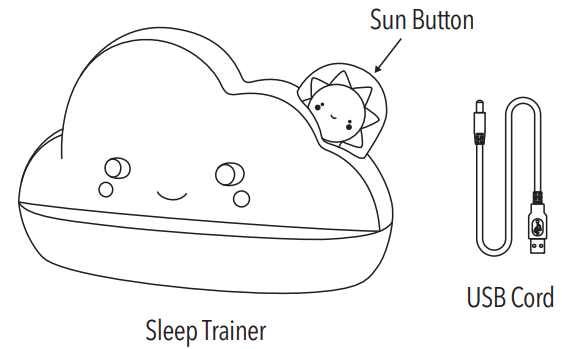
Perfect for training your little one to go to bed on time, to stay in bed until it is time to get up—even at nap time— and for use as a comforting nightlight and soother.
Specifications
The Skip Hop Sleep Trainer Nightlight 185250-02 comes with several key features that make it an effective sleep training tool:
- Adjustable Brightness: The nightlight adjusts its brightness levels based on the time of day, simulating daylight and nighttime.
- Programmable Timer: Parents can set specific times for the light to change brightness, helping to establish a consistent sleep schedule.
- Soft Glow: The nightlight emits a soft, gentle glow that is comforting for babies without being too harsh.
- Battery Operated: The device is battery-operated, making it easy to move around the nursery or take on trips.
- Easy to Clean: The nightlight has a removable face that can be washed for easy cleaning.
Adult Assembly Required
WARNING: This is an electric lamp, not a toy.
- To avoid risk of fire, burns, electric shock and injury, it should not be played with or placed where small children can reach it.
- To reduce the risk of electric shock:
- always unplug the appliance from the electrical outlet immediately after using and before cleaning;
- do not reach for an appliance that has fallen into water—unplug it immediately;
- do not place or store the appliance where it can fall or be pulled into a tub or sink;
- do not place in or drop into water or other liquid.
- To reduce the risk of burns, fire, electric shock or injury to persons: close supervision is necessary when this appliance is used by or near children. Cord may be a strangulation hazard. Keep out of reach of children.
- Do not use with extension cords. Always use with adult supervision. The product is not to be connected to more than the recommended number of power supplies.
- Do not leave infant unattended with product. Do not place product in crib. Inspect product before each use and discard if damaged or worn. This product cannot be used without the battery door. This product is not a toy. The transformer is not a toy. Products liable to be cleaned with liquids are to be disconnected from the transformer before cleaning. The product shall only be used with a transformer for toys.
- The product is only to be connected to Class II equipment bearing the symbol . Discard packaging materials properly. Please retain important information for future reference.
CAUTION: Changes or modifications not expressly approved by the party responsible for compliance could void the user’s authority to operate the equipment.
IMPORTANT SAFETY INSTRUCTIONS
- Ensure USB cord is connected into item first before inserting into power source.
- User should connect to 5V output adapter (toy grade) 5.00 DC, 120mA. No serviceable or replacement parts inside. Misuse can cause electrical shock. The ventilation should not be impeded by covering the product with items, such as newspapers, tablecloths, curtains, etc. No naked flame sources, such as lighted candles, should be placed on the apparatus.
- Batteries (battery pack or batteries installed) shall not be exposed to excessive heat such as sunshine, fire etc. The apparatus shall not be exposed to dripping or splashing and that no objects filled with liquids, such as vases, shall be placed on the apparatus.
- Do not use if liquid has entered the product. Inspect entire product frequently and discard at first sign of damage.
POWER SOURCE
The Sleep Trainer can be powered using batteries or by plugging it in using the included USB cord and a power adapter (not included).
Inserting the batteries
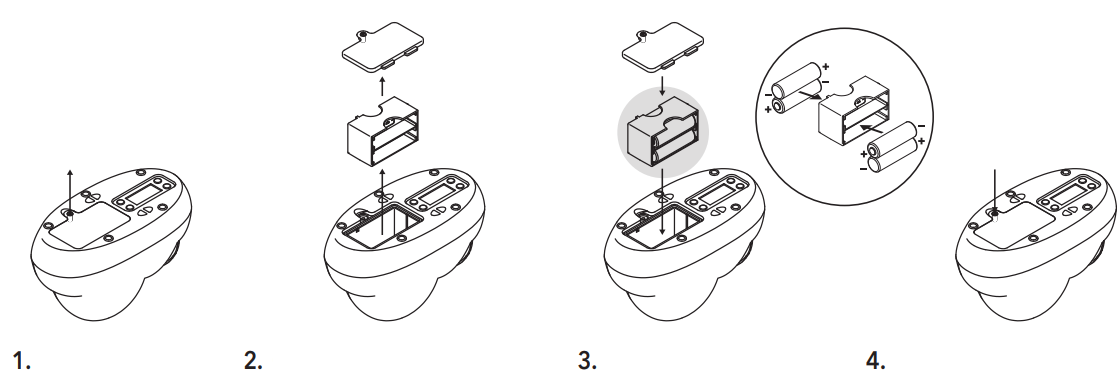
The product requires 4 AA batteries, not included.
- Loosen the battery door screw using a Phillips head screwdriver.
- Open battery door compartment and insert 4 new AA (1.5V) Alkaline batteries into battery box. Be sure to insert with correct polarity.
- Position the battery box correctly into battery compartment. Light will flash to indicate correct placement.
- Position the battery door securely back into place and tighten with a screwdriver.
*Batteries should be replaced by an adult.
* Do not use without battery door properly attached.
Using the USB Cord
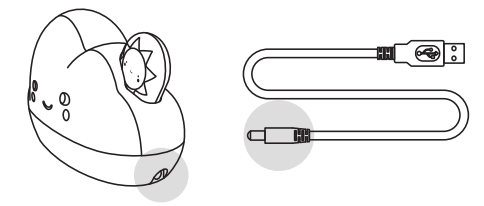
Ensure USB cord is connected into item first before inserting into power source. Connect to 5V output adapter (toy grade) 5.00 DC, 120mA (power adapter not included).
Description
The Skip Hop Sleep Trainer Nightlight 185250-02 is designed with both functionality and aesthetics in mind. The device has a cute and colorful design that fits well into any nursery decor. It is lightweight and compact, making it easy to place on a nightstand or shelf. The adjustable brightness feature ensures that the light is always at the right level, whether it's time for sleep or wake-up. This nightlight also serves as a comforting presence for your child, helping them feel more secure during nighttime hours.
QUICK SETUP
Set the Time
(when batteries or USB cord are inserted for the first time, the display will read “12:00 AM”)
- Press until
 is under “TIME”
is under “TIME” - Press to adjust Hours/ Minutes
- Press to set hour. Press again to set minutes.
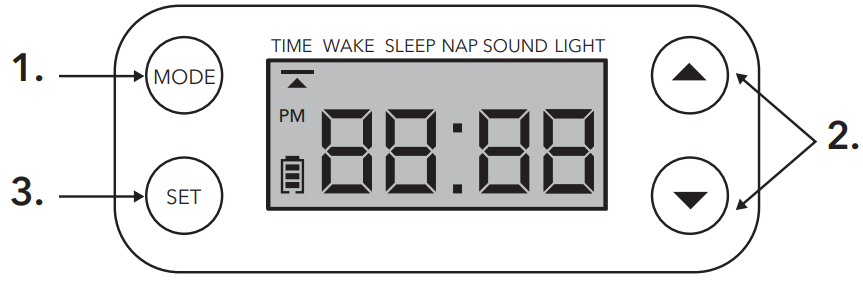
- Wake Mode: To activate Wake Mode, press “MODE” until arrow is under WAKE.
Press and hold until a line appears under WAKE. Wake time defaults to 7am. - Sleep Mode: To activate Sleep Mode, press “MODE” until arrow is under SLEEP.
Press and hold until a line appears under SLEEP. Sleep time defaults to 8pm. - Nap Mode: To begin a nap anytime, press and hold the Sun Button. Nap duration defaults to 60 minutes.
- Nightlight/ Soother: To turn on the Nightlight/Soother, press the Sun Button. Light and/or sound stays on for 30 minutes.
Nightlight 185250-02 Light & Sound
- Brightness defaults to highest level (3)
- Sound defaults to Sound 1 (Lullaby)
- Volume defaults to highest level (3)
WAKE MODE
10 Minutes before it is okay to get up in the morning, a warm yellow light starts to fade in. When it is time to get up, the light changes to green and music plays for 2 minutes, while the green light stays on for a total of 20 minutes, signaling that it is okay to get out of bed. If volume is set to L:00, no music will play.
- Press until
 is under “WAKE”
is under “WAKE” - Press to adjust Hours/ Minutes
- Press to set hour. Press again to set the minutes.
- Press and hold to activate WAKE mode, indicated by “
 ”
”
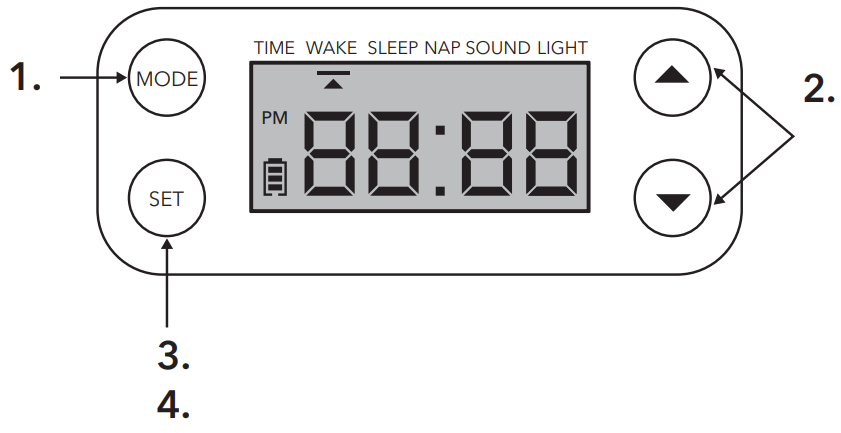
SLEEP MODE
When it is time to go to bed at night, music plays for two minutes (unless volume is set to L:00) while a yellow light animation plays. When the music ends, the light turns red and stays on for 20 minutes, signaling that it is bed time.
- Press
 until is under “SLEEP”
until is under “SLEEP” - Press to adjust Hours/ Minutes
- Press to set hour. Press again to set the minutes.
Press and hold to activate SLEEP mode, indicated by “ ”
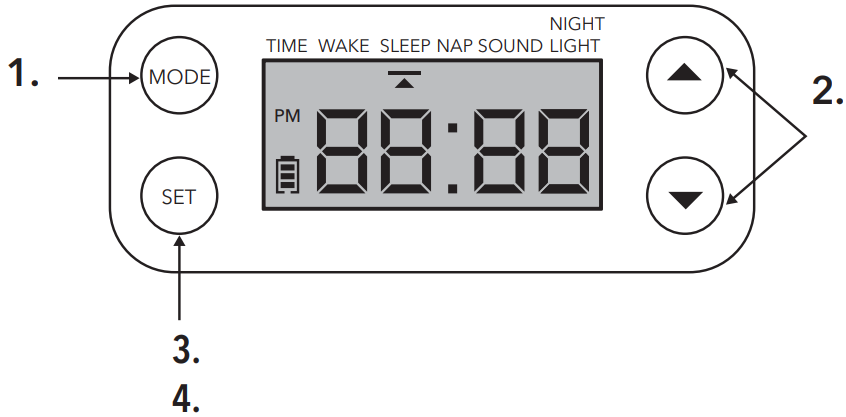
NAP MODE
10 Minutes before it is okay to get up from a nap, a warm yellow light starts to fade in. When naptime is over, the light changes to green and music plays for 2 minutes, while the green light stays on for a total of 20 minutes, signaling that it is okay to get out of bed. If volume is set to L:00, no music will play.
Set Nap Duration
- Press
 until is under “NAP”
until is under “NAP” - Press to adjust NAP TIME Duration (30 min-2hr)
Press to set nap duration
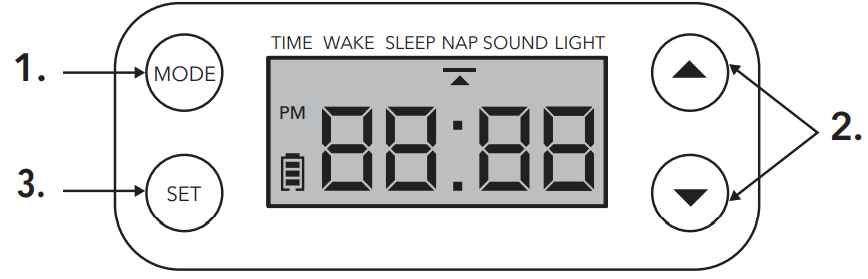
Activate Nap Mode: Nap mode can be activated at any time. Press and hold the Sun Button for 2 seconds until you hear a beep. To cancel nap time, press and hold again.
SOOTHER & NIGHTLIGHT MODE
- In WAKE, SLEEP and NAP modes, a melody will play automatically.
- For SOOTHER mode, you can choose from three sounds. Whichever volume is selected will work for all modes. To disable sound for all modes, set the volume to L:00.
Set the Sound and Volume
- Press
 until is under “SOUND”
until is under “SOUND” - Press to select songs and volume level.
Press to set sound. Press again to set the volume.
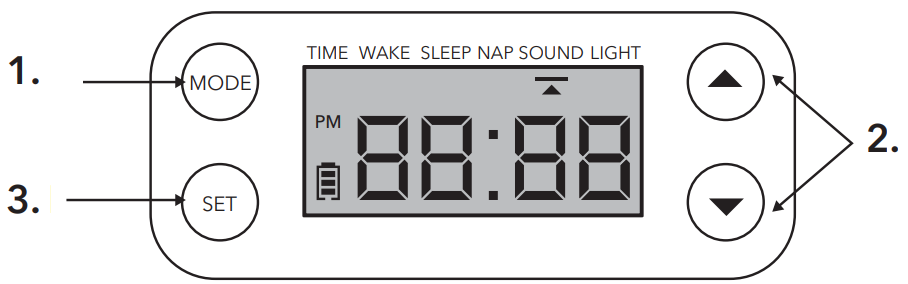
Soother sounds:
- Sd:01 = Lullaby
- Sd:02 = White Noise
- Sd:03 = Gentle Rain
Volume settings:
- L:00 = Sound Off
- L:01 = Lowest Setting
- L:02 = Medium Setting
- L:03 = Loudest Setting
Note: If you do not choose a volume level, it will default to the loudest setting. If you do not choose a song, it will default to Lullaby.
Set Nightlight Brightness
(you only have to do this once, it will remember your choice next time)
- Press
 until is under “LIGHT”. The light will come on at full brightness.
until is under “LIGHT”. The light will come on at full brightness. - Press to change brightness level (0, 30%, 60%, 100%)
Press to set (you will hear a beep). If you press and hold, the light will stay on for 20 minutes at this setting indicated by “
 ”
”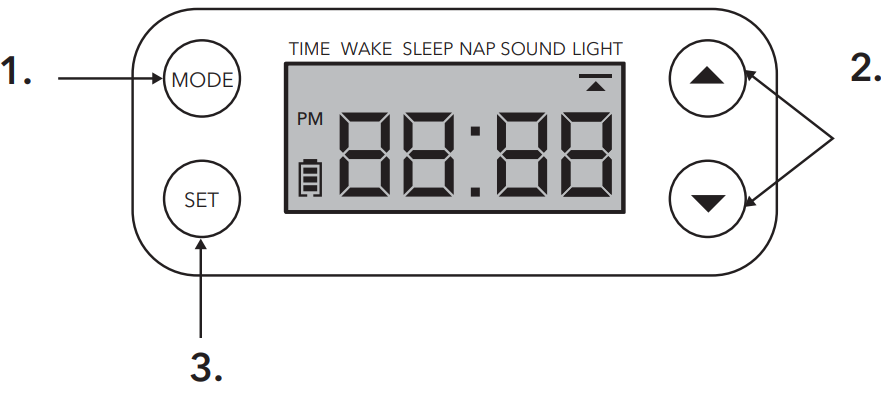
Activate Soother/ Nightlight: Press the Sun Button to toggle through the following choices:
- 1st press: Your chosen sound Plays (unless the volume is set to L:00).
- 2nd press: Light comes on while the sound is playing
- 3rd press: Sound turns off, light stays on
- 4th press: Light turns off
Light and/or sound stays on for 30 minutes.
Skip Hop Sleep Trainer Nightlight Cleaning & Care
- Unplug before cleaning.
- Clean with a dry cloth only.
- To prolong the life of this product, remove batteries when the toy is in storage.
- Do not drop on hard surfaces or expose to moisture.
- Do not submerge in water.
BATTERY INFORMATION
At the end of product life, remove batteries from the product by following the above battery replacement instructions. Always dispose of used batteries properly.
- Batteries are to be inserted with the correct polarity.
- Do not burn batteries.
- Non-rechargeable batteries are not to be recharged.
- Rechargeable batteries are only to be charged under adult supervision.
- Rechargeable batteries are to be removed from the toy before being charged.
- Exhausted batteries are to be removed from the toy.
- The supply terminals are not to be short-circuited.
- Different types of batteries or new and used batteries are not to be mixed.
- Do not mix alkaline, standard (carbon-zinc), or rechargeable batteries.
Troubleshooting
If you encounter any issues with your Skip Hop Sleep Trainer Nightlight, here are some common problems and solutions:
- Brightness Issues: Check if the batteries are properly inserted or if they need to be replaced. Ensure that the brightness settings are adjusted correctly.
- Time Setting Problems: Make sure you have set the correct time and programmed the right wake-up and bedtime hours.
- Cleaning: If the face of the nightlight becomes dirty, remove it and wash it gently with soap and water.
Instructions and Warnings: Always follow the manufacturer's instructions for battery replacement and cleaning. Keep the nightlight out of reach of children to avoid any potential hazards.
Pros & Cons
Pros
- Helps establish a consistent sleep routine
- Adjustable brightness levels
- Programmable timer for customized settings
- Soft glow that is comforting for babies
- Battery-operated for convenience
- Easily cleanable design
Cons
- Batteries may need frequent replacement if used extensively
- Some users find the programming interface slightly complex
- Limited to battery power; no USB charging option available
Customer Reviews
Customers have generally praised the Skip Hop Sleep Trainer Nightlight for its effectiveness in helping their children transition to independent sleeping. Many appreciate the adjustable brightness feature and the ease of programming. However, some users have noted that the batteries may need to be replaced often and that the programming interface could be more intuitive.
Common complaints include occasional issues with battery life and minor difficulties in setting up the timer. Despite these, the overall consensus is that this nightlight is a valuable tool in establishing a healthy sleep routine for children.
Faqs
How do I set the time on the Skip Hop Sleep Trainer Nightlight 185250-02?
Can I adjust the brightness levels manually?
Is the Skip Hop Sleep Trainer Nightlight 185250-02 safe for my baby?
How often do I need to replace the batteries?
Can I use this nightlight for older children?
Is the face of the nightlight removable for cleaning?
Does this nightlight come with any warranties?
Can I travel with this nightlight?
How does this nightlight help in sleep training?
Is there an option to set multiple wake-up times?
Leave a Comment
