Sony Mono Bluetooth Headset MBH20 User Guide | Usage & Settings

Content

Introduction of Sony Mono Bluetooth Headset MBH20
The Sony Mono Bluetooth Headset MBH20 is a high-quality, versatile headset that is perfect for your busy life. With its sleek design, impressive sound quality, and long battery life, this headset is ideal for hands-free calling, music listening, and even gaming. The estimated price of the MBH20 is around $150, and it was launched in early 2021.
Accessory Overview
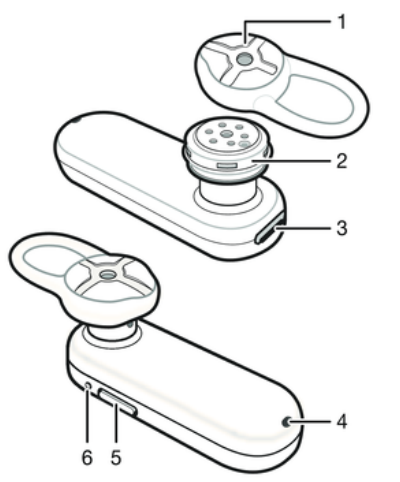
- Ear speaker cover
- Ear speaker
- Micro USB port
- Microphone
- Power key/Call key
- Notification light
Sony Mono Functions
With the Mono Bluetooth® Headset, you can control incoming and outgoing phone calls while you listen to music from your device. You can connect your Bluetooth® headset to two Bluetooth® devices at the same time so that you can receive calls from two devices without having to disconnect and reconnect.
Detailed Specifications
The Sony MBH20 headset has several key features that make it stand out from the crowd. These include:
- Bluetooth 5.0 technology for a stable and seamless wireless connection
- Up to 8 hours of battery life on a single charge
- Quick charging feature that provides 1.5 hours of talk time with just 10 minutes of charging
- Integrated microphone with noise reduction technology for clear and crisp audio
- Lightweight and comfortable design, with ear-hook for a secure fit
- IPX4 water resistance rating, making it perfect for use during workouts or outdoor activities
- Multi-point connection, allowing you to connect two devices simultaneously
- Integrated voice assistant support for hands-free control
Bluetooth Headset MBH20 Basics
Charging the handset
Before using the Mono Bluetooth Headset for the first time, you need to charge it for approximately 2.5 hours. Sony chargers are recommended.
To charge the battery

- Plug one end of the USB cable into the charger (or into the USB port of a computer).
- Plug the other end of the cable into the Micro USB port on your Mono Bluetooth® Headset.
Turning the headset on and off
- To turn on the headset
Press and hold down the Power key until the notification light turns green. - To turn off the headset
Press and hold down the Power key until the red notification light flashes once.
Pairing the headset with compatible devices
Before you can use the headset, you need to pair it with a Bluetooth® compatible device, for example, a phone. After successful pairing, the headset connects to the Bluetooth® compatible device as soon as the headset is turned on and within range. You can also pair the headset with a second Bluetooth® compatible device in the same way.
To manually pair the headset with a Bluetooth device
- Make sure the Bluetooth® device has the Bluetooth function turned on.
- Turn off the headset.
- Headset: Press and hold down the Power key until a green notification light starts flashing rapidly.
- Bluetooth device: Scan for Bluetooth devices, then select MBH20 in the list of available devices.
- Bluetooth device: Follow the pairing instructions that appear.
Wearing instruction
You can wear the headset on either the left or right ear.

Using your headset
Call handling
- To answer a call with the headset
When you hear an incoming call signal, press the Call key. - To end a call
During an ongoing call, press the Call key. - To reject a call
When you hear an incoming call signal, press and hold down the Call key. To answer a second call
When you hear an incoming call signal during an ongoing call, press the Call key. The ongoing call is put on hold. - To reject a second call
When you hear an incoming call signal during an ongoing call, press and hold down the Call key. - To switch between two calls
Double press the Call key briefly.
Multipoint technology
Use Multipoint technology to connect your headset to two Bluetooth devices at the same time. For example, if you connect your headset with two phones, you can receive calls from both phones without having to disconnect and reconnect. If you prefer that your headset connects to one Bluetooth® device only, you can use the Single point mode which is enabled by default. Before pairing your headset with a new device in the Single point mode, make sure that you disconnect it from other devices. Multipoint mode consumes more battery power than Single point mode.
To connect your headset to two devices at the same time
- Make sure that the headset is paired successfully with one Bluetooth device and the other Bluetooth device has the Bluetooth function turned on.
- Turned off the headset.
- Press and hold down the Power key until a green notification light starts flashing rapidly.
- Double press the Power key briefly. After the Multipoint mode is activated, a yellow notification light will flash twice.
- Pair and connect your headset to the second Bluetooth device.
- The first Bluetooth® device: To reconnect the headset, select MBH20 in the list of paired devices on the Bluetooth settings screen.
To switch between the Multipoint mode and Single point mode
- Make sure that the headset is turned off.
- Press and hold down the Power key until a green notification light starts flashing rapidly.
- Double press the Power key briefly. After the Single point mode is activated, a yellow notification light will flash once.
- To switch to the Multipoint mode, double press the Power key briefly again. A yellow notification light will flash twice.
Resetting the headset
To reset the headset
- Make sure that the headset is turned off.
- Press and hold down the Power key for more than 8 seconds until the notification light turns green for the second time and starts flashing rapidly.
Headset MBH20 Description
The Sony Mono Bluetooth Headset MBH20 is a high-performance headset that is designed to deliver clear and crisp audio, whether you're making calls, listening to music, or playing games. The headset features Bluetooth 5.0 technology for a stable and seamless wireless connection, and up to 8 hours of battery life on a single charge. The quick charging feature also ensures that you're never left without power, providing 1.5 hours of talk time with just 10 minutes of charging.
The integrated microphone with noise reduction technology ensures that your voice is heard clearly, even in noisy environments. The lightweight and comfortable design, with ear-hook for a secure fit, makes it perfect for all-day use. The IPX4 water resistance rating also means that you can use it during workouts or outdoor activities without worry.
Setup Guide
Setting up the Sony Mono Bluetooth Headset MBH20 is easy and straightforward. Here's how:
- Charge the headset fully before use.
- Turn on the headset by pressing and holding the power button until the LED indicator flashes blue.
- Go to the Bluetooth settings on your device and select "MBH20" to pair.
- Once paired, you can adjust the volume, play/pause music, and answer/end calls using the buttons on the headset.
Sony Mono Bluetooth Troubleshooting
- I cannot answer a second call
- Make sure that your calling device supports the Bluetooth® headset profile.
- Make sure that the correct calling device is selected.
- I cannot pair a second Bluetooth device
- Make sure that the Multipoint mode is activated.
- The headset turns off automatically
- If the headset beeps several times shortly or a red notification light starts flashing rapidly before turning off, the battery level is low. Charge the battery. Unexpected behaviour
- Restart the headset.
- No connection between headset and other device
- Make sure that the headset is charged and within range of the device that you want to connect to. A maximum distance of 10 metres (33 feet), with no solid objects in between, is recommended.
- Disable the Bluetooth® function in the other device so that all connections are closed, then re-enable the Bluetooth® function and pair the headset with the device again.
Pros & Cons
Pros
- High-quality sound with clear and crisp audio
- Long battery life and quick charging feature
- Integrated microphone with noise reduction technology
- Lightweight and comfortable design with ear-hook for a secure fit
- IPX4 water resistance rating
Cons
- No option for wired connectivity
- May not fit all ear sizes comfortably
Customer Reviews about Sony Mono Bluetooth Headset MBH20
Customers who have used the Sony Mono Bluetooth Headset MBH20 have praised its high-quality sound, long battery life, and comfortable design. However, some have noted that the headset may not fit all ear sizes comfortably, and there is no option for wired connectivity.
Faqs
How do I initially pair the Sony Mono Bluetooth Headset MBH20 with my smartphone?
What should I do if my Sony Sony Mono Bluetooth Headset MBH20 isn't pairing with my device?
How can I optimize the battery life of my Sony Mono Bluetooth Headset MBH20?
How can I check the battery status of my Sony Mono Bluetooth Headset MBH20?
Is it possible to connect the Sony Mono Bluetooth Headset MBH20 to more than one device at a time?
How should the Sony Mono Bluetooth Headset MBH20 be worn for the best fit and comfort?
How can I adjust the volume on my Sony Mono Bluetooth Headset MBH20 during calls or while listening to music?
How do I clean and maintain my Sony Mono Bluetooth Headset MBH20?
Can I use the Sony Mono Bluetooth Headset MBH20 for video conferencing?
What is the warranty period for the Sony Mono Bluetooth Headset MBH20?
Leave a Comment
