Agaro Raga Bluetooth Headphone Instruction Manual

Content

Introduction of Agaro Raga Bluetooth Headphone
Introducing the Agaro Raga Bluetooth Headphone, a premium quality audio device designed to deliver crystal clear sound and deep bass. These headphones are perfect for music lovers who want to enjoy their favorite tunes on the go, with up to 10 hours of playtime on a single charge. The estimated price of the Raga Agaro Bluetooth Headphone is around $60, and it is now available for purchase.
Detailed Specifications
The Agaro Raga Bluetooth Headphone comes with the following key features:
- Bluetooth Version: Bluetooth 4.1 CSR 863S 4.1 +EDR
- Frequency: 2.402-2.480GHz
- Support Mode: HSP HFP A2DP AVRCP
- Effective Working Range : 1 O meters (under the condition of no obstacle)
- Talk time: 17 Hours
- Music Playtime: 17 Hours
- Sland by Time: Up to 250 Hours
- Full charged Time: About 3 Hours
Agaro Overview
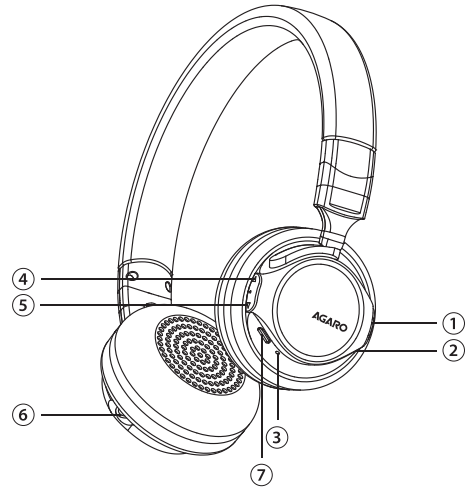
- MFB (Multi-functional Button)
- MIC
- LED Indicator
- Volume Up/Move Next
- Volume Down/Move Previous
- Lineln AUX 3.5mm Jack
- USB Charging Port
Agaro Raga Bluetooth Headphone Description
The Agaro Raga Bluetooth Headphone is a stylish and comfortable audio device that offers high-quality sound and deep bass. The headphones are lightweight and foldable, making them easy to carry around. The ear cups are cushioned for a comfortable fit, and the headband is adjustable to ensure a snug fit for any head size. The Bluetooth 5.0 technology provides a stable and fast connection, with a wireless range of up to 33 feet. The built-in microphone allows for hands-free calling, and the ear cup controls make it easy to adjust the volume, skip tracks, and play or pause the music.
Operation Guide
- Charging
Be sure the headphone power is off. Then connect the charging cable on the USB interface of your PC/ Laptop or any other USB power outlet. The LED will be in red during charging process, and it will turn off when the charging is completed. Please fully charge the headphone before your first time use. - Power On & Pairing
Press the power button for 2-3 seconds until the LED light displays blue/red alternatively and sound of "Pairing" is heard. Open your Bluetooth equipment and find the model of "Raga" as the pairing name in your list, then click for pairing until you hear "Paired". It means you have paired successfully, or please repeat previous actions. - Power Off
Press the power button for about 5 seconds until you hear "Power Off"
Instruction for all of the buttons
| Serial No. | Functions | Operations |
|---|---|---|
| 1 | Power On | Press the Power button for 2-3 seconds until you hear "Power On" |
| Power Off | Press the Power button for about 5 seconds until you hear "Power Off" | |
| Pairing | Press the Power button for 2-3 seconds until LED light in blue/red alternatively and sound of "Pairing" is heard. Open your Bluetooth equipment and find the model of “Raga” as the pairing name in your list, then click for pairing until you hear “Paired”. | |
| Answer/End calls | Press once shortly for answering the call or end a call | |
| Reject Calls/Re-dialing Last Call | Press and hold MFB for 3 seconds for rejecting the incoming call. (Note: Re-dialing the last number is available only for the first device if two mobile phones are connected.) | |
| Play/Pause | Press one time. | |
| 2 | MIC | Works as microphone for talking |
LED Indicator
| Serial No. | Functions | Operations |
|---|---|---|
| 1 | Pairing | Blue/Red light flash alternately |
| Paired | Blue light flash quickly once every 5 Seconds | |
| Charging | Red light will turn on while the headphones are charging and red light will turn off once the headphones have been fully charged. | |
| 2 | Vol+ | Press and hold V+ button, release it when the volume is at your comfortable listening level |
| Next | Press V+ one time | |
| 3 | Vol- | Press and hold V- button, release it when the volume is at your comfortable listening level |
| Prev | Press V- one time | |
| 4 | Line in AUX 3.5mm Jack | Audio input from your mobile/PC/Laptop/Music player |
| 5 | USB Charging Port | Connect to your USB interface of your PC/Laptop or any other USB power outlets |
Setup Guide of Agaro Raga Bluetooth Headphone
To set up the Agaro Raga Bluetooth Headphone, follow these steps:
- Charge the headphones for at least 2 hours before using them for the first time.
- Turn on the headphones by sliding the power switch to the "on" position.
- Put the headphones in pairing mode by pressing and holding the power button until the LED light starts flashing.
- Go to the Bluetooth settings on your device and select "Raga Agaro" from the list of available devices.
- Once connected, the LED light will stop flashing, and you can start playing your music.
Security Guide
- Keep it far away from fire source, heat source, freezing source, water and chemicals.
- Please place the headphone in a cool dry place, but do not place it in the sunshine directly for a long time.
- Please do not disassemble the product.
- Please do no beat, knock or shock the product.
- Please make sure you have powered off the headphone before you put it into your pocket or bag.
- Please charge the headphone one lime al least each month.
Agaro Raga Bluetooth Headphone Troubleshooting
If you encounter any issues with the Agaro Raga Bluetooth Headphone, try the following solutions:
- If the headphones won't turn on: Make sure they are charged. If they are fully charged and still won't turn on, try resetting them by pressing and holding the power button for 10 seconds.
- If the headphones won't connect to your device: Make sure the headphones are in pairing mode and that Bluetooth is enabled on your device. If they still won't connect, try resetting both the headphones and your device.
- If the sound quality is poor: Make sure the headphones are charged and that they are close enough to your device. If the sound quality is still poor, try resetting the headphones and your device.
Pros & Cons
Pros
- High-quality sound and deep bass
- Comfortable fit with cushioned ear cups and adjustable headband
- Bluetooth 5.0 technology for stable and fast connection
- Up to 10 hours of playtime on a single charge
- Lightweight and foldable design
Cons
- No active noise canceling feature
- Mediocre battery life compared to some competitors
- The build quality could be improved
Customer Reviews about Agaro Raga Bluetooth Headphone
"I absolutely love these headphones! The sound quality is amazing, and they are so comfortable to wear. I've had them for a few weeks now, and I've had no issues with connectivity or battery life. Highly recommended!" - Sarah L.
"I was a bit skeptical about these headphones at first, but they have exceeded my expectations. The sound is crisp and clear, and the bass is fantastic. The headphones are also very comfortable to wear for extended periods. I would definitely recommend them to anyone looking for a good pair of Bluetooth headphones." - John D.
The most common complaint about the Agaro Raga Bluetooth Headphone is the mediocre battery life. Some users have reported that the headphones don't last as long as advertised, but this is not a common issue.
Faqs
How do I power on the Agaro Raga Bluetooth Headphone?
How do I turn off the Agaro Raga Bluetooth Headphone?
What is the process for pairing the Agaro Raga Bluetooth Headphone with a Bluetooth device?
How can I answer or end calls using the Agaro Raga Bluetooth Headphone?
What should I do if I want Agaro Raga Bluetooth Headphone reject an incoming call or re-dial the last number?
What function does the MIC serve on the Agaro Raga Bluetooth Headphone?
How can I identify when my Agaro Raga Bluetooth Headphone are paired successfully?
What indicates that the Agaro Raga Bluetooth Headphone are charging?
How can I ensure the best care and maintenance for my Agaro Raga Bluetooth Headphone?
Where is the USB Charging Port located Agaro Raga Bluetooth Headphone and how is it used?
Leave a Comment
