Sony Radio Cassette Player WM-FX325 | Operating Instructions

Content

Introduction of Sony Radio Cassette Player WM-FX325
The Sony Radio Cassette Player is a versatile and compact device that brings together the best of both worlds: the nostalgia of cassette tapes and the convenience of modern radio technology. This stylish gadget is perfect for music lovers who appreciate the warmth and character of cassette tapes, as well as those who enjoy listening to their favorite radio stations. With an estimated price range of $80 to $100 and a launch date set for late 2022, this cassette player is poised to become a must-have for audiophiles and collectors alike.
Specifications
| Specification | Details |
|---|---|
| Radio Frequency | FM: 87.6 – 108 MHz |
| AM: 530 – 1,710 kHz | |
| Power Requirements | 3 V DC Batteries AA (R6) x 2 |
| External DC 3 V power sources | |
| Battery Life (approximate hours when using the batteries specified below) | |
| Battery | Playback |
| Sony Alkaline LR6 (SG) | 13 hours |
| Sony R6P (SR) | 4 hours |
| Dimensions | 118.8 x 89.5 x 34.1 mm (4 ¾ x 3 ⅝ x 1 ⅜ in.) (w/h/d) incl. projecting parts |
| Mass | FX121: 200g (7.1 oz) incl. batteries |
| FX321/323: 205g (7.3 oz) incl. batteries | |
| FX325: 215g (7.6 oz) incl. batteries | |
| Supplied Accessories | - Stereo headphones (1) |
| - Belt clip (1) | |
| Optional Accessories | - AC power adaptor AC-E30HG |
| - Car battery cord DCC-E130L, DCC-E230 |
Featuring
AVLS (Automatic Volume Limiter System
The AVLS switch allows you to limit the maximum volume of your Walkman personal stereo without degrading the sound quality.
- When the AVLS switch is set to LIMIT (around 85 dB), the volume will be kept at a moderate level without the degradation of the sound quality, even if you attempt to turn the volume up higher.
- When the AVLS switch is set to LIMIT, the playback sound may be distorted or unstable according to the music (especially the bass-boosted part). If this happens, turn down the volume.
- When the AVLS switch is set to NORM, you will be able to enjoy the full volume capability of your Walkman personal stereo.
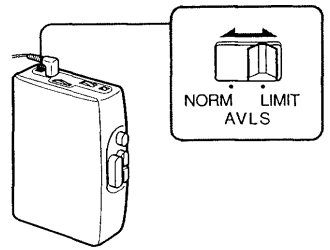
Description
The Radio Cassette Player boasts a sleek and durable design, with a compact size that makes it easy to take with you wherever you go. It features a built-in AM/FM radio tuner, as well as a cassette tape player that supports both normal and high-speed dubbing. The device also has a headphone jack for private listening, as well as a stereo line-out jack for connecting to external speakers or audio systems. With its easy-to-use controls and intuitive interface, the WM-FX325 is perfect for both casual and serious listeners alike.
Getting Started
Using with Batteries
Insert two AA (R6) batteries in the correct polarity.
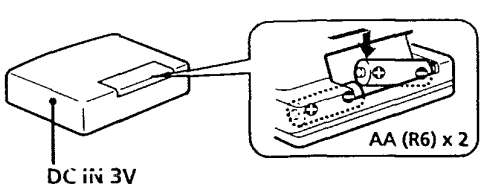
Notes
- When you are not going to use your Walkman for a long time, remove the batteries to prevent damage from battery leakage and corrosion.
- When the sound becomes unstable or cannot be heard, replace the old batteries with new ones.
Using External Power Sources
- You can connect the following external power sources through the DC IN 3 V jack located on the bottom. (When you plug a cord into the DC IN 3 V jack, the internal batteries are automatically bypassed.)
- House current using an AC-E30HG AC power adaptor
- 12 V car battery using a DCC-E130L/E230 car battery cord
Note
Use only the recommended AC-E30HG AC power adaptor (not supplied). Do not use any other AC power adaptor.
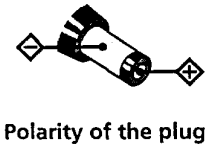
Playing Cassettes
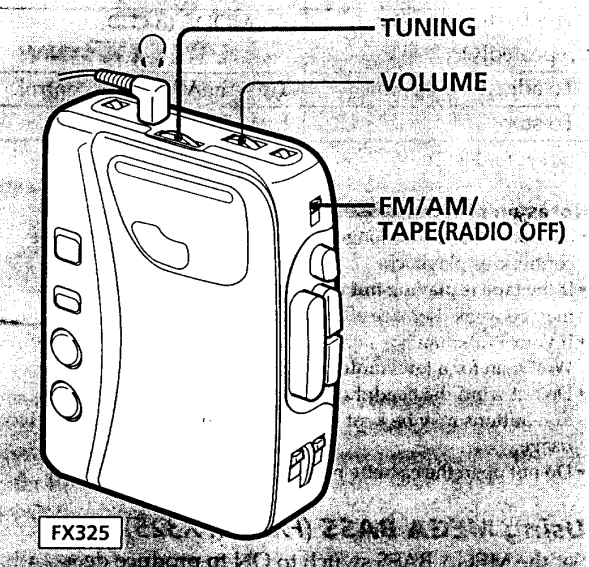
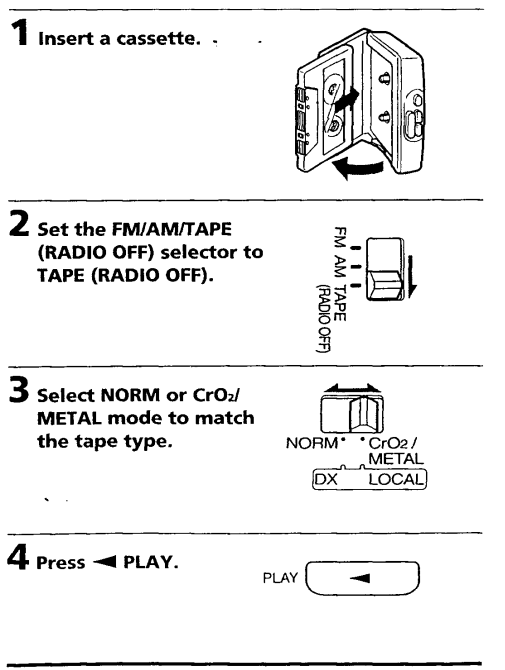
Operating the Cassette Player
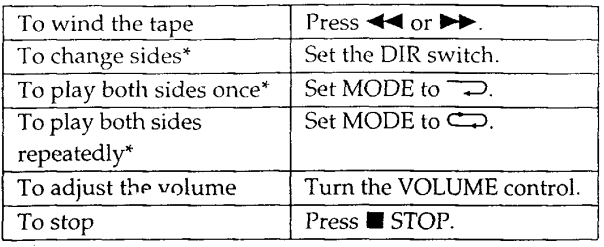
except for FX121
Notes on playing cassettes
- Do not use cassettes longer than 90 minutes except for long continuous playback.
- If the tape is playing but no sound comes out, the batteries may be weak. Replace all batteries with new ones.
- If your Walkman has not been used for a long time, run the Walkman for a few minutes before inserting a cassette.
- Do not wind the headphones cord around the Walkman. The buttons may be kept pressed, causing unnecessary battery usage.
- Do not open the cassette holder while the tape is running.
Using MEGA BASS (FX323/FX325)
Set the MEGA BASS switch to ON to produce deep and powerful sound. Turn the HIGH and LOW controls to get the desired tone (FX325).
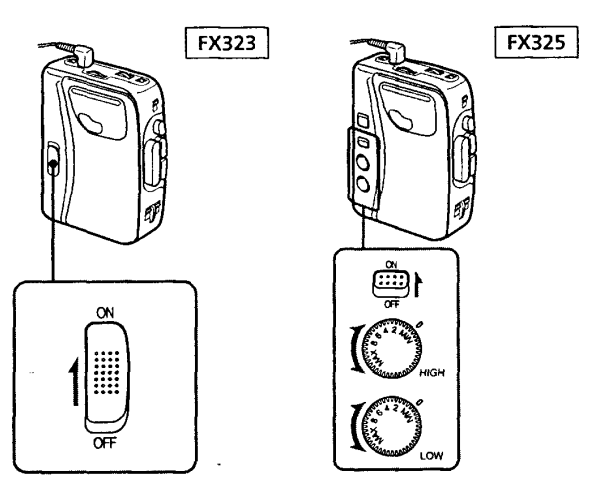
When using MEGA BASS
If the AVLS switch is set to LIMIT, the MEGA BASS effect is reduced.
Using DOLBY NR (FX325)
Set the DOLBY NR switch to ON to play Dolby NR processed tapes.
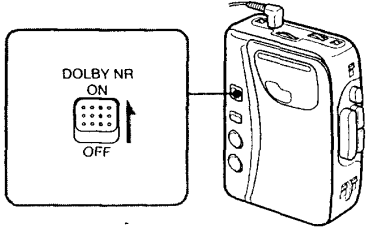
Listening to the Radio
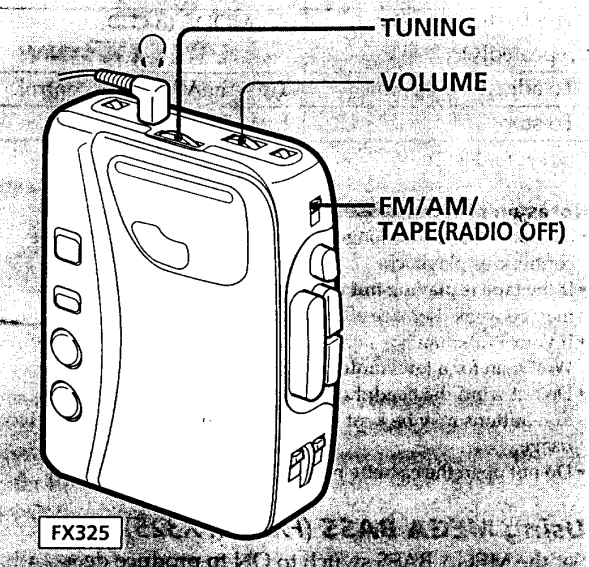
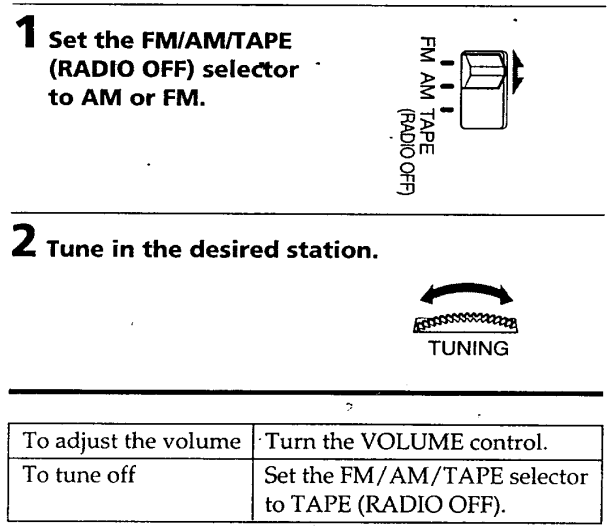
Note
If you have inserted a cassette with a metallic shell or label and radio reception interference occurs, remove the cassette.
Improving Radio Reception
Improving FM reception
Extend the headphones cord or adjust the DX/LOCAL switch.
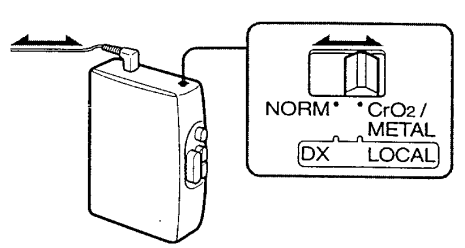
Improving AM reception
Rotate the Walkman.
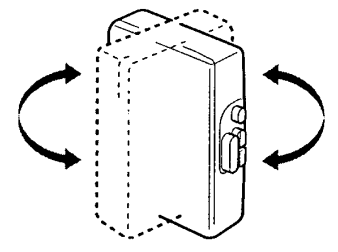
Precautions
- Notes on Headphones
Do not use headphones while driving, cycling, or operating any motorized vehicle. It may create a traffic hazard and is illegal in many areas. It can also be potentially dangerous to play your headsets at high volume while walking, especially at pedestrian crossings. You should exercise extreme caution or discontinue use in potentially hazardous situations. - Preventing hearing damage
Do not use headphones at high volume. Hearing experts advise against continuous, loud and extended play. If you experience a ringing in your ears, reduce volume or discontinue use. - Caring for others
Keep the volume at a moderate level. This will allow you to hear outside sounds and to be considerate to the people around you.
Taking Care of Your Walkman
- Do not expose the Walkman to extreme temperatures, direct sunlight, moisture, sand, dust or mechanical shock. Never leave the Walkman in a car parked in the sun.
Prolonged use may contaminate the tape head. If sound drop out or excessive noise occurs, clean the head and tape path
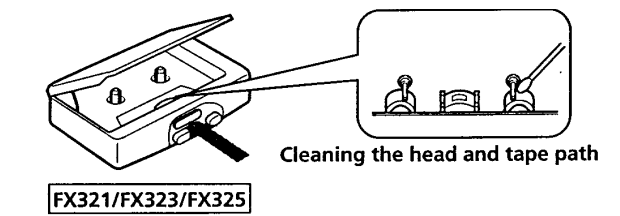
- Clean the headphones plug periodically for optimum sound.
- Do not use alcohol, benzine or thinner to clean the case.
About the Battery Compartment Lid
If the battery compartment lid is detached by an accidental drop, excessive force, etc., attach it as illustrated in the numbered order.
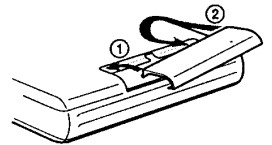
Using the Belt Clip
With the supplied belt clip, you can wear your Walkman on a belt for convenient use.
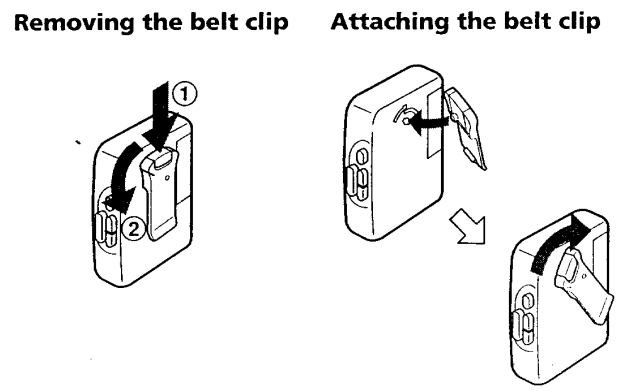
Troubleshooting
If you're experiencing issues with your Sony Radio Cassette Player WM-FX325, here are some common problems and solutions to help you get back to enjoying your music
- Problem: The radio is not picking up any stations.
- Solution: Make sure the antenna is fully extended and positioned for optimal reception. If that doesn't help, try resetting the radio by unplugging it for a few minutes, then plugging it back in.
- Problem: The cassette player is not playing tapes properly.
- Solution: Check to make sure the cassette is inserted properly and that the tape is not tangled or damaged. If the problem persists, try cleaning the cassette heads and rollers with a soft, dry cloth.
- Problem: The sound is distorted or scratchy.
- Solution: Make sure the volume is not set too high and that the headphone or line-out jack is not damaged. If the problem continues, try resetting the device or contacting Sony for further assistance.
Pros & Cons of Radio Cassette Player
Pros
- Sleek and durable design
- Built-in AM/FM radio tuner
- Cassette tape player with high-speed dubbing support
- Headphone and stereo line-out jacks
- Easy-to-use controls and intuitive interface
Cons
- May be too small for some users
- Limited to cassette tapes and FM/AM radio
- No digital audio support
Customer Reviews of Sony Radio Cassette Player WM-FX325
"I absolutely love my Sony Radio Cassette Player It's so cute and compact, and the sound quality is fantastic. I've been using it to listen to my old cassette tapes, and it's been a blast rediscovering my music collection. Highly recommend!" - Sarah J.
"I was a bit skeptical at first, but the Sony Radio Cassette Player WM-FX325 has really surprised me. The radio tuner is great, and the cassette player works like a charm. The only downside is that it doesn't support digital audio, but that's not a dealbreaker for me. Overall, a great little device!" - John D. Common complaints include limited audio format support, small size, and occasional issues with the cassette player.
Faqs
How can I use my Sony WM-FX325's cassette function?
Which kind of batteries are needed for the Sony WM-FX325?
How do I adjust the Sony WM-FX325 radio's tuning?
How ought my Sony WM-FX325 radio cassette player to be cleaned?
My Sony WM-FX325 won't play tapes; why?
Is it possible to attach external speakers to my Sony WM-FX325?
Why, despite turning up the volume, does the Sony WM-FX325 not produce any sound?
How can I get my Sony WM-FX325's radio reception to be better?
If the buttons on my WM-FX325 are not working, what should I do?
Which warranty does the Sony WM-FX325 come with?
Leave a Comment
