Sony Wireless Bluetooth Speakers E2100 Setup Guide

Content
Introduction of Sony Wireless Bluetooth Speakers E2100
The Sony Wireless Bluetooth Speakers E2100 is a versatile audio system designed to elevate your home entertainment experience. This compact speaker set includes multiple units, including a subwoofer, to deliver rich, immersive sound for movies, music, and gaming. With Bluetooth connectivity, users can easily stream their favorite content from smartphones or tablets. Priced at approximately $250, the E2100 combines stylish design with powerful audio performance, making it an excellent choice for any media setup.
Specifications
- Dimensions: 6.3 x 2.6 x 2.6 inches
- Weight: Approximately 1.1 pounds
- Bluetooth Version: 4.2
- Frequency Response: 100 Hz - 20,000 Hz
- Battery Life: Up to 16 hours of continuous playback
- Charging Time: 3 hours for full charge
- Water Resistance: IPX4 rating (splashproof)
- Drivers: 1.77 inches (45 mm) full-range drivers
Description
The Sony Wireless Bluetooth Speakers E2100 boast a sleek and durable design that fits perfectly in any setting. The speakers feature a compact body with a soft-touch finish, making them easy to carry around. With Bluetooth 4.2 technology, these speakers offer stable and reliable connectivity to your devices. The IPX4 water resistance ensures that the speakers can withstand minor splashes and spills, making them suitable for both indoor and outdoor use.
The speakers are equipped with 1.77 inches (45 mm) full-range drivers that deliver clear and balanced sound. The battery life of up to 16 hours ensures uninterrupted music playback throughout the day, while the quick charging capability allows you to get back to your music faster.
Connect the speakers
Connect the speaker cords to match the color of the SPEAKERS jacks of the unit.
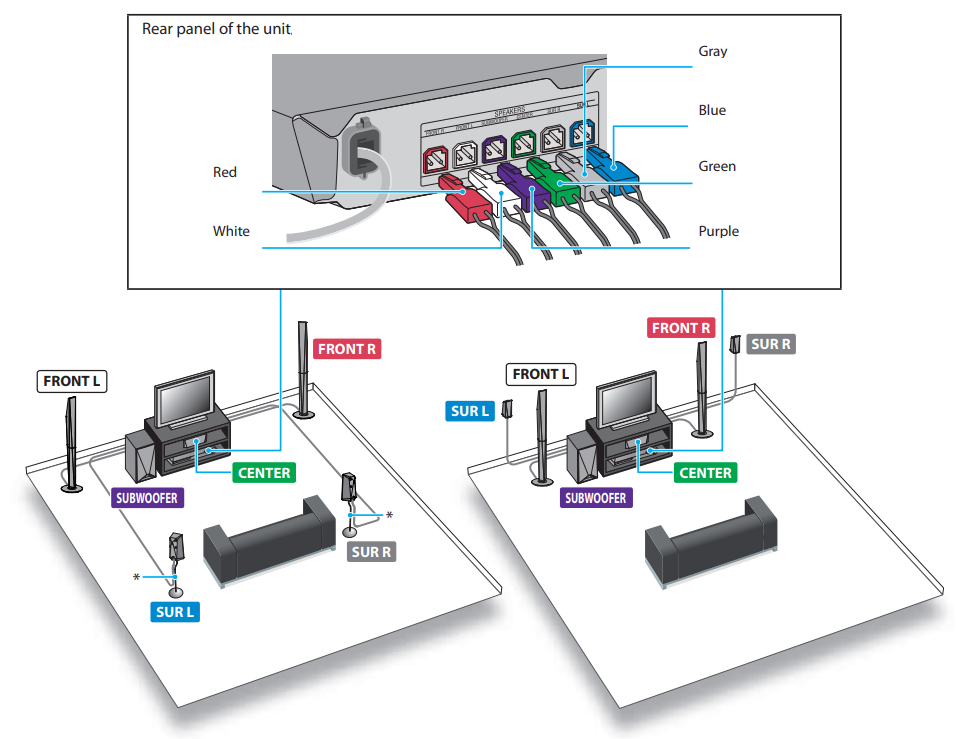
- Speaker layout: [Standard]
- Speaker layout: [All Front]
The speaker stand is not supplied.
Connect your TV
If your TV is compatible with Audio Return Channel (ARC)* function
You can watch the image on the TV and also enjoy the TV sound via this system with an HDMI connection as follows.

If your TV is not compatible with Audio Return Channel (ARC) function
Connect an HDMI cable to watch the image on the TV.
To enjoy the TV sound via the system, connect an optical digital cord in addition to the HDMI cable. Be sure to press FUNCTION repeatedly to select “TV”.

- The ARC function enables the TV to transfer audio back to this system via a single HDMI cable. To check the compatibility of your TV’s ARC function, refer to the operating instructions supplied with your TV.
- A High-Speed HDMI cable is supplied for Mexico and Latin America models only.
Connect the other equipment
To enjoy the sound from other equipment (set-top box, VCR, PlayStation®, or digital satellite receiver, etc.) via this system, connect audio and video jacks of your equipment to the TV. The equipment sound can be output through the TV to the system.
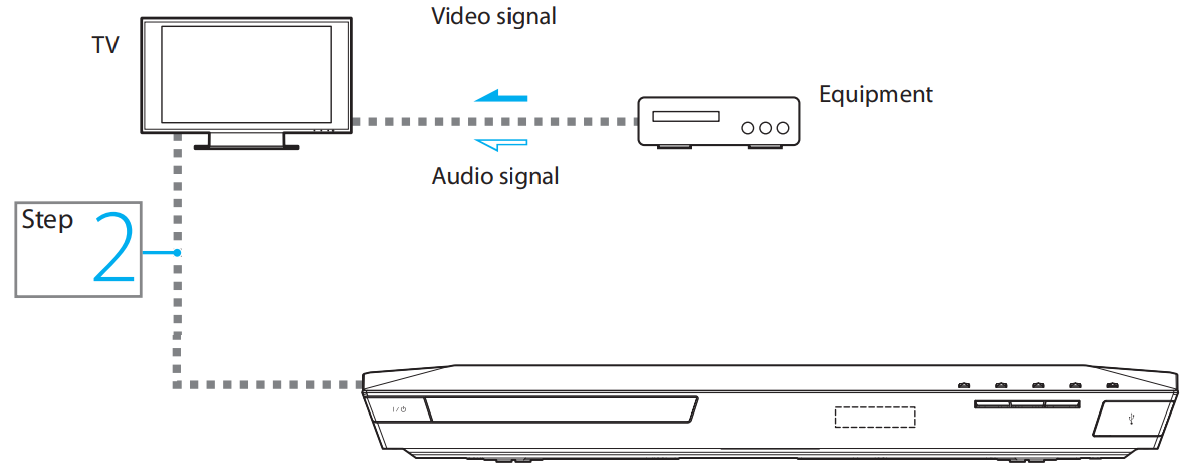
NOTE: To enable this connection, set [Control for HDMI] in [HDMI Settings] of [System Settings] to [Off]. For details, refer to “Using the Setup Display” in the supplied Operating Instructions.
Connect to the network
To use Wi-Fi, skip this Step.
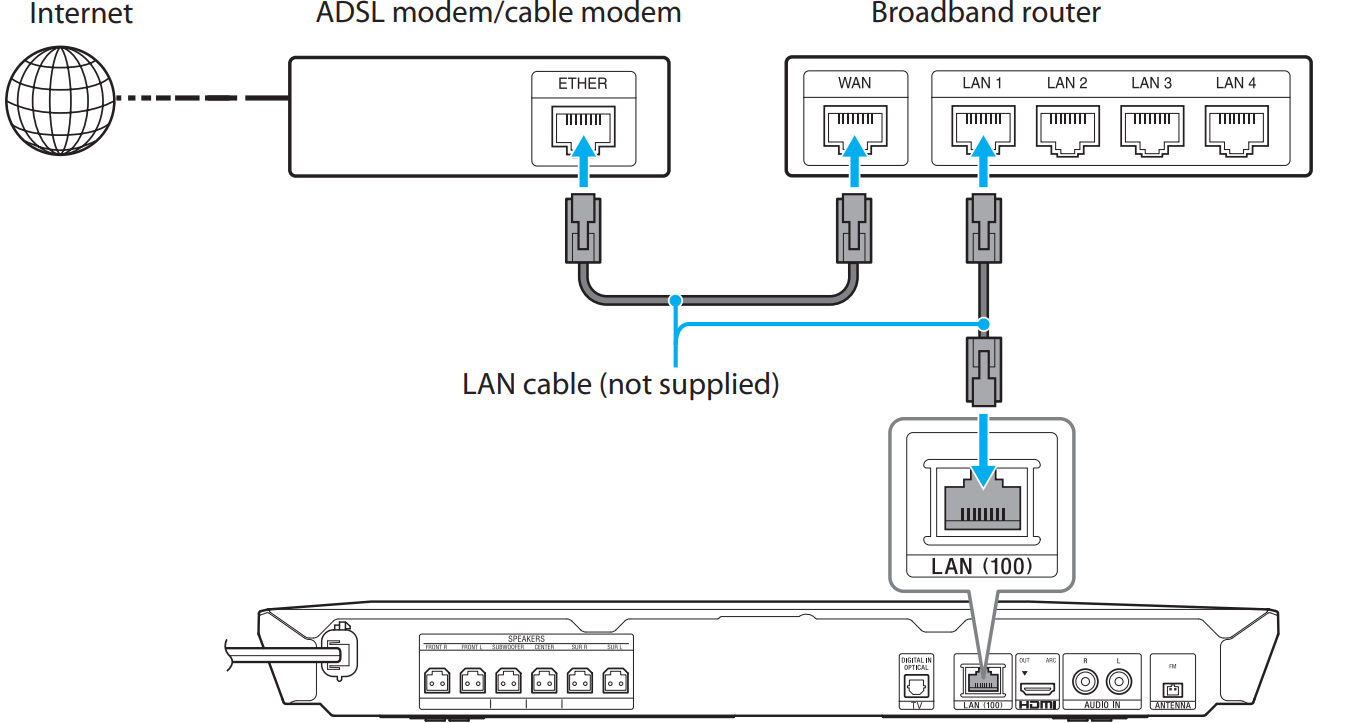
Perform Easy Setup of Sony Wireless Bluetooth Speakers E2100
Do not insert a disc before performing the Easy Setup.
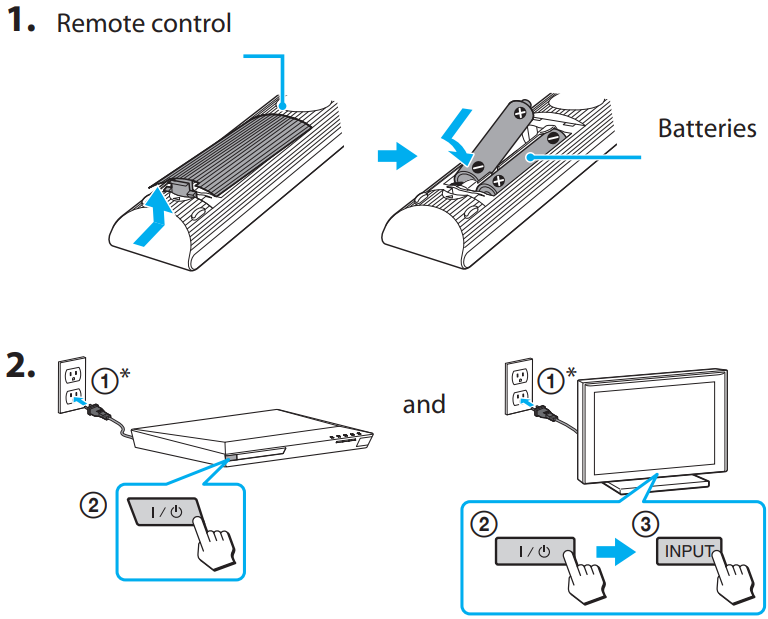
On/standby: The shape of the AC power cord and AC power outlet varies depending on the area.
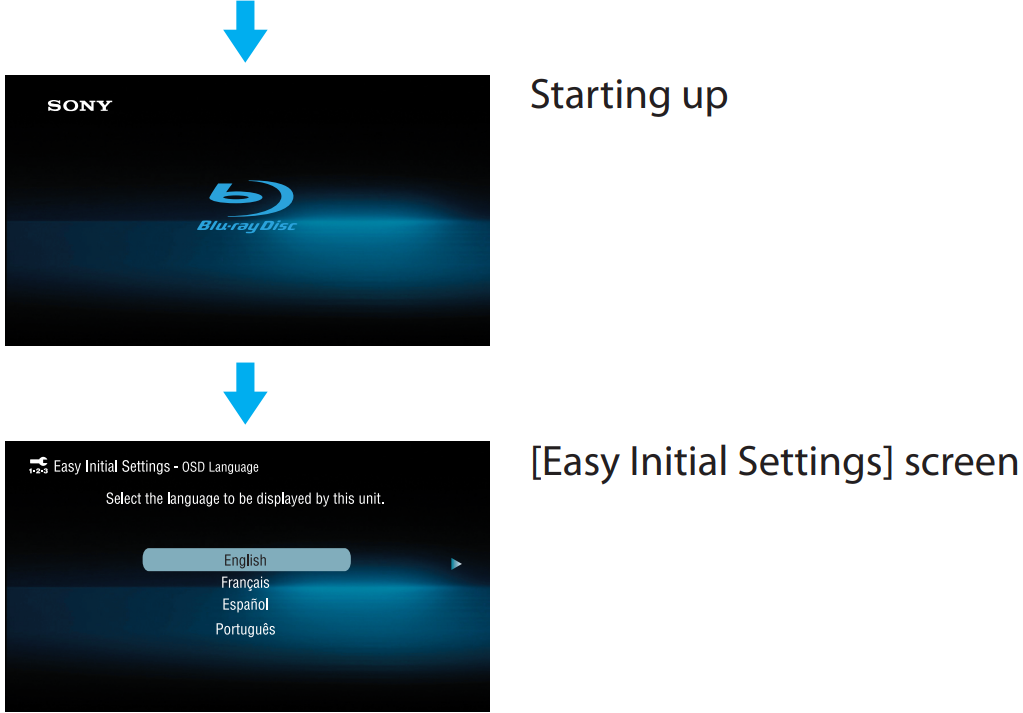
Follow the on-screen instructions to perform
- [Easy Initial Settings] for system settings.
[Easy Network Settings] for network settings
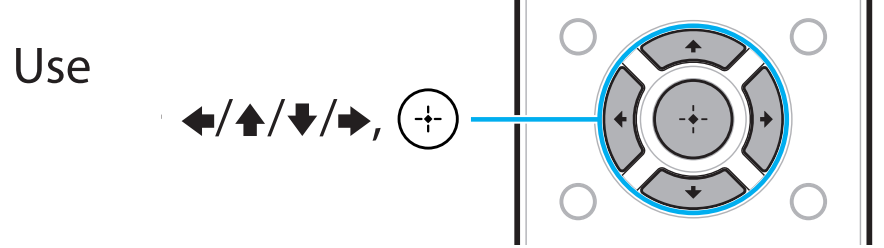
[Easy Network Settings are complete appears]
The basic setup is complete.
Refer to the supplied Operating Instructions for details on how to enjoy disc playback and many other features.
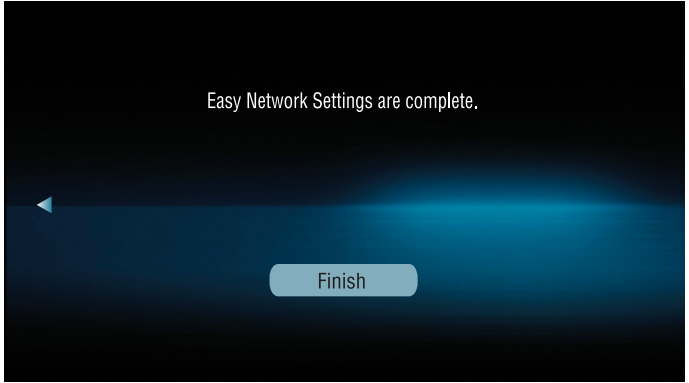
Troubleshooting
If you encounter any issues with your Sony Wireless Bluetooth Speakers E2100, here are some common problems and their solutions:
- No Sound: Check if the speakers are properly paired with your device. Ensure that the volume is turned up and not muted.
- Connection Issues: Restart both the speaker and your device. Ensure Bluetooth is enabled on both devices.
- Low Battery Life: Check for firmware updates. Avoid exposing the speakers to extreme temperatures.
Instructions & Warnings: Always follow the manufacturer's guidelines for charging and maintenance. Avoid submerging the speakers in water, as they are splashproof but not waterproof.
Pros & Cons
Pros
- Compact and lightweight design
- Long battery life up to 16 hours
- IPX4 water resistance
- Easy pairing with Bluetooth 4.2 technology
- Affordable price point
Cons
- No built-in microphone for hands-free calls
- No support for advanced audio codecs like LDAC or aptX
- Sound quality may not be as robust as larger speakers
Customer Reviews
Customers have generally praised the Sony Wireless Bluetooth Speakers E2100 for their durability and ease of use. Many have noted that the speakers provide good sound quality for their size and price. However, some users have mentioned that the volume could be louder and that there is no built-in microphone for hands-free calls.
The most common complaints include the lack of a mic and the relatively low volume output compared to larger speakers.
Faqs
What is the battery life of the Sony Wireless Bluetooth Speakers E2100?
Are the Sony Wireless Bluetooth Speakers E2100 waterproof?
Can I use the Sony Wireless Bluetooth Speakers E2100 for hands-free calls?
How do I pair the Sony Wireless Bluetooth Speakers E2100 with my device?
What is the frequency response of the Sony Wireless Bluetooth Speakers E2100?
How long does it take to fully charge the Sony Wireless Bluetooth Speakers E2100?
Can I use multiple devices with the Sony Wireless Bluetooth Speakers E2100 at once?
What type of drivers do the Sony Wireless Bluetooth Speakers E2100 use?
Do the Sony Wireless Bluetooth Speakers E2100 support advanced audio codecs?
What are the dimensions and weight of the Sony Wireless Bluetooth Speakers E2100?
Leave a Comment
