SETTING & PAIRING: Soundbot SB525 Bluetooth Speaker User Manual

Content
Soundbot Introduction
Introducing the Soundbot SB525 Bluetooth Speaker, the ultimate portable audio solution for music lovers on the go. This sleek and compact speaker offers high-quality sound and wireless connectivity, making it the perfect accessory for any occasion. With an estimated price of $39.99 and a launch date set for March 2022, the Soundbot SB525 is an affordable and convenient way to enjoy your favorite tunes anytime, anywhere.
In The Box
- SB525 WIRELESS SPEAKER
- USB CHARGING CABLE
- 3.5 AUX CABLE
Soundbot SB525 Bluetooth Speaker Specifications
- Sound Track: Stereo
- Features: Bluetooth, Built-in DSP Chipset, Power Bank
- Bluetooth Version: V4.0
- Wireless Connection: 33 Feet
- Power Supply: DC 5V, Lithium Battery
- Battery Capacity: 2 pcs 18 x 650mm Lithium Battery, Total 4000mAh
- Power Bank Output: DC 5V 1A
- Output: 2x7W
- Frequency: 80Hz-20KHz
- Audio Connector: 3.5mm
- Anti-Magnet: Available
- Material: ABS Plastic, Silica Gel, Metal Grille
- Talk Time: 15 Hours
- Play Time: 12 Hours
- Standby Time: 28 Hours
Product Features
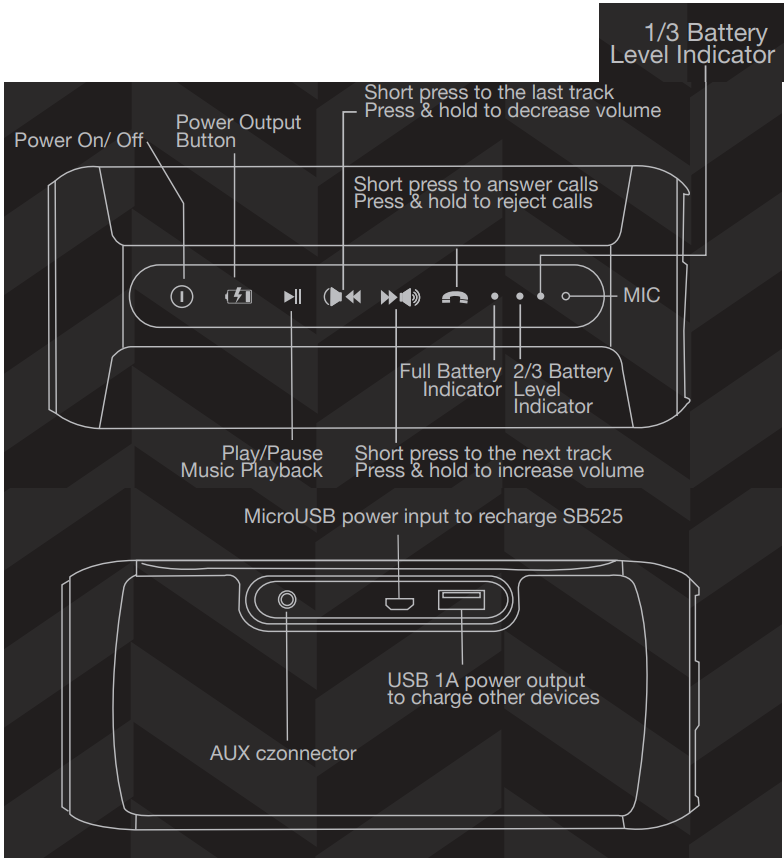

Bluetooth Setting & Pairing Speaker
- Prior to initial use, please charge SB525 for 5 full hours to maximize the battery performance and life span.
- When turning SB525 on for the first time, LED power indicator light will flash rapidly to indicate pairing mode. On your media player device, search for wireless device “SB525” from the wireless setting of the mobile phone, tablet computer, or other music players. Enter PIN code “0000” if the device prompts for a passcode. Once connected, LED light will blink slowly.
- If pairing fails, remove all other excessive unused devices from the list of paired devices on the media player and re-start the setup process from step one again.
- Long press Play/Pause button or 3 seconds to enter to pairing mode.
- When connected to the media device wirelessly, press the MFB key (multi-function button) to pause or play.
- Press & hold to decrease the volume; press & hold to increase the volume.
- Press once I<<\- to play previous track; press +\>> to play next track. When playing the music, press the MFB key to pause/play.
Functions of Sound bot SB525 Bluetooth Speaker
 Power On/Off button indicator
Power On/Off button indicator
Press & hold for 3 seconds to turn on/turn off the speaker. Power output: Press to activate power output function to charge other devices.
Power output: Press to activate power output function to charge other devices. Play/Pause: under wireless paired mode, short press to pause or play music.
Play/Pause: under wireless paired mode, short press to pause or play music. Press once to go to the last track.
Press once to go to the last track.
Press & hold to decrease volume. Press once to move to the next track.
Press once to move to the next track.
Press & hold to increase volume. Press once to answer calls.
Press once to answer calls.
Press & hold to reject calls.
VOLUME SETTING (On Supported Devices Only)
To maximize or minimize the speaker volume output, adjust the volume control on both the media player device and SB525 to the highest or lowest level.
AUX AUDIO INPUT
When 3.5mm AUX cable is connected adioo port, all keys on SB525 may become unresponsive. The control of music playback and call management may be manipulated by the media devices such as mobile phones, tablet computers, or other music players.
CHARGING THE BATTERY
- Charge SB525 for 5 full hours prior to initial use. SB525 uses a rechargeable battery. A normal full charge process takes about 4-5 hours. Three solid LED light indicates that SB525 is fully charged.
- To charge SB525 in quick mode, power off SB525.
- Always use correct DC 5V Power Adapter to charge the speaker.
- Using any incorrect power supply device may cause damage and void the warranty.
- Upon completion of charging, please unplug the charging cable from SB525. Do not put and leave the speaker in charging mode after it’s fully charged. It may shorten the lifetime of the battery.
Bluetooth Speaker Description SB525
The Sound-bot SB525 Bluetooth Speaker boasts powerful stereo sound and a long-lasting rechargeable battery, providing up to 10 hours of playtime on a single charge. Its compact and lightweight design makes it easy to take with you on the go, and the built-in microphone allows for hands-free calling. The speaker also features a stylish LED light display, adding a touch of ambiance to any setting. Plus, with its easy-to-use Bluetooth connectivity, you can quickly and seamlessly connect to your smartphone, tablet, or other Bluetooth-enabled device to start playing your favorite tunes.
SAFETY INSTRUCTIONS
- Keep the product out of reach of children. Do not use the speaker at excessive volume level as it may damage hearing.
- Do not expose batteries or battery pack to excessive heat, such as direct sunlight or open flame.
- This device may not cause harmful interference, and this device must accept any interference received, including interference that may cause undesired operation.
- Keep the unit away from heat sources direct sunlight, humity, water and any other liquids. Do notz operate the unit if it has been exposed to water, moisture or any other liquids to prevent electric shock, explosion and/or injury to yourself and damage to the unit.
- Do not use the unit if it has been dropped or damaged in any way.
- Do not puncture or disassemble the exterior surface of the product in any way. Keep the unit free from dust, lint, .. etc. Do not use this unit for anything other than its intended use or purpose.
Troubleshooting about Sound-bot SB525 Bluetooth Speaker
If you experience any issues with your Sound-bot SB525 Bluetooth Speaker, try the following troubleshooting steps:
- Make sure the speaker is turned on and properly charged.
- Check that your Bluetooth device is connected to the speaker and that the connection is stable.
- Try resetting the speaker by turning it off and on again.
- Make sure the speaker is not too far from your Bluetooth device, as this can affect the connection.
- If the speaker still does not work, try restarting your Bluetooth device or resetting its network settings.
Pros & Cons
Pros
- High-quality stereo sound
- Long-lasting rechargeable battery
- Compact and lightweight design
- Built-in microphone for hands-free calling
- Stylish LED light display
Cons
- Limited Bluetooth range
- No option for wired connectivity
- May not produce sufficient volume for larger gatherings
SB525 Customer Reviews
Customers rave about the Sound-bot SB525 Bluetooth Speaker's compact size, long battery life, and high-quality sound. However, some have noted that the Bluetooth range is limited and that the speaker may not produce sufficient volume for larger gatherings. Despite these minor drawbacks, the Sound-bot SB525 is a popular and well-regarded product, with an average rating of 4.5 stars out of 5 from over 1,000 customer reviews.
Faqs
How can I connect a device to my Soundbot SB525 Bluetooth speaker?
Is it possible for me to use my Soundbot SB525 Bluetooth Speaker with numerous devices at once?
How should my Soundbot SB525 Bluetooth speaker be charged?
How do I adjust the Soundbot SB525 Bluetooth Speaker's volume?
Is it possible to utilize the Soundbot SB525 Bluetooth speaker for making calls?
Which gadgets can be used with the Soundbot SB525 Bluetooth Speaker?
Is it possible to modify the EQ parameters on the Soundbot SB525 Bluetooth speaker?
If my Soundbot SB525 Bluetooth speaker isn't functioning properly, what should I do?
Which gadgets can be used with the Soundbot SB525 Bluetooth Speaker?
What is the Soundbot SB525 Bluetooth Speaker's warranty?
Leave a Comment
