Targus LAP Chill Mat AWE84US User Guide

Content
Introduction
An adaptable cooling solution for laptops, the Targus LAP Chill Mat AWE84US will keep you comfortable and productive. This chill mat helps keep you from getting too hot when you use it for a long time thanks to its two fans. You may connect many devices effortlessly thanks to its built-in 4-port USB hub. The Targus Chill Mat Hub is perfect for keeping your laptop cool and your workstation organized whenever you go thanks to its lightweight and ergonomic design.
The Lap Chill Mat features two USB powered fans positioned to provide optimal cooling to your notebook.
Detailed Specifications
The Targus LAP Chill Mat AWE84US boasts the following key features:
- Four built-in fans for efficient cooling
- USB-powered with four USB 3.0 ports for added convenience
- Adjustable height settings for ergonomic use
- Non-slip rubber feet for stability
- LED indicators for fan status
- Durable and lightweight design for portability
Targus LAP Chill Mat AWE84US Features
- 2 USB powered fans
- Tilted ergonomic design for the ideal positioning of your notebook
System Requirements
- USB 1.1/2.0 compliant port
Description
If you want your laptop to stay cool and perform well, you need the Targus LAP Chill Mat AWE84US. This cooling pad has four built-in fans that disperse heat rapidly and efficiently, protecting your laptop from overheating and other potential harm. You can charge additional devices with ease thanks to its four USB 3.0 ports and USB-powered design, which allows you to plug it into your laptop or any USB outlet.
You can easily adjust the height for a comfortable and stable fit, and the non-slip rubber feet provide a secure footing. The LED indications provide a quick peek at the fan status. Its compact and lightweight construction allows you to bring it with you wherever, and its silent operation ensures that you can work undisturbed.
How To use the Chill Mat
- Place the Lap Chill Mat on a surface, such as a table, desktop or your lap.
- Position your notebook on top of the Lap Chill Mat.
Connect the USB cable of the Chill Mat to an available USB port on your notebook.

WARNING: KEEP ALL ITEMS, SUCH AS LOOSE CLOTHING AND JEWELRY, AND LONG HAIR AWAY FROM THE FANS TO AVOID POSSIBLE PERSONAL INJURY OR DAMAGE TO THE CHILL MAT OR YOUR NOTEBOOK.
THE RUBBER GRIPS ON TOP OF THE CHILL MAT CAN BE REMOVED BY FORCE. TO PREVENT THE SMALL PARTS FROM BEING A HAZARD, KEEP THE CHILL MAT OUT OF REACH OF CHILDREN WHEN NOT IN USE.
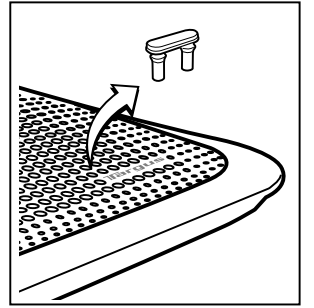
Setup Guide
It's easy to set up the Targus LAP Chill Mat AWE84US. All you have to do is put your laptop on the cooling pad and plug it into a USB power source. After setting the height to the amount you want, you're good to go. The four USB 3.0 ports are found on the back of the cooling pad, making it easy to charge other devices.
Troubleshooting
If you experience any issues with the Targus LAP Chill Mat AWE84US, try the following troubleshooting steps:
- Make sure the cooling pad is properly connected to a USB power source.
- Check that the fans are spinning by looking for the LED indicators.
- Adjust the height settings to ensure proper airflow.
- Make sure the laptop is properly placed on the cooling pad and not obstructing the fans.
Targus LAP Chill Mat AWE84US Warranty
Targus warrants this product to be free from defects in materials and workmanship for one year. If your Targus accessory is found to be defective within that time, we will promptly repair or replace it. This warranty does not cover accidental damage, wear and tear, or consequential or incidental loss. Under no conditions is Targus liable for loss of, or damage to devices; nor loss of, or damage to, programs, records, or data; nor any consequential or incidental damages, even if Targus has been informed of their possibility. This warranty does not affect your statutory rights.
Product Registration
Targus recommends that you register your Targus accessory shortly after purchasing it. Go to: http://www.targus.com/registration.asp You will need to provide your full name, email address, country of residence and product information.
Pros & Cons
Pros
- Efficient cooling with four built-in fans
- USB-powered with four USB 3.0 ports
- Adjustable height settings and non-slip rubber feet
- LED indicators for fan status
- Durable and lightweight design
Cons
- May not fit larger laptops
- Can be bulky to carry around
- May produce some noise under heavy use
Customer Reviews
Customers have praised the Targus LAP Chill Mat AWE84US for its efficient cooling and convenient USB-powered design. However, some have noted that it may not fit larger laptops and can be bulky to carry around. Overall, users have been satisfied with the product's performance and durability.
Faqs
What does the Targus LAP Chill Mat AWE84US do?
How many fans does the Targus LAP Chill Mat AWE84US have?
Does the Targus LAP Chill Mat work with all laptop sizes?
How do I hook up my laptop to the Targus LAP Chill Mat AWE84US?
Does the Targus have height choices that can be changed?
Q: Can I sit on my lap and use the Targus LAP Chill Mat AWE84US?
How heavy is the Targus LAP Chill Mat?
In what ways does the Targus get its shape?
How long is the Targus LAP Chill Mat AWE84US USB cable?
What is the length of the Targus LAP Chill Mat AWE84US warranty?
Leave a Comment
