Toshiba Air Fryer Toaster Oven TL2-AC25GZA User Guide

Content
Introduction of Toshiba Air Fryer Toaster Oven
Toaster Oven TL2-AC25GZA is a multifunctional kitchen appliance that combines the capabilities of an air fryer and a toaster oven in one sleek design. With 13 cooking functions, including air fry, bake, and dehydrate, it offers versatility for all your culinary needs. The powerful 1750-watt output ensures faster and even cooking, while the extra-large interior can accommodate up to six slices of bread or a 12-inch pizza. Priced at approximately $149.99, it’s an excellent addition to any kitchen.
NAME OF PARTS
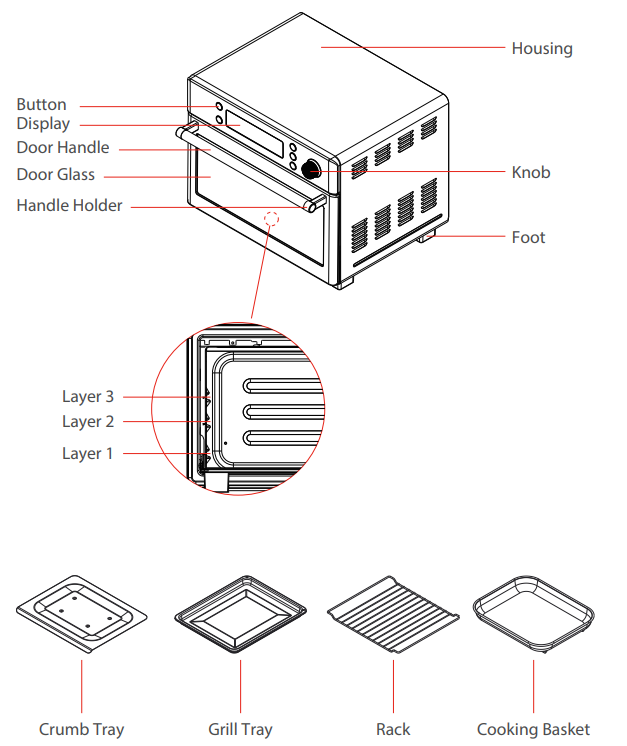
Specifications
RATED VOLTAGE: 120V~ 60Hz
POWER: 1750W
Description
The Toshiba Air Fryer Toaster Oven TL2-AC25GZA boasts a modern and compact design that fits seamlessly into any kitchen. The oven features a large 10-liter interior, allowing you to cook multiple dishes at once. The digital touchscreen interface makes it easy to navigate through various cooking functions and pre-set settings, ensuring precise control over your cooking.
The air fry function uses less oil compared to traditional deep-frying methods, making it a healthier option for fried foods. Additionally, the oven's even heating technology ensures that your food is cooked consistently and thoroughly.
BEFORE FIRST USE
- Remove all accessories and shipping materials packed inside the Oven.
Wash the Rack and Grill Tray in warm soapy water. Wipe the inside of the Oven with adamp cloth or sponge. Blot dry with paper towels to make sure that the unit is dry before using.
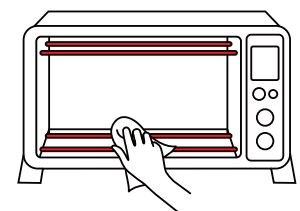
Place Oven on a flat counter or other stable surface.
DO NOT OPERATE ON THE SAME CIRCUIT WITH ANOTHER APPLIANCE.
- Make sure that the crumb tray is properly installed before using.
For the first time only, set the temperature Knob to MAX, the function setting on timer to 15 minutes. This will burn off any oils that are still on the oven.
CAUTION
The oven may smoke during this process. This is normal for a new oven and will not last more than 10-15 min.
HOW TO USE
CAUTION: THE OVEN SURFACES ARE HOT DURING AND AFTER USE GENERAL INSTRUCTIONS
- Place the rack and grill tray in position that will accommodate the height of the food to be cooked.
- The food must be put into the Grill Tray to avoid the fire danger that caused by the accumulation of food chipping on the heating pipes.
- Make sure that you always use an ovenproof container in the oven, never use plastic or cardboard containers in the oven.
- Clean the heating pipe periodically.
Never use glass or ceramic pans or lids.
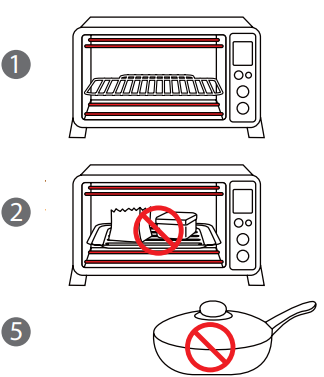
- DO NOT let juices run to the bottom of the oven. Use the Crumb Tray when cooking.
- Set the temperature as suggested by the recipe or as desired.
- Securely shut the door and set the cooking time to begin operating the oven.
- When you use the rack, please put the convex upward
- Please don’t unplug the power cord when the oven finishes working, the fan will stop delay working 1 min.
Control panel
When the oven is electrified, the buzzer will ring once. The default function is AIRFRY. In the process of cooking , you can press " OK/START/PAUSE " to pause cooking.
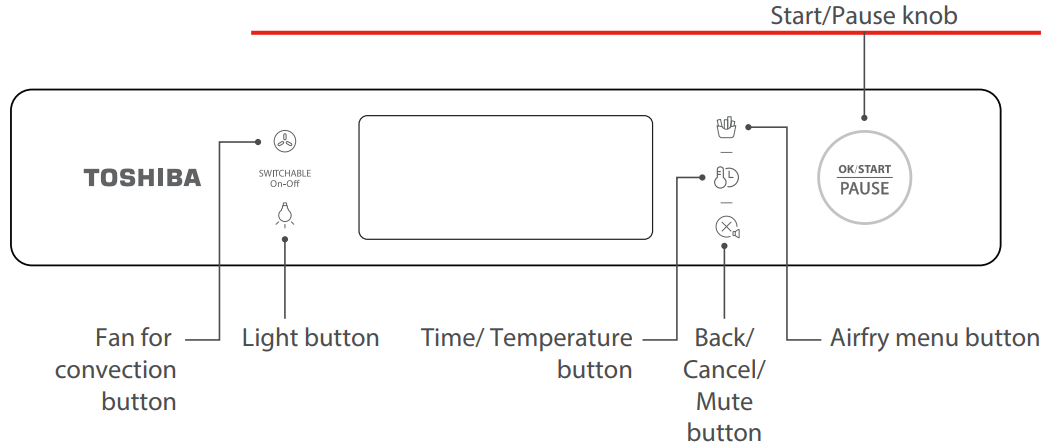
MUTE
When you want the oven to go silent, long press “![]() ” for 3 seconds. The display screen will show “oFF”. Then the machine will be in the mute function. Long press “
” for 3 seconds. The display screen will show “oFF”. Then the machine will be in the mute function. Long press “![]() ” 3 seconds, the mute function will be canceled. The display screen will show “on”.
” 3 seconds, the mute function will be canceled. The display screen will show “on”.

AIRFRY
- Power on to enter initial state, the default function is AirFry. The screen displays “AIRFRY” and “
 ”.
”. - Press and rotate “OK/START/PAUSE” knob to adjust the temperature. The default temperature is 400°F. This temperature is the cooking temperature after preheating.
- Press “
 ” button, rotate the “OK/START/PAUSE” knob to adjust cooking time. The default cooking time is 15 minutes. This time is the cooking time after preheating.
” button, rotate the “OK/START/PAUSE” knob to adjust cooking time. The default cooking time is 15 minutes. This time is the cooking time after preheating. - Press the “OK/START/PAUSE” button to preheat.
- After preheating, put the food into the cooking machine and close the door. Press the “OK/START/PAUSE” button to start cooking.
- You can press the “
 ” button and rotate the “OK/START/PAUSE” knob to adjust the temperature and the time during the cooking process.
” button and rotate the “OK/START/PAUSE” knob to adjust the temperature and the time during the cooking process. After the cooking finishes, the machine will beep 3 times and the display screen will show “End”. Pay attention to the high temperature of both the food and the machine when you take out the food.
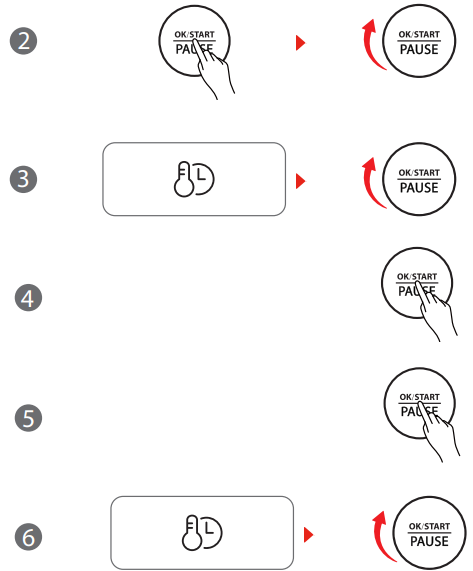
AIRFRY MENU
- When the function is AirFry, press the “
 ” button once, it will into the AirFry menu. “ AIRFRY”, A01” and “
” button once, it will into the AirFry menu. “ AIRFRY”, A01” and “ ” will display on the display screen.
” will display on the display screen. - Rotate the “OK/START/PAUSE” knob and you can choose functions from A01-A11 in the menu. The default function is A01 (Frozen French fries).
- Press the “
 ” button and rotate the “OK/START/PAUSE” knob to adjust the temperature. The default temperature of A01 is 400˚F. This temperature is the cooking temperature after preheating.
” button and rotate the “OK/START/PAUSE” knob to adjust the temperature. The default temperature of A01 is 400˚F. This temperature is the cooking temperature after preheating. - Press the “
 ” button and rotate the “OK/START/PAUSE” knob to set the cooking time. The default cooking time of A01 is 18 minutes. This time is the cooking time after preheating.
” button and rotate the “OK/START/PAUSE” knob to set the cooking time. The default cooking time of A01 is 18 minutes. This time is the cooking time after preheating. - Press the “OK/START/PAUSE” button to preheat.
- ( A01/A11 does not need to preheat) After preheating, put the food into the cooking machine and close the door. Press the “OK/START/PAUSE” button to start cooking. (If A01 is selected, put french fries in the cooking basket. It is recommended to use the default temperature and cooking time, or you can adjust the temperature and cooking time after start. If A04 is selected, the buzzer will sound 3 times to remind you to turn over when there is 10min left.)
You can press the “
 ” button and rotate the “OK/START/PAUSE” knob to adjust the temperature and the time during cooking process.
” button and rotate the “OK/START/PAUSE” knob to adjust the temperature and the time during cooking process.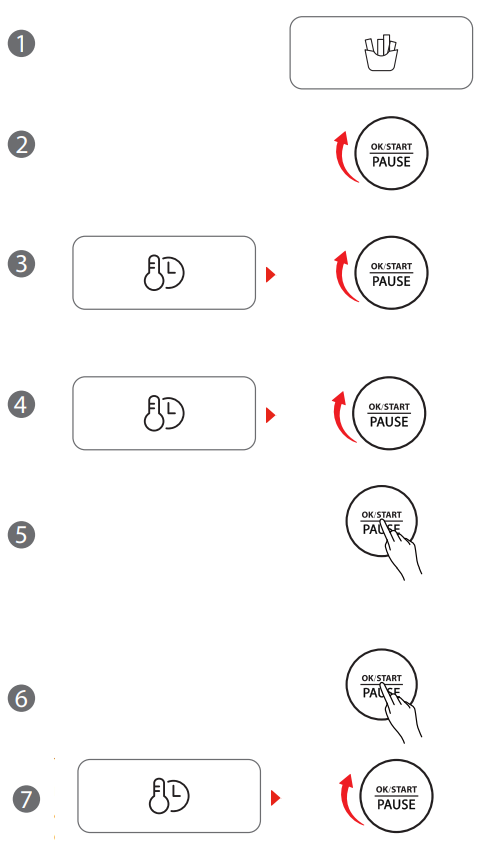
- After the cooking finishes, the machine will beep 3 times and the display screen will show “End”. Pay attention to the high temperature of both the food and the machine when you take out the food.
| DISPLAY | AIR FRY MENU |
|---|---|
| A01 | Frozen French fries |
| A02 | Chicken wings |
| A03 | Chicken nuggets |
| A04 | Chicken leg |
| A05 | Cod fillets |
| A06 | Fried fish fillets |
| A07 | Squid rings |
| A08 | Potato cheese strips |
| A09 | Vegetables |
| A10 | Potato wedges |
| A11 | Spring rolls |
TOAST
- Rotate the “OK/START/PAUSE” knob to the right once. The screen displays “TOAST” and “
 ”. The oven will enter the TOAST function.
”. The oven will enter the TOAST function. - Press and rotate the “OK/START/PAUSE” knob to set the quantity of bread. The default value is 4.
- Press “
 ” button, rotate “OK/START/ PAUSE” knob to set power level. The default level is 4.
” button, rotate “OK/START/ PAUSE” knob to set power level. The default level is 4. - Press “OK/START/PAUSE” to start cooking. The default temperature is 450˚F. The temperature and time can’t be adjusted during cooking.
The buzzer will sound 3 times to remind you when cooking is finished, the screen displays “End”. Always pay attention when taking out food, because the food and oven are very hot.
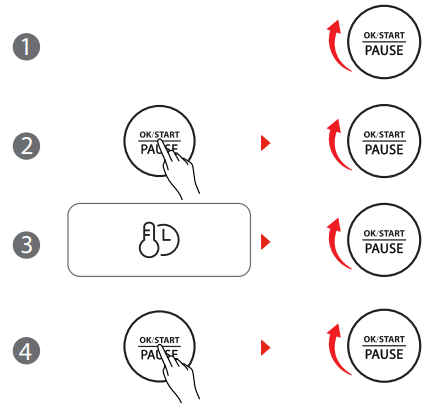
BAKE
- Rotate the “OK/START/PAUSE” knob to the right twice. The screen displays “BAKE” and “
 ”and the fan is off (default). You can choose to turn on fan “
”and the fan is off (default). You can choose to turn on fan “ ”. After that, the screen displays “BAKE ”
”. After that, the screen displays “BAKE ” and “
and “ ”. or
”. or - Press and rotate the “OK/START/PAUSE” knob to set temperature. The default temperature is 350°F.
- Press “
 ” button, rotate “OK/START/ PAUSE” knob to set cooking time. The default cooking time is 25min.
” button, rotate “OK/START/ PAUSE” knob to set cooking time. The default cooking time is 25min. - Press “OK/START/PAUSE” to start cooking.
The buzzer will sound 3 times to remind you when cooking is finished, the screen displays “End”. Always pay attention when taking out food, because the food and oven are very hot.
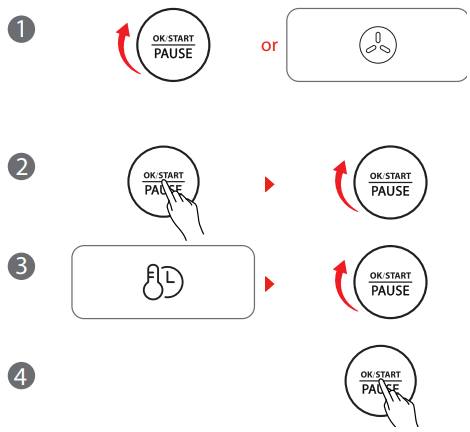
Setup Guide
To set up your Toshiba Air Fryer Toaster Oven TL2-AC25GZA,
- Start by carefully removing the appliance from its packaging and placing it on a stable, heat-resistant surface.
- Ensure there is adequate clearance around the oven for proper ventilation.
- Plug in the oven and turn it on. Follow the on-screen instructions to complete any initial setup, such as setting the time and date.
- Refer to the user manual for detailed instructions on how to use each cooking function and accessory.
- Before first use, it is recommended to preheat the oven to 400°F for about 10 minutes to eliminate any manufacturing odors.
CARE AND CLEANING
With reasonable care and cleaning, your appliance will retain its appearance and remain fully functioning for a long time. We will explain here how you should correctly care for and clean your appliance. Do not use glass cleaners or metal/glass scrapers for cleaning.
- Before cleaning unplug the toaster oven and allow it to cool completely.
- Wash all the attachments with mild, soaped water including the rack and the grill Tray.
- Do not use abrasive cleansers, scrubbing brushes and chemical cleaner as this will cause damage to the non-stick coating of baking Tray.
- Using a wet cloth to wipe the inner of the oven.
- To clean the door by using a wet cloth saturated with detergent or soap.
- Never immerse the unit in water or other liquid.
- Any other servicing should be performed by an authorized service representative.
CAUTION: HOT SURFACE
Warning: Hot Surface!
Troubleshooting
If you encounter issues with your Toshiba Air Fryer Toaster Oven TL2-AC25GZA, here are some common problems and solutions:
- Non-responsive touchscreen: Ensure the screen is clean and free from any debris. Restart the oven if necessary.
- Inconsistent cooking results: Check that the oven is properly preheated and that food is placed correctly on the rack or tray.
- Overheating warning: Make sure there is adequate clearance around the oven and that it is not blocked by any objects.
Always refer to the user manual or contact customer support for further assistance.
Toshiba Air Fryer Toaster Oven TL2-AC25GZA Pros & Cons
Pros
- Multi-functional design: Combines air fryer, toaster oven, and conventional oven functions.
- Easy to use: Digital touchscreen interface with pre-set settings.
- Healthy cooking: Air fry function uses less oil.
- Energy efficient: Uses less energy compared to traditional ovens.
- Compact design: Fits well in most kitchens.
Cons
- Limited capacity: May not be suitable for large families or bulk cooking.
- Noisy operation: Some users report that the fan can be quite loud during operation.
- Cleaning challenges: The interior can be tricky to clean due to its design.
Customer Reviews
Customers praise the Toshiba Air Fryer Toaster Oven TL2-AC25GZA for its versatility and ease of use. Many appreciate the healthy cooking options provided by the air fry function and the even heating performance of the oven. However, some users have noted that cleaning can be a bit of a challenge and that the fan noise can be quite loud.
Common complaints include the limited capacity for larger families and the occasional need for manual adjustments to achieve perfect results.
WARRANTY
This product carries a warranty stating that it will be free from defects in material and workmanship for a period of one year from the date of purchase. This warranty is valid for the original retail purchaser from the date of initial retail purchase and is not transferable.
Faqs
What are the dimensions of the Toshiba Air Fryer?
How much power does the Toaster Oven consume?
What cooking functions does the Toshiba offer?
Is the Toshiba Oven TL2-AC25GZA easy to clean?
Does the Toshiba Air Fryer come with any accessories?
What is the temperature range of the Toshiba?
How do I preheat the Toshiba Air Fryer before first use?
Is the Toshiba Air Fryer energy efficient?
Can I use the Toshiba Air for large family meals?
Why is my Toaster not responding to touch commands?
Leave a Comment
