How to Use: Wahl Digital Multi Cooker ZX916 User Guide

Content
Introduction
Introducing the Wahl Digital Multi Cooker ZX916, a versatile and innovative kitchen appliance that is designed to make cooking easier, healthier, and more convenient. This 10-in-1 programmable cooker allows you to cook a variety of dishes, from soups and stews to rice and grains, with just a push of a button. With an estimated price range of $150 to $200 and a launch date set in the fall of 2022, the Wahl Multi Cooker ZX916 is the perfect addition to any modern kitchen.
Wahl Digital Multi Cooker ZX916 Specifications
The Wahl Digital Multi Cooker ZX916 is packed with key features that make it a standout in the market. It has a 6-quart capacity, making it suitable for families of all sizes. The cooker features a stainless steel housing and a ceramic-coated pot that is both durable and easy to clean. It also has a digital display and a delay start timer that allows you to program your cooking time up to 24 hours in advance. The ZX916 also includes 10 preset functions, including slow cook, sauté, steam, and rice, that take the guesswork out of cooking.
DESCRIPTION OF PARTS
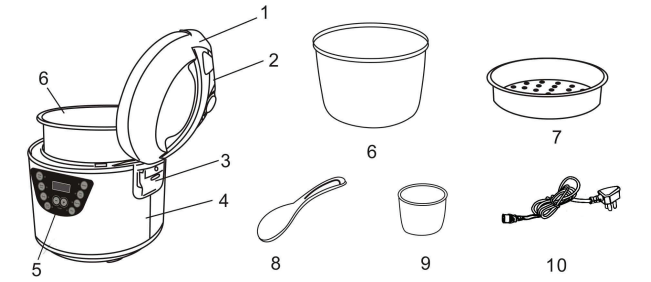
- Lid
- Steam Vent
- Water Collector
- Cooker Body
- Control Panel
- Inner Pot
- Steamer Tray
- Spoon
- Measuring Cup
- Power Cord
Control Panel

SETTINGS
- White Rice cooks restaurant-quality white rice automatically.
- Brown Rice is ideal for cooking brown rice and other tough to cook whole grains to perfection.
- Sauté setting cooks foods at a high heat around 150 degrees. Ideal for sautéing ingredients, browning off meat, and softening onions prior to switching to the Stew setting.
- Dessert setting ideal for baking cakes and other treats.
- Stew setting great for homemade pot roasts and stews.
- Steam setting is perfect for vegetables and healthy cooking. Set the steaming time. It will begin to count down once the water reaches a boil.
- Warm/Cancel when the Multi Cooker is in standby mode (“00:00”) press the Warm/Cancel button to set the Multi Cooker to “keep warm” mode (“bb”). When the Multi Cooker is in operation or “keep warm” mode, press the Warm/Cancel button to cancel the setting and return the Multi Cooker to “standby” mode (“00:00”).
- Delay setting to delay the start of cooking for up to 24 hours. So your food is ready when you need it.
IMPORTANT SAFEGUARDS
When using this electrical appliance, especially when children are present, basic safety precautions should always be observed including the following.
TO REDUCE THE RISK OF FIRE AND INJURY
- This appliance shall not be used by children. Keep the appliance and its cord out of reach of children. Appliances can be used by persons with reduced physical, sensory or mental capabilities or lack of experience and knowledge if they have been given supervision or instruction concerning use of the appliance in a safe way and if they understand the hazards involved. Children shall not play with the appliance.
- Switch off the appliance and unplug from the outlet when not in use, before putting on or taking off attachments, and also before cleaning the appliance.
- Never use your appliance without paying attention! Always unplug the unit when not in use, even for a moment.
- Do not operate the appliance with a broken cord or plug, or if the appliance malfunctions, or is dropped or damaged in any way.
- Any servicing or repair must be performed by an authorized service representative.
- Do not use outdoors or in damp areas.
- Do not let the cord hang over the edge of the work surface or let it touch any hot surfaces.
- The use of attachments that are not supplied by the manufacturer may cause fire, electric shock, or injury and damage to the appliance.
- To protect against the risk of electrical shock, never immerse the unit or let it come into contact with water or any other liquids. Do not use the unit with wet hands. If the appliance should become wet, damp, or fall in water, remove the plug from the mains socket immediately. Do not put your hands in the water.
- Never carry the unit by its power cord.
- Use this appliance only for its intended purpose as misuse could result in injury to yourself and damage the appliance.
- Do not touch hot surfaces. Do not touch, cover, or obstruct the steam vent on the top of the cooker.
- Hot liquids and steam can cause injury, take great care.
- Always make sure the outside of the inner cooking pot is dry prior to use.
- Use only wooden or plastic utensils on the surface of the inner pot to prevent damage.
- Caution: the surface of the heating element is subject to residual heat after use.
- Caution: your appliance has a removable power cord, do not spill or allow water to come into contact with the connector.
- This appliance is intended for domestic use only.
BEFORE FIRST USE
- Read all instructions and the important safeguards carefully.
- Remove all packaging materials and check that all items have been received in good condition.
- Wash steam vent and all other accessories including steamer tray and spoon in warm, soapy water. Rinse and dry thoroughly.
- Remove the inner cooking pot from the cooker and clean with warm, soapy water. Rinse and dry thoroughly before returning to the cooker.
- Wipe the body of the Multi Cooker clean with a damp cloth.
- When used for the first time, you may notice a slight odor due to the burning off of manufacturing residue. This is completely normal. It is suggested to boil some water in the cooker for about 10 minutes before cooking food. Add 3 cups of water, place the steamer basket in, and set on the steam setting for 10 mins.
- Do not use abrasive cleaners or scouring pads.
- Before placing the inner cooking pot in the cooker, check that it is dry and free of debris. Adding the inner cooking pot when wet may damage the cooker.
Description
The Wahl Digital Multi Cooker ZX916 is a versatile and convenient kitchen appliance that is designed to make cooking a breeze. Whether you're preparing a quick weeknight meal or a slow-cooked stew, this cooker has got you covered. The ZX916 allows you to cook a variety of dishes with ease, thanks to its 10 preset functions and delay start timer. Its stainless steel housing and ceramic-coated pot not only look great on your countertop but are also durable and easy to clean. With the Wahl Multi Cooker ZX916, you can cook healthy, delicious meals with minimal effort and maximum flavor.
USING YOUR APPLIANCE
OPERATION
To use the Rice function
- Using the measuring cup, add rice to the inner cooking pot.
- Rinse rice to remove excess starch. Drain off the water.
Fill with water to the line which matches the number of cups of rice being cooked.

- Place the inner cooking pot into the cooker.
- Close the lid securely.
Plug the power cord in.
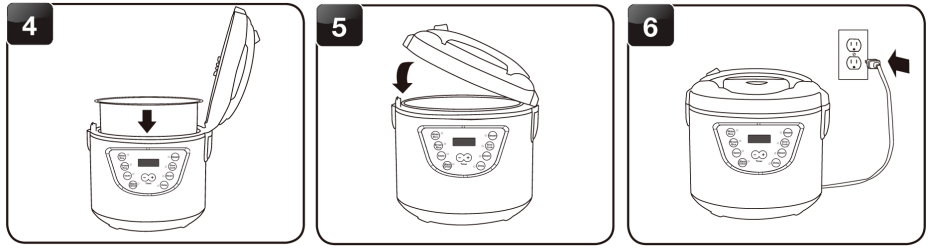
- Press White Rice or Brown Rice, depending on the type of rice being cooked.
- The cooker will now begin cooking. The cooking indicator light will illuminate, and the LED will display “----”
The cooker will count down the final 9 minutes of cooking time.
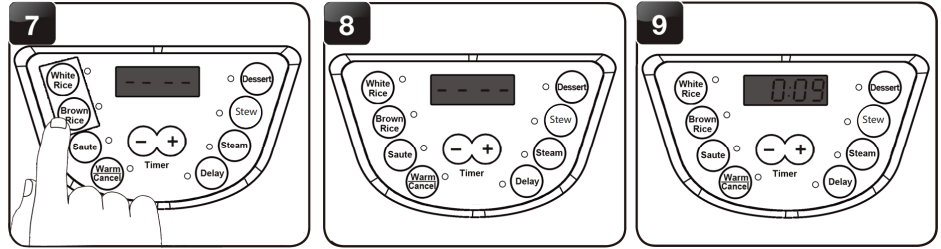
- Once the rice is finished, the cooker will beep and automatically switch to keep warm. The keep warm indicator will illuminate.
- For best results, stir the rice with the serving spoon to distribute any remaining moisture.
Unplug the power cord.
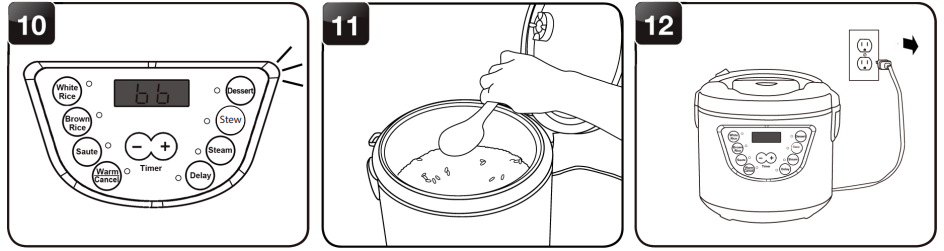
TIP: To add more flavor to the rice, try substituting water with meat or vegetable stock/broth. The ratio of stock/broth to rice will be the same as water to rice.
| Cooked Rice | Rice Water Line Inside Pot | Approx. Cooked Rice Yield | Cooking Time |
|---|---|---|---|
| 2 cups | Line 2 | 4 cups | White rice: 30-35 Mins, Brown rice: 65-70 Mins |
| 3 cups | Line 3 | 6 cups | White rice: 33-38 Mins, Brown rice: 75-80 Mins |
| 4 cups | Line 4 | 8 cups | White rice: 38-43 Mins, Brown rice: 80-85 Mins |
| 5 cups | Line 5 | 10 cups | White rice: 40-45 Mins, Brown rice: 85-90 Mins |
| 6 cups | Line 6 | 12 cups | White rice: 43-48 Mins, Brown rice: 88-93 Mins |
| 7 cups | Line 7 | 14 cups | White rice: 45-50 Mins, Brown rice: 90-95 Mins |
| 8 cups | Line 8 | 16 cups | White rice: 47-52 Mins, Brown rice: 92-97 Mins |
TIP: Typically, for white rice you will require approx. 1½ cups of water to 1 cup of rice. This chart is only a general measuring guide. As there are many different kinds of rice available, rice/water measurements may vary. If slightly soft or a little overcooked, try slightly reducing the quantity of water used. Always use good quality rice; different types of rice produce different results.
Brown rice requires a much longer cooking cycle than other rice varieties due to the extra bran layers on the grains. The Brown Rice function on this cooker allows extra time and adjusted heat settings in order to cook the rice properly. If it appears the cooker is not heating up immediately on the Brown Rice setting, this is due to a low-heat soak cycle that proceeds the cooking cycle to produce better brown rice results.
Rinse rice well before placing it into the inner pot to remove excess bran and starch. This will help reduce browning and sticking to the bottom of the pot.
To use the Sauté function
- Place the inner cooking pot into the cooker.
- Plug in the power cord.
Press the Sauté button. Its indicator light will illuminate. The digital display will show a flashing 0:30 to represent 30 minutes of sauté time.
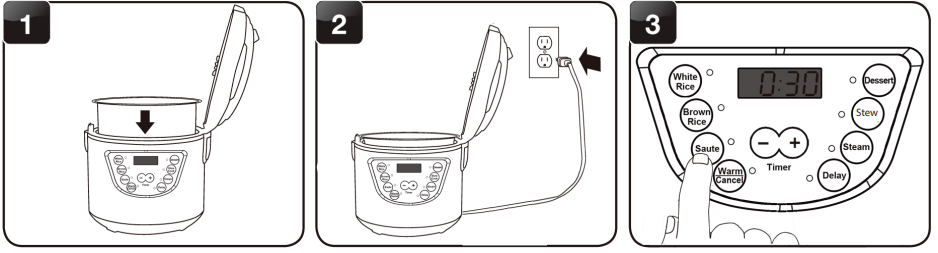
- Use the + & - button to increase or decrease the desired sauté time. The buttons will adjust the time by 5 minutes. Cook time can be set between 5 - 120 minutes.
- Once the required time is selected, the display will stop flashing and start to count down the selected time.
Allow the cooker to preheat for a few minutes before adding the ingredients to be sautéed.
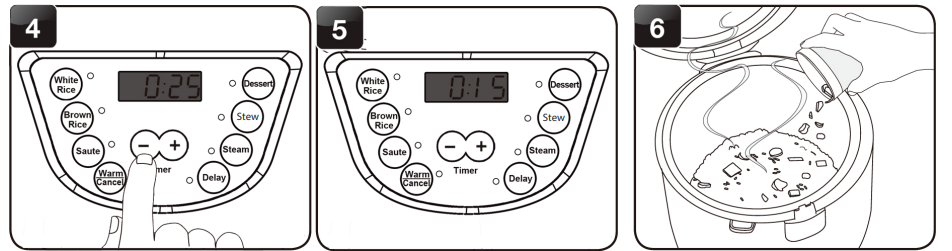
- Use a long-handled wooden spoon to stir the ingredients.
- Once the selected time has passed, the cooker will beep and switch to Keep-Warm. Keep-Warm indicator will illuminate. Or when you have cooked your ingredients as required you can press Warm/Cancel to stop sautéing, then remove the ingredients or switch to another setting as required.
Unplug the power cord.
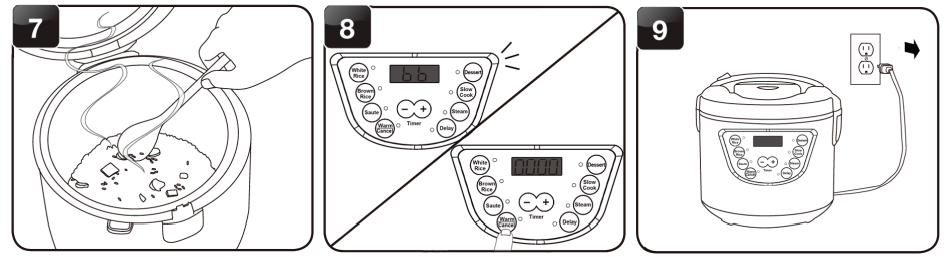
To use the Dessert function
- Follow instructions or recipe to prepare mixture for dessert. Add the mixture into the inner pot. For cakes and similar desserts, always grease or line the pot.
- Place the inner cooking pot into the cooker.
Close the lid securely.
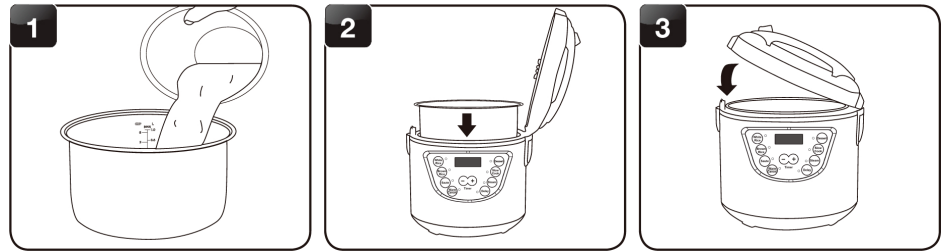
- Connect the power cord to the cooker and plug in.
- Press the Dessert button. Its indicator light will illuminate. The display will flash 0:40 for 40 minutes of cook time.
Use the + & - button to increase or decrease the cooking time. The buttons will adjust the time by 5 minutes. Cook time can be set 30-120 minutes.
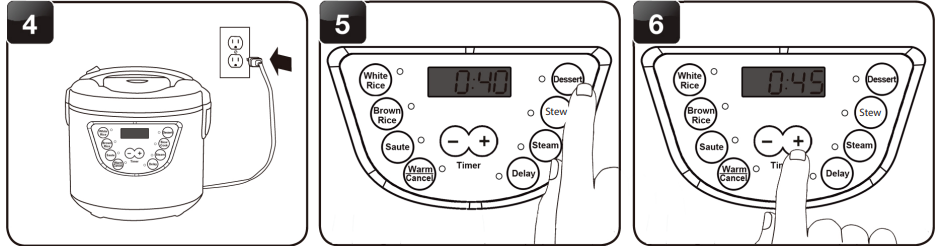
- Once the required time is selected, the display will stop flashing and start to countdown the selected cook time.
- Once the time is finished, the cooker will beep and switch to the Keep-Warm setting. The Keep-Warm indicator will illuminate.
Remove the dessert carefully.
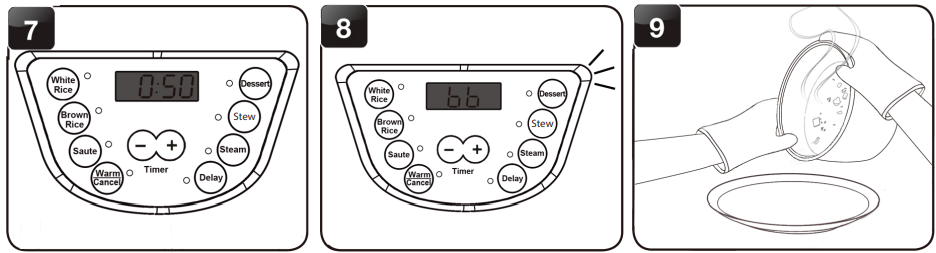
Unplug the power cord.
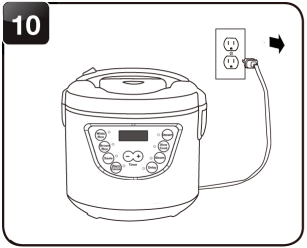
NOTE: The cook time should be set dependent on the recipe and adjusted as needed to reach the desired result.
To use the Stew function
- Add food to be slow-cooked to the inner cooking pot.
- Place the inner cooking pot into the cooker.
Close the lid securely.
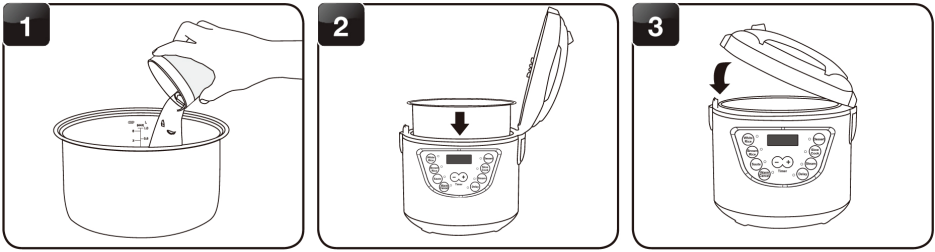
- Connect the power cord to the cooker and plug into the power outlet.
- Press the Stew button. Its indicator light will illuminate. The display will flash 2:30 for 2.5 hours of cook time.
Use the + & - button to increase or decrease the cooking time accordingly. The buttons will adjust the time by 30 minutes. Cook time can be set 0.5 - 10 hours.
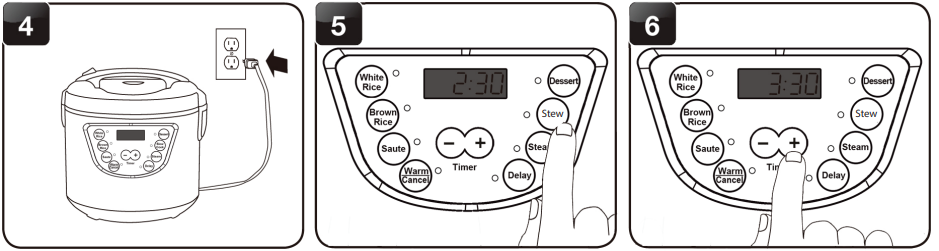
- Once the required time is selected, the display will stop flashing and start to countdown from the selected time.
- Once slow cook is finished, the cooker will beep and switch to Keep-Warm.
Open the lid to check if food is cooked. If fully cooked, remove food for serving.
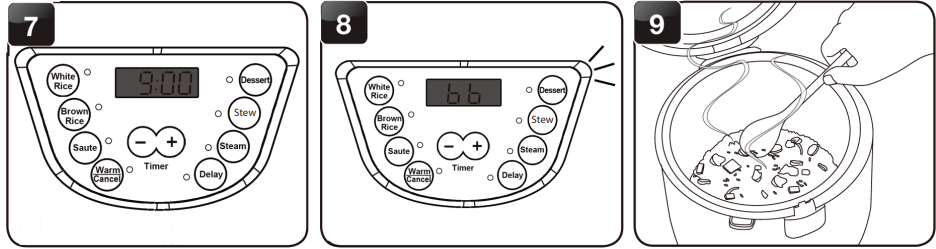
Unplug the power cord.
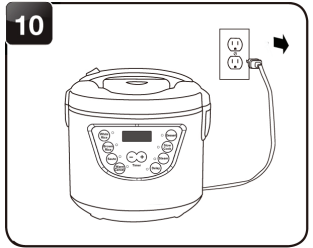
Note: If the recipe calls for ingredients to be seared or browned, use Sauté to sear meat, then switch to the Stew setting to finish cooking.
To use the Steam function
- Using the provided measuring cup, add 3 cups of water to the inner cooking pot.
- Place the inner cooking pot into the cooker.
Place food to be steamed onto the steamer tray.
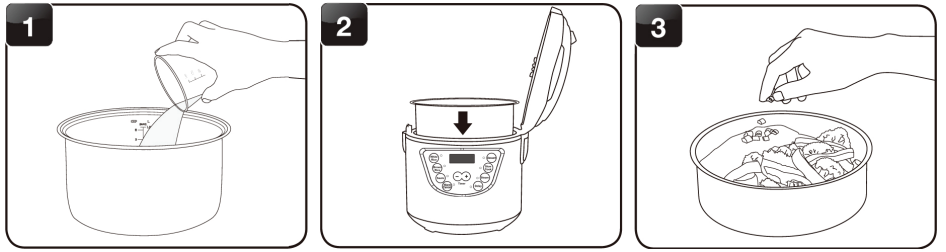
- Place the steamer tray into the cooker.
- Close the lid securely.
Plug the cord into the power outlet.
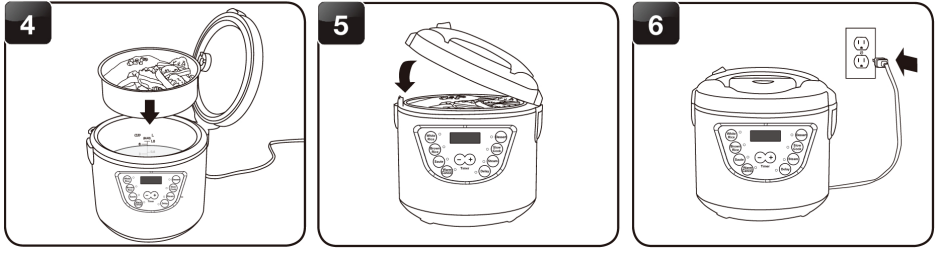
- Press the Steam button. Its indicator light will illuminate. The display will flash 0:10 for 10 minutes of steaming time.
- Use the + & - button to increase or decrease the steaming time. Each pressing will adjust the time by 5 minutes. Cook time can be set 5-60 minutes.
Once the required time is selected, the display will stop flashing. When the water reaches a boil, the digital display will count down in minutes from the selected time.
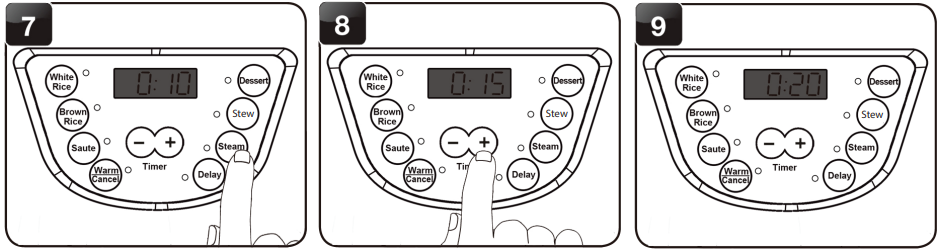
- Once the selected time has passed, the cooker will beep and switch to Keep-Warm. Keep-Warm indicator will illuminate.
- Check if food is cooked. Open lid carefully, use an oven glove and remove food immediately to avoid overcooking.
Unplug the power cord.
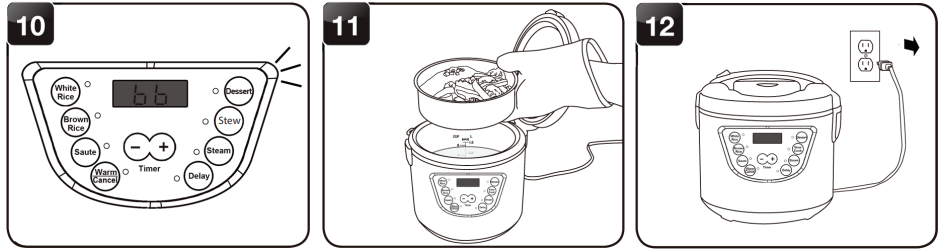
WARNING: STEAM IS HOT AND CAN CAUSE INJURY, TAKE GREAT CARE.
Note: When steaming, it is recommended to use 3 cups of water.
Meat Steaming Table
| Meat | Steaming Time | Safe Internal Temperature |
|---|---|---|
| Fish | 10-20 Mins | 140° |
| Chicken | 20-30 Mins | 165° |
IMPORTANT: Different cuts and sizes of meat and fish will require different cooking times. Always ensure food is completely cooked through before serving.
Steaming Table
| Eggs/Vegetables | Steaming Time |
|---|---|
| Asparagus | 6-8 Mins |
| Broccoli | 6-8 Mins |
| Cabbage | 5-7 Mins |
| Carrots | 8-10 Mins |
| Cauliflower | 7-9 Mins |
| Corn on the Cob | 12-16 Mins |
| Green Beans | 8-10 Mins |
| Peas | 4-6 Mins |
| Potatoes | 28-33 Mins |
| Squash | 9-11 Mins |
| Courgette | 9-11 Mins |
| Eggs | 5-15 Mins |
Note: These steaming times are for reference only. Actual cooking times may vary. Since most vegetables only absorb a small amount of water, there is no need to increase the amount of water with a larger serving of vegetables. Steaming times will vary depending upon the cut of meat being used. To ensure meat tastes its best, and to prevent possible illness, always check that the meat is completely cooked through prior to serving. Smaller foods may be placed on a heat-proof dish and then placed onto the steamer. Parchment paper or aluminum foil may be used as well. Place the paper/foil in the center of the steamer and ensure it does not create a seal along the bottom of the steamer. For best results, it is recommended to puncture small holes in the paper/foil.
To steam food and simultaneously cook rice
Follow steps 1-8 of “To use the Rice function.”
- Place food to be steamed onto the steamer tray.
- Allow the cooker to get up to heat and then, using caution to avoid escaping steam, carefully open the lid.
Place the steamer tray into the cooker.
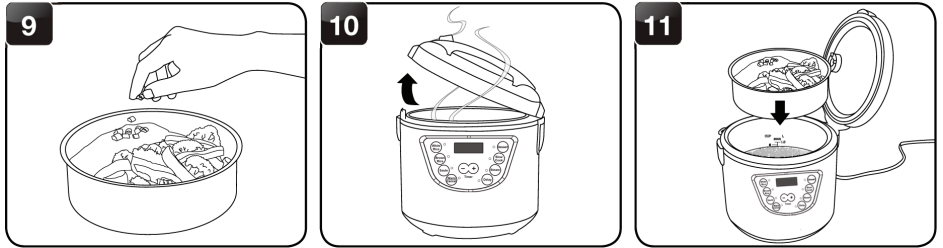
- Close the lid securely.
- Allow time for your food to steam and using caution, carefully open the lid to check if the food is cooked.
When the food has finished steaming, remove the steamer tray using an oven glove.
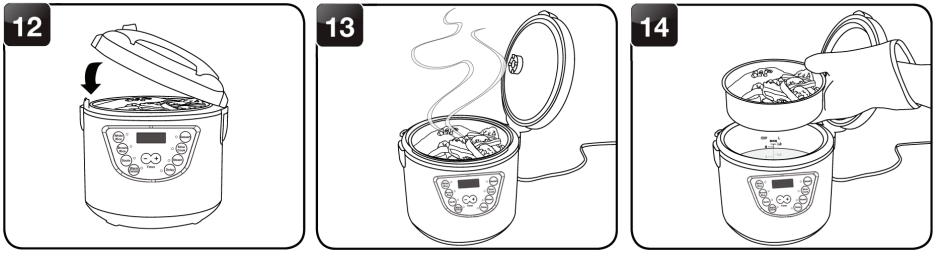
- WARNING: STEAM IS HOT AND CAN CAUSE INJURY, TAKE GREAT CARE.
- Allow the cooker to continue cooking the rice.
- Once the rice is finished, the cooker will beep and automatically switch to Keep-Warm. The Warm indicator will turn on.
For best results, stir the rice with the serving spoon to distribute any remaining moisture.
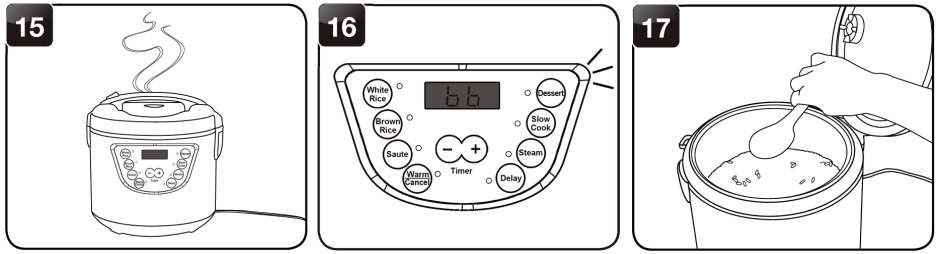
Unplug the power cord.
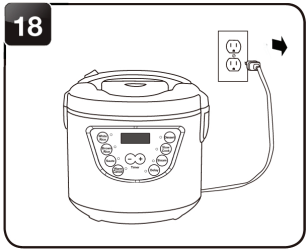
Note: Do not attempt to cook more than 6 cups of uncooked rice if steaming and cooking rice simultaneously. Note: It is possible to steam at any point during the rice cooking cycle. However, it is recommended that you steam during the end of the cycle so that steamed food does not get cold or become soggy before the rice is ready. Note: Refer to the steaming table for hints and approximate steaming times.
To use the Delay function
Setting the Delay timer before the cooking function is selected.
- Add your ingredients and plug in.
- Press the delay button. Its indicator light will illuminate. The display will flash 0:30 for 30 minutes of delay time.
Use the + & - button to set the required delay time. Each press will adjust the time by 30 minutes. The delay time can be set between 0.5 - 24 hours.
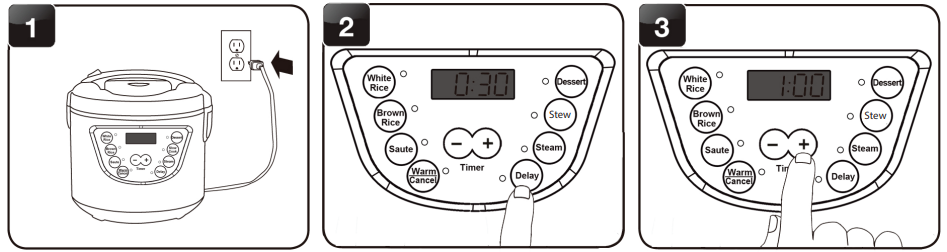
- Depending on the food to be cooked (refer to previous operating sections), press the relevant button and “-” & “+” to adjust the cooking time. The indicator for relevant function will illuminate and the display will flash the cooking time.
- The digital display will count down from the delay time selected.
Once the delay time is up, the delay indicator turns off and the cooker will start working.
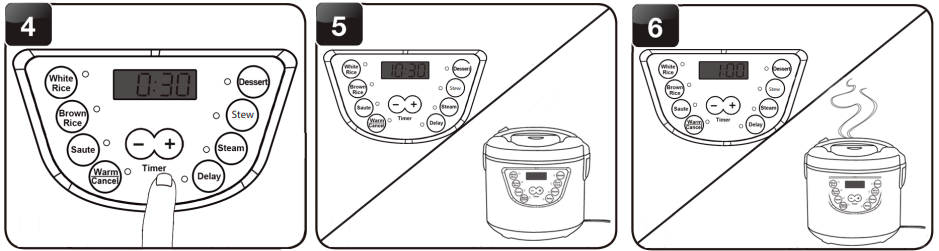
Note: Cooking time cannot be adjusted for White Rice and Brown Rice. The cooker will display the final 9 minutes only.
Setup Guide
Setting up the Wahl Digital Multi Cooker ZX916 is easy and straightforward. First, make sure to read the user manual thoroughly before using the cooker. To use the cooker, simply add your ingredients to the pot, select the appropriate preset function, and set the cooking time. The ZX916 will do the rest, adjusting the temperature and cooking time automatically to ensure perfectly cooked meals every time. When you're done cooking, let the cooker cool down before cleaning it with warm soapy water.
CLEANING AND MAINTENANCE
- Remove the steam vent.
- Remove the water collector.
Soak the inner cooking pot and all accessories or wash them in the dishwasher.
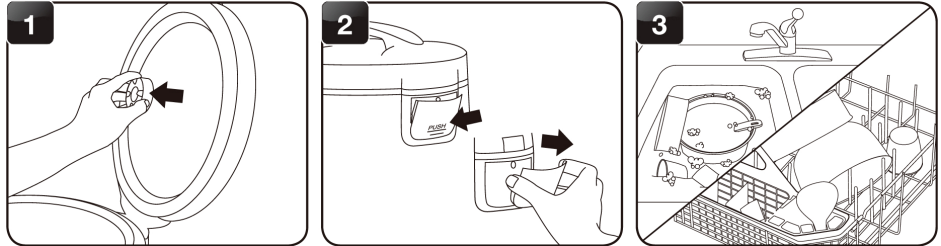
- Wipe the Multi Cooker body clean with a damp cloth.
- Thoroughly dry the cooker body and all accessories.
Reassemble ready for your next use.

Notes: Do not use harsh abrasive cleaners, scouring pads, or products that are not considered safe to use on non-stick coatings. If washing in the dishwasher, a slight discoloration to the inner pot and accessories may occur. This is cosmetic only and will not affect performance.
WARNING: Do not immerse the main housing or power cord in water.
Modes and Display
| Mode | Display shows | What this indicates | Why | Notes |
|---|---|---|---|---|
| Standby | “00:00” | The appliance is not in operation | Power is connected but no function is chosen | Choose your function to start cooking |
| Keep warm | “bb” | The appliance is in keep warm mode | Either the Keep Warm setting has been selected or the cooker has automatically switched to this mode after it has finished working | Temperature 65 – 75 degrees |
| Working | Count down of cooking time or for rice settings “ ----“ | A function has been selected and the cooker is working | This is the cooking time remaining. You can stop cooking or turn on the keep warm function by pressing the Warm/Cancel button | |
| Countdown of the delay timer | The remaining time of the delay time selected | The Delay function has been selected by pressing Delay and choosing a delay period prior to selecting the desired function | This is the delay time remaining before the function will operate. Delay indicator light will go off when the delay time is up, but the relevant program indicator light remains on |
For White Rice & Brown Rice, the cooker shows a moving “----” at first, and then starts to count down when only 9 minutes working time left. For Steam, the unit will not start to count down until water reaches a boil. Each time a function button is pressed, the unit will make a small beep.
Recipe ideas and suggestions
Below is a small selection of recipe ideas and suggestions to get you started. One of the key features of the Wahl James Martin Multi Cooker is its versatility and the variety of dishes you can make using the different settings and just a little imagination. The Rice settings allow you to make perfect rice. Why not try adding flavor with stock, herbs, onions, vegetables, spicy sausage, etc. The Sauté setting is very versatile and not only perfect for browning off meat but also softening onions prior to stewing. This function is ideal for making soups. Simply soften your vegetables, add stock and allow to simmer. For a longer cooking period switch to the Stew setting. The Sauté setting can also be used for shallow frying meats and vegetables, making omelets and much more. The Dessert setting is ideal for cakes and puddings, simply add the cake mixture and bake. The Stew setting is ideal for stews, casseroles, and pot roasts. Simply add the chosen ingredients and set the desired cooking time. Use the Sauté function to brown meat and soften vegetables if required prior to switching to the Stew setting. The Steam setting is great for the healthy cooking of vegetables, meat, fish, and even boiling eggs.
RECIPES
Braised Beef Brisket
- Brisket approx 1.5 kg (3lb)
- 1 large onion roughly chopped
- 2 carrots cut in thick chunks
- Bay leaf
- Beef stock approx 600ml (1pt) red wine can be used in place of some of the stock if preferred
Method
Set the Multi Cooker to the Sauté setting, add a little oil and allow it to heat up. Add the brisket and brown off on all sides and set it to one side. Add onions and soften. Put the brisket and all the remaining ingredients into the pot. Switch the setting to Stew and set the time for approx. 3½ - 4½ hours. Cook until the beef is tender.
Beef Stew
- Stewing beef cut into even-sized pieces approx 3-5cm cubes
- Onions roughly chopped
- Vegetables such as carrots, swede, peppers, leeks, celery, mushrooms, roughly chopped or sliced
- Chopped garlic
- Beef stock approx 600ml (1pt) or red wine can be used if preferred
Method
Set the Multi Cooker to the Sauté setting, add a little oil and allow it to heat up. Add the beef and brown off and set it to one side. Add onions, leeks, celery, etc. and soften. Put the beef and all the remaining ingredients into the pot. Switch the setting to Stew and set the time for approx. 2-3 hours. Cook until the beef is tender.
Chicken Casserole
- Chicken joints skinned
- Onions roughly chopped
- Tinned tomatoes or passata
- Can of sweetcorn drained
- Vegetables such as peppers, carrots, celery, leeks
- Bay leaf
- Mixed herbs
- Chicken stock approx 300ml (1/2 pint)
Method
Set the Multi Cooker to the Sauté setting, add a little oil and allow it to heat up. Brown off the chicken joints and set them to one side. Add onions, leeks, celery, etc. and soften. Put the chicken and all the remaining ingredients into the pot. Switch the setting to Stew and set the time for approx. 1½ - 2 hours. Cook until the chicken is thoroughly cooked and tender.
Vegetarian Hot Pot
- Vegetables such as carrots, swede, turnip, parsnip, peppers, leeks, celery, and mushrooms roughly chopped or sliced
- Onions roughly chopped
- Tinned chopped tomatoes or passata
- Chopped garlic
- 300ml (1/2 pint) stock
- Mixed herbs or herbs of choice
- Splash of Worcester sauce
- Lentils or cooked beans such as Borlotti, Black eyed, or Pinto are ideal and soak up the flavor really well
Method
Set the Multi Cooker to the Sauté setting, add a little oil and allow it to heat up. Add onions and vegetables and fry for approx. 10 minutes stirring occasionally with a wooden spoon until slightly colored. If necessary, do this in batches to avoid overcrowding. Add seasoning and stock and bring to a simmer. Allow to simmer until the vegetables are soft and cooked. If required close the lid to allow it to simmer gently. Alternatively, for longer cooking times, switch the setting to Stew and set the time for approx. ½ - 1 hour. Cook until tender. Serve as a chunky soup or blend all or part of the soup for a smoother finish. Add cream for a richer soup.
Vegetable Soup
- Onions roughly chopped
- Vegetables such as carrots, butternut squash, parsnips, etc. cut into small chunks or slices
- Small potato cut into small chunks
- Vegetable or chicken stock
- Herbs and spices of choice
Method
Set the Multi Cooker to the Sauté setting, add a little oil and allow it to heat up. Add onions and vegetables and fry for approx. 10 minutes stirring occasionally with a wooden spoon until slightly colored. If necessary, do this in batches to avoid overcrowding. Add seasoning and stock and bring to a simmer. Allow to simmer until the vegetables are soft and cooked, if required close the lid to allow it to simmer gently. Alternatively, for longer cooking times switch the setting to Stew and set the time for approx. ½ - 1 hour. Cook until tender. Serve as a chunky soup or blend all or part of the soup for a smoother finish. Add cream for a richer soup.
Tomato Soup
- Onions roughly chopped
- Garlic chopped
- Tinned or fresh tomatoes
- Vegetable stock
- Basil or herbs and spices of choice
- Teaspoon of sugar (optional)
- Balsamic vinegar (optional)
Method
Set the Multi Cooker to the Sauté setting, add a little oil and allow it to heat up. Add onions and garlic and fry for approx. 5 -10 minutes stirring with a wooden spoon until slightly colored. Add tomatoes and all other ingredients and bring to a simmer. Allow to simmer until soft and cooked, if required close the lid to allow it to simmer gently. Serve as a chunky soup or blend all or part of the soup for a smoother finish. Add cream for a richer soup.
Lemon Drizzle Cake Recipe
- 6oz (170g) - sugar
- 6oz (170g) – butter/margarine
- 6oz (170g) – self-raising flour
- 3 eggs
- Zest from one lemon
Lemon Syrup
- 4oz (115g) – sugar
- Juice from two lemons
- Icing sugar for dusting
Method
Cream the butter and sugar together using a hand mixer and then gradually add in the egg while still mixing. Then add in the lemon zest and fold the flour into the mixture. Grease the Multi Cooker pot well with butter. Place the cake mixture in the pot and put it on the dessert setting for 40 minutes. Once it is cooked leave it to cool slightly, then tip it out onto a cooling rack. Then wash the Multi Cooker pot. Place the lemon juice and the sugar for the syrup in the pot and put it on the sauté setting and stir until the sugar is dissolved. Make many holes in the cake using a skewer. Then pour the syrup over the cake evenly and let it soak in. Dust liberally with icing sugar.
Sponge Cake
- 6oz (170g) – butter
- 6oz (170g) – sugar
- 6oz (170g) – flour
- 3 eggs
Method
Cream the butter and sugar together using a hand mixer and then gradually add in the egg while still mixing. Fold the flour into the mixture. Grease the multi-cooker pot well with butter. Place the cake mixture in the pot and put it on the dessert setting for 40 minutes. Once it is cooked leave it to cool slightly, then tip it out onto a cooling rack. Cut in half, fill with jam or buttercream, and serve.
TIP: For a chocolate sponge, substitute 2oz (55g) of flour with 2oz (55g) cocoa powder.
WIRING
WARNING: If the supply cord is damaged it must be replaced by the manufacturer's service agent or a similarly qualified person in order to avoid a hazard. The wires in the mains lead of this Multi Cooker are colored in accordance with the following code:
- Blue Neutral (N)
- Brown Live (L)
- Green/Yellow (E)
This appliance is fitted with a 3-pin plug which has a 13-amp fuse fitted. If the plug supplied is not suitable for your socket or becomes damaged, it should be cut off and disposed of, and a suitable plug fitted as detailed below. As the colors of the wires in the mains lead of this Multi Cooker may not correspond with the color markings identifying the terminals in your plug, proceed as follows:
- The wire which is colored BLUE must be connected to the terminal in the plug which is marked with the letter ‘N’ or colored BLACK or BLUE.
- The wire which is colored BROWN must be connected to the terminal in the plug which is marked with the letter ‘L’ or colored RED or BROWN.
- The wire which is colored GREEN and YELLOW must be connected to the terminal which is marked with the letter “E” or by the EARTH SYMBOL or colored GREEN or GREEN and YELLOW.
WARNING: THIS APPLIANCE MUST BE EARTHED
Wahl Digital Multi Cooker ZX916 Troubleshooting
| Issue | Solution |
|---|---|
| Rice is too dry/hard after cooking | If your rice is dry or hard chewy when the cooker switches to Keep-Warm, additional water and cooking time will soften the rice. Depending on how dry your rice is, add 1/2 to 1 cup of water and stir through. Close the lid and press the White Rice button. When the cooker switches to Keep-Warm, open the lid and stir the rice to check the consistency. Repeat as necessary until the rice is soft and moist. |
| Rice is too moist/soggy after cooking | If your rice is still too moist or soggy when the cooker switches to Keep-Warm, use the serving spatula to stir the rice. This will redistribute the bottom (moistest) part of the rice as well as release excess moisture. Close the lid and allow to remain on Keep-Warm for 10-30 minutes as needed, opening the lid and stirring periodically to release excess moisture. |
| The display shows E1, E2, E3, or E4 | E1, E2, E3, E4 = ERROR. Unplug your Multi Cooker and allow it to cool for 20-30 minutes. If the error persists, return it for repair. |
GUARANTEE
This product is guaranteed against defects in material and workmanship for a period of 2 years from the date of original purchase or receipt as a gift.
Pros & Cons
Pros
- 10-in-1 programmable cooker
- 6-quart capacity
- Stainless steel housing and ceramic-coated pot
- Digital display and delay start timer
- 10 preset functions
Cons
- May be too large for small kitchens
- Ceramic-coated pot may scratch or chip if not handled carefully
Customer Reviews
Customers have praised the Wahl Digital Multi Cooker ZX916 for its versatility, ease of use, and convenient features. Many have noted that the cooker has made cooking faster and more convenient, and that the preset functions take the guesswork out of cooking. Some have also noted that the cooker is easy to clean and that the stainless steel housing and ceramic-coated pot look great on their countertop. However, some have noted that the ceramic-coated pot may scratch or chip if not handled carefully, and that the cooker may be too large for small kitchens.
Faqs
What cooking functions does the Wahl Digital Multi Cooker ZX916 offer?
Can I adjust the cooking time and temperature on the Wahl Digital Multi Cooker ZX916?
Is the Wahl Digital Multi Cooker ZX916 programmable?
How do I clean the Wahl Digital Multi Cooker ZX916?
What safety features does the Wahl Digital Multi Cooker ZX916 have?
What materials are used for the inner pot and exterior of the Wahl Digital Multi Cooker ZX916?
Is the lid of the Wahl Digital Multi Cooker ZX916 dishwasher safe?
How do I know when Wahl Digital Multi Cooker ZX916 pressure has been fully released?
How do I prevent the food from burning or sticking to the bottom?
What is the warranty period for the Wahl Digital Multi Cooker ZX916?
Leave a Comment
