Toshiba Microwave Oven ML-EC42P(SS) Instruction Manual
.png)
Content
Introduction
The Toshiba Microwave Oven ML-EC42P(SS) is a versatile kitchen appliance that combines microwave, convection, and air fryer functions in one sleek design. With a powerful 1000-watt microwave and advanced Smart Sensor technology, it ensures precise cooking by automatically adjusting time and temperature based on the food being prepared. Its spacious interior accommodates large dishes, while features like easy-to-use controls and multiple cooking presets enhance convenience. The estimated cost of this microwave oven is approximately $199.99.
This microwave is ideal for reheating leftovers, cooking frozen meals, and even defrosting meat and vegetables. Its powerful 1100W cooking power ensures fast and even heating, while its intuitive controls make it easy to use. The stainless steel exterior adds a touch of modern elegance to any kitchen setup.
SPECIFICATIONS
| MODEL | ML-EC42P(SS) |
|---|---|
| RATED VOLTAGE | 120V ~ 60Hz |
| RATED INPUT POWER (MICROWAVE) | 1500W |
| RATED OUTPUT POWER (MICROWAVE) | 1000W |
| RATED INPUT POWER (CONVECTION) | 1750W |
| OVEN CAPACITY | 1.5 cu.ft. |
| TURNTABLE DIAMETER | Ø13.6 inch |
| EXTERNAL DIMENSIONS | 21.77 x 21.5 x 12.99 inch |
| NET WEIGHT | Approx. 45.5 lbs |
NOTE
All pictures in this manual are for illustrative purposes only; these may be slightly different from the purchased equipment, please refer to the actual product.
IMPORTANT SAFETY INSTRUCTIONS
WARNING:When using electrical appliances basic safety precautions should be followed, including the following. To reduce the risk of burns, electric shock, fire, injury to persons or exposure to excessive microwave energy.
- Read all instructions before using the appliance.
- Read and follow the specific: "PRECAUTIONS TO AVOID POSSIBLE EXPOSURE TO EXCESSIVE MICROWAVE ENERGY".
- This appliance must be grounded. Connect only to a properly grounded outlet.
- Install or locate this appliance only in accordance with theprovided installation instructions.
- As with any appliance, close supervision is necessary when used by children.
- This appliance should be serviced only by qualified service personnel. Contact nearest authorized service facility for examination, repair, or adjustment.
- When cleaning surfaces of door and oven that comes together on closing the door, use only mild, nonabrasive soaps, or detergent applied with a sponge or soft cloth.
PRODUCT SETTING
SETTING UP YOUR OVEN
NAMES OF MICROWAVE OVEN PARTS AND ACCESSORIES
Remove the oven and all materials from the carton and oven cavity.
Grill Rack
(Can only be used without microwave function and must be placed on the glass tray.)
Grill Tray
(Can only be used without microwave function
and must be placed on the grill rack.)
Glass Tray
(Can be used under all functions)
Instruction Manual
.png)
- Control panel
- Glass tray
- Turntable shaft
- Turntable ring assembly
- Door assembly
- Observation window
- Safety interlock system
.png)
TURNTABLE INSTALLATION
Cleaning the cooking compartment and putting the turntable in place.
For new installations, make sure all packaging and shipping tape has been removed from the turntable shaft. Before using the appliance to prepare food for the first time, you will need to put the turntable in place correctly. You must clean the cooking compartment and accessories.
.png)
How to put the turntable in place:
- Place the turntable ring assembly③ into the recess in the cooking compartment.
- Place the glass tray①on the turntable ring assembly③. Fit the raised, curved lines in the center of the glass tray bottom between the three spokes of the shaft.
Make sure that the glass tray①engages in the turntable shaft② in the center of the cooking compartment floor. The rollers on the shaft should fit inside the turntable bottom ridge.
NOTE
- Never use the appliance without the turntable. Make sure that it is properly engaged. The turntable can turn clockwise or anti-clockwise.
- Never place the glass tray upside down. The glass tray should never be restricted.
- Both glass tray and turntable ring assembly must always be used during cooking.
- All food and containers of food are always placed on the glass tray for cooking.
- Never restrict the movement of the turntable.
- If glass tray or turntable ring assembly cracks or breaks, contact your nearest authorized service center.
COUNTERTOP INSTALLATION
- Remove all packing material and accessories.
- Examine the oven for any damage such as dents or broken door.
- Do not install if oven is damaged.
Cabinet: Remove any protective film found on the microwave oven cabinet surface. Do not remove the light brown Mica cover that is attached to the oven cavity to protect the magnetron.
INSTALLATION
- Select a level surface that provide enough open space for the intake and/or outlet vents.
A minimum clearance of 3.0 inches (7.5cm) is required between the oven and any adjacent walls. One side must be open.
The minimum installation height is 3.0ft(91.4cm).- Leave a minimum clearance of 12 inches (30cm) above the oven.
- Do not remove the legs from the bottom of the oven.
- Blocking the intake and/or outlet openings can damage the oven.
Place the oven as far away from the radios and TV as possible.
The operation of microwave oven may cause interference to your radio or TV reception..png)
SIDE DISTANCE (INCHES/CM) Top 12 inches / 30 cm Left 3.0 inches / 7.5 cm Right Open Behind 3.0 inches / 7.5 cm Front Open
- Plug the microwave oven into a standard household outlet. Be sure the voltage and the frequency is the same as the voltage and the frenquency on the rating label.
NOTE: Do not install an oven over a range cooktop or other heat-producing appliance. If installed near or over a heat source, the oven could be damaged and the warranty would be avoid.
.png)
INSTRUCTION FOR USE
BEFORE USING FOR THE FIRST TIME
The appliance may produce unpleasant odors when it is used for the first time. This section tells you what you need to do before using your microwave to prepare food for the first time. Read the section entitled "IMPORTANT SAFETY INSTRUCTIONS" beforehand on page 3. Before you can use your new appliance, you will need to put the turntable in place correctly. You must also clean the cooking compartment and accessories.
NOTE
- Never use the appliance without the turntable.
- Make sure that it is properly engaged.The turntable can turn clockwise or anti-clockwise.
Description
The Toshiba Microwave Oven boasts a spacious 1.5 cu. ft. interior, allowing you to cook larger portions with ease. The stainless steel finish not only looks sleek but also ensures durability and ease of cleaning. The intuitive control panel features a large LED display and multiple preset settings, including sensor cooking for optimal results.
This microwave also includes a child safety lock to prevent accidental start-ups and a removable turntable for easy cleaning. The advanced inverter technology provides even heating and helps in preserving the nutrients of your food.
Toshiba Microwave Oven ML-EC42P(SS) OPERATION
CONTROL PANEL AND FEATURES
.png)
POWER LEVELS
Ten power levels are available.
Prior to cooking, press Power Level and "PL10" will display. Then press number pads to select a different power level. Please refer to page 16 "MICROWAVE COOK" for detailed power level setting.LEVEL POWER DISPLAY 10 100% PL10 9 90% PL9 8 80% PL8 7 70% PL7 6 60% PL6 5 50% PL5 4 40% PL4 3 30% PL3 2 20% PL2 1 10% PL1 - CLOCK SETTING
When the microwave oven is plugged into an outlet, "0:00" will display.- Press Timer/Clock twice.
- Press the number pads to enter the current clock time.
Press Timer/Clock to finish clock setting.
.png)
- If the numbers entered are not within the range between 1:00 to 12:59, the setting will not be accepted until valid numbers are entered.
- In the process of setting clock, if the STOP/Cancel pad is pressed or if there is no operation within 1 minute, the display will automatically return to the previous clock setting.
- KITCHEN TIMER
- Press Timer/Clock once.
- Press the number pads to enter the time amount. The maximum time is 99 minutes and 99 seconds.
- Press START/+30Sec. to confirm setting, The countdown starts.
When it's time. The oven will beep 5 times. The time of day will display if the time has been set.
.png)
- The Kitchen Timer setting is different from the Clock setting; it is simply a timer.
- During the Kitchen Timer function, no cooking function can be set into operation.
- Kitchen Timer amount cannot be increased by pressing START/+30Sec.
- Pressing STOP/Cancel will cancel the Timer countdown.
- MICROWAVE COOK
- Press Micro once.
- Press number pads to enter the cooking time.
The maximum cooking time is 99 minutes and 99 seconds. Press Power Level several times to select a different power level if desired.
or
Press Power Level once, pads 0 through 9 to select a different power level if desired. See the POWER LEVEL table above..png)
- Press START/+30Sec. to start cooking. The countdown starts.
Example: To cook the food with 50% microwave power for 15 minutes.- Press Micro.
- Press the number pads to enter the current clock time.
- Press Power Level , then press "5" .
Press START/+30Sec. to start cooking. The countdown starts.
.png)
NOTE: In the process of setting, if the STOP/Cancel pad is pressed or if there is no operation within 1 minute, the oven will automatically return to display the clock.
- CONVECTION COOK
- Press Conv. more times to choose the desired cooking temperature.
or
Press Conv. once, press More or Less or number pads to choose the desired cooking temperature. Temperature selections (° F):100,170, 250, 275, 300, 325, 350, 375, 400, 425. Press START/+30Sec. twice to start preheating.
.png)
- When the oven preheats to the selected cooking temperature, it will beep twice; open the door and place food in oven.
- Press number pads to enter the cooking time.
The maximum cooking time is 99minutes and 99 seconds. Press START/+30Sec. to start cooking. The countdown starts.
.png)
NOTE- If no preheat needed, press START/+30Sec. once in step b and skip step c above.
- If Convection Cooking without preheating, place food into oven at the start of cooking.
- If preheating, do not place food into oven until cooking temperature is reached.
- Once the oven preheats to the selected cooking temperature, the oven will beep once to remind you to enter the cook time, and the temperature will flash. If no operation in 5 minutes, the oven will beep 5 times and return to display the clock.
- The oven must preheat to the selected cooking temperature, and the oven door must be opened before convection cooking time can be entered.
- Press Conv. more times to choose the desired cooking temperature.
- COMBINATION FUNCTION (CONVECTION + MICROWAVE)
- Press Combo more times to choose the cooking temperature.
OR
Press Combo once, press More or Less or number pads to choose the cooking temperature. Temperature selections (° F): 170, 250, 275, 300, 325, 350, 375. Press START/+30Sec. to confirm.
_toshiba_microwave_oven_ml-ec42p(ss).png)
- Press number pads to enter the cooking time.
The maximum cooking time is 99minutes and 99 seconds. Press START/+30Sec. to start cooking. The countdown starts.
-toshiba_microwave_oven_ml-ec42p(ss).png)
- Press Combo more times to choose the cooking temperature.
- WARM HOLD FUNCTION
- Press Warm Hold.
Press START/+30Sec. to start cooking. The countdown starts.
.png)
- Warm Hold function can be used after Microwave cook, Convection cook, Combination cook, Defrost cook and Multi-stage cooking.
- The maximum cook time of Warm Hold function is 99 minutes.
- Cooking will be canceled if you open the door or press STOP/ Cancel during Warm Hold function.
- ONE TOUCH START
- Instant cooking at 100% power level and 1 to 6 minutes cooking time can be started by pressing number pads 1 to 6.
- Press START/+30Sec. to increase the cooking time by 30 seconds with each press. The maximum cooking time is 99 minutes, 99 seconds.
During cooking, press More or Less pad to increase or decrease cooking time by 10 seconds.
.png)
- Time can also be added in 30 seconds increments by pressing START/+30Sec. during Microwave Cooking, Time Defrost and Multi-stage Cooking.
- Time cannot be added by pressing START/+30Sec. during Weight Defrost and Kitchen Timer functions.
- TIME DEFROST
- Press Time Defrost once.
- Press the number pads to input the defrost time. The maximum time is 99 minutes and 99 seconds.
Press START/+30Sec. to start defrosting. The countdown starts.
.png)
- AUTO DEFROST FUNCTION
- Press Auto Defrost more timesto choose the defrost food type.
or
Press Auto Defrost once, press More or Less pad to choose the defrost food type. See table below. - Press number pads to enter the weight to be defrosted. If the weight input is not between the weight range listed on the table above, the input will be invalid. The machine will not work.
Press START/+30Sec. to start defrosting. The countdown starts.
.png)
LED DISPLAY DEF1 DEF2 DEF3 DEF4 FOOD Meat Poultry Fish Bread WEIGHT 0.1-6.0 Lbs 0.1-6.0 Lbs 0.1-6.0 Lbs 0.1-1.0 Lbs NOTE
- During cooking of meat, poultry and fish, the oven will beep twice to remind you to turn over the food.
- Open the door to pause operation. Turn over food, close the door and press START/+30Sec. to resume defrost cycle. If you do not open door to pause operation, the oven will continue the defrost cycle without interruption.
- Press Auto Defrost more timesto choose the defrost food type.
AUTO DEFROST FUNCTION
- Press Auto Bake & Roast more times to choose the menu from "Ab-1" to "Ar-4".
- For the Ab-1 to Ab-3 menu: Press the number 1 to confirm the weight
For the Ab-4 to Ar-4 menu: Press the number pads to adjust the weight. Press START/+30Sec. to start cooking. The countdown starts.
.png)
AUTO BAKE & ROAST CHART:
FOOD DISPLAY WEIGHT / PORTION RECOMMENDED GRILL Frozen Pizza Ab-1 10 oz Higher grill rack Muffins Ab-2 6 each Lower grill rack Biscuit/Dinner Roll/Bread Stick Ab-3 7 oz Higher grill rack Frozen French Fries Ab-4 4-10 oz Higher grill rack Beef Ar-1 2.0-4.0 Lbs Lower grill rack Whole Chicken Ar-2 2.5-6.0 Lbs Lower grill rack Turkey Breasts Ar-3 3.0-6.0 Lbs Lower grill rack Pork Ar-4 2.0-4.0 Lbs Lower grill rack SENSOR COOK
- Press Sensor Cook more times to choose the type of food.
or - Press Sensor Cook once, press number pads to choose the type of food.
Press START/+30Sec. to start cooking. Once the food has been sensed, the countdown starts.
.png)
SENSOR COOK CHART:
FOOD DISPLAY PAD WEIGHT / PORTION Potato SC-1 1 1-4 PCS (8-10 oz/PCS) Fresh Vegetable SC-2 2 1-4 CUP (8.5 oz/cup) Frozen Vegetable SC-3 3 1-4 CUP (8.5 oz/cup) Frozen Entree SC-4 4 10-20 oz Rice SC-5 5 1-2 CUP (7.8 oz/cup) Casserole SC-6 6 1-4 CUP (8.5 oz/cup) Ground Meat SC-7 7 4-32 oz Fish/Seafood SC-8 8 4-32 oz Scrambled Eggs SC-9 9 2-5 each Frozen Pizza SC-0 0 6-12 oz - Press Sensor Cook more times to choose the type of food.
- SENSOR REHEAT
- Press Sensor Reheat more times to choose the type of food.
or - Press Sensor Reheat once, press number pads 1through 3 to choose the type of food.
Press START/+30Sec. to start cooking. Once the food has been sensed, the countdown starts.
.png)
Auto Bake Chart:FOOD
DISPLAY
WEIGHT/PORTION
Dinner Plate
Sr-1
8-24 oz
Soup/Sauce
Sr-2
1-4 CUP (8.5 oz/cup)
Casserole
Sr-3
1-4 CUP (8.5 oz/cup)
- Press Sensor Reheat more times to choose the type of food.
- POPCORN
- Press Popcorn more times to choose the weight.
OR
Press Popcorn once, press More or Less or number pads 1 through 3to choose the weight. You can choose 1.75 oz, 3.0 oz and 3.5 oz. Press b START/+30Sec. to cook. The countdown starts.
.png)
- Press Popcorn more times to choose the weight.
AIR FRY
If you not to set the temperature and time, you need to:- Press “ AIR FRY” more times to select menu from H1 to H10.
OR
Press “ AIR FRY” once, press the number pads to select menu from H1 to H10. Press “START/+30Sec.” three times to start cooking.
.png)
If you want to set the temperature and time, you need to:
- Refer to step a above to select the menu,press “START/+30Sec.” confirmation menu.
- In the temperature confirmation interface, you can select 350 ~ 425F with More or Less or number pads, and press the “START/+30Sec.” to enter the time interface.
- In the time confirmation interface, you can add or subtract 30s with More or Less or re-enter the time with the number pads.
In the time confirmation interface, press the “START/+30Sec.” when the closing state and time are not 0 and the temperature sensor is normal.
.png)
Air Fry Chart :
FOOD
DISPLAY
WEIGHT/PORTION
Frozen French Fries
H1
About 8oz Frozen Onion Rings
H2
About 8oz Frozen Chicken nuggets
H3
About 11oz Frozen Chicken wings
H4
About 11oz Frozen Chicken legs
H5
About 14oz Chicken Tenders
H6
About 8oz Coconut Tenders
H7
About 8oz Fish Sticks
H8
About 7oz Spring Rolls
H9
About 9oz Mozzarella Sticks
H10
About 8oz - Press “ AIR FRY” more times to select menu from H1 to H10.
- FAVORITE FUNCTION
- Press Favorite to program and choose up to three cooking functions. Each function will be indicated by 1, 2, or 3 in the display.
Press Favorite repeatedly until your desired setting number appears on the display.
.png)
Press START/+30Sec. to begin it. A maximum of two cooking stages can be set for each setting.
To program a setting, follow the steps listed below.
Example: Cook food at 80% Power Level for 3 minutes and 20 seconds; save as memory 2.- Press Favorite twice; the screen displays 2.
- Press Micro
- Press the number of pads to enter the cooking time.
- Press Power Level once, then press “8”.
- Press Favorite to save the procedure. The oven beeps once.
OR Press START/+30Sec. to save the procedure and start cooking.
.png)
NOTE
- Auto Menu cannot be set in Favorite function.
- The next time you want to run the program, just press Favorite twice, and then press START/+30Sec.
- MUTI-STAGE COOKING
At most 2 stages can be set for cooking. If one stage is Defrost, it will automatically set to be the first stage.
NOTE: Auto Menu and Preheat cannot be set in Multi-stage Cooking.
EXAMPLE: 80% Power Level for 5 minutes followed by 60% Power Level for 10 minutes; saved as memory 3.- Press Favorite 3 times.
Press Micro once, press number pads to set cook time
Press Power Level once, then press “8” to choose 80% first stage cooking power. Press Micro again, then press number pads to set cook time.
Press Power Level once, then press "6" to choose 60% second stage cooking power
Press START/+30Sec. to immediately start multi-stage cooking..png)
NOTE
- The next time you want to run the program, just press Favorite three times, and then press START/+30Sec.
- If you do not want to save a particular multi-stage program as a procedure, do not press Favorite as the first step. Press START/+30Sec. after programming both stages.
- Press Favorite 3 times.
TURN ON/OFF THE BUZZER SOUND
It is default that the buzzer sounds is onfix spacing of. In waiting state, long pressing on number 8 for 3 seconds, it sounds like a long beep, turn off or turn on the sound..png)
NOTE- This model has mute function and energy-saving mode.
- This function can work under lock function too.
- ENERGY SAVING MODE
- In standby mode, press the " STOP/Cancel " once (less than 3 seconds to avoid starting the child lock function ) to enter the Energy Saving mode.
- In child-locked mode, press the " STOP/Cancel " once (less than 3 seconds) and release to enter the Energy Saving Mode .
- Above operation is the only way to start the Energy Saving mode.
The Energy Saving mode works only if the door is closed.
.png)
- LOCK FUNCTION
- To lock the microwave so that it cannot be operated by children or other unintended users, press STOP/Cancel pad for 3 seconds. You will hear a long beep. "LOC" will display.
- To unlock, press STOP/Cancel for 3 seconds, you will hear a long beep and "LOC" will disappear.
If the clock has been set, the oven will return to display the clock. Otherwise, "0:00"will display.
.png)
- COOKING END REMINDER FUNCTION
The oven will beep five times to alert the user that cooking time has ended. "End" will display. - OTHER SPECICATIONS
- START/+30Sec. must be pressed to continue cooking if the door is opened during cooking.
A single beep sounds to indicate that a pad is correctly pressed; if pad is not correctly pressed, no beep sound.
.png)
TURNTABLE RESET FUNCTION
- When cooking has finished, if the turntable is not at the initial position, it will enter the turntable reset function. At this time, the lamp, fan and turntable are working, “
 ” will dynamic display. After the turntable has reset, the oven stops cooking and reminds that cooking has finished.
” will dynamic display. After the turntable has reset, the oven stops cooking and reminds that cooking has finished. In waitng state, press number key “5” for 3 seconds, there will be a long “beep” denoting turntable reset function is turned off. To turn on the turntable reset function, in waiting state press number key “5” for 3 seconds, there will be a long “beep” denoting that turntable reset function is released.
.png)
NOTE
- This function only works for one completed cooking. If pause or open the oven door during cooking, the current cooking cannot enter the turntable reset function.
- Under the reset state, if opening the door or “STOP/Cancel” button is pressed, the oven will go back to waiting state.
- When cooking has finished, if the turntable is not at the initial position, it will enter the turntable reset function. At this time, the lamp, fan and turntable are working, “
- INQUIRING FUNCTION
- When oven is cooking, press Timer/Clock for the time of day to appear for three seconds in the display.
When oven is cooking, press Conv. , Power Level or Combi pads for cooking power to appear for three seconds in the display.
.png)
CLEANING
With good care and cleaning, your appliance will retain its appearance and remain fully functioning for a long time to come. We will explain here how you should correctly care for and clean your appliance.
- Scratched glass in the appliance door may develop into a crack. Do not use a glass scraper, sharp or abrasive cleaning aids or detergents.
- The surface of the appliance may become damaged if it is not cleaned properly. Microwave energy may escape.
Clean the appliance on a regular basis, and remove any food remnants immediately. - Do not immerse the appliance in water or clean under a jet of water.
Cleaning agent
To ensure that the different surfaces are not damaged by using the wrong cleaning agent, observe the information below. Wash new sponge cloths thoroughly before use.
Do not use:
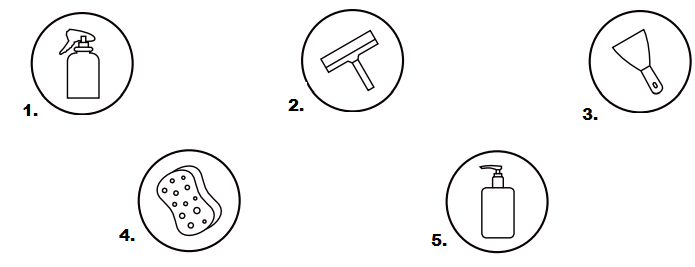
- Harsh or abrasive cleaning agents
- Metal or glass scrapers to clean the door panels
- Metal or glass scrapers to clean the door seal
- Hard scouring pads or sponges
- Cleaning agents with a high alcohol content
APPLIANCE FRONT
Hot soapy water:
Clean using a dish cloth andthen dry with a soft cloth. Do not use metal or glass scrapers for cleaning.
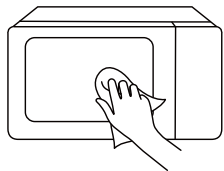
APPLIANCE FRONT PLATE
Hot soapy water:
Clean using a dish cloth and then dry with a soft cloth. Remove splashes and patches of limescale, grease, starch and albumin immediately. Corrosion can form under these patches or splashes. Do not use glass cleaners or metal or glass scrapers for cleaning.
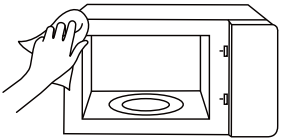
APPLIANCE CAVITY
Hot soapy water or vinegar solution:
Clean using a dish cloth and then dry with a soft cloth. Do not use oven spray or any other aggressive oven cleaners or abrasive materials. Scouring pads, rough sponges and pan cleaners are also unsuitable. These items scratch the surface. Allow the interior surfaces to dry completely.
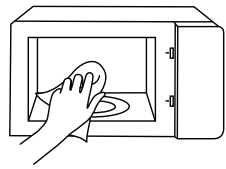
RECESS IN THE COOKING COMPARTMENT
Damp cloth:
Water must not be allowed to run into the appliance through the turntable drive. Dry the turntable drive with a cloth.

TURNTABLE AND ROLLER RING
Hot soapy water:
When placing the turntable back into its recess, it must engage properly.

DOOR PANEL
Glass cleaner:
Clean with a dish cloth. Do not use glass scrapers.
Setup Guide
To set up your Toshiba Microwave Oven ML-EC42P(SS), follow these steps:
- Unpack the microwave and remove all packaging materials.
- Place the microwave on a flat, stable surface, ensuring adequate ventilation around it.
- Plug in the microwave and turn it on to test its basic functions.
- Familiarize yourself with the control panel and preset settings.
No assembly is required as it comes pre-assembled. Simply ensure it is properly placed and plugged in before use.
PRODUCT SAFETY
PRECAUTIONS TO AVOID POSSIBLE EXPOSURE TO EXCESSIVE MICROWAVE ENERGY
- Do not attempt to operate this oven with the door open since open-door operation can result in harmful exposure to microwave energy.
It is important not to defeat or tamper with the safety interlocks. - Do not place any object between the oven's front face and the door or allow soil or cleaner residue to accumulate on sealing surfaces.
- Do not operate the oven if it is damaged. It is particularly important that the oven door closes properly and that there is no damage to the:
- DOOR (bent)
- HINGES AND LATCHES (broken or loosened)
- DOOR SEALS AND SEALING SURFACES
- The oven should not be adjusted or repaired by anyone except properly qualified service personnel.
Troubleshooting
| TROUBLE | POSSIBLE CAUSE | POSSIBLE REMEDY |
|---|---|---|
| Oven will not start | a. Electrical cord for oven is not plugged in. | a. Plug into the outlet. |
| b. Door is open. | b. Close the door and try again. | |
| c. Wrong operation is set. | c. Check instructions | |
| Arcing or sparking | a. Materials to be avoided in microwave oven were used. | a. Use microwave-safe cookware only. |
| b. The oven is operated when empty. | b. Do not operate with oven empty. | |
| c. Spilled food remains in the cavity. | c. Clean cavity with wet towel. | |
| Unevenly cooked foods | a. Materials to be avoided in microwave oven were used. | a. Use microwave-safe cookware only. |
| b. Food is not defrosted completely. | b. Completely defrost food. | |
| c. Cooking time, power level is not suitable. | c. Use correct cooking time, power level. | |
| d. Food is not turned or stirred. | d. Turn or stir food. | |
| Overcooked foods | a. Materials to be avoided in microwave oven were used. | a. Use microwave-safe cookware only. |
| b. Use correct cooking time, power level. | b. Use correct cooking time, power level. | |
| Undercooked foods | a. Materials to be avoided in microwave oven were used. | a. Use microwave-safe cookware only. |
| b. Use correct cooking time, power level. | b. Use correct cooking time, power level. | |
| c. Food is not turned or stirred. | c. Turn or stir food. | |
| Improper defrosting | a. Materials to be avoided in microwave oven were used. | a. Use microwave-safe cookware only. |
| b. Food is not defrosted completely. | b. Completely defrost food. | |
| c. Oven ventilation ports are restricted. | c. Check to see that oven ventilation ports are not restricted. | |
| d. Cooking time, power level is not suitable. | d. Use correct cooking time, power level. |
Pros & Cons
Pros:
- Efficient Cooking: Fast and even heating due to its powerful 1100W output.
- Large Capacity: Spacious 1.5 cu. ft. interior accommodates larger cooking needs.
- Easy-to-Use Interface: Intuitive control panel with multiple preset settings.
- Modern Design: Sleek stainless steel exterior fits well in modern kitchens.
- Safety Features: Includes child safety lock and sensor cooking technology.
Cons:
- Limited Customization: Some users may find the preset settings limiting for specific cooking needs.
- Noisy Operation: Some users report that it can be noisy during operation.
- Cleaning Challenges: The turntable and interior can be tricky to clean if not done regularly.
Customer Reviews
Customer reviews for the Toshiba Microwave Oven ML-EC42P(SS) are generally positive, with many users praising its efficient cooking performance and easy-to-use interface. Some common complaints include noise during operation and challenges in cleaning the interior. Overall, it is considered a reliable and efficient addition to any kitchen.
ONE-YEAR LIMITED WARRANTY
This product carries a warranty stating that it will be free from defects in material and workmanship for a period of one year from the date of purchase. This warranty is valid for the original retail purchaser from the date of initial retail purchase and is not transferable. Keep your original sales receipt.
Faqs
How do I defrost meat in the Toshiba Microwave Oven ML-EC42P(SS)?
Can I use metal utensils or cookware in this microwave?
How often should I clean my Toshiba Microwave Oven ML-EC42P(SS)?
Is there a child safety lock on this model?
What is sensor cooking and how does it work?
Can I cook frozen dinners directly from the freezer?
How do I prevent uneven heating in my microwave?
What should I do if my microwave door won't close properly?
Can I use my Toshiba Microwave Oven ML-EC42P(SS) for reheating coffee or tea?
How do I know if my microwave needs maintenance or repair?
Leave a Comment
