Tozo NC2 Active Noise Cancellation Earbuds | Specs & Features

Content
Introduction OF TOZO NC2 Active Noise Cancellation Earbuds
Introducing the NC2 Active Noise Cancellation Earbuds - the perfect companion for all your audio needs. These earbuds are designed to provide high-quality sound with advanced noise-cancellation technology, ensuring an immersive listening experience. With an estimated price range of $50 to $70, these earbuds are set to launch in the first quarter of 2023. Whether you're commuting to work, working out, or just relaxing at home, the TOZO NC2 earbuds are the perfect choice.
Detailed Specifications
- Model: NC2
- ANC Noise Reduction: 35dB
- Bluetooth Version: 5.2 Impedance: 320
- Frequency Range: 20Hz~20,000Hz
- Charging Port: Type-C
- Earphone Battery Capacity: 50mAh*2
- Charging Box Battery Capacity: 500mAh
- Charging Time of Earphone: 1.5H
- Charging Time of Charging Box: 2.5H
- Play Music Time {ANC OFF): SH
- Play Music Time {ANC ON): 6H
Description Of Active Noise Cancellation Earbuds
The Active Noise Cancellation Earbuds offer a truly unique listening experience. With advanced noise cancellation technology, these earbuds block out external noise, allowing you to focus on your music, podcasts, or calls. The 6mm dynamic driver provides clear and crisp sound, while the touch controls make it easy to adjust the volume, skip tracks, and take calls. The earbuds are also waterproof, making them perfect for workouts and outdoor activities. The wireless charging case provides an additional 24 hours of battery life, ensuring that you never run out of power.
Overview and Packing List
Package contains Linner NC2 earbuds, a charging box, 6 sizes of ear buds {the M size ear buds are pre-installed on the earphones), USB-C charging cable, and instructions.
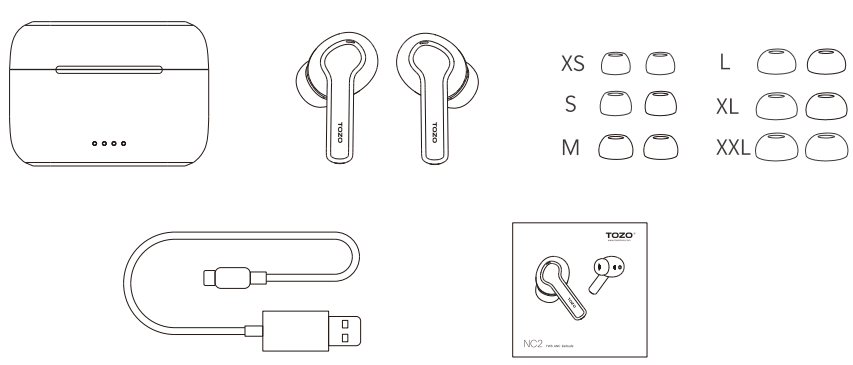
Earbuds Function Diagram
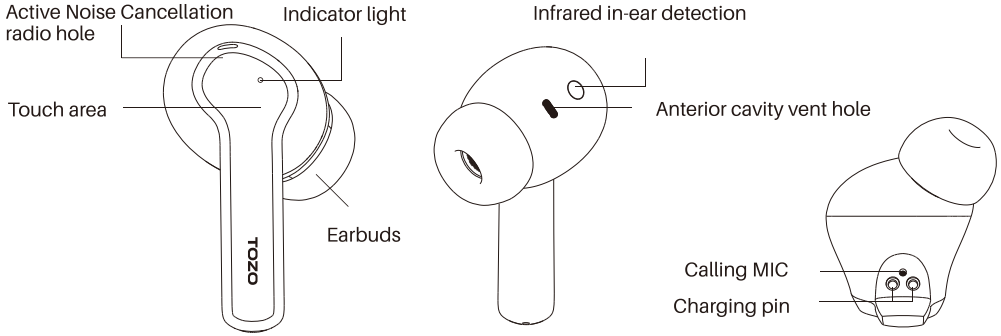
Setup Guide of TOZO NC2
- Remove the earbuds from the charging case.
- Turn on the Bluetooth on your device and search for available devices.
- Select "TOZO NC2" from the list of available devices.
- Once connected, the earbuds will automatically connect to your device whenever they are removed from the charging case.
Touch Control Prompt
Please use the touching panel to control the earbuds. Toe sensing area is located in the earphone handle's upper part.
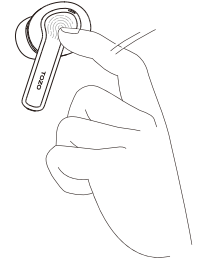
Wearing Earbuds
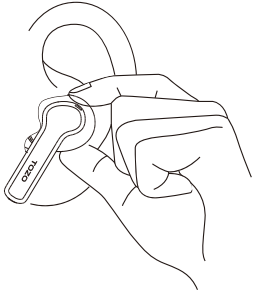
Choose the Right Earbuds
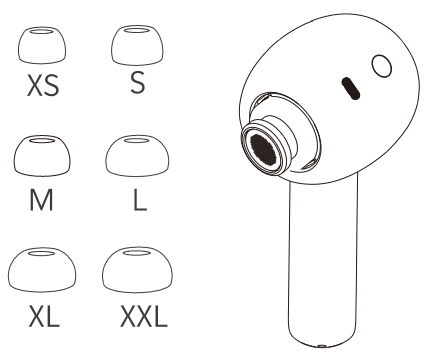
PowerON/OFF
- Auto power on
Open the cover of the charging box, the earbuds will power on automatically. - Auto power off
Put the earbuds into the charging box, close the cover, and the earbuds will power off automatically. - Another method of Turning off
Hold Lor Rfor 5 seconds will turn off when not playing media. - Another method of Reset
Hold Lor R for 20 seconds will turn off or reset.
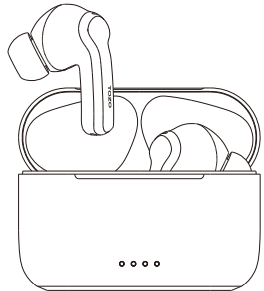
Earbuds Pairing
In order for convenient use, the pairing between left and right earbuds has been completed before leaving from factory.
When the cover is opened, earbuds would turn on and pair with each other automatically, and enter connection or pairing status.
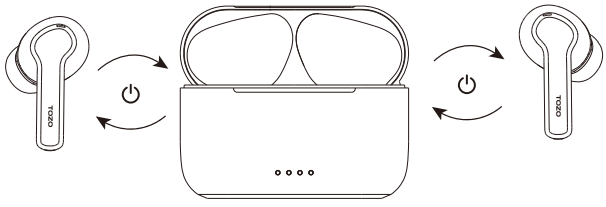
Bluetooth Pairing
- Open the charging box. keep the earbuds in the charging box. hold the charging box button 3s to force the earbuds to enter pairing status. Please note that this operation will not clear the previous Bluetooth pairing record.
- After the pairing of the left and right earbuds, open the Bluetooth search on mobile phone, and connect the device. Then the moblle phone displays the pairing name as "TOZO-NC2".
- When using again, double earbuds will pair with each other and return to the last pairing device automatically.
- For single earbuds use, pick up one side and keep the other side closed in the charging box. After the earbuds which is taken out failed to reconnect it will enter the reconnecting mode after 2 seconds, and pairing coexistence with other device. After connecting the phone, take out anotherearbuds and enter binaural mode automatically.
- lf stay in the pairing or reconnecting state for 5 minutes in Active Noise Cancellation or Transparency mode, earbuds enter the standby mode automatically. If stay in the pairing or reconnecting state for 5 minutes in normal mode, earphones turn off automatically.
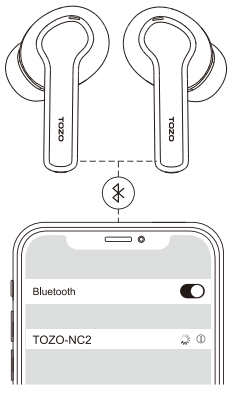
NOTE: While the left and right earbuds are disconnected, put the earbuds in the charging box (open charging box}, hold charging box buttons for 15 seconds to pair the left and right earbuds.
Bluetooth Lost
- Turn off mobile phone's Bluetooth, earbuds will enter the pairing mode and do not connect back ( lf stay in the
pairing or reconnecting state for 5 minutes in Active Noise Cancellation or Transparency mode, earbuds enter the standby mode automatically. If stay in the pairing or reconnecting state for 5 minutes in normal mode, earbuds
turn off automatically.) - lf the connection range is exceeded, it will enter the back-connection mode, and can pair with other devices at the same time. ( If stay in the pairing or reconnecting state for 5 minutes in Active Noise Cancellation or Transparency mode, earbuds enter the standby mode automatically. If stay in the pairing or reconnecting state for 5 minutes in normal mode, earbuds turn off automatically.)
Light Sensor Function
Music pause and play
- Put one earbud back Into charging box and close charging box, using the other one earbud listening to music, music pause automatically when earbud is out play automatically when re-wear.
- Using double earbuds listening to music, music pause automatically when either earbud ls out play automatically when both earbuds re-wear.
- Wearing one or double earbuds: stop listening to music, music wlll not play automatically when re-wear.
Active Noise Cancellation mode
- Earbuds will enter the normal mode automatically when using single earbuds and automatically resume previous mode when useing double earbuds;
- When using double earbuds and put one earbuds back into charging box, earbuds automatically resume the previous mode when re-wear double earbuds.
Touch Operation ( Operation In wearing of double earbuds)
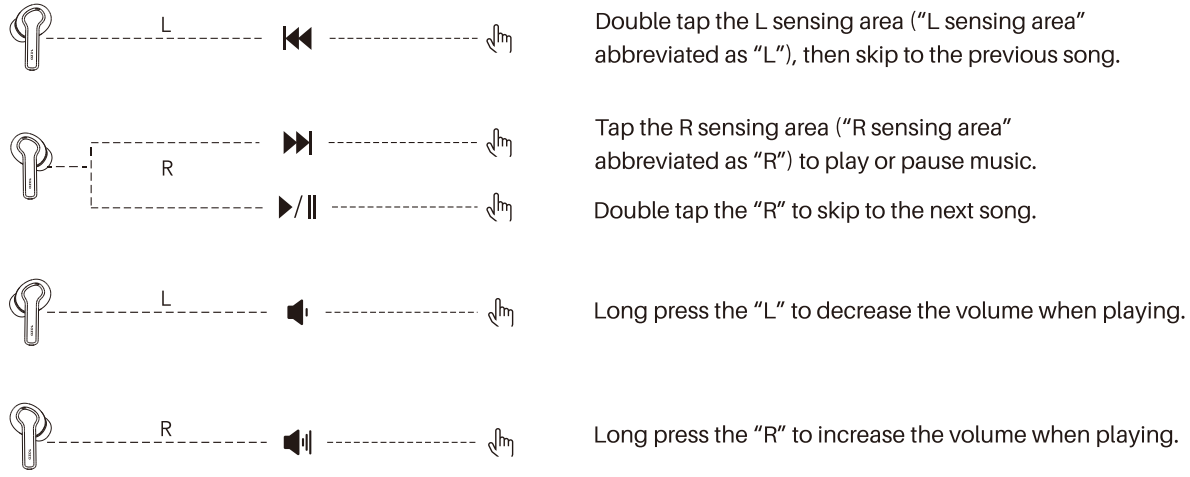
Touch Operation ( Operation In wearing one earbud)
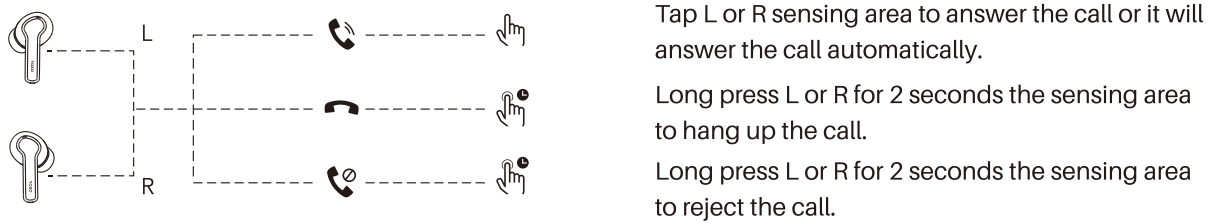
Active Noise Cancellation Control

CallingControl
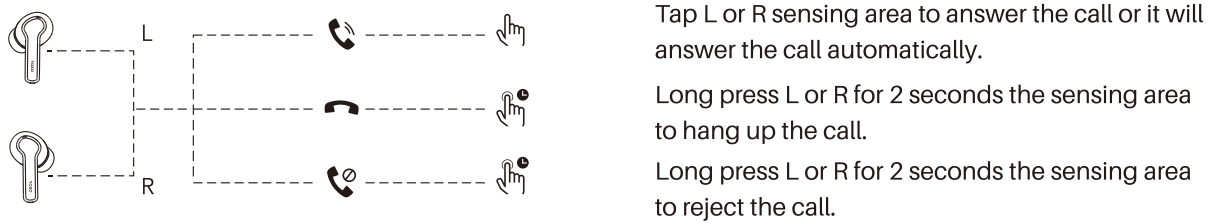
Voice Assistant
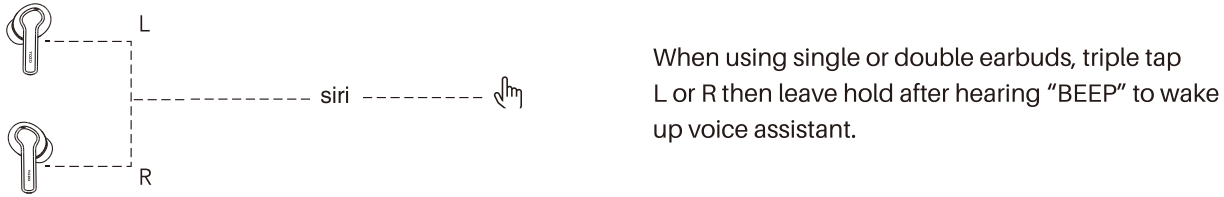
Reset
- Open the charging box and keep the earbuds in box. Long press the button of charging box for 10 seconds until the charging box LED lights flash 5 times at the same time, the earbuds will restart automatically after clearing the pairing, then enter the pairing status with mobile phone.
- Open the charging box and keep the earbuds in box. Long press the button of charging box for 3 seconds until the first and fourth charging box LED lights flash 3 times at the same time, the earbuds bluetooth will disconnected, then enter the pairing status with mobile phone.
- Open the charging box and keep the earphones in box. Long press the button of charging box for 15 seconds, the left and right earphones are interconnected with each other, and enter into connection or pairing status.
Low Battery Alarm
When the battery power is low, it will be reminded once every 2 minutes until the battery power is run out and turn off.
Earbuds Charging
Put earbuds into the charging box to charge automatically.
Box Wireless Charging
Designed for modern life, you could use either charging cables or wireless charging pad for charging, enjoy the convenience of unplugged charging and instant charging.
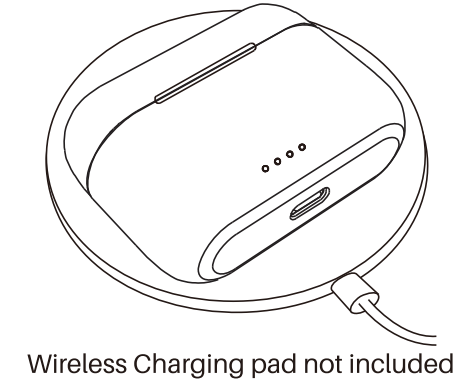
DisplayofChargingBoxPower
Cilek/ double clip the button of the charging box: Indicators displays the battery level of the charging box for3s;
Opening the charging box without earbuds In charging box, Indicators displays the battery level of the charging box for 3s.Openlng the charging box with earbuds in charging box, Indicators displays the battery level of the charging box for 5s.
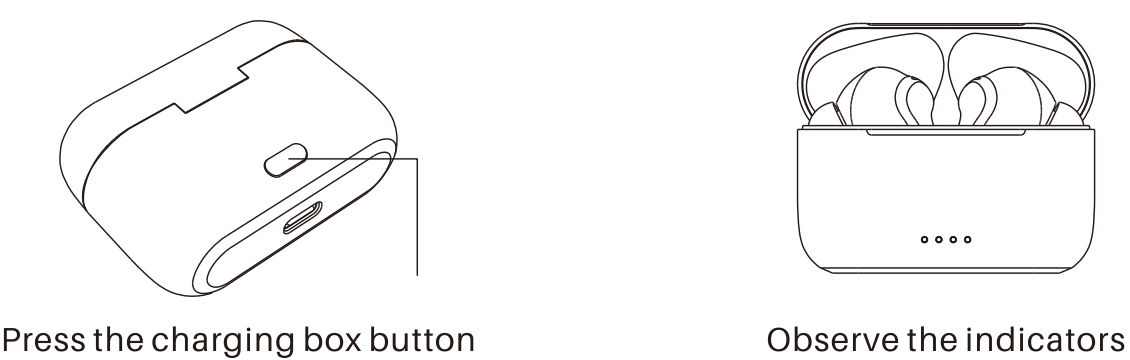
Pros & Cons of Active Noise Cancellation Earbuds
Pros
- Advanced noise cancellation technology
- High-quality sound
- Touch controls
- Waterproof
- Long battery life
Cons
- No customizable EQ settings
- No multipoint connection
Customer Reviews of TOZO NC2 Active Noise Cancellation Earbuds
Customers have praised the Active Noise Cancellation Earbuds for their high-quality sound, advanced noise cancellation technology, and long battery life. However, some have noted that the earbuds lack customizable EQ settings and multipoint connections. Overall, the TOZO NC2 earbuds have received positive reviews and are a great choice for anyone looking for high-quality earbuds with advanced noise-cancellation technology.
Faqs
To what extent does the TOZO NC2 Active Noise Cancellation Earbuds feature noise cancellation?
How Do I Turn on the TOZO NC2 Earbuds' Noise Cancellation?
My TOZO NC2 earbuds aren't charging. Why?
Can I Only Use One TOZO NC2 Earbud at a Time?
How Are the TOZO NC2 Earbuds Cleaned and Maintained?
How Can I Go Back to the Factory Settings on My TOZO NC2 Earbuds?
What Should I Do If My Device Disconnects from the TOZO NC2 Earbuds?
Is it possible to directly adjust the volume on the TOZO NC2 Earbuds?
How Can I Update the TOZO NC2 Earbuds' Firmware?
How do I make a claim for the TOZO NC2 Earbuds warranty, and is there one?C
Leave a Comment
