Operating: Tozo NC9 Active Noise Cancellation User Manual

Content
Introducing the TOZO NC9 Active Noise Cancellation Earbuds
Introducing the TOZO NC9 Active Noise Cancellation Earbuds your perfect companion for immersive sound and crystal-clear phone calls. With advanced ANC technology, these earbuds cancel out external noise, providing you with a peaceful and uninterrupted listening experience. The NC9 earbuds are priced at an estimated $50 to $60 and are now available for purchase.
Detailed Specifications
The TOZO NC9 earbuds come with the following key features:
- Active Noise Cancellation (ANC) technology
- 6 hours playtime on a single charge, with an additional 24 hours from the charging case
- Bluetooth 5.2 for fast and stable connection
- IPX6 water resistance rating
- Touch controls for music playback, volume control, and activating voice assistant
- Wireless charging case
- Customizable ear tips for a comfortable fit
Operation of earbuds
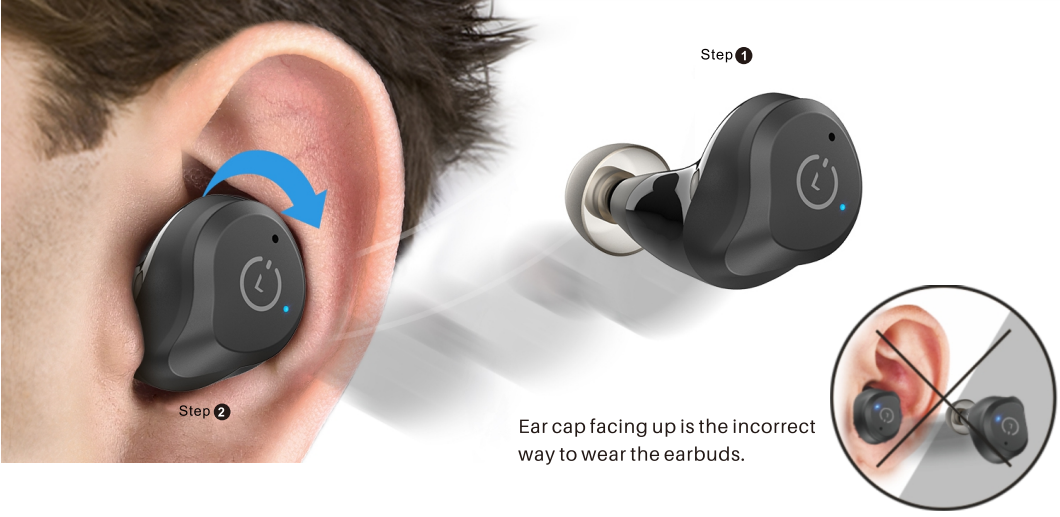
How to pair TOZO NC9 Active Noise Cancellation Earbuds
- Take out the 2 earbuds from charging case, they will power on automatically and will connect each other automatically within 10 seconds.
- The two earbuds flash red and blue alternately. ( Pairing Mode )
Search for pairing name (TOZO - NC9] and select it .
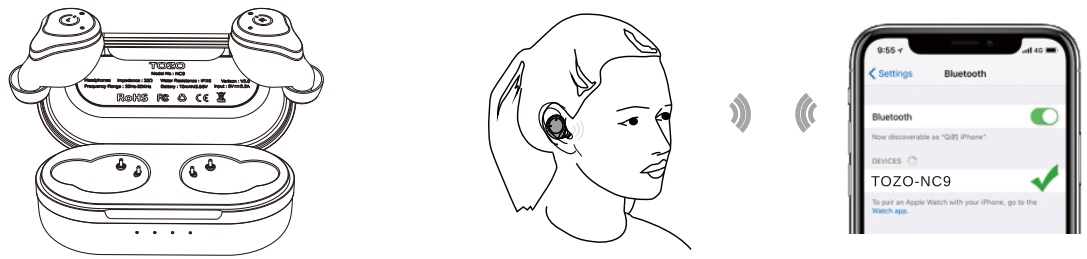
Another method of Turning on & Turning off
- Turn on
- Tap and hold the Touch Control on both earbuds for over 3 seconds.
- Turn off
- Touch the Control button 5 seconds will turn off when earbuds in playless status.
- The earbuds will turn off automatically after it is disconnected for more than 5 minutes.
Reset
If you accidentally get only one earbud work, or fails to pair earch other, please reset it:
- Delete all TOZO-NC9 records on the phone, then turn off the Bluetooth.
- Holding both earbuds button for 5 seconds till red lights on to turn off earbuds.
- Holding the MFB Touch Pannel on each of earbuds for another 5 seconds till bluelight turn on and off, and then clicking the MFB Touch Pannel on each of earbuds twice quickly, the reset process will be done when the Purple light on for 1 second, then two earbuds flash red and blue alternately.
NOTE: In case there is [Connection Unsuccessful) in your devices, please consider to delete all historical records of [TOZO-NC9] and try the paring process again.
Switch between noise-control modes
Click the left earbud to switch the Active Noise Cancellation/Transparency mode. The Active Noise Cancellation function are not available when using single earphone.
NOTE: If the electromagnetic interference signal is strong in your area, it may affect the Bluetooth connection, and the earbuds will be silent or disconnected, please reconnect it or change the place of use.
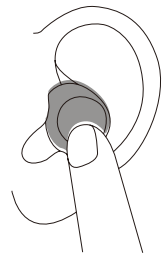
Active Noise Cancellation Mode
With Active Noise Cancellation, an outward-facing microphone detects external sounds, which your TOZO NC9 earbuds then counter with anti-noise, canceling the external sounds before you hear them. An inward-facing microphone listens inside your ear for unwanted internal sounds, which your TOZO NC9 earbuds also counter with anti-noise.
Transparency Mode
Transparency mode can enhance the voice frequency band and improve the perception of the surrounding sound, so you can hear what's going on around you with out taking off the earbuds. Active Noise Cancellation and Transparency mode work best when your TOZO NC9 fit well and wearing correctly.
Active Noise Cancellation Mode
Active Noise Cancellation Off Mode is the default mode.
BOX Wireless Charging
Designed for the modern life, never be strangled by headphone cables.
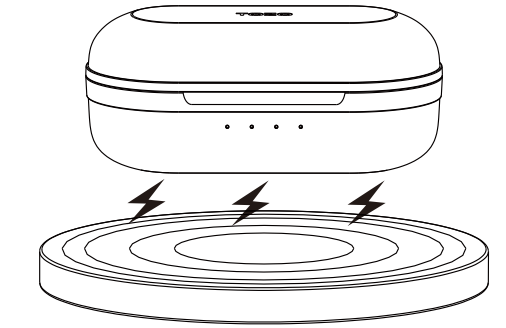
Enjoy the convenience of wireless charging and free charging devices provided by airports, hotels, and café shops around the world. (Wireless Charging Pad Not Included)
Description
TOZO NC9 Active Noise Cancellation Earbuds are designed for those who want to enjoy their music and take crystal-clear phone calls without any distractions. The ANC technology effectively cancels out external noise, allowing you to focus on your audio. The earbuds have a sleek and compact design, making them easy to carry around. With touch controls, you can easily play/pause music, skip tracks, control volume, and activate your voice assistant. The earbuds have an IPX6 water resistance rating, making them perfect for use during workouts and outdoor activities. The charging case provides an additional 24 hours of playtime, ensuring that you never run out of battery.
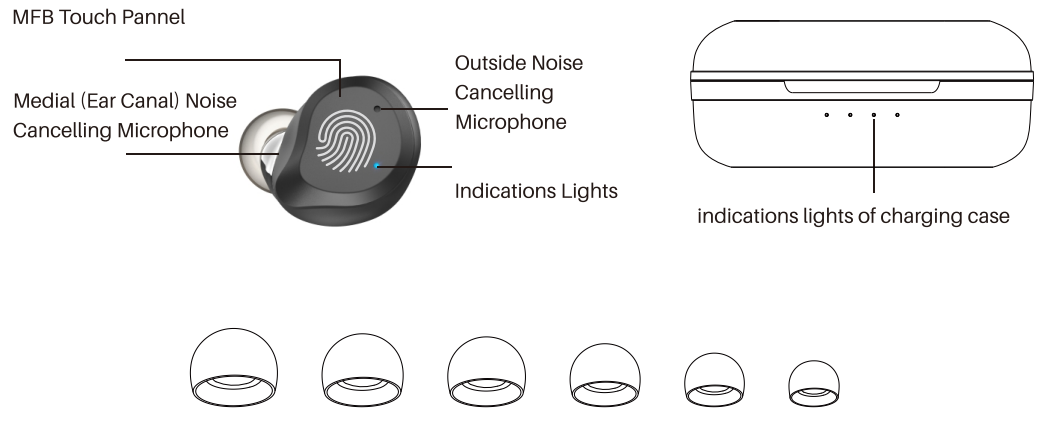
Wearing Steps
- Ensure sounds hole downward, then place earbuds into ear.
Rotate earbud back to auricle side to fit snugly.
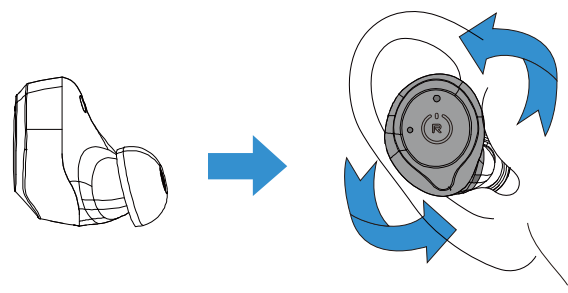
TOZO NC9 Function List
| Function | How to Use |
|---|---|
| Turn on | 1. Manually: Tap and hold the touch control for 3 seconds. Look for the phone with the last connected item if not found, enter pairing mode (red and blue lights flash alternately). 2. Auto Turn On: Pick up the earbuds from the charging case, they automatically turn on and attempt to connect to the last connected device, or enter pairing mode if not found. |
| Turn off | 1. Manually: Tap the Touch Control for 5 seconds to turn off when not playing. 2. Auto Turn Off: Place the earbuds back into the charging case and charge for 3 seconds to turn off automatically. |
| Pairing Timeout | If not successfully paired after 15 seconds, they enter mobile phone pairing mode. |
| Phone Pairing | Tap and hold the touch control for 5 seconds to enter pairing mode. Search and select "TOZO-NC9" on your mobile phone. They will power on and connect to each other automatically when taken out of the charging base. |
| Auto Turn Off | If no connection for more than 5 minutes, they automatically turn off after disconnection at a long distance. |
| Play/Pause | Tap the Right touch control once to pause/play when playing music. |
| Next Track | Double-tap the Right Touch Control twice for the next track when playing music. |
| Previous Track | Double-tap the Left Touch Control twice for the previous track when playing music. |
| Volume Up | Tap and hold the Touch Control on the Right earbud to increase volume. |
| Volume Down | Tap and hold the Touch Control on the Left earbud to decrease volume. |
| Voice Interaction | Quickly tap the Touch Control 3 times to activate voice interaction with your mobile phone. |
| Primary/Secondary Switch | If listening to music, place one earbud back into the charging case without affecting the other. |
| Restore Factory Settings | Hold both earbuds' touch controls for 10 seconds until the lights turn red. Place earbuds in the case for 5 seconds until blue lights turn on and off, then tap the MFB Touch Panel on each of the earbuds 3 times quickly. After successful reset, delete all "TOZO-NC9" connections on your phone and re-pair. |
| Turn on for Re-connection | Tap the touch control for 3 seconds to turn on the earbuds and automatically reconnect with the paired phone. If connection is unsuccessful, take the earbuds out of the charging case to initiate a new connection attempt. |
| Over-distance Re-connection | If disconnected due to distance, the headset can automatically reconnect when it returns to the close proximity within 5 minutes. |
| Answer/End/Reject Call | Tap the Touch Control once to answer/end a call. Tap and hold for 2 seconds to reject an incoming call. |
| Cancel Dialing | Tap and hold the Touch Control for 2 seconds to cancel dialing before the call connects. |
Left earbud
| Function | Action |
|---|---|
| Turn On | Pick up the earbuds from the case; they will turn on automatically. |
| Tap the Touch Control 3 seconds for Turn On. | |
| Turn Off | Put back the charging case will turn off & charge automatically. |
| Tap the Touch Control 5 seconds for turn off if not in playing status. | |
| Auto Turn Off | Automatically Turn Off after no connection for more than 5 minutes. |
| Previous Track | Tap the Left Touch Control twice for backward. |
| Volume Down | Tap and hold the Touch Control on Left earbud. |
| Active Noise Cancellation Mode | Tap the Left Touch control Once. |
| Transparent Mode | Tap the Left Touch control Once. |
| Active Noise Cancellation Off | Tap the Left Touch control Once. |
| Hang Up Phone Call | Tap and hold the Touch Control for 2 seconds on Left earbud. |
| Reject Incoming Call | Tap and hold the Touch Control for 2 seconds on Left earbud. |
| Cancel Phone Call | Tap and hold the Touch Control for 2 seconds on Left earbud. |
Right earbud
| Function | How to Use |
|---|---|
| Turn On | Pick up the earbuds from the case, they will turn on automatically. Alternatively, tap the Touch Control for 3 seconds for manual turn on. |
| Turn Off | Put the earbuds back in the charging case to turn off & charge automatically, or tap the Touch Control for 5 seconds to turn off when not in playing status. |
| Next Track | Tap the Right Touch Control twice for the next track. |
| Previous Track | Tap the Left Touch Control twice for the previous track. |
| Volume Up | Tap and hold the Touch Control on Right earbud. |
| Volume Down | Tap and hold the Touch Control on Left earbud. |
| Play/Pause | Tap the Touch Control Button once on Right earbud. |
| Answer Phone Call | Tap the Touch Control Button once on Right earbud. |
| Hang Up Phone Call | Tap and hold the Touch Control for 2 seconds on Right earbud. |
| Reject Incoming Call | Tap and hold the Touch Control for 2 seconds on Right earbud. |
| Cancel Phone Call | Tap and hold the Touch Control for 2 seconds on Right earbud. |
| Active Noise Cancellation Mode | Tap the Left Touch control once to activate. |
| Transparent Mode | Tap the Left Touch control once. |
| Active Noise Cancellation Off | Tap the Left Touch control once to deactivate. |
| Auto Turn Off | Automatically turn off after no connection for more than 5 minutes. |
Setup Guide
To set up the TOZO NC9 earbuds, follow these steps:
- Remove the earbuds from the charging case.
- Turn on Bluetooth on your device and search for the TOZO NC9 earbuds.
- Select the TOZO NC9 earbuds to connect.
- Once connected, the earbuds will automatically connect to your device whenever you remove them from the charging case.
- To adjust the volume or change tracks, use the touch controls on the earbuds.
Troubleshooting of TOZO NC9
If you encounter any issues with the TOZO NC9 earbuds, try the following solutions:
- Make sure the earbuds are charged.
- Check that Bluetooth is turned on and that the earbuds are in pairing mode.
- Restart your device and try connecting again.
- Make sure the earbuds are close to your device when pairing.
- If the earbuds still won't connect, reset them by pressing and holding the button on the charging case for 10 seconds.
Earbuds Pros & Cons
Pros
- Advanced ANC technology
- Long battery life
- Touch controls
- IPX6 water resistance rating
- Wireless charging case
Cons
- No customizable EQ settings
- No multipoint connection
- No Ear detection sensor
Customer Reviews about Active Noise Cancellation Earbuds
Customers love the TOZO NC9 earbuds for their advanced ANC technology and long battery life. However, some have noted that the earbuds don't fit securely in their ears, and the touch controls can be difficult to use at times. Overall, the TOZO NC9 earbuds are a great option for those who want high-quality sound and effective noise cancellation.
Faqs
What is the Active Noise Cancellation feature on TOZO NC9 Active Noise Cancellation Earbuds?
How long is the battery life of TOZO NC9 Earbuds with ANC on?
Can I use TOZO NC9 Active Noise Cancellation Earbuds for phone calls?
What is the Bluetooth range of TOZO NC9 Active Noise Cancellation Earbuds?
How do I activate on TOZO NC9 Active Noise Cancellation Earbuds?
What are the touch controls available on TOZO NC9 Active Noise Cancellation Earbuds?
Can I control the ANC feature on TOZO NC9 Active Noise Cancellation Earbuds directly from my phone?
How do TOZO NC9 Active Noise Cancellation Earbuds compare with other leading brands?
Do TOZO NC9 Active Noise Cancellation Earbuds offer a Transparency mode?
How does the TOZO NC9 Active Noise Cancellation Earbuds touch control sensitivity compare to physical buttons?
Leave a Comment
