Tp-Link Gigabit PCI Network Adapter TG-3468 Guide

Content
Introduction of TP-Link Gigabit PCI Network Adapter TG-3468
The TP-Link Gigabit PCI Network Adapter TG-3468 is a high-performance network interface card designed to upgrade your desktop computer to the latest Gigabit Ethernet technology. This adapter is ideal for gaming, HD video streaming, and large file transfers. It is compatible with both Windows and Linux operating systems and offers a cost-effective solution for faster internet connectivity. The TG-3468 is available for an estimated price of $30 to $40 and was launched in 2019.
Specifications
Hardware Features
- Wireless Standards: IEEE802.3, IEEE802.3u, IEEE802.3ab, IEEE802.3x
- Network Media
- 10BASE-T: UTP category 3, 4, 5 cable (maximum 100m) EIA/TIA-568 100Ω STP (maximum 100m)
- 100BASE-TX: UTP category 5, 5e cable (maximum 100m) EIA/TIA-568 100Ω STP (maximum 100m)
- 1000Base-T: UTP category 5, 5e cable (maximum 100m)
- Data Rates: 10/100/1000Mbps for Half-Duplex mode, 20/200/2000Mbps for Full-Duplex mode
- Flow Control: IEEE 802.3x Flow Control (Full-Duplex)
- Interfaces: PCI Express, 1 × 10/100/1000 Mbps RJ45 Port, Auto-Negotiation, Auto MDI/MDIX
- LEDs: 10 Mbps Link/Act, 100 Mbps Link/Act, 1000 Mbps Link/Act
- Adapter Dimensions: 3.1 × 4.8 × 0.8 in (78.5 × 120.8 × 21.5mm)
Others
- Package Contents
- Gigabit PCI Express Network Adapter TG-3468
- Quick Installation Guide
- Resource CD
- Low-profile Bracket
- Certification
- FCC, CE, RoHS, BSMI, VCCI
- System Requirements
- Windows 10/8.1/8/7/Vista/XP 32/64bits
- Environment
- Operating Temperature: 0℃~40℃ (32℉ ~104℉)
- Storage Temperature: -40℃~70℃ (-40℉ ~158℉)
- Operating Humidity: 10%~90% non-condensing
- Storage Humidity: 5%~90% non-condensing
Highlights
Wake On LAN
Remotely power on/off your computer with WOL, good for centralized management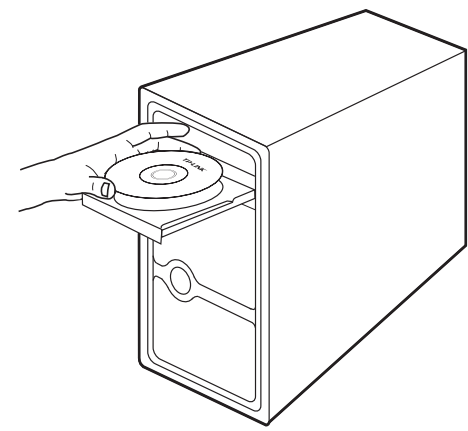
Flow Control
IEEE 802.3x full duplex flow control to enhance throughput efficiency
Features
Speed
- High Speed: Feature a 10/100/1000Mbps auto-negotiation RJ45 port, eliminating manual switching
Reliabitlity
- LED Indicator: Monitor speed and link/activity
- Active Support: Support IEEE 802.1Q VLAN Tagging and 802.1p Layer 2 Priority Encoding for better network performance and security
Ease of Use
- PCI-E Interface: Save the finite chassis space
- Easy Installation: Simply insert the adapter into a free PCI-E slot in your desktop and connect to your desktop with an Ethernet cable
- Backwards Compatibility: Backward compatible with 100Mbps Fast Ethernet products
TP-Link Gigabit PCI Network Adapter TG-3468 Description
The TP-Link Gigabit PCI Network Adapter TG-3468 features a PCI-Express interface that supports a data transfer rate of up to 1000Mbps, providing a fast and reliable network connection. It has a high-quality cooling system that ensures stable performance and a longer lifespan. The TG-3468 also features advanced power management, which reduces energy consumption and provides improved power efficiency. It has a dual-port design that allows for easy installation and a convenient upgrade, while also supporting full-duplex and half-duplex mode operation. The TG-3468 is a convenient and cost-effective solution for faster internet connectivity.
Hardware Connection
Turn off your computer, unplug the power cable and remove the case panel.
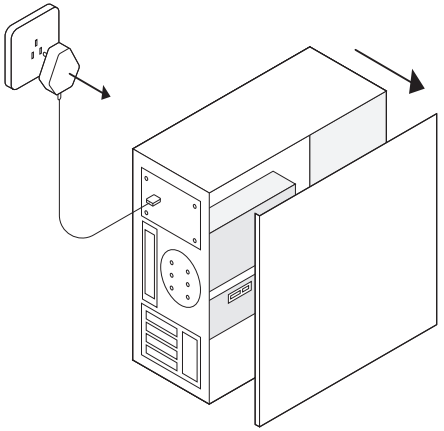
Locate an available PCI-E slot and carefully insert the adapter.
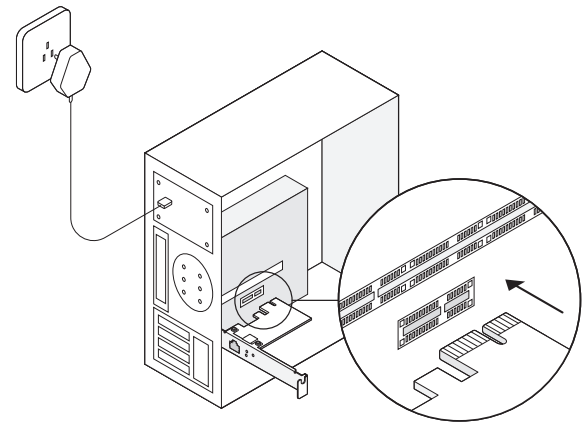
Note: If the bracket is not suitable for your computer, detach it from the adapter's board and replace it with the low-profile bracket.
Replace the case panel, plug in the power cable and turn on your computer.
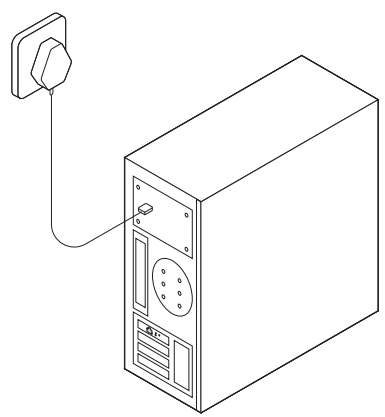
Software Installation
TP-Link Gigabit PCI Network Adapter TG-3468 For Windows XP
Insert the CD into the CD-ROM drive. Then right-click My Computer and click Manage.
.png)
Open Device Manager. Go to Other Devices, right-click Ethernet Controller, and then click Update Driver.
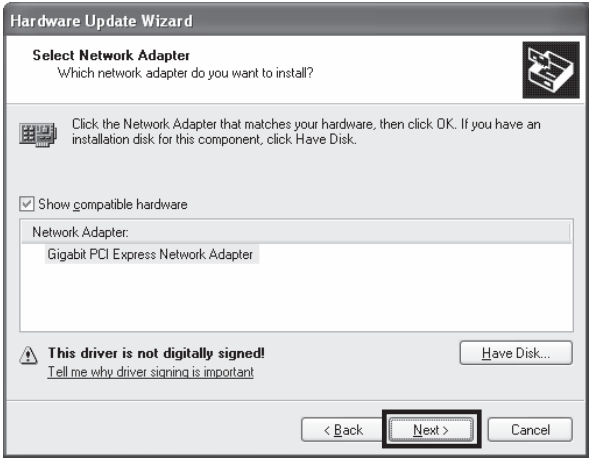
Select No, not this time, and then click Next
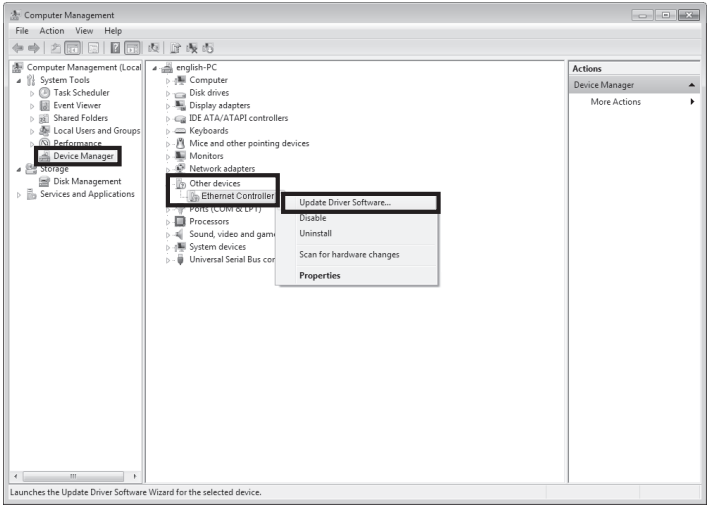
Select Install from a list or specific location[Advanced], and click Next.
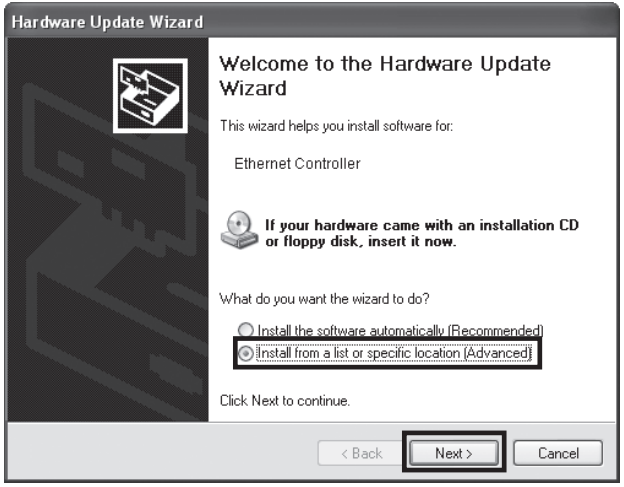
Select Don’t Search. I will choose the driver to install, and click Next.
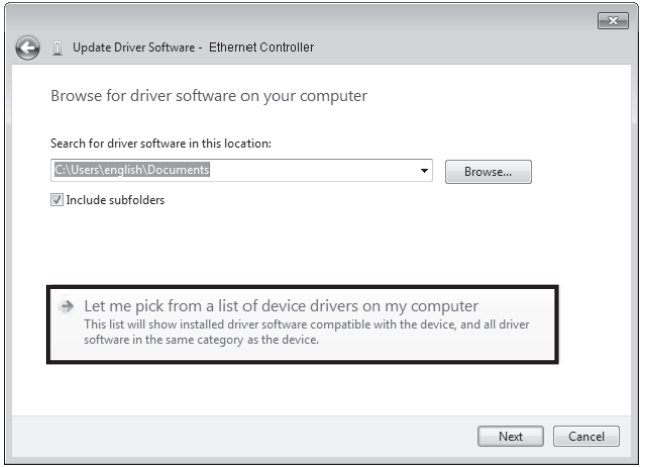
Choose Network adapters from the drop-down list , and then click Next.
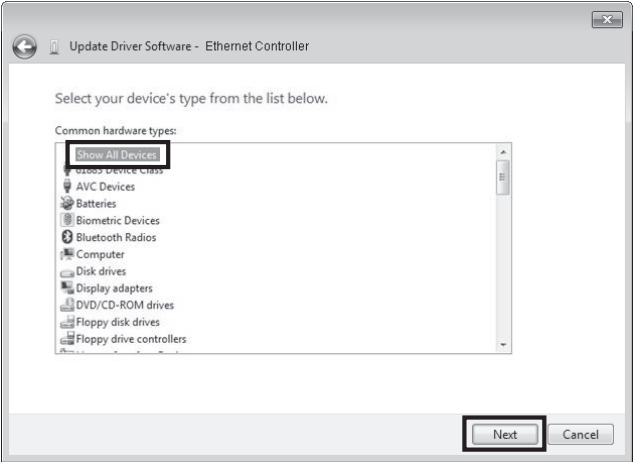
Click Have Disk.
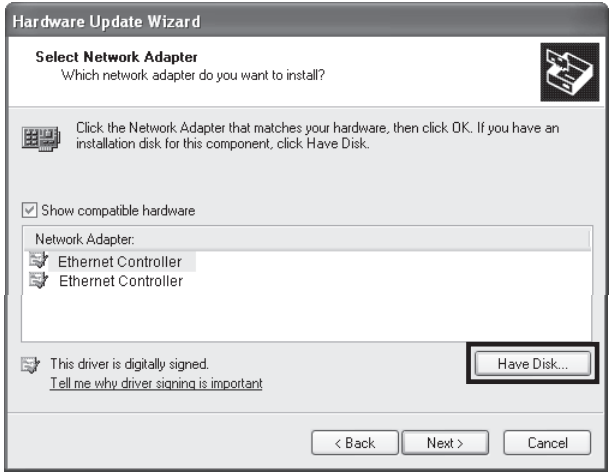
Click Browse.
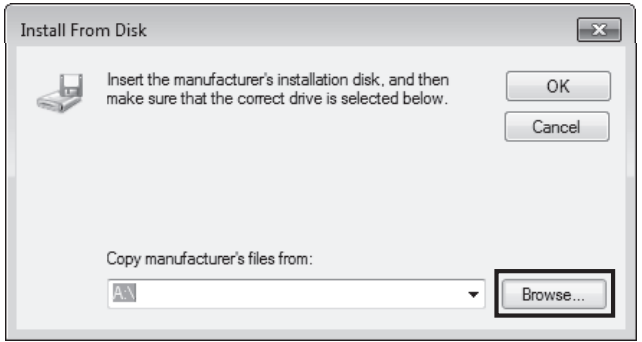
Go to My computer > CDXXX(H:) > TG-3468 > Drivers > Windows XP, choose the file, and then click Open.
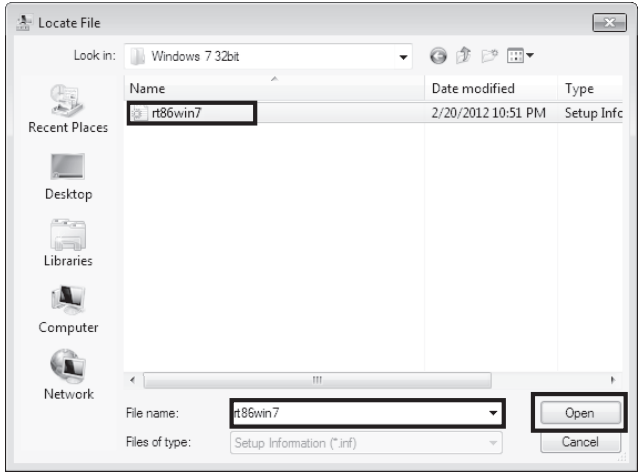
Click OK.
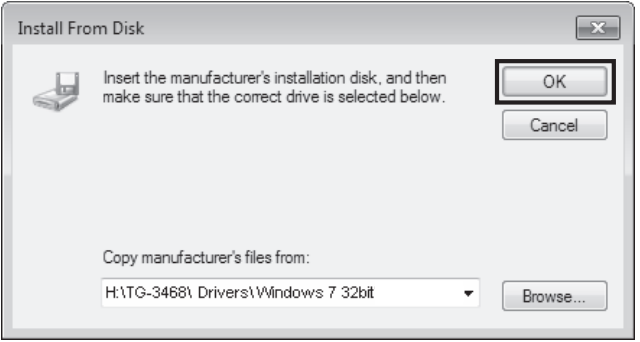
Click Next.
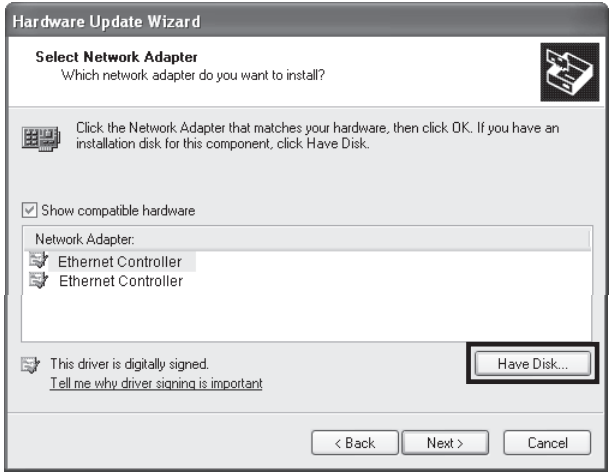
If prompted to ‘The software has not passed Windows Logo testing to verify its compatibility with Windows XP’, click Continue Anyway to continue.
Click Finish to complete the installation.
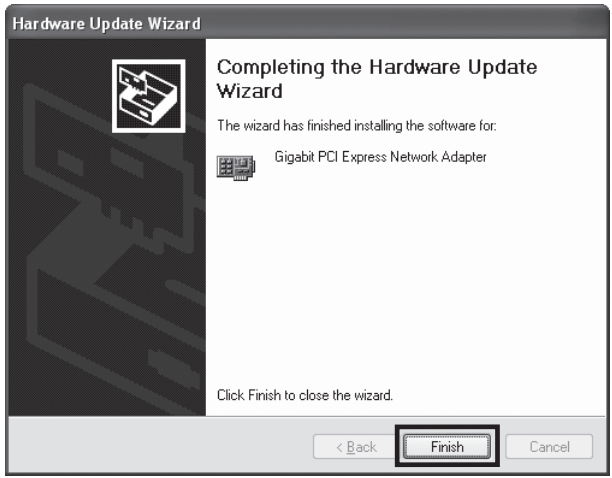
For Other Windows Systems
Insert the CD into the CD-ROM drive.
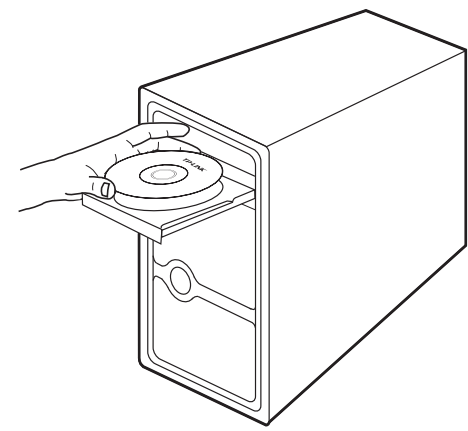
Right-click Computer, and then click Manage.
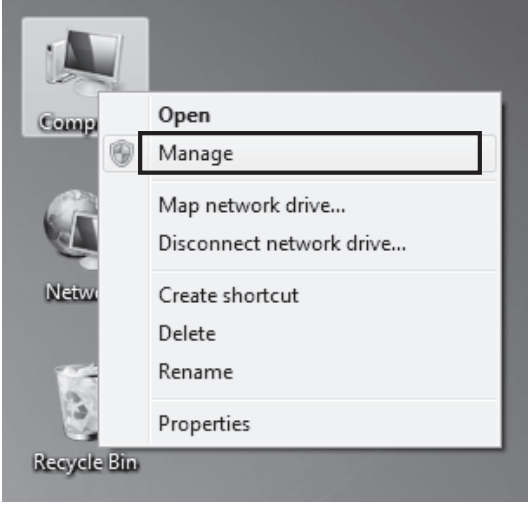
Open Device Manager. Go to Other Devices and right-click Ethernet Controller; then click Update Driver Software… Open Device Manager. Go to Network Adapters, right-click Realtek PCIe GBE Family Controller, and click Update Driver Software.
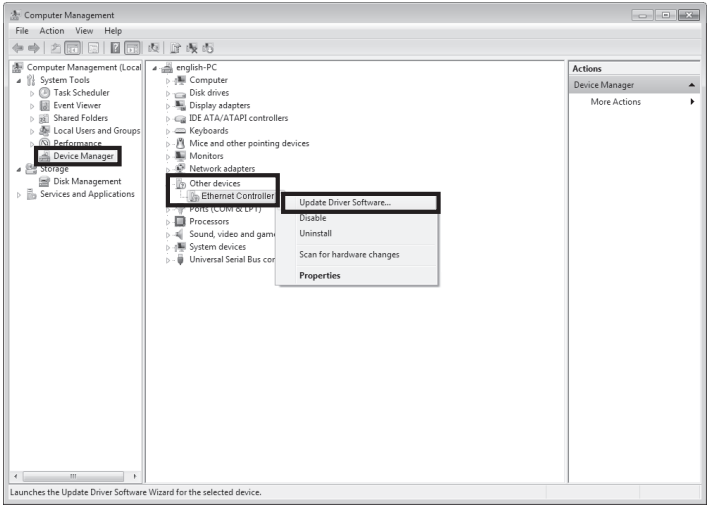
.png)
Select Browse my computer for driver software.
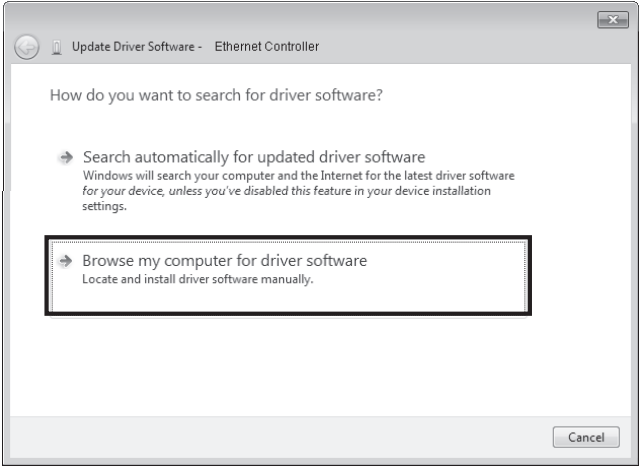
Select Let me pick from a list of device drivers on my computer.
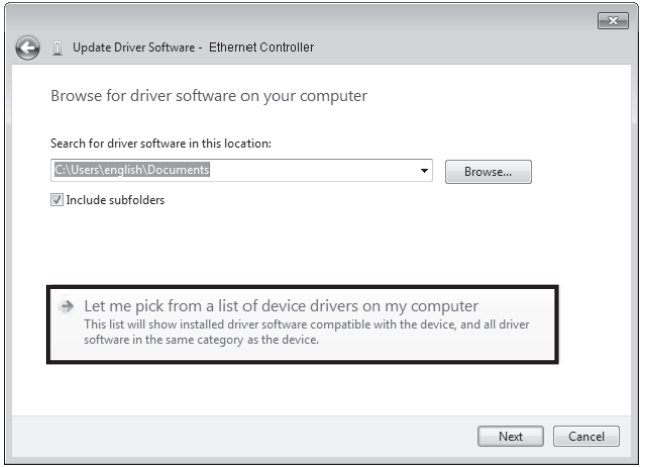
For Windows 7/Vista: Choose Show All Devices, and then click Next.
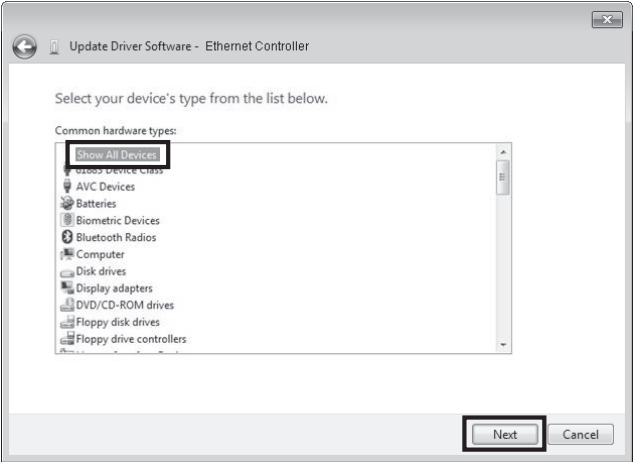
Click Have Disk.
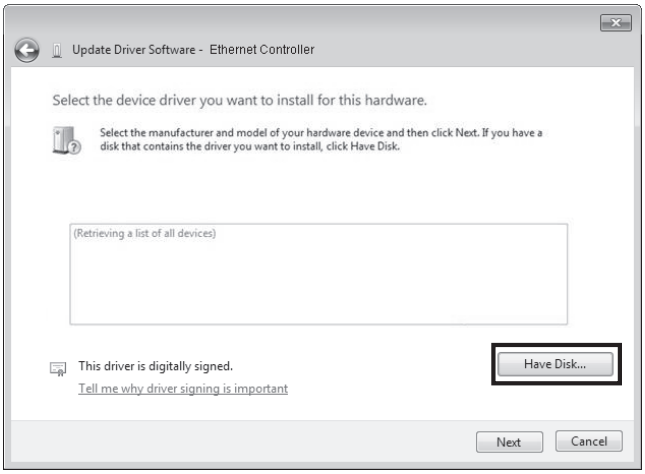
Click Browse.
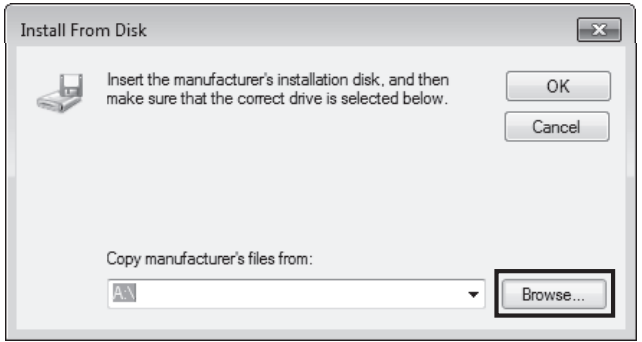
Go to Computer > CDXXX(H:) > TG-3468 > Drivers > Windows X (32bit or 64bit), choose the .inf file, and then click Open.
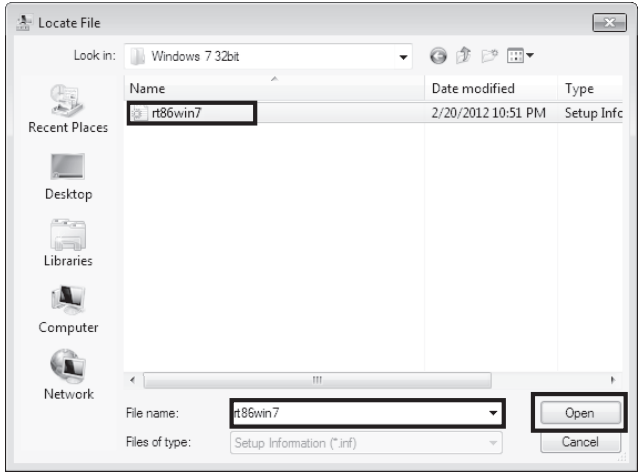
Click OK.
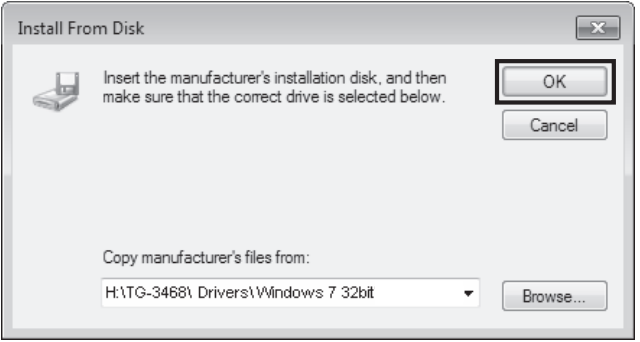
Select Gigabit PCI Express Network Adapter (for Windows Vista/8) or TP-Link Gigabit PCI Express Adapter (for other systems), and click Next.
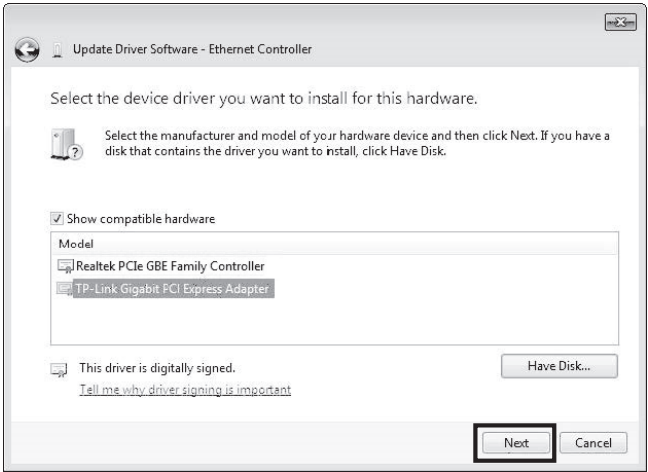
Wait a few seconds.
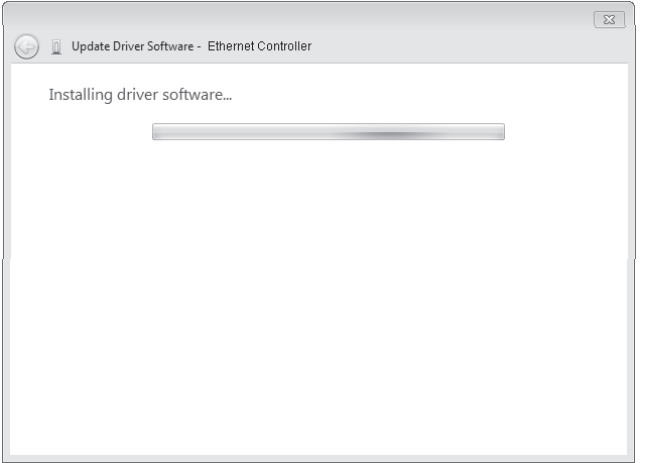
For Windows Vista: If prompted to ‘Windows can’t verify the publisher of this driver software’, click Install this driver software anyway to continue.Click Close to finish the installation.
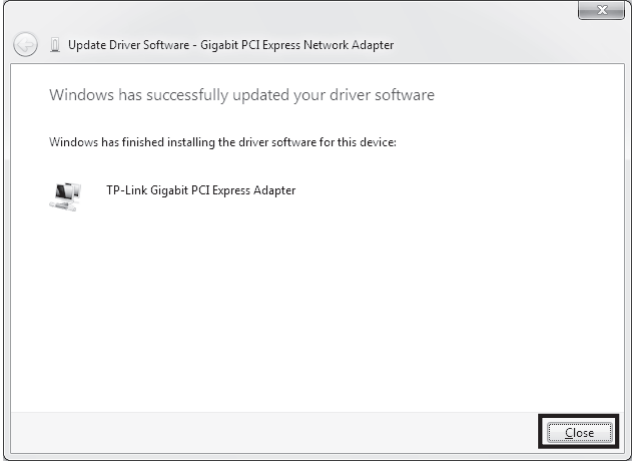
Setup Guide
To install the TP-Link Gigabit PCI Network Adapter TG-3468, follow these steps:
- Turn off your computer and unplug the power cord.
- Open the computer case and locate an available PCI-Express slot.
- Insert the TG-3468 into the PCI-Express slot and secure it with the screw provided.
- Close the computer case and connect the network cable to the TG-3468.
- Turn on your computer and install the latest drivers from the TP-Link website.
Network Adapter TG-3468 Troubleshooting
Common problems with the TP-Link Gigabit PCI Network Adapter TG-3468 include connectivity issues, driver conflicts, and overheating. To troubleshoot these issues, try the following solutions:
- Check the network cable connection and ensure that the TG-3468 is securely inserted in the PCI-Express slot.
- Uninstall and reinstall the latest drivers from the TP-Link website.
- Check for any conflicts with other hardware or software programs and disable them if necessary.
- Ensure that the TG-3468 is properly cooled and not obstructed by other components.
Pros & Cons
Pros
- High-performance Gigabit Ethernet technology
- Compatible with both Windows and Linux operating systems
- Dual-port design for easy installation and upgrade
- Advanced power management for improved power efficiency
- Affordable price point
Cons
- May require additional cooling for high-performance applications
- May have compatibility issues with older operating systems
- Not suitable for wireless network connections
- May require technical expertise for installation and configuration
Customer Reviews about TP-Link Gigabit PCI Network Adapter TG-3468
Customers have praised the TP-Link Gigabit PCI Network Adapter TG-3468 for its high-performance and affordable price point. Many have noted that it is easy to install and configure, and provides a significant improvement in internet speeds. However, some have reported compatibility issues with older operating systems and have noted that it may require additional cooling for high-performance applications. Overall, the TG-3468 has received positive reviews from customers and is recommended for those seeking a cost-effective solution for faster internet connectivity.
Faqs
What is the TP-Link Gigabit PCI Network Adapter TG-3468?
Does the TG-3468 allow for connectivity via wireless networks?
The TP-Link Gigabit PCI Network Adapter TG-3468 needs to be installed, but how?
What is the TP-Link Gigabit PCI Network Adapter TG-3468 data transfer rate?
What should I do if the TP-Link Gigabit PCI Network Adapter TG-3468 isn't connecting properly?
What are the compatible operating systems for the TP-Link Gigabit PCI Network Adapter TG-3468?
Is it possible to run an older operating system with the TP-Link Gigabit PCI Network Adapter TG-3468?
Is it possible to utilize the TP-Link Gigabit PCI Network Adapter TG-3468 for video games?
How much does the TP-Link Gigabit PCI Network Adapter TG-3468 TP-Link Gigabit PCI Network Adapter cost?
What is the TP-Link Gigabit PCI Network Adapter TG-3468 warranty?
Leave a Comment
