Tp-Link Kasa Doorbell KD110 | Specs & Features

Content
Introduction of TP-Link Kasa Doorbell KD110
The TP-Link Kasa Doorbell KD110 is a smart doorbell that allows you to keep an eye on your doorstep from anywhere. With high-definition video, two-way audio, and motion detection, this doorbell is a must-have for any modern home. The Kasa Doorbell KD110 is estimated to be priced around $100 and is now available for purchase.
Package Contents
- 1× Doorbell
- 1× Chime
- 1× Positioning Card
- 1× Mounting Bracket
- 1× 15° Mounting Wedge
- 1× Mounting Template
- 2× Extension Wires
- 2× Wire Nuts
- 2× Jumpers for Existing Chime
- 2× Screws and Anchors
- 1× Quick Start Guide
- 1× Doorbell Detaching Pin
TP-Link Specifications
- Doorbell
- Image Sensor: 1/2.8’’
- Resolution: 3 MP HD (2304 × 1296 pixels)
- Night Vison: 850 nm IR LED up to 15 ft
- Lens F/NO: 2.1;
- Focal Length: 2.1 mm
- Viewing Angle: Diagonal FOV = 160°
- Storage: Supports Micro SD card, up to 128 GB*
The microSD card is not included.
- Audio
- Doorbell
- Audio Communication: 2-way audio
- Audio Input & Output: Built-in microphone and speaker
- Chime
- Audio Output: 8 Ringtones
- Audio Output: Built-in speaker
- Doorbell
- Video
- Video Compression: H.264
- Frame Rate: 15 fps
- Video Streaming: 3 MP HD (2304 × 1296 pixels)
- Audio Compression: G.711
- Hardware
- Doorbell
- Button: Ring button, RESET button
- LED: System LED, Ring LED
- Dimensions (W x D x H): 1.78 x 1.08 x 5.12 in. (45 x 27.5 x 130 mm)
- Chime
- Button: Sync button, Volume button, Ringtone button
- LED: System LED
- Dimensions (W x D x H): 1.71 x 1.85 x 2.87 in. (43.5 x 46.9 x 73 mm)
- Doorbell
- Network
- Wireless Rate
- 11Mbps (802.11b)
- 54Mbps (802.11g)
- 72.2Mbps (802.11n)
- Frequency: 2.4 GHz
- Wireless Security: WEP, WPA/WPA2-PSK
- Security: 128 bit AES encryption with SSL/TLS
- Wireless Rate
- Activity Notifications
- Input Trigger: Motion detection, Audio detection, Person Dectection
- Output Notification: Push notification
- Requirements
- Existing Doorbell Wires Transformer (not included): 16V AC ~ 24V AC, 10 VA Minimum, 50/60Hz Kasa Smart app and account
- Regulatory Certification: FCC, RoHS, ETL (for chime)
- Environment
- Operating Temperature: -20°C~45°C (-4°F~113°F)
- Storage Temperature: -20°C~70°C (-4°F~158°F)
- Operating Humidity: 10%~90%RH non-condensing
- Storage Humidity: 5%~90%RH non-condensing
TP-Link Kasa Doorbell KD110 Overview
3 MP HD Video

Person Detection

Secure Local Storage

160° Viewing Angle

Kasa Doorbell KD110 Features
- Crystal Clear Video
Sharp and clear 3 MP high resolution offers greater detail and colors, even when you zoom in. - Live View with Two-Way Talk
Watch live video and carry on a conversation from anywhere with your phone or other supported devices. - Notifications that Matter
Get instant push notifications when someone is detected in your custom activity zones or when the doorbell button is pressed. - Local and Cloud Storage
Save your footage continuously on a microSD card† or subscribe to a Kasa Care Plan‡ to store video clips to the cloud. - All-Weather All-Star
IP64 certified weatherproofing ensures your doorbell stays protected against rain and dust. - Indoor Chime Provided
Choose from a variety of ringtones to get alerted immediately when you are at home.
Description
The TP-Link Kasa Doorbell KD110 is a battery-powered doorbell that is easy to install and delivers 1080p HD video. The doorbell features a wide-angle lens and night vision, allowing you to see who is at your door no matter the time of day. The Kasa Doorbell KD110 also has two-way audio, so you can communicate with visitors from your smartphone or tablet. Additionally, the doorbell has built-in motion detection, which can send alerts to your device when someone is near your door.
Setup Guide of TP-Link Kasa Doorbell KD110
Setting up the TP-Link Kasa Doorbell KD110 is simple. First, download the Kasa Smart app and create an account. Next, insert the batteries into the doorbell and follow the in-app instructions to connect the doorbell to your Wi-Fi network. Then, mount the doorbell to your doorframe using the included mounting plate and screws. Finally, adjust the doorbell's angle for optimal coverage.
Highlights
Always Know Who’s There
Replace your existing wired doorbell with a smarter one and answer your door from anywhere with your phone. Receive instant notifications whenever someone comes by—even before they knock. Keep an eye out for your deliveries, visitors, or possible intruders 24/7 with crystal clear video and audio.
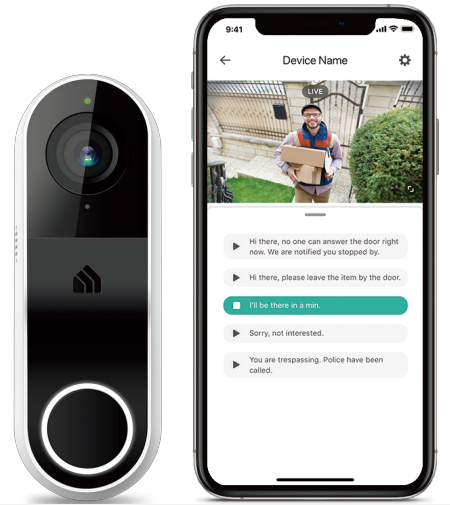
Note: The app screen depicted is for visual reference only and does not necessarily represent actual product operation or app appearance.
Your Home. One App.
Turn your home into a true smart home with Kasa Smart. Automate your lights and appliances with smart plugs, bulbs, and switches. Secure your home with Kasa cameras. Control it all from the Kasa Smart app.
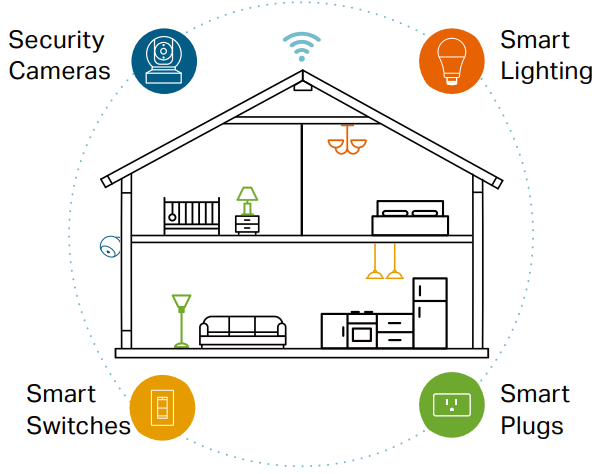
TP-Link Kasa Doorbell KD110 Troubleshooting
If you are having trouble with your TP-Link Kasa Doorbell KD110, first ensure that it is properly connected to your Wi-Fi network. If the issue persists, try resetting the doorbell by pressing and holding the reset button for 10 seconds. If you are experiencing issues with the two-way audio, check to make sure that the microphone and speaker are not obstructed. Finally, if you are having trouble with motion detection, adjust the sensitivity settings in the Kasa Smart app.
Pros & Cons
Pros
- Easy to install
- 1080p HD video
- Two-way audio
- Motion detection
- Affordable price
Cons
- Battery life could be longer
- No local storage option
Customer Reviews about TP-Link Kasa Doorbell KD110
Customers love the TP-Link Kasa Doorbell KD110 for its easy installation and high-quality video. The two-way audio and motion detection features are also highly praised. However, some customers have reported issues with the battery life and the lack of a local storage option.
Faqs
How do I install the TP-Link Kasa Doorbell KD110?
What are the requirements for installing the TP-Link Kasa Doorbell KD110?
Can I use the TP-Link Kasa Doorbell KD110 without an existing doorbell wiring?
How do I connect the TP-Link Kasa Doorbell KD110 to my Wi-Fi network?
Can the Kasa Doorbell KD110 work with Amazon Alexa or Google Assistant?
What video quality can I expect from the TP-Link Kasa Doorbell KD110?
How does the TP-Link Kasa Doorbell KD110 detect motion and what can I do to minimize false alerts?
Does the Kasa Doorbell KD110 provide night vision?
What kind of storage options does the Kasa Doorbell KD110 offer for video recordings?
How can I ensure my privacy is protected with the TP-Link Kasa Doorbell KD110?
Leave a Comment
