Tp-Link Kasa Smart Wi-Fi Dimmer Switch KS220M User Guide

Content
TP-Link Kasa Smart Wi-Fi Dimmer Switch KS220M Introduction
Built-in motion and ambient light sensors work together for true hands-free control. Our smart dimmer conveniently auto-adjusts your room’s brightness. With Smart Control, further customize your light settings to follow your routine with the easy-to-use app. Just set it then forget it. The Kasa Smart app also provides easy step-by-step installation instructions and enables convenient remote control from anywhere, anytime. The KS220M is priced at approximately $24.99.

- Advanced Sensing - The equipped sensors detect motion and ambient lighting so your lights only trigger on at night.
- Smart Control - Set different light triggers based on your routine for effortless control.
- Easy Installation - The detailed in-app guide and unique circuit design make installation simple.
- Customized Dimming - Experience a full range of brightness before fading them off for bedtime.
- Energy Saving - Turn off the light automatically after you leave the room for a set time.
- Control from Anywhere - Control anything connected to your smart light switch, like lights, ceiling fans or other fixtures, from anywhere using the Kasa Smart app.
- No Hub Required - Connect to your existing Wi-Fi router.
- Set Schedules - Set lights to automatically turn on and off throughout the day or night whether you’re home or away.

Specifications
- Wi-Fi connectivity: No hub is required, connects directly to your Wi-Fi network.
- Dimming Control: Smooth dimming from 0-100% brightness.
- Compatibility: Works with incandescent, halogen, and LED bulbs.
- Voice Control: Compatible with Amazon Alexa and Google Assistant.
- Scheduling: Set custom schedules for your lights.
- Remote Access: Control your lights from anywhere using the Kasa Smart app.
- Energy Monitoring: Track energy usage in real time.
- Easy Installation: Replaces traditional switches with a straightforward installation process.
Switch Appearance
The Smart Dimmer Switch is compatible with incandescent, LED, Halogen, and compact fluorescent light bulbs. The dimmer switch also includes two brightness adjustment buttons, and an LED indicator to easily locate the dimmer switch at night.
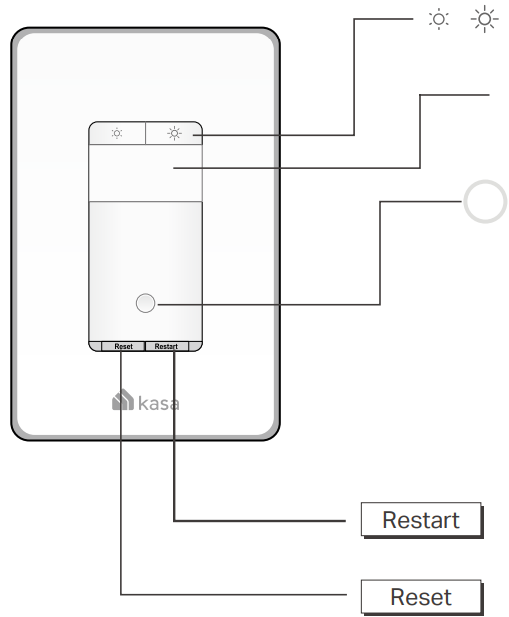
See the explanation below:
- Decrease or increase the brightness of the light.
- Built-In Motion Sensor & Ambient Light Sensor
- Blinking Amber and Green: Ready for setup.
- Blinking Green: Connecting to Wi-Fi.
- Stay Green for 30s: Connected to Wi-Fi.
- Blinking Amber: Resetting.
- Red: No Wi-Fi connection.
- White: Lit up when the light is off to show the switch location in the dark.
- Press to reboot the dimmer switch.
- Press and hold for about 5 seconds until the LED blinks amber and green to reset Wi-Fi connection while keeping previous settings.
- Press and hold for about 10 seconds until the LED blinks amber rapidly to factory reset the dimmer switch.
Description
The TP-Link Kasa Smart Wi-Fi Dimmer Switch KS220M is designed with ease of use and functionality in mind. The switch features a sleek and modern design that fits seamlessly into any home decor. It includes a physical dimmer knob for manual adjustments and an on/off button for quick control. The device is also equipped with advanced features such as energy monitoring, which helps you keep track of your energy consumption, and scheduling, allowing you to automate your lighting based on your daily routines.
The KS220M is compatible with a wide range of bulbs, ensuring that it can be integrated into most existing lighting setups without the need for additional hardware. Its compatibility with smart assistants like Alexa and Google Assistant adds an extra layer of convenience, enabling voice-controlled lighting adjustments.
Set Up Your Smart Dimmer Switch
Follow the steps below to set up your Smart Dimmer Switch via Kasa Smart app.
- Download and install Kasa app
Go to App Store or Google Play or scan the QR code below to download the Kasa Smart app on your Android or iOS device. - Log in or sign up
Open the app. Use your TP-Link ID to log in.
If you don’t have a TP-Link ID, tap Create Account and the Kasa app will guide you through the rest. Add Device
Tap the + button in the Kasa app, select Smart Switches.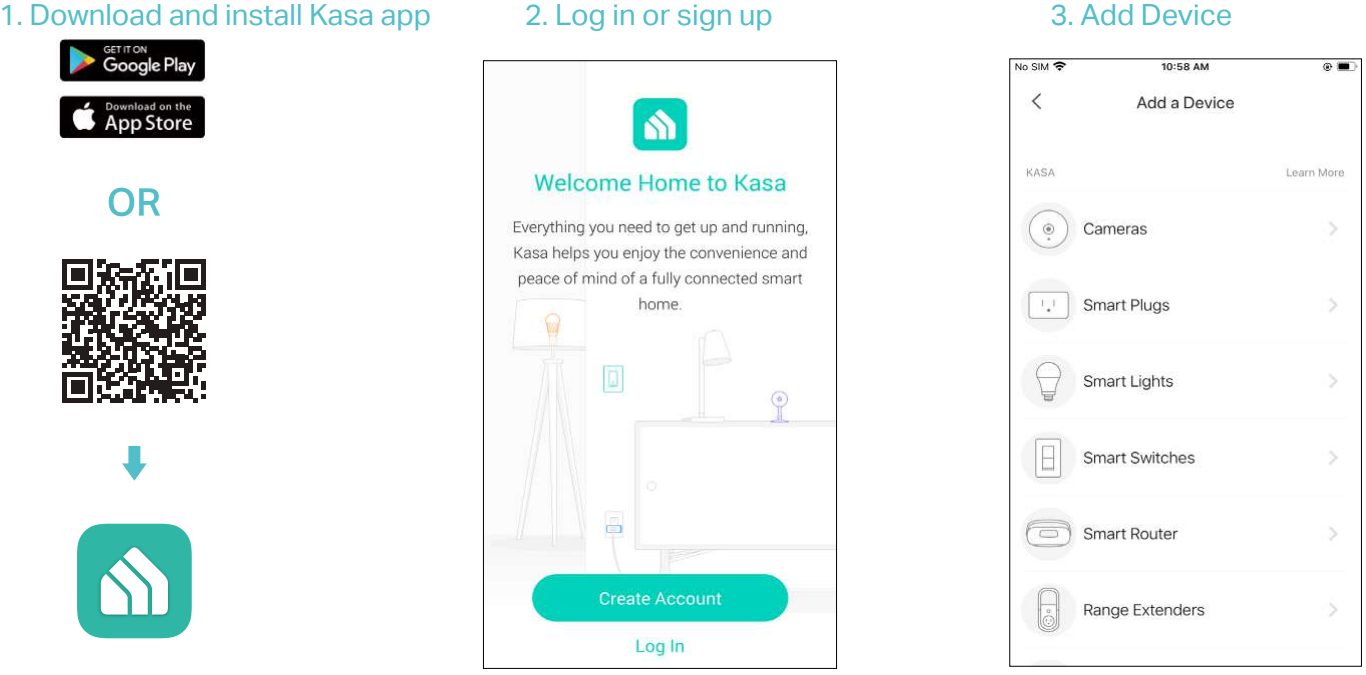
- Install the Dimmer Switch
- Turn off the circuit breaker first.
Remove the old wallplate and expose the wiring.
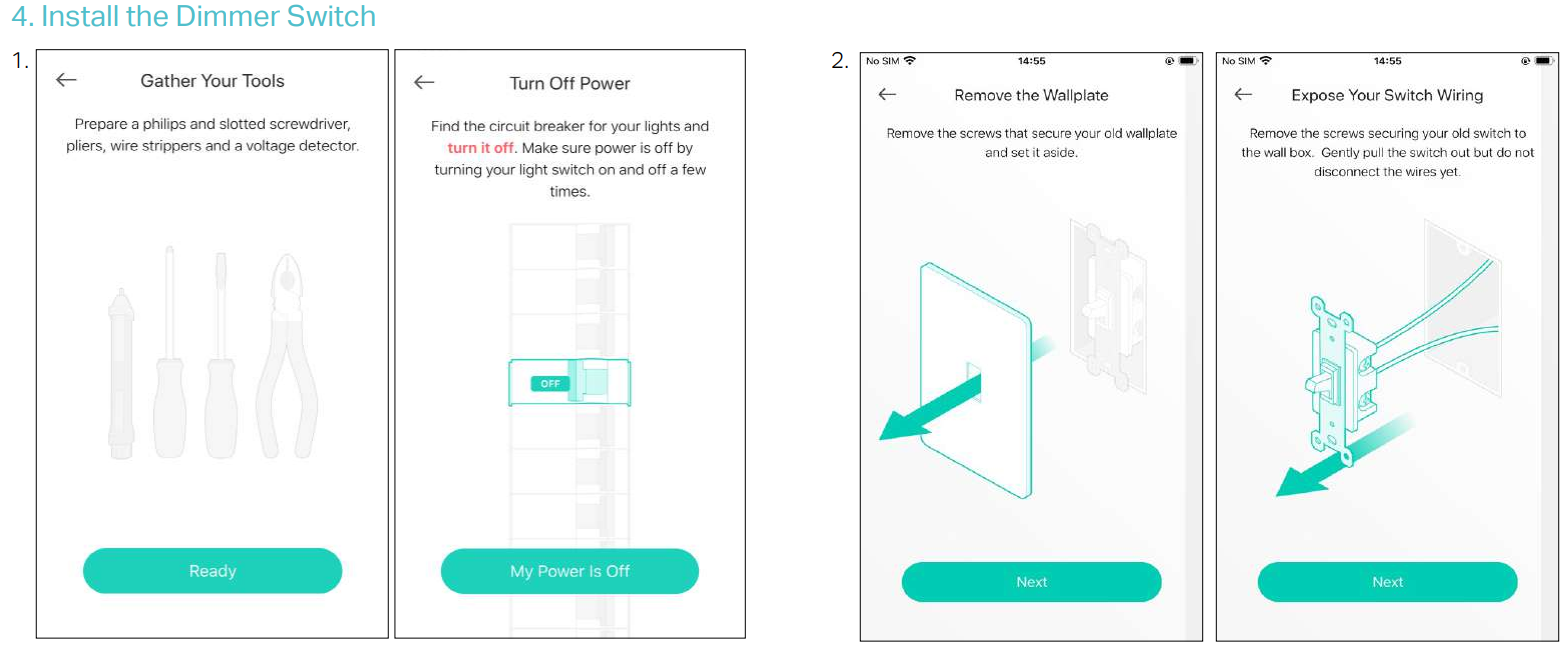
- Look for a bundle of white wires, and label one of it as Neutral.
Look for a green or copper wire, and label it as Ground.
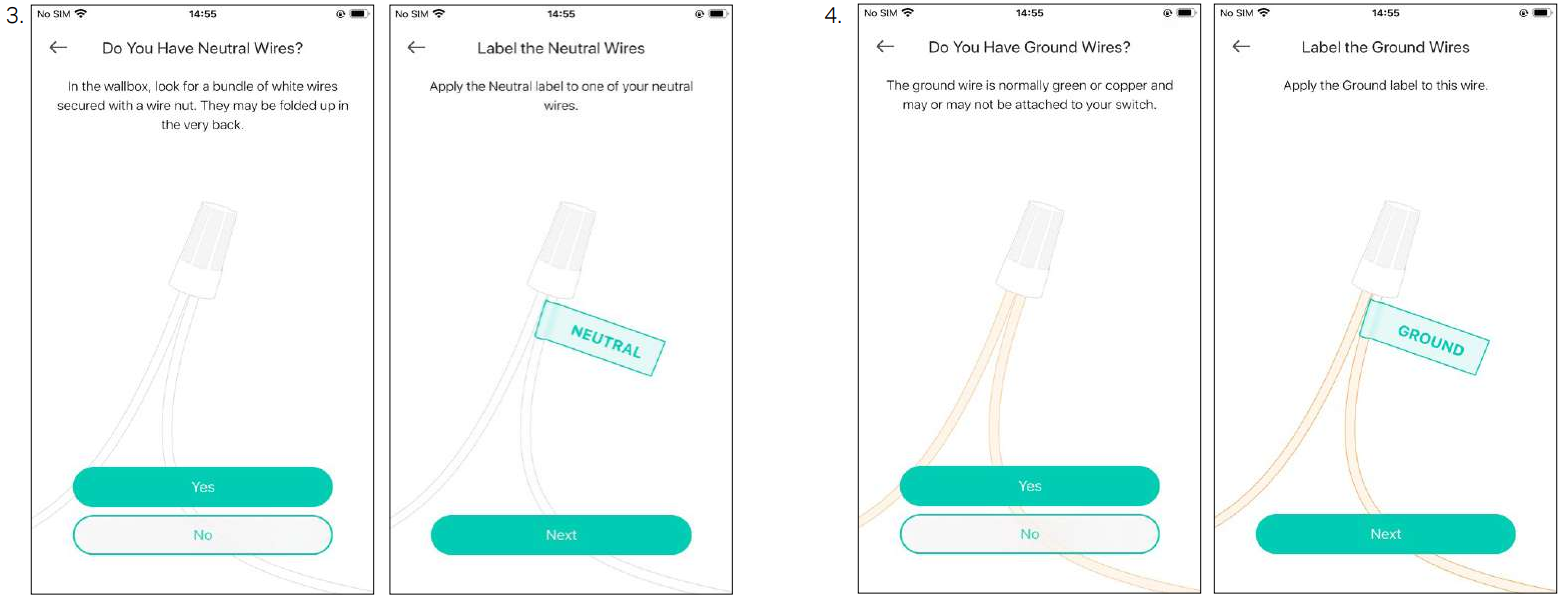
- Turn on power.
Use a voltage detector to find the energized wire, this is the Line wire. The other wire is the Load wire. Then label the Line and Load wire.

- Turn off power again.
Then connect the wires. Install the dimmer switch and then attach the wallplate.
Turn on power again.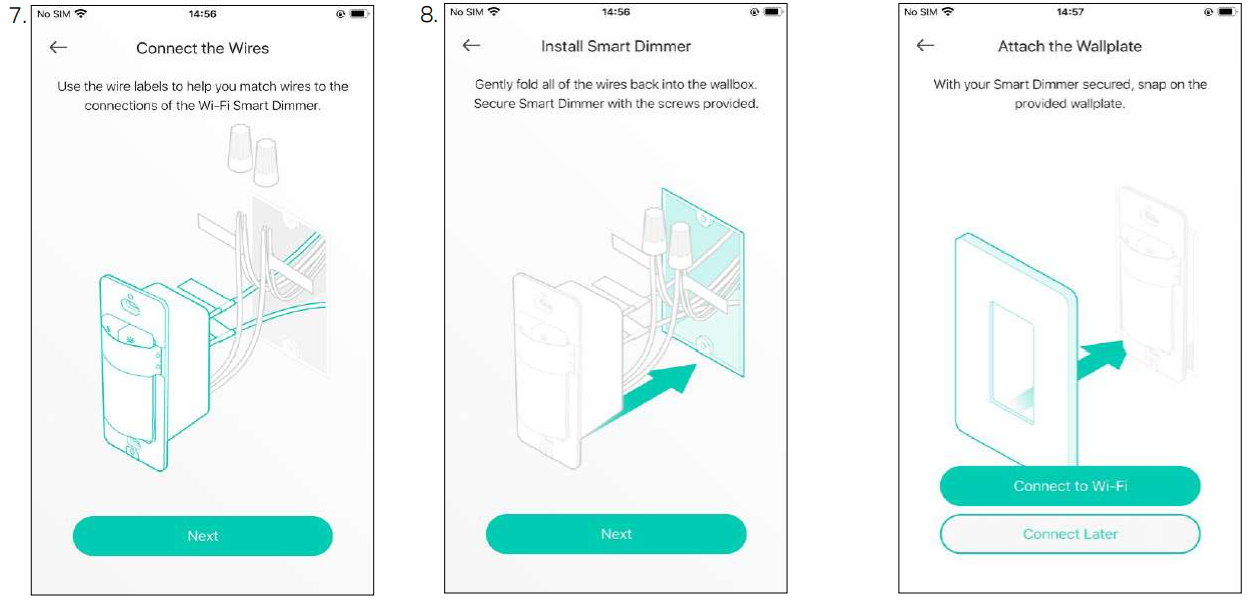
Set Up the Dimmer Switch
After installation, follow step-by-step app instructions to complete the setup.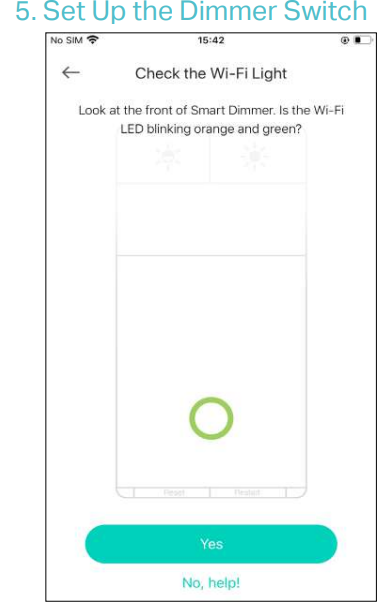
Set Schedules
Schedule: Set schedules to automatically turn on/off the light at set times according to your daily routine.
- Tap your Smart Dimmer Switch in the Home page, and then tap
 .
. - Tap + on the top right corner.
Choose an action that you want your light to do, for example, simply turn on/off at certain time, or turn on at a preset brightness.
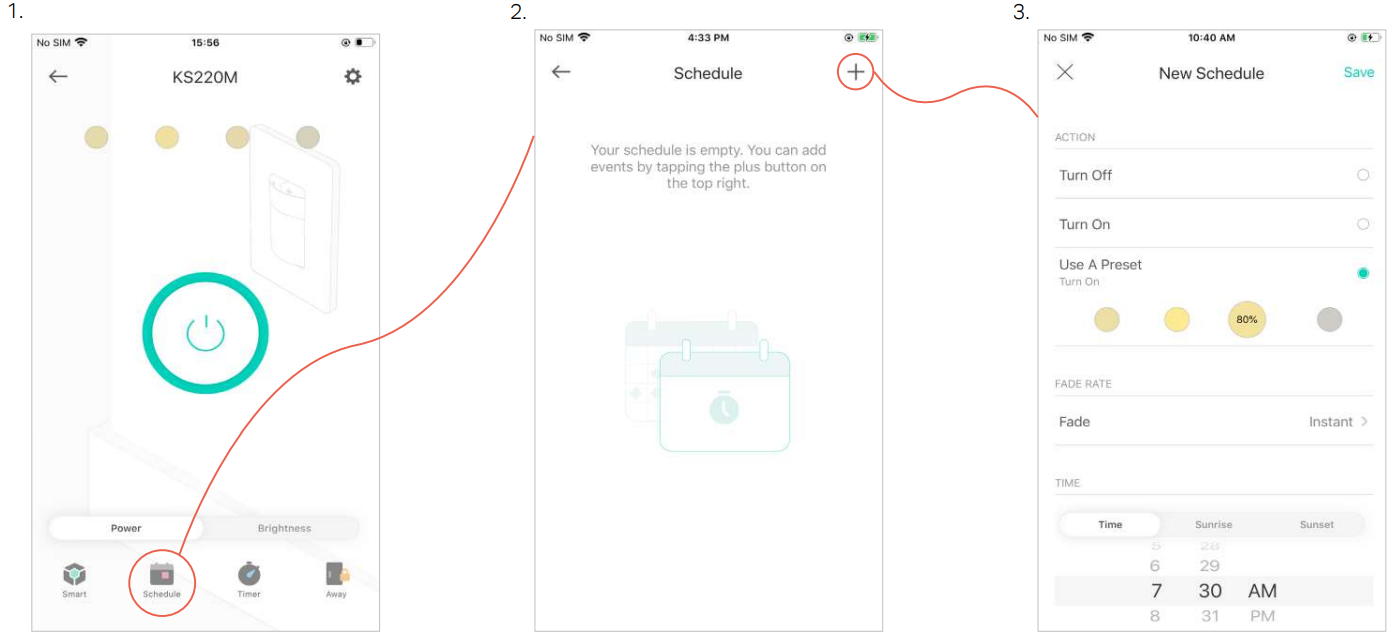
- Set fade rate, i.e., how long you would like your light to fade in or fade out after your schedule starts.
Select the time and repeating frequency at which you want your schedule to run.
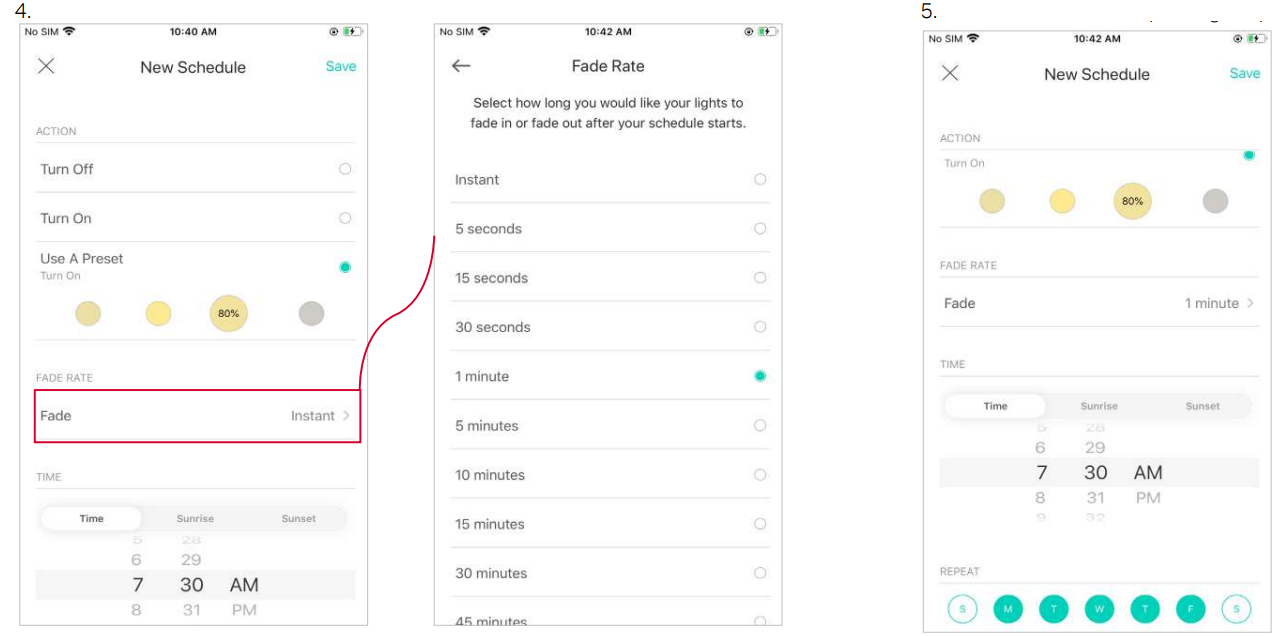
Tap Save and you'll see your schedule listed in the Schedule Page. Now your light will be turned on to 80% brightness at 7:30 AM every weekday.
You can add more schedules following the same steps.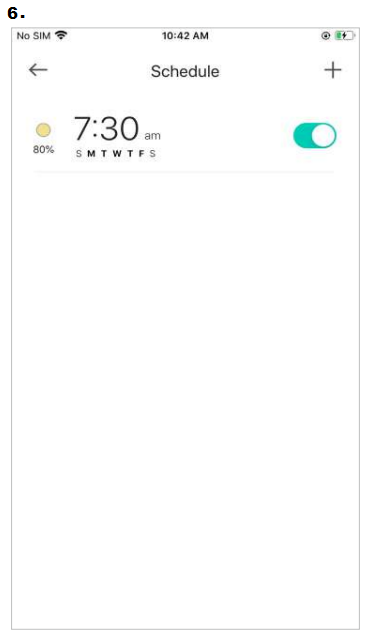
Set Timer
Timer: Set the timer for your light to automatically turn on/off after the time ends.
- Tap your Smart Dimmer Switch in the Home page, and then tap .
Set the time after which the light will be automatically turned on/off.
E.g. when I turn on the light, I want it to be off after 30 minutes.
(2a) Tap START and you'll see the timer is counting down. Tap Stop to stop the Timer at any time.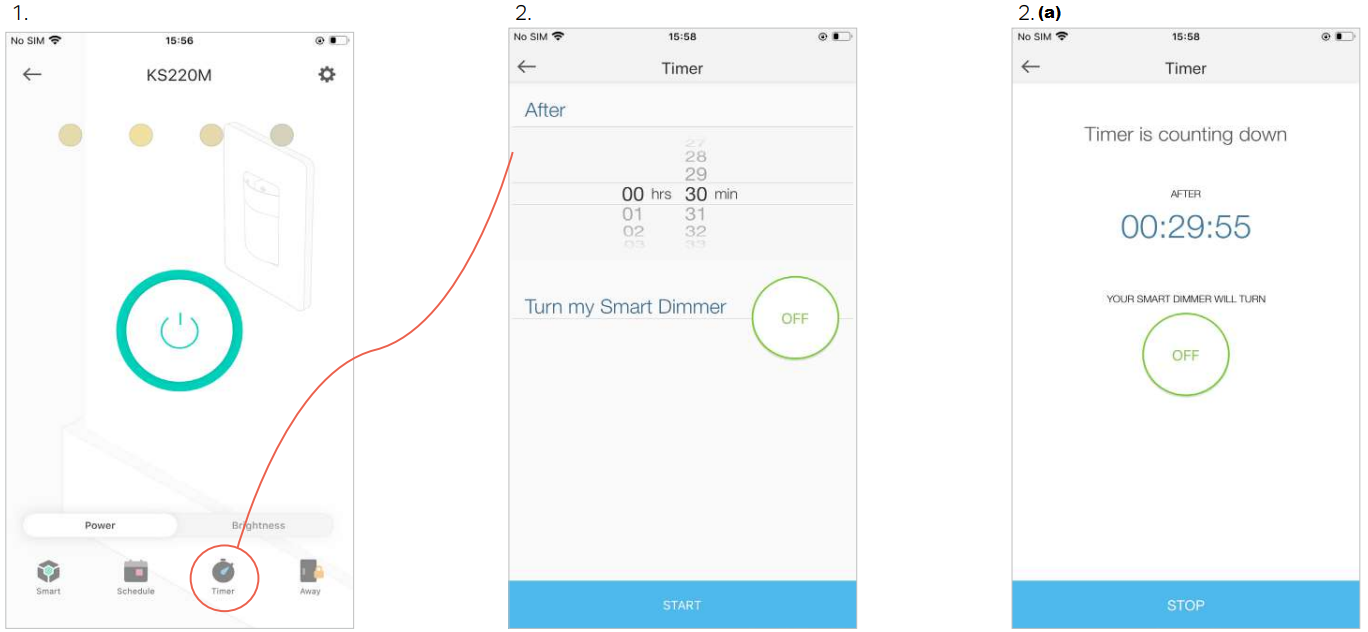
Set Away Mode
Away Mode: Set Away Mode for your light to turn on/off the light automatically at random intervals while you are away to make the appearance that someone is at home.
- Tap your Smart Dimmer Switch in the Home page, and then tap
 .
. Set the start and end time during which the light will be automatically turned on and off at random intervals, and the repeating frequency.
E.g. I want the light to turn on and off between 7:00 PM to 11:50 PM every Friday and Saturday.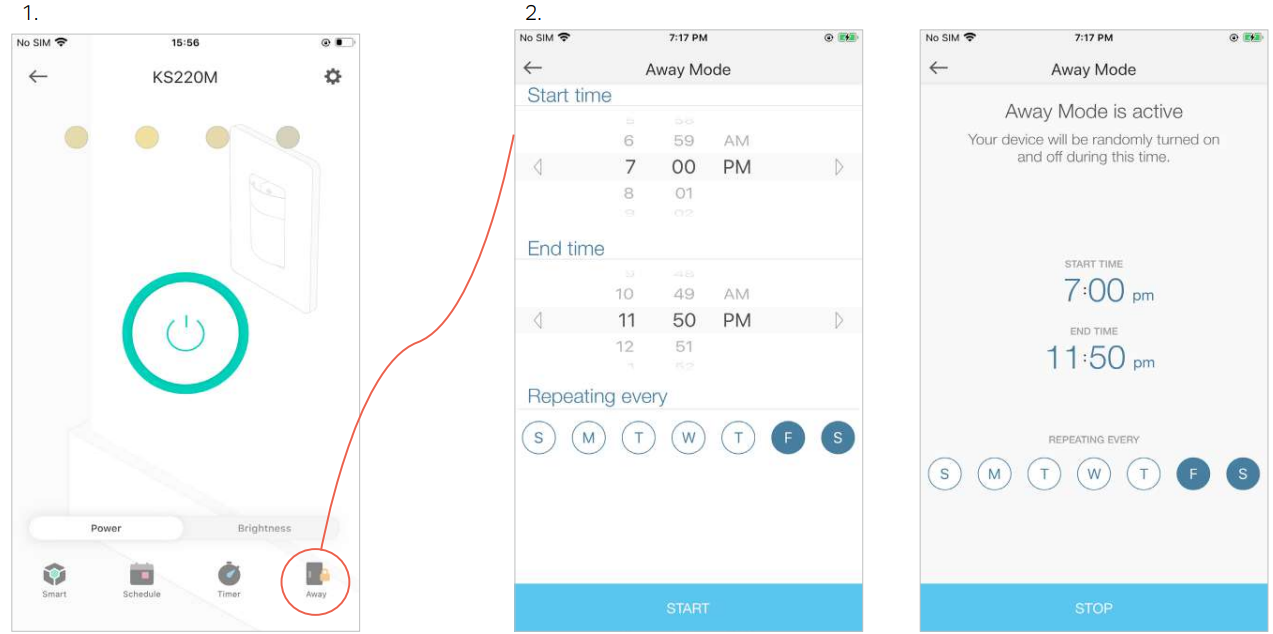
Reset Your Smart Dimmer Switch
There are three methods to reset your Smart Dimmer Switch.
Method 1
Swipe left any of your Smart Dimmer Switch and tap Delete. Then tap Remove Device. Your Smart Dimmer Switch will be removed from your Kasa account and restored to factory settings.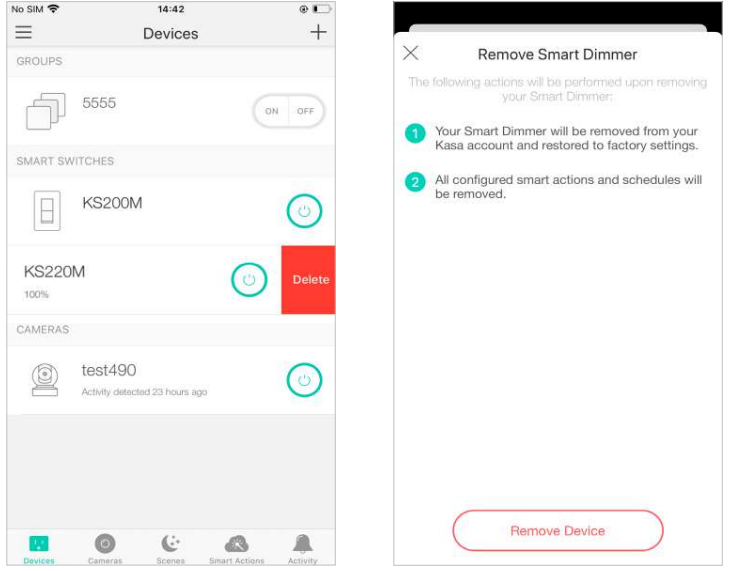
Method 2
Tap your Smart Dimmer Switch and go to the Devices Settings page. Then tap Remove Device in the bottom. Your Smart Dimmer Switch will be removed from your Kasa account and restored to factory settings.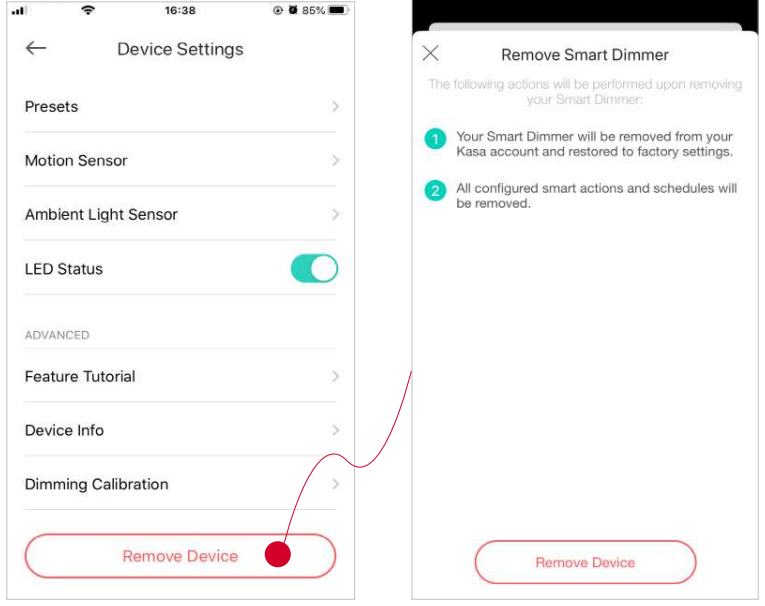
Method 3
Press and hold the Reset button on the panel of the dimmer switch for 10s to restore it to factory default settings. Press and hold the Reset button on the panel of the dimmer switch for 5s to reset Wi-Fi while keeping previous settings.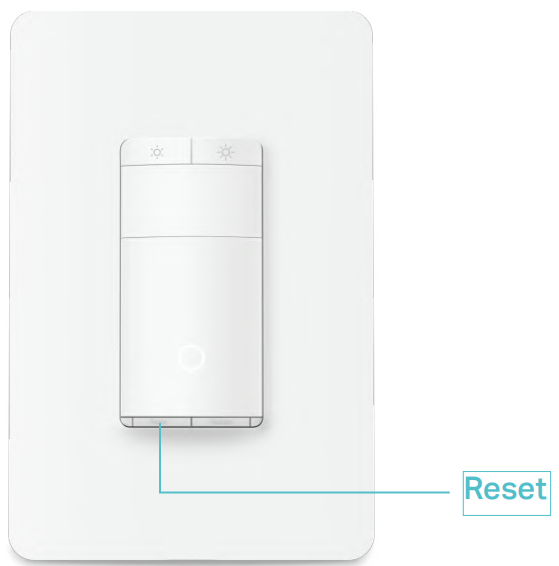
Create Scenes
A scene is a preset group of smart devices that can be programmed, customized and activated simultaneously at the touch of a button from your smartphone or tablet, allowing you to easily set your mood, activity or fit any special occasion. To create a scene with your Smart Dimmer Switch, you need other Kasa smart devices, a smart plug for example.
- Tap at the bottom, then tap + at the top right corner.
- Select a scene or create your own scene.
E.g. I want to turn the bedroom light on and the living room light off simultaneously with just one tap in the Kasa Smart app . Select devices for the scene to work on and set their status respectively.
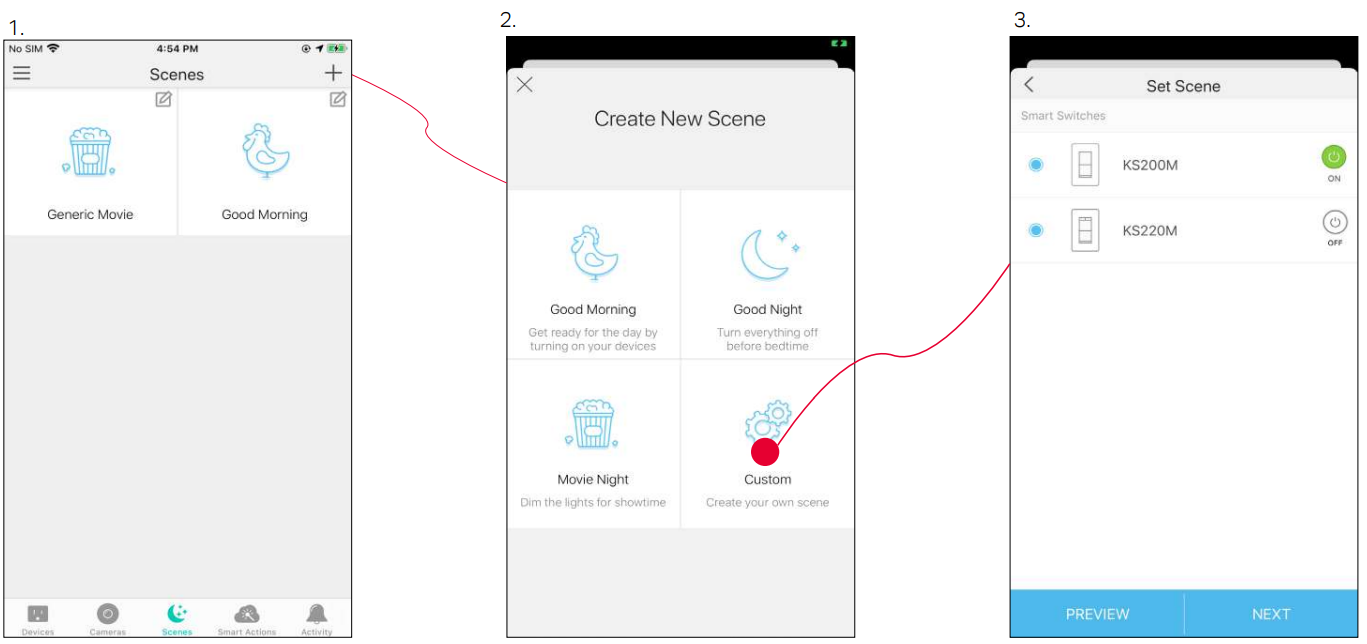
- Pick an icon for your scene.
- Name your scene.
Your scene is created successfully. Just tap the scene to activate it.
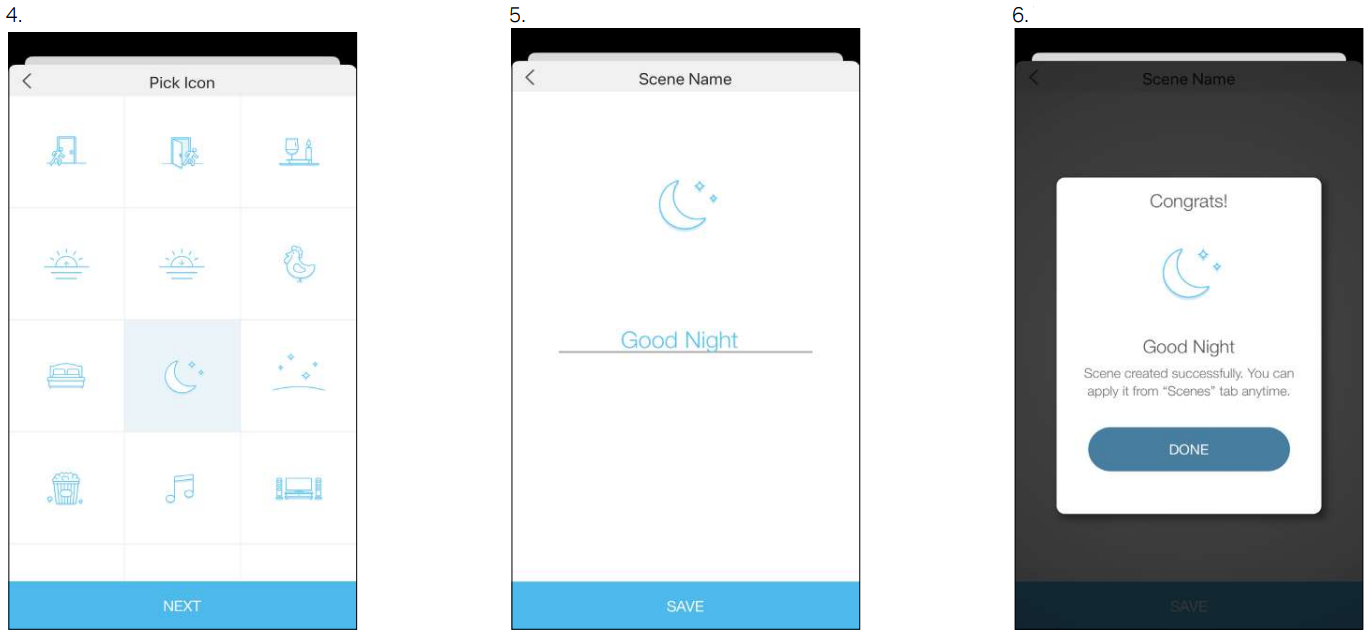
Dimmer Switch KS220M Troubleshooting
If you encounter issues during setup or operation, here are some common problems and solutions:
- Device Not Connecting: Ensure your Wi-Fi network is stable and try restarting both your router and the KS220M.
- Incompatible Bulbs: Check if the bulbs you are using are compatible with the dimmer switch.
- Dimming Issues: Adjust the dimming range in the Kasa Smart app or check if there is a problem with the wiring.
Always follow safety precautions when working with electrical systems, and consult a professional if you are unsure about any part of the installation process.
Pros & Cons
Pros
- Easy Installation: Replaces traditional switches with minimal effort.
- Remote Access: Control your lights from anywhere using the Kasa Smart app.
- Voice Control: Compatible with Amazon Alexa and Google Assistant for convenient voice commands.
- Energy Monitoring: Tracks energy usage in real-time to help you save energy.
- Compatibility: Works with various types of light bulbs including incandescent, halogen, and LED.
Cons
- Compatibility Issues: Some users may experience compatibility issues with certain types of bulbs.
- Occasional Connectivity Problems: Like any smart device, it may occasionally lose connection to your Wi-Fi network.
- No Hub-Free Option for Multi-Switch Setup: Requires each switch to be connected individually to your Wi-Fi network if setting up multiple switches.
Customer Reviews
Customers generally praise the TP-Link Kasa Smart Wi-Fi Dimmer Switch KS220M for its ease of installation and robust feature set. Many appreciate the smooth dimming functionality and the ability to control lights remotely through the app. However, some users have reported occasional connectivity issues and compatibility problems with certain types of light bulbs.
Faqs
How do I set up the Wi-Fi Dimmer Switch?
Is the Smart Switch KS220M compatible with all types of light bulbs?
Can I control the Wi-Fi Switch with voice commands?
How do I troubleshoot connectivity issues with my TP-Link?
Can I schedule lighting changes using the Dimmer Switch?
How do I monitor energy usage with the KS220M?
Is it safe to install the TP-Link myself?
Can multiple Wi-Fi be controlled together?
What are some common issues faced by users of the TP-Link KS220M?
Leave a Comment
