Tp-Link Tapo IoT Hub Chime H100 User Manual

Content
Introducing the TP-Link Tapo IoT Hub Chime H100
Connecting and controlling a range of Tapo smart devices is the multipurpose TP-Link Tapo IoT Hub Chime H100. It offers safe, dependable communication throughout your smart home network, has an integrated chime for doorbells and alarms, and setup is simple with the Tapo app.
Specifications
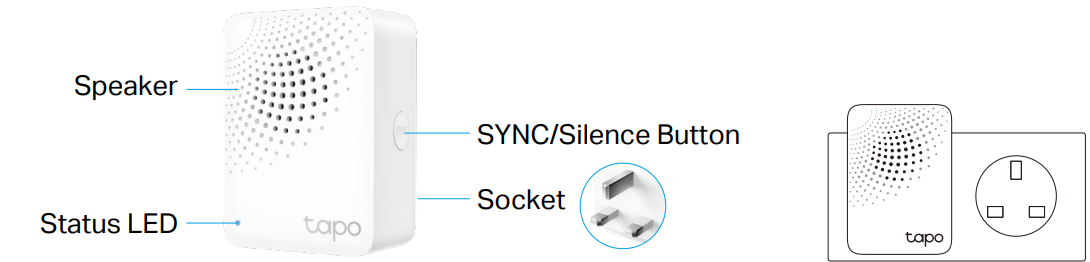
General
- Wireless: 2.4 GHz Wi-Fi, 868 MHz for connected devices§
- Rating: AC, 100-240 V, 50/60 Hz
- Power Consumption: 0.5 W
- Standby Power Consumption: 0.1 W
- Material: V-0 (UL-94) Flame retardant PC△
- LED&Button: Status LED, SYNC/Silence Button
- Built-in: 90 DB‡ alarm, 19 ringtones
Others
- Package Contents
- Smart Hub Tapo H100
- Quick Start Guide
- Certifications: CE, UKCA, RoHS
- Operating Temperature: 0 ºC– 40 ºC (32°F–104°F)
- Operating Humidity: 10%–90%RH, Non-condensing
- Dimensions: 72×62.6×51 mm (2.8×2.5×2 inch)
Overview
- Smart Alarm
- Smart Doorbell
- 19 Ringtone Options
- Up to 64 Devices
Description
Customizable ringtones, volume control, and motion detection alerts are features of the adaptable and user-friendly TP-Link Tapo IoT Hub Chime H100. Its simple, contemporary style will well with any kind of interior design. Easy to install, the chime may be operated with your smartphone's Tapo app. Long range and compatibility with both 2.4GHz and 5GHz Wi-Fi bands make the Tapo Chime H100 a dependable and practical addition to any smart home.
Tapo Smart Ecosystem
Tapo is the easy way to turn your home into a smart home. At the center of it all is the Tapo Hub. With superior ultra-low-power performance, Tapo Hub connects wirelessly with a wide range of Tapo accessories. So you can easily control and monitor your home from anywhere.

3 in 1 Device for All Your Needs
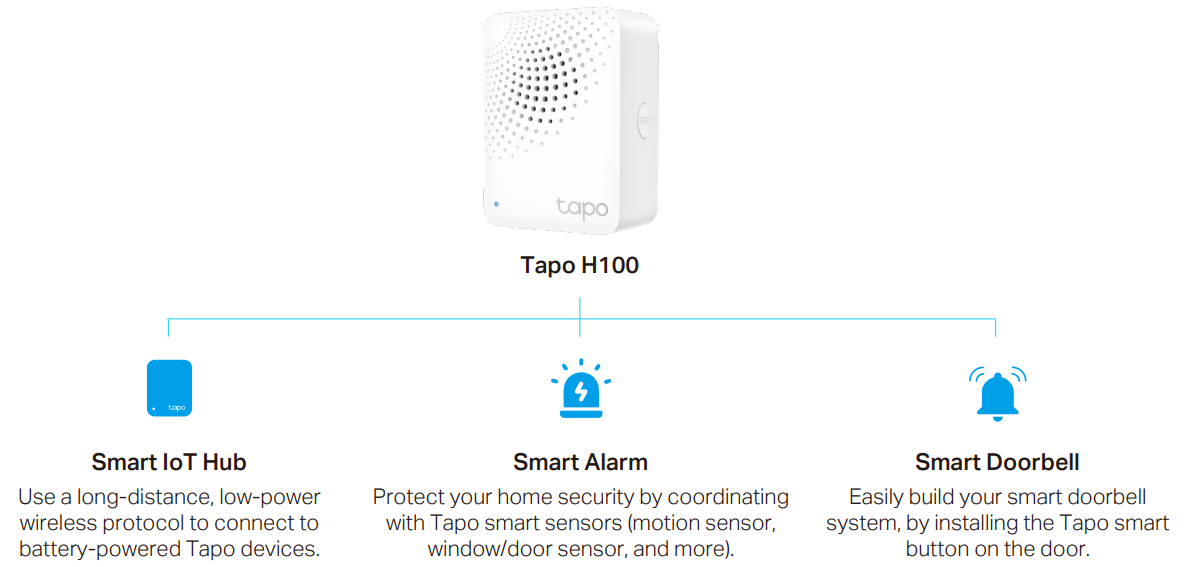
Features
- Ultra-Long Distance Connection
With the low frequency wireless protocol, Tapo hub sends and receives data steadily throughout your home. - Ultra-Low-Power Performance
Connect wirelessly with a wide range of Tapo accessories and never let your guard down. - Real-Time Notifications
Monitor your entire home and all connected devices to get instant alerts when activity is detected. The built-in alarm gives you more than enough protection. - 19 Ringtone Options
90 DB‡ built-in multiple ringtones for your customized scenarios. - Up to 64 Devices#
Connect multiple devices to create a smart ecosystem for your home. - Device Sharing
Easily share management permissions with each member of your family. - Easy Setup and Use
No wiring required. Set up quickly and manage easily through the free Tapo app. - Flame-Retardant
PC flame-retardant materials help minimize burning hazards.
Setup Guide
Configuring the TP-Link Tapo IoT Hub Chime H100 is simple. To start, get the Tapo app on your smartphone and register. Plug the chime in next, then hold down the pairing button until the LED light starts to flash. The pairing procedure is then finished by scanning for the chime using the app and then following the on-screen directions. Once connected, the app allows you to set up motion detection alerts, change the volume, and personalize the ringtones.
Troubleshooting
If the TP-Link Tapo IoT Hub Chime H100 is not setting up, check that your Wi-Fi router and home network are operating as they should. Should you continue to experience problems, try resetting the chime by depressing the pairing button for ten seconds. Should the chime continue to fail, get in touch with TP-Link customer service for more help.
Pros & Cons
- Pros
- Customizable ringtones and adjustable volume
- Built-in motion sensor
- Long range and support for both 2.4GHz and 5GHz Wi-Fi bands
- Easy to set up and use
- Built-in rechargeable battery
- Cons
- Requires Tapo doorbell to function
- No local control option
Customer Reviews
Customers love the TP-Link Tapo IoT Hub Chime H100's customizable ringtones, adjustable volume, and motion detection alerts. They also appreciate the chime's long range and support for both 2.4GHz and 5GHz Wi-Fi bands. However, some customers have noted that the chime requires a Tapo doorbell to function and that there is no local control option. Overall, the Tapo Chime H100 is a reliable and convenient addition to any smart home.
Faqs
What is the TP-Link Tapo IoT Hub Chime H100?
How do I configure the Tapo IoT Hub Chime H100?
The Tapo IoT Hub Chime H100 is compatible with which devices?
How can I link the TP-Link Tapo IoT Hub Chime H100 hub to a new device?
What is the TP-Link Tapo IoT Hub Chime H100 wireless range?
How can the Tapo H100 hub be factory reset?
Does the TP-Link Tapo IoT Hub Chime H100 work with Google Assistant and Alexa speech assistants?
If the Tapo H100 hub isn't connecting to Wi-Fi, what should I do?
The Tapo H100 hub supports how many devices?
Is using the TP-Link Tapo IoT Hub Chime H100 subscription-required?
Leave a Comment
