Tp-Link Tri-Band Wi-Fi 6E Archer AXE95 Manual

Content

Introduction of TP-Link Tri-Band Wi-Fi 6E Archer AXE95
The TP-Link Tri-Band Wi-Fi 6E Archer AXE95 is a high-performance wireless router that supports the latest Wi-Fi 6E technology. This router is designed to deliver fast and reliable wireless connectivity to multiple devices simultaneously, making it an ideal choice for large homes and small businesses. The estimated price of the Archer AXE95 is around $400, and it is now available for purchase.
Specifications
Wireless
- Standards: IEEE 802.11ax 6 GHz, IEEE 802.11ax/ac/n/a 5 GHz, IEEE 802.11ax/n/b/g 2.4 GHz
- WiFi Speeds: 2402 Mbps (6 GHz) + 4804 Mbps (5 GHz) + 574 Mbps (2.4 GHz)†
- WiFi Range: 8× High-Performance Antennas, Beamforming, High-Power FEM, 4T4R
- WiFi Capacity: Tri-Band, 4×4 MU-MIMO, OFDMA, Airtime Fairness, DFS, 8 Streams
- Working Modes: Router Mode, Access Point Mode
Hardware
- Processor: 1.7 GHz Quad-Core CPU
- Ethernet Ports: 1× 2.5 Gbps WAN/LAN Port, 1× 1 Gbps WAN/LAN Port, 3× 1 Gbps LAN Ports
- USB Support: 1× USB 3.0 Port, 1× USB 2.0 Port
- Buttons: Wi-Fi On/Off Button, Power On/Off Button, LED On/Off Button, WPS Button, Reset Button
Power: 12 V/3.3 A
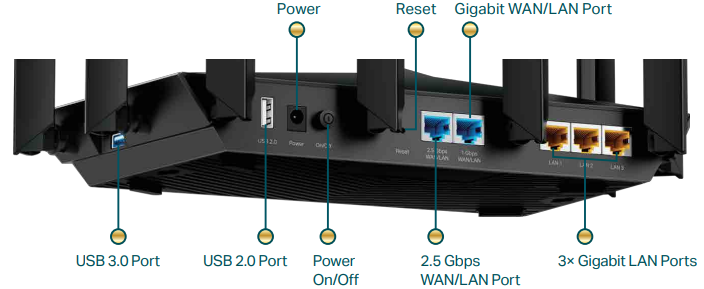
Security
- WiFi Encryption: WPA, WPA2, WPA3, WPA/WPA2-Enterprise (802.1x)
- Network Security: SPI Firewall, Access Control, IP & MAC Binding, Application Layer Gateway, HomeShield Security
- Guest Network: 1× 6 GHz Guest Network, 1× 5 GHz Guest Network, 1× 2.4 GHz Guest Network
- VPN Server: OpenVPN, PPTP, L2TP VPN Server
- VPN Client: OpenVPN, PPTP, L2TP VPN Client
Software
- Protocols: IPv4, IPv6
- Service Kits: HomeShield
- OneMesh: Supported
- Parental Controls: HomeShield Parental Controls
- WAN Types: Dynamic IP, Static IP, PPPoE, PPTP, L2TP
- Quality of Service: QoS by Device
- Cloud Service: Auto Firmware Upgrade, TP-Link ID, DDNS
- NAT Forwarding: Port Forwarding, Port Triggering, DMZ, UPnP, Virtual Server
- DDNS: TP-Link, NO-IP, DynDNS
Physical
- Dimensions (W×D×H): 12.2 × 8.1 × 6.8 in (310.9 × 206.9 × 173.7 mm)
Package Contents
- Wi-Fi Router Archer AXE95
- Power Adapter
- RJ45 Ethernet Cable
- Quick Installation Guide
Other
- System Requirements: Internet Explorer 11+, Firefox 12.0+, Chrome 20.0+, Safari 4.0+, or other JavaScript-enabled browser
- Cable or DSL Modem (if needed)
Subscription with an internet service provider (for internet access)- Certifications: FCC, RoHS
- Environment
- Operating Temperature: 0℃~40℃ (32℉ ~104℉)
- Operating Humidity: 10%~90% non-condensing
Test Data
- WiFi Transmission Power
- FCC
- 28 dBm (2.4 GHz)
- 30 dBm (5 GHz)
- 22 dBm (6 GHz)
- FCC
- WiFi Reception Sensitivity
- 2.4 GHz
- 11ax HE20 MCS0:-95dBm, 11ax HE20 MCS11:-64dBm
- 11ax HE40 MCS0:-92dBm, 11ax HE40 MCS11:-62dBm
- 5 GHz
- 11ax HE20 MCS0:-94dBm, 11ax HE20 MCS11:-63dBm
- 11ax HE40 MCS0:-91dBm, 11ax HE40 MCS11:-60dBm
- 11ax HE80 MCS0:-88dBm, 11ax HE80 MCS11:-57dBm
- 11ax HE160 MCS0:-85dBm, 11ax HE160 MCS11:-54dBm
- 6 GHz
- 11ax HE20 MCS0:-93dBm, 11ax HE20 MCS11:-62dBm
- 11ax HE40 MCS0:-90dBm, 11ax HE40 MCS11:-59dBm
- 11ax HE80 MCS0:-87dBm, 11ax HE80 MCS11:-56dBm
- 11ax HE160 MCS0:-84dBm, 11ax HE160 MCS11:-53dBm
- 2.4 GHz
TP-Link Tri-Band Wi-Fi 6E Archer AXE95 Features
Speed
- AXE7800 Wi-Fi: 7.8 Gbps tri-band Wi-Fi 6E enables gaming, streaming and high-speed downloading on multiple devices—all at the same time†
- Greenfield 6 GHz Band: Provides robust high-speed connections with a brand-new expansive and congestion-free band
- Multi-Gig Port: The 2.5 Gbps WAN/LAN port breaks the bottleneck for multi-Gig internet and fast home NAS connections
Wi-Fi Range
- Expansive Coverage: 8× high-performance antennas, high-power FEM, Beamforming, and 4T4R ensure broad coverage
- Seamless OneMesh network: Transfer between signals without any drops or lag and manage your whole network using a centralized panel
Reliability
- Connect 100+ Devices: An advanced tri-band structure connects more devices without any drops in speed
- Reduced Latency: OFDMA and DL MU-MIMO work together to serve multiple devices simultaneously and redule lag
- Smart Connect: Intelligently assigns each device to the best Wi-Fi band for optimal performance
Ease of Use
- Intuitive Web UI: Ensures quick and simple installation without hassle
- WPS (Wi-Fi Protected Setup): Help you to quickly and securely connect your devices to the router’s network with a tap
- Power On/Off: Conveniently power on or off your router as required
- Hassle-free Management with Tether App: Network management is made easy with the TP-Link Tether app, available on any Android and iOS device
Security
- Home Shield: TP-Link's premium security services keep your home network safe with cutting-edge features for network and IoT protection
- Guest Network: Provides separate access for guests to secure the home network
- Access Control: Establishes a whitelist or blacklist to allow or restrict certain devices to access the internet
- Encryptions for Secure Network: WPA/WPA2-Personal, WPA2/WPA3-Personal, WPA/WPA2-Enterprise encryptions provide active protection against security threats
Easy Sharing
- USB Port: Connects external storage devices to rapidly share files, photos, and videos
- Built-in Media Server: Allows you to play music, watch videos and view photos from any device on your network
TP-Link Description
The TP-Link Archer AXE95 is a tri-band router that supports Wi-Fi 6E technology, which operates on the 6 GHz band. This router has a total wireless bandwidth of up to 10 Gbps, with 4804 Mbps on the 6 GHz band, 2402 Mbps on the 5 GHz band, and 1148 Mbps on the 2.4 GHz band. It also features a 2.5 Gbps WAN port and eight Gigabit LAN ports, providing high-speed wired connectivity. The Archer AXE95 has a powerful 1.7 GHz quad-core processor and 512 MB of RAM, ensuring smooth and stable performance.
Highlights
Wi-Fi 6E Huge Leap Forward for Wi-Fi
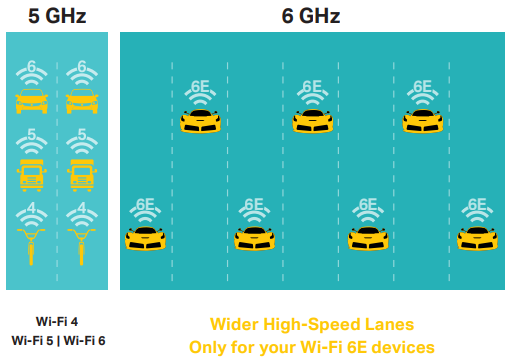
- Robust High-Speed Connections
Connect to an even faster Wi-Fi. The brand-new 6 GHz band is wide enough for several extra 160 MHz channels, preventing competition over bandwidth and drops in speed.† - Clean and Congestion-Free
The 6 GHz band is exclusive to Wi-Fi 6E devices, which prevents interference from legacy devices. Unleash the most out of the latest Wi-Fi and enjoy congestion-free networking.
TP-Link Home Shield
TP-Link’s premium security services keep your home network safe with cutting-edge features for network and Iot protection.*
- Network Protection
Detect cyber threats to keep your privacy and connected devices well protected. - Quality of Service (QoS)
Prioritize your bandwidth needs to get a better networking experience. - Parental Controls
Manage online time and block inappropriate content to maintain healthy online habits. - Comprehensive Reports
Gain full statistics and insights to help you understand your home network better.
Wi-Fi 6E Archer AXE95 Setup Guide
To set up the TP-Link Archer AXE95, follow these steps:
- Connect the router to a power source and turn it on.
- Connect your computer to one of the LAN ports on the router using an Ethernet cable.
- Open a web browser and enter in the address bar. This will take you to the router's login page.
- Enter the default username and password (both are "admin") and click "Log In."
- Follow the on-screen instructions to configure your network settings, such as the network name and password.
- Once the setup is complete, you can connect your devices to the network using Wi-Fi or Ethernet.
Flexible Whole-Home Wi-Fi
OneMesh is a simple way to form a Mesh network with a single Wi-Fi name for seamless whole-home coverage. Connect a OneMesh range extender to Archer AXE95 and never waste time searching for a stable connection again.
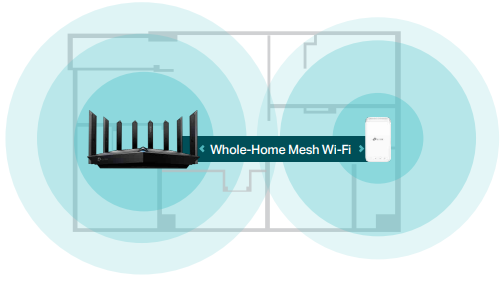
Superior Connectivity
Archer AXE95’s 2.5 Gbps and 1 Gbps WAN/LAN ports offer you maximum flexibility while boosting your total internet throughput. Three gigabit LAN ports give you full control with blistering data transfer speeds for peak performance.
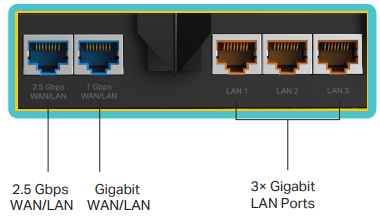
Troubleshooting
If you encounter any issues with the TP-Link Archer AXE95, here are some common problems and solutions:
- Problem: The router's LED lights are not turning on.
Solution: Check that the router is properly plugged in and turned on. If the problem persists, try resetting the router to factory settings. - Problem: I cannot access the router's login page.
Solution: Make sure that your computer is connected to one of the LAN ports on the router using an Ethernet cable. If you are trying to access the login page using Wi-Fi, make sure that you are connected to the correct network. Try resetting the router to factory settings if the problem persists.
Pros & Cons about TP-Link Tri-Band Wi-Fi 6E Archer AXE95
Pros
- Fast and reliable Wi-Fi 6E technology
- High-speed wired connectivity with 2.5 Gbps WAN and eight Gigabit LAN ports
- Powerful 1.7 GHz quad-core processor and 512 MB of RAM
- Easy to set up and manage
- Advanced security features, such as WPA3 encryption and parental controls
Cons
- Expensive compared to other wireless routers
- Large form factor may not be suitable for small spaces
- Some users may find the interface complicated to navigate
Faqs
What are the main features of the Tri-Band Wi-Fi 6E Archer AXE95?
How do I set up my Tri-Band Wi-Fi 6E Archer AXE95 for the first time?
What is Tri-Band Wi-Fi 6E Archer AXE95 and how does it benefit my wireless network?
Does the Tri-Band Wi-Fi 6E Archer AXE95 support mesh networking?
Can I prioritize devices or applications on my network using the Tri-Band Wi-Fi 6E Archer AXE95?
How many devices can the Tri-Band Wi-Fi 6E Archer AXE95 handle simultaneously?
What is the range of the Tri-Band Wi-Fi 6E Archer AXE95 router?
What should I do if I experience dropped connections with the Tri-Band Wi-Fi 6E Archer AXE95?
Is it possible to set up multiple networks for guests using the Tri-Band Wi-Fi 6E Archer AXE95?
How do I configure parental controls on the Tri-Band Wi-Fi 6E Archer AXE95?
Leave a Comment
