Functions: Tractive GPS Dog Tracker User Manual
Content
Introducing the Tractive GPS Dog Tracker
The Tractive GPS Dog Tracker is the ultimate device to keep your dog safe and secure. With a sleek, lightweight design, this tracker fits comfortably on your dog's collar and allows you to monitor their location in real-time. The estimated price for this product is around $79.99, and it is currently available for purchase.
Package Contents
- 1 Tractive GPS Device
- 1 USB Charging Cable with Clamp
- 1 A/C Adapter with USB Outlet
- 2 Collar Clips (A/B)
Detailed Specifications
- Waterproof and shock resistant design
- Lightweight and compact (only 35 grams)
- Real-time location tracking with 100% accuracy
- Virtual Fence feature for setting up safe zones
- Integration with the Tractive GPS app (available on iOS and Android)
- Live tracking with location updates every 2-3 seconds
- Long battery life (up to 5 days, depending on usage)
- Worldwide coverage with no roaming charges
Tractive GPS Dog Tracker Instructions
Charge

Activate https://my.tractive.com/#/

Download Tractive GPS
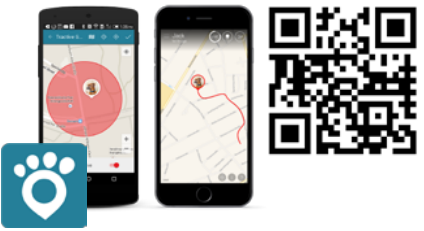
Attach tracker to the collar of the pet

ELECTROMAGNETIC COMPATIBILITY
Very strong magnetic fields (e.g. transformers) should always be avoided as this may result in variations in the transmission. Failure to follow these instructions may lead to malfunctions or damage to your Tractive GPS device.
RISKS FOR CHILDREN AND PEOPLE IN NEED OF CARE
The use of this device is not intended for people (including children) with limited physical, sensory or mental abilities or lack of experience and/or lack of knowledge, unless they are supervised by a person responsible for their safety or have been instructed on the use of the device.
Note: Some countries, states or regions have laws related to location based tracking of people, animals and objects. It’s the sole responsibility of the owner and user to abide by the law and rules in the area the Tractive GPS device is used.
SAFETY ADVICE
Important: Although the Tractive GPS device is small in size, it might be too large or heavy for small or injured pets. If you are unsure whether you can use this device with your pet, we highly recommend consulting a pet doctor or veterinarian.
Description
The Tractive GPS Dog Tracker is designed to provide peace of mind for pet owners. This tracker allows you to monitor your dog's location at all times, so you can ensure they are safe and secure. With real-time location tracking and a virtual fence feature, you can set up safe zones for your dog and be alerted if they leave those areas. The tracker is also waterproof and shock resistant, making it perfect for active dogs who love to play outside.
Battery Operations
Your transmitter is operated by a rechargeable lithium polymer battery. Below you will find some advice on the use of rechargeable batteries:
- The battery of the Tractive GPS device cannot be replaced and must not be removed.
- Batteries may not be disassembled, thrown into fire or short-circuited.
- Never expose the Tractive GPS device to excessive heat such as sunshine, fire or the like! This increases the danger of battery leakage.
- Only use the A/C adapter and USB cable that came with your Tractive GPS device. The use of other cables and/or A/C adapters might overcharge the battery and can lead to fire or explosion.
Functions & Use
In order to locate your pet or farm animal with Tractive, a PC with internet connection or a smartphone (Android, iPhone) is required. The Tractive GPS app can be downloaded from the Google Play Store for Android or the Apple AppStore for iOS.
The Tractive GPS device can only be used after successful activation through a web browser.
Getting Started Tractive GPS Dog Tracker
CHARGING THE DEVICE
We recommend to fully charge the Tractive GPS device before its first use. Attach the A/C adapter head to the A/C adapter as depicted below.
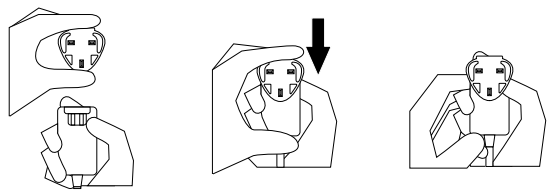
- Connect the USB cable to the A/C adapter that came with the Tractive GPS device. Then attach the charging clamp on the device as shown in the image below.
The LED on the Tractive GPS device will turn red while the device is charging. Once the device is fully charged, the red light will disappear.

DEVICE ACTIVATION
- Activation of the Tractive GPS device requires the device to be turned on.
- Keep the power button on the device pressed for around 3 seconds.
- Once you hear two short ascending beeps and see a green light, the device has successfully been turned on. Holding the button again for 3 seconds will turn off the device.
- Enter the link below into the address bar of your browser to access the Tractive homepage, which will guide you through the step by step activation of your Tractive GPS device: https://my.tractive.com/#/
TRACTIVE GPS APP SETTINGS
- In order to enable you to locate a pet, open the Tractive GPS app on your smartphone and add a pet. The Tractive GPS app will guide you through the first steps of adding a pet and assigning a new Tractive GPS device to the pet.
- After the Tractive GPS device has been assigned to the pet, the device is ready for use.
Note: After turning on the Tractive GPS device for the first time or after a period of inactivity, it can take a few minutes until the device is ready to use. To speed up this process, turn on the device and make sure it’s placed under the open sky away from buildings, trees and electrical towers.
ATTACHING THE TRACTIVE GPS DEVICE TO A PET COLLAR
You can now clip the device on the collar of your pet using the collar clips that came with your Tractive GPS device. For collars with a thickness of up to 3 mm, use the smaller collar clip with the letter B on the back. For collars with a thickness between 3 and 5 mm, use the larger collar clip with the letter A on the back. It is recommended to position the device on the collar in a way, that it faces the sky.

If the Tractive GPS device is loose on your pet’s collar or does not fit for some other reason, we recommend the usage of an original Tractive collar, available in different sizes from your Tractive retail partner and at shop.tractive.com
LOCATING A PET AND LIVE TRACKING
After setting up the Tractive GPS device and adding a pet in the Tractive GPS app or on https://tractive.com/ you can start to locate your pet. The Tractive GPS app will guide you through locating your pet step by step.
Tractive GPS Dog Tracker Setup Guide
- Charge the Tractive GPS Dog Tracker for at least 2 hours before first use.
- Download the Tractive GPS app on your iOS or Android device.
- Create a Tractive account and log in.
- Activate the tracker by following the instructions in the app.
- Attach the tracker to your dog's collar.
- Use the app to set up safe zones and monitor your dog's location.
LED Warnings
The LED located on the top of the Tractive GPS device indicates the current status of the device.
- Battery is low (red LED flashes 3 times every 15 seconds)
The battery level of the Tractive device is low. Fully recharge the device to get the best tracking results. - LIVE-Tracking (White LED flashes)
During a LIVE-tracking activity the LED flashes in white. This allows you to locate your pet easier at night time.
Device Status
By pressing the on/off button once, the GSM and GPS status of the device will be shown using two consecutive flashes.
- network available
- GPS available no network
- GPS available network available no GPS
- no network no GPS
In case of an error, please bring the device into an area with Tractive coverage. In order to get GPS reception, ensure that the device is fully charged and located outside of buildings and under clear sky. It might take a few minutes for the device to get a GPS connection after it has been turned on. For more information visit www.tractive.com/faq
Tractive Troubleshooting
- If the tracker is not updating its location, make sure it is charged and within range of a cellular network.
- If the tracker is not responding, try resetting it by holding down the power button for 10 seconds.
- If the virtual fence feature is not working, make sure the safe zone is set up correctly and the tracker is within range of a cellular network.
Pros & Cons
Pros
- Real-time location tracking with 100% accuracy
- Virtual fence feature for setting up safe zones
- Waterproof and shock resistant design
- Long battery life (up to 5 days, depending on usage)
- Worldwide coverage with no roaming charges
Cons
- Monthly subscription fee required for using the tracker
- Not suitable for dogs under 4.4 lbs (2 kg)
Customer Reviews about Tractive GPS Dog Tracker
"I love the Tractive GPS Dog Tracker! It gives me peace of mind knowing that I can always find my dog if they wander off. The virtual fence feature is also great for keeping them in our yard." - Sarah, dog owner
"The tracker is easy to use and the app is very user-friendly. I highly recommend this product to any dog owner." - John, dog owner
Common complaints include the monthly subscription fee and the fact that the tracker is not suitable for very small dogs.
Faqs
How often does the Tractive GPS Dog Tracker need to be charged?
Is the Tractive GPS Dog Tracker waterproof?
How long does the battery last on the Tractive GPS Dog Tracker?
Is the Tractive GPS Dog Tracker compatible with my phone or tablet?
What is the weight limit for the Tractive GPS Dog Tracker?
How does the virtual fence feature work on the Tractive GPS Dog Tracker?
What is the Tractive GPS Dog Tracker used for?
How do I charge the Tractive GPS Dog Tracker?
How much does the Tractive GPS Dog Tracker cost?
What subscription plans Tractive GPS Dog Tracker are available?
Leave a Comment
