Trendnet 28-Port Gigabit Web Smart PoE+ Switch | Specs & Features

Content

Introducing the Trendnet 28-Port Gigabit Web Smart PoE+ Switch
The Trendnet 28-Port Gigabit Web Smart PoE+ Switch (TPE-125WSig) is a high-performance networking device designed for small to medium-sized businesses. This switch offers 28 Gigabit Ethernet ports, all of which support Power over Ethernet Plus (PoE+), enabling you to power IP cameras, VoIP phones, and other PoE-enabled devices directly from the switch. With an estimated price of $400-$500 and a launch date of late 2021, this switch is a promising investment for businesses seeking to upgrade their network infrastructure.
Package Contents
- TPE-2840WS
- Quick Installation Guide
- CD-ROM (Utility & User's Guide)
- Power cord (1.8m/6 ft.)
- Rack mount kit
Trendnet Specifications
Standards
- IEEE 802.1d
- IEEE 802.1p
- IEEE 802.1Q
- IEEE 802.1s
- IEEE 802.1w
- IEEE 802.1X
- IEEE 802.1ab
- IEEE 802.3
- IEEE 802.3u
- IEEE 802.3x
- IEEE 802.3z
- IEEE 802.3ab
- IEEE 802.3ad
- IEEE 802.3af
- IEEE 802.3at
- IEEE 802.3az
Data Transfer Rate
- Ethernet: 10Mbps (half duplex), 20Mbps (full duplex)
- Fast Ethernet: 100Mbps (half duplex), 200Mbps (full duplex)
- Gigabit Ethernet: 2000Mbps (full duplex)
Device Interface
- 24 x Gigabit PoE+ ports
- 4 x Shared Gigabit ports (RJ-45/SFP)
- LED indicators
Performance
- Switch fabric: 56Gbps
- RAM buffer: 4.1Mbits
- MAC Address Table: 8K entries
- Jumbo Frames: 10Kbytes
- HOL Blocking Prevention
- Forwarding rate: 41.7Mpps (64-byte packet size)
Management
- HTTP/HTTPS (SSL v2/3 TLS) Web based GUI
- SNMP v1, v2c, v3
- RMON v1
- Static Unicast MAC Address
- Enable/disable 802.3az Power Saving
- LLDP and LLDP-MED
- Virtual Cable Diagnostics Test
- IPv6: IPv6 Neighbor Discovery, IPv6 Static IP, DHCPv6, Auto configuration
Hive Cloud Management
- Configure, monitor, and manage through the TRENDnet Hive Cloud Management Portal remotely via PC or Mac web browser
- Multi-device management
- Provisioning through scheduled batch firmware or configuration updates for multiple switches
- Event/hardware network monitoring (CPU/memory utilization)
- Enable & disable PoE, set PD (powered device) alive check, configure PoE scheduling, and monitor PoE budget utilization (for PoE switches only)
- Configure features such as IP address settings, VLANs, spanning tree, loopback detection, IGMP snooping, link aggregation, and bandwidth control through cloud management
MIB
- IP FORWARD TABLE MIB RFC 1354
- RMON MIB RFC 1271
- IPV4 MIB RFC 1213
- IPV6 MIB RFC 2465
- GVRP MIB IEEE 802.1Q-VLAN
- LA MIB IEEE 802.3ad
- LLDP MIB IEEE 802.1AB
- IGMP SNOOPING MIB RFC 2933
- MLD SNOOPING MIB RFC 3019
- PRIVATE VLAN MIB IEEE 802.1Q
- DHCPSNOOP MIB RFC 2026
- QOS MIB RFC 4323
- SNMP MIB RFC 3415
- STP MIB RFC 4318
- PNAC MIB IEEE 802.1x
- VLAN MIB IEEE 802.1q
- DNS MIB RFC 1611
- ACL MIB
- BANDWIDTH CTRL MIB
- LBD MIB
- MIRROR MIB
- IPV6 NEIGHBOR MIB
- SNTP MIB
- STORM CTRL MIB
- STATISTICS MIB
- Tool MIB
- VOICE VLAN MIB
- DOS MIB
Spanning Tree
- IEEE 802.1D STP (Spanning Tree protocol)
- IEEE 802.1w RSTP (Rapid Spanning Tree protocol)
- IEEE 802.1s MSTP (Multiple Spanning Tree protocol)
Link Aggregation
- Static Link Aggregation
- 802.3ad Dynamic LACP
Quality of Service (QoS)
- 802.1p Class of Service (CoS)
- DSCP (Differentiated Services Code Point)
- Bandwidth Control per port
- Queue Scheduling: Strict Priority, Weighted Round Robin (WRR)
VLAN
- Multiple management VLAN assignment
- Asymmetric VLAN
- 802.1Q Tagged VLAN
- Dynamic GVRP
- Up to 256 VLAN groups, ID Range 1-4094
- Private VLAN (Protected Ports)
- Voice VLAN (10 user defined OUIs)
Multicast
- IGMP Snooping v1, v2, v3 (per VLAN)
- Static Multicast Address
- Up to 256 multicast entries
Port Mirror
- RX, TX, or Both
- One to one
Encryption
- 802.1X Port-Based Network Access Control , RADIUS, TACACS+
- Local Dial In User Authentication
- DHCP Snooping (per VLAN)
- Loopback Detection
- Duplicated Address Detection
- Trusted Host
- Denial of Service (DoS)
ACL IPv4 L2-L4 & IPv6
- MAC Address
- VLAN ID
- Ether Type (IPv4 only)
- IP Protocol 0-255
- TCP/UDP Port 1-65535
- 802.1p
- DSCP (IPv4 only)
- IPv6 Address (IPv6 only)
Compatibility
- Optional Software Utility: Windows 10, 8.1, 8, 7, Vista, XP, Windows 2003/2008 Server
Special Features
- PoE+
- IPv6
- 802.3az power saving
- Rack mountable
- PoE scheduling
Power
- Input: 100 – 240V AC, 50/60Hz, internal power supply
- Max. consumption: 256W
PoE
- Power Budget: 185W
- 802.3at: Up to 30W per port
- PoE Mode A: Pins 1, 2, 3, and 6 for power
- PoE auto/manual classification
- PoE port priority/power scheduling
- PD alive check
Fan/Acoustics
- Quantity: 2
- Noise Level: 52 dBA (max.)
MTBF
- 443,825 hours
Operating Temperature
- -5 – 50°C (23 - 122°F)
Operating Humidity
- Max. 95% non-condensing
Dimensions
- 440 x 250 x 44mm (17.3 x 9.8 x 1.74 in.)
- Rack mountable 1U height
Weight
- 3.75kg (8.26 lbs.)
Certifications
- CE
- FCC
- UL
Warranty
- Lifetime Warranty
28-Port Gigabit Web Smart PoE+ Switch
TPE-2840WS (v2.5R)
- 24 x Gigabit PoE+ ports
- 4 x Shared Gigabit ports (RJ-45 or SFP)
- 185W PoE power budget
- Easy-to-use web-based management interface
- PoE alive check automatically attempts to recover an unresponsive PoE device connected
- Remote cloud management with TREND net Hive (Additional fee applies)
- Supports IPv6, LACP, VLAN, QoS, and IGMP Snooping
- Bandwidth control per port
- Private, Multicast, and Voice VLAN support
- Smart Fan
- 56Gbps switching capacity
- IEEE 802.1p QoS with queue scheduling support
- Lifetime Warranty
Web Smart PoE+ Switch Features
- Hardware Design
Provides 24 gigabit PoE+ ports, 4 shared gigabit ports (RJ-45 or SFP), a 56Gbps switching capacity, a built-in power supply, and rackmount brackets. - Hive Enabled
Remotely manage, configure, and diagnose this web smart switch via TREND net’s cloud service (Additional fee applies) - Access Control
Features such as ACL, SSL, MAC/port filtering, 802.1X, TACACS+, and RADIUS are compatible with layered access controls - PoE Power
Supplies up to 30W of PoE+ power per port with a total power budget of 185W. - Monitoring
RMON, SNMP, SNMP Trap, and Port Mirroring support administrator monitoring solutions - Troubleshooting
A convenient cable diagnostic test and traffic statistics aid in network troubleshooting - IPv6 Ready
This switch supports IPv6 configuration and IPv6 neighbor discovery. - Traffic Management
A broad range of network configurations are supported by: 802.3ad link aggregation, Asymmetric VLAN, 802.1Q VLAN, Voice VLAN, RSTP, MSTP, Loopback Detection, GVRP, 802.1p Class of Service (CoS), port bandwidth management, and QoS queue scheduling.
TRENDnet’s Gigabit Web Smart PoE+ Switch series offers advanced L2+ features with enhanced traffic management controls to meet the evolving demands of SMB networks. This rack mountable IPv6-ready managed switch comes with an intuitive web-based interface. Advanced managed switch features include LACP to increase bandwidth between switches by grouping ports together, VLANs for segmenting and isolating virtual LAN groups, QoS for traffic prioritization, port bandwidth controls, and SNMP monitoring, making this a powerful solution for any SMB network. Improve voice performance by isolating and prioritizing VoIP traffic from normal data traffic with an easy-to-use voice VLAN feature.
Free up router resources by offloading routing processes to this managed switch by using the L2+ IPv4/IPv6 static routing feature to efficiently route traffic at the switch level. The dynamic ARP inspection feature helps protect connected devices from man-in-the-middle attacks by discarding malicious and invalid ARP packets. Take advantage of the available multicast and IGMP/MLD snooping features to optimize IP surveillance system performance, and minimize network traffic. TRENDnet’s web smart managed switches also feature SFP slots to support long-distance fiber networking applications.
Installers and integrators can save on equipment costs and reduce installation time with TRENDnet’s Web Smart PoE+ Managed Switches by delivering up to 30W per port of PoE power and data over existing Ethernet cables. With PoE technology, users only need one set of cables to deliver both data and power. With this PoE+ managed switch, network PoE devices, such as high-power wireless access points, PTZ and other advanced IP cameras, VoIP phone systems, IPTV decoders, access controls, and more.
Easily manage and configure TRENDnet’s Web Smart PoE+ Managed Switch Series remotely by updating switches to the latest firmware for access to TRENDnet Hive. TRENDnet Hive is a network cloud manager that reduces management time and cost. No additional hardware, server, or personal cloud is required on these cloud managed switches with TRENDnet’s reliable cloud service.
Network Marketing
Web Smart Management
Provides an easy-to-use web-based GUI management for reduced switch configuration complexity and offers a combination of SMB management features for easy deployment.
Integration Flexibility
Managed features include access control lists, VLAN, IGMP snooping, QoS, RMON, SNMP trap, and syslog for monitoring and flexible network integration.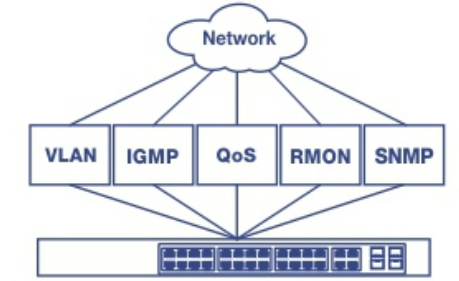
PoE Power
A 185W PoE power budget supplies power to PoE/PoE+ devices.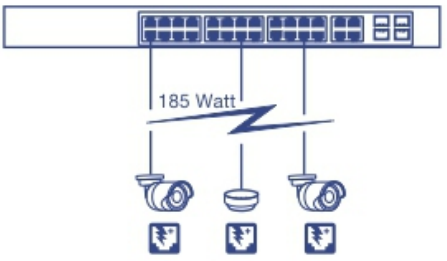
NETWORKING SOLUTION
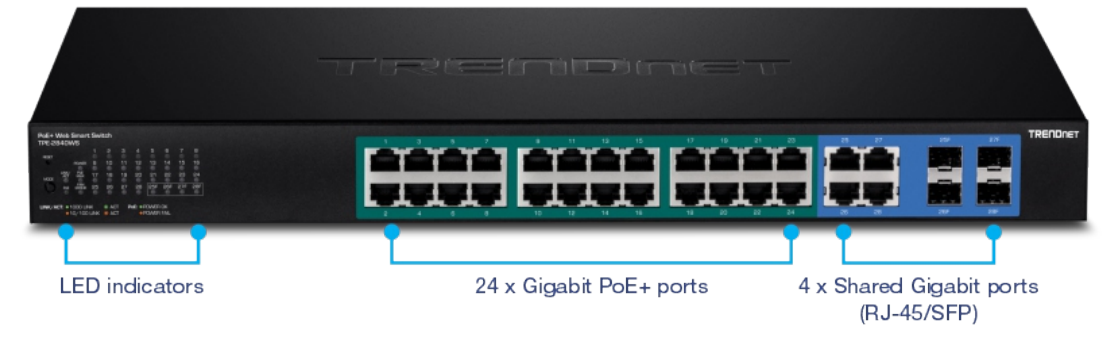
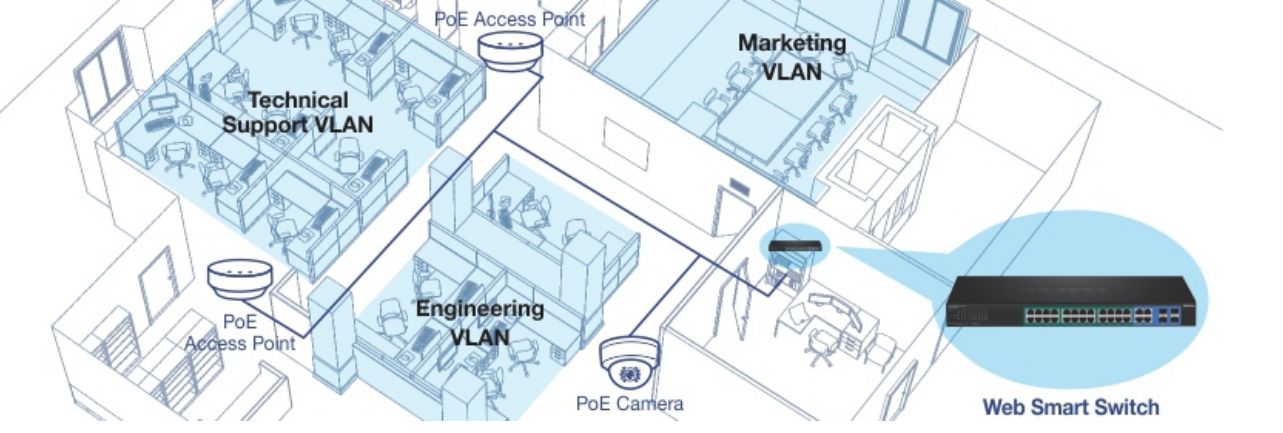
Web Smart PoE+ Switch Description
The TPE-125WSig features 28 Gigabit Ethernet ports, all of which support PoE+ with a total PoE power budget of 370W. This switch also offers advanced features such as VLAN, QoS, and IGMP snooping, providing greater control over network traffic. With a compact desktop design, this switch can be easily placed on a desk or mounted on a wall, making it a versatile solution for various office environments. Additionally, the web-based management interface allows for easy configuration and monitoring of the switch, even for network administrators with limited experience.
Troubleshooting of Trendnet 28-Port Gigabit Web Smart PoE+ Switch
Common problems with the TPE-125WSig may include connectivity issues, slow network performance, and device power issues. Here are some solutions and instructions to help troubleshoot these issues:
- Connectivity Issues: Check that all cables are securely connected to the switch and that the devices are powered on. If the issue persists, try restarting the switch and devices.
- Slow Network Performance: Check that there are no excessive broadcast storms or high levels of network traffic. If there are, try implementing VLAN or QoS to prioritize network traffic.
- Device Power Issues: Check that the PoE power budget is not exceeded and that the correct PoE voltage is being used for each device. If the issue persists, try using a different PoE port or a PoE injector.
Pros & Cons
Pros
- 28 Gigabit Ethernet ports with PoE+ support
- Advanced features such as VLAN, QoS, and IGMP snooping
- Compact desktop design with wall mounting option
- Web-based management interface for easy configuration and monitoring
- 370W PoE power budget
Cons
- May be expensive for some small businesses
- PoE power budget may still not be sufficient for some high-power devices
- Advanced features may require some networking experience to configure
Trendnet 28-Port Gigabit Customer Reviews
Customers have praised the TPE-125WSig for its high-performance and advanced features, with many noting its versatility and ease of use. However, some have criticized its high price point and limited PoE power budget for certain high-power devices. Overall, this switch is a solid investment for businesses seeking a reliable and high-performance networking solution.
Most Common Complaints
The most common complaints about the TPE-125WSig include its high price point and limited PoE power budget for certain high-power devices. Some customers have also reported issues with the web-based management interface, noting that it can be difficult to navigate and configure.
Faqs
How do I configure VLAN settings on my Trendnet 28-Port Gigabit Web Smart PoE+ Switch ?
What steps are involved in setting up Quality of Service (QoS) on the Trendnet 28-Port Gigabit Web Smart PoE+ Switch ?
How can I enable PoE scheduling on my Trendnet 28-Port Gigabit Web Smart PoE+ Switch?
How do I manage the switch remotely using Trendnet 28-Port Gigabit Web Smart PoE+ Switch cloud management?
What regular maintenance should be performed on the Trendnet 28-Port Gigabit Web Smart PoE+ Switch?
How can I reset the Trendnet 28-Port Gigabit Web Smart PoE+ Switch to factory settings?
What are the best practices for setting up link aggregation on the Trendnet 28-Port Gigabit Web Smart PoE+ Switch?
How do I configure port mirroring on the Trendnet 28-Port Gigabit Web Smart PoE+ Switch?
Can I restrict network access using the Trendnet 28-Port Gigabit Web Smart PoE+ Switch, and if so, how?
Exists a guarantee for the Trendnet 28-Port Gigabit Web Smart PoE+ Switch that you can purchase?
Leave a Comment
