Trust Tech Air Cooler AC801 User Manual | Use & Operation

Content

Introducing the Trust Tech Air Cooler AC801
For usage in homes and offices, the Trust Tech Air Cooler AC801 is a flexible and energy-efficient cooling option. It has an impressive 8-liter water tank, numerous speed settings, an oscillation function for even air dispersion, and a remote control for easy operation. It also has a powerful evaporative cooling system. The AC801's included ionizer allows it to purify the air in addition to cooling it, which makes it a great option for keeping a cozy and healthy home atmosphere.
PARTS DESCRIPTION
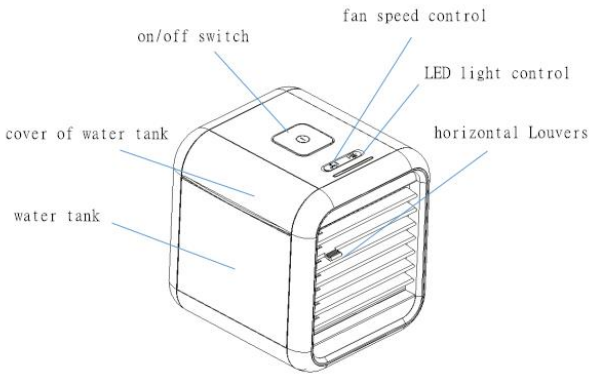
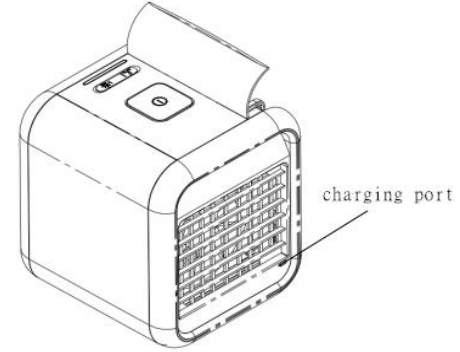
Detailed Specifications
The main characteristics of the Trust Tech Air Cooler AC801 are as follows:
- Three-in-one design: humidifier, fan, and air cooler
- 50 square meters or more of cooling space
- Three wind speed settings: medium, high, and low
- Four casting blades for more effective and rapid cooling
- Remote control with digital LED display
- Integrated five-liter water storage tank
- Ice tray optional for further cooling
- Energy-saving mode to cut down on electricity usage
- Automatic shutdown via a timer function incredibly silent operation for a calm setting
OVERVIEW of Trust Tech Air Cooler AC801
Please place the air cooler on a flat surface such as a table, desk or countertop. Before turning on the cooler, please fulfill the water tank to the maximum level and let the filter absorb the water for at least 3 minutes. Following this guideline will make sure that your cooler will work as effectively as possible.
- Try to stay within a few feet of the air cooler, you will feel nice and cool.
- The cube cooler will run for approximately 8 hours after fulfilling the water tank to the maximum level on low fan speed.
- Even though the water tank is empty, if the filter is still wet, the air cooler will continue to supply cool air.
USE & OPERATION
Place cube cooler on a flat surface. (See Fig. 1).
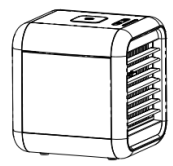
Open the water tank door and fill the water tank to the maximum level (See Fig. 2). We recommend using a kettle or measuring pot. Or you can take off the water tank to fill the water.
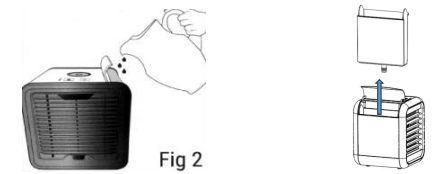
xPlug the appliance in the electric outlet and plug the USB cable into the charging port on the back of the Cube cooler. (See Figure 3).
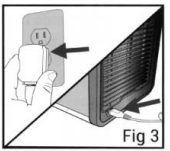
NOTE: Please turn off and unplug the appliance before refilling the water tank. The USB cable can be also applied to the USB ports of computers or power banks.
Detailed Description
With the ability to operate as an air cooler, fan, and humidifier all in one, the Trust Tech Air Cooler AC801 is a cooling device that is multipurpose and adaptable. With its strong and effective cooling system, rooms up to 50 square meters can be quickly and effectively cooled. This air cooler has an optional ice tray for extra chilling and a 5-liter water tank that is simple to fill. For ease of use, the AC801 has a remote control and a digital LED display.
You can change the air cooler's three wind speed settings—low, medium, and high—to meet your cooling requirements. Its energy-saving mode aids in lowering power usage, and its ultra-quiet operation guarantees a calm atmosphere. The timer feature adds convenience and security by enabling automatic shut-off. The sleek and contemporary appearance of the Trust Tech Air Cooler AC801 makes it a fashionable and useful addition to any space.
OPERATION INSTRUCTION
- Press the center button to turn on the top of the cube cooler.
- Press the
 button for speed adjustment: Low, Medium, and High Mode. The indicator light will show the selected speed mode.
button for speed adjustment: Low, Medium, and High Mode. The indicator light will show the selected speed mode. - Switch the light color by pressing
 the button. You can choose between achromatic colors and a color-cycle mode. There are 7 COLORS available: Red, blue, purple, green, yellow, cyan, and white.
the button. You can choose between achromatic colors and a color-cycle mode. There are 7 COLORS available: Red, blue, purple, green, yellow, cyan, and white. - To turn the unit off, press the center button again.
Note: Please let the cube cooler running on HIGH mode for at least 5 minutes before powering it off.
Remark: The full water tank can supply the cooler to run for 4 hours or more due to the temperature and humidity of the different environments where it is placed. The cooler is equipped with an automatic dust-shaking function. When the water tank is empty and the filter is dry, pressing the fan and light button simultaneously for three seconds, this feature will be activated for five minutes. The machine will automatically switch between the high and low speeds, and the lamp will automatically cycle.
After finishing cleaning, please turn off the function by pressing the fan and light button simultaneously for three seconds again. This function can help shake off the dust on the curtain fabric.
Setup Guide
It's simple and easy to set up the Trust Tech Air Cooler AC-801. To begin, take these actions:
- Take out the air cooler from the container.
- Add clean water to the water tank.
- Fill the optional ice tray with ice cubes.
- Using the digital LED display or the remote control's power button, plug in the air cooler and switch it on.
- Using the digital LED display or the remote control, choose the preferred cooling mode and wind speed.
- To direct the airflow to the desired area, adjust the louvers.
CLEANING & MAINTENANCE
- Before cleaning the unit, please power off the unplug the appliance
- To clean the surface, please use the damp cloth to remove dirt and dust. Do not swash the item with water.
- Do not use corrosive detergent or solvent to clean the appliance to avoid any discoloration or damage.
- When the product is not in use, please store the unit in a dry place and keep it away from direct sunlight.
It is recommended to clean the water tank and clean the inside of the unit weekly with clean water.
- Unplug and power off the unit
- Take off the water tank
- Take off the upper parts and clean the filter.
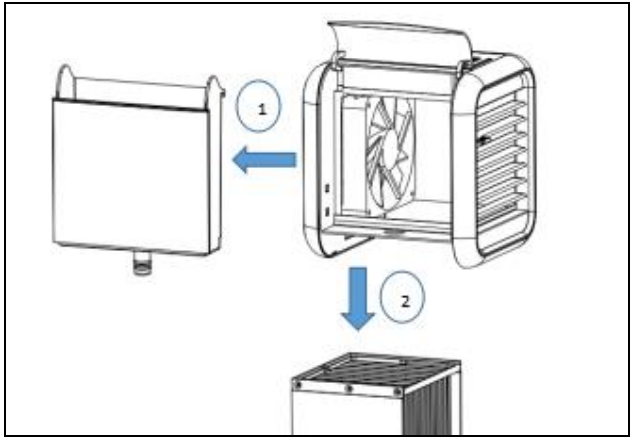
WARNINGS
- Do not carry and tilt the cube cooler if it is not fully dry. Some water may remain in the unit even if the tank is empty.
- Use only the fresh water to fill the water tank. If needed, please use distilled water.
- Please read and follow the “Maintenance” section of this guide.
- The cube cooler works best in non-polluted areas. Large dust/dirt particles may reduce the lifetime of the unit.
- We recommend using only in dry places. If use it in a moist area or environment, be careful not to take water from the outside of the product.
- If leaking or spilling occurs on the surface of the device, please unplug the charging port and let it dry for 24 hours.
- When the product is not in use, store the unit in a dry place and keep it away from the direct sunlight.
- If the cooler is not in use for a long time, empty the water tank, open the unit for at least 4 hours, and set the fan speed to the highest, which will help the filter and its internal components dry faster.
- Only use the cooler with the original power adaptor and power cord in the package.
- Do not touch the power or power cord while it is running.
- Unplug the cube cooler before remove, cleaning or replacing the filter. Unplug the cube cooler before moving the unit.
- For the best experience and safety, please place the cube cooler on a flat surface.
- Do not place the cube cooler close to a heater or any dangerous electrical appliance.
- Do not place the unit in passageways or places where tripping or knocking possibly happens.
- Do not allow any foreign objects inside the cube cooler.
- Do not place items on the top of the cube cooler.
- Do not cover the front and back of the device.
- Do not turn the device upside down.
- Do not place the cube cooler in water or any other liquids.
- Do not place the cube cooler close to flames or fire sources.
- People with limited physical, visual or mental abilities or lacking proper experience and/or Illiterate should not use the device without a supervisor.
- The device can be turned off completely only when disconnected from the power supply.
- The manufacturer is not responsible for any damage caused by failure to comply with this product guide.
- The replaceable water filter is designed specifically for this product. If the cartridge is broken or damaged, you can purchase a replacement.
NOTES: Information on the disposal for Waste Electrical & Electronic Equipment (WEEE) This symbol on the products and accompanying documents means that used electrical and electronic
Troubleshooting
Here are some common issues that may arise when using the Trust Tech Air Cooler AC801 and how to resolve them:
- The air cooler is not cooling: Check that the water tank is filled with water, and that the air cooler is turned on and set to the desired cooling mode. If the issue persists, clean the filters and ensure that the air intake is not obstructed.
- The air cooler is making noise: Check that all parts are securely fastened and that the air cooler is on a level surface. If the issue persists, clean the filters and louvers to remove any debris that may be causing the noise.
- The remote control is not working: Check that the remote control batteries are installed correctly and that the remote control is within range of the air cooler. If the issue persists, try resetting the air cooler and remote control.
Trust Tech Air Cooler AC801 Pros & Cons
- Pros
- 3-in-1 design: air cooler, fan, and humidifier
- Powerful and efficient cooling system
- Digital LED display and remote control
- Ultra-quiet operation
- Energy-saving mode for reduced power consumption
- Timer function for automatic shut-off
- Cons
- May require regular cleaning and maintenance
- Ice tray is optional and not included in the package
WARRANTY
TRUSTECH warrants this product against defects in materials and/or workmanship under normal use for a period of ONE (1) YEAR from the date of purchase by the original purchaser (“Warranty Period”). If a defect arises and a valid claim is received within the Warranty Period, at its option, TRUSTECH will either.
Trust Tech Air Cooler AC801 Customer Reviews
Customers love the Trust Tech Air Cooler AC801 for its powerful and efficient cooling system, digital LED display, and remote control. However, some customers have noted that the air cooler requires regular cleaning and maintenance. Overall, customers are satisfied with their purchase and recommend the Trust Tech Air Cooler AC801 to others looking for an effective and efficient cooling solution.
The most common complaint among customers is the lack of an ice tray in the package. However, this can be easily resolved by purchasing an optional ice tray separately.
Faqs
What are the Trust Tech Air Cooler AC801 primary characteristics?
What is the operation of the Trust Tech Air Cooler?
How much water can the Trust Tech Air in its tank?
How frequently should I replenish the water tank again?
Does the Trust Tech Air Cooler have a remote control included?
The Trust Tech Air Cooler has how many speed settings?
How energy-efficient is the Trust Tech Air Cooler?
Is it possible to operate the Trust Tech Air Cooler in a humid environment?
What upkeep is necessary for the Trust Tech Air Cooler?
What is the warranty period for the Trust Tech Air Cooler?
Leave a Comment
