How to Pairing: Tws TS08 Wireless Stereo Earphone User Guide

Content
Introduction of TWS TS08 Wireless Stereo Earphones
Thank you for purchasing this product. This is a Portable earphone, with wireless connection, fashionable appearance, and high quality stereo, can be used alone and paired, which can enrich your life style, enjoy the music anytime and anywhere.
Introducing the TWS TS08 Wireless Stereo Earphones, the perfect companion for all your audio needs. These earphones offer crisp, high-quality sound and a comfortable fit, making them ideal for music lovers, fitness enthusiasts, and busy professionals alike. With a sleek and stylish design, the TWS TS08 earphones are not only functional but also a fashion statement. Estimated price range for these earphones is $30-$50, and they are now available for purchase.
Accessories
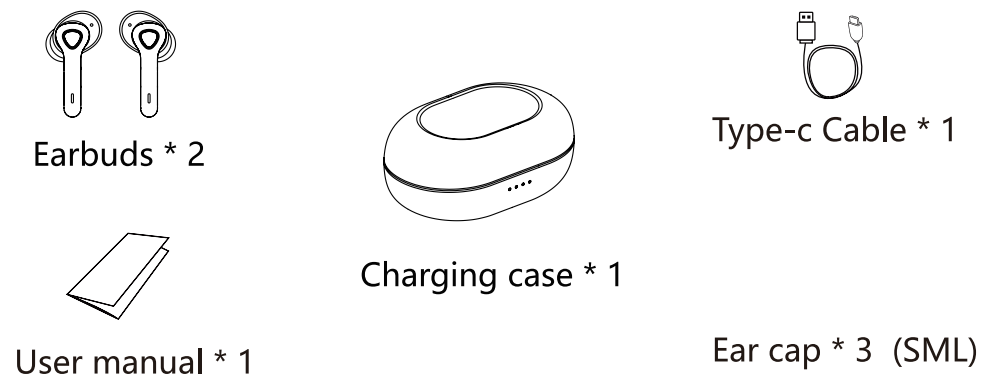
TWS Detailed Specifications
- Wireless version: V5.0
- Vocal Track System: Stereo
- Working frequency: 2.40-2.48 GHz
- Support protocols: HSP/HFP/A2DP/AVRCP
- Transmission distance: 10 meters
- Horn Sensitivity: 107 dB± 3 dB
- Frequency response: 20-20KHz
- Microphone sensitivity: -42dB
- Charging input: DC5V/1A
- Earbuds battery: 3. 7V/40mAh*2
- Charge box battery: 3.7V/400mAh
- Working time: about 5 hours
- Charging lime: about 1.5 hours
BASIC FUNCTIONS
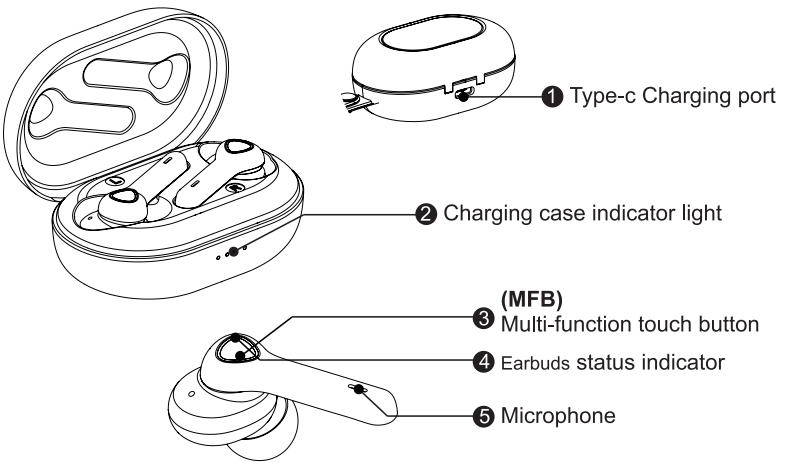
- POWER ON
Take out both earbuds and they will auto power on. ( RED and BLUE lights flash alternately)
Press MFB for 3s to power on. ( RED and BLUE lights flash alternately ) - POWER OFF
Put the earbuds back to the charging box, and the earbuds will turn off automatically.
When the charging box is not carried, press the MFB button of the Lor R earbuds for 5 seconds , then two earbuds will turn off at the same lime.
HOW TO PAIR
- STEREO MODE(BOTH EARBUDS)
Take out both earbuds out of case , tum on Bluetooth on your phone/device and scan "TSOB" and pair. - SINGLE EAR MODE
When using a single ear, please take out a earbuds from the charging box and connect it to the wireless device.
WARM TIPS: Earbuds can remember the last matching device, they will auto connect with it after turn on.(Unless you delete the pairing record in your phone/device) In order not to disturb you and your family's rest, the earbuds will stop flashing the light once it is paired with the phone/device successfully.
MUSIC
- PLAY/PAUSE MUSIC
- Short press MFB button to play/pause when playing music.
- WHEN YOU USE BOTH EARBUDS
- Last track: Double click Left earbud
- Next track: Double click Right earbud
- When you use single earbud, you only can double click to next track.
- VOLUME ADUSTMENT
- Volume up: REPEAT 3 click Right earbud
- Volume down: REPEAT 3 click Left earbud
CALL
- ANSWER/HANG UP CALLS
Short press MFB button to answer calls. Short press again to hang up. - REJECT CALLS
When phone is ringing, long press MFB button for 2s. - WAKE UP SIRI/GOOGLE ASSISTANT
Long press MFB button 1 s.
RESET
(IF YOUR EARBUDS HAS PROBLME)
- Delete the Bluetooth pair recorded "TS08'" in your phone/device.
- Long press both earbuds MFB 20s till flash blue and red lights light, then put them back to the charging case. make sure they are in charging status.
- Take both earbuds out of charging case, pair them again with your phone/device.
CHARGING METHOD
WHEN THE EARBUDS CONNECTED WITH IOS DEVICE, THE DEVICE WILL SHOW THE EARBUDS CURRENT AND THE POWER SYMBOL WILL CHANGE TO RED WHEN THE EARBUDS BATTERY LOW, IT CAN REMIND THE USER TO CHARGE THE EARBUDS.
- Earbuds: put the earbuds into the charging case for charging, the red light always on when charging, red light off when fully charged.
- Case charging: insert charging wire into charging box input. charging lamp flashes slowly, the blue light is on when fully change.(one blue light 0%-25%,two blue light 25%-50%,three blue light 50%-75%,four blue light 75%-100%)
ATTENTION
- Do not put the earbuds in the position of the safely air bag, because when the safely airbag pops up, ii may cause serious injury.
- Do not let children play with this earbuds. Small parts may cause suffocation to children.
- Hospitals, explosive locations or potential explosions may require users to turn off electronic equipments and radio installations. When entering a specific scope, please pay attention to the relevant instructions.
- Please turn off the earbuds before boarding. Please do not use this earbuds in the aircraft.
- In order to better protect your hearing, do not tum the volume up too much.
- Do not attempt to disassemble the earbuds because ii does not contain any maintenance components.
- If you don't plan to use earbuds for a long time, please store it in a dry place to avoid extreme temperature and dust. You need to charge the earphone at least once a month to extend the battery life.
- Avoid high temperature or low temperature charging for earbuds.
TWS Wireless Stereo Earphones Description
The TWS TS08 earphones offer a truly wireless experience, with Bluetooth 5.0 technology providing fast and stable connections. The true wireless stereo feature ensures high-quality stereo sound, making them perfect for music, movies, and gaming. The earphones are also designed for comfort, with ergonomically-designed ear tips that provide a snug and secure fit. The IPX5 waterproof rating ensures that the earphones can withstand sweat and water, making them perfect for use during workouts or outdoor activities. The compact and lightweight charging case makes it easy to take the earphones on the go, and the touch controls allow for easy operation.
Setup Guide
Setting up the TWS TS08 earphones is easy:
- Remove the earphones from the charging case
- Turn on the Bluetooth on your device
- Select "TWS TS08" from the list of available devices
- Once connected, the earphones will automatically connect to your device whenever they are removed from the charging case
Troubleshooting of TWS TS08 Wireless Stereo Earphones
If you experience any issues with the TWS TS08 earphones, try the following solutions:
- Make sure the earphones are charged
- Check that the Bluetooth on your device is turned on
- Make sure the earphones are within range of your device
- Try restarting your device and the earphones
- If the problem persists, reset the earphones by holding down the button on the charging case for 10 seconds
Pros & Cons
Pros
- High-quality sound
- Comfortable fit
- Waterproof
- Long battery life
- Easy to use
Cons
- The touch controls can be sensitive
- The charging case can be difficult to open
Customer Reviews about TWS TS08 Wireless Stereo Earphones
Customers love the TWS TS08 earphones for their high-quality sound, comfortable fit, and waterproof design. However, some have noted that the touch controls can be sensitive and the charging case can be difficult to open. Overall, the TWS TS08 earphones are a great choice for anyone looking for a high-quality and affordable wireless earphones.
Faqs
How do TWS TS08 Wireless Stereo Earphones provide a stable Bluetooth connection?
What is the battery life of the TWS TS08 Wireless Stereo Earphones on a single charge?
What is the sound profile of the TWS TS08 Wireless Stereo Earphones?
Do TWS TS08 Wireless Stereo Earphones have touch controls or physical buttons?
How resistant are TWS TS08 Wireless Stereo Earphones to environmental elements?
Can the TWS TS08 Wireless Stereo Earphones connect to multiple devices simultaneously?
How do I access voice assistants with the TWS TS08 Wireless Stereo Earphones?
Can the TWS TS08 Wireless Stereo Earphones be used for watching movies?
Are TWS TS08 Wireless Stereo Earphones easy to pair right out of the box?
How is the call quality on TWS TS08 Wireless Stereo Earphones in windy conditions?
Leave a Comment
