Ultenic Cordless Vacuum Cleaner U11 Pro User Manual | installation

Content
Introducing the Ultenic Cordless Vacuum Cleaner U11 Pro
The Ultenic Cordless Vacuum Cleaner U11 Pro is a powerful and versatile cleaning solution designed to make your home cleaning easier and more efficient. This lightweight and cordless vacuum cleaner boasts a sleek and ergonomic design, making it easy to maneuver around your home. With an estimated price range of $250 to $300 and a launching date set for late 2022, the U11 Pro is the perfect addition to your cleaning arsenal.
What’s in the Box


Product Overview
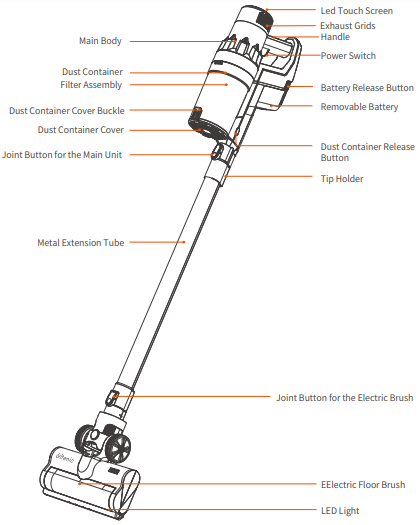
Note
- Wash filters with cold water regularly. Ensure the filters are completely dry before refitting.
- Your vacuum cleaner is designed to be used regularly. Regular use may cause build-up around brushes and HEPA filter. We recommend performing regular maintenance to keep your vacuum cleaner running at optimal
Detailed Specifications
The Ultenic Cordless Vacuum Cleaner U11 Pro features a powerful 450W brushless motor, providing up to 25,000Pa of suction power. The vacuum cleaner is equipped with a 2,500mAh battery, offering up to 60 minutes of cleaning time in standard mode. The U11 Pro also features a HEPA filtration system, capturing 99.97% of particles as small as 0.3 microns, making it ideal for allergy sufferers. The vacuum cleaner also has a 0.6L dustbin, making it easy to empty and clean.
Accessory Installation
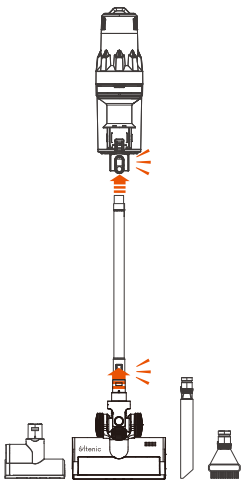
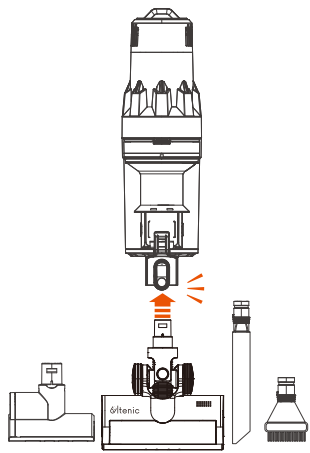
Wall-mounted Charging Stand Installation
Sticker Installation
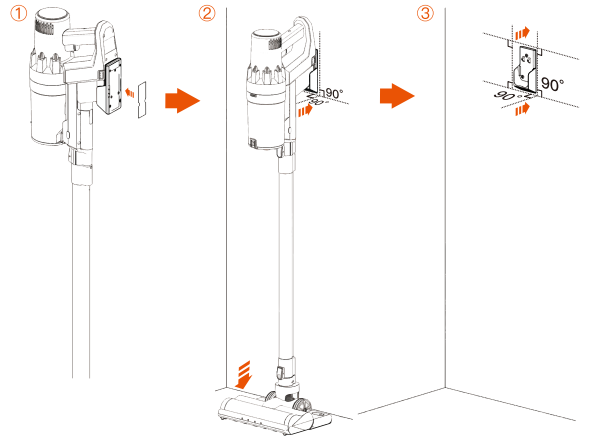
Screw Installation
- Drill screws according to the hole position of the alignment sticker;
- Insert the plastic expansion tube into the screw hole;
Align the hanger with the screw holes, and then install and tighten the screws.
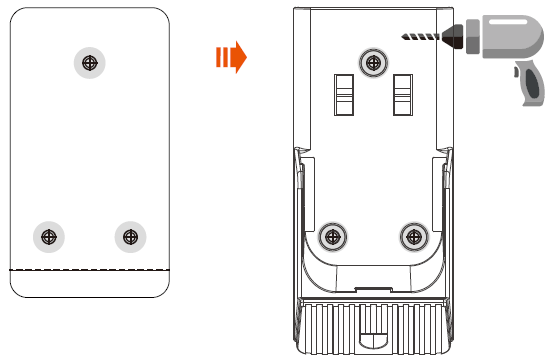
Main Body Charging
DC port charging
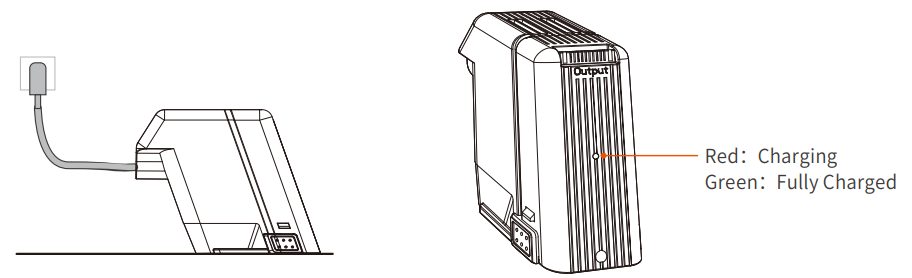
Wall-mounted charging dock charging
When the battery gets low, the first bar of the power indicator light is flashing white, please charge it in time.
When the power is too low, the machine will automatically shut down to protect the battery. At this time, the machine will not work when the power button is pressed. The first bar of the power indicator light flashes white. You must charge the battery or replace with a fully charged battery.
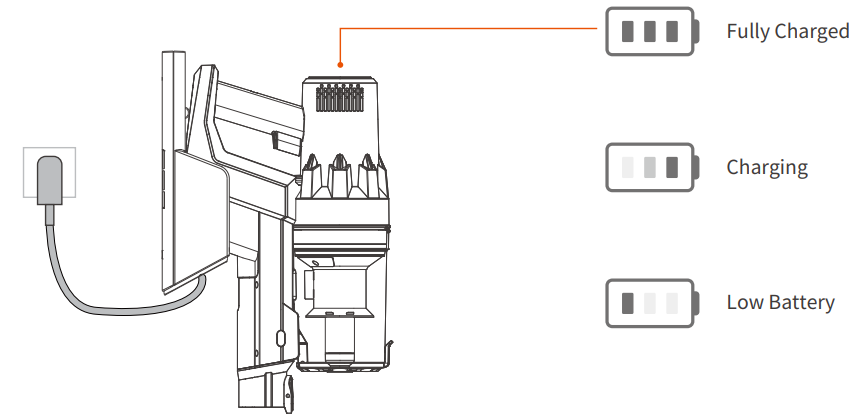
Note
- This machine can only be charged with the original power adapter;
- The machine can not be operated and the power switch does not work during the process of charging.
Description
The Ultenic Cordless Vacuum Cleaner U11 Pro is designed to make your home cleaning a breeze. With its powerful suction and HEPA filtration system, the U11 Pro captures and removes even the smallest particles, leaving your home clean and fresh. The vacuum cleaner's lightweight and cordless design makes it easy to move around your home, while its ergonomic handle ensures a comfortable grip. The U11 Pro also converts into a handheld vacuum cleaner, perfect for cleaning stairs, cars, and upholstery.
Product Usage
- Usage of the main body
Power on/off: Press the Power On/Off button to start the machine; Press again to stop the machine. There are 3 levels of suction power in total. Press the icon " " on the display panel at the end of the main body to adjust power levels by selecting the ECO mode, AUTO mode and MAX mode.
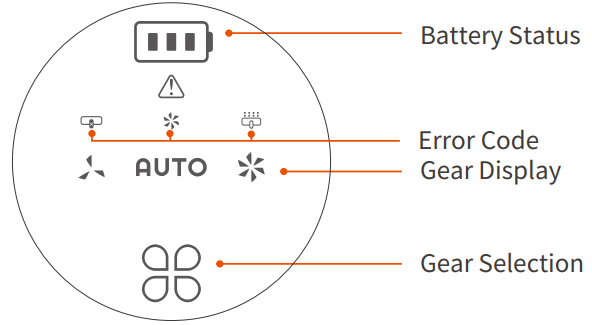
Note: The power switch is a push button which only needs to be turned on/off with a single tap. In order to achieve the best cleaning effect, the vacuum cleaner will automatically switch to the strong gear for 2 seconds after you press the power-off button. This is a normal phenomenon, please rest assured to use it.
Usage of attachments
Attach the required suction nozzle into the holder. The metal extension tube can be added depending on the actual situation.
Usage of the electric floor brush
The electric floor brush can be used to clean hard floors, floor tiles or short-haired carpets. It is recommended to use a metal extension tube for a better experience.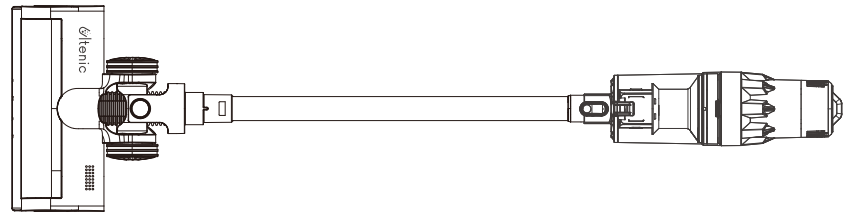
Usage of the electric mini motorized tool
The mini motorized tool can be used to clean sofas, mattresses, cribs, etc.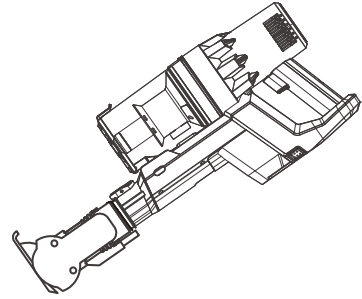
Usage of the crevice brush
The crevice brush can be used to clean hard-to-reach spots, such as ceilings, bookshelves, keyboards and narrow gaps etc.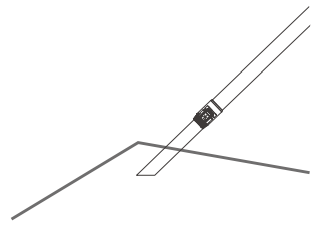
- Usage of the round dusting brush
al extension tube can be attached to the round dusting brush for cleaning high places such as the ceiling, curtains, etc.
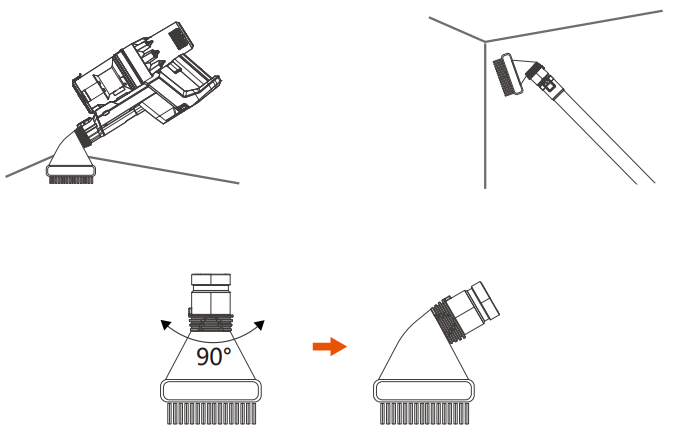
Setup Guide
To set up the Ultenic Cordless Vacuum Cleaner U11 Pro, follow these simple steps:
- Remove the vacuum cleaner from the box and charge the battery fully.
- Assemble the vacuum cleaner by attaching the main body to the extension wand and attaching the desired cleaning head.
- Power on the vacuum cleaner by pressing the power button on the handle.
- Adjust the suction power using the +/- buttons on the handle, and start cleaning.
Disassembly and Maintenance
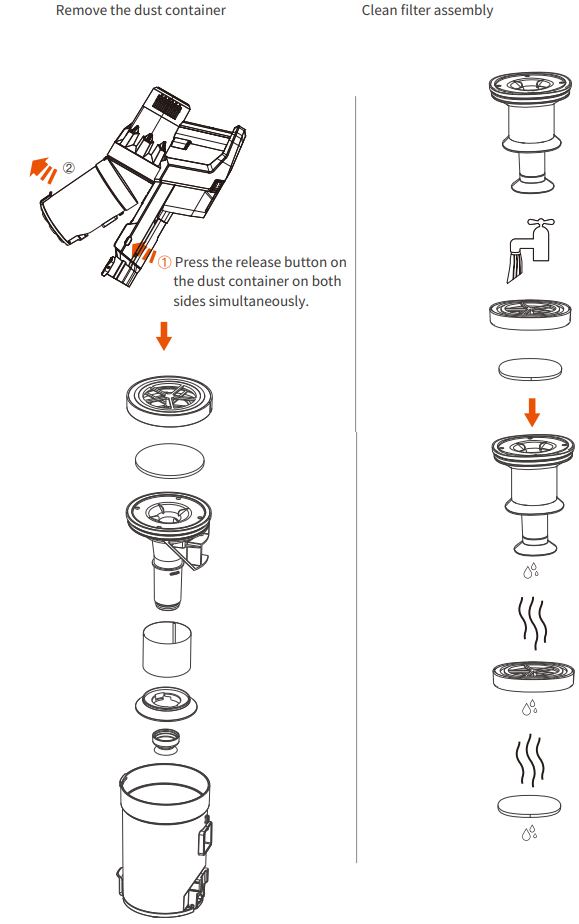
Installation of filter components
- Keep the air guiding block of the stainless steel filter assembly on the same side as the dust container inlet, and install the stainless steel filter assembly into the dust container from the top of the dust container. Note that the limit slot must be aligned with the dust container limit bar.
- Put the filter sponge into the bottom of the HEPA cover. The filter sponge needs fixing completely with 5 slots .Otherwise it will affect the filtering effect.
Keep the side of the HEPA assembly with the rope upward and put it into the dust container from the top.
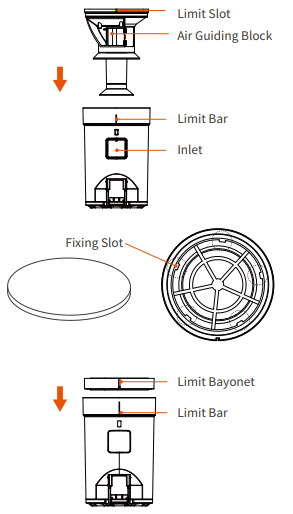
Please note that the limit slot of the HEPA assembly must be aligned with the dust container's limit bar.
Installation of the dust container
- Snap the dust container into the main unit. Please note that the snap must be in place.
Push the bottom of the dust container in the direction shown in the picture, until you hear a click.
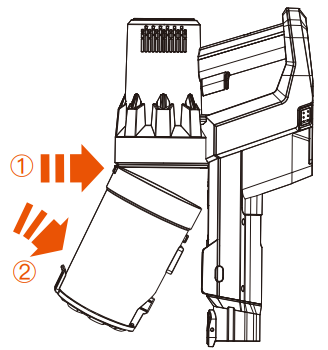
Precaution
- Please read all contents of this manual carefully before using this product.
- Please do not use the vacuum cleaner to vacuum detergents, kerosene, broken glasses, needles, soot, wet items, sewage, matches, etc.
- Please do not use the vacuum cleaner to vacuum cement, plaster, building materials etc., or toy balls and other large objects, as these can cause failures such as the vacuum cleaner being blocked, the motor burning out, etc.
- Please keep the vacuum cleaner away from fires and places with high temperatures.
- When using the vacuum cleaner, please make sure to install the filter module and the roller brush of the floor brush.
- When using the vacuum cleaner, please be sure not to block the suction inlet or block the rotation of the brush roller, as this may cause motor failure.
- Please do not pour or splash water or other liquids into the machine, so as to avoid short circuits and burning out the electronics.
- When using a new battery, or for the first time after long-term storage, please fully charge the battery. When the machine is not going to be used for a long time, please make sure to charge and discharge the battery at least once every three months.
- When your vacuum cleaner is fully charged and needs to be cleaned or serviced, unplug the charger promptly and do not pull it by the power cord.
- When cleaning the vacuum cleaner, use a dry cloth to wipe it, do not use gasoline, thinners or other cleaners as they may crack the housing or cause discoloration.
- Please do not use or store the vacuum cleaner in extreme conditions such as very high or low temperatures. It is recommended to use the vacuum cleaner indoors at ambient temperatures between 0 and 40℃. Please store it in a cool and dry place, and do not expose it to sunlight for a long time.
- Do not allow children to use or play with the machine.
- If the machine does not work when it's fully charged, it must be inspected and repaired at a designated service center. Do not disassemble the machine without permission.
- Old battery packs should be recycled safely and not be discarded in the normal garbage.
- If the power cord is damaged, in order to avoid any danger, it must be replaced by a profession-al in the manufacturer's local service department or a similar service center..
- After use, it is necessary to put it back on the wall or hanger, and it cannot be put on its own to prevent hitting people.
The floor brush and the roller brush
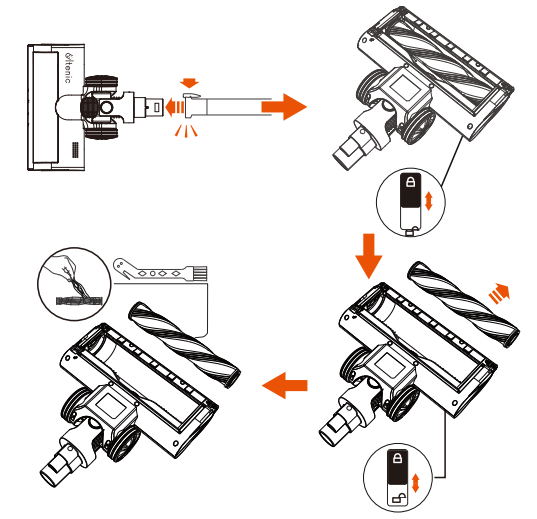
Battery disassembly
- Remove the battery: Press the battery release buttons on both sides simultaneously, then grab and pull the battery at the same time to take it out.
Install the battery: Align the battery slot with the card slot, press the bottom to slide into the battery slot until it snaps tightly.
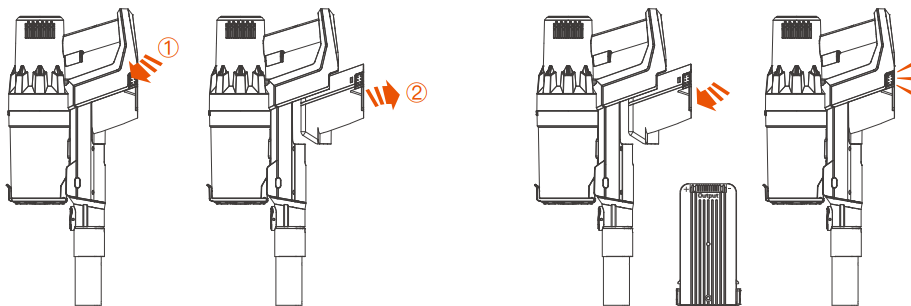
- Battery Type: Li-ion battery;
- Dispose of the battery in accordance with local ordinances or regulations.
- Do not use non-rechargeable battery.
- In the unlikely event that liquid leaks from the battery, do not allow the liquid to come in contact with skin or eyes. Place the battery in a sealed plastic bag and dispose of safely according to local environmental regulation.
Adapter
Information published
Manufacturer's name or trademark, commercial registration number, and address
Information declared
Manufacturer: Dong Guan City GangQi Electronic Co., Ltd
Address: Privately Operated Industrial District, ShiYong 532600 Heng Li Town, Dong Guan, Guangdong PEOPLE'S REPUBLIC OF CHINA
Importer name: xxx
Address: xxx
Commercial registration number: xxx
| Specification | Detail |
|---|---|
| Model identifier | GQ48-324100-AG |
| Input voltage | 100-240V |
| Input AC frequency | 50/60 Hz |
| Output voltage | 34.2V |
| Output current | 1.0A |
| Output power | 34.2W |
| Average active efficiency | 84.31 |
| Efficiency at low load (10%) | 81.97 |
| No-load power consumption | 0.09 |
Parameters
| Specification | Detail |
|---|---|
| Nominal voltage | 28.8V |
| Rated power | 350W |
| Rated input current | 1A |
| Adapter rated input | 100-240V~50/60Hz |
| Adapter rated output | 34.2V |
| Charging time | 2-2.5h |
Troubleshooting
If you encounter any issues with the Ultenic Cordless Vacuum Cleaner U11 Pro, try the following solutions:
| Fault scenarios | Causes | Solutions |
|---|---|---|
| The machine does not work | Battery is not installed rates is flat | Please install the battery correctly Charge the battery |
| The machine does not work | HEPA dust container and the dust filter are not installed well | Install the dust container and HEPA filter correctly |
| Suction diminishes | The HEPA filter is used for a long time | Replace the HEPA filter |
| Suction diminishes | The dust container is full of dust | Empty the dust container |
| Suction diminishes | The blockages happen in hoses, accessories, and inlet openings | Check and clear any blockage |
| Charging indicator does not light up while charging | The charging terminal is not fully inserted into the DC terminal | Insert the charging terminal completely into the charging port |
| Insufficient use time | Insufficient charging time | Fully charge the battery according to the instructions in the charging section |
| Rolling brush stops | Oversized foreign bodies are sucked up The roller brush is entangled or an excessive amount of fiber | Clean the roller brush and restart the machine |
Error code 
| The floor brush is blocked | Clear the windings of the floor brush |
Error code  | Short circuit of the floor brush | Ensure that the floor brush and metal extension tube are assembled firmly |
Error code  | The fan is abnormal | Please contact Ultenic customer service to replace the floor brush |
| The air outlet is hot | The filter assembly is blocked | Check if the suction port is blocked and clean up the blockage, turn off and wait for a while |
| The air outlet is hot | The filter assembly is blocked | Clean the dust container and the HEPA filter |
- Suction is weak: Check the dustbin and filter for blockages, clean if necessary.
- Battery not charging: Check the power outlet and charging cable for damage, replace if necessary.
- Vacuum cleaner won't turn on: Check the power button for blockages, clean if necessary.
Note: If the power cord is damaged, it must be replaced at a manufacturer's designated service center in order to avoid a hazard. If you need to purchase spare parts such like HEPA filter, battery etc., please contact Ultenic customer service.
Pros & Cons
Pros
- Powerful suction
- HEPA filtration system
- Lightweight and cordless design
- Converts into a handheld vacuum cleaner
Cons
- Higher price point
- Smaller dustbin capacity
Customer Reviews
Customers love the Ultenic Cordless Vacuum Cleaner U11 Pro for its powerful suction, HEPA filtration system, and lightweight design. However, some customers have complained about the higher price point and smaller dustbin capacity. Overall, the U11 Pro is a great investment for those looking for a powerful and versatile cleaning solution.
Faqs
What is the process to start the Ultenic Cordless Vacuum Cleaner U11 Pro setup as soon as it is delivered?
Before using the Ultenic Cordless Vacuum Cleaner U11 Pro for the first time, what is the best way to charge it?
How are different accessories attached to the Ultenic U11 Pro?
Which surfaces may be successfully cleaned by the Ultenic Cordless Vacuum Cleaner U11 Pro?
How can I get the most of the Ultenic U11 Pro's battery life when cleaning?
Utilizing the Ultenic Ultenic Cordless Vacuum Cleaner U11 Pro attachments for enhanced cleaning?
How can the Ultenic U11 Pro's power settings be properly adjusted for various floor types?
What are the best ways to guarantee the Ultenic U11 Pro's lifespan during its initial operation?
How can the suction capabilities of the Ultenic Cordless Vacuum Cleaner U11 Pro be optimised?
What is the Ultenic Cordless Vacuum Cleaner U11 Pro's warranty?
Leave a Comment
