Victrola Retro Bluetooth Radio VRS-2800 User Guide

Content
Introducing the Victrola Retro Bluetooth Radio VRS-2800
The Victrola Retro Bluetooth Radio VRS-2800 combines classic design with modern functionality, making it a perfect addition to any home or office. This stylish radio features Bluetooth connectivity, allowing you to stream music wirelessly from your devices, alongside traditional AM/FM radio capabilities for listening to your favorite stations. With customizable bass and treble controls, you can tailor the sound to your liking. Priced at approximately $130, it offers a nostalgic aesthetic without compromising on technology.
Specifications
GENERAL
- Power Requirements .............................. AC 120 V~60Hz
- Power Consumption ............................ 7W
- Dimensions (L x H x D) ...................... 9.4 in x 4.9 in x 6.1 in (approx)
- 240mm x 125mm x 155mm (approx)
- Weight .................................................... 2.86 lbs (approx)
- 1.30 Kg (approx)
SPEAKER SYSTEM
- Type ................................................. 1 -Way
- Impedance ......................................... 4 ohms
- Output power ..................................... 3W
RADIO
- FM Range ....................................... 87-108 MHz
- AM Range ....................................... 530-1710 KHz
BLUETOOTH
- Bluetooth Version .............................. Bluetooth V4.1
- Bluetooth Profile ................................ A2DP, AVRCP1 .4
- Bluetooth Frequency Range ................ 2.40~2.48GHz
- Operating Distance ............................ 1 O meters
PRODUCT OVERVIEW
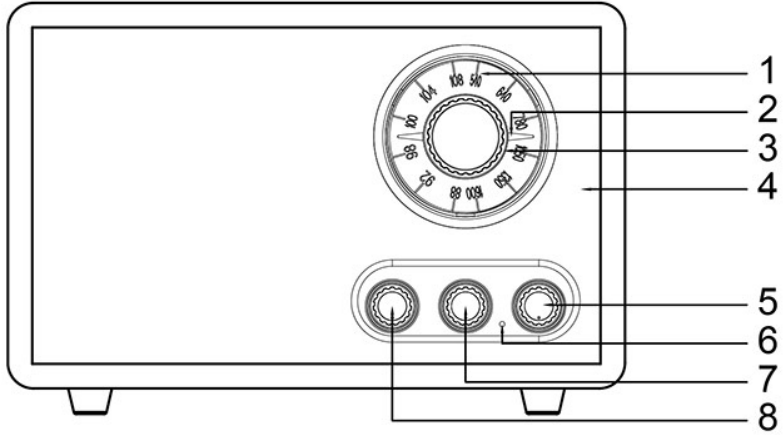
FRONT VIEW
- AM/ FM scale
- AM/ FM pointer
- TUNING knob
- Speaker Grill
- OFF/ Volume control
- Power I LED Indicator
- Adjustable Tone Control Knob (Bass and Treble)
AM / FM / BT Knob
REAR VIEW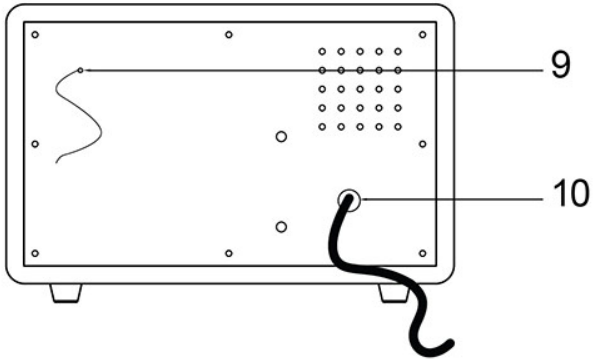
- FM Antenna
- AC power cord (Plugs into a wall outlet)
LISTENING TO FM RADIO
- Turn the unit ON, then rotate the AM / FM/ BT selector to select FM.
- Rotate the Volume Knob to adjust your desired volume level.
- Rotate the TUNING knob to select your desired station.
- Adjust the antenna (located on back of unit) to get the best reception.
LISTENING TO AM RADIO
- Turn the unit ON, then rotate the AM/ FM/ BT selector to select AM.
- Rotate the Volume Knob to adjust your desired volume level.
- Rotate the TUNING knob to select your desired station.
LISTENING TO AN EXTERNAL DEVICE (BLUETOOTH)
In Bluetooth Mode, this Unit can play music from external devices that are Bluetooth Compatible.
Description
The Victrola Retro Bluetooth Radio VRS-2800 boasts a charming retro design that blends seamlessly into any decor. The wooden cabinet and metal accents give it a classic look, while the LED display and rotary controls add a touch of modern functionality. The radio is compact and lightweight, making it easy to move around or take with you on the go.
The sound quality is clear and crisp, whether you're listening to the radio or streaming music via Bluetooth. The device also includes an auxiliary input jack and a USB port, enhancing its versatility for various audio needs.
CONNECTING YOUR BLUETOOTH DEVICE
- Turn the unit ON, then rotate the AM/ FM/ BT selector to select BT.
- Rotate the Volume Knob to adjust your desired volume level
- Turn ON the Bluetooth function on your external device.
- Open Bluetooth settings on your external device. Note: The effective distance between your external device and this unit is 10 meters (33 ft).
- Wait a moment for "VRS-2800" to appear on the device list of your external device's Bluetooth setting, then select "VRS-2800". If your device asks for password enter "0000" then press "OK".
- When the Bluetooth connection as been established successfully you will hear audible beep and the LED Indicator will remain lit.
- Start playback through your external device.
BASS AND TREBLE CONTROL
Turn the Tone Control Knob to your desired preference.
- To hear more Bass turn the knob to the left.
- To hear more Treble turn the knob to the right.
SAFETY INSTRUCTIONS
TO PREVENT FIRE OR SHOCK HAZARD, DO NOT USE THIS PLUG WITH AN EXTENSION CORD, RECEPTACLE OR OTHER OUTLET UNLESS THE BLADES CAN BE FULLY INSERTED TO PREVENT BLADE EXPOSURE. TO PREVENT FIRE OR SHOCK HAZARD, DO NOT EXPOSE THIS APPLIANCE TO RAIN OR MOISTURE.
- Please read these instructions and keep them for future reference.
- Pay attention to all warnings.
- Follow all instructions.
- Do not use this apparatus near water.
- Clean only with a dry cloth.
- Do not block any ventilation openings.
- Install in accordance with the manufacturer's instructions. Do not install near any heat sources such as radiators, heaters, stoves, or other apparatus
- Protect the power cord from being walked on or kinked, where the Plug is fitted and at the point where it exits from the apparatus.
- Only use attachments/ accessories specified by the manufacturer.
- Unplug this apparatus during lightning storms or when unused for long periods.
- Refer all servicing to qualified service personnel. Servicing is required when the apparatus has been damaged in any way, such as power-supply cord or plug is damaged, liquid has been spilled or objects have fallen into the apparatus, the apparatus has been exposed to rain or moisture, does not operate normally, or has been dropped.
- This appliance should not be exposed to dripping or splashing water and no object filled with liquids, such as vases, should be placed on the apparatus.
- Do not overload the wall power outlet. Use only power source as indicated - i.e. 120V AC mains.
IMPORTANT NOTES
- Avoid installing this unit in places exposed to direct sunlight or close to heat-radiating appliances such as electric heaters, on top of other stereo equipment that radiates too much heat, places lacking ventilation or dusty areas, places subject to constant vibration and/or humid or moist areas.
- Do not attempt to clean this unit with chemical solvents as this might damage the finish.
- Use a clean dry cloth. Operate controls and switches as described in the manual.
- Before turning On the power, make sure the AC power cord is plugged in.
- When moving the unit, be sure to first disconnect the power cord.
POWER SOURCE
This product is designed to operate on 120V 60Hz AC Mains only. Attempting to operate this system from any other power source may cause damage to the system, and such damage is not covered by your warranty. NOTE: This system is equipped with domestic standard AC power 2 plug.
- If this plug does not fit into your existing AC outlet, do NOT try to defeat this safety feature by filing the wide blade to make it fit into your outlet.
- If this plug will not fit into your outlet, you probably have an outdated non-polarized AC outlet. You should have your outlet changed by a qualified licensed electrician.
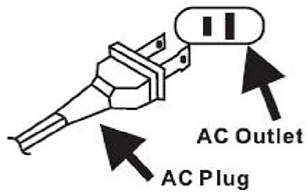
Setup Guide
To set up your Victrola Retro Bluetooth Radio VRS-2800,
- Start by placing it on a flat surface and ensuring it is turned off. Plug in the power cord if you plan to use it as a stationary device.
- For wireless use, charge the battery via the USB port.
- To pair your device via Bluetooth, turn on the radio and put it in pairing mode.
- On your smartphone or tablet, go to your Bluetooth settings and select the radio from the list of available devices.
- Once paired, you can stream music directly from your device.
- For AM/FM tuning, simply use the analog dial to find your desired station.
- You can also use the auxiliary input jack to connect other audio devices.
Troubleshooting
| General | Symptom | PossibleCause | Solution |
|
|
| |
|
|
| |
|
|
| |
|
|
and external audio device. Re-plug the power cord afterone minute. | |
| Radio |
|
|
|
|
|
| |
| Bluetooth |
|
|
them both back ON. |
|
|
| |
|
|
|
Victrola Retro Bluetooth Radio VRS-2800 Warranty
90 Days Labor, One Year Parts
Innovative Technology Electronics LLC. (IT) warrants the product to be free from "Defects" in materials under normal use for a period of "One Year" from the date of the original purchase. The Warranty is "Not" transferable. IT agrees, within the initial "90 Day" period, to repair or replace the product if it is determined to be defective at "No Charge". It is further agreed that IT will cover the cost to repair or replace damaged "Parts" only for a total period of "One Year" from the date of the original purchase.
Pros & Cons
Pros:
- Stylish retro design that fits well with various decors
- Multiple input options including Bluetooth, AM/FM, and auxiliary input
- Rechargeable battery for portable use
- USB port for charging other devices
- Clear and crisp sound quality
Cons:
- Battery life could be longer for extended use
- No built-in microphone for hands-free calls
- Slightly heavier than some other portable radios
Customer Reviews
Customers have praised the Victrola Retro Bluetooth Radio VRS-2800 for its aesthetically pleasing design and good sound quality. Many appreciate its portability and the convenience of having multiple input options. However, some users have noted that the battery life could be improved and that it lacks a built-in microphone for hands-free calls.
Common complaints include occasional connectivity issues with Bluetooth and the weight of the device when using it portably.
Faqs
How do I pair my smartphone with the Victrola Bluetooth Radio?
What is the battery life of the Victrola?
How do I tune into AM/FM stations on the Victrola Bluetooth Radio?
Can I connect other audio devices to the Victrola?
How long does it take to charge the battery of the Retro Bluetooth Radio?
What kind of warranty does the Victrola VRS-2800 come with?
Can I use the Bluetooth Radio in different countries?
Leave a Comment
