Victrola Bluetooth Stereo Turnable CD Player V50-200 User Guide

Content
Victrola Bluetooth Stereo Turnable CD Player V50-200 Introduction
The Victrola Bluetooth Stereo Turntable CD Player V50-200 combines classic design with modern technology, making it a versatile addition to any music lover's collection. This all-in-one system features a 3-speed turntable, CD player, and built-in Bluetooth connectivity, allowing users to play vinyl records or stream music wirelessly from their devices. With its retro aesthetic and user-friendly controls, it’s perfect for both nostalgic enthusiasts and new listeners alike. The V50-200 is priced at approximately $149.99.
Specifications
GENERAL
- Power Requirements: AC 120 V ~ 60 Hz
- Power Consumption: 19 W
- Dimensions (L x W x H): 360 x 345 x 165 mm / 14.2 x 13.6 x 6.5 in (approx.)
- Weight: 11.7 lbs. (approx.)
AMPLIFIER
- Output Power: 2.0 W + 2.0 W
- Frequency Response: 60 TO 20,000 Hz
SPEAKER SYSTEM
- Type: 1-way
- Impedance: 8 ohms
- Input Power: Max. 3 W
FM/AM RADIO
- FM Frequency Range: 88 to 108 MHz
- AM Frequency Range: 530 to 1710 KHz
CD PLAYER
- Frequency Response: 60 to 20,000 Hz +/- 4 dB
- Signal-to-Noise Ratio: 55 dB (IEC-A)
RECORD PLAYER
- Motor: DC servo motor
- Drive System: Belt Drive
- Speeds: 33-1/3 rpm, 45 rpm, and 78 rpm
- Wow & Flutter: Less than 0.25% (WTD)
- S/N Ratio: More than 50 dB
- Cartridge Type: Ceramic Stereo Cartridge
- Stylus: ITRRS-300
BLUETOOTH
- Bluetooth Version: Bluetooth V2.1+EDR
- Bluetooth Profiles: A2DP, AVRCP
- Bluetooth Frequency Range: 2.402GHz-2.480GHz
- Operating Distance: 10 meters (33 ft.)
USB
- Type: USB series B connector
- Recording: USB to PC record for vinyl record
- Full-speed: USB 2.0 full speed
Product Overview
Front View
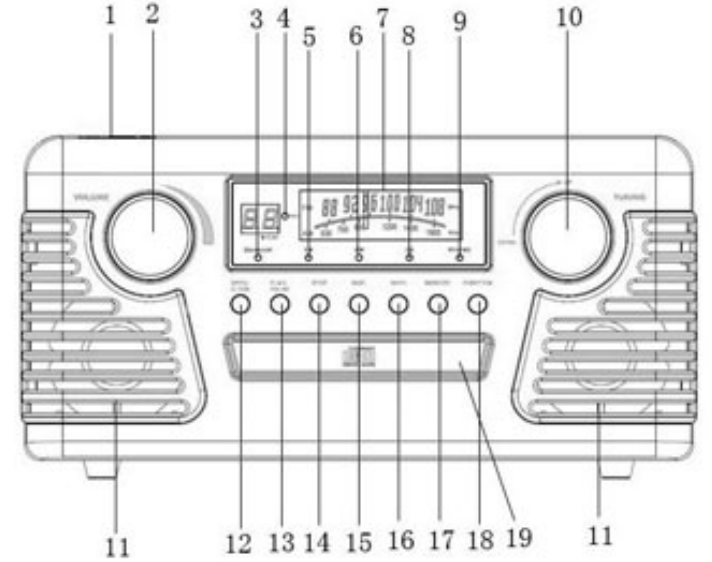
- 3.5mm HEADPHONE JACK - Accepts headphones.
- VOLUME KNOB-Turn to adjust volume.
- BLUETOOTH INDICATOR -A blue light will flash when the unit is waiting to be paired. The Blue light will stay lit when an external device is successfully paired to the unit.
- PROG INDICATOR - Illuminates to indicate the program playback is set.
- FM INDICATOR· Blue light illuminates to indicate FM mode is set.
- AM INDICATOR - Blue light illuminates to indicate AM mode is set.
- DIAL LENS
- CD INDICATOR - Blue light illuminates to indicate the CD mode is set.
- PHONO INDICATOR - Blue light Illuminates to indicate PHONO mode is set.
- RADIO TUNER KNOB - In AM/FM mode. Tum knob to tune in a station.
- STEREO SPEAKERS
- EJECT C) -In CD mode, press to open and close the disc tray.
- PLAY/PAUSE -Press to start playback, and press again to pause.
(Note: This button only works in CD, B/uetooth mode.) - STOP - Press to stop playback or cancel the program setting.
- PREVIOUS/ NEXT TRACK
- REWIND/ F ).
- MEMORY - Press to set the program playback.
(Note: This indicator only worl<s in CD mode.) - FUNCTION
Select BLUETOOTH/FM/AM/CD/PHONO mode DISC TRAY
Rear View
- FM WIRE ANTENNA
While tuned to a station in FM mode, extend the wire and repos ition to adjust for best reception. - AUX-IN SOCKET
- USB SOCKET
AC POWER CORD
Connect the AC plug to a wall outlet
It's strongly recommended that this product should be operated only from the type of power source indicated on the marking label.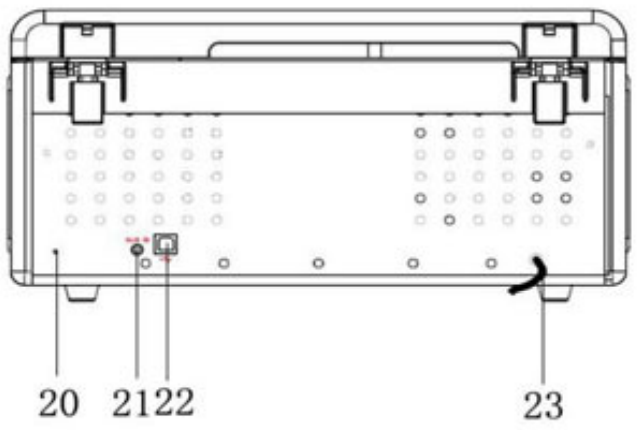
Parts of the Turntable
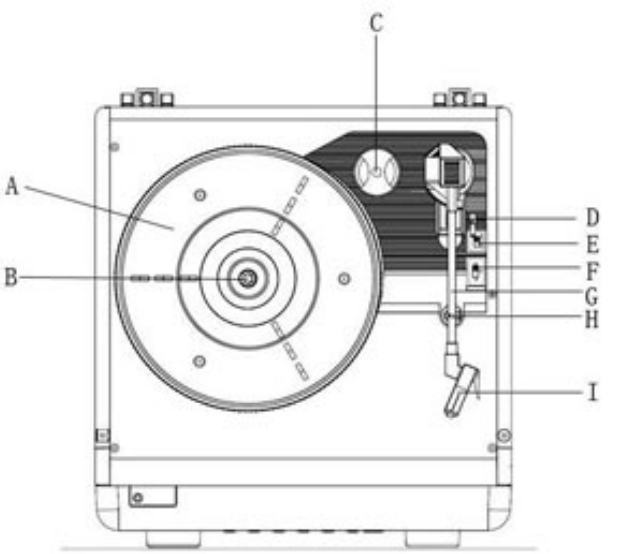
- Turntable
- Spindle
- Adapter for 45 RPM Records
- Cue-lever
- Auto Turn / Auto Stop Switch
- Speed Control Switch I
- Tone Arm
- Arm Rest
- Stylus
Victrola Bluetooth Stereo Turnable CD Player V50-200 Setup
- Remove the white protective needle cover by genpullingllit it ing towards the front of the unit.
- Remove any packaging materials from the unit.
- Connect the AC power cord to a wall outlet.
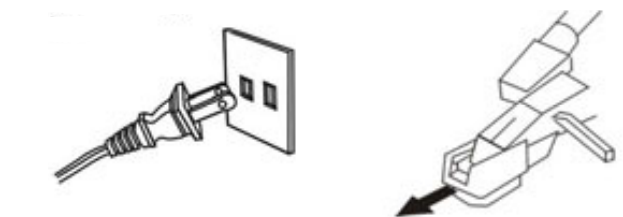
Note
- You're strongly recommended that this product should be operated only from the type of power source indicated on the marking label.
- To prevent interference, avoid bundling audio signal cables together with the AC power cord.
Description
The Victrola Bluetooth Stereo Turnable CD Player V50-200 combines the charm of vintage electronics with modern audio technology. Its wooden cabinet and classic control knobs evoke a sense of nostalgia, while its ability to play CDs, and FM radio, and connect to external devices ensures it remains relevant in today's digital age. The built-in stereo speakers are designed to provide clear and balanced sound, making it perfect for casual listening or background music.
The player's compact size allows it to fit seamlessly into any room decor, whether you're looking to add a touch of retro flair or simply need a reliable audio solution. With its easy-to-use interface and multiple playback options, the Victrola Stereo CD Player is an excellent choice for anyone seeking a versatile and stylish audio device.
Basic Operation
- Connect the power plug to the wall outlet.
- Turn the Volume Knob clockwise to turn the unit ON and adjust the volume to the desired level.
- Press the Function button to select Radio (FM or AM), CD, Phono,, or Bluetooth.
- Listening through Earphones/Headphones (not included).
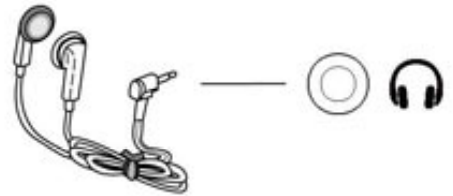
The sound from all speakers is cut off.
Listening to a Vinyl Record
Press the FUNCTION button to select the PHONO function, PHONO indicator will light.

Select player speed.

- Put a record onto the turntable (use the 45 RPM adaptor if needed).
Uplift the lift handle.

Slide the Auto Turn / Auto Stop Switch to select auto turn or auto stop.
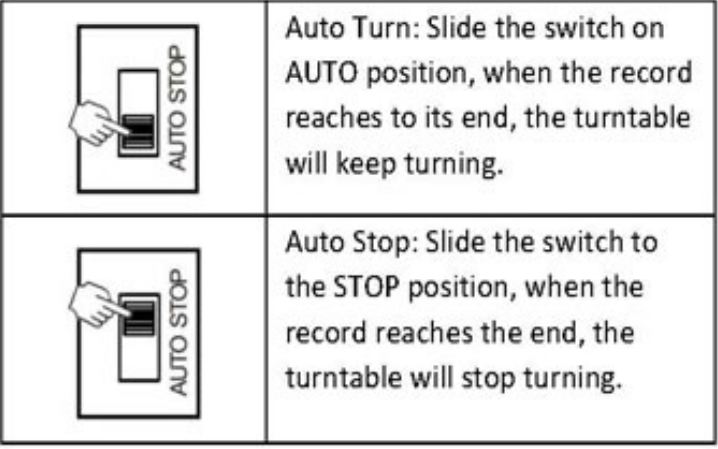
- When the record has finished playing, the TONE ARM will stop at the center of the record and must be returned to the armrest manually.
Note: When playing a 45 or 78 RPM record, we recommend you switch the Auto/Stop switch to the AUTO position for greater performance.
Listening to a CD

- Press the FUNCTION button to select the CD function.
- Open the tray, and place the CD on the tray.
- Close the tray and start playing the CD.
The CD will start automatically playing from the first track. - Stopping the CD player.
Pausing the CD player.
Pressing the PLAY/PAUSE button will restart the CD where it was paused. Do not switch the unit off while playing a CD, as this will damage the unit.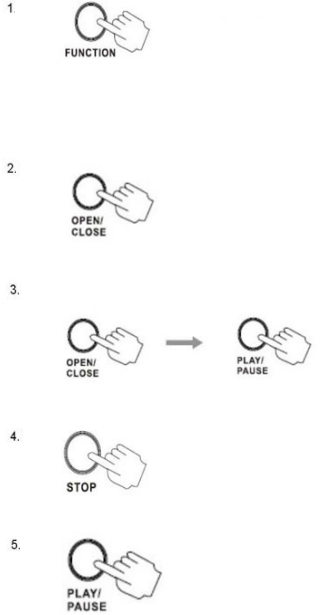
- To skip to a different track, press the ,..,.. or -I button until you reach the desired track number. Each press will change the track number by one.
Pressing -I button will advance forward from track to track. Press the._ button once to go back to the start of the current track. Press the I..,.. button twice to go back to the start of the previous track. - To fast forward during playback, press and hold the ►►I button. Fast forwarding stops when the button is released. To rewind (reverse) playback, press and hold the 1 .... button.
Press the MEMORY button, the unit will begin the programming function. Program LED will illuminate next to the LCD. In the stopped state, press the MEMORY button, and the LCD will flash 01, then press the I◄◄ or ►►I button to select the tracks, press the MEMORY button to repeat this step to program, and it can program up to 20 tracks. When the STOP button is pressed, you can delete this function.

(Note: When all 20 programmed tracks are set, press the MEMORY button,, and •Fl" will appear on the display)
Listening to the Radio

- Press the FUNCTION button to select the AM/FM tl. lning function.
- Tune to the desired frequency.
Antenna
_victrola_bluetooth_stereo_turnable_cd_player_v50-200.png)
For optimal FM reception, be sure to stretch the built-in FM antenna wire located at the lower back of the unit and move it around until the station you have tuned in is received clearly.
Listening to an External Audio Device (Bluetooth Mode)
External devices, which have a built-in Bluetooth feature, can be connected to this apparatus and play through the speakers.
GETTING CONNECTED
- Press the Function button to select Bluetooth mode.
- Set the Bluetooth function on your external device to ON.
- Set to search for a Bluetooth device on your external device.
NOTE: The effective distance between your external device and this apparatus is 10 meters {33 ft). - Select "VS0-200" on your paired devices list on your external device.
If asked for a password, type in "0000" or "1234" then press "OK" on your external device. - A few seconds later your Bluetooth connection should be achieved.
Listening to an External Audio Device (AUX Mode)
In AUX (auxiliary) mode, this unit can play audio from an external audio source (iPod, MP3 Player, Portable CD Player, etc.)
There is an AUX-IN jack on the back of the unit. When connecting a device that has a headphone jack, use a cable with 3.5mm plugs on either end with the front AUX-IN jack.
- Plug one end of the AUX-IN cable (not included) into the A U X-IN jack.
- Plug the other end of the cable Into the headphone jack of the external audio source.
NOTE:
- All operations are only available on your external device.
- When inserting an AUX-IN coble {not included) into the AUX-IN jock, only the VOLUME knob will work.
Setup Guide
Setting up the Victrola Bluetooth Stereo Turnable CD Player V50-200 is straightforward and requires minimal effort:
- Unpack the device and ensure all components are included (CD player, power cord, user manual).
- Place the player on a stable surface, ensuring good airflow around it.
- Connect the power cord to a nearby outlet and turn on the device.
- Insert a CD into the player or tune into an FM radio station using the controls.
- If connecting external devices, use the auxiliary input cable to link your device to the player.
Follow the user manual for detailed instructions on configuring presets and adjusting settings to your preference.
Maintenance
Compact Disc Handling
- Always place the disc on the disc tray with the label side facing upward (compact discs can be played/recorded only on one side).
- To remove a disc from its storage case, press down on the center of the case and 11ft the disc upward, holding it carefully by its edges.
- To clean a disc, wipe the surface from the center hole outward towards the outer edge with a soft, dry cloth.
- Never use such chemicals as record spray, antistatic sprays or fluid, benzine,, or thinner to clean discs; they will irreparably damage the disc's plastic surface.
- Discs should be returned to their cases after use to protect them from dust and scratches.
- Do not expose discs to direct sunlight, hor igh humidity. Or high temperature for extended periods.
- Printable CD-Rand CD-RW discs are not recommended, as the label side may become sticky and damage the unit.
- Use a soft oil-based felt-tipped pen to write information on the label side. Never use a ballpoint or hard-tipped pen, as doing so may damage the recorded side.
- Do not use irre11u1arly shaped CDs (octagonal, heart-shaped, business card size, etc), as they will damage the unit.
- Read all precautions supplied with any CD-R or CD-RW disc.
- Never handle a disc with dirty fingers.
- Never insert a disc that has a crack on the surface.
Handling Vinyl Records
- Do not touch the record's grooves. On ly hand e record by the edges or the label with clean hands. Touching the record surface will cause your record's quality to deteriorate.
- To clean a record, use a soft anti-static cloth to gently wipe the record surface.
- Keep records in their protective sleeves when not in use.
- Always store records upright on their edges.
- Avoid placing records in direct sunlight, close to a heat source (radiators, stoves, etc.), or in a location subject to vibration, excessive dust, heat, cold, or moisture.
General Care
- When removing the power plug from the wall outlet, always pull directly on the plug. Never pull the cord.
- To keep the laser pickup clean, do not touch it, and do not forget to close the disc tray.
- Do not attempt to clean the unit with chemical solvents as this might damage the finish.
- For cleaning, only use a clean, dry cloth.
- In order to shut off the power to this product completely, unplug the power cord from the wall outlet. Be sure to unplug the unit tt you do not intend to use it for an extended period of time.
How to Replace the Turntable Stylus
The stylus should last about 50 hours under normal use. H<7wever, it is recommended that the stylus be replaced as soon as you notice a change in sound quality. Prolonged use of a worn-out stylus may damage the record. The highest speed of 78 RPM records would wear out the stylus more quickly.

Removing the old stylus:
- Set a screwdriver at the tip of the stylus and push downward (A).
- Remove the stylus by pulling it simultaneously downward and forward.
Installing a new stylus:
- Hold the front tip of the stylus and insert its rear edge (B) first.
- Push the stylus upwards (C) until the tip locks into place.
Caution:
- Do not bend the stylus.
- Do not touch the needle to avoid injuring your hand.
- Turn off the unit's power before you replace the stylus.
- Keep out of reach of children.
Troubleshooting
In case of trouble with the unit, please look through this chart and see if you can solve the problem by yourself before calling your dealer.
General Issues
| Issue | Cause | Solution |
|---|---|---|
| Power does not come on when the power switch is pressed | - Unit is unplugged | - Connect the unit to the AC power supply |
| No sound comes out of the speakers | - The volume is turned down (to MIN) | - Adjust the volume |
| - The input selector does not match the playback source | - Re-select the desired input source | |
| The sound is noisy | - The unit is too close to a TV set or another similar appliance | - Turn off the TV or other appliance, and relocate the unit |
| Cannot listen to any station, or signal appears weak | - The station is not tuned-in properly | - Properly tune-in the desired station |
| - A TV set is being used nearby and is interfering with the radio reception | - Turn off the interfering TV set | |
| The sound is distorted | - The antenna is not oriented properly | - Re-orient the antenna until reception improves |
Radio Issues
| Issue | Cause | Solution |
|---|---|---|
| CD stops immediately after starting, or unit pauses or stops during play | - The CD is inserted upside down | - Insert the CD with the printed side right-side up |
| - The CD is dusty or dirty or there is condensation on the CD | - Carefully clean and dry the CD | |
| No sound | - The CD player is paused | - Press the PLAY/PAUSE button |
| Specific CD is noisy, or playback stops or skips | - The CD is scratched, damaged or warped | - The CD should be changed |
| - The disc is very dirty | - Carefully clean the CD |
Bluetooth Issues
| Issue | Cause | Solution |
|---|---|---|
| No sound | - The unit does not switch to Bluetooth mode | - Ensure the unit is switched to BT mode |
| - Your device’s and/or the unit’s volume is not turned up | - Turn up the volume on your portable device and/or the unit | |
| - Your device is too far from the unit or there is some obstacle between your device and the unit | - Move your Bluetooth device closer to the unit | |
| - Turn off your Bluetooth device and unit, then power them both back on | ||
| Sound is garbled | - Your device’s and/or the unit’s volume is not adjusted properly | - Turn down the volume on your device/phone and the unit |
| Unable to pair with a Bluetooth device | - Your device doesn’t have Bluetooth connectivity | - Confirm that your device is Bluetooth compatible |
| - The Bluetooth pairing is not successful | - Repair the unit and device again |
USB-PC Recording Issues
| Issue | Cause | Solution |
|---|---|---|
| No sound | - Have not selected the USB PnP Audio Device for the recording device in the devices | - Go back to the preferences as shown above and make sure that you have selected the USB PnP Audio Device for the recording device in the devices |
| - Microphone slider is not at full volume | - Adjust the microphone slider | |
| - Close Audacity, turn off the turntable, unplug the USB Cable. Then plug in the USB Cable, turn on the turntable, and reopen Audacity | ||
| - Click on the microphone drop-down arrow and select Start Monitoring | ||
| - Adjust the microphone slider |
Phono Issues
| Issue | Cause | Solution |
|---|---|---|
| Poor sound quality | - The stylus is not connected to the tone arm | - Check your stylus to make sure it is secured to the tone arm |
| - USB cable is near any other cable | - Ensure the USB cable is not touching or near any other cables | |
| Decline in turntable audio performance | - The turntable stylus is worn out | - Replace the stylus |
Victrola Bluetooth Stereo Turnable CD Player V50-200 Warranty
Limited Warranty: 90 Days Labor, One Year Parts
Innovative Technology Electronics Corp. (IT) warrants the product to be free from "Defects" in materials under normal use for a period of one Year" from the date of the original purchase. The Warranty is "Nor transferable. IT agrees, within the initial "90-day period, to repair or replace the product if it is determined to be defective at "No Charge. It is further agreed that IT will cover the cost to repair or replace damaged "Parts· only for a total period of ·one Year" from the date of the original purchase. The warranty does not cover cosmetic damage, antennas, AC cords, cabinets, headbands, ear-pads, or damage due to line power surges, connection to improper voltage supply or settings, misuse, mishandling, accident, acts of God or attempted repair by an unauthorized service agent. To obtain service, the purchaser MUST present an original sales receipt/ proof of purchase.
Pros & Cons
Pros
- Retro design that adds a nostalgic touch to any room.
- Multi-functional: plays CDs, and FM radio, and connects to external devices.
- Its compact size makes it ideal for small spaces.
- Affordable price point.
- Easy-to-use interface.
Cons
- Limited modern features compared to more advanced audio systems.
- No USB or Bluetooth connectivity options.
- Dependent on physical media (CDs) which may be less convenient for some users.
- Potential for lower sound quality compared to higher-end audio systems.
Customer Reviews
Customers have generally praised the Victrola Bluetooth Stereo Turntable CD Player V50-200 for its nostalgic appeal, ease of use, and good sound quality. However, some have noted limitations such as lack of modern connectivity options and reliance on physical media.
"I love the retro look of this player It's easy to set up and sounds great. Perfect for playing my old CDs." - Emily R.
"It's a bit basic compared to modern players but it does what it's supposed to do. Great value for the price." - Mark K.
"I wish it had Bluetooth connectivity but overall it's a nice addition to my home decor." - Sarah L.
Faqs
What types of CDs does the Victrola Bluetooth Stereo Turnable CD Player V50-200 support?
Can I connect my smartphone or tablet to the Victrola Stereo CD Player?
Is there a user manual included with the Victrola?
How do I clean my CDs before playing them in the Victrola?
What should I do if my CDs are skipping or not playing properly in the Victrola?
How do I set up FM radio presets on my Victrola Stereo CD Player?
What is included in the box when purchasing the Victrola Player?
Is there warranty coverage for the Victrola Bluetooth Stereo Turnable CD Player V50-200?
Leave a Comment
