Visiontek VT4510 USB-C Docking Station Guide | Specs & Key Features

Content
Description
The Visiontek VT4510 USB-C Docking Station is a powerful and versatile docking station designed for use with USB-C enabled laptops and devices. It features a sleek and compact design, making it an ideal solution for users who need to expand their connectivity options in a portable and convenient form factor. The VT4510 supports up to two 4K displays at 60Hz, and offers a range of connectivity options including USB-A, USB-C, Ethernet, and audio jacks. With its fast charging capabilities and support for up to 85W of power delivery, the VT4510 is an essential tool for busy professionals and power users who need to stay connected and productive on the go.
What's In The Box
- VT4510 Dock
- 130W - DC 20V/6.5A Certified Power
- Adapter
- USB-C 3.0 to USB-C 3.0
- Cable USB-A 3.0 to USB-C 3.0
- Cable Software Installation CD
- User Manual
Technical Specifications
Visiontek VT4510 USB-C Docking Station Part #901484
- Dock Connection
- USB-C
- USB 3.0
- Display Technology
- Display Link
- Power Adapter
- 130W - DC 20V/5A
- Power Delivery
- Up to 100W
- Displays Supported
- 2
- Maximum Resolution Supported
- 2 x 4K @ 60Hz
- Video Interfaces
- (2) DP 1.2
- (2) HDMI 2.0
- Ports
- (4) USB-A 3.0
- (2) USB-C 3.1 Gen1
- (1) 3.5mm Audio Port
- (1) 3.5mm Microphone Port
- (1) RJ45 Gigabit Ethernet
- Cable Length
- 1.0m - USB-C
- 1.0m - USB-C - USB-A
Packaging Information
Packaging Style
- Retail Box Length: 10.5" (267mm)
- Depth: 5.32" (135mm)
- Height: 4.07" (104mm)
- Weight: 2lbs 14.1oz (1307g)
Overview
VT4510 Dual Display 4K USB 3.0 / USB-C Docking Station with 100W Power Delivery
The VisionTek VT4510 Dual Display 4K Docking Station with Power Delivery allows you to easily connect your Windows™, Mac™ or Chrome™ laptop to dual-4K displays and up to 8 accessories and peripherals through a single USB connection.
- Supports 2 Displays (HDMI or DP) via DisplayLink
- USB-C or USB-A connection to host system
- 2x HDMI, 2x DP, 4x USB Ports, 2x USB-C, Audio, Ethernet, Kensington Lock
- 100W of Power Delivery via USB-C, USB-A does not provide power
Key Features
- Universal Compatibility for USB 3.0 & Type-C
- Compatible with M1 Mac
- Supports up to 2 external displays
- Up to 100W USB-C Power Delivery
- 4 x USB 3.0 Ports 5Gbps
- 2 x USB-C Ports 5Gbps
- 2 x DisplayPort 1.2
- 2 x HDMI 2.0
- RJ45 Gigabit Ethernet Port
- Enterprise Features
- Wake on LAN
- MAC Address Pass-Through
- PXE Boot
This high-quality dock is a single-cable solution that enables you to take full advantage of up to two additional 4K displays, 4 USB-A devices, 2 USB-C devices including full sized keyboard and mouse, external storage and mobile devices for charging and data transfer as well as up to 100W of Power Delivery.
Front Ports
- 2 x USB 3.0 Ports
- 2 x USB-C 3.1 Gen1 Ports
- 1 x 3.5mm Audio Jack
- 1 x 3.5mm Microphone Jack
Power Indicator Light - Blue LED When Powered On
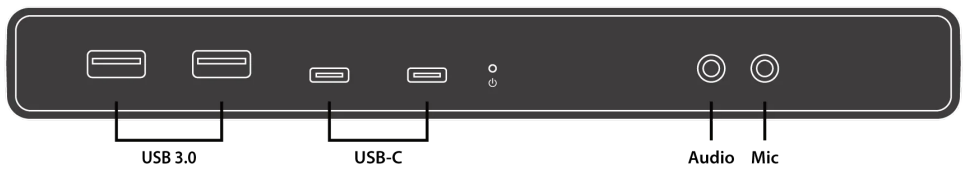
Back Ports
- Power Switch
- DC 20V/6.5A Power Supply Port Gigabit Ethernet Port
- 2 x HDMI Ports
- 2 x DisplayPort Ports
- 2 x USB 3.0 Ports
1 x USB-C to System Port
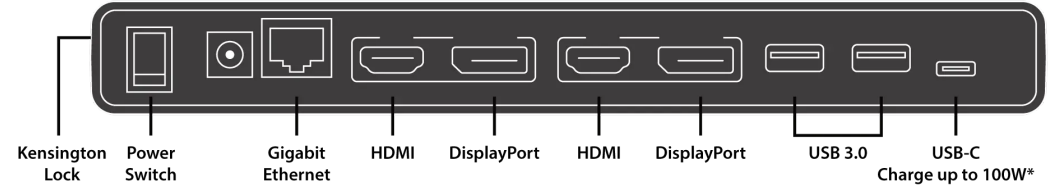
Dimensions & Weights
- Length: 8.75" (223mm)
- Depth: 3.32" (85mm)
- Height: 1.13" (29mm)
- Weight: 11.8oz (335g)
- Color: Black ABS
Setup Guide
Setting up the Visiontek VT4510 USB-C Docking Station is easy and straightforward. Simply connect the docking station to your USB-C enabled laptop or device using the included USB-C cable. Once connected, you can use the docking station to expand your connectivity options and access a range of peripherals, including monitors, keyboards, mice, and other devices. To use the VT4510 with external displays, connect the displays to the HDMI or DisplayPort ports on the docking station. The VT4510 supports up to two 4K displays at 60Hz, so you can enjoy crisp, clear visuals and smooth video playback.
Visiontek VT4510 USB-C Docking Station Single Display Support
- DisplayPort: Resolutions up to 4096 x 2160 @ 60Hz (4K)
- HDMI: Resolutions up to 4096 x 2160 @ 60Hz (4K)
- Dual DisplayPort: Resolutions up to 5120 x 2880 @ 60Hz (5K)
Visiontek VT4510 USB-C Docking Station Single Display Support
- DisplayPort: Resolutions up to 4096 x 2160 @ 60Hz (4K)
- HDMI: Resolutions up to 4096 x 2160 @ 60Hz (4K)
- Dual DisplayPort: Resolutions up to 5120 x 2880 @ 60Hz (5K)
Visiontek VT4510 USB-C Docking Station Dual Display Support
- DisplayPort + DisplayPort: Resolutions up to 4096 x 2160 @ 60Hz (4K)
- HDMI + HDMI: Resolutions up to 4096 x 2160 @ 60Hz (4K)
- DisplayPort + HDMI: Resolutions up to 4096 x 2160 @ 60Hz (4K)
Windows systems support up to two external displays extended or cloned
| Features | 1 Display (DP or HDMI) | 1 Display (DP + DP) | 2 Displays (DP+ DP, DP + HDMI, HDMI + HDMI) |
|---|---|---|---|
| Windows System | 4096 x 2160 @ 60Hz | 5120 x 2880 @ 60Hz | 4096 x 2160 @ 60Hz |
| macOS System | 4096 x 2160 @ 60Hz | 5120 x 2880 @ 60Hz | 4096 x 2160 @ 60Hz |
| Windows 10 Duplicate | Yes | Yes | Yes |
| Windows 10 Extended | Yes | Yes | Yes |
| macOS Duplicate | Yes | Yes | Yes |
| macOS Extended | Yes | Yes | Yes |
M1 Mac systems support up to two external displays extended or cloned with the latest drivers
System Requirements
Operating Systems
- Windows 10
- Window 8.1
- Windows 7
- macOS 10.x and later Chrome
Dock to System Connection
- USB 3.0 Type A
- USB-C 3.1
- Thunderbolt™ 3
Environmental
- Operating Temperature: 0 to 40° C (32 to 104° F)
- Storage Temperature: -10 to 70° C (-14 to 158° F)
- Relative Humidity: 10% to 90% non-condensing - Operational / Storage
Pros & Cons
Pros
- Supports up to two 4K displays at 60Hz
- Fast charging capabilities and support for up to 85W of power delivery
- Range of connectivity options including USB-A, USB-C, Ethernet, and audio jacks
- Sleek and compact design
- Easy and straightforward setup
Cons
- May not be compatible with all USB-C enabled devices
- Power delivery may not be sufficient for some high-power devices
- Limited to two external displays
- May require additional adapters for certain connectivity options
Warranty Visiontek VT4510 USB-C Docking Station
2 Year Product must be registered within 30 days of purchase to be covered by the full 2-Year Warranty period*. Products not registered within 30 days of purchase will default to our 1-Year Warranty period. You may register your product here: www.visiontek.com/support/warranty-registration For additional warranty information, please see our Warranty Page: www.visiontek.com/support/warranty-information
Customer Reviews
Customers have praised the Visiontek VT4510 USB-C Docking Station for its fast charging capabilities, range of connectivity options, and easy setup. Many users have also appreciated the docking station's compact design, which makes it easy to take on the go. However, some users have reported compatibility issues with certain USB-C enabled devices, and have noted that the power delivery may not be sufficient for some high-power devices. Some users have also noted that the VT4510 is limited to two external displays, and may require additional adapters for certain connectivity options.
Faqs
Why isn't my laptop receiving power from the Visiontek VT4510 USB-C Docking Station docking station?
Why do I get a warning message on boot saying, You have attached an undersized power adapter Visiontek VT4510 USB-C Docking Station?
My VT4510 came with two types of USB-C cables, do I need to use both in the Visiontek VT4510 USB-C Docking Station ?
Is the Visiontek VT4510 USB-C Docking Station compatible with all USB-C enabled devices?
What is the maximum resolution supported by the Visiontek VT4510 USB-C Docking Station?
How much power can the Visiontek VT4510 USB-C Docking Station deliver to connected devices?
What connectivity options does the Visiontek VT4510 USB-C Docking Station offer?
How do I change the arrangement of my Visiontek VT4510 USB-C Docking Station displays?
Can I set the number the monitor is identified as Visiontek VT4510 USB-C Docking Station?
Can I attached Visiontek VT4510 USB-C Docking Station displays to the outputs directly next to each other?
How can I use Visiontek VT4510 USB-C Docking Station Windows laptop with the lid closed and connected to the docking station?
Leave a Comment
