Vtech Count & Learn Turtle User Manual

Content
Introduction of VTech Count & Learn Turtle
The Count & Learn Turtle introduces numbers, colors, shapes and instruments in both English and Spanish using the twenty number buttons and two rollers! The turtle also teaches early math skills and plays fun sing-along songs and melodies.
Included in This Package
- One Count & Learn Turtle
- User’s manual
WARNING: All packing materials, such as tape, plastic sheets, packaging locks and tags are not part of this toy, and should be discarded for your child’s safety.
Unlock the packaging locks
- Rotate the packing lock counter-clockwise 90 degrees.
- Pull out the packing lock.

VTech Count & Learn Turtle Detailed Specifications
The VTech Count & Learn Turtle is an interactive and educational toy that helps children learn numbers, counting, and basic math concepts. Here are its detailed specifications:
- Suggested age range: 18 months to 4 years
- Requires 2 AAA batteries (included)
- 10 light-up number buttons
- Over 50 sing-along songs, melodies, and phrases
- Five shape buttons with corresponding shapes on the turtle's shell
- Pull-out and slide-in number slider
- Volume control button
- Auto shut-off feature
- Dimensions: 8.8 x 7.9 x 5.6 inches
- Weight: 1.3 pounds
Overview

Getting Started
BATTERY INSTALLATION
- Make sure the unit is turned OFF.
- Locate the battery cover at the bottom of the unit.
- Use a screwdriver to loosen the screw and open the battery cover.
- Install 2 new “AA” (AM-3/LR6) batteries into the battery box as illustrated. (The use of new, alkaline batteries is recommended for maximum performance.)
Replace the battery cover and tighten the screw to secure.
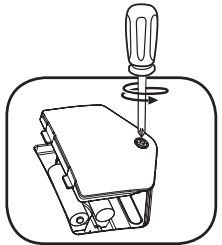
BATTERY NOTICE
- Use new alkaline batteries for maximum performance.
- Use only batteries of the same or equivalent type as recommended.
- Do not mix different types of batteries: alkaline, standard (carbon-zinc) or rechargeable (Ni-Cd, Ni-MH), or new and used batteries.
- Do not use damaged batteries.
- Insert batteries with the correct polarity.
- Do not short-circuit the battery terminals.
- Remove exhausted batteries from the toy.
- Remove batteries during long periods of non-use.
- Do not dispose of batteries in fire.
- Do not charge non-rechargeable batteries.
- Remove rechargeable batteries from the toy before charging (if removable).
- Rechargeable batteries are only to be charged under adult supervision.
VTech Product Features
ACTIVITY SLIDER
Slide the ACTIVITY SLIDER to select an activity to play. Or slide the ACTIVITY SLIDER to OFF (POWER) to turn off the unit.
20 LIGHT-UP NUMBER BUTTONS
Press the LIGHT-UP NUMBER BUTTONS to learn numbers, counting, Spanish, addition or select an answer in related activities.
SHAPES/COLORS ROLLER
Roll the SHAPES/COLORS ROLLER to learn 7 shapes and 7 colors. In the Spanish activity, the ROLLER will introduce shapes and colors in Spanish. In the music activity, it will add fun sounds into the music.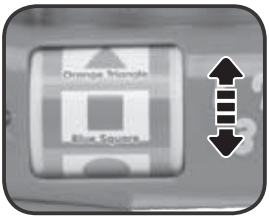
INSTRUMENT ROLLER
Roll the INSTRUMENT ROLLER to learn the instrument names, facts and sounds. In the Spanish activity, the ROLLER will introduce instruments in Spanish. In the music activity, it will add instrument sounds into the melody.
VOLUME CONTROL SWITCH
The VOLUME CONTROL SWITCH is located on the bottom of the product. Slide the switch to select between high and low volume.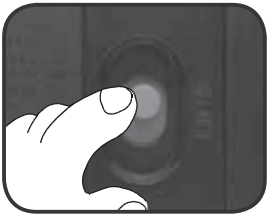
- AUTOMATIC SHUT-OFF
To preserve battery life, the Count & Learn Turtle™ will automatically power down after several minutes of no input. The unit can be turned on again by sliding the ACTIVITY SLIDER.
Description
The VTech Count & Learn Turtle is a great toy to help young children develop their counting skills and introduce them to basic math concepts. With its 10 light-up number buttons, children can learn to recognize numbers and their corresponding quantities. They can also practice counting and addition with the turtle's shape buttons and number slider. The toy includes over 50 sing-along songs, melodies, and phrases to keep children engaged and entertained. The volume control button and auto shut-off feature are added bonuses to keep parents happy. Overall, the VTech Count & Learn Turtle is a fun and interactive way to help children learn and grow.
VTech Count & Learn Turtle Activities
The Count & Learn Turtle™ offers 5 activities to play.
Numbers and Counting
Move the ACTIVITY SLIDER to the second position ( ) to enter this activity. Press any of the NUMBER BUTTONS to learn about numbers and start counting. The buttons will then light-up one by one to teach counting.
) to enter this activity. Press any of the NUMBER BUTTONS to learn about numbers and start counting. The buttons will then light-up one by one to teach counting.
Counting in Spanish
Move the ACTIVITY SLIDER to the third position ( ) to enter this activity. Press any of the NUMBER BUTTONS to learn how to say the number in Spanish. The buttons will then light up one by one to teach counting in Spanish.
) to enter this activity. Press any of the NUMBER BUTTONS to learn how to say the number in Spanish. The buttons will then light up one by one to teach counting in Spanish.
Follow the Lights
Move the ACTIVITY SLIDER to the fourth position ( ) to enter this activity. Watch as the buttons light up one by one, and then repeat the same sequence. When you have answered 5 questions correctly, you will progress to the next level. There are a total of three levels to play.
) to enter this activity. Watch as the buttons light up one by one, and then repeat the same sequence. When you have answered 5 questions correctly, you will progress to the next level. There are a total of three levels to play.
Add it Up
Move the ACTIVITY SLIDER to the fifth position ( ) to enter this activity. The unit will first select a number between one and ten. Then, you will be asked to choose another number between one and ten. After you have selected the second number, the program will add up both numbers and teach simple addition by lighting the buttons one by one.
) to enter this activity. The unit will first select a number between one and ten. Then, you will be asked to choose another number between one and ten. After you have selected the second number, the program will add up both numbers and teach simple addition by lighting the buttons one by one.
Music Fun
Move the ACTIVITY SLIDER to the sixth position ( ) to enter this activity. Press a number between one and ten to play number related songs or press a number between eleven and twenty to play a melody. Press a NUMBER BUTTON at any time to change the song or melody.
) to enter this activity. Press a number between one and ten to play number related songs or press a number between eleven and twenty to play a melody. Press a NUMBER BUTTON at any time to change the song or melody.
Setup Guide of VTech Count & Learn Turtle
Setting up the VTech Count & Learn Turtle is easy and straightforward. Follow these steps to get started:
- Insert 2 AAA batteries into the battery compartment located on the bottom of the turtle.
- Turn on the toy by pressing the power button located on the bottom of the turtle.
- Press any of the number buttons, shape buttons, or slider to activate the toy.
- Adjust the volume to your desired level using the volume control button located on the bottom of the turtle.
Care & Maintenance
- Keep the unit clean by wiping it with a slightly damp cloth.
- Keep the unit out of direct sunlight and away from any direct heat sources.
- Remove the batteries when the unit is not in use for an extended period of time.
- Do not drop the unit on a hard surface and do not expose the unit to excess moisture.
VTech Count & Learn Turtle Troubleshooting
If for some reason the program/activity stops working, then please follow these steps:
- Turn the unit OFF.
- Interrupt the power supply by removing the batteries.
- Let the unit stand for a few minutes, then replace the batteries.
- Turn the unit back ON. The unit will now be ready to play again.
- If the unit still does not work, replace with an entire set of new batteries.
IMPORTANT NOTE: Creating and developing VTech Preschool Learning products is accompanied by a responsibility that we at VTech take very seriously. We make every effort to ensure the accuracy of the information which forms the value of our products. However, errors sometimes can occur. It is important for you to know that we stand behind our products and encourage.
Product Warranty
This Warranty is applicable only to the original purchaser, is non-transferable and applies only to “VTech” products or parts. This product is covered by a 3-month Warranty from the original purchase date, under normal use and service, against defective workmanship and materials.
VTech Pros & Cons
Pros
- Helps children learn numbers and basic math concepts
- Over 50 sing-along songs, melodies, and phrases to keep children engaged
- Volume control button and auto shut-off feature
- Interactive number buttons, shape buttons, and slider
- Encourages hand-eye coordination and fine motor skills
Cons
- May be too easy for some children who are already familiar with numbers
- Limited to 10 number buttons
- Songs and phrases may become repetitive
- Batteries may drain quickly with frequent use
Customer Reviews about VTech Count & Learn Turtle
Customers have given the VTech Count & Learn Turtle generally positive reviews. Many parents have praised the toy for helping their children learn numbers and develop their counting skills. The songs and phrases have also been a hit with many children. However, some parents have noted that the toy may be too easy for some children who are already familiar with numbers. Additionally, some have commented that the batteries may drain quickly with frequent use. Overall, the VTech Count & Learn Turtle has been a popular choice for parents looking for an educational and interactive toy for their young children.
Faqs
What age group is the VTech Count & Learn Turtle designed for?
How does the Count & Learn Turtle help in my child’s educational development?
Can the VTech Count & Learn Turtle be used to teach children about colors as well as numbers?
Is there a volume control on the VTech Count & Learn Turtle?
What are the different modes of play available on the VTech Count & Learn Turtle?
How can I clean the VTech Count & Learn Turtle to ensure it stays hygienic for my child?
Can the VTech Count & Learn Turtle help my child with number recognition and counting skills?
Is the Count & Learn suitable for both independent and guided play?
How durable is the VTech Count & Learn Turtle?
Is there a volume control on the VTech Count & Learn Turtle?
Leave a Comment
