Vtech Go Go Smart Wheels Zig-Zag Raceway User Guide

Content
Introduction
The Vtech Go Go Smart Wheels Zig-Zag Raceway is an exciting playset designed to engage young children in imaginative and interactive racing adventures. Perfect for children aged 1.5 years and older, the Zig-Zag Raceway is priced at approximately $49.99. This 4-in-1 track features multiple configurations, allowing kids to zoom down ramps, perform tricks, and race against friends. Equipped with a talking stunt car and SmartPoint technology, it promotes motor skills while providing educational phrases and sound effects.
Get racing with the Four different track configurations. Open up a world of racing and stunt play. Choose from Battle Raceway, Zig-Zag Track, Stunt Raceway and Super Ramp. Let’s go!
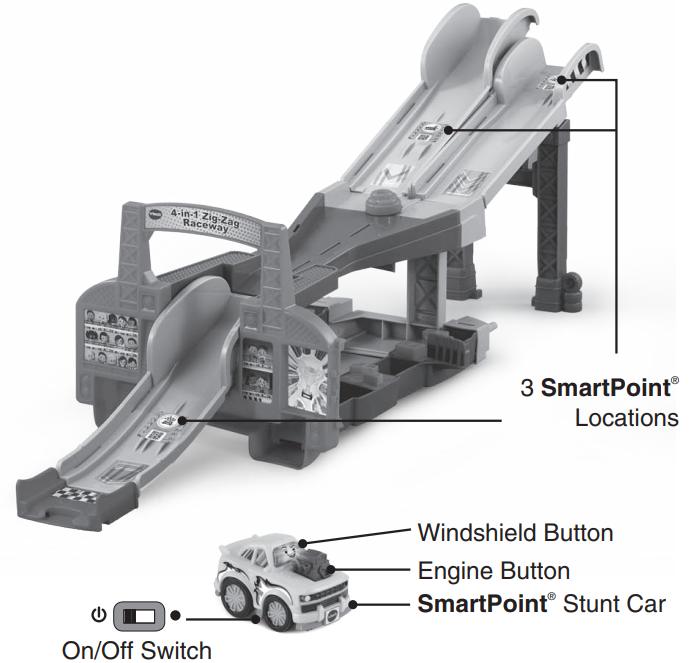
Specifications
The Vtech Go Go Smart Wheels Zig-Zag Raceway includes several key features that make it an appealing and educational toy:
- Zig-Zag track design with loops, jumps, and turns
- Includes one SmartPoint vehicle that interacts with the track
- Over 20 pieces of track for customizable setup
- Teaches cause-and-effect relationships and problem-solving skills
- Features music, sounds, and phrases to enhance engagement
- Battery-operated (batteries included)
- Durable construction for long-lasting pla
INCLUDED IN THE PACKAGE
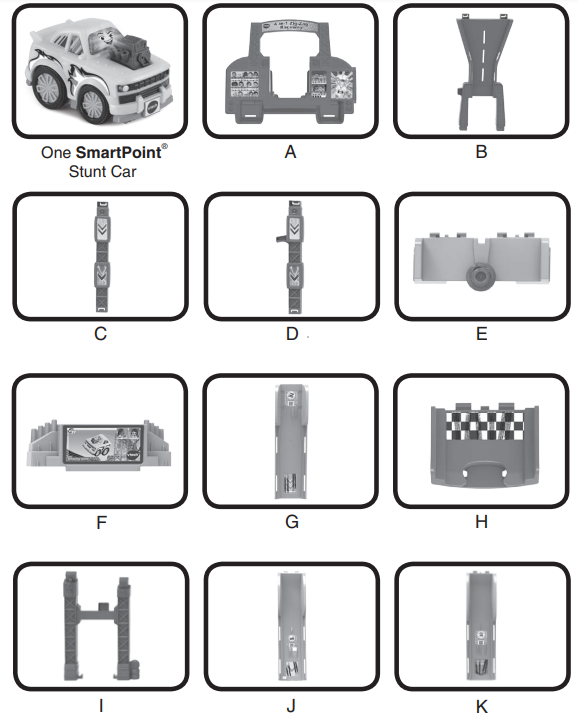
- Label Sheet
- Quick Start Guide
WARNING
All packing materials such as tape, plastic sheets, packaging locks, removable tags, cable ties, cords and packaging screws are not part of this toy and should be discarded for your child’s safety.
NOTE
Please save this Instruction Manual as it contains important information.
Unlock the Packaging Locks
- Turn the packaging locks counterclockwise several times.
Pull out the packaging locks and discard.
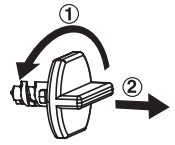
INSTRUCTIONS
Battery Removal And Installation Stunt Car
- Make sure the unit is turned OFF.
- Find the battery cover located on the bottom of the Stunt Car. Use a screwdriver to loosen the screw, and then open the battery cover.
- Remove old batteries by pulling up on one end of each battery.
- Install 2 new AAA (AM-4/LR03) batteries following the diagram inside the battery box. (For best performance, alkaline batteries or fully charged Ni-MH rechargeable batteries are recommended).
Replace the battery cover and tighten the screw to secure.
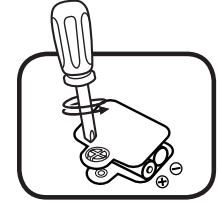
WARNING: Adult assembly required for battery installation. Keep batteries out of reach of children.
IMPORTANT: BATTERY INFORMATION
- Insert batteries with the correct polarity (+ and -).
- Do not mix old and new batteries.
- Do not mix alkaline, standard (carbon-zinc) or rechargeable batteries.
- Only batteries of the same or equivalent type as recommended are to be used.
- Do not short-circuit the supply terminals.
- Remove batteries during long periods of non-use.
- Remove exhausted batteries from the toy.
- Dispose of batteries safely. Do not dispose of batteries in fire.
RECHARGEABLE BATTERIES:
- Remove rechargeable batteries (if removable) from the toy before charging.
- Rechargeable batteries are only to be charged under adult supervision.
- Do not charge non-rechargeable batteries.
LABEL APPLICATION
Please stick the labels to the track set as shown below:
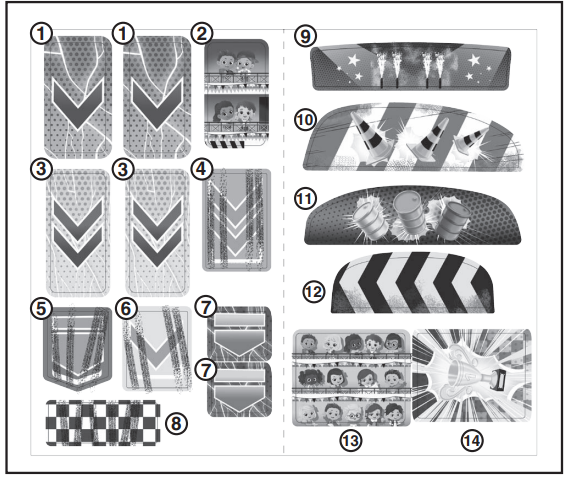
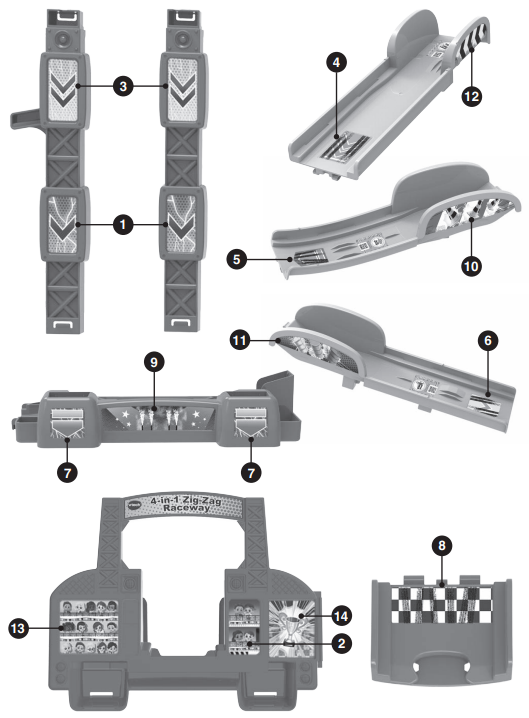
ASSEMBLY INSTRUCTIONS
With the Go! Go! Smart Wheels 4-in-1 Zig-Zag Raceway™, Adult assembly required. For your child’s safety, do not let them play with this toy until it is fully assembled.
Battle Raceway
- Insert B into A as shown below. Make sure you hear a clicking sound to confirm the pieces are firmly connected.
- Insert C and D into A.
Insert E into B.
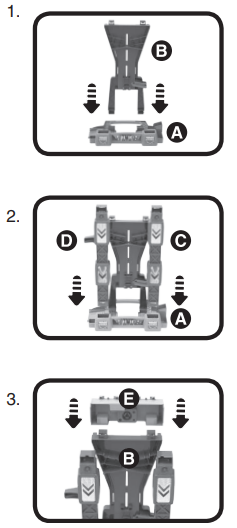
- Snap F onto C and D as shown below, then insert F into E. Once the above steps are completed, the main building is complete. Please note that it cannot be disassembled.
- Lay the assembled pieces down as shown.
Insert G and J into I, then connect to E.
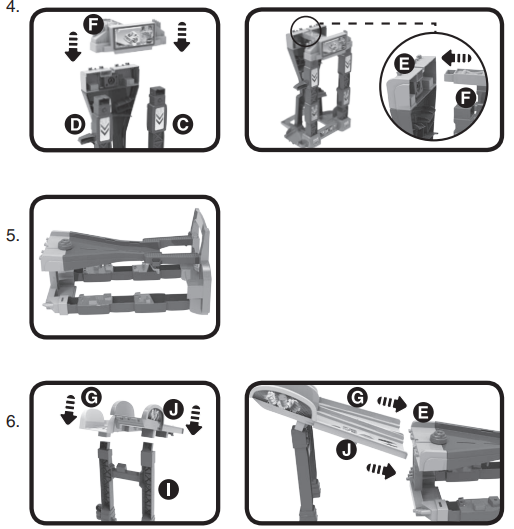
Connect H to K, then connect K to B.
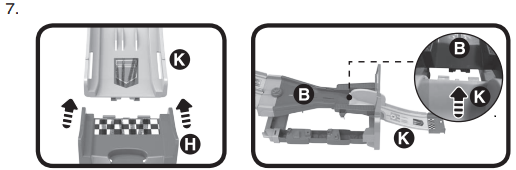
Once you’ve completed the above steps, the Battle Raceway is ready to play.
Zig-Zag Track
- Slide G into the second-floor slot as shown below. Make sure you hear a slight pop sound to confirm G has been connected correctly.
- Connect H and I as shown below. Then connect them to A.
- Slide J into the first floor slot, and snap J onto I, B and D.
Slide K into the ground floor slot, and insert K into A.
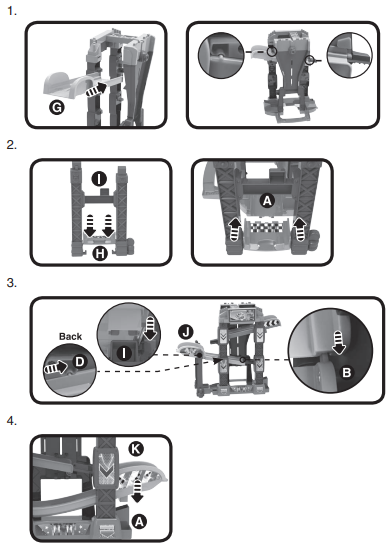
Once you’ve completed the above steps, the Zig-Zag Track ready to play!

Stunt Raceway
- Disassemble J, K, G, H and I. Slide G into the second floor.
- Insert I into J, then slide J onto the first floor slot.
- Connect K with J and connect H with K. Make sure you hear a clicking sound to confirm they are firmly connected.
Once you’ve completed the above steps, the Jump Raceway is ready to play.
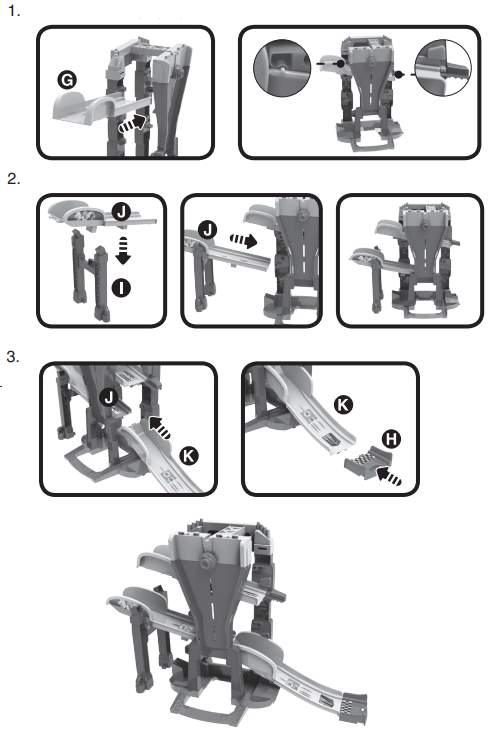
Super Ramp
- Disassemble J, K, G, H and I. Slide G into the second floor slot.
- Connect J to G, insert I into J.
- Connet K and J, then connect H with K.
Once you’ve completed the above steps, the Super Track is ready to play.
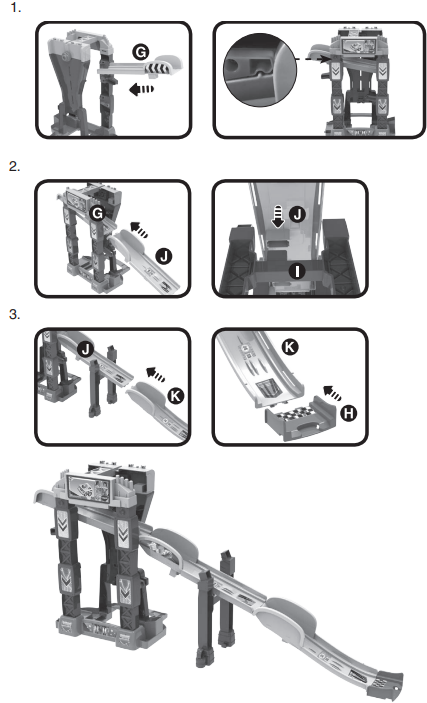
PRODUCT FEATURES
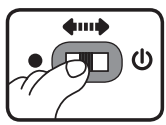
- On/Off Switch
To turn the unit On, slide the On/Off
Switch to the On position.
position.
To turn the unit Off, slide the On/Off
Switch to the Off ⚫ position. - Automatic Shut-Off
To preserve battery life, the Go! Go! Smart Wheels® Stunt Car will automatically power down after approximately 60 seconds without input. The unit can be turned on again by pressing the light up button or the engine button, rolling the car quickly, or triggering a SmartPoint® location.
Note
This product is in Try-me mode in the packaging. After opening the package, turn the vehicle off and on again to proceed with normal play. If the unit repeatedly powers down while playing, please install a new set of batteries.
Description
The Vtech Go Go Smart Wheels Zig-Zag Raceway is a comprehensive play set that allows children to create their own racing tracks. The set includes a variety of track pieces, such as straight tracks, curves, jumps, and loops, which can be assembled in numerous ways to keep play exciting and challenging. The SmartPoint vehicle included in the set interacts with different points on the track, triggering sounds, music, and educational phrases that add an educational layer to the play experience.
The colorful and sturdy design makes it easy for young children to handle and assemble the tracks, promoting creativity and motor skills development. The raceway also encourages imaginative play, allowing children to experiment with different track configurations and watch their vehicles navigate through the zig-zag course.
Vtech Go Go Smart Wheels Zig-Zag Raceway ACTIVITIES
Stunt Car
- Slide the On/Off Switch to turn the Stunt Car On. You will hear a song, phrase and sounds. The windshield light will flash with the sounds.
- Press the Windshield Button to hear fun sounds, songs, phrases and melodies. The light will flash with the sounds.
- Press the Engine Button to hear additional fun sounds and phrases. Lights will flash with the sounds.
- Push the Stunt Car quickly to hear fun sounds. If a melody is already playing, push the Stunt Car to add fun sounds on top of the melody. Lights will flash with the sounds.
For even more sounds, phrases and lights, drive the Stunt Car over the three SmartPoint locations on the Go! Go! Smart Wheels 4-in-1 Zig-Zag Raceway track set. The Stunt Car also interacts with other Go! Go! Smart Wheels play sets (each sold separately).
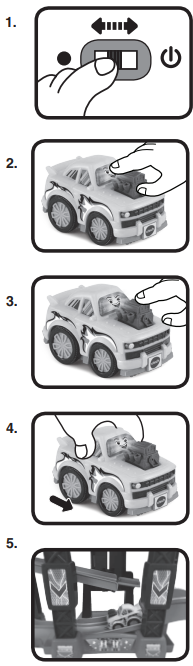
ACTIVITIES
- Place the Stunt Car or any SmartPoint vehicle (each sold separately) on any of the three SmartPoint locations to trigger fun sounds, songs or phrases.
- Put the Stunt Car on the SmartPoint starting line, then release and watch it race to the bottom.
Easily re-configure the track set among the Battle Raceway, Zig-Zag Track, Stunt Raceway and Super Ramp track set-ups.
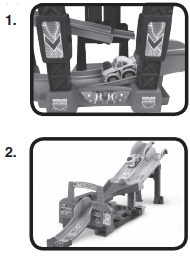
MELODIES
- Für Elise
- Did You Ever See a Lassie?
- For He’s a Jolly Good Fellow
- Funiculi, Funicula
- London Bridge
- McNamara’s Band
SONG LYRICS
Song 1
- Get ready for an amazing show,
- My engine can’t wait to roar.
- Ready to jump and good to go
- Three, two, one, this is amazing!
Song 2
- Here we go loopy loop,
- Here we go spinny spin,
- Here we go ’round the track
- I know that I’m going to win!
Song 3
- Go! Go! Smart Wheels!
- I’m a Go! Go! Smart Wheels Stunt Car. Bouncin’ ’round the track. (Go! Go!)
- I can jump and drift and spin.
- Let’s Go! Go! and see! (Go! Go!)
Song 4
- One, two, three, four,
- You know you can do so much more!
Setup Guide
To set up the Vtech Go Go Smart Wheels Zig-Zag Raceway, follow these steps:
- Unpack all the track pieces and the SmartPoint vehicle from the packaging.
- Choose a flat surface to assemble the track.
- Connect the track pieces according to your desired configuration. The pieces snap together easily.
- Place the SmartPoint vehicle on the starting point of the track.
- Ensure all connections are secure to prevent pieces from coming apart during play.
- Turn on the vehicle by inserting the batteries (if not already included) and placing it on any SmartPoint location on the track to hear sounds and music.
CARE & MAINTENANCE
- Keep the unit clean by wiping it with a slightly damp cloth.
- Keep the unit out of direct sunlight and away from any direct heat sources.
- Remove the batteries if the unit will not be in use for an extended period of time.
- Do not drop the unit on hard surfaces and do not expose the unit to moisture or water.
TROUBLESHOOTING
If for some reason the unit stops working or malfunctions, please follow these steps:
- Turn the unit Off.
- Interrupt the power supply by removing the batteries.
- Let the unit stand for a few minutes, then replace the batteries.
- Turn the unit On. The unit should now be ready to use again.
- If the unit still does not work, install a new set of batteries
Vtech Go Go Smart Wheels Zig-Zag Raceway Pros & Cons
Pros:
- Enhances fine motor skills and hand-eye coordination
- Encourages creative play and problem-solving skills
- Interactive elements with sounds and music enhance engagement
- Durable construction for long-lasting use
- Easy to assemble and customize track configurations
Cons:
- Some users find the track pieces somewhat flimsy
- Batteries may drain quickly if used extensively
- Some children might find it challenging to connect certain track pieces
- Limited compatibility with other Go Go Smart Wheels sets in some configurations
Customer Reviews
Customers have generally praised the Vtech Go Go Smart Wheels Zig-Zag Raceway for its ability to engage children in both fun and educational activities. Many parents appreciate how the toy promotes creativity, problem-solving skills, and motor development. However, some reviewers have noted that the track pieces can be fragile and require careful handling.
Common complaints include issues with battery life and occasional difficulties in connecting certain track pieces. Despite these minor drawbacks, the overall consensus is that this toy offers excellent value for its price.
Faqs
What is the recommended age range for the Vtech Go Go?
How many track pieces are included in the Raceway?
Does the Vtech Go Go Smart Wheels Zig-Zag Raceway come with batteries?
Can I combine the Vtech Go Go Smart Wheels Zig-Zag Raceway with other Go Go Smart Wheels sets?
How do I ensure that the track pieces stay connected during play?
What if my child has trouble connecting certain track pieces?
Can multiple children play with the Zig-Zag at once?
How do I clean the Vtech?
What if my SmartPoint vehicle stops working?
Is the Smart Wheels safe for my child?
Leave a Comment
