Primos Boss Dogg 3757 Electronic Predator call User Guide | Installation

Content
Introducing Primo Boss Dogg 3755 Electronic Predator Call
The Primo Boss Dogg 3755 Electronic Predator Call is a high-quality electronic game call that is perfect for hunting predators such as coyotes, foxes, and bobcats. This product is manufactured by Primos, a well-known brand in the hunting industry that has been producing high-quality hunting products since 1963. The Boss Dogg 3755 is a versatile and easy-to-use electronic call that is ideal for both beginner and experienced hunters. It has an estimated price range of $150 to $200 and was launched in 2021.
Primo 3755 Specifications
| Color | realtree max-1 |
|---|---|
| Size | One Size |
| Style | Turbo Dogg Electronic Predator Call |
| Height | 6.44 inches |
| Length | 9.38 inches |
| Weight | 1.25 Kilograms |
| Width | 6.38 inches |
| Material Type | Synthetic |
| Number of Items | 1 |
| Number of Pieces | 5 |
| Included Components | Turbo Dogg |
| Batteries Included? | No |
| Brand | Primos Hunting |
| Department | unisex-adult |
| Manufacturer | Primos |
| Item model number | 3755 |
| Product Dimensions | 23.83 x 16.21 x 16.36 cm; 1.29 Kilograms |
| ASIN | B005A3FW5A |
Boss Dogg 3755 INSTALLATION
Connect Boss / Alpha / Turbo Dogg Speaker to computer (PC or Mac)
- Turn OFF Boss / Alpha / Turbo Dogg remote.
- Turn ON Boss / Alpha / Turbo Dogg Speaker.
- Plug USB connection into speaker (Boss Dogg/ Alpha Dogg located on back of speaker. Turbo Dogg located inside the battery compartment).
- Plug USB connection into computer.
- Some computers may notify of drive software installation and/or to open
- Removable Disk drive.
NOTE: It may take a few seconds for your computer to find the Removable Disk drive.
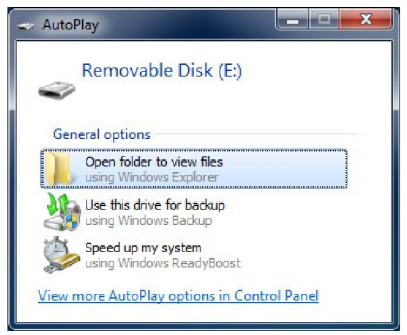


Opening Removable Disk and Creating New Subfolder
Open Removable Disk drive on computer.
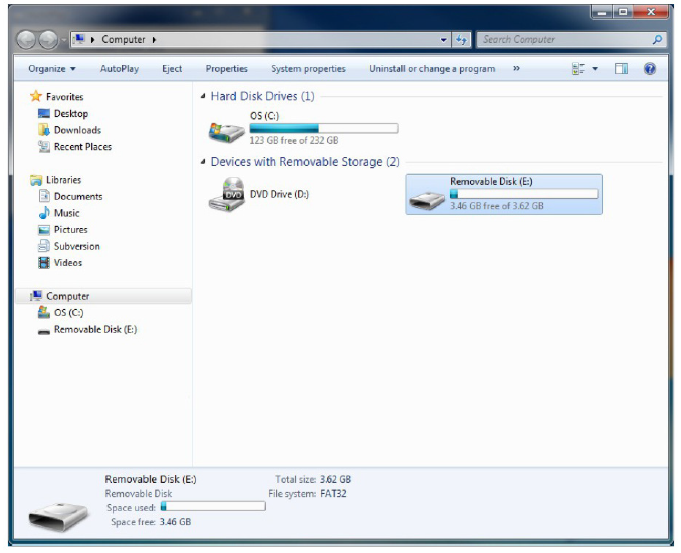
- Create a new subfolder (optional) or place the sound in an existing folder or subfolder.
WARNING: DO NOT add sounds or subfolders to the “Hunts” folder. The “Hunts” folder is specially designated for EXPERT HUNTS ONLY.
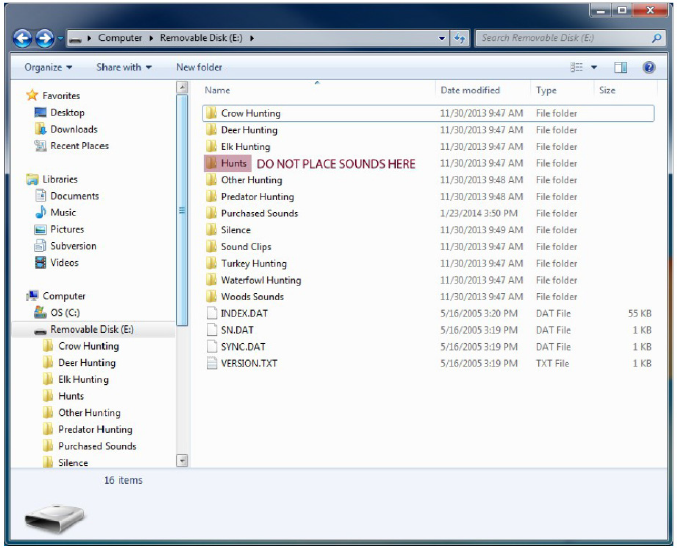
Installing Primos Sounds from website
You should receive an email from each order you place at https://sounds.primos.com/ website. The email will inform you that the order is being processed. Once the PayPal payment goes thru, the sounds will be available for download from your sounds account on the website. Go to the link given above and use the login credentials you created during checkout.
Log in to the website the login information created during the checkout process or during account registration prior to purchase.
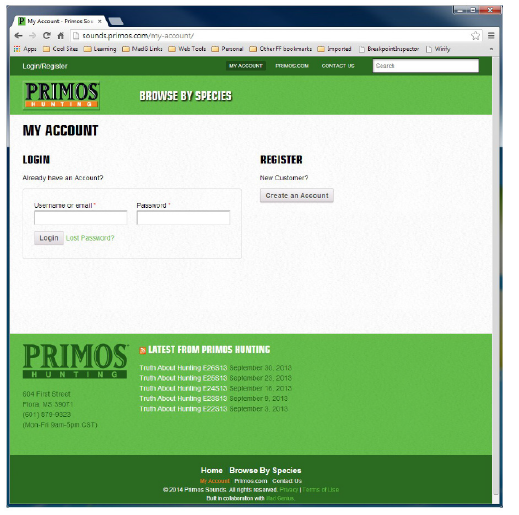
Once logged in you will be presented with the “My Account Dashboard”. From here you will be see a list of each order placed (Recent Orders) and a list of sounds available to be downloaded (Available Downloads). In order to download sounds for the Boss Dogg™ you must have a Boss Dogg™ serial number registered under “Registered Device(s)”. You can find the serial number by looking in the battery compartment of your caller. Boss Dogg™ files will be available under “Boss Dogg™ Downloads”. Alpha Dogg™ and Turbo Dogg™ downloads will be available under “Standard Downloads”. Click on the desired sound to begin downloading it.
NOTE: Each sound will be downloaded individually.
WARNING: “Standard Downloads” will NOT work on the Boss Dogg™ device. You MUST add your Boss Dogg™ serial number under “Registered Device(s).” The “Boss Dogg Downloads” will then be available.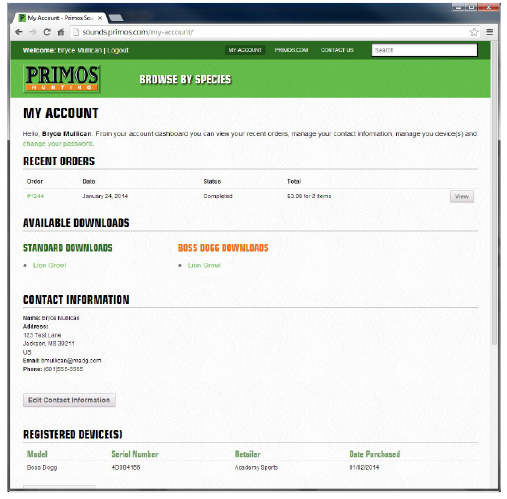
- Downloading of files may vary from computer to computer, as well as from browser to browser. You may be prompted to save the file to a specific location. If so DO NOT change the file name. You may save the file to any location on your computer or directly to the Boss Dogg™, Alpha Dogg™ or Turbo Dogg™ device.
WARNING: DO NOT change/rename sound files. This may result in the sound not being listed on the remote display correctly or can keep the sound file from working at all.- DO NOT add sounds or subfolders to the “Hunts” folder. The “Hunts” folder is specially designated for EXPERT HUNTS ONLY.
- Repeat STEP 3 for each sound file that you would like save to your computer or directly to the device.
NOTE: If you have trouble downloading Boss Dogg sounds & receive an error that states “something went wrong please try again. If the problem persists, please contact customer support. ERROR: FAILED TO ENCRYPT FILE, go back to “REGISTERED DEVICE” located in your sounds account to be sure you entered the serial number correctly. Be sure there are no letter o’s, the format can only have zero’s. Once the serial number entry is corrected, Boss Dogg sounds should download. - IF you chose to save the sound files directly to the Boss Dogg™, Alpha Dogg™ or Turbo Dogg™ device then proceed to STEP 5 to complete the process. Otherwise continue to STEP 4.
Copying Sound Files onto the Boss / Alpha / Turbo Dogg Speaker
- Open the file location where you saved or downloaded the files.
- Copy and Paste the sound files to the desired location.
- Once you have copied the sound files to the Boss Dogg™, Alpha Dogg™ or Turbo Dogg™ device continue to STEP 5 to complete the process.
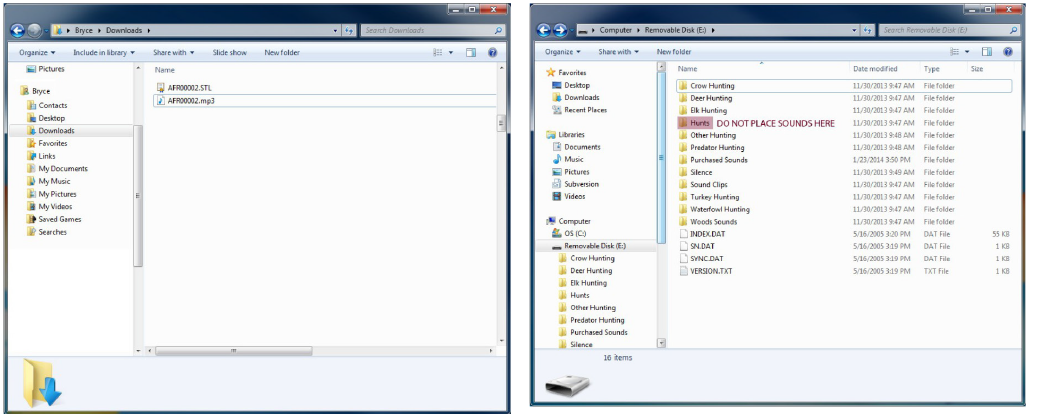
WARNING: DO NOT add sounds or subfolders to the “Hunts” folder. The “Hunts” folder is specially designated for EXPERT HUNTS ONLY.
Safely Disconnect USB/ Removable Disk from Computer
- Close Removable Disk Drive folder and safely disconnect USB by following computers instructions for Safely Remove Hardware and Eject Media.
- Disconnect USB cable from computer and disconnect from Boss Dogg™, Alpha Dogg™, or Turbo Dogg™ Speaker.
Sync Boss/Alpha/Turbo Dogg Remote with Speaker
- With speaker power on, turn ON Boss / Alpha / Turbo Dogg Remote.
- Remote will automatically sync with speaker and update new sounds by syncing phase 1 thru 3
- Once sync is complete, “Main Menu” will appear on Remote. Remote and speaker are now updated with your purchased sounds and ready for use.
- New sounds will be located in “Sounds” and folder you saved them in from STEP 3.
Setup Guide
Setting up the Primo Boss Dogg 3755 Electronic Predator Call is a straightforward process. First, insert the 4 AA batteries into the device. Next, turn on the device by pressing the power button. Then, use the remote control to select the call you want to play. You can also adjust the volume and pitch of the call using the remote control. Once you have selected the call, place the device on the ground or a tripod and wait for the predators to respond.
Troubleshooting
If you experience any issues with the Primo Boss Dogg 3755 Electronic Predator Call, here are some troubleshooting tips to help you resolve the problem. * If the device is not turning on, check the battery compartment to ensure that the batteries are inserted correctly. * If the sound is not coming out of the device, check the volume level on the remote control. * If the remote control is not working, make sure that it is synced with the device. You can sync the remote control by pressing the sync button on the back of the device. * If the device is freezing or malfunctioning, try resetting it by removing the batteries and reinserting them.
Pros & Cons
Pros
- High-quality speaker that delivers clear and realistic sounds
- 375 pre-recorded calls
- Remote control with a range of up to 150 yards
- Compact and lightweight design
- Affordable price range
Cons
- Batteries are not rechargeable
- Remote control can be difficult to use in bright sunlight
- Limited range of movement with the remote control
- No option to add custom calls
Customer Reviews
Customers have given the Primo Boss Dogg 3755 Electronic Predator Call positive reviews, praising its high-quality sound and ease of use. However, some customers have noted that the remote control can be difficult to use in bright sunlight, and that the batteries do not last long. Overall, customers have rated the product 4.5 out of 5 stars, indicating that it is a high-quality product that is worth the investment.
Faqs
Is the Primo Boss Dogg 3755 weather-resistant?
How long can the Primo Boss Dogg 3755 operate on a full set of batteries?
What is the range of the remote control for the Primo Boss Dogg 3755?
Can additional sounds be added to the Primo Boss Dogg 3755?
Can the Primo Boss Dogg 3755 be used in all hunting environments?
Is the Primo Boss Dogg 3755 portable?
what is the decoy output of the primos boss dogg 3755 electronic predator call?
What is the price range for the Primos Boss Dogg 3755 Electronic Predator Call?
how does the decoy output of the primos boss dogg 3755 electronic predator call compare to other predator calls?
Does the Primo Boss Dogg 3755 have volume control?
Leave a Comment
