Vtech Twinkle & Soothe Owl Projector Manual
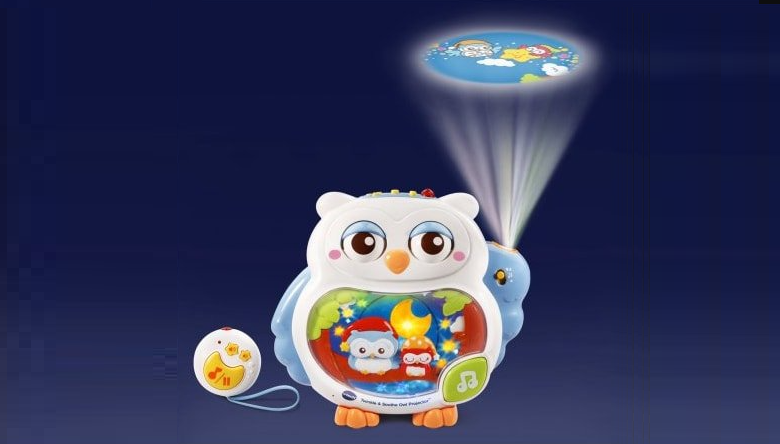
Content
Introduction of VTech Twinkle & Soothe Owl Projector
This adorable, sleepy-eyed owl projects a calming rotating image onto the ceiling to lull your little one to sleep. Choose between two sound modes to play sing-along songs, calming melodies or soothing noise. The delightful 3D nature scene inside the owl’s tummy moves and is illuminated, bringing the scene to life.
Included In This Package
- One Twinkle & Soothe Owl Projector
- One remote control
- Two adjustable crib straps
- One parent’s guide
WARNING: All packing materials, such as tape, plastic sheets, packaging locks, removable tags, cable ties and packaging screws are not part of this toy, and should be discarded for your child’s safety.
VTech Unlock the packaging locks
- Turn the packaging locks counterclockwise several times.
Pull out and discard the packaging locks.
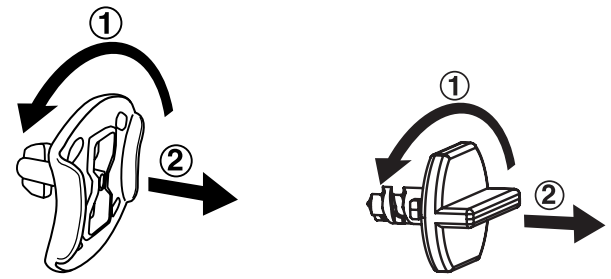
Twinkle & Soothe Detailed Specifications
The VTech Twinkle & Soothe Owl Projector is a multi-functional baby soother that features a variety of sound and light options to help soothe your baby to sleep. The key features of this product include:
- 360-degree projection with adjustable brightness
- 4 soothing nature sounds and 3 lullabies
- Star and moon design for a calming night sky display
- Adjustable timer function with auto shut-off
- Volume control and power saving mode
- Requires 3 AA batteries (not included)
- Insert 3 AA batteries into the battery compartment.
- Select your desired light and sound options using the buttons on the top of the projector.
- Adjust the brightness and volume to your preferred level.
- Place the projector on a flat surface or attach it to the wall using the included adhesive strip.
- Set the timer function and enjoy the soothing display as your baby drifts off to sleep.
- Cute and cuddly owl design
- Adjustable brightness and volume
- Variety of soothing sound options
- Timer function for automatic shut-off
- Power saving mode to conserve battery life
- Requires batteries (not included)
- No option for continuous play without timer
- Some customers have reported issues with the adhesive strip
VTech Twinkle & Soothe Owl Projector Overview
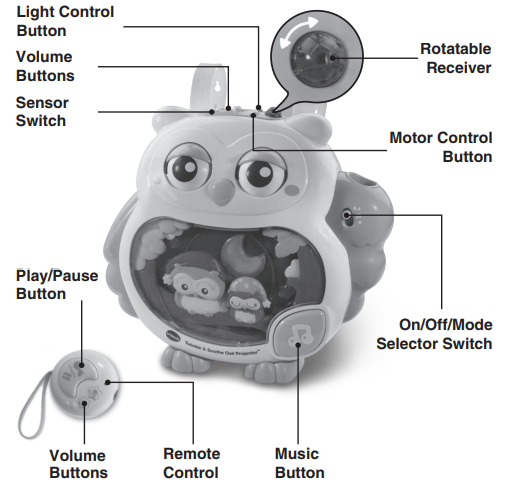
Product Features
On/Off/Mode Selector Switch
To turn the unit on slide the On/Off/Mode Selector Switch to select either Lullaby Mode or Sound Mode. You will hear sing-along songs and soothing melodies in Lullaby Mode and soothing sounds in Sound Mode. If a light mode is selected, the projector will light up and the lights will twinkle to the music while the 3D image on the owl’s tummy rotates.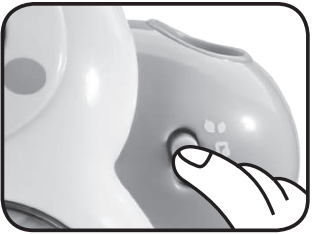
- Timer Switch
Slide the Timer Switch to select the desired preset time. Once the timer has expired, the unit will enter sleep mode. Timer options include 10, 20 or 30 minutes. Light Control Button
Press the Light Control Button to select one of four light modes.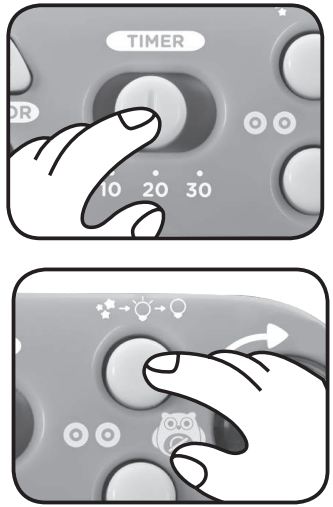
Motor Control Button
Press the Motor Control Button to select one of three motor modes.
- Music Button
In each mode, press the Music Button to play the next sound, melody or sing-along song depending on the selected mode. Sound Sensor Switch
Slide the Sound Sensor Switch on or off. When the Sound Sensor is turned on, it will activate the Twinkle & Soothe Owl Projector to play soothing sounds or music when your baby cries. The sound sensor will only wake up the unit when the Sound Sensor Switch is on. Once the selected time has expired, the unit will automatically power down.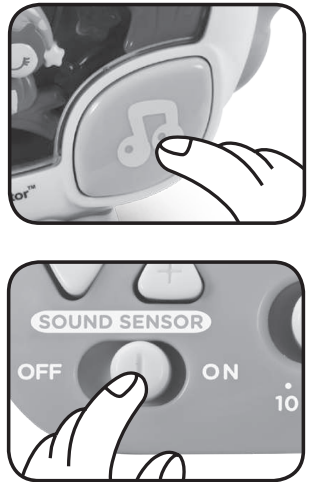
Volume Buttons
Press the + Button to increase the volume or the – Button to decrease the volume.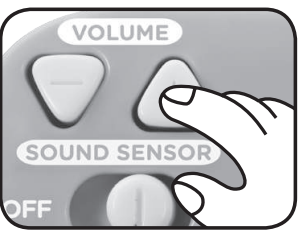
NOTE: The unit’s default volume level is level three when you first open the unit or when the batteries are changed. Once you have selected a volume level for your unit other than level one, the unit will remember that volume level each time you use the unit. If you have selected volume level one (silent mode) as your volume level, the unit will automatically default to volume level two once the unit has gone into sleep mode and is reactivated.
Remote Control
The Remote Control can start, pause and control the volume up to 30 feet away from the unit so not to disturb your baby. Be sure there are no obstructions directly between the Remote Control and the Rotatable Receiver. The Remote Control is disabled after 45 minutes without input.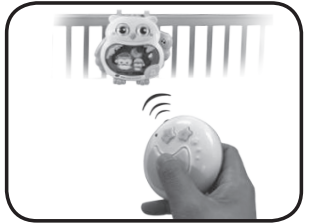
NOTE: Bright sunlight or artificial light may reduce the crib toy’s sensitivity to the remote control. To increase the reliability, reduce ambient light near the crib toy.
Rotatable Receiver
The soother features a Rotatable Receiver which can be rotated to receive an optimal signal from the Remote Control.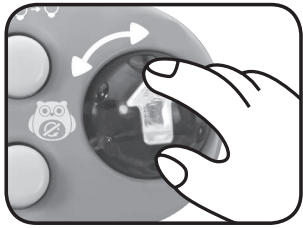
NOTE: Rotatable Receiver can be rotated 180 degrees clockwise and 90 degrees counterclockwise from original setting.
- Reactivating the Unit
The unit can be reactivated by pressing any button on the unit (not including the Sound Sensor Switch), by using the Remote Control (if used within 45 minutes of going into sleep mode) or when the sound sensor is activated by your baby’s cry.
NOTE: This product is in try-me mode in the packaging. After opening the package, turn the unit off and on again to proceed with normal play. If the unit repeatedly powers down quickly we suggest changing the batteries.
Getting Started of VTech Owl Projector
Battery Installation
Owl Projector
- Make sure the unit is turned OFF.
- Locate the battery cover on the back of the unit. Use a screwdriver to loosen the screw.
- Install 4 new AA (LR6/AM-3) batteries following the diagram inside the battery box. (The use of new alkaline batteries is recommended for maximum performance.)
Replace the battery cover and tighten the screw to secure.
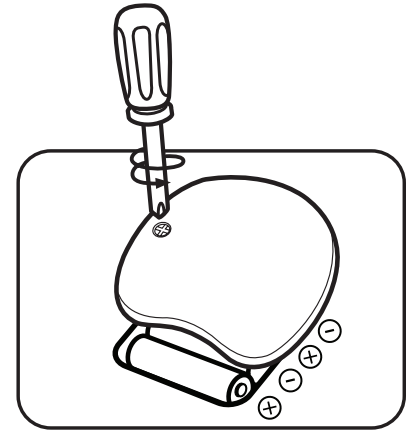
Remote Control
- Locate the battery cover on the back of the Remote Control. Use a screwdriver to loosen the screw.
- Install 2 new AAA (LR03/AM-4) batteries following the diagram inside the battery box.
Replace the battery cover and tighten the screw to secure.
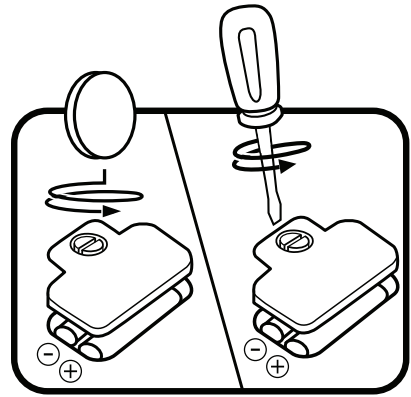
Battery Notice
- Use new alkaline batteries for maximum performance.
- Use only batteries of the same or equivalent type as recommended.
- Do not mix different types of batteries: alkaline, standard (carbon-zinc) or rechargeable, or new and used batteries.
- Do not use damaged batteries.
- Insert batteries with the correct polarity.
- Do not short-circuit the battery terminals.
- Remove exhausted batteries from the toy.
- Remove batteries during long periods of non-use.
- Do not dispose of batteries in fire.
- Do not charge non-rechargeable batteries.
- Remove rechargeable batteries from the toy before charging (if removable).
- Rechargeable batteries are only to be charged under adult supervision.
Owl Projector Assembly Instructions
With the VTech Twinkle & Soothe Owl Projector, safety comes first. To ensure your child’s safety, adult assembly is required.
Slip one strap under a slot on the back of the unit. Then slip the other strap under the other slot.
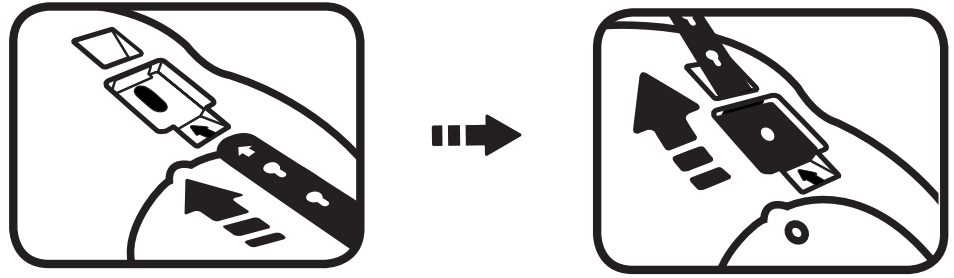
- Place the unit against the bed rail bringing both straps over the top rail. Slip the top of the strap under the slot on the back of the unit and secure by choosing the appropriate hole. Repeat this procedure for the second strap.
Fasten the cord on the back of the unit to the bed rail.
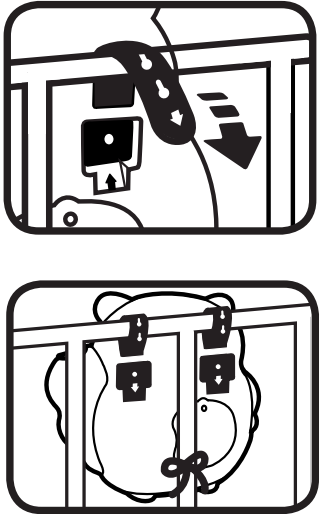
- Pull slightly on the unit to make sure both straps have been securely fastened. The unit should be snug against the bed rail. Please check the unit frequently to ensure it is still secure.
- The soother can also be placed on a night stand, dresser or table.
NOTE: Please check the unit frequently to ensure it is still secure. We recommend removing the soother from the crib once your baby begins sitting or pushing up on all fours. At this time we suggest placing the soother on a night stand, dresser or table.
Description
The VTech Twinkle & Soothe Owl Projector is a delightful companion for your little one's nursery or bedroom. Designed with a cuddly exterior and an array of gentle light projections, this soothing owl is perfect for creating a tranquil environment to help ease your child into a peaceful sleep. With the press of a button, the owl casts a starry night sky across the ceiling and walls in soft hues of blue, green, or amber, depending on your baby's preference or nursery theme.
VTech Twinkle & Soothe Owl Projector Activities
- Lullaby Mode
Select Lullaby Mode to listen to the sing-along songs and soothing melodies. - Sound Mode
Select Sound Mode to listen to a selection of soothing sounds. Play & Pause Button on the Remote Control
Press the Play & Pause Button on the Remote Control to pause the sounds. Press it again to restart the sounds. If the unit is reactivated within 5 minutes the sing-along song, melody or soothing sounds will continue, but if the unit is paused for more than 5 minutes when reactivated, the next response will play.
Volume Buttons on the Remote Control
Press the + Button to increase the volume or the – Button to decrease the volume.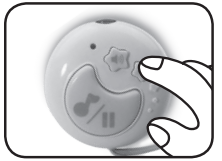
NOTE: Point the Remote Control directly at the front of the Rotatable Receiver and within 30 feet of the unit for an optimal signal.
Twinkle & Soothe Melody List
- Au Clair de la Lune
- Are you Sleeping?
- Alouette
- Adagio
- All Through the Night
- BINGO
- Brahms’ Lullaby
- Blue Danube Waltz
- Clementine
- Concerto in C Major, 1st Movement
- Canon in D
- Cradle Song
- Casse-Noisette Ouverature
- Berceuse
- Dance of the Sugar Plum Fairy
- Did You Ever See a Lassie?
- Clair de Lune
- Green sleeves
- Eine kleine Nachtmusik
- Four Seasons - Spring, 1st movement
- Four Seasons - Spring, 3rd movement
- Four Seasons - Autumn, 1st movement
- Four Seasons - Autumn, 3rd movement
- Four Seasons - Winter, 2nd movement
- Elise
- Glow Worm
- Hey Diddle Diddle
- Roses are Red
- Hush Little Baby
- Happy Farmer
- Little Robin Redbreast
- Klipp- Klapp Galopp
- Kinder scene Op.15
- Listen to the Mockingbird
- Little Bo Peep
- Little Miss Muffet
- Little Boy Blue
- London Bridge
- Piano Sonata in C, K. 545, 1st Movement
- L’Empereur
SUNG SONG LYRICS
- SONG 1
(Tune of “Hush, Little Baby”)
Hush, little baby, close your eyes. Drift off to sleep in the soft glowing light. - SONG 2
(Tune of “Rock-a-Bye Baby”)
Rock-a-bye baby, it’s time to sleep. Eyes shut tight ’til morning light. Baby is sleepy, cozy and calm. Now sleep tight little baby, I’ll see you at dawn. - SONG 3
(Tune of “Lavender’s Blue”)
When nightfall comes dilly dilly, I sing for you. I’ll sing so softly dilly dilly, Rest your sweet head.
VTech Care & Maintenance
- Keep the unit clean by wiping it with a slightly damp cloth.
- Keep the unit out of direct sunlight and away from any direct heat source.
- Remove the batteries when the unit is not in use for an extended period of time.
- Do not drop the unit on hard surfaces and do not expose the unit to moisture or water.
Troubleshooting
If for some reason the unit stops working or malfunctions, please follow these steps:
- Please turn the unit OFF.
- Interrupt the power supply by removing the batteries.
- Let the unit stand for a few minutes, then replace the batteries.
- Turn the unit ON. The unit should now be ready to play again.
- If the product still does not work, replace with a new set of batteries.
IMPORTANT NOTE: Creating and developing VTech products is accompanied by a responsibility that we at VTech take very seriously. We make every effort to ensure the accuracy of the information, which forms the value of our products. However, errors sometimes can occur. It is important for you to know that we stand behind our products and encourage.
Warranty about VTech Twinkle & Soothe Owl Projector
This Warranty is applicable only to the original purchaser, is non-transferable and applies only to “VTech” products or parts. This product is covered by a 3-month Warranty from the original purchase date, under normal use and service, against defective workmanship and materials.
Faqs
What is the VTech Twinkle & Soothe Owl Projector designed to do?
What safety certifications does the VTech Twinkle & Soothe Owl Projector have?
How frequently should batteries be replaced, and does the VTech Twinkle & Soothe Owl Projector include a low battery indicator?
How does the Twinkle & Soothe Owl Projector differ from other sleep aids or projectors on the market?
Can the VTech Twinkle & Soothe Owl Projector be mounted on the wall?
What developmental benefits does the VTech Twinkle & Soothe Owl Projector offer to infants?
How user-friendly is the interface for nighttime operationsVTech Twinkle & Soothe Owl Projector ?
How long does the battery life last on the VTech Twinkle & Soothe Owl Projector?
How does the VTech Twinkle & Soothe Owl Projector mount, and what is the recommended placement for optimal performance?
What is the return policy for the VTech Twinkle & Soothe Owl Projector?
Leave a Comment
