Wansview 720P HD IP Camera Q3 User Guide

Content
Introduction of Wansview 720P HD IP Camera Q3
The Wansview 720P HD IP Camera Q3 is a versatile security solution perfect for home monitoring. With its 720P HD resolution, this camera captures clear images and features a wide-angle lens for broader coverage. It supports remote viewing via a mobile app, allowing users to monitor their property from anywhere. Additionally, the camera includes night vision capabilities, ensuring visibility even in low light. The Wansview Q3 is priced at approximately $49.99, making it an affordable choice for enhancing home security.
Contents
- 1 Installation Guide, 1 CD, 1 Network Cable
- 1 Camera(include Antenna), 1 Power Adapter
- 1 User Manual, Mounting Accessories
Product Overview

Red (Status LED) | OFF: The device is not powered |
LAMBENT: The device is powering | |
SLOW: No network connection | |
STEADY: Connect WiFi successfully | |
QUICK: Start to upgrade/Reset successfully | |
Blue (WiFi LED) | OFF: The device is powered 5 minutes but not connect Wi-Fi yet |
SLOW: Not connect WiFi | |
QUICK: The device is connecting WiFi now | |
STEADY: The device has connected WiFi already |
Specifications
- Resolution: 720P (1280x720 pixels)
- Field of View: 90 degrees
- Night Vision: Up to 20 meters with IR LEDs
- Motion Detection: Alerts sent via email or app notification
- Two-Way Audio: Built-in microphone and speaker for real-time communication
- Network: Wi-Fi (2.4GHz), Ethernet port available
- Storage: Supports microSD cards up to 128GB and cloud storage options
- Compatibility: Works with iOS, Android, and PC through the Wansview app
Description
The Wansview 720P HD IP Camera Q3 boasts a sleek and compact design, making it easy to place in various locations without drawing attention. The camera is equipped with IR LEDs for night vision, allowing it to capture clear images even in low-light conditions. It also features motion detection, which sends alerts to your smartphone or email when any movement is detected.
The two-way audio functionality enables you to communicate with anyone in the camera's view, making it useful for interacting with family members or detering intruders. The camera supports both Wi-Fi and Ethernet connections, ensuring stable and reliable video streaming.
Wansview 720P HD IP Camera Q3 Easy Set Up
- Step 1 Download
- Go to the App Store or Google Play to search and download the “Wansview” APP to your supported device .
Or scan the QR code below to get the app.
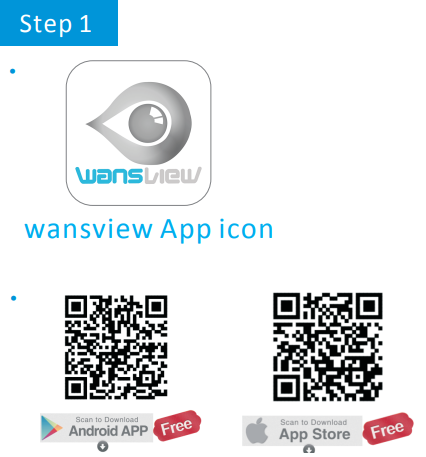
- Step 2 Power on camera
Power for the camera with the included power supply and place it is near your router.
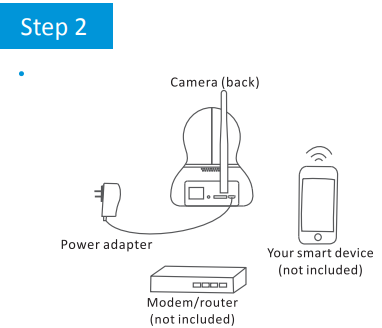
- Step 3 Connect to network
- Launch the Wansview app, Click to access Add Camera page and select“Add cameras via WiFi mode”.
Check the camera’s blue light, if it is flashing slowly, please tap “Blue light is flashing slowly”, and Scan the QR code on the bottom of the camera, and name the camera. Then “Next” (keep "admin" as login name and "123456" as the default password ).
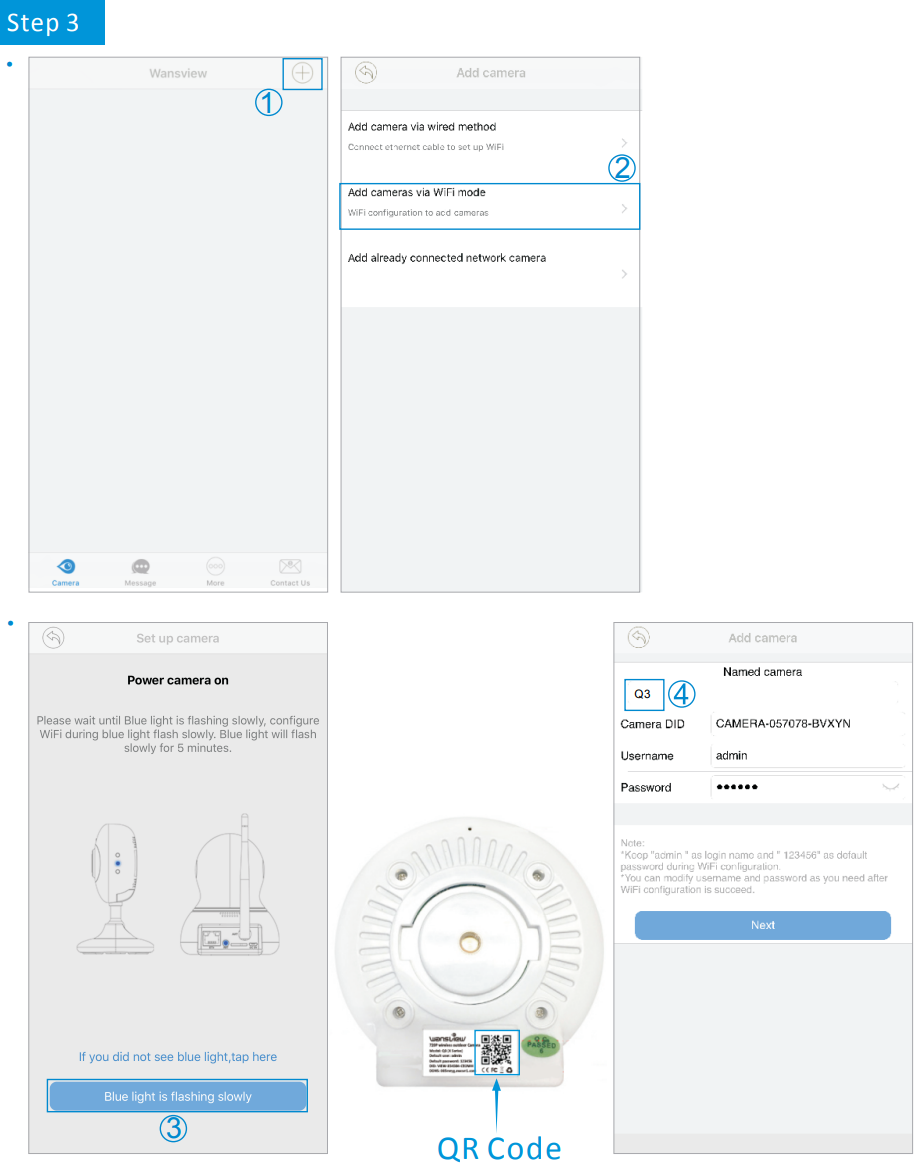
Your WiFi name will be located there (If the WiFi is not what you want to connect. please tap to switch the needed WiFi), input the correct WiFi Password (Wi-Fi name and Password should not contain special characters ' and & .)and click “Connect to WiFi”.And move your phone close to the camera and turn up the phone volume, then “Next” and “Start”.
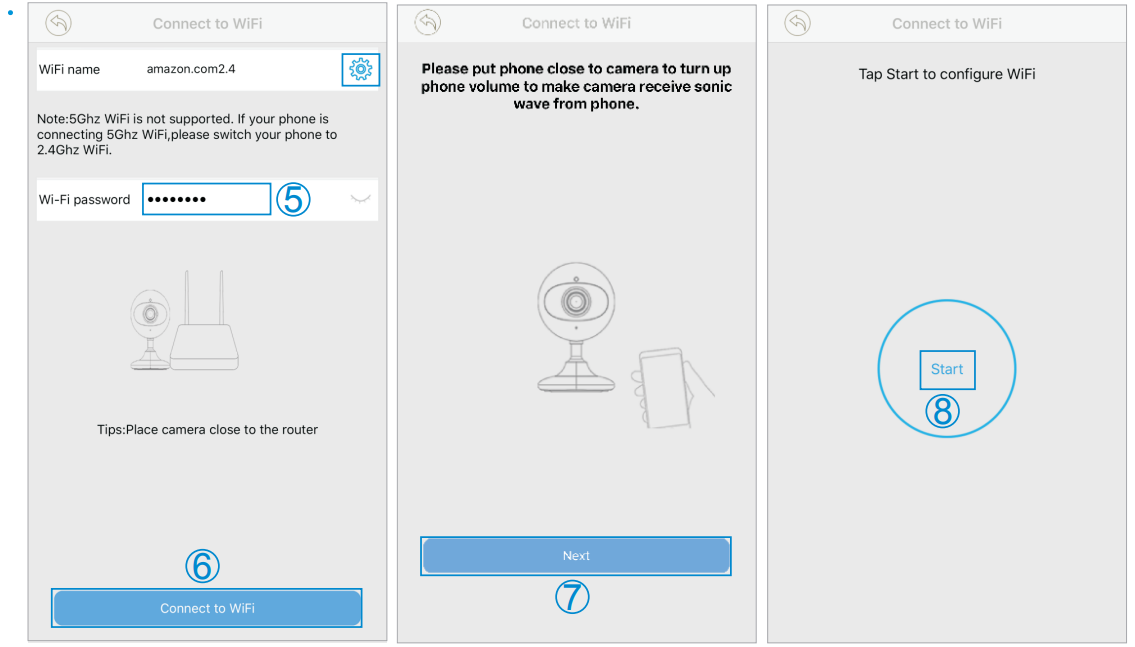
The phone will send a sequence of beeps to the camera and try to connect WiFi, If wifi set up succeed, the app will go back to Camera page and show “WiFi Configuration Succeed”and the camera will be “online”.
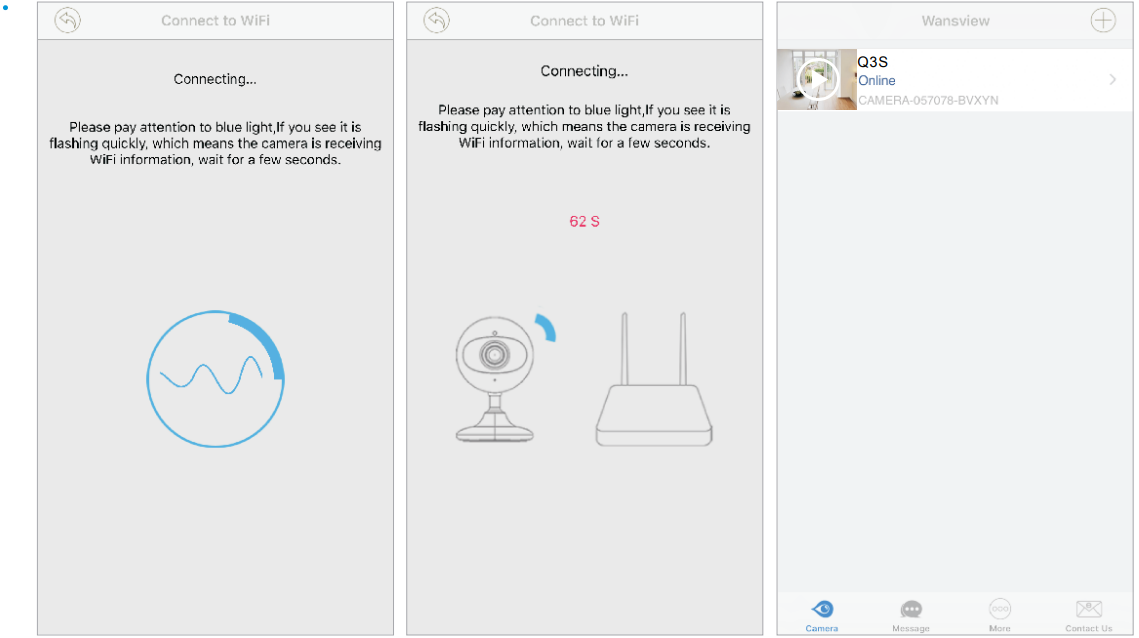
Attention:
When the camera shows “online”, you can move the camera to other place where has a good WiFi signal.
If failed to connect to WiFi, Please try to connect the camera with ethernet cable and use “Add camera via wired method” to set up the camera.
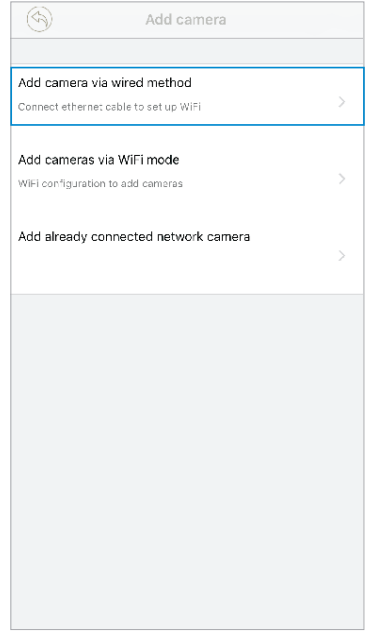
Troubleshooting
Change Default Password
- Always remember to change your password, tap the“>”and then access to Edit Camera Page, get into“Advanced Setting” then“User Setting”, change your password and click to save.
If the night vision stops working, please turn on the IR light as below:
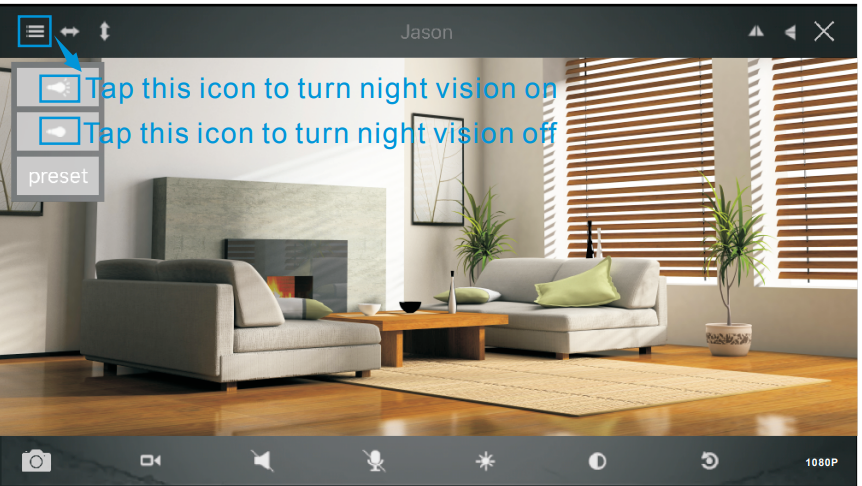
If you forgot the password, hold the “Reset” button around 15-20 seconds, then the camera will be back to factory default. Default User/password: admin/123456. Remember to configure WiFi again after the Reset.

Wansview 720P HD IP Camera Q3 Pros & Cons
Pros
- High-quality 720P HD video resolution
- Easy setup and user-friendly app interface
- Motion detection with alert notifications
- Two-way audio for real-time communication
- Affordable price point compared to similar models
- Supports microSD cards and cloud storage
Cons
- Limited to 2.4GHz Wi-Fi band
- No weatherproofing for outdoor use
- Some users report occasional connectivity issues
- No advanced AI features like facial recognition
Customer Reviews
Customers generally praise the Wansview 720P HD IP Camera Q3 for its ease of setup, clear video quality, and reliable performance. Many appreciate the affordable price and the comprehensive set of features it offers. However, some users have reported occasional connectivity issues and limitations in outdoor use due to a lack of weatherproofing.
Faqs
How do I set up the 720P?
Does the HD IP Camera Q3 support two-way audio?
What is the maximum storage capacity of the microSD card supported by this camera?
Can I use this camera outdoors?
How does motion detection work on this camera?
Is the Wansview compatible with both iOS and Android devices?
What is the field of view of this camera?
Can I stream video from multiple cameras using the same app?
Leave a Comment
