Weboost Home 4G Cellular Signal Booster User Manual

Content
Introduction of weBoost Home 4G Cellular Signal Booster
The weBoost Home 4G cellular signal booster is the perfect solution for anyone who experiences weak cell signal in their home or office. With an estimated price range of $300-$500, this product is designed to provide reliable and consistent coverage for all major carriers. The launch date for this product is set for early 2022, so keep an eye out for this exciting new release!
Package Contents

Antenna Kit Options
The following accessories are certifi ed by the FCC to be used with the Connect 4G-X Booster.
INSIDE ANTENNA EXPANSION KITS
Kit 309900-50N
2- Wall Panel antennas
1- 50 ohm 3-Way Splitter
Kit 309905-50N
3 – Wall Panel Antennas
3- 2-Way 50 Ohm Splitters
Kit 309902-75F
2 – Wall Panel Antennas
1-3-Way 75Ohm Splitter
Kit 309903-75F
3 – Wall Panel Antennas
3- 2-Way 75Ohm Splitters
Kit 309904-75F
1 – Wall Panel Antenna
1- 2-Way 75 Ohm Splitter
Kit 301213
Desktop Antenna w/ 5’ RG174
INSIDE ANTENNAS
Kit 301121-40010
50 Ohm Dome Antenna
10’ LMR400
Kit 301151-0610
75 Ohm Dome Antenna
10’ RG6 Cable
Kit 311155-0630
75 Ohm Wall Mount Panel Antenna 30’ RG6 Cable
Kit 311135-5820
50 Ohm Wall Mount Panel Antenna 20’ RG58 Cable
Kit 311135-40060
50 Ohm Wall Mount Panel Antenna 60’ LMR400 Cable
Kit 301151-1110
75 Ohm Dome Antenna
10’ RG11 cable
Kit 311155-1150
75 Ohm Wall Mount Panel Antenna 50’ RG11 Cable
Kit 311155-40060
75 Ohm Wall Mount Panel Antenna 60’ LMR400 Cable
Kit 304412-40010
50 Ohm 4G Dome Antenna
10’ Wilson400 Cable
Kit 304412-5810
50 Ohm 4G Dome Antenna
10’ RG58 cable
Kit 304419-1110
75 Ohm 4G Dome Antenna
10’ RG 11 cable
Kit 304419-17410
75 Ohm 4G Dome Antenna
10’ RG174 cable
*May need separate adapter
Kit 304419-0610
75 Ohm 4G Dome Antenna
10’ RG6 cable
50 OHM OUTSIDE ANTENNA KITS
Kit 314453-5825
50 Ohm Pole Mount Panel Antenna 25’ RG58 Cable
Kit 314411-5825
50 Ohm Wide Band Directional 25’ RG58 Cable
Kit 301111-5850
Yagi Directional Antenna
50’ RG58 Cable
Kit 311129 – 5840
800 MHz Yagi Directional
40’ RG58 Cable
Kit 311203-5820
Omni-Directional Antenna
20’ RG58 Cable
Kit 311124-5830
1900 MHz Yagi Antenna
30’ RG58 Cable
Kit 314411-40075
50 Ohm Wide Band Directional 75’ LMR400 Cable
Kit 311203-40020
Omni-Directional Antenna
20’ LMR400 Cable
Kit 301111-400170
Yagi Directional w/ N-Female 170’ LMR400
Kit 311124 – 400100
1900 MHz Yagi Directional
100’ LMR400 Cable
Kit 311129-400100
800 MHz Yagi Antenna
100’ LMR400 Cable
Kit 314453-40075
50 Ohm Pole Mount Panel Antenna 75’ LMR400 Cable
Kit 304422-40020
50 Ohm 4G Omni Antenna
20’ Wilson400 cable
Kit 304422-5810
50 Ohm 4G Omni Antenna
10’ RG58 cable
* May need separate adapter
Kit 304422-1120
50 Ohm 4G Omni Antenna
20’ RG11 cable
* May need separate adapter
Mini-Mag
301126 w/ 12.5 RG174 cable- SMA
75 OHM OUTSIDE ANTENNA KITS
Kit 301111 – 0675
Yagi Directional Antenna
75’ RG6 Cable
N-Male to F-Female adapter
Kit 311201-0620
Omni Directional w/ F-Female 20’ RG6 Cable
Kit 311129-0660
800 MHz Yagi Directional
60’ RG6 Cable
N-Male to F-Female adapter
Kit 311124-0650
1900 MHz Yagi Directional
50’ RG6 Cable
N-Male to F-Female adapter
Kit 314473 -0640
75 Ohm Pole Mount Panel Antenna 40’ RG6 Cable
Kit 314475 – 0630
75 Ohm Wide Band Directional 30’ RG6 Cable
Kit 311141 – 0620
75 Ohm Grey Brick Antenna
20’ RG6 Cable
Kit 301111 – 11140
Yagi Directional Antenna
140’ RG11 Cable
N-Male to F-Female adapter
Kit 311201-1120
Omni Directional w/ F-Female 20’ RG11 Cable
Kit 311129-11110
800 MHz Yagi Directional
110’ RG11 Cable
N-Male to F-Female adapter
Kit 311124-1180
1900 MHz Yagi Directional
80’ RG11 Cable
N-Male to F-Female adapter
Kit 314473 -1175
75 Ohm Pole Mount Panel Antenna 75’ RG11 Cable
Kit 314475 – 1175
75 Ohm Wide Band Directional 75’ RG11 Cable
Kit 311141 – 1120
75 Ohm Grey Brick Antenna
20’ RG11 Cable
Kit 304421-1120
75 Ohm 4G Omni Antenna
20’ RG 11 cable
Kit 304421-17410
75 Ohm 4G Omni Antenna
10’ RG174 cable
* May need separate adapter Kit 304421-0610
75 Ohm 4G Omni Antenna 10’ RG6 cable
Kit 304421-5810
75 Ohm 4G Omni Antenna 10’ RG58 cable
* May need separate adapter
Specifications
| Product Number | U470001 | ||||
| Model Number | 460020 | ||||
| FCC ID: | PWO460020 | ||||
| IC | IC: 4726A-460020 | ||||
| Connectors | SMA-Female on the Inside Antenna / F-Female on the Outside Antenna | ||||
| Antenna Impedance | 50 Ohms / 75 Ohms | ||||
| Frequency | 698-716 MHz, 746-787 MHz, 824-894 MHz, 1850-1995 MHz, 1710-1755/2110-2155 MHz | ||||
| Power output for single cell phone (Uplink) dBm | 700 MHz Band17 23.94 | 700 MHz Band13 24.19 | 800 MHz Band 5 23.49 | 1700 MHz Band 4 24.55 | 1900 MHz Band 2 23.61 |
| Power output for single cell phone (Downlink) dBm | 700 MHz Band17 Band17 11.64 | 700 MHz Band13 Band13 11.92 | 800 MHz Band 5 12.1 | 2100 MHz Band 4 11.9 | 1900 MHz Band 2 9.5 |
| Noise Figure | 5 dB nominal | ||||
| Isolation | > 110 dB | ||||
| Power Requirements | AC / DC 5V, 4A, w/2.5×5.5mm Jack | ||||
The term “IC” before the radio certification number only signifies that Industry Canada technical specifications were met. Each Signal Booster is individually tested and factory set to ensure FCC compliance. The Signal Booster cannot be adjusted without factory reprogramming or disabling the hardware. The Signal Booster will amplify, but not alter incoming and outgoing signals in order to increase coverage of authorized frequency bands only. If the Signal Booster is not in use for five minutes, it will reduce gain until a signal is detected. If a detected signal is too high in a frequency band, or if the Signal Booster detects an oscillation, the Signal Booster will automatically turn the power off on that band.
Preparation
You Will Need (tools not included)
Make sure the following materials are prepared and ready for your installation.
1 to 2 hours
2 people (a person to help with antenna calibration)
Ladder
Phillips-head screwdriver
10mm open-end wrench or adjustable wrench
Drill (if routing cable through wall)
1.25”-2” diameter pole existing pole (or order #901117)
Recommended: Power Strip with surge protection
NOTE: These instructions will walk you through a “soft” install process to fi nd the optimal locations for the inside and outside antennas, then through the process of the permanent installation.
weBoost Home 4G Cellular Signal Booster Detailed Description
The weBoost Home 4G is a powerful signal booster that can improve your cell signal by up to 32x. It is compatible with all major carriers, including Verizon, AT&T, T-Mobile, and Sprint. This product is capable of boosting signal for multiple devices at once, making it a great option for large families or small businesses. The booster comes with an outdoor antenna, indoor antenna, and power supply, and is easy to install and set up. With a sleek and modern design, the weBoost Home 4G will blend seamlessly into any home or office decor.
Connect Inside
Antenna To Booster
Connect Inside Antenna cable to the bottom port on Home 4G booster labeled ‘INSIDE’ and place Inside Antenna in weak signal area at least 18 inches away from booster.
NOTE: Do not connect booster to power until the system is fully installed.

Point Outside Antenna Toward Nearest Cell Tower
Point the Outside Antenna toward the nearest cell phone tower. To fi nd the nearest tower, use an app such as ‘Open Signal’. This is the most critical step of the installation process because it will determine the overall performance of the booster system.
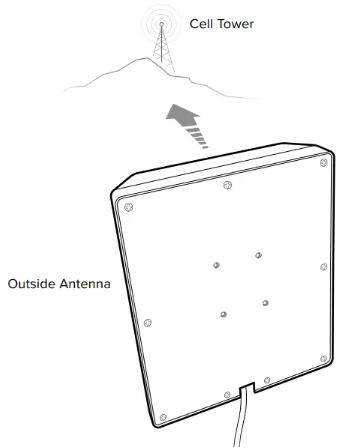
NOTE: The Outside Antenna must be at least 50 feet horizontal or 20 feet vertical from the Inside Antenna for best performance. Make sure the Inside Antenna and Outside Antennas are setup so they are facing away from each other.

Mount Bracket To Outside Antenna
Pole Mounting and Wall Mounting Options are included. The pole mounting option is preferred because it would be easier to adjust to the direction of the cell tower.
Attach the L-Bracket to the Outside Antenna and use the U-Bolts/Pole Bracket to attach the L-Bracket to a pole.

NOTE: Mounting on existing roof exhaust pipe would be a good time-saver option.


Route & Connect Cable To System
Connect the white RG-6 Cable to Outside Antenna and route cable into the home. All connections should be hand tightened only.

A Window Entry Cable is provided to help make cable entry easier. Route cable to the Home 4G booster and connect to top port labeled ‘OUTSIDE’.

Power Up The Booster & Optimize The System
Plug the Power Supply into wall outlet then connect to Home 4G Booster and enjoy your boosted cell signal!

After powering up your system, you are now ready to optimize your system. Rotate the Outside Antenna in 1/4 turn increments (within the cell towers general location) and each time observing the signal level on your cell phone from the inside antenna’s projected area.

Measuring Booster Performance
How To Get Signal Strength As A Number
iPhone
Dial *3001#12345#* then press Call.
Hold down power button until you see ‘Slide to Power Off ‘.
Then release the power button.
Hold the Home button until your main screen appears.
If you want to check 3G/1x but your iPhone is picking up 4G/LTE signal, go to Settings>Cellular>Cellular Data Options>En-able LTE>Select Off . After you system is set up, you can go back to the dots signal by once again dialing *3001#12345#* then pressing call. When the menu comes back up, tap “phone” in the top left corner of your phone.
iPhone iOS 11 current iOS 11 no longer displays the decibel (dBm) reading in ‘Field Test Mode’.
Tip: Using the bar indicator on your cell phone can assist you in finding the strongest signal direction as well as placing calls in diff erent locations. Android Settings > About Phone > Status or Network > Signal Strength or Network Type and Strength (exact options/wording depends on phone model). iPhone is a registered trademark of Apple Inc. Android is a trademark of Google Inc.
All Other Phones & Alternate Methods
Go to https://www.weboost.com/blog/how-to-test-signal-strength-on-your-phone
Compare Results
Having an accurate measurement of signal strength in decibels (dBm) is crucial when installing your system. Decibels accurately measure the signal strength you are receiving.

DID YOU KNOW a signal increase of just 3dB is 2 times the power and signal amplifi cation!

Light Patterns

Solid Green
This indicates that your boo isis functioning properly and th are no are no issues with installation.Blinking Green, Then Red
Band has reduced gain. This indicates that one or more of the booster bands has reduced power due to a feedback loop condition called oscillation. This is a built in safety feature to prevent harmful interference with a nearby cell tower. If you are already experiencing the desired signal boost, then no further adjustments are necessary. If you are not experiencing the desired boost in coverage then refer to the Troubleshooting section.Solid Red
Band has shutoff. This is due to a feedback loop condition called oscillation.
This is a built in safety feature that causes a band to shut off to prevent harmful interference with a nearby cell tower. Refer to Troubleshooting section.Blinking Green, Orange
Band has reduced gain. This indicates that one or more of the booster bands has reduced power due to overload from nearby cell tower. This is a built in safety feature to prevent harmful interference with a nearby cell tower. If you are already experiencing the desired signal boost, then no further adjustments are necessary. If you are not experiencing the desired boost in coverage then refer to the Troubleshooting section.Solid Orange
Band has shut off due to overload from nearby cell tower. Outside Antenna must be adjusted. Refer to Troubleshooting section.Light Off
If the Signal Booster’s light is off, verify your power supply has power.
Setup Guide
Setting up the weBoost Home 4G is a simple and straightforward process. First, locate a spot outside your home or office where you have a strong cell signal. Attach the outdoor antenna to a pole or wall using the included mounting hardware. Then, run the coaxial cable from the outdoor antenna to the booster, which should be placed in a central location inside your home or office. Connect the power supply and turn on the booster. Finally, place the indoor antenna in a location where you want to improve your cell signal. The booster will automatically adjust to provide the best possible signal in your area.
Safety Guidelines
To uphold compliance with network protection standards, all active cellular devices must maintain at least six feet of separation distance from Inside Panel and Dome antennas and at least four feet of separation distance from desktop Antenna.
Use only the power supply provided in this package. Use of a non-weBoost product may damage your equipment.
The Signal Booster unit is designed for use in an indoor, temperature-controlled environment (less than 100 degrees Fahrenheit). It is not intended for use in attics or similar locations subject to temperatures in excess of that range.
RF Safety Warning: Any antenna used with this device must be located at least 8 inches from all persons.
AWS Warning: The Outside Antenna must be installed no higher than 10 meters (31’9”) above ground.
This is a CONSUMER device.
BEFORE USE, you MUST REGISTER THIS DEVICE with your wireless provider and have your provider’s consent. Most wireless providers consent to the use of signal boosters. Some providers may not consent to the use of this device on their network. If you are unsure, contact your provider.
In Canada, BEFORE USE you must meet all requirements set out in ISED CPC-2-1-05.
You MUST operate this device with approved antennas and cables as specified by the manufacturer. Antennas MUST be installed at least 20 cm (8 inches) from (i.e., MUST NOT be installed within 20 cm of) any person.
You MUST cease operating this device immediately if requested by the FCC (or ISED in Canada) or licensed wireless service provider.
WARNING. E911 location information may not be provided or may be inaccurate for calls served by using this device.
This device may be operated ONLY in a fixed location (i.e..may operate in a fixed location only) for in-building use.
Troubleshooting
IF YOU ARE HAPPY WITH THE COVERAGE, THESE LIGHT ISSUES DON’T HAVE TO BE RESOLVED. YOUR CARRIER’S BAND HAS NOT BEEN AFFECTED.
FIXING ANY RED LIGHT ISSUES
This involves Solid Red & Blinking Green/Red lights.
Verify Outside Antenna faces away from the Inside Antenna. Un-plug and re-plug in power supply.
Verify the Inside Antenna is at least 18” from the Booster and pointed away from the Booster. Unplug and re-plug in power supply.
Tighten all cable connections (be sure to handtighten only, do NOT use tools). You may want to undo and redo the connection completely. Unplug and re-plug in power supply.
Increase the distance (horizontally or vertically) between the Outside and Inside antenna. Add included cable if needed. Un-plug and re-plug in power supply.
FIXING ANY ORANGE LIGHT ISSUES
This involves Solid Orange & Blinking Green/Orange lights.
Outside Antenna must be adjusted. Wait 10 seconds between adjustments for the lights to reset.
Pole Mount Option: Rotate the Outside Antenna away from the strongest cellular signal in small increments (45°) until the light turns green. Unplug and re-plug in power supply.
Wall Mount Option: Change mount location. Move the Outside Antenna to a wall outside the building to see if the lights turn green. Un-plug and re-plug in power supply
Warranty
weBoost Signal Boosters are warranted for two (2) years against defects in workmanship and/or materials. Warranty cases may be resolved by returning the product directly to the reseller with a dated proof of purchase.
Pros & Cons
- Pro: Improves cell signal by up to 32x
- Pro: Compatible with all major carriers
- Pro: Can boost signal for multiple devices at once
- Pro: Easy to install and set up
- Con: Higher price point compared to some competitors
- Con: May not work well in areas with extremely weak signal
Customer Reviews about weBoost Home 4G Cellular Signal Booster
Customers who have purchased the weBoost Home 4G have been overwhelmingly positive about their experience. Many have reported significant improvements in their cell signal, and have been impressed with how easy the booster is to install and use. Some common complaints include issues with the outdoor antenna not picking up a strong enough signal, and the higher price point compared to some competitors. However, the vast majority of customers have been satisfied with their purchase and would recommend the weBoost Home 4G to others.
Faqs
What is the weBoost Home 4G Cellular Signal Booster?
What kind of cellular devices is the weBoost Home 4G Cellular Signal Booster compatible with?
What carriers does the weBoost Home 4G Cellular Signal Boostersupport?
What is the range of coverage provided by the weBoost Home 4G?
How is the external antenna mounted for the weBoost Home 4G?
Is the installation of the weBoost Home 4G Cellular Signal Booster?
Can I install the weBoost Home 4G Cellular Signal Booster myself?
Does weather affect the performance of the weBoost Home 4G Cellular Signal Booster outdoor antenna?
What is the warranty on the weBoost Home 4G Cellular Signal Booster?
How do I know if the weBoost Home 4G Cellular Signal Booster is working correctly?
Leave a Comment
