Winix Air Cleaner 5500-2 User Manual | Opertions & Setup

Content
Introduction of Winix Air Cleaner 5500-2
The Winix Air Cleaner 5500-2 is a powerful air purifier designed to improve indoor air quality for medium to large-sized rooms. This unit effectively captures and eliminates a wide range of pollutants, including dust, pollen, pet dander, smoke, mold spores, and even unpleasant odors. Equipped with a combination of advanced technologies, the 5500-2 delivers clean air efficiently and quietly. Whether you're dealing with allergies, pet dander, or simply want to freshen up your living space, this air purifier is a reliable choice.
PACKAGE CONTENTS
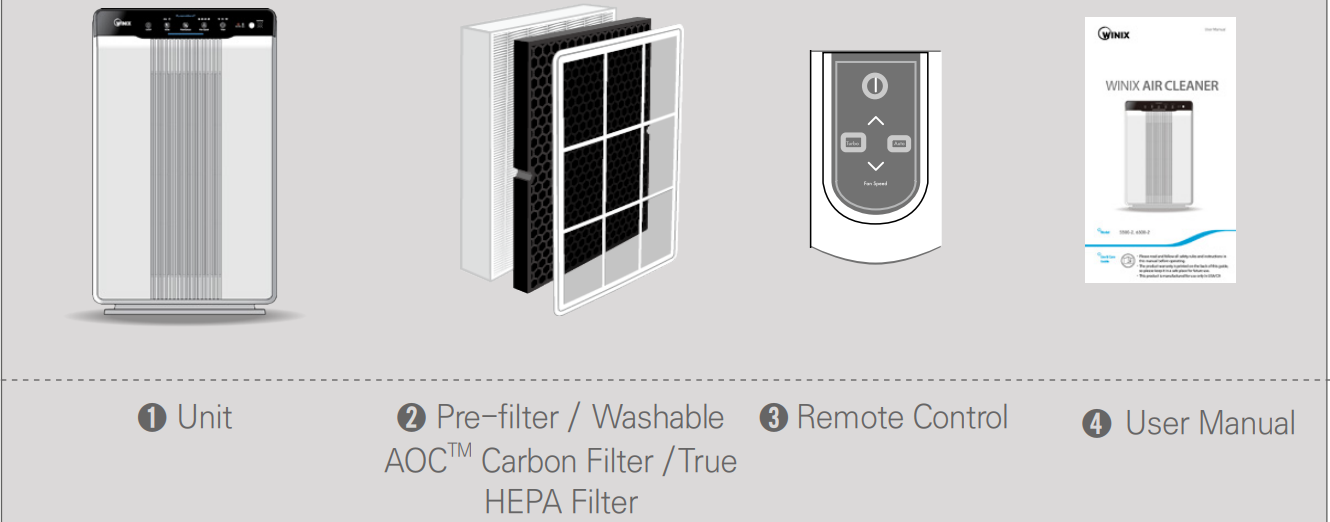
Specifications
| Parameter | Specification |
|---|---|
| Model Name | 5500-2 |
| Power Voltage | AC120V / 60Hz |
| Power Rate | 70W |
| Room Area Served | 360 ft² |
| Dimensions | 14.9 in (W) x 7.8 in (D) x 23.6 in (H) |
| Weight | 17.6 lbs |
3-STAGE AIR PURIFICATION

CONTROLS
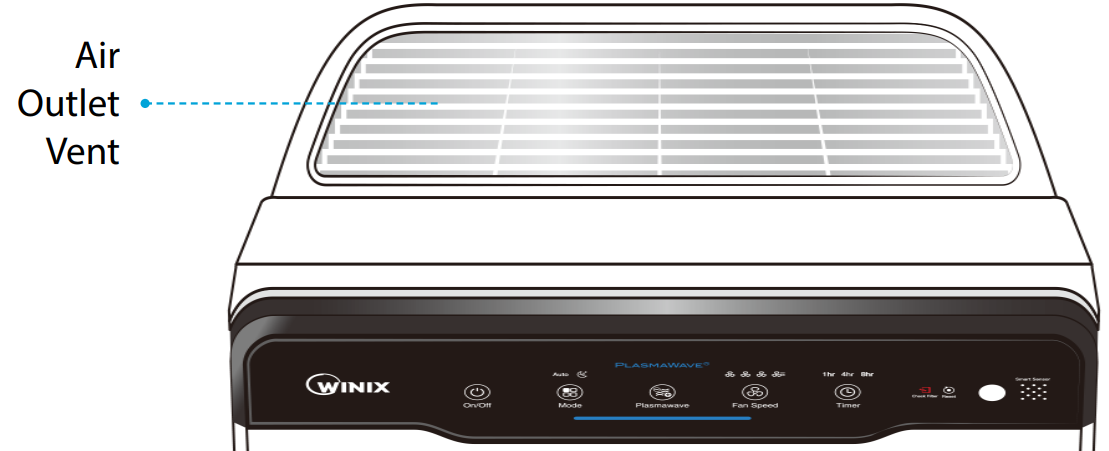
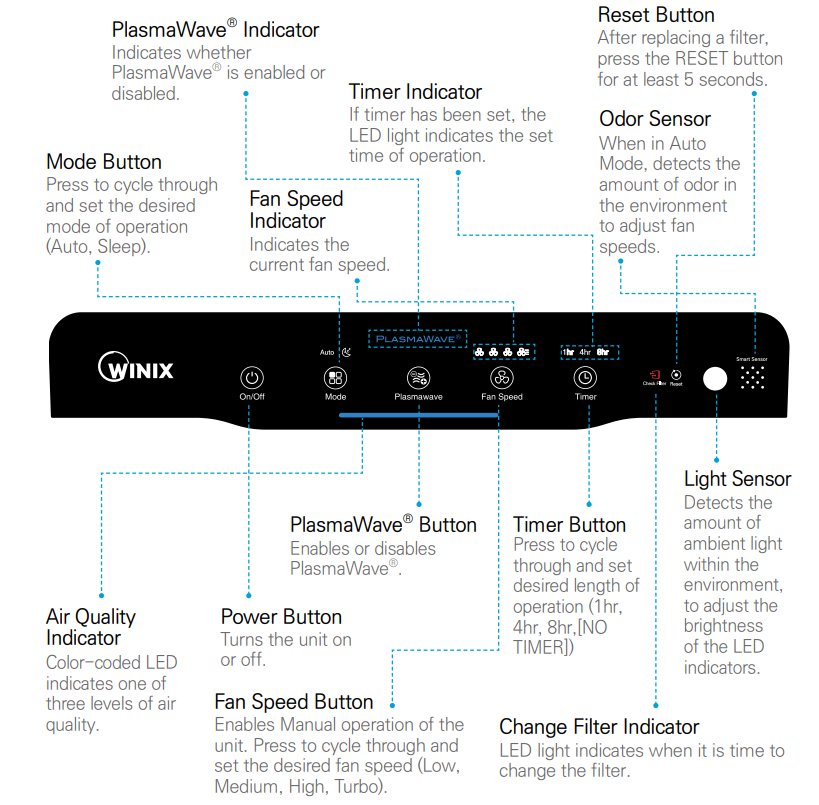
REMOTE CONTROL
Operates in a 20 foot radius.
- Power: Turns the unit on or off.
- Auto: Enables Auto Mode.
- Fan Speed: Enters into Manual Mode while selecting Fan Speed.
Turbo: Enters Manual Mode setting device directly to Turbo Fan Speed.
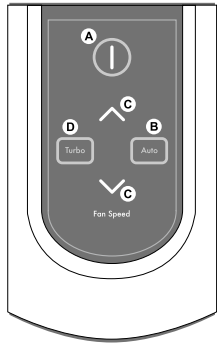
Cradle
Wall mountable storage cradle.
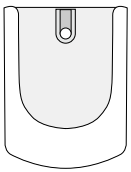
Battery Replacement
- Squeeze tabs of battery cover while pulling on the remote.
- Remove old battery.
Insert new battery, with PLUS side up.
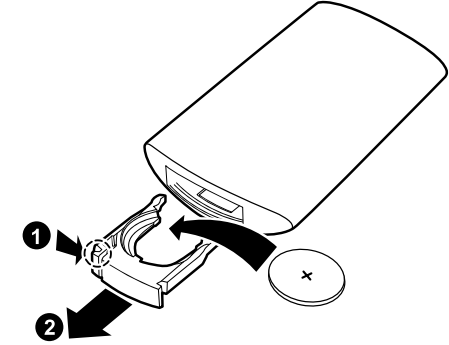
Always use CR2025 3V lithium battery.
WARNING
- Incorrect battery usage may cause battery fluid leakage and/or damage.
- When not using remote for extended periods of time, remove the battery.
- Avoid dropping or damaging the remote.
WHERE TO USE
- Allow 12 ~ 18 in. of space between TVs, radios, and other electronic products
electromagnetic interference from certain electronics may cause product malfunction. - Place indoors away from direct sun light
direct exposure may cause product malfunction or failure. Only place on hard, flat surfaces
flimsy or slanted surfaces may result in abnormal noise and vibrations.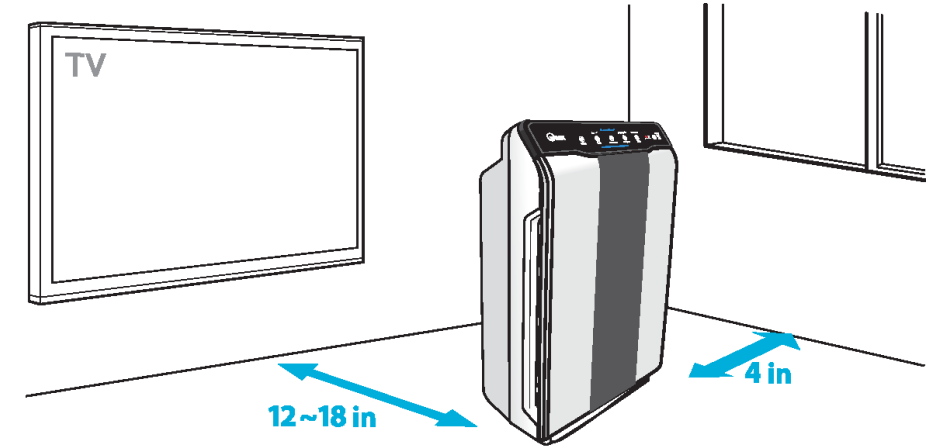
WARNING: Follow these instructions to reduce the risk of serious injury or death and to reduce risk of damaging the unit.
- Do not use around mist or fumes from industrial oil or around large quantities of metallic dust
- Do not install in any sort of motor or transport vehicle (trucks, boats, ships, etc.)
- Do not place near any flammable materials (aerosols, fuel, gases etc.)
- Do not place below any electrical outlet
- Do not place around heating elements
- Do not place in an area with excessive amounts of noxious gases
- Do not have unit facing into wind or draft
- Do not place in excessively humid areas where unit may become wet
Description
Maximum air purification for medium-to large-sized rooms is the goal of the Winix Air Cleaner 5500-2. While the activated carbon filter removes volatile organic compounds (VOCs) and household aromas, the True HEPA filter collects 99.97% of airborne pollutants, including as dust, smoke, and allergies. Without creating dangerous ozone, the PlasmaWave technology safely breaks down allergies, odors, and other contaminants at the molecular level. Additionally, the air cleaner has a clever sensor that senses the amount of air quality in the space and automatically modifies the fan speed.
INSTALLING FILTERS
This product comes with all the required filters. The protective plastic wrap must be removed from the filters before use
- Operating the unit without removing the plastic wrap may result in product failure.
- Unplug and make sure the unit is turned off before installing filters.
Remove the front panel by grasping its upper edge and gently pulling forward.
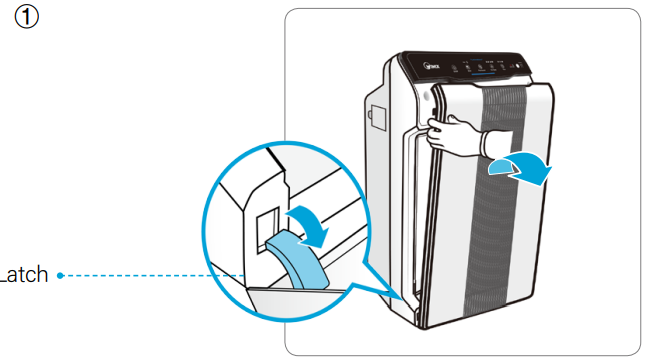
Remove the filters from the unit, they are protected inside a plastic wrap
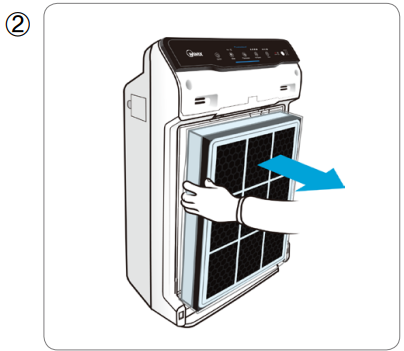
Remove filters from protective plastic wrap
Operating the unit without removing filters from plastic wrap may cause abnormal noise, deformation, or fire as a result of overheating.
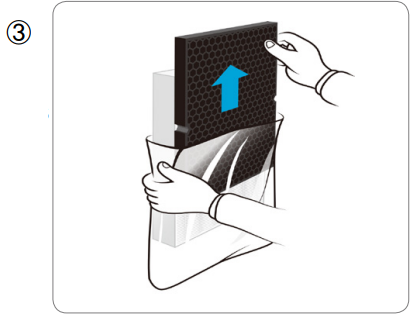
Install the filters until they fit securely in place
Filters must be installed in this order:
3 True HEPA Filter (rear)
2 AOCTM Carbon filter (middle)
1 Pre-filter (front).
To install the Pre-filter, insert bottom tabs into the slots on either side of the lower part of the unit, then rotate upward to insert the upper tabs into the slots at the top part of the unit until sides audibly click into place.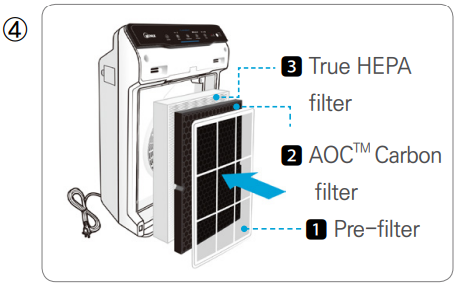
Replace the front panel by first inserting the latch at the bottom edge into the base of the unit, then rotate the panel upward toward the top of the unit until the magnets pull the lid closed.
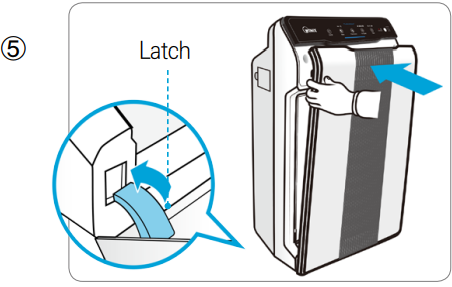
When to service and replace filters:Here is the table written as it is:
Filter Indicator Light When to Service When to Replace 1 Pre-filter none

Clean once every 14 days 2 AOCTM Carbon filter Clean once every 3 months Lasts up to 12 months 3 True HEPA filter Can NOT be WASHED
- Intervals between filter replacements may vary depending on the environment.
For optimal use, Pre-filter can be cleaned once every 14 days which can extend the life of other filters.
SAFETY AND CAUTIONS
Before operating this equipment, carefully read and follow these safety cautions
- Ensure filters are inserted before running unit
running unit without filters can shorten the units life and cause electric shock or injury. - Be sure foreign objects are NOT inserted into the vents on the unit
objects can include pins, rods, and coins. - Do not touch any part of the interior of the unit with wet hands
the high voltage may cause electric shock. - Ensure unit intake and outlet vents do not become blocked
blockage may lead to increased internal termperatures causing product failure and derformation. - Do not use the unit as a step stool or place heavy objects on it
personal injury may occur or product failure and deformation.
INITIAL OPERATION
- Insert the power cord into an electrical outlet.
Press the ‘Power’ button.
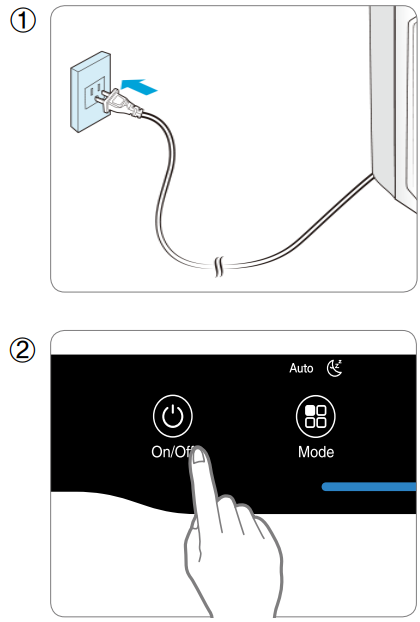
Note: During the first 30 seconds of power up, the Air Quality Indicator will cycle through Blue, Yellow and Red colors. The Smart Sensors take approximately 4 minutes to gauge the air quality in the environment, after which normal operation will begin.
By default, when the unit first powers on, the mode will be set to Auto with PlasmaWave enabled.
When in Auto mode, the fan speed will be automatically adjusted according to the environment's air quality.
PlasmaWave5 works to remove harmful airborne contaminants.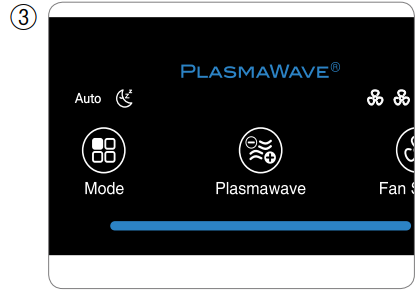
Note:
In Auto mode, as the indoor air quality improves, the fan speed will automatically be reduced to Low.
When the unit is running, you may hear a chirping or buzzing sound. The sound is from large particles passing through PlasmaWave5, it is normal and does not signify product failure. To disable PlasmaWave5, see page 12.
AUTO & SLEEP
Auto Mode
Enables auto operation based on the unit's air quality Smart Sensors.Press the Mode button to select Auto mode.
The LED ‘Auto’ light will indicate when Auto mode is activated, and operation will begin.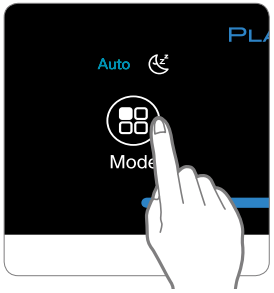
Note
When in Auto mode the fan speed is automatically adjusted according to the indoor air quality. As the indoor air quality improves, the fan speed will automatically be reduced. If the indoor air quality decreases, the fan speed will automatically increase.Sleep Mode
Press the Mode button to select Sleep mode.
The LED "Sleep" light will indicate when Sleep mode is activated, and operation will begin.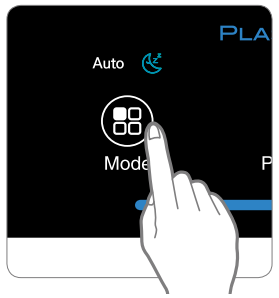
Note
When Sleep mode is selected, the fan speed is automatically set to Low. The fan speed can be manually changed by pressing the Fan Speed button, changing the unit into manual mode.
When Sleep Mode is activated, the Air Quality Indicator LED light is disabled.MANUAL & TIMER
Manual Mode (setting fan speed)
Users can opt to manually set the fan speed to Low, Medium, High, or Turbo.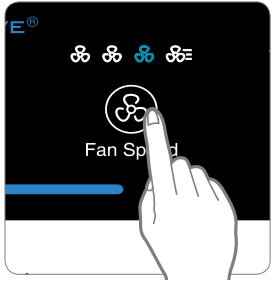
- Press the Fan Speed button to set the desired fan speed.
NOTE: When Manual Mode is selected, Auto Mode is automatically disabled.
- Press the Fan Speed button to set the desired fan speed.
Timer
The timer can be set to let the unit run for a specified period of time.- Press the Timer button to select the desired length of time.
- When the Timer LED light will indicate the selected length of operation.
Every time the Timer button is pressed, The Timer LED light will cycle through the settings, (1hr, 4hr, 8hr, [NO TIMER]).
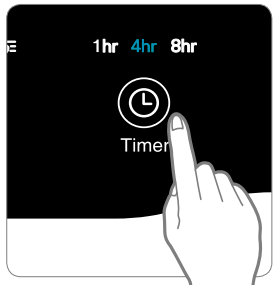
PLASMAWAVE5 & AIR QUALITY INDICATOR
- Press the Timer button to select the desired length of time.
PlasmaWave5
By default, PlasmaWave5 is enabled whenever the unit is powered on.Press the Plasmawave button, when the unit is on, to enable or disable this feature.
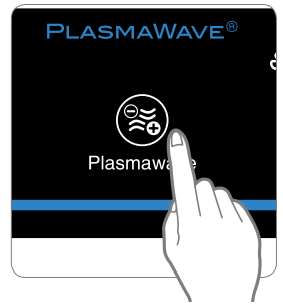
Note
In Auto mode, as the indoor air quality improves, the fan speed will automatically be reduced to Low.
When the unit is running, you may hear a chirping or buzzing sound. The sound is from large particles passing through PlasmaWave5, it is normal and does not signify product failure.Air Quality Indicator
When on, the LED light will indicate the current indoor air quality according to three levels: BLUE (good), AMBER (fair), RED (poor).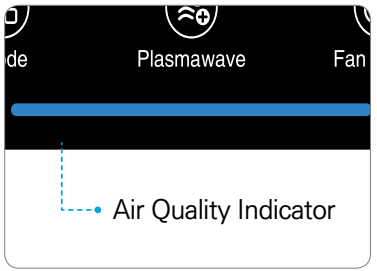
Note: Air quality level is displayed on the indicator, based on the Smart Sensors. Depending on the immediate environment, the indicator may change frequently in color or stay the same for lengthy periods of time.
Setup Guide
Setting up the Winix Air Cleaner 5500-2 is easy and straightforward.
- First, remove the packaging and place the air cleaner in your desired location. Plug it into a power outlet and turn it on.
- Press the power button to cycle through the fan speeds and select your preferred setting.
- The air cleaner will start purifying the air in your room. To replace the filter, press the filter reset button and wait for the indicator light to turn on.
- Remove the old filter and replace it with a new one. Make sure to check the filter replacement indicator regularly to maintain optimal air purification performance.
FILTER CARE
Know The Filters
When the Check Filter indicator LED is on, it is time to replace both the True HEPA and AOCTM Carbon Filters.
| Filter | Indicator Light | When to Service | When to Replace |
|---|---|---|---|
| 1 Pre-filter | none | Clean once every 14 days | Permanent |
| 2 AOCTM Carbon filter |  | Clean once every 3 months | Lasts up to 12 months |
| 3 True HEPA filter |  | Can NOT be WASHED |
- Intervals between filter replacement may vary depending on environment.
For optimal use, Pre-filter can be cleaned once every 14 days which can extend the life of other filters.
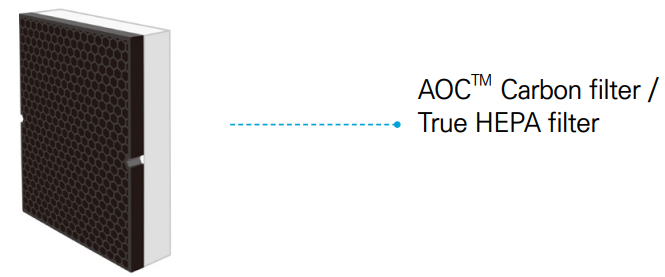
Note
- The filters’ life varies depending on the level of pollutants in the air. The more dust present in the environment, the more dust accumulates in the filters, shortening the life.
- If the filters are heavily soiled or have a bad odor, or if the fan strength is significantly weakened, replace filter
Removing Filters
Turn the unit power off before removing filters.
- Remove the front panel by grasping its upper edge and gently pulling forward.
- Press on the Pre-filter tabs near the top of the filter, release and remove.
Pull out the AOCTM Carbon filter and True HEPA Filter.
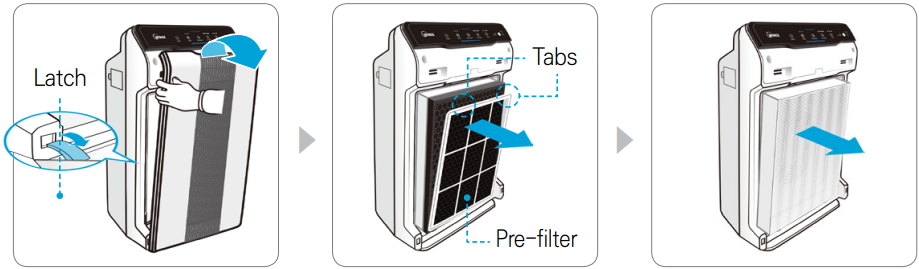
Preparing New Filters
Remove replacement filters from protective plastic wrap.
Operating the unit without removing filters from plastic wrap may cause abnormal noise, deformation, or fire as a result of overheating.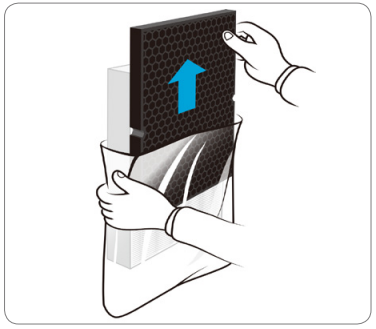
NOTICE: For optimal performance, only Winix filters should be used with this unit.
Replacing Filters
- Insert the True HEPA Filter first, then the AOCTM Carbon filter.
- Insert the Pre-filter.
Insert bottom tabs of the Pre-filter into the slots on either side of the lower part of the unit, then rotate upward to insert the upper tabs into the slots at the top part of the unit until sides audibly click into place. Replace the front panel by first inserting the latch at the bottom edge into the base of the unit, then rotate the panel upward toward the top of the unit until the magnets pull the lid closed.
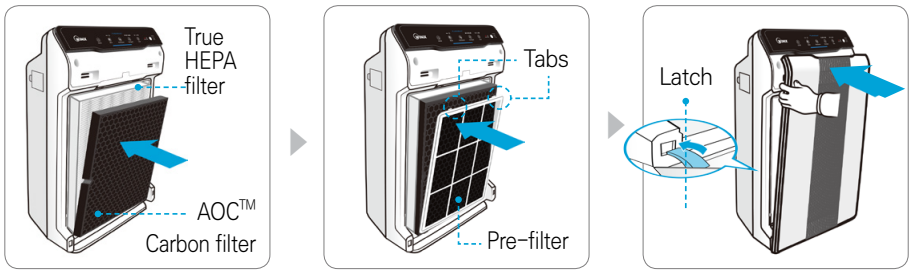
Resetting The Unit
After replacing the filters, turn the power onto the unit and then use a thin object, such as a paper clip, to press the RESET switch for 5 seconds.
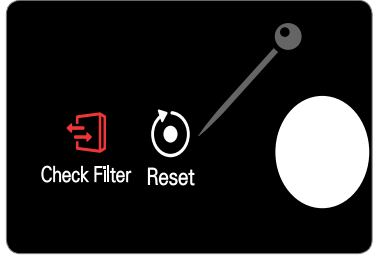
Cleaning the filters
Intervals between filter cleaning may vary depending on the air quality.
- When cleaning the AOCTM Carbon Filter, remove it from the unit, and hold it under running room temperature water.
Do not use detergent or soap.
Allow the filter to dry for 24 hours or more before using. Use a vacuum cleaner or soft brush to clean the Pre-filter. If it is excessively soiled, rinse in room temperature water.
Do not use detergent or soap.
Allow the filter to dry for 24 hours or more before using.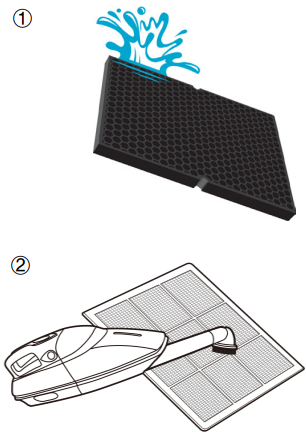
If the pre-filter becomes damaged or in any way needs replacement:

NOTICE
- Do not use benzene, alcohol, or other volatile fluids, which may cause damage or discoloration.
- The Pre-filter and AOCTM Carbon are both reusable after cleaning, ensuring they are completely dry.
- Do not use hot water over 104oF or volatile fluids such as paint thinner.
- After washing the filter, allow it to dry completely in a well ventilated area. Otherwise, it may develop a bad odor.
Cleaning the Exterior & Interior
- Wipe with a soft damp cloth using room temperature water. Afterwards, wipe it down with a clean dry cloth.
To keep unit in peak condition, clean every 1-2 months.Open the front panel and clean the interior with a vacuum cleaner.
For optimal performance, clean every 1-2 months.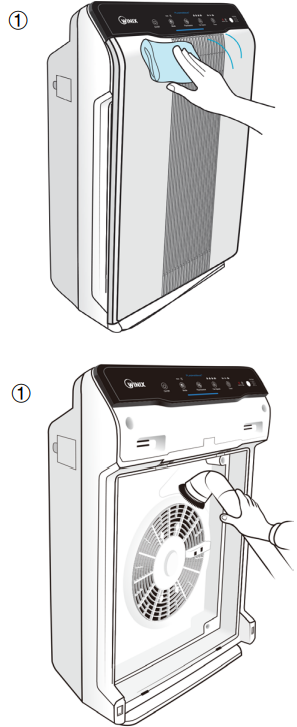
NOTICE
- When cleaning the unit, always unplug the power cord first and then wait until the unit has cooled down.
- Never disassemble, repair, or modify this unit yourself.
- Do not use flammable sprays or liquid detergents.
- Do not allow children to clean or maintain the unit.
- Before cleaning or maintaining, ensure unit is unplugged.
SAFETY INSTRUCTIONS
Thank you for purchasing a Winix air purifier. This product is for household use only.
IMPORTANT CAUTIONS FOR USING YOUR AIR PURIFIER
WARNING: Follow the instructions in this manual to reduce the risk of electric shock, short circuit, and/or fire.
- Do not repair or modify the unit unless specifically recommended in this manual. All other repairs should be completed by a qualified technician.
- The plug for this unit is polarized with one blade wider than the other. Do not force the plug into an electrical outlet. Do not alter the plug in any way. If the does not fit into the outlet, reverse the plug. If it still does not fit, contact a qualified technician to install a proper outlet.
- Do not use if the power cord or plug is damaged or the connection to the wall outlet is loose
- Use AC 120V only.
- Do not damage, break, forcefully bend, pull, twist, bundle, coat, pinch, or place heavy objects on the power cord.
- Periodically remove dust from the power plug. This will reduce the risk of shock due to humidity build up.
- If the power plug is damaged, it must be replaced by the manufacturer or a qualified technician.
- Remove the power plug from the outlet before cleaning the unit. When removing the power plug, grasp by holding the plug itself, never hold by the cord.
- Remove the power plug from the outlet when not in use.
- Do not handle the power plug with wet hands.
- Do not operate the unit when using indoor smoke-generating insecticides.
- Do not clean unit with benzene or paint thinner. Do not spray insecticides on the unit.
- Do not use the unit where it is humid or where the unit may become wet, such as the bathroom.
- Do not insert fingers or foreign objects into air intake or outlet.
- Do not use use the unit near flammable gases. Do not use near cigarettes, incense, or other spark-creating items.
- Unit will not remove carbon monoxide emitted from heating appliances or other sources.
IMPORTANT PRECAUTIONS FOR USING YOUR AIR PURIFIER
- Do not block the intake or outlet vents.
- Do not use near hot objects, such as a stove.
- Do not use where the unit may come into contact with steam.
- Do not use the unit on its side.
- Keep away from products that generate oily residue, such as a deep fryer.
- Do not use detergent to clean the unit.
- Do not operate without a filter.
- Do not wash and reuse the True HEPA Filter.
- Hold the handle on the back of the unit to transport.
- Do not hold by the front panel.
Winix Air Cleaner 5500-2 Troubleshooting
| Problem | Check / Actions to take |
|---|---|
| It does not turn on at all. | - Is the plug securely attached to the outlet? <br> - Make sure the outlet has power going to it, and ensure the plug is secured. <br> - Is there a power outage? <br> - Check to see if other lights and electrical equipment are working and try again. |
| It doesn’t work in Auto Mode. | - Has Auto Mode been selected? <br> - Press the Mode button until Auto Mode is selected. <br> - Is the sensor blocked or clogged? <br> - Wipe Odor Sensor with wet cloth, then dry. |
| It vibrates and makes a lot of noise. | - Is it running on a slanted or uneven surface? <br> - Move the unit to a hard, flat, even area of the floor. |
| The power plug and outlet feel hot. | - Is the plug securely plugged in? <br> - Make sure the plug is properly plugged into the outlet. |
| There is a strange smell. | - Is it being used in a place with a lot of smoke, dust, or odors? <br> - Clean the air intakes on either side and clean the pre-filter. <br> - Clean or change the AOC™ Carbon filter. |
| The fan strength is weak. The unit is not purifying the air. | - Is the Check Filter indicator light on? <br> - Change the filters as required. |
| The display panel is dim. | - Is the Light Sensor blocked by debris? <br> - When Auto Mode is on, Sleep Mode is automatically activated when the Light Sensor detects that the room is dark. |
PRODUCT WARRANTY
- Product Name: Air Purifier
- Model Name: 5500-2
- Warranty period: One (1) year
Pros & Cons
- Pros
- Highly effective in removing various air pollutants
- Sleek and modern design
- Smart sensor that adjusts the fan speed based on air quality level
- Quiet operation in sleep mode
- Cons
- Filter replacement can be expensive
- PlasmaWave technology may produce a small amount of ozone
Customer Reviews
The Winix Air Cleaner 5500-2 has received positive reviews from customers, with many praising its high-performance air purification and sleek design. Some customers have reported issues with the PlasmaWave technology producing a small amount of ozone, but overall, the product has been well-received. The most common complaints are about the high cost of filter replacements and the short lifespan of the filters.
Faqs
What area does the 5500-2 cover?
How do the filters on the Winix operate? What kinds of filters does it use?
When should I change the Winix Air Cleaner 5500-2 filters, and where can I get them?
How does the filter replacement indicator on the Winix Air Cleaner 5500-2 operate?
Is PlasmaWave Technology safe? What is it?
Is the Winix rated as Energy Star?
When the Winix is in use, how loud is it?
Is it necessary to turn off the Air Cleaner on a regular basis or can it operate continuously?
What is the warranty period for the Winix?
Is there an automatic mode on the Winix Air Cleaner 5500-2?
Leave a Comment
