Wodgreat Wireless N Repeater WG-N300R | Installation

Content

Introduction of Wodgreat Wireless N Repeater WG-N300R
The Wodgreat Wireless N Repeater WG-N300R is a powerful and reliable wireless repeater that can help extend the coverage area of your existing wireless network. This repeater supports wireless N technology, making it compatible with almost all modern routers and devices. It has a simple and easy-to-use interface, which makes it perfect for both home and office use. The estimated price of this repeater is around $30 to $40, making it an affordable solution for improving your wireless network's signal strength.
Detailed Specifications
- IEEE 802.11n/g/b wireless standards support
- Up to 300Mbps wireless data rate
- 2 external antennas for better signal coverage
- Multiple operation modes: repeater, AP, and client
- Easy to set up using the WPS button
- Compatible with almost all modern routers and devices
- LED indicators for signal strength, power, and WPS
- Powered by a 100-240V AC power adapter
- Compact and lightweight design for easy placement
Product Overview
This Wireless-N Repeater is designed specifically for small business, office, and home network requirements which has combined wired and wireless network connection. It complies with the IEEE802.11N standard. It also works well with other wireless products with IEEE802.11b/g/n protocol. It creates an instant WiFi Hotspot at any location where you have an Internet connection.
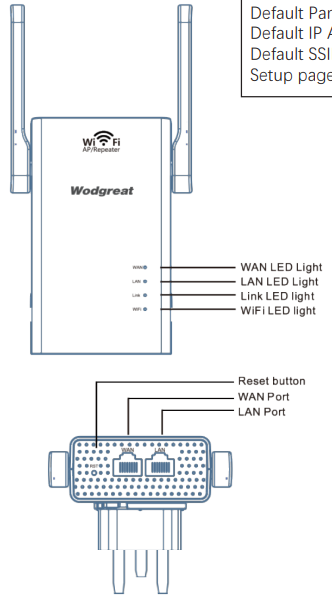
Default Parameters
- Default IP Address: 192.168.188.1
- Default SSID: Wodgreat-xxxx Setup page Password: admin
Main Features of Wodgreat WG-N300R
Comply with IEEE802.11B/G/N standards; Supports Repeater Mode, AP Mode, and Router Mode; Compact and portable, provides powerful wireless signal; Travel size design, ideal for home and travel use.
Package Contains
- 1*WiFi Range Extender
- 1*Quick Installation Guide
Description of Wireless N Repeater
The Wodgreat Wireless N Repeater is a high-performance wireless repeater that can help extend the coverage area of your existing wireless network. This repeater supports wireless N technology, which provides a faster and more reliable wireless connection than previous wireless standards. The repeater comes with two external antennas that can help improve the signal strength and coverage area of your wireless network. The WG-N300R has multiple operation modes, including repeater, AP, and client mode, making it a versatile device for different networking needs. The repeater mode can help extend the coverage area of your existing wireless network, while the AP mode can create a new wireless network. The client mode can help connect a wired device to a wireless network. Setting up the Wodgreat Wireless N Repeater WG-N300R is easy and straightforward. You can use the WPS button to connect the repeater to your existing wireless network quickly. The repeater also has a web-based interface that you can use to configure and manage the device.
Setup of Wodgreat Wireless N Repeater
- Plug in the Wodgreat Wireless N Repeater WG-N300R to a power outlet.
- Press the WPS button on your router and then press the WPS button on the repeater within 2 minutes.
- Wait for the repeater to connect to your wireless network.
- Use a web browser to access the repeater's web-based interface and configure the device as needed.
Status of Indicator Lights
| Indicator LED | Color | Status | State Description |
|---|---|---|---|
| WAN | Green | Flashing | The WAN port is connected to the device |
| OFF | The WAN port is not connected | ||
| LAN | Green | Flashing | The LAN port is connected to the device |
| OFF | The LAN port is not connected | ||
| Link | Green | ON | Normal communication of external network of the equipment and normal data transmission |
| OFF | Abnormal external network communication or failed network connection | ||
| WiFi | Green | Flashing | Normal wifi emission of the equipment with data transmission |
| OFF | Abnormal wifi of the equipment or un-launched wifi |
How to Reset device: Use a small needle to press and hold the reset button for 10 seconds. The WiFi LED will be off for a while then will flash again.
Select a Best Working Method for you
- Repeater Mode: Wirelessly connect to home wifi, extend existing wifi range to cover larger areas
- AP Mode: Wired connect to home router via Ethernet Cable, create a wireless access point
- Router Mode: Wired connect to home modem via Ethernet cable, creating an available network.

Connection and Configure
Let’s start to configure this Wireless-N Repeater from here
- S1: Connect to WiFi: On your phone or computer connect to the wifi named “Wodgreat_xxxx”
- Note: xxxx is the last four digits of the equipment MAC address.
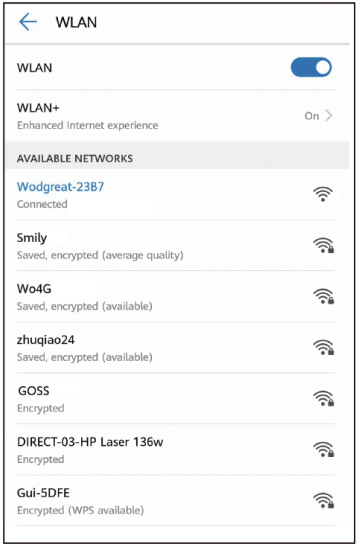
S2: Log into admin page: Open the browser and type the IP address: 192.168.188.1 in the address bar, password is < admin >.
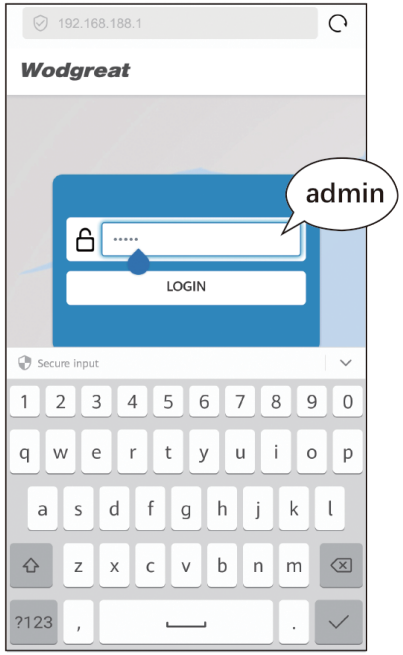
After login, the coming page is Repeater Mode (WISP) setup page
Repeater Mode
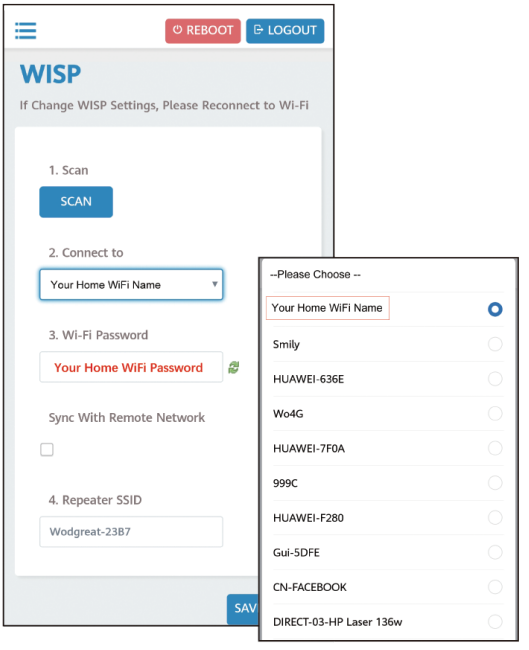
- S3.1: Click < SCAN >
- S3.2: Click < Connect to > column, your available network list will appear, Please select your home wifi name, the one you need to extend.
- S3.3: Type your home wifi password in < Wi-Fi Password > column.
- S3.4(Optional): You can change the Repeater SSID to a new name. If you select “Sync With Remote Network”, this wifi repeater will combine to your home wifi and use a same SSID.
- S3.5: Click< SAVE & APPLY >
Remind
After you click < SAVE & APPLY > for about 10 seconds, the setup has finished. Please manually open your phone wifi list and choose the new wifi to connect and get access into internet.
NOTE: If no internet connection, please enter the setup page < 192.168.188.1 > to check whether you have typed a correct password.
PS: If you want to have wired connection, please connect this wifi repeater via its LAN Port with your wired device through an Ethernet Cable directly.

Router Mode
If you want to set it to a WiFi Router, after S1 & S2 and enter into main interface, please connect this wifi repeater via its WAN Port with your home router/ modem via an Ethernet Cable, then please follow below steps
S3: Select Network Connection Type: Click Button <Network> then click <WAN>. You will see 3 connection types: DHCP, PPPoE, Static IP, Choose the suitable one. (A is for PPPoE setup, B is for DHCP setup, C is for Static IP setup)
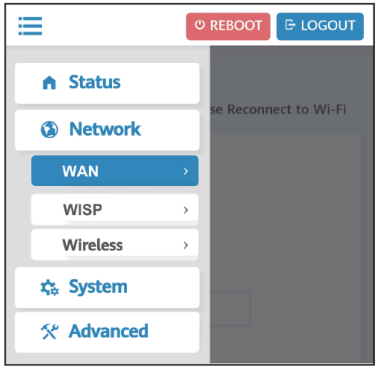
- A: If you have broadband account and password, which are provided by your network provider, please select PPPoE. Then please type correct user name and password.
- Username: Broadband account, provided by your ISP provider.
- Password: Broadband account password, provided by your ISP provider
Then please click < SAVE&APPLY> and wait for its configuration. Once finished, the router mode has been set up successfully and then you can get access into internet.

NOTE: After here, the wifi is open and everyone can connect to it, if you want to set a password, please keep setting from S4.
AP Mode of Wireless N Repeater WG-N300R
NOTE: AP Mode is same as DHCP Mode.
B: After select DHCP, please click <SAVE&APPLY> and wait for its configuration. After finished, you can connect to it and get access into internet.
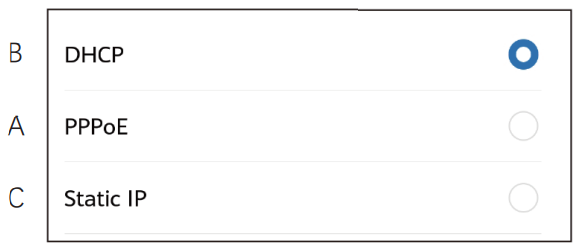
C: After select Static IP, please fill in IP address and other parameters then click <SAVE&APPLY> and wait for its configuration. After finished, you can connect to it and get access into internet.
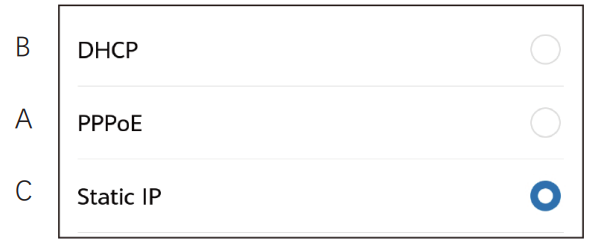
Wireless Network Setup
S4: After login to main interface, please click Button <Wireless > to set your WiFi SSID and Password. Click <SAVE&APPLY> and wait for its configuration. After finished, please re-connect to the new WiFi and get access into internet.
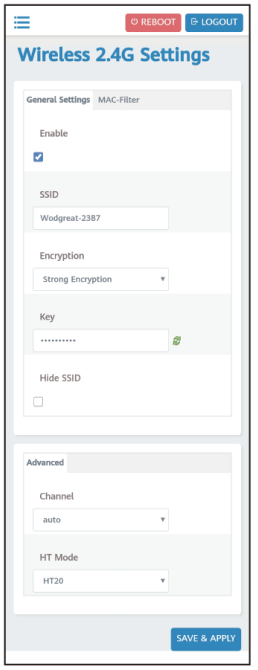
Troubleshooting
If you encounter any issues with the Wodgreat Wireless N Repeater, here are some troubleshooting steps that you can follow
- Check the LED indicators on the repeater to ensure that it is connected to your wireless network.
- Make sure that the repeater is within range of your wireless network's signal.
- Restart the repeater and your router and try connecting again.
- Reset the repeater to its factory settings and set it up again.
Pros & Cons of Wireless N Repeater
Pros
- Affordable price
- Easy to set up
- Improves wireless signal strength and coverage area
- Multiple operation modes
- Compatible with almost all modern routers and devices
Cons
- May not work well with older devices
- The web-based interface may be confusing for some users
Customer Reviews of Wodgreat Wireless N Repeater WG-N300R
The Wireless N Repeater WG-N300R has received mostly positive reviews from customers. Many users have praised the repeater for its ease of use and effectiveness in improving their wireless network's signal strength and coverage area. Some users have noted that the repeater may not work well with older devices, but this issue is not widespread.
Faqs
Can you tell me more about the Wodgreat Wireless N Repeater WG-N300R and how it can improve the coverage of my Wi-Fi network?
I want to extend my network, but I don't know how to configure the Wodgreat WG-N300R?
Regardless of the Wi-Fi router, is the Wodgreat WG-N300R Wireless Repeater compatible with it?
To what extent does the Wodgreat WG-N300R stand out from other similar products due to its advanced features?
Reaching One's Full Potential: How can I make sure that my Wodgreat WG-N300R Repeater is placed in the most advantageous location?
In order to troubleshoot connection issues with the Wodgreat WG-N300R, what measures should I perform that are necessary?
How can I ensure that my Wodgreat WG-N300R is always up to date so that it can function at its best?
What does it imply to understand the LED Indicator Lights that are located on the Wodgreat WG-N300R?
What is the procedure for restoring the Wodgreat WG-N300R to its factory settings?
What exactly does the Wodgreat WG-N300R Warranty Policy cover, and how do I go about making a claim on it?
Leave a Comment
