Touchless 13 Gallon Sensor Trash Can DZT13P Instructions

Content

Introducing the Touchless 13-Gallon Sensor Trash Can DZT13P
The Touchless 13 Gallon Sensor Trash Can DZT13P is a state-of-the-art waste disposal solution that combines style, convenience, and hygiene into one sleek package. This sensor trash can is perfect for any modern kitchen, office, or bathroom, and is available for an estimated price of $150 to $200. With its advanced infrared motion sensor technology, this trash can is designed to make waste disposal a breeze while keeping your space clean and sanitary.
Detailed Specifications
The Touchless 13 Gallon Sensor Trash Can DZT13P boasts a range of impressive features, including
- 13-gallon capacity with a sturdy stainless steel construction.
- Infrared motion sensor technology for hands-free operation.
- A durable and quiet lid with a soft-close feature.
- A removable inner bucket for easy cleaning.
- LED indicator lights for low battery and full bin alerts.
- Powered by 4 D batteries (included) or an optional AC adapter (sold separately).
Contents of the Box
- Sensor Trash Can Lid
- Brushed Stainless Steel Coating Can Body
- Trash Bag Retainer Ring
- AbsorbX Odor Filter Compartment
- One (1) AbsorbX Odor Filter
- User Manual
Optional items NOT in the package
- Official AC Power Adapter
- Replacement AbsorbX® Odor Filter
- Removable Caster Wheels
- Stainless Steel Cleaner
- Premium Trash Bags
Features
- Quiet lid opening and closing
- VisioSense™ Sensor Zone Indicator technology
- Pet Lock prevents pets opening the lid
- 5 minute automatic mode reset
- Extra-wide lid opening accommodates larger or bulky items
- AbsorbX® Odor Filter Compartment with one (1) AbsorbX® Odor Filter pre-installed (lasts up to 3 months)
- Advanced Seal Technology: sealed lid hinges last longer and are easier to clean
- Ventilation holes provide effortless trash bag removal
- Powered by optional AC Adapter (sold separately) or 4 "D" size batteries (not included). The same set of batteries can power the trash can for up to two years.
Description of 13 13-gallon sensor Trash Can
The 13 Gallon Sensor Trash Can DZT13P is a versatile and practical solution for waste disposal in any setting. Its sleek and modern design is sure to complement any decor, while its advanced sensor technology ensures that you never have to touch the trash can again. The sturdy stainless steel construction is both durable and easy to clean, and the removable inner bucket makes waste disposal a breeze. With its soft-close lid and quiet operation, this trash can is both practical and discreet, ensuring that your space stays clean and hygienic at all times.
Attention
- Do not submerge the lid in water as it houses the electronic control. You may clean it with a lightly dampened cloth.
- Clean the trash can body only with products safe for use on stainless steel.
- Do not press or force the Lid Cover to close. Lid will close automatically after your hand is removed from the sensor zone.
- Replace batteries immediately when the indication light turns to yellow/amber. This will ensure the lid continues to operate properly.
- Avoid direct sunlight on the infrared sensor.
- Ensure there is enough room to operate the trash can without blocking the opening and closing of the lid.
- Do not use a power adapter that is not authorized by iTouchless; it may result in fire, electric shock or injury.
- Do not use power adapter and battery at the same time to operate the trash can. It can only be powered by one source at a time.
- Do not overstuff trash bag. It may cause tearing or difficulty removing.
- Automatic parts may not be suitable for small children or pets.
Setup of Touchless DZT13P
Setting up the Touchless DZT13P is quick and easy. Simply insert 4 D batteries into the battery compartment, or connect the optional AC adapter (sold separately) to the power port. Once the trash can is turned on, the sensor will automatically detect your hand movements and open the lid. To dispose of waste, simply place your hand near the sensor and wait for the lid to open. When you're done, the lid will close automatically thanks to the soft-close feature. To empty the trash can, simply lift out the inner bucket and dispose of the waste as needed.
About your iTouchless Sensor Trash Can
The touchless sensor operation promotes a germ-free environment. The AbsorbX® Odor Filter neutralizes odors. The lid sensor uses invisible and harmless, patented infrared technology for accurate and responsive lid open and close operation. There are two buttons on the front of the lid, “OPEN” and “CLOSE”, to open and close the lid manually, and an ON/OFF power switch on the back of the trash can lid. The infrared sensor on the lid will automatically open the lid when your hand or object is within 6 inches/10 cm of the sensor. The lid will remain open if the sensor detects any object within its radius and will automatically close in 4 seconds after the object is withdrawn.
VisioSense Indicator Light (LED Light)
- When there is an object in the Sensor Zone, the LED Indicator Light will remain green and the Lid will remain open until object is removed from the sensor zone.
- Once item is removed from the Sensor Zone, the LED Indicator Light will flash red to indicate that the lid will close in 6 seconds.
- If an object is placed back into the Sensor Zone when the LED Indicator Light is flashing red, the light will turn solid green again and the Lid will remain open.
Operating Instructions
Power with 4 "D" Size Batteries (*not included)
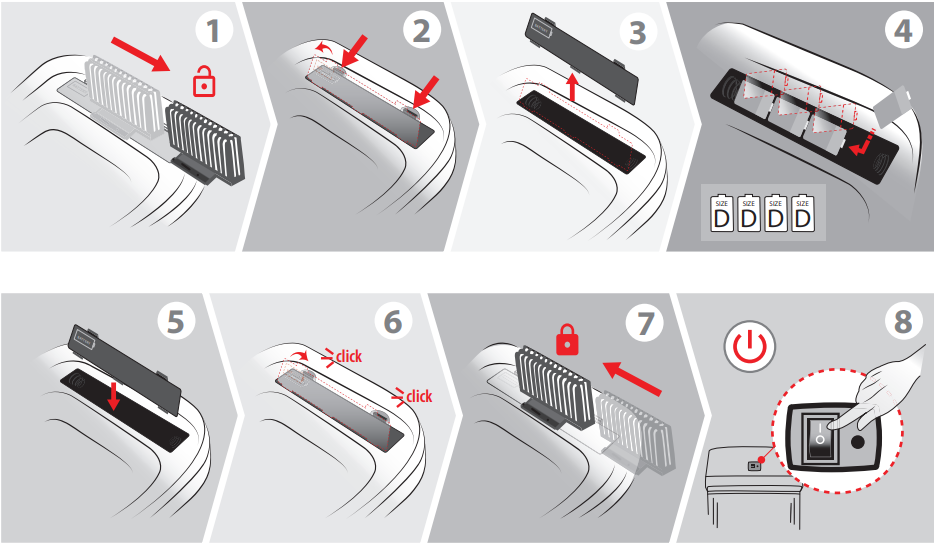
Power with AC Adapter (*sold separately)
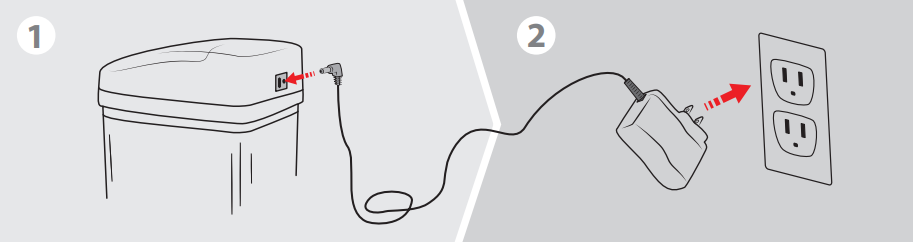
Operating the Lid / VisioSense Technology
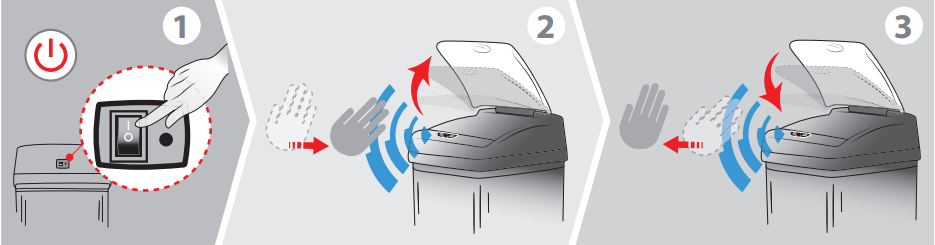
- Turn on the power switch on the back of Lid Unit . A red Indicator Light will turn on for 3 seconds. It will flash once every 3 seconds to indicate the system is on and ready to use.
- Place hand or any object 6 inches above Infrared Sensor on the front of Lid Unit to open. When there is an object in the Sensor Zone, the LED Indicator Light will remain green and the Lid will remain open until object is removed from the Sensor Zone. Once item is removed from the Sensor Zone, the LED Indicator Light will flash red to indicate that the lid will close in 6 seconds. If an object is placed back into the Sensor Zone when the LED Indicator Light is fl ashing red, the light will turn solid green again and the Lid will remain open.
- If you press the open button, Lid will open, and remain open for 5 minutes before closing automatically – unless you press the close button. The trash can will then resume operating in automatic mode.
How to Replace the AbsorbX Odor Filter
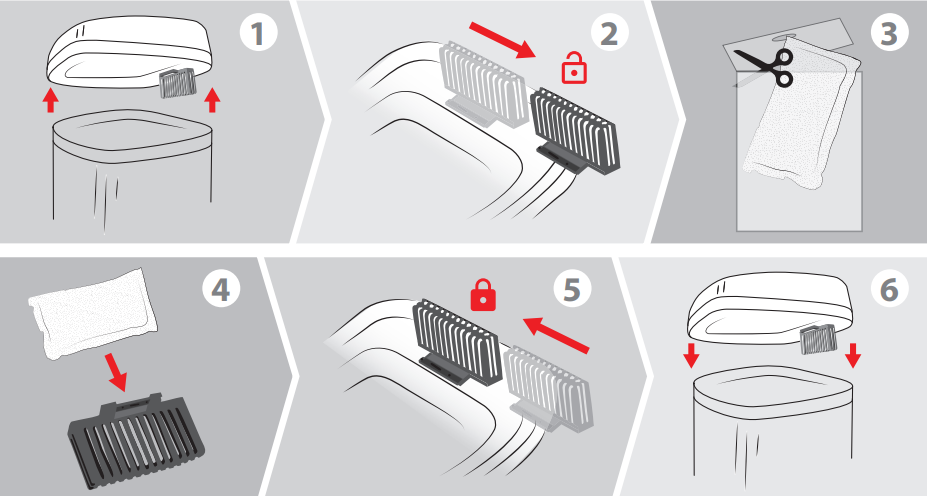
How To Use The Trash Bag Retainer Ring
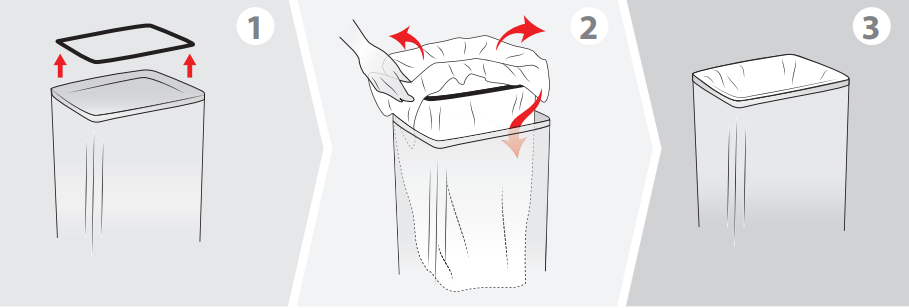
How to Operate the Pet Lock
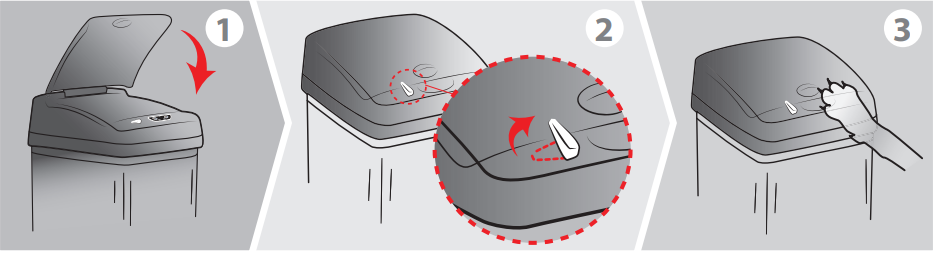
How to Insert and Lock Wheels (*sold separately)
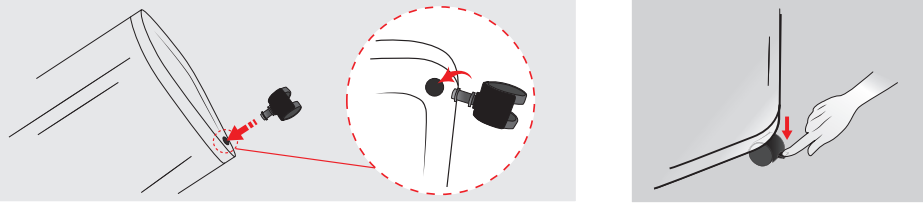
Tips
- Replace AbsorbX Odor Filter every 3 months or when odor becomes too strong.
- If the carbon filter mount is too tight, unscrew to loosen it. WARNING: Be sure to property fasten both the carbon filter compartment and mount.
- Filter Compartment can be washed if it gets dirty
- Used AbsorbX Odor Filter pouch should be disposed of in a trash can
Troubleshooting
If the trash can lid is not opening or closing properly, check to make sure that the batteries are inserted correctly and that they are fully charged. If the problem persists, try resetting the trash can by removing the batteries for a few seconds before reinserting them. If the LED indicator lights are not working, make sure that the AC adapter is properly connected and that the power outlet is working. If the trash can is not responding to hand movements, try adjusting the distance between your hand and the sensor, as this can affect the sensor's sensitivity.
- Turn off power switch, remove battery or AC power adapter, then rub and wipe clean the sensor area with a soft, damp cloth and dry it immediately with a soft, dry cloth. Re-insert batteries or plug in AC adapter (DO NOT USE battery and AC adapter at the same time).
- Place trash can in an open area where nothing is blocking or within 10 inches of the sensor eye. Make sure no sunlight or spotlight shines on the sensor. Turn on the power and try opening lid again.
- If trash can is still not working correctly, remove the batteries or unplug AC adapter. Let trash can sit for at least 2 hours to reset. Try opening lid after reset.
| Problem | Solution |
|---|---|
| 1. The trash can is brand new, and only works occasionally | Peel off the thin, transparent protector/sticker on top of the sensor eye. If the lid still doesn’t work regularly, try a new set of batteries. Then follow the General Troubleshooting Steps. |
| 2. The lid stays open or lid opens and closes continuously | The sensor eye may be affected by dirt, stain, dust, moisture or reflection. Move the trash can to a different location or turn the trash can slightly so that the sensor faces another direction, and follow the General Troubleshooting Steps. |
| 3. Grinding noise when the lid opens/closes | This can be caused by broken gears or lid hinge. <ul><li>Check for damage on the hinges that connect to the lid</li><li>Follow the General Troubleshooting Steps</li><li>Contact us at 1-844-660-7978 for warranty service</li></ul> |
| 4. The lid does not open/close | If you are using Batteries: <ul><li>Ensure batteries are inserted correctly and close the battery cover firmly</li><li>Turn power switch to “ON” position to see if the indication light is visible</li></ul> If you are using AC Power Adapter: <ul><li>Unplug the adapter and insert new alkaline batteries to see if the lid works on battery</li><li>If the lid works with batteries, the AC adapter may be broken</li></ul> |
| 5. I wave my hand over the sensor eye, but the lid does not open | It is not a motion sensor. Hold your hand or object steadily (do not wave your hand) within 4-6 inches over sensor eye for it to detect and open. |
| 6. Why is the indicator light flashing in yellow/amber color? | The battery power is low. Replace all batteries with a new set of alkaline batteries. Do not use rechargeable batteries or old batteries. |
Pros & Cons of 13 Gallon Sensor Trash Can DZT13P
Pros
- Hands-free operation for added hygiene and convenience.
- Durable and easy-to-clean stainless steel construction.
- Quiet operation and soft-close lid.
- Large 13-gallon capacity.
- LED indicator lights for low battery and full bin alerts.
Cons
- May be more expensive than traditional trash cans.
- Requires batteries or an optional AC adapter for power.
- May not be as sensitive to hand movements as some users prefer.
Customer Reviews of Touchless 13-Gallon Sensor Trash Can DZT13P
Customers love the Touchless 13 Gallon Sensor Trash Can for its convenience, hygiene, and sleek design. Many users have praised the trash can for its quiet operation and easy-to-clean construction, while others have noted that the sensor technology is both reliable and responsive. Some users have noted that the trash can can be a bit difficult to assemble, but once assembled, it works great and looks great in any space.
Faqs
What is the capacity of the Touchless DZT13P Sensor Trash Can?
How does the DZT13P Sensor Trash Can's touchless feature operate?
Is there a battery that powers the Touchless DZT13P Sensor Trash Can?
In the event that a sensor fails, is it possible to manually open the DZT13P Sensor Trash Can lid?
Which waste kinds are appropriate for the Touchless DZT13P Sensor Trash Can?
How can I keep the DZT13P Sensor Trash Can clean and maintained?
What should I do in the event that the DZT13P Trash Can's sensor fails?
Is the DZT13P Sensor Trash Can available in any colour options?
How can the Touchless DZT13P Sensor Trash Can's batteries be changed?
What is the Touchless 13 Gallon Sensor Trash Can DZT13P's standard warranty?
Leave a Comment
