How to Set-up: Xiaomi Dual Wireless Mouse Guide

Content
Xiaomi Dual Wireless Mouse Guide
The Xiaomi Dual Wireless Mouse is a versatile and reliable mouse designed for both work and play. With its sleek and modern design, this mouse is sure to turn heads while providing you with the functionality you need to get through your day. The mouse is expected to be launched in the market soon, with an estimated price range of $30 - $40.
Specifications
- Product name: Portable mouse of Xiaomi
- CMIIT ID: 2016DP4530;
- Product model: XMSB01MW;
- Connection method: Bluetooth 4.0 and radio communication of 2.4 GHz;
- Operating system: Windows 7 * / 8/10 (Windows 7 is completely compatible in case of connection through Bluetooth)
- Sensor type: Laser;
- Period of operation: of 1 year, under normal conditions operation;
- The used materials: ABS plastic + aluminum alloy;
- Weight: 77,5 gr
- Maximum distance of detection: 10 m
- Working temperature: 10 °C + 50 °C Input parameters: 3B = 3 mA
- Power consumption:10 mW (in working order), 260mkvt (in a standby mode in case of connection through 2,4G), 300mkvt (in a standby mode in case of connection through Bluetooth) 120mkvt (in the sleep mode)
Overview
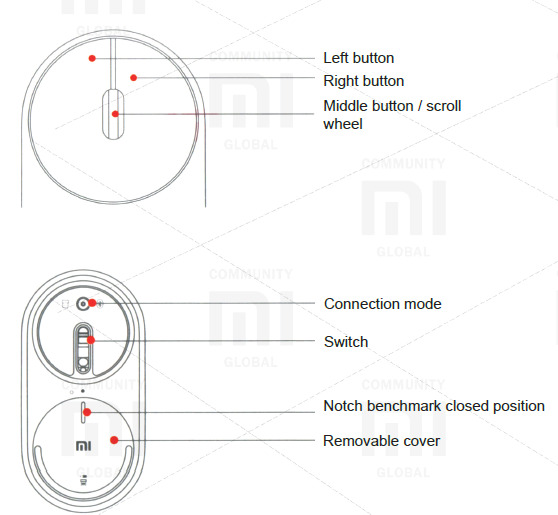
Connection Mode on the 2.4 GHz radio
- Remove the cover by scrolling it counterclockwise.
Remove the sealing insert for a battery contact closure.
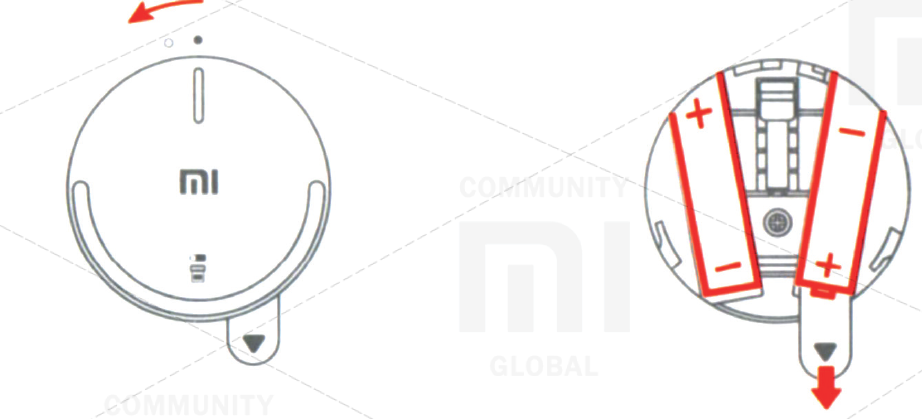
- Remove the wireless adapter
Plug the adapter into computer’s USB port

- Close the back cover setting it into the groove and scrolling clockwise.
- Turn the switch up to the ON position. At the first connection, default connection mode is by radio.
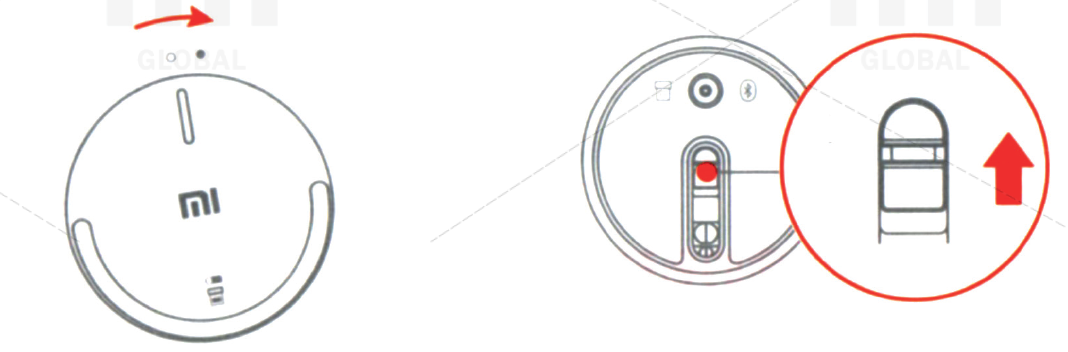
Connection mode via Bluetooth
- Turn on the Bluetooth function on the computer
Hold down the «connection mode» button, until indicator light turns on.

- In order to use the product in Mac OS, it is necessary that the Bluetooth chip version was BCM20702 and above, as well as the operating system must be version 10.10 or later.
On your computer find this Bluetooth device (Device Name: MiMouse)

- When using the connection mode via Bluetooth, connection of the USB adapter to the computer is not required.
Press «Connect» for accomplishment of connection of the device. After successful connection, the mouse can be used for designated purpose in the Bluetooth mode.
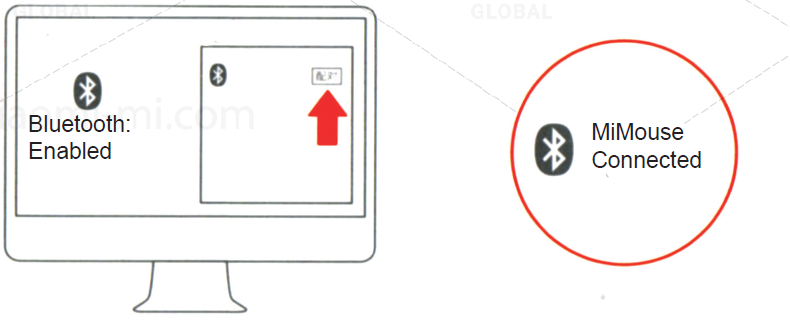
- Long pressing of the «Connection Mode» button allows to connect the device repeatedly.
- Short clicking of the «Connection Mode» button executes switching between the connection modes on a radio communication or via Bluetooth.
Troubleshooting
While the Xiaomi Dual Wireless Mouse is a reliable device, there are a few common issues that you may encounter. One such issue is connectivity problems, which can usually be resolved by ensuring that the mouse is within range of the device and that the wireless connection is enabled. If the mouse still fails to connect, try resetting both the mouse and the device. Another issue that users may encounter is battery drain, which can be mitigated by ensuring that the mouse is fully charged before use and that the power-saving mode is enabled.
Pros & Cons
- Pros:
- Dual wireless connection for increased versatility
- High-precision sensor for smooth and accurate tracking
- Long-lasting rechargeable battery
- Sleek and modern design
- Cons:
- May be more expensive than some other wireless mice on the market
- Connectivity issues may arise in some cases
- Battery life may be shorter than advertised if the power-saving mode is not enabled
Customer Reviews
Customers who have used the Xiaomi Dual Wireless Mouse have praised its versatility and reliability, with many noting that the mouse is easy to use and provides smooth and accurate tracking. Some customers have reported issues with connectivity, but these issues are relatively rare. The mouse's sleek and modern design has also been a hit with customers, who appreciate its understated elegance and high-quality construction.
Most Common Complaints
The most common complaint among customers is the mouse's relatively high price point, which may be a barrier for some users. Additionally, some customers have reported issues with battery life, noting that the mouse may not last as long as advertised on a single charge. However, these issues are relatively rare, and most customers have reported being satisfied with the mouse's performance and functionality.
Faqs
What is the Xiaomi Dual Wireless Mouse's wireless connection range?
How long does the Xiaomi Dual Wireless Mouse's battery last on a single charge?
Can the Xiaomi Dual Wireless Mouse be used while charging?
Does the Xiaomi Dual Wireless Mouse support left-handed use?
How many devices can the Xiaomi Dual Wireless Mouse connect to simultaneously?
What is the Xiaomi Dual Wireless Mouse's maximum DPI?
Does the Xiaomi Dual Wireless Mouse come with a warranty?
How do I reset the Xiaomi Dual Wireless Mouse?
What is the Xiaomi Dual Wireless Mouse's weight?
What is the Xiaomi Dual Wireless Mouse's polling rate?
Leave a Comment
