Xp-Pen Artist 2nd Drawing Display Instruction Manual

Content
XP-Pen Artist 2nd Drawing Display Introduction
2nd Drawing Display is an innovative digital drawing tablet designed for artists and creators seeking a seamless drawing experience. Featuring an 11.9-inch full HD display with a wide color gamut of 127% sRGB, it provides vibrant colors and precise detail. The device includes 8 customizable shortcut keys and supports 8192 levels of pressure sensitivity for enhanced control. Priced at approximately $199.99, it combines portability with professional-grade features for creative expression.
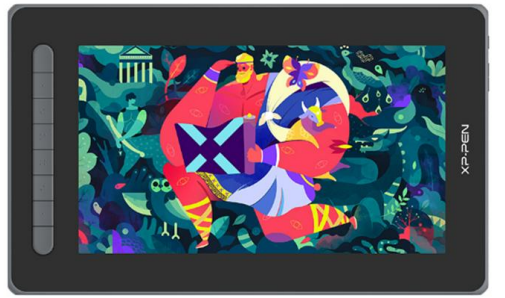
This user manual is specially designed to detail the product’s functions and features. Please read this manual before using the product to ensure safe and proper use.
Due to the latest product improvements, content may differ from the final product and is subject to change without prior notice.
Note: The pictures in the User Manual are for reference only. The User Manual supplied with the device may vary depending on the model.
Product Overview
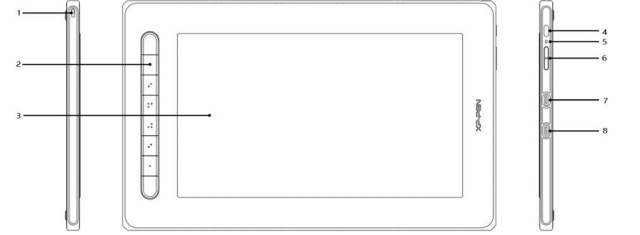
- Lanyard hole
- Shortcut key
- Display/Work area
- Power key
- Indicator light
- Press the power key to turn on the device. The indicator light will remain blue when the device is on. Press the power key again to turn off the device.
- The indicator light will turn and stay orange when the device is in standby mode.
- To switch to drawing tablet mode, press the power key and hold for 3 seconds. The indicator light will blink blue and orange. Press the power key again to return to normal mode.
- + / ‒ key
- Full-featured USB-C port
- 3-in-1 USB-C port
The image is for illustrative purposes only. The positions and number of shortcut keys may vary from model to model.
Included with your product
- Drawing Display
- Stylus
- Pen Clip
- Pen Nibs
- Power Adapter
- 3-in-1 USB Cable
- Power Extension Cord
- Cleaning Cloth
- Anti-slip Gloves
- Quick Guide
Specifications
- Display Size: Available in various sizes including 10.1 inches, 12 inches, and 15.6 inches.
- Resolution: Full HD (1080p) or 4K UHD depending on the model.
- Stylus: Battery-free pen with 8192 levels of pressure sensitivity.
- Connectivity: USB-C, HDMI, and USB-A ports.
- Compatibility: Compatible with Windows 7 or later and macOS 10.12 or later.
- Tilt Recognition: Supports ±60 degrees tilt recognition for natural drawing experience.
- Ergonomic Design: Adjustable stand for comfortable working angles.
Connection
You can connect the device to your computer via the following methods.
- Connect the USB-A end to your computer to supply power to the device(A).
- If the power supply is insufficient, the screen of the drawing display will blink.
- At this moment, connect the red USB-A end to another USB port of your computer, or to power adapter and power supply( B).
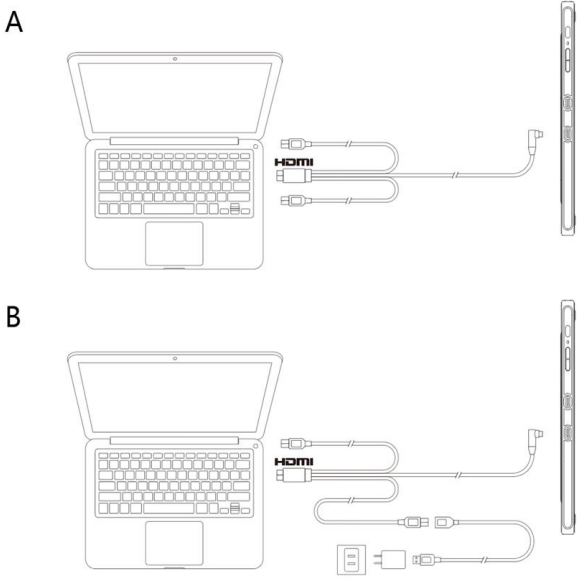
*Power adaptors for some models are sold separately. Please purchase them if necessary or use other adaptors
Connect via USB-C Cable
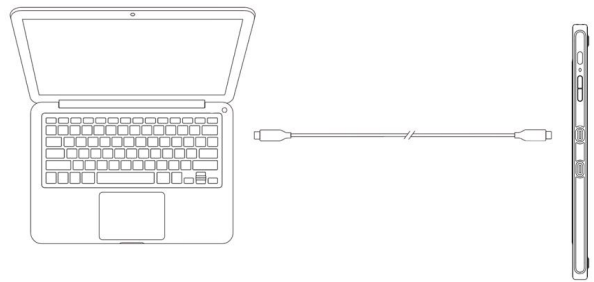
- USB-C cable is sold separately. Please purchase it if necessary.
Connect to Android phone or tablet: To check compatible phone models, please visit our website
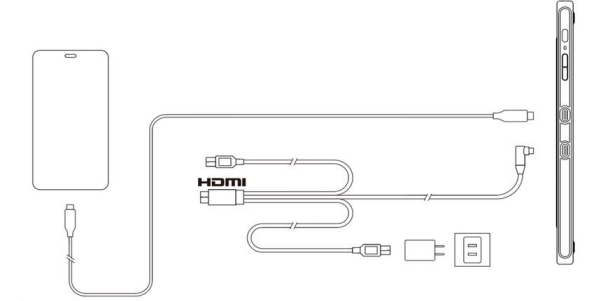
- Power adaptors and USB-C cables for some models are sold separately. Please purchase them if necessary or use other power adaptors
Note: HDMI, the HDMI logo, and the term High Definition Multimedia Interface are trademarks or registered trademarks of HDMI Licensing LLC.
Compatibility
- Windows 7 or later
- Mac OS X 10.10 or later Android (USB3.1 DP1.2)
- Chrome OS 88 or later Linux
Description
The XP-Pen Artist 2nd Drawing Display features a vibrant and responsive screen that mimics the feel of drawing on paper. The battery-free stylus offers precise control with 8192 levels of pressure sensitivity, allowing for subtle variations in line thickness and texture. The device is built with a sturdy aluminum alloy frame and an ergonomic design that includes an adjustable stand, ensuring comfort during long working sessions.
The display itself is bright and color-accurate, making it ideal for tasks that require precision and detail. The device is lightweight and compact, making it easy to transport to different work environments. Additionally, the XP-Pen Artist 2nd Drawing Display comes with a range of creative software compatibility, including Adobe Photoshop, Illustrator, and Corel Painter.
Product Settings
Driver Installation
To ensure the device wroks properly, please install the driver before using. Please download the driver suitable for your product model from XPPen website https://www.xp-pen.com
Notes:
- Before installing the driver, please turn off all antivirus software and graphics software.
- Uninstall drivers (if any) for other drawing displays/tablets before the installation.
- Restart your computer after the installation is completed.
- For the best performance for your device, we recommend you install the latest driver.
Windows:
Unzip file. Run the "exe" file as administrator, and follow the prompts to complete the installation.
Mac:
Unzip file. Run the "dmg" file and follow the prompts to complete the installation. Go to System Preference -> Security & Privacy -> Accessibility settings and click the lock icon in the lower left corner to unlock the settings. Tick the checkbox on the left of the PenTable_Driver application to enable accessibility. Then click the lock icon to lock the settings.
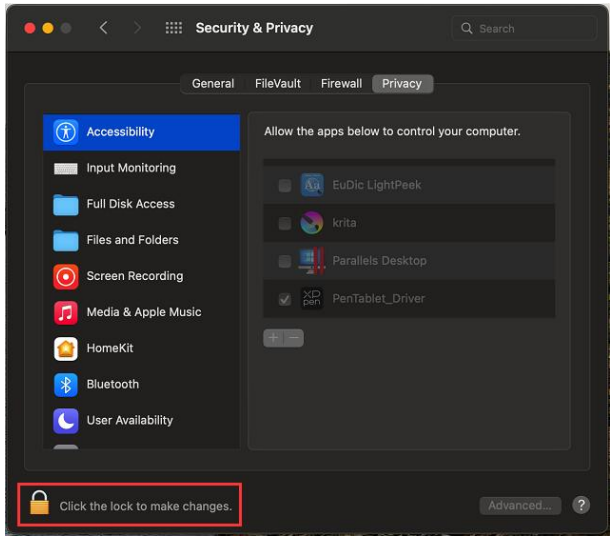

If there is no PenTablet_Driver on the list, go to Library -> Application Support -> PenDriver to add the driver manually.
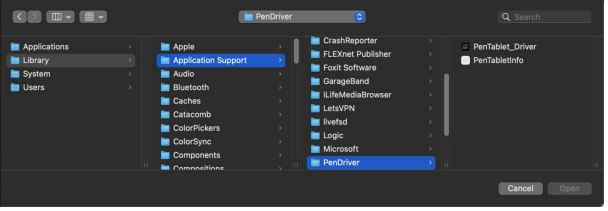
Linux:
- Deb: Enter command sudo dpkg -i. Drag the installation file to the window and execute the command;
- Rpm: Enter command sudo rpm -i. Drag the installation file to the window and execute the command;
- Tag.gz: Unzip file. Enter command sudo. Drag install.sh to the window and execute command.
Introduction to Driver
- The driver will run automatically after being installed. If it does not run automatically, go to the driver folder to run it manually.
- Windows: Start -> Pentablet
- Mac: Application -> XP-PenPenTabletPro -> PenTablet
If the device is not connected or the connection fails, you can see the following prompt. In this case, try to restart your computer or the driver, or contact our service staff for support.
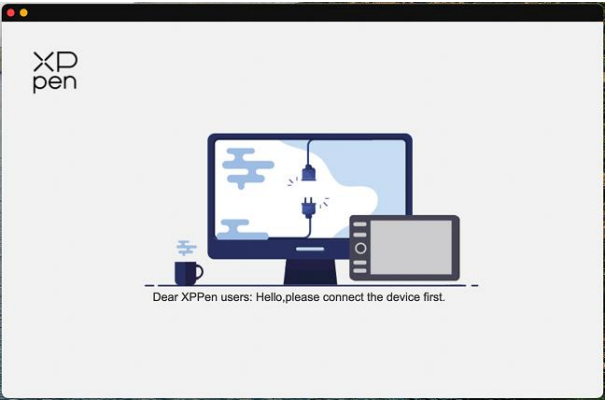
If the device is connected to your computer successfully, the device image and name will be displayed in the upper left corner of the driver.
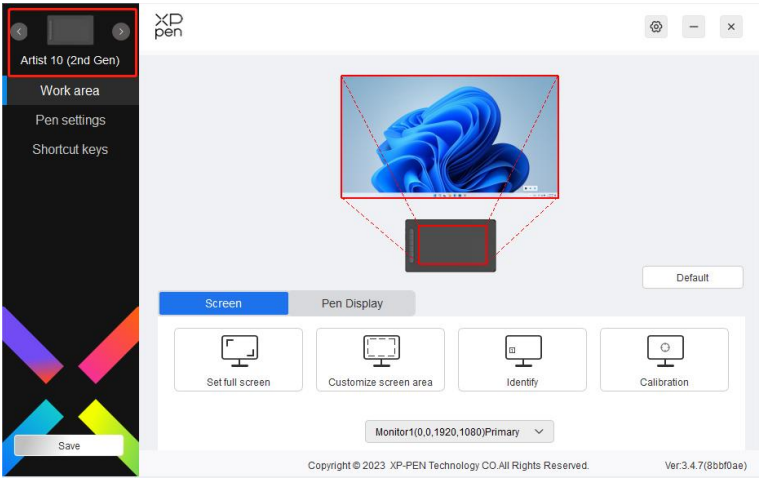
- You can connect up to 3 devices via the driver at the same time. Customize a specific device's settings after switching to that device, and all changes made will only apply to that device.
Configuration saving
After changing the configuration, click the "Store" button in the lower left corner of the driver interface, otherwise, the modified configuration is valid only for the time it is currently in use.
Device Settings
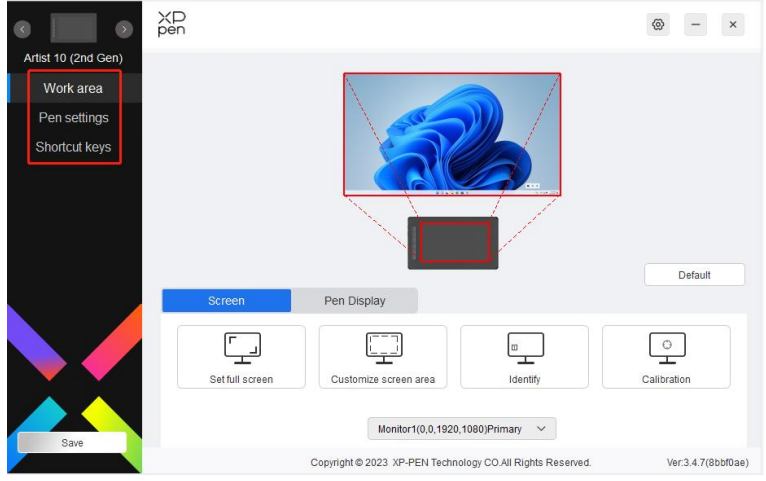
You can set the drawing display functions, including:
- Work Area
- Pen Settings
- Shortcut Keys
*Functions may vary depending on the model.
Work Area
Go to Work Area and define the mapping between the device's work area and the screen display area.
Screen
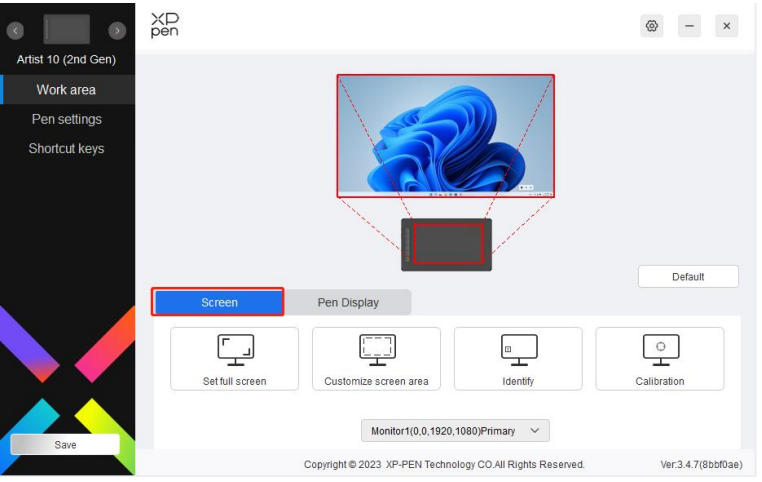
You can set the mapping between the display area of the current screen and the device.
If multiple monitors are used in duplicate mode, the work area of the device will be mapped to all monitors. When the pen moves in the work area, the cursor on all monitors will move at the same time. If multiple monitors are used in extend mode, go to the monitor tabs to select one of the monitors that the work area of the device will be mapped to. XPPen drawing display is selected by default.
There are two available options to set the screen mapping area:
- Set full screen: After you select it, the device will be mapped to the whole area of the selected monitor.
Customize screen area: There are three ways to customize the screen area:
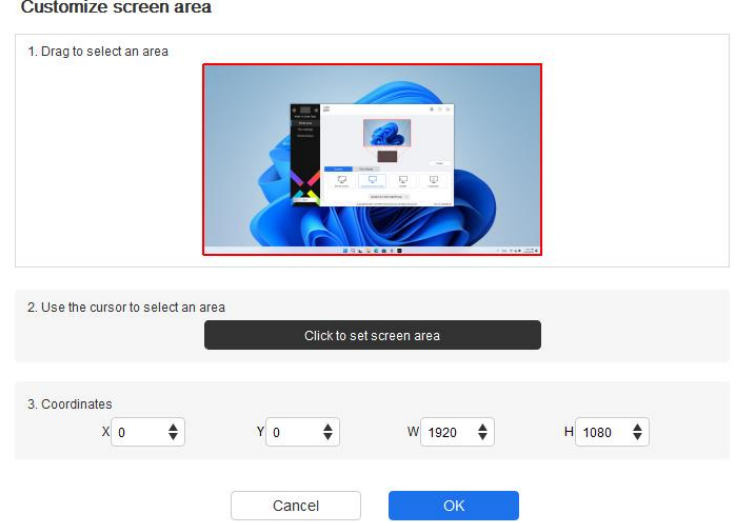
- Drag to select an area: Drag the cursor from one point to another on the screen.
- Use the cursor to select an area: Select "Click to set screen area", then click the upper left corner position and lower right corner position to select on the screen.
- Coordinates: Manually enter coordinates in the corresponding input boxes for X, Y, W and H.
- Identify: Identify all connected monitors. The numeric identifier will be displayed in the lower left corner of each monitor.
- Calibration: Hold the stylus in your usual way and click the center of the red cross on the monitor to calibrate the offset between the stylus and the cursor.
Pen Display
You can set the work area of current device here. The driver enables three ways to set the work area of the device.
_xp-pen_artist_2nd_drawing_display.png)
- Full area: The whole work area of the device is available.
Customize active area: There are three ways to customize the work area.

- Drag to select an area: Drag the cursor from one point to another on the device.
- Use the pen to select an area: Select "Click to set active area", then use stylus to click the upper left corner position and lower right corner position on your device.
- Coordinates: Manually enter coordinates in the corresponding input boxes for X, Y, W and H.
- Proportion: Scale your device's work area and selected display area proportionately.
For example: After selecting proportion, if your draw a circle on the device, a circle will appear on the screen, but some part of the work area may not be used. But if you don’t choose the proportion and draw a circle, then the circle may change into an ellipse on the screen.Rotation:
You can set the device to 0°, 90°, 180° and 270° clockwise for use. Left-handed mode: Rotate 180°.
Display settings (for Windows only):_xp-pen_artist_2nd_drawing_display.png)
_of_xp-pen_artist_2nd_drawing_display.png)
- Color temperature: The driver enables five modes, i.e., 5000K, 6500K (default), 7500K, 9300K, and USER. In the USER mode, color temperature can be customized by adjusting the R, G, and B values.
- Brightness, Contrast: Slide the corresponding slider to adjust the brightness and contrast.
Pen settings
When the stylus is within the Work Area, the device will recognize the stylus and add it to the driver. The stylus used should be compatible with the device.
Application
The driver allows you to set pen keys, shortcut keys and roller/touch functions for a specified application.
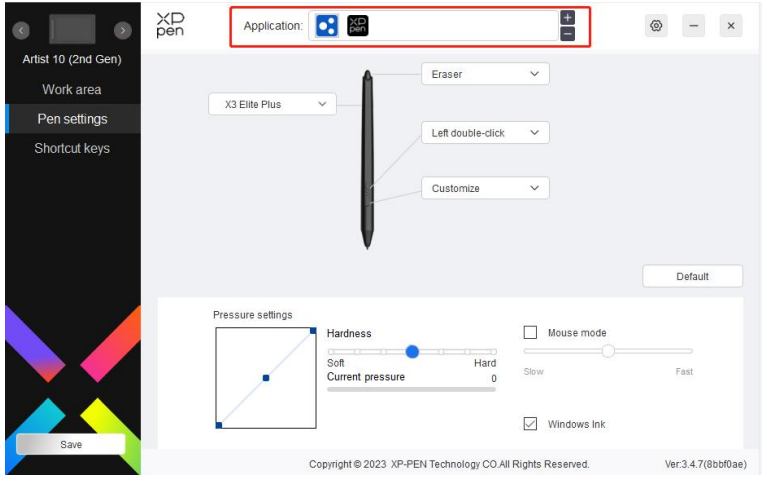
Select an application from the list of applications at the top of the driver, tick the application, and then customize its pen keys, shortcut keys and roller/touch functions.
For example, if you select an application and change its configuration in the driver, the change is valid only when you use the application. When you switch to another application, the driver will recognize it automatically. You can add up to 7 applications.
- Click the + icon on the top right of the application bar to open the application list;
- Select an application to be added from the running applications or click Browse to add from the installed applications;
- Click "OK" to add the selected application;
Select an added application, and click the - icon on the top right of the application bar to delete the application.
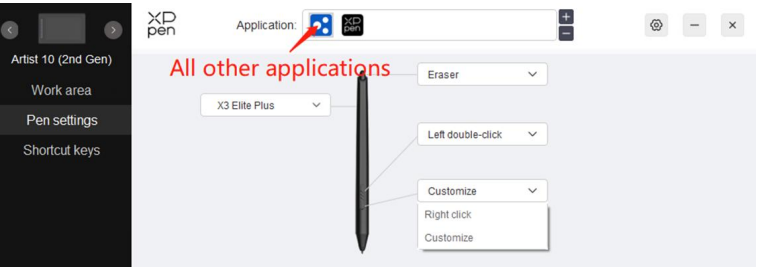
If you select all other applications, it will apply to other uncustomized applications.
Pen settings
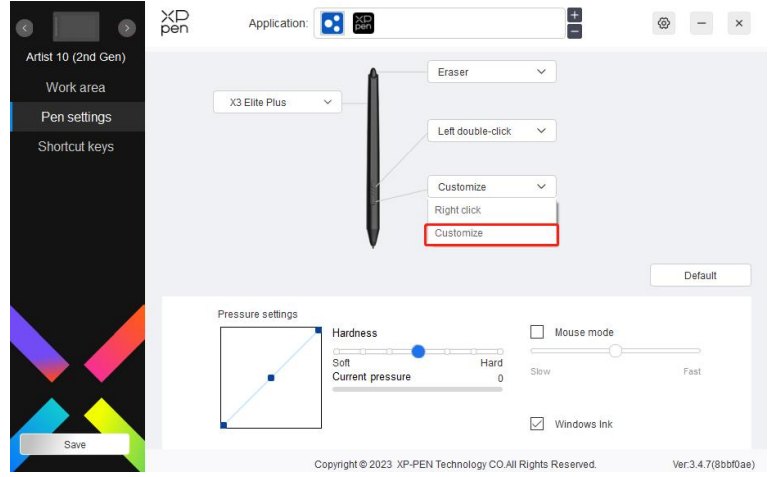
- Click "Customize" in the drop-down menu to go to shortcut key settings and customize pen key functions.
Before setting shortcut key functions, tick to select any of the options under Keyboard, Mouse Control, Others, and Run Application.
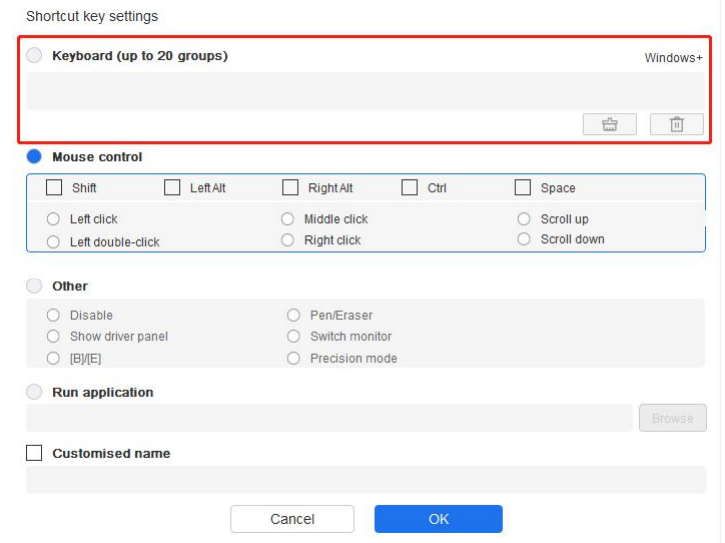
- Keyboard: You can set keyboard shortcut, for example, set it as “Alt+A” in 3D MAX, so the alignment tool can be used. You can set a combination of multiple keys such as Ctrl+C and Ctrl+V. When you press the combination key, the set shortcut keys will all run once.
- Windows (Command): You can add a combination key containing system key, for example: to enter Win(Cmd)+Shift+3, you can press Shift+3 and the driver will bring the system key automatically.
Mouse Control: You can set mouse control and keyboard combination key. For example, if you select Shift and Left Click, shortcut actions are enabled in the software that supports this combination key.
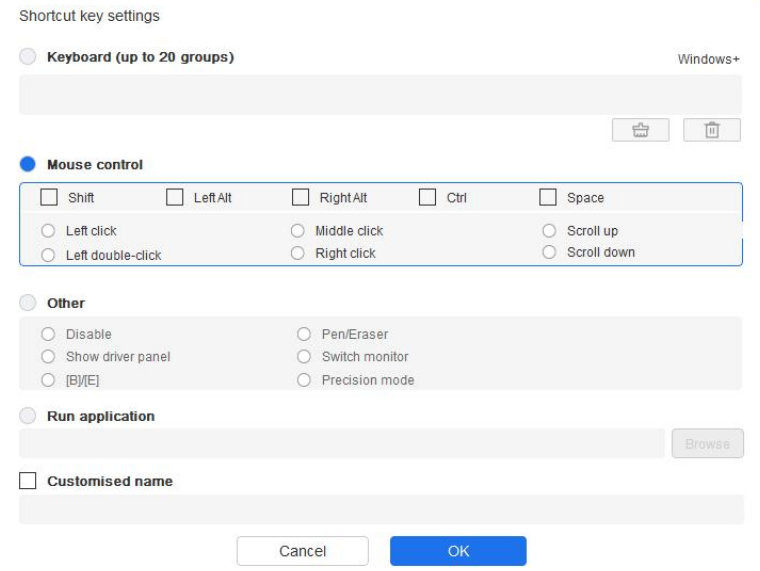
Other
Precision mode: It limits the work area to a small area. This function allows you to draw more precisely in the area.
- Run Application:
Run the selected application. - Customized name:
You can customize the name of the current key settings. Pressure settings:
The sensitivity of pressure can be adjusted by adjusting the Output and Pen Pressure curve or moving the slider on the progress bar. Current pressure can test your current pen pressure.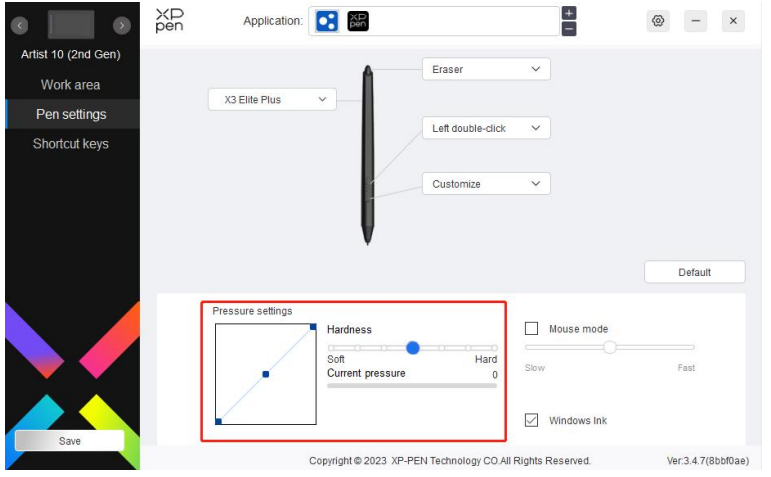
- Mouse mode:
When you move your pen out of the work area, the cursor will stay where you leave, which is like operating a mouse. Select the mode and you can adjust the speed of the cursor on your device. If you do not select the mode, the pen mode applies by default.- Windows Ink (for Windows only): Windows supports the handwriting function. If you need to use this function in Microsoft Office/Whiteboard or other software, do not turn it off.
Shortcut Keys
The number of keys varies from model to model. Please refer to the actual product.
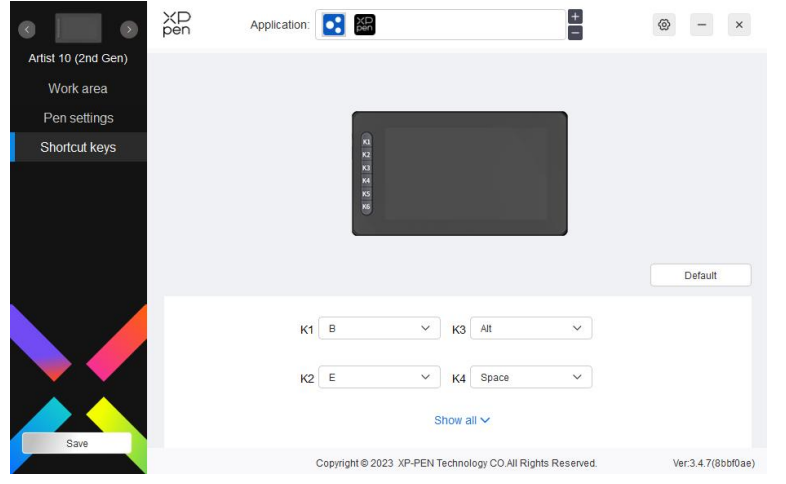
Customize:
Click "Customize" in the drop-down menu to customize key functions. The setting steps are the same as pen key settings (see Pen settings).
Driver settings
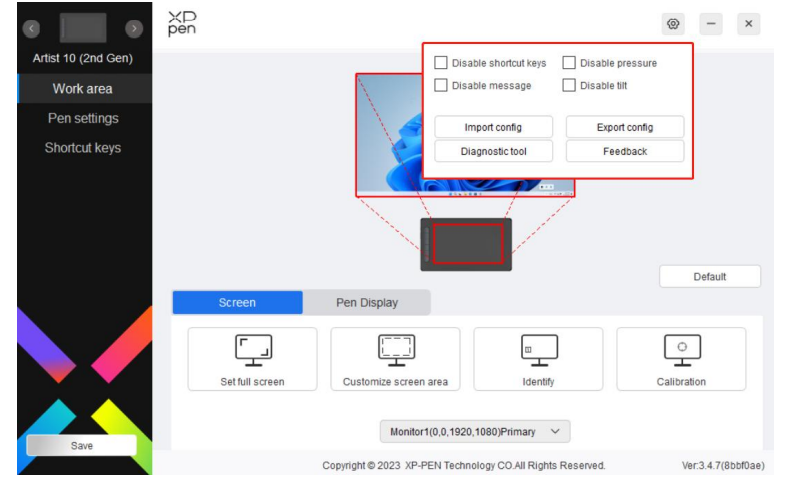
- Disable Shortcut Keys:
Disable the functions and prompts of all keys of the device. - Disable Message:
When you press a key, no key message will be displayed at the bottom of the screen. Disable Pressure: You will not feel the pressure of the stylus when using the stylus. - Disable tilt:
This will disable the tilt effect of the stylus. - Import & export config:
You can import/export configurations to save and load their settings. (When you need to import or export the changed functions, click the "Store" button on the left side of the driver interface first to save the current configuration. This function is available for only the same operating system.) - Diagnostic tool:
You can use the diagnostic tool in case of any problems while using the driver.
Driver Uninstallation
Windows:
Go to Start -> Settings -> Apps -> Apps & Features, find "Pentablet" and then left click "Uninstall" as per prompts.
Mac:
Go to -> Applications, find XP-PenPentabletPro, click "UninstallPenTablet" as per prompts.
Linux:
- Deb: Enter command sudo dpkg -r xp-pen-pentablet and execute the command;
- Rpm: Enter command sudo rpm -e xp-pen-pentablet and execute the command;
- Tag.gz: Unzip file. Enter command sudo. Drag uninstall.sh to the window and execute the command.
Setup Guide
To set up your XP-Pen Artist 2nd Drawing Display,
- Start by connecting the device to your computer using the provided USB-C cable or HDMI cable.
- Download and install the XP-Pen driver from the official website.
- Once installed, follow the on-screen instructions to calibrate the stylus and adjust any settings as needed.
- Assemble the adjustable stand by attaching it to the back of the display and adjust it to your preferred working angle.
- Ensure that your computer meets the system requirements for optimal performance.
- Finally, test the stylus on the screen to ensure it is working correctly and make any necessary adjustments.
Troubleshooting
No display or black screen on a drawing display.
- Check if the device is connected to power supply properly;
- Check if the cable is connected properly;
- Check if the power indicator is blue. If not, check the cable and restart the device;
- If the signal is unstable, check if the cable port is stable.
Computer fails to recognize the device.
- Check if your computer's USB port used works normally. If not, use another USB port.
Stylus does not work.
- Make sure you are using the stylus that originally came with your device;
- Make sure you installed the driver correctly, and check if the pen settings of the driver is normal.
The drawing software cannot sense the pen pressure while the cursor can move.
- Check if the drawing software supports pen pressure;
- Download the latest driver installation files from XPPen website, and check if the pen pressure is normal in the driver;
- Before installing the driver, turn off your antivirus software and graphics software;
- Uninstall drivers for other drawing displays before installation;
- Restart your computer after the installation is completed;
- If the pen pressure is normal in the driver (Windows: ensure Windows Ink is enabled in the pen settings of the driver), run the drawing software and test it again.
Cursor offsets.
- Calibrate the pen with the driver.
Line latency during drawing with the software
- Check if the computer configuration (CPU&GPU) meets the recommended configuration requirements for the drawing software installed, and optimize related functions via settings according to the FAQs posted on the official website of the drawing software.
XP-Pen Artist 2nd Drawing Display Pros & Cons
Pros:
- High Precision: The battery-free stylus offers 8192 levels of pressure sensitivity for accurate drawing.
- Vibrant Display: Full HD or 4K UHD display ensures high color accuracy and brightness.
- Ergonomic Design: Adjustable stand for comfortable working angles.
- Compatibility: Works with both Windows and macOS systems.
Cons:
- Cost: The device can be expensive compared to other graphics tablets on the market.
- Learning Curve: May require some time to get accustomed to the new drawing experience.
- Space Requirements: Larger models may require more desk space.
Customer Reviews
Customers have generally praised the XP-Pen Artist 2nd Drawing Display for its high-quality performance and ease of use. Many artists have noted the natural feel of the stylus and the vibrant colors of the display. However, some users have mentioned that the device can be pricey and that there is a slight learning curve when transitioning from traditional drawing methods.
Common complaints include minor issues with driver updates and occasional lag in performance, but these are often resolved through software updates and proper setup.
Faqs
What sizes are available for the XP-Pen?
Is the XP-Pen Artist compatible with macOS?
How many levels of pressure sensitivity does the stylus have?
Can I use the XP-Pen Artist with Adobe software?
How do I calibrate the stylus on the 2nd Drawing Display?
What kind of connectivity options does the XP-Pen offer?
Does the Drawing Display support tilt recognition?
Is the XP-Pen Artist 2nd Drawing Display suitable for beginners?
What is the estimated price range for the Display?
Leave a Comment
