How to Pair: Zaap Boombox Bluetooth Speaker ZO52

Content
Introduction of ZAAP Boombox Bluetooth Speaker ZO52
Bluetooth speakers that can connect 10 Bluetooth devices such as smartphones, tablets and computers to playback any stored music collection. The powerful gallery and passive radiator in it helps the system to deliver a typical bass sound. It is a perfect companion while you hang around in the park, go camping or on the beach. The process control helps you eliminate complicated connections, wiring distance constraints, and enjoy high-quality music anywhere and anywhere.
What You Get
- Boombox-One Bluetooth Speaker
- Micro USB charge cable
- 3.5mm AUX-in cable
- Feedback Card
- Warranty Card
- Friendly Customer Service
ZAAP Speaker ZO52 Specifications
The zaap Boombox Bluetooth Speaker ZO52 is a powerful and portable speaker that boasts the following key features:
- Bluetooth version: 5.0
- Wireless range: up to 100 feet (30 meters)
- Frequency response: 80Hz-20kHz
- Signal-to-noise ratio: ≥80dB
- Impedance: 4Ω
- Drivers: 2 x 40mm full-range drivers, 1 x 15W subwoofer
- Battery capacity: 2500mAh
- Playtime: up to 10 hours at 50% volume
- Charging time: 3-4 hours
- Waterproof rating: IPX6
- Dimensions: 8.3 x 3.1 x 3.9 inches (211 x 79 x 99mm)
- Weight: 1.8 lbs (0.8 kg)
Features
- Material: ABS + Mesh Fabric
- Cylindrical design with dual speaker
- 380 Omni-directional Stereo
- Bluetooth Version: 4.1
- Operating range: 33 feet (10 meters)
- Frequency Response : 180Hz- 20kHz
- Impedance: 40hm
- Rated Power: 12 W
- Passive Radiator: Yes
- Dual connection: Bluetooth and Audio cable 3.5mm
- Supports NFC function
- Signal and noise ratio: > 75d8
- Battery: 3.7V/2600mAh rechargeable Li-ion battery
- Charge Voltage: 5V/0.84mp
- Charging Approx : 4-5 hours
- Playback Time Approx. 15hours
Functions of ZAAP Boombox Bluetooth Speaker ZO52
- Power ON/OFF: Long press (about 3-4 seconds) the power button (Z) to Power ON/Power OFF the speaker. You wil get a voice prompt while tuning on or off.
- Answering a Call : During an incoming call, short press anywhere on the touch screen to answer the phone, short press the screen again to hang up / end the cal.
- Refuse a Call : When a call comes in, press on Screen twice "quickly" to refuse a call.
- Play/ Pause: Short press ZAAP Logo on the screen to playi pause tracks.
- Volume Up : Rotate the circular volume control button O clockwise to increase the volume.
- Volume Down: Rotate the circular volume control button O anti-clockaise to decrease the volume.
- Next track: While playing music, slide to right in) on screen to move to the next track.
- Previous Track: While playing music, slide to left (4) on screen to move to the previous track.
- Disconnect Current Bluetooth : Long press ZAAP Logo on the screen to disconnect the current bluetooth connection & search for another new device for pairing. (about 3-4 seconds)
- NFC Function: There is a built-in NFC chip in the speaker. Activate the NFC function on the phone and put the phone close onto the NFC posiion of the speaker. Then, do according to the phone Instructions to fast connect the phone with the Bluetcoth speaker via NFC function.
Description
The zaap Boombox Bluetooth Speaker ZO52 is a powerful and portable speaker that delivers high-quality sound with deep bass. With its Bluetooth 5.0 technology, you can connect your devices wirelessly up to a range of 100 feet (30 meters) and enjoy your music without any interruptions. The speaker is equipped with two 40mm full-range drivers and a 15W subwoofer that delivers crystal clear sound and deep bass. The ZO52 also has a built-in 2500mAh battery that provides up to 10 hours of playtime at 50% volume, making it perfect for outdoor activities or travel. The speaker is also waterproof with an IPX6 rating, which means it can withstand water jets from any direction, making it ideal for use near pools or in the rain. The ZO52 also has a built-in microphone for hands-free calling, and you can even connect two speakers together for stereo sound.
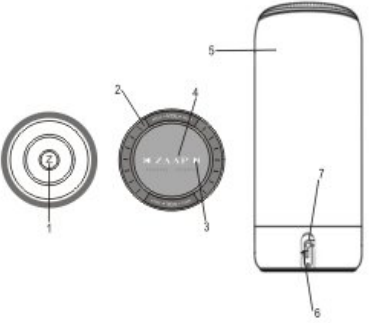
- Power ONIOFF button
- Volume Up / Down button
- Previous/Next, Play/Pause, AnsweReject Button
- Bluetooth /Charge Indicator
- In-built microphone
- Micro USB Charging Port
- 3.5 AUX input port
Bluetooth Pairing
- Pair the Bluetooth speaker for the irst sme, the distance between the Bluetooth speaker and your Bluetooth phone would be better within 1 meter wnen paring.
- Tum on the speaker by pressing the power for several seconds then the blue LED flashes quickly. The speaker now has entered the paring mode. (It takes arcund 5-7 seconds)
- Start mobile phone Bluetooth function.
- Search Bluelooth device, choose: ZAAP-BBS1-260
- Input pair code *0000* (The password is required for some phones
- Repeat above-mentioned steps & the paring was unsuccessful After successful paring, the speaker will make a prompt sound and the LED light turns blue.
Note: Paining time is varied with different mobile phones. it only needs pairing at the fist time and connect the devices which have already been before (The speaker only can remember the last 8 paired device's names).
AUX AUDIO IN CONNECTION
The speaker also features 1 X AUX audio in port, simply connect the speaker with your non bluetooth mobile phone/ MP3 Player/ PC/ Laptop with 3.5mm Jack audio cable. The green indicator light will be on, then speaker is ready to play music via wired connection.
- Under bluetooth made when the 3.5mm audio plug is inserted the speaker wit switch to fine in status automatically.
- Please turn off the speaker if you dont use it to prevent power area.
CHARGING SPEAKER
The speaker will give beep sound to remind you to charge if the battery is low (battery only left 10%). User need to charge the speaker timely. To charge the speaker connect the micro USB charging cable to a computer or USB charger. The LED indicator will lit red when charging. Red LED will turn green when speaker is fully charged (Takes about 4-5 hours to charge fully.)
ZAAP Boombox Bluetooth Speaker ZO52 Setup Guide
To set up the ZAAP follow these steps:
- Charge the speaker fully before using it for the first time.
- Turn on the speaker by pressing the power button for 3 seconds.
- Enter pairing mode by pressing the Bluetooth button for 5 seconds.
- Go to your device's Bluetooth settings and select "ZAAP ZO52" to connect.
- Once connected, you can play your music through the speaker.
CAUTIONS
Read the following recommendations before using the Bluetooth speakers.
- Keep i dry and don't take it to damp places to avoid the product's internal circuit being affected.
- Keep product away from direct sunight or hat-places.
- High temperature will shorten the life of electronic devices, destray the battery or certain plastic parts.
- Don't expose the product to extremely cold area. It may damage the interal circuit board.
- Don't try to disassemble, repair or reform the product as it may get damaged if you are not professional. The internal circuit might get damaged.
- Do not throw this product to avoid any damage
- Do not clean this product with any chemical solvents.
- Please use USB power of DCSV for output when needed.
- Do not scratch the surface with sharp tips.
ZAAP Boombox Bluetooth Speaker ZO52 Troubleshooting
- My mobile phone can't find any new Bluetooth devices?
Make sure the Bluetooth speaker has entered paining mode.
Ensure the speaker is within the effective working range. - Bluetooth devices can't pair up
Make sure your mobile phone allows new connection, did not reach the maximum allowed connection number, please refer to your mobile's user manual.
Make sure you click the right bluetooth pairing name. - My mini speaker does not play music/ answer call when it is connected to a Bluetooth mobile phone?
Make sure your Bluetooth mobile phone supports A2DP and HSF ( hands-free) profile.
Ensure your Bluetooth cell phone is within effective working range. - When paired with my computer, windows ask for new driver? Can you supply?
We can't supply. The Bluetooth A2DP/HSF drivers may require to play stereo sound via Bluetooth connection. But the driver is actualy needed for the Bluetooth module on your PC, instead of the speaker. Different Bluetooth module may require different drivers. Please contact your PC or Bluetooth module's manufacturer for drivers update. - Why can't I remotely control the pause, play, previous song and skip track functions with the speaker when palying music?
When you are using 3.5mm AUX audio in connection, you can't pause, change volume or skip with the buttons on the speaker.
This feature needs the Bluetooth devices paired with the speaker to support AVRCP( Audio/Video Remote Control Profile): Please make sure your cell phone or other Bluetooth device supports AVRCP. Please make sure your cell phone or other Bluetooth device supports AVRCP.
Warranty
Zaap Technologies warrants all of its hardware products excluding refurbished items, with a One Year Limited Warranty against defects in workmanship and materials under normal use for a period of one year from the original purchase date. This warranty does not cover accidental damage, misuse, improper care or alteration, or acts of God such as ficods and earthquakes, etc.
ZAAP Pros & Cons
Pros
- Powerful sound with deep bass
- Bluetooth 5.0 technology with a range of up to 100 feet (30 meters)
- Built-in 2500mAh battery that provides up to 10 hours of playtime
- Waterproof with an IPX6 rating
- Built-in microphone for hands-free calling
- Can connect two speakers together for stereo sound
- Affordable price
Cons
- No built-in FM radio
- No NFC pairing
- No 3.5mm audio jack for wired connection
Customer Reviews about ZAAP Boombox Bluetooth Speaker ZO52
The zaap Boombox Bluetooth Speaker ZO52 has received mostly positive reviews from customers. Many have praised its sound quality, long battery life, and waterproof feature. However, some have complained about its lack of NFC pairing and 3.5mm audio jack for wired connection.
Faqs
What are the main features of the ZAAP Boombox Bluetooth Speaker ZO52?
How do I pair my device with the ZAAP Boombox ZO52?
Can I connect the ZAAP Boombox Bluetooth Speaker ZO52 with devices that do not have Bluetooth?
Can I connect two ZAAP Boombox Bluetooth Speaker ZO52 together for stereo sound?
What is the battery life of the ZAAP Boombox ZO52?
What should I do if I’m experiencing ZAAP Boombox Bluetooth Speaker ZO52 connectivity issues?
Can I pair two ZAAP Boombox ZO52 speakers together?
How can I use the built-in microphone ZAAP Boombox Bluetooth Speaker ZO52?
Can I use the ZAAP Boombox Bluetooth Speaker ZO52 for hands-free calling?
How do I perform a factory reset on the ZAAP Boombox Bluetooth Speaker ZO52?
Leave a Comment
