Zojirushi Micom Rice Cooker & Warmer NS-LGC05 Guide

Content

Introduction of Zojirushi Micom Rice Cooker & Warmer NS-LGC05
The Zojirushi Micom Rice Cooker & Warmer NS-LGC05 is a compact and versatile appliance designed for small households. It features advanced fuzzy logic technology for perfectly cooked rice every time, with settings for white/mixed rice, sushi rice, brown rice, GABA brown rice, long grain white rice, steel cut oatmeal, and more. The triple heater ensures even cooking, while the delay timer and automatic keep-warm function provide convenience. The price of the Zojirushi Micom Rice Cooker & Warmer NS-LGC05 is $169.49.
Accesories
- Spatula
- Spatula Holder
Measuring Cup

PARTS NAMES AND FUNCTIONS

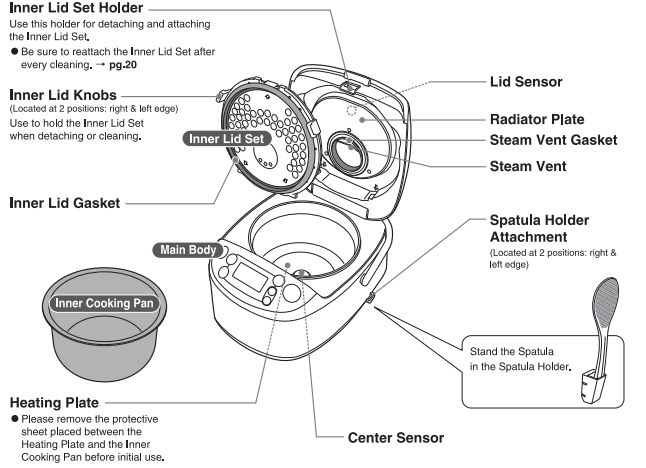
How to attach the Spatula Holder
Insert the Spatula Holder hook into the Spatula Holder Attachment opening.

How to detach the Spatula Holder
Push in the direction of the arrow marks on the center of the side surface of the Spatula Holder and pull up to detach.

SPECIFICATIONS
| Model No. | NS-LGC05 |
|---|---|
| Cooking Capacity of Each Menu Setting*1 (approx. L) [cups] | |
| WHITE RICE (short/medium grain white rice) | 0.09–0.54 [0.5–3] |
| MIXED (short/medium grain white rice) | 0.09–0.36 [0.5–2] |
| QUICK (short/medium grain white rice) | 0.09–0.54 [0.5–3] |
| SUSHI (short/medium grain white rice) | 0.18–0.54 [1–3] |
| BROWN (short/medium grain brown rice) | 0.09–0.36 [0.5–2] |
| GABA BROWN (short/medium grain brown rice) | 0.09–0.36 [0.5–2] |
| LONG GRAIN WHITE (long grain white rice) | 0.09–0.54 [0.5–3] |
| STEEL CUT OATMEAL | 0.09–0.27 [0.5–1.5] |
| Rating | AC 120 V 60 Hz |
| Electric Consumption | 450 W |
| Average Power Consumption during Keep Warm | 28 W |
| Rice Cooking System | Direct Heating |
| Power Cord Length | 3' 7" (1.1 m) |
| External Dimensions | |
| <approx. inch> | 9-1/8 (W) x 11-7/8 (D) x 7-1/2 (H) (14-1/4*2) |
| <approx. cm> | 23 (W) x 30 (D) x 19 (H) (36*2) |
| Weight | approx. 6 lbs. (approx. 2.7 kg) |
- The average power consumption during Keep Warm is calculated with the Rice Cooker at maximum capacity and at a room temperature of 68°F (20°C).
- This product may not operate properly in certain environments or places with high altitudes or extreme weather conditions. Please avoid using this product in such areas.
- This product cannot be used in areas where power supply voltage or power supply frequency is different.
- Capacity is measured in the supplied rice measuring cup, using raw rice. Other grains may vary.
- Height with the Outer Lid open.
Description
The Zojirushi NS-LGC05 is a durable and versatile rice cooker that is perfect for cooking various types of rice. Its Micom technology ensures that the rice is cooked evenly and thoroughly, resulting in fluffy and delicious rice. The rice cooker also has a retractable power cord and a convenient handle for easy storage. The keep-warm function keeps the rice at the perfect temperature for up to 12 hours, making it ideal for meal prep or for busy families.
USING THE TIMER TO COOK RICE
- This function sets the Rice Cooker to automatically finish cooking by a specific time. Once set, the timer settings are stored in Timer 1 and Timer 2.
- The initial settings are 6:00 for Timer 1, and 18:00 for Timer 2.
- Set the clock to the current time before setting the Timer function. If the clock is inaccurate, the cooking will not be completed at the time you set for the Timer.
Press the
 button to select the desired Menu
button to select the desired Menu
The Timer function is not available in the QUICK menu setting.
Do not use the Timer function for MIXED.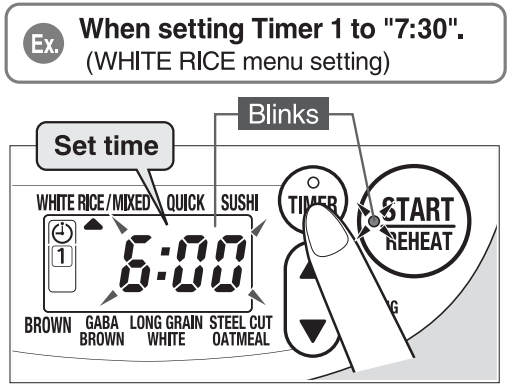
- Press the
 button to select
button to select (Timer 1)
(Timer 1)  (Timer 2).
(Timer 2).
The preset time for "Timer 1" and the START/ REHEAT light will blink.
Press the button again and the preset time for Timer 2 will appear. Press the Time Setting
 or
or  button to set a specific time to finish cooking.
button to set a specific time to finish cooking.
Press and hold the button to quickly adjust the time in 10-minute increments. button: Each press advances the time in 10-minute increments.
button: Each press advances the time in 10-minute increments. button: Each press reverses the time in 10-minute increments.
button: Each press reverses the time in 10-minute increments.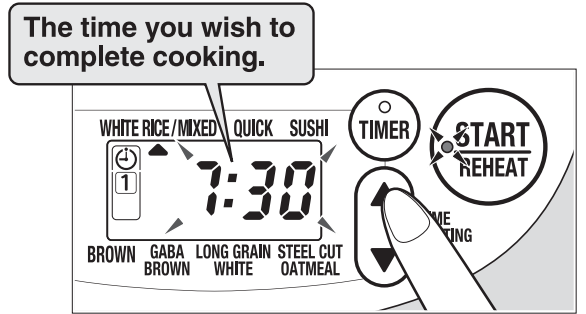
Press the
 button.
button.
The melody sounds and the Timer setting is complete.
The START / REHEAT light turns off, and the time you wish to finish cooking and the TIMER light turn on.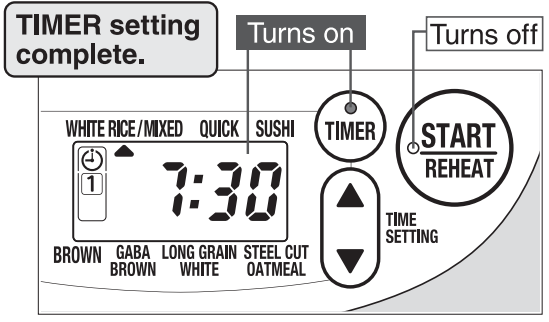
- The
 button must be pressed to set the
button must be pressed to set the  .
. - Cooking will be completed at the specified time.
- To cancel the Timer setting, press the
 button.
button.
- The
Suggested Lengths for the Timer Setting
| WHITE RICE | 1 hour 20 minutes – 13 hours |
|---|---|
| SUSHI | 1 hour 20 minutes – 13 hours |
| BROWN | 1 hour 50 minutes – 13 hours |
| GABA BROWN | 3 hours 50 minutes – 13 hours |
|---|---|
| LONG GRAIN WHITE | 1 hour 25 minutes – 13 hours |
| STEEL CUT OATMEAL | 1 hour 15 minutes – 13 hours |
Requests
- Do not use the Timer function if you are adding ingredients and/or seasonings to the rice. Ingredients may spoil or seasonings may settle to the bottom of the Inner Cooking Pan and your results may not be satisfactory.
- Be sure to set the Timer for less than 13 hours (less than 8 hours for steel cut oatmeal), especially during summer, to prevent the soaked rice from spoiling due to the higher room temperature.
- Do not use the Timer when cooking Germinated Brown Rice as it tends to absorb too much water and your results may not be satisfactory.
NOTE
- The remaining time until cooking completion will not be displayed when the Timer is set.
- It the Timer is set for less than the suggested length above, a beep will sound, the Rice Cooker will start cooking immediately, and the remaining time until cooking is finished will be displayed.
- Cooking may not complete at the set time if the temperature of the room or water is too low. In addition, the cooking time may be affected by the amount of water or voltage.
- When cooking using the Timer function, the rice absorbs extra moisture, which can make the rice softer or the bran can collect at the bottom and burn.
- It you want to know the current time while using the Timer function, press
 or
or  button and the Display will switch.
button and the Display will switch.
REHEATING RICE
You can use this function during Keep Warm mode.
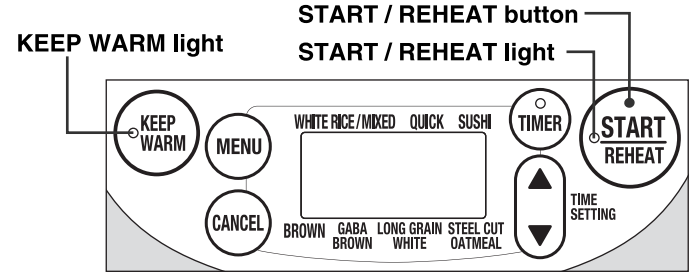
- This Reheat function is for reheating the rice while keeping warm to make the rice hotter.
- You can reheat the rice only when the
 light is on.
light is on.
Loosen and level the surface of the kept-warm rice.
• Be sure to loosen the rice to prevent scorching or the rice from becoming hard.
• To reheat a small amount of rice, add 1 tablespoon of water for each bowl of rice (approx. 5.5 oz./approx. 160 g), mix well, and gather the rice toward the center of the Inner Cooking Pan. Doing so will minimize dryness.
• Be careful not to burn yourself when stirring and loosening rice.
• The Inner Cooking Pan may spin when loosening the rice. Holding the Inner Cooking Pan with oven mitts or a soft cloth will keep it from spinning while reducing damages to the outside bottom of the pan.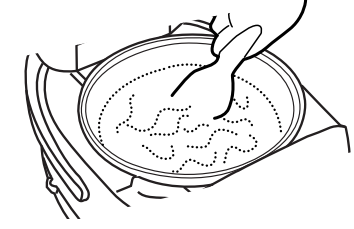
Make sure that the KEEP WARM light is on, and press the button.
 If you press the
If you press the  button when the KEEP WARM light is off, the cooking process will start.
button when the KEEP WARM light is off, the cooking process will start.
A melody will sound, and reheating will start.
The KEEP WARM light turns off, the START/ REHEAT light blinks, and the display looks like the one in the illustration.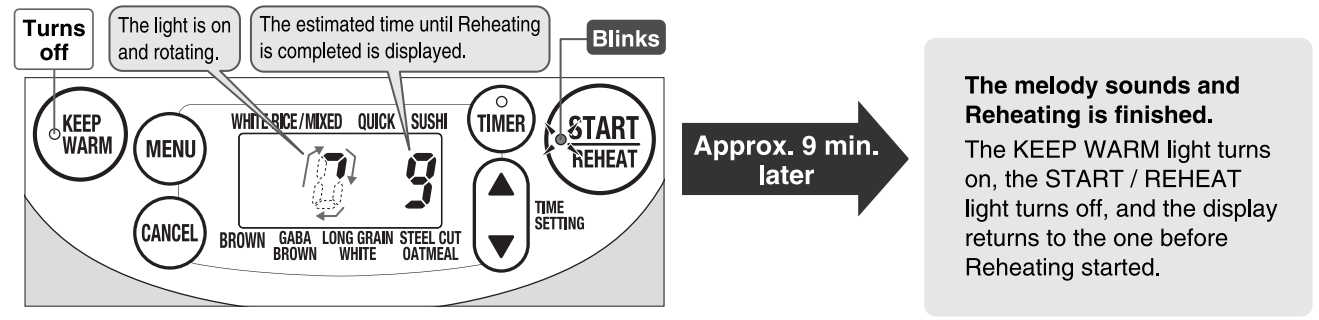
Standard-Times for reheating: Approx. 9 min]
- Loosen the rice.
Loosen and level the surface of the rice, as the rice at the bottom may be harder
Be careful not to burn yourself when stirring and loosening rice.
The Inner Cooking Pan may spin when loosening the rice. Holding the Inner Cooking Pan with oven mitts or a soft cloth will keep it from spinning while reducing damages to the outside bottom of the pan.
To cancel the Reheat mode:
- Press the
 button.
button.
The START/ REHEAT light turns off, and the current time display returns.
To cancel the Reheat mode and return to Keep Warm mode:
- Press the
 button.
button.
The START / REHEAT light turns off, the KEEP WARM light turns on, and the display returns to the one before Reheating started.
Do not reheat for the following cases:
- Do not use the Reheat function to reheat food other than white rice, as reheating other types of rice may cause scorching or discoloring.
- Do not repeat the Reheat function as doing so may cause scorching or dryness.
- Do not use the Reheat function if the amount of rice left over is above water level 2 for WHITE / MIXED as the rice may not be warmed adequately.
- Do not use the Reheat function if the rice is cold or the temperature of the Inner Cooking Pan is too low as doing so may cause scorching, foul odors or the rice may become hard.
Setup Guide
To use the Zojirushi NS-LGC05, first measure the rice using the included measuring cup.
- Rinse the rice thoroughly and place it in the inner cooking pan.
- Add water up to the corresponding water level mark.
- Close the lid and plug in the rice cooker.
- Select the desired cooking function and press the start button.
- Once the rice is cooked, let it rest for a few minutes before fluffing it with the rice spatula.
HOW TO SET THE CLOCK
If the clock is inaccurate, set the correct time as shown below.
The clock is displayed in 24 hours (military time). e.g.: If the current time is 15:01 but displays 14:56.
- Set the Inner Cooking Pan and plug in the Power Cord.
- Press the Time Setting
 or
or  button to initiate the Time Setting and adjust the clock to the current time.
button to initiate the Time Setting and adjust the clock to the current time.
The time display will start to blink. button: Each press advances the time in 1-minute increments.
button: Each press advances the time in 1-minute increments. button: Each press moves the clock in reverse by 1 minute.
button: Each press moves the clock in reverse by 1 minute.
Press and hold either button to quickly adjust in 10-minute increments.
The time display will stop blinking after 3 seconds, indicating the Time Setting is completed. If the time display still does not show the current time, repeat Step 2 to readjust the time.
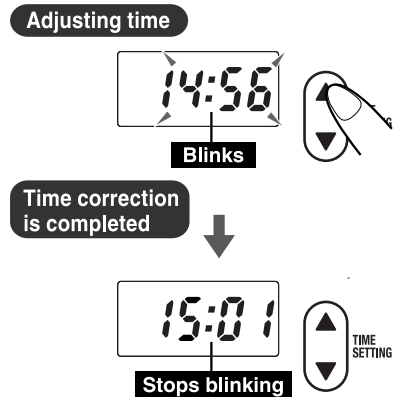
- Although the clock is set before shipment from the factory, certain conditions such as room temperature may cause it to display an inaccurate time.
- If the clock is inaccurate, the cooking will not be completed at the time you set for the Timer.
- The clock cannot be changed during Cooking, Reheating, Keep Warm or Timer Cooking.
SOUND SIGNALS AND HOW TO CHANGE THEM
This product includes a melody function that allows you to set a melody to inform you when certain actions occur, such as when cooking starts, when Timer operation is finished, and when cooking completes. You can also switch the melody to a beep or to silent.
Types of Sound Signals: You can choose the Sound Signals from the following:
| Indication | Types of Sound Signals and their meanings |
|---|---|
| Melody: | |
| The default setting at the time of shipment from the factory. | |
| Cooking has begun: | "Twinkle, Twinkle, Little Star" |
| Timer is set: | "Twinkle, Twinkle, Little Star" |
| Cooking / Reheating has completed: | "Amaryllis" |
How to change the Sound Signal
- Set the Inner Cooking Pan and plug in the Power Cord.
- You cannot change the Melody Signal for the initiation of Reheating.
- You cannot change the Sound Signal during Cooking, Reheating, Keep Warm or Timer Cooking.
- If you find it difficult to change/select the Sound Signal, please start over from Step 1.
- Hold the
 button for more than 3 seconds.
button for more than 3 seconds.
Each time the TIMER button is held for more than 3 seconds, the Sound Signal will change.- Melody:
It will play "Amaryllis" when the sound setting is completed. - Beep:
It will beep 3 times when the sound setting is completed. - Silent:
It will beep 1 time when the sound setting is completed.
- Melody:
- The setting is completed when the desired Sound Signal is heard.
The selected Sound Signal is stored even if the Rice Cooker is unplugged.
CLEANING AND MAINTENANCE
Clean the Rice Cooker thoroughly after every use.
- Be sure to unplug the Power Cord and allow the Main Body and the Inner Cooking Pan to cool down.
- Do not use such items as thinner, benzine, abrasive cleaners, bleach, scrubbing brushes (nylon, metal, etc.), melamine sponges or sponges with a nylon surface. (Doing so may damage the surface, causing discoloration, scratches, degradation in quality, or corrosion.)
- Do not use a dishwasher or dish-dryer. Doing so may cause scratches, deformation or discoloration.
- Be sure to reattach the Inner Lid Set, Steam Vent Cap and Spatula Holder correctly.
THE EXTERIOR
Wipe clean with a well-wrung soft cloth.
If using a cloth that is chemically treated, use sparingly to avoid transferring the chemical smell and do not scrub the Rice Cooker forcefully.
(Doing so may damage the surface, causing discoloration, scratches, degradation in quality, or corrosion.)
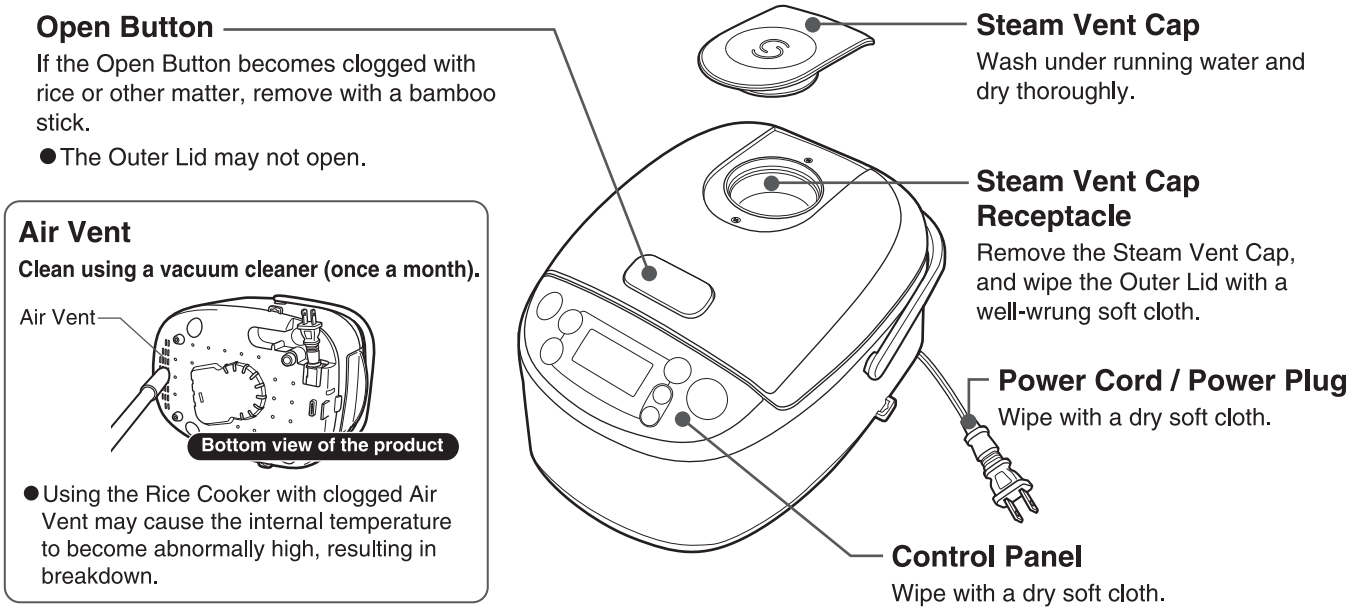
INNER COOKING PAN (- pg.5) / SPATULA
Wash using a neutral kitchen detergent and a soft sponge.
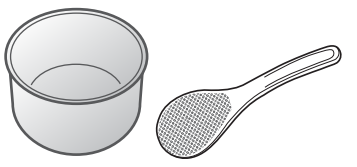
- Do not use polishing powder, metal or nylon scrubbing brushes.
- Handle gently. Do not strike it or rub it too hard.
MEASURING CUP / SPATULA HOLDER
Wash using a soft sponge.

To wash thoroughly, use a neutral kitchen detergent.
IF THERE IS AN ODOR
- Fill the Inner Cooking Pan with water up to water level 1 for WHITE / MIXED.
Do not put other matter such as kitchen detergents in the Inner Cooking Pan. - Close the Outer Lid and press the
 button to select the QUICK menu setting.
button to select the QUICK menu setting. - Press the
 button.
button. - When the Rice Cooker completes cooking and switches to Keep Warm mode, press the
 button.
button. - Wait until the Main Body cools down, discard the water and clean accordingly.
Open the Outer Lid and dry the Rice Cooker in a well ventilated place.
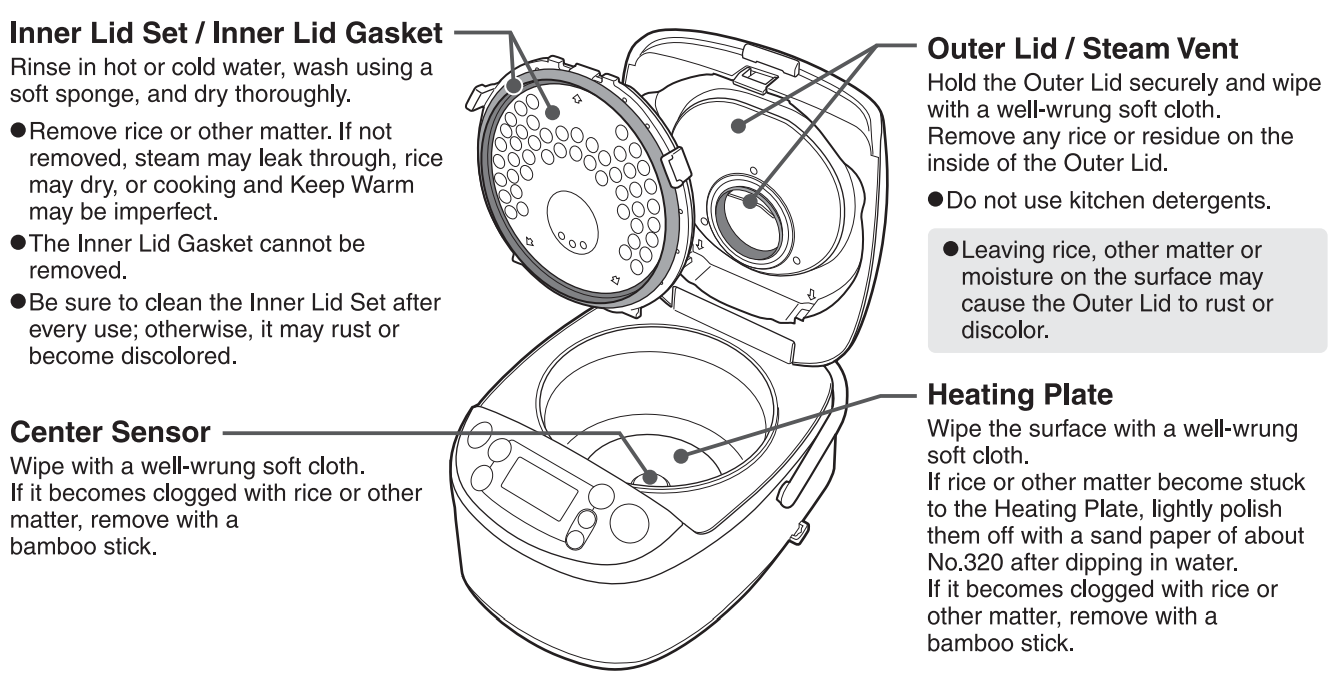
HOW TO DETACH AND ATTACH THE INNER LID SET
How to detach the Inner Lid Set:
Hold the Inner Lid Knob (1) and push up the Inner Lid Set Holder (2) to detach.

Do not pull the Inner Lid Knobs toward you without pressing the Inner Lid Set Holder. (May cause the Inner Lid Set and Outer Lid to break.)

How to attach the Inner Lid Set:
Insert the fixtures found at the bottom sides of the Inner Lid Set into the Outer Lid and push it toward the Outer Lid until you hear it click into place.

REPLACEMENT PARTS
- Please replace damaged parts for optimum performance.
- When replacing parts, please check the model number and the parts name beforehand, then contact the store where you purchased the Rice Cooker or Zojirushi Customer Service.
TROUBLESHOOTING GUIDE
| Problems | Cause (Points to check) |
|---|---|
| Rice cooks too hard or too soft: | ● Increase or reduce water by 1–2 mm from the Water Level Line according to your preference. ● If the Rice Cooker is positioned on an uneven or tilted surface, the texture of the cooked rice may be too hard or too soft as the amount of water becomes inconsistent. ● The texture of rice varies depending on the brand of the rice, where it was harvested, and how long it was stored (new crop or old crop). ● The texture of rice varies depending on the room and water temperatures. ● Using the Timer may result in softer rice. ● If you cook rice using the QUICK menu setting, the rice may turn out sticky or hard. → Try using the WHITE RICE menu setting. ● Make sure the Inner Cooking Pan has not deformed. ● Rice may not have been cleaned sufficiently, allowing too much bran to be left on the rice grain. → Loosen the rice immediately after cooking is completed. ● Is there moisture or foreign matter on the outer surface of the Inner Cooking Pan, the inside of the Main Body, the Inner Lid Set, or the Steam Vent Cap? → Wipe them off. ● LONG GRAIN WHITE may be slightly harder than normal. → To cook softer, fill water slightly higher than the marked line on the Inner Cooking Pan (within 1/2 of scale) and cook. However, please note that adding too much water may cause it to boil over. |
| Rice is scorched: | ● Foreign matter such as rice may be stuck to the outside of the Inner Cooking Pan, the inside of the Main Body, on the Center Sensor or the Heating Plate. ● If you soak the rice for a long time or cook rice using the Brown Rice menu, the bran may collect at the bottom, and the rice will be more easily scorched. ● Rice may not have been cleaned sufficiently, allowing too much bran to be left on the rice grain. → Clean the Inner Cooking Pan thoroughly. |
| The surface of the cooked rice is uneven: | ● Depending on the heat convection while cooking, the surface of the finished rice may look uneven. → Make sure the Inner Lid Set has not deformed. → Make sure the Inner Cooking Pan has not deformed. |
| Boils over while cooking: | ● Did you use the wrong Menu or amount of water? ● When cooking using the STEEL CUT OATMEAL Menu, the contents are particularly likely to boil over, so be sure not to use the wrong amount of water. → See "Be careful that the contents do not boil over." ● Make sure the Steam Vent Cap is attached. ● Rice may not have been cleaned sufficiently, allowing too much bran to be left on the rice grain. → Make sure the Inner Cooking Pan has not deformed. |
| Unable to start cooking or the buttons do not respond: | ● Did you plug the Power Plug into the electrical outlet? ● Does the Display show "E01" or "E02"? ● Is the KEEP WARM light on? → Press the CANCEL button and press the START / REHEAT button. |
| Steam comes out from the gap between the Outer Lid and the Main Body: | ● Please check that the Inner Lid Set has not been dropped or deformed, and that the Inner Lid Gasket is not torn. ● Has the Inner Lid Gasket become soiled? → Clean the Inner Lid gasket. → Make sure the Inner Cooking Pan has not deformed. |
| A noise is heard during Cooking / Keep Warm: | ● The microprocessor (MICOM) makes a sound while adjusting the heat power of the Rice Cooker. This does not indicate a problem. ● There is a spark-like noise when there is water left on the outside of the Inner Cooking Pan. → Always take precautions to wipe the outer surface of the Inner Cooking Pan and the inside of the Main Body clean, especially of moisture and foreign matters, before placing the Inner Cooking Pan into the Main Body. |
| The Reheat function does not work: | ● Make sure the KEEP WARM light is not off |
| KEEP WARM | Cause (Points to check) |
|---|---|
| During Keep Warm, rice has an odor, or rice becomes watery: | ● Was the rice kept warm with the spatula left in the Inner Cooking Pan? ● Was cold rice reheated? ● Did you loosen the rice after cooking was completed? → Loosen the rice immediately after cooking is completed. ● Rice may not have been cleaned sufficiently, allowing too much bran to be left on the rice grain. → Clean the Inner Cooking Pan thoroughly. ● The Keep Warm mode may not have been used for keeping rice warm. → Leaving rice in the Inner Cooking Pan without using the Keep Warm mode may cause unwanted odor. ● Did you clean the Rice Cooker thoroughly after every use? → How well the unit is cleaned, the room temperature influenced by season or usage environment, frequent opening and closing of the Outer Lid, the type of rice used, or the way the rice was cleaned may cause foul odors or the growth of bacteria. If you are concerned about odors |
| TIMER COOKING | Cause (Points to check) |
|---|---|
| The Keep Warm elapsed time display is blinking: | ● If the temperature of the rice is low, or if the Keep Warm time has exceeded 12 hours, the Keep Warm elapsed time display will blink. (This may differ depending on the menu setting.) → pg.14 |
| The Rice Cooker starts cooking immediately after the Timer is set: | ● Is the current time set correctly? → The clock is displayed in 24 hours (military time). Please check and set it again. ● If the Timer is set at a shorter time than suggested, it will begin cooking immediately. |
| OTHER | Cause (Points to check) |
|---|---|
| There’s a resinous odor, such as that of plastic: | ● When you use this product for the first time, there will be a resinous smell, such as that of plastic, but the odor will lessen as you use the product. If you are concerned about the odor, please see pg.19 "IF THERE IS AN ODOR". |
| The Outer Lid cannot be opened: | ● If you press the edge of the Open Button, the Outer Lid may be difficult to open. Be sure to press the center of the Open Button. |
| The Outer Lid opens during cooking: | ● Did you close the Outer Lid completely? → Be sure to close the Outer Lid until you hear a clicking sound. |
| I mistakenly put the rice and water directly into the Main Body: | ● Putting rice and water directly into the Main Body may cause a malfunction. Contact either the store where you purchased the product or Zojirushi Customer Service. |
| When power failure occurs: | ● If too many appliances are plugged simultaneously, overload may occur and the breaker will cut off the electricity. → If another appliance is plugged in the same outlet as the Rice Cooker, unplug it before resetting the breaker. If the electric supply recovers within 10 minutes, the Rice Cooker will resume cooking automatically. |
ERROR DISPLAYS AND THEIR MEANINGS
| Error Display | Panel Display | Cause (Points to check) |
|---|---|---|
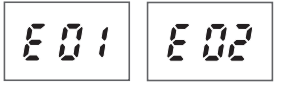 | E01 / E02 | ● Indicates malfunction. → Please contact the store where you purchased the Rice Cooker or Zojirushi Customer Service. |
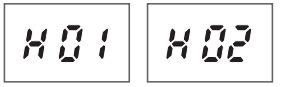 | H01 / H02 | ● The temperature of the Lid Sensor or the Center Sensor is too high. → Press the CANCEL button and open the Outer Lid for more than 30 minutes and allow the interior to cool down. (Be careful not to burn yourself.) → To cool faster, "REMARKS." |
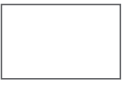 | Blank Display | ● The built-in Lithium Battery is out. The Display will turn off and stored memories (current time, menu selection and Keep Warming settings) will be erased when unplugged. However, once plugged in and the clock set, the Rice Cooker will function normally. If rice is cooked while the display shows a blinking "7:00", the current time will not be shown during the cooking process. Please contact Zojirushi Customer Service to have the Lithium Battery replaced (with additional charge). |
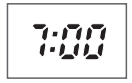 | 7:00 AM is blinking | ● Unplug the Power Cord and plug it in again. (If the Display shows a blinking "7:00", please reset the time.) |
| Odd Display | ● Unplug the Power Cord and plug it in again. (If the Display shows a blinking "7:00", please reset the time.) |
Pros & Cons
Pros
- Micom technology ensures perfect cooking results
- Versatile cooking functions
- Automatic keep-warm function
- Easy to clean non-stick inner pan
- Retractable power cord for easy storage
Cons
- Expensive compared to other rice cookers
- Large footprint may not fit in small kitchens
- Inner pan may discolor over time
- Lid may be difficult to clean
Customer Reviews
Customers love the Zojirushi NS-LGC05 for its consistent cooking results and versatility. Many reviewers mention that the rice cooker is easy to use and clean, and that it keeps the rice warm for hours. However, some reviewers note that the rice cooker is expensive and that the inner pan may discolor over time. The most common complaint is that the lid is difficult to clean due to the small crevices.
Faqs
What is the capacity of the Zojirushi NS-LGC05?
What cooking functions does the Zojirushi NS-LGC05 have?
How long does the Zojirushi NS-LGC05 keep the rice warm?
Can the Zojirushi NS-LGC05 cook other grains besides rice?
How do I clean the Zojirushi NS-LGC05?
Can I use regular measuring cups with the Zojirushi NS-LGC05?
What is the warranty for the Zojirushi NS-LGC05?
Can I cook wild rice in the Zojirushi NS-LGC05?
Can I use the Zojirushi NS-LGC05 to cook parboiled rice?
What is the voltage of the Zojirushi NS-LGC05?
Leave a Comment
