Zomoss KeyPad Digital Deadbolt ZS01 Installation Guide

Content
Introduction
Keyless entry for both residential and commercial premises is made safe and easy with the Zomoss Keypad Digital Deadbolt ZS01. Its sturdy keypad allows for convenient access, and it has several user code storage, a robust design, and easy setup. The ZS01 improves security and convenience of use for any door with its elegant design and dependable operation.
Components
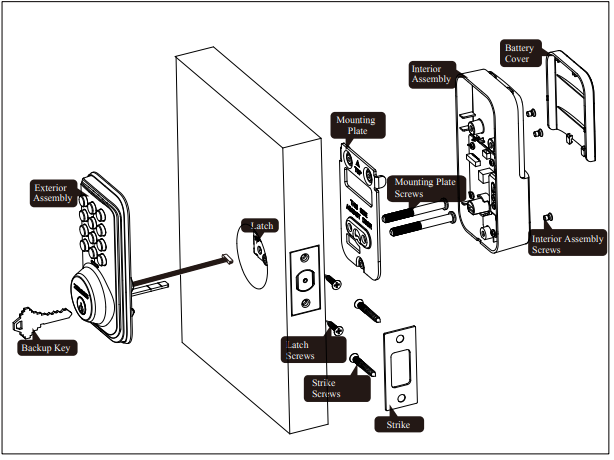
Zomoss KeyPad Digital Deadbolt ZS01 Parts List
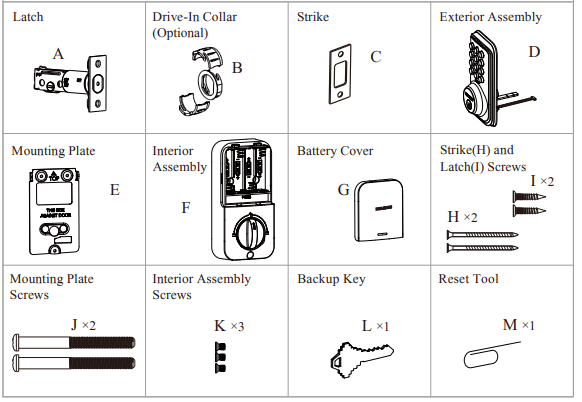
TOOL REQUIRED

USE OF A POWERED SCREWDRIVER IS NOT RECOMMENDED
Detailed Specifications
The Zomoss KeyPad Digital Deadbolt ZS01 comes with several key features, including:
- Backlit keypad for easy access
- One-touch locking mechanism
- Up to 10 user codes for added security
- Auto-lock feature for added convenience
- Low battery indicator
- Reversible latch for left or right hand doors
- Weatherproof design for durability
- Easy installation with included hardware
- Satisfies ANSI/BHMA grade 3 standards for residential security
Description
Leading door locking system Zomoss KeyPad Digital Deadbolt ZS01 offers simplicity, security, and style all in one. Any home or company would benefit greatly from the ZS01's clean and contemporary appearance. It's simple to open your door in low light thanks to the backlit keypad, and a single push of the one-touch locking mechanism locks it firmly. You may offer trusted people access without having to give out actual keys with the ZS01's capacity to store up to 10 user codes. While the low battery warning makes sure you never get caught with a dead lock, the auto-lock feature makes sure your door is always locked when not in use. Weatherproof and robust, the ZS01 is simple to install using the supplied components.
Installation Guide
Prepare the door and check dimensions
- Measure to confirm that the hole in the door is 2-1/8" (54 mm).
- Measure to confirm that the backset is either 2-3/8" or 2-3/4" (60 or 70 mm).
- Measure to confirm that the hole in the door edge is 1" (25 mm).
Measure to confirm that the door is 1-3/8" to 2" (35 mm or 50 mm) thick.
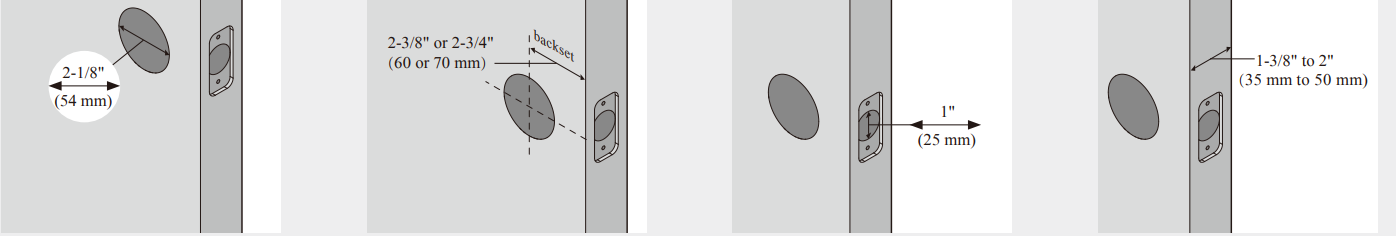
Install the latch and strike
Hold the latch in front of the door hole, with the latch face flush against the door edge.
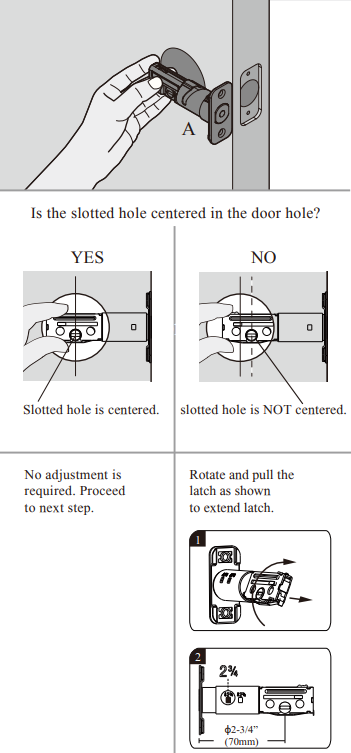
Is the door edge chiseled?
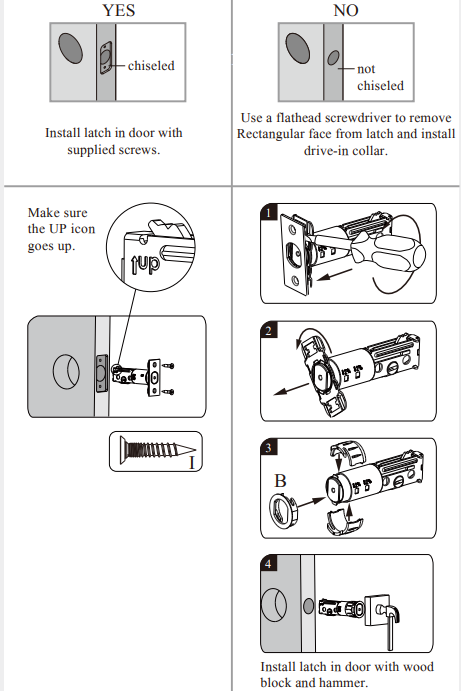
- Install the strike on the door frame.
IMPORTANT: Make sure the hole in the door frame is drilled a minimum of 1" (25 mm) deep.
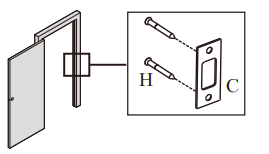
Use a screwdriver to test if the deadbolt works smoothly.
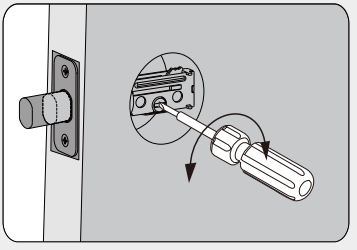
- With the door closed, use a flat-head screwdriver to test if the deadbolt works smoothly.
- Check alignment between the latch and the strike, making sure when the deadbolt is extended, it is going into the bolt hole and not hitting the deadbolt strike or door frame.
Install exterior assembly
IMPORTANT: Do not insert the physical key before and during installation.
- IMPORTANT: Before installation, make sure the latch is fully retracted (in the unlocked position).
Route the cable below the latch and insert the cylinder tailpiece through the horizontal slot in the latch.
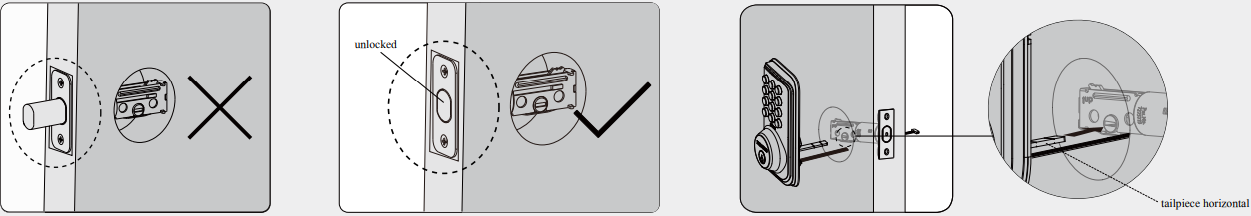
- Send the cable through the bottom horizontal slot in the mounting plate.
Secure the mounting plate with the supplied screws.
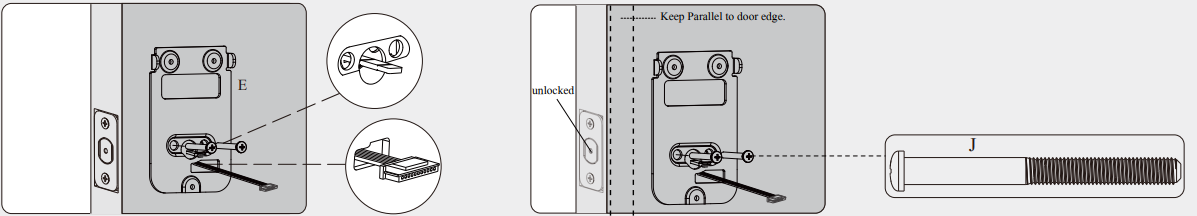
Install interior assembly
IMPORTANT: Do not load batteries until the lock is completely installed.
- Remove the battery cover.
- Locate the slot at the bottom and use your fingernail or a flat-head screwdriver to pry the cover up and pull it off.
- Insert the cable connector into the socket. Push the connector in firmly until it is completely seated.
- Rotate the thumb turn and keep it in a vertical position.
Make sure the latch is still fully retracted (unlocked).
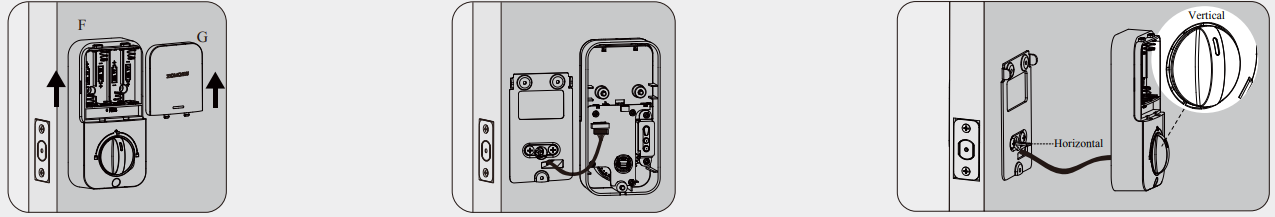
- Test operation using the backup key and thumb turn for smooth rotation. If the thumb turn doesn’t rotate, repeat step 4C, making sure the thumb turn is in a vertical position, and the tailpiece is in a horizontal position.
Secure the interior assembly with the supplied screws.
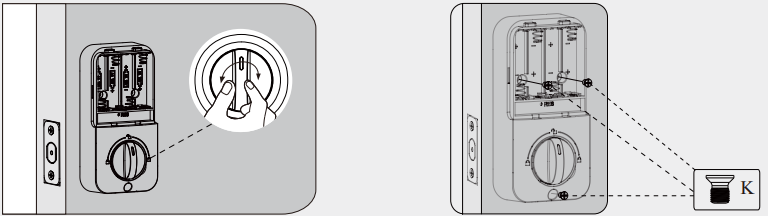
Reset the lock to teach the lock the orientation of the door
IMPORTANT: Always run this step after installation. The motor will not operate before completing this step.
- While the door is OPENED and UNLOCKED (latched retracted), load 3 AA batteries into the battery compartment.
- NOTE: For best results, use new, non-rechargeable Alkaline batteries only. Do not mix old and new batteries.
- Press and hold the Reset button. Do not release the reset button until you complete the next step.
- Place the 4th battery and keep holding the reset button until the latch bolt extends.
NOTE: If the latch doesn’t extend within 10 seconds, repeat steps 4C and 5A, making sure the thumb turn is always vertical and the latch is always retracted.
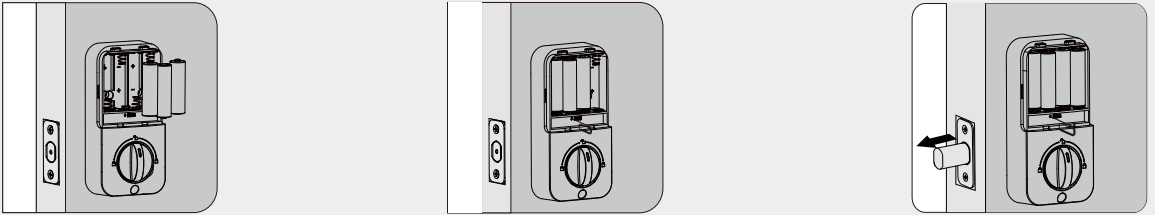
How To Use
UNLOCK the door from outside
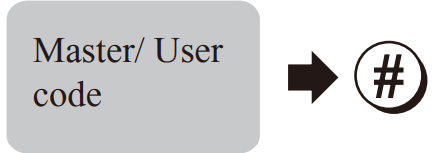
- UNLOCK the door from inside
Rotate the thumb turn to unlock position.
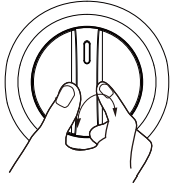
LOCK the door from outside
- Manual Mode
Press any key on the keypad for 2 seconds.

- Auto Re-lock Mode
- In Auto re-lock mode, the bolt will extend out automatically in 30 seconds after unlocking.
- Auto lock function is off by default.
LOCK the door from inside

- Manual Mode
- Rotate the thumb turn to lock position.
Programming Instructions
Programming Basic
IMPORTANT: READ this before proceeding to programming.
Master Code
- The default master code is 12345678. This code must be changed prior to programming the lock.
- The Master Code is used for programming and for feature settings. It will also unlock the lock.
- Code Format: Code is 4-10 digits.
Both master code and user code do not support the following sequence:
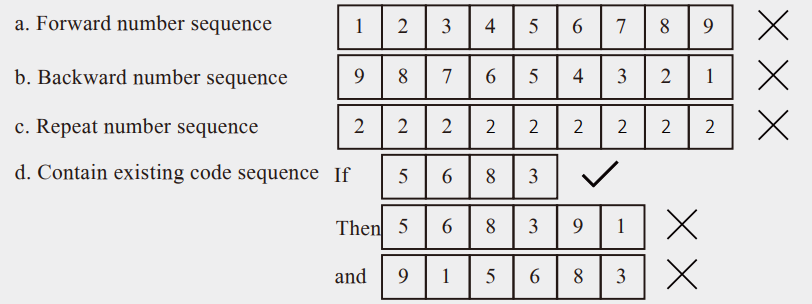
Wrong Entry Limit
- After 10 unsuccessful attempts at entering a valid PIN code, the unit will shut down for 3 minutes.
Unlock with Fake code
User can prevent pin code exposure from strangers by entering random digits before or after the pin code.
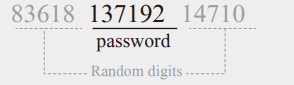
Battery Indicator
- If you hear 10 beeps corresponding with 10 red flashes after pressing any key or lock and unlock the door, that's an indication that the batteries need to be replaced soon. Please replace with 4 new AA alkaline batteries and do not mix old and new batteries. All settings are retained in the memory when the batteries are removed and replaced.
Key Override
- Key Override can be used to gain access when the batteries are completely dead or when no valid User Code is known.
- IMPORTANT NOTE: Please keep at least one copy of the backup key in a secure location outside of your place.
- To unlock
- Insert the key into the cylinder.
- Rotate the key 90° counterclockwise to unlock.
- Rotate the key 90° back to remove the key.
- To lock
- Insert the key into the cylinder.
- Rotate the key 180° clockwise to lock.
- Rotate the key 180° back to remove the key.
- To unlock
Quick Set Up
IMPORTANT: Each programming step needs to be completed within 5 seconds. If you hear 5 rapid beeps that indicates entry error or time-out. Please start over.
A. Change Master Code
The default Master Code is 12345678. It is required that you change it to a code of your own before programming.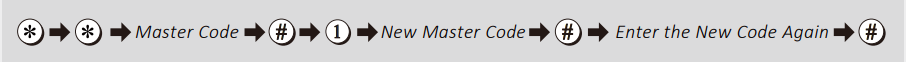
B. Add User Code
Up to 20 User Codes can be stored.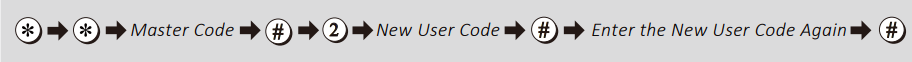
C. Delete User Code

D. Enable Silent Mode
The beep sounds when pressing the keypad can be muted. But you will still hear low battery and system alerts.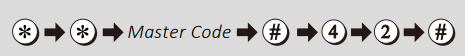
E. Disable Silent Mode
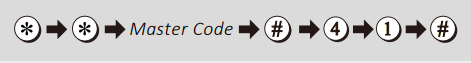
F. Enable Auto Lock
Automatically locks the deadbolt 30 seconds after unlocking. This feature is off by default.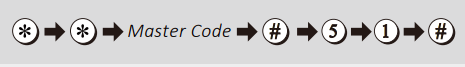
G. Disable Auto Lock
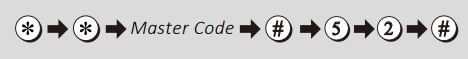
H. Set Auto Lock Time Delay
You can set the Auto Lock time delay between 10 and 99 seconds.
I. Add One-Time Code
This code can only be used once and is automatically deleted when used.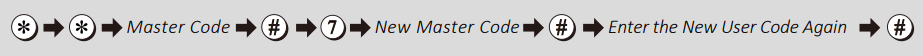
J. Vacation Mode
This is a security feature for you when you are leaving your home for vacation or a long trip. Enabling vacation mode will restrict all user codes until the master code is entered on the keypad. If the lock is unlocked by thumb turn, the lock will sound an alarm.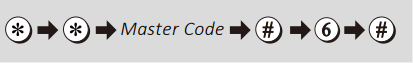
Factory Default Settings
| Settings | Factory Default |
|---|---|
| Master Code | 12345678 |
| Auto Lock | Disabled |
| Silent Mode | Disabled |
| Wrong Code Entry Limit | 10 times |
| Vacation Mode | Disabled |
How To Reset Zomoss KeyPad Digital Deadbolt ZS01
IMPORTANT: By performing the steps below, you will teach the lock the orientation of your door and delete all User Codes associated with the lock. Factory reset process is the same as door handing.
- Keep the door opened and make sure the latch is retracted and thumb turn vertical.
- Press and hold the reset button with one hand and with the other hand take out one battery and place it back.
- Do not release the reset button after the battery is connected, instead, keep holding it until the latch automatically extends.
Safety Warnings
- Protect your User Codes and Master Code.
- Restrict access to your lock’s interior assembly and routinely check your settings to ensure they have not been altered without your knowledge.
- Proper cleaning and maintenance of your lock ensure it will continue to work as it should.
- Do not apply cleaner or detergent directly to any part of the lock.
- The Zomoss meets IP54 water-resistance. It can withstand water splashes; however, it is not waterproof. Do not let water and liquids get into the lock.
- Avoid exposure to direct sunlight. Long-term exposure to direct sunlight may damage the lock.
- The temperature range of the Zomoss is between -4°F to 131°F.
Setup Guide
Follow these instructions to configure the Zomoss KeyPad Digital Deadbolt ZS01:
- Install the deadbolt on your door as directed in the packing instructions.
- Utilizing the guidelines in the user handbook, program up to ten user codes.
- To check the lock, unlock the door with one of the user codes and then use the one-touch locking mechanism to lock it once more.
- To install the batteries, open the battery compartment on the rear of the lock and slide the batteries in line with the polarity indications.
- Allowing the batteries to run down will test the low battery indicator; make sure it illuminates when the batteries go low.
Troubleshooting
- Problem: When resetting the lock, the latch does not extend but I can hear the motor is turning.
- Cause (A): The latch and strike are misaligned, causing the latch to bind.
- Solution (A): a. Adjust the position of the strike plate. b. Make sure you reset the lock with the door opened.
- Cause (B): Internal electronic components have a residual charge which the lock tries to use, and it is not adequate to allow the lock to function when connecting the batteries.
- Solution (B): Disconnect the batteries. Press and release any key on the keypad and keep the batteries disconnected for at least 5 minutes. If there is residual charge within the lock, this will consume the charge.
- Cause (C): The mounting screws securing the exterior keypad and the latch bolt are over-tightened.
- Solution (C): Slightly loosen the screws.
- Cause (A): The latch and strike are misaligned, causing the latch to bind.
- Problem: When resetting the lock, the latch does not extend and I can’t hear the motor turning.
- Cause: The lock is not reset properly.
- Solution: Repeat step 4C and 5A, making sure that the thumb turn is vertical and the deadbolt latch is retracted (unlocked) when installing and resetting.
- Cause: The lock is not reset properly.
- Problem: The lock does not lock and unlock electronically.
- Cause: The door handing process was not executed.
- Solution: Perform a factory reset to teach the lock the orientation of your door (Step 5).
- Cause: The door handing process was not executed.
- Problem: After installation, the thumb turn cannot rotate.
- Cause (A): The lock is not installed properly.
- Solution (A): Remove and re-install the whole lock, making sure that the thumb turn is vertical and the lock is in the unlock position when installing. Do not insert the backup key when installing.
- Cause (B): Internal electronic components have a residual charge which the lock tries to use, and it is not adequate to allow the lock to function when the battery is connected.
- Solution (B): Disconnect the batteries. Press and release any key on the keypad and keep the batteries disconnected for at least 5 minutes. If there is residual charge within the lock, this will consume the charge.
- Cause (A): The lock is not installed properly.
- Problem: The lock only functions electronically when the backup key is in; I cannot pull the key out in the unlocked position.
- Cause: The lock is not installed properly.
- Solution: a. Remove and re-install the whole lock, making sure that the thumb turn is vertical and the lock is in the unlock position when installing. b. Do not insert the physical key before the lock is completely installed.
- Cause: The lock is not installed properly.
- Problem: The keypad doesn’t respond when touched (no lights are visible and no beeping is heard).
- Cause: The lock has no power.
- Solution: a. Make sure the cable is properly connected. b. Change the batteries with 4 fresh AA standard alkaline batteries. Do not mix old and new batteries.
- Cause: The lock has no power.
- Problem: The batteries run low quickly.
- Cause: The deadbolt and the strike plate could be misaligned, especially when there’s a change in temperature and humidity, doors can become ‘warped’. As a result, there could be strong ‘friction’ as the deadbolt tries to extend. More friction means that the motor needs to work harder to lock your door, so your battery life may be impacted.
- Solution: Make sure your door locks and unlocks smoothly. Re-install your lock and make sure the latch and strike are properly aligned.
- Cause: The deadbolt and the strike plate could be misaligned, especially when there’s a change in temperature and humidity, doors can become ‘warped’. As a result, there could be strong ‘friction’ as the deadbolt tries to extend. More friction means that the motor needs to work harder to lock your door, so your battery life may be impacted.
- Problem: When attempting to lock the deadbolt electronically, the latch goes in and out a few times.
- Cause: The latch and strike are misaligned.
- Solution: a. Make sure the bolt hole on the door frame is at least 1 inch deep so the bolt fully extends. b. Check if the door closes properly. Make sure when the deadbolt is extended, it is going into the bolt hole and not hitting the deadbolt strike or door frame. c. Check for loose door hinges.
- Cause: The latch and strike are misaligned.
- Problem: When attempting to unlock the deadbolt electronically, the latch goes in and out a few times.
- Cause: As in the problem with locking the bolt, the bolt may be binding against the strike plate. There may be interference, especially if the door has warped due to a change in the weather.
- Solution: a. Check if the door closes properly. Make sure when the deadbolt is extended, it is going into the bolt hole and not hitting the deadbolt strike or door frame. b. Check for loose door hinges.
- Cause: As in the problem with locking the bolt, the bolt may be binding against the strike plate. There may be interference, especially if the door has warped due to a change in the weather.
- Problem: I received 5 rapid beeps when programming.
- Cause: a. Time-out b. Wrong entry
- Solution: a. Complete each step within 5 seconds. b. Change the default master code before programming. c. Enter a new code in correct format and within 4 to 10 digits.
- Cause: a. Time-out b. Wrong entry
- Problem: I forgot my Master Codes.
- Solution: Perform a factory reset. Once the reset is completed, all codes and settings will be erased and the Master code will return to the default value (12345678).
- Problem: I lost all the preset codes after door handing.
- Cause: Door handing is the same as a factory reset. Your lock has restored to factory default.
- Solution: Re-program your codes.
- Cause: Door handing is the same as a factory reset. Your lock has restored to factory default.
Pros & Cons
Pros
- Easy to use with backlit keypad and one-touch locking mechanism
- Up to 10 user codes for added security
- Auto-lock feature for added convenience
- Weatherproof and durable
- Easy installation with included hardware
Cons
- May be more expensive than traditional keyed deadbolts
- Requires batteries to operate
- Limited to 10 user codes
Customer Reviews
Customers have praised the Zomoss KeyPad Digital Deadbolt ZS01 for its ease of use, security features, and sleek design. Many have commented on the convenience of the backlit keypad and one-touch locking mechanism, while others have appreciated the auto-lock feature for added peace of mind. Some customers have noted that the lock can be difficult to install, but have praised the included hardware and instructions for making the process as easy as possible. Overall, the ZS01 has received high marks from customers for its combination of style, security, and convenience.
Most Common Complaints
Some customers have reported issues with the Zomoss KeyPad Digital Deadbolt ZS01, including difficulty programming user codes and issues with the one-touch locking mechanism. Others have noted that the lock can be difficult to install, and that the instructions could be more clear. However, these complaints are relatively rare, and the majority of customers have reported a positive experience with the ZS01.
Faqs
What is the Zomoss KeyPad Digital Deadbolt ZS01?
How should I install the Zomoss ZS01 deadbolt?
Which types of doors are compatible with the Zomoss ZS01?
How can I program user codes on the Zomoss KeyPad Digital Deadbolt ZS01?
What number of user codes can the Zomoss ZS01 store?
What battery type does the Zomoss KeyPad Digital Deadbolt ZS01 use?
How long will the batteries last in the Zomoss ZS01?
What do I do if I forget my master code Zomoss KeyPad Digital Deadbolt ZS01?
How can I troubleshoot problems with the Zomoss ZS01?
Does the Zomoss KeyPad Digital Deadbolt ZS01 include a backup key feature?
Leave a Comment
