How to Use & Connect: Zvoltz Pro Sport Wireless Earbuds Setup Guide

Content
Introduction of Zvoltz Pro Sport Wireless Earbuds
Introducing the zvoltz Pro Sport Wireless Earbuds, the perfect companion for all your workout needs. These earbuds are designed to provide high-quality sound while you exercise, with a comfortable and secure fit that won't fall out no matter how intense your workout gets. The estimated price of the zvoltz Pro Sport Wireless Earbuds is $99.99, and they are set to launch in the summer of 2023.
What’s In The Box

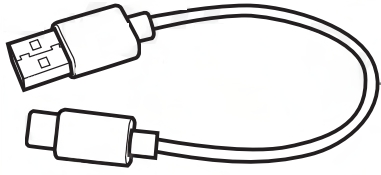
Zvoltz Detailed Specifications
The zvoltz Pro Sport Wireless Earbuds come with a range of features that make them perfect for sports and exercise. They are equipped with Bluetooth 5.2 technology for a stable and fast connection, with a range of up to 33 feet. The earbuds have a battery life of up to 8 hours on a single charge, and the charging case provides an additional 32 hours of charge. The earbuds are also sweat and water-resistant, with an IPX7 rating, making them perfect for use in all weather conditions.
Activating The Earbuds
- Take out the Earbuds.
Pull the protective adhesive film off of the Earbuds.
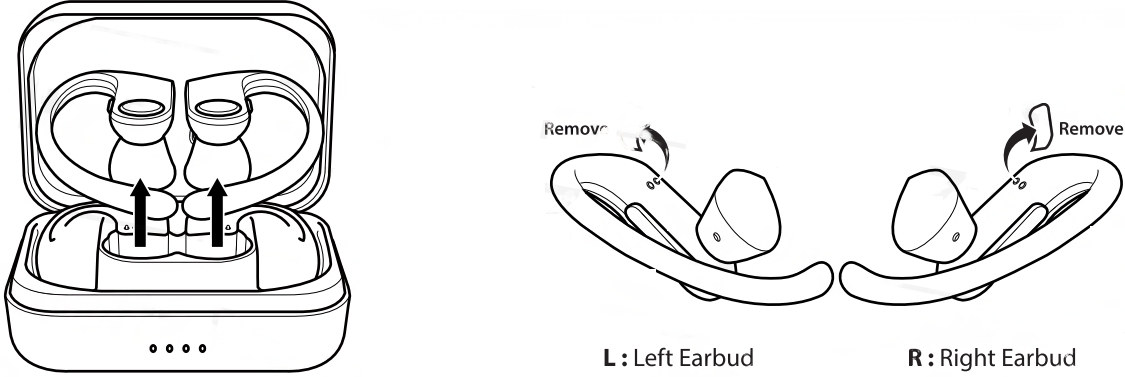
Please put Earbuds back into the Charging Case and CLOSE it for at least 1 min. and then begin use.
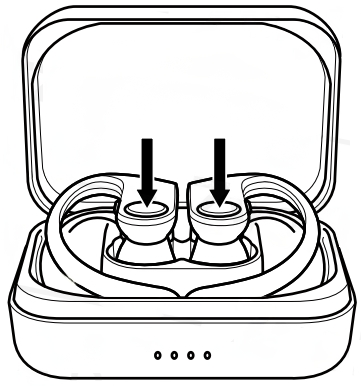
Pairing The Earbuds
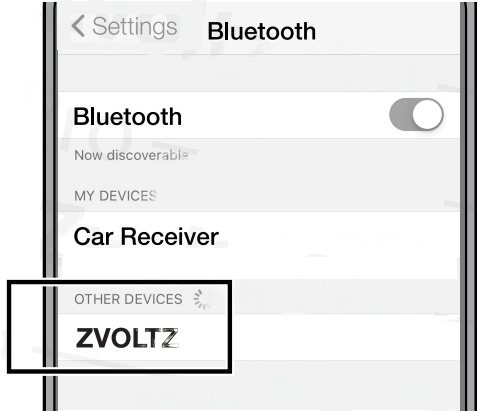
PAIR
- Open the Charging Case to automatically power ON the earbuds.
- White and Red LED Indicator on the earbuds will flash and a voice prompt will state, ”Pairing”.
- Go to Settings. Go to Bluetooth. Tap ”ZVOLTZ”.
- A voice prompt will state, ”Connected” signaling the processing complete.
What if you cannot find “ZVOLTZ” in your Bluetooth page
- Reason 1: Earbuds have paired to another device.
Solution: Disconnect the Earbuds by turning Off the Bluetooth on the mistaken connected devices, then pair the Earbuds to your preferred device. - Reason 2: The Ear buds has reached 0% battery life.
Solution: Place both Earbuds back into the Charging case. Allow the Earbuds to recharge for around 5 mins. If the Charging Case has run out of battery, plug it into a USB power source with the Earbuds still in side. (Type-C Cable provided). - Reason 3: Earbuds are completely OFF.
Solution: You may have accidentally manually turned off the Earbuds, Please press and hold the MFB buttons for 3-4 seconds to turn on the Earbuds.
OVERVIEW GUIDE
Pairing Modes
- STEREO MODE
Open Charging Case, take out the Earbuds, and they will automatically synch and pair. A voice prompt will say, ” Pairing”. - SINGLE EAR MODE
Put one Earbud into Charging Case and CLOSE it. Your preferred Earbud will enter Single Ear Mode when successfully paired to your phone.
Properly Wearing The Ear Hooks
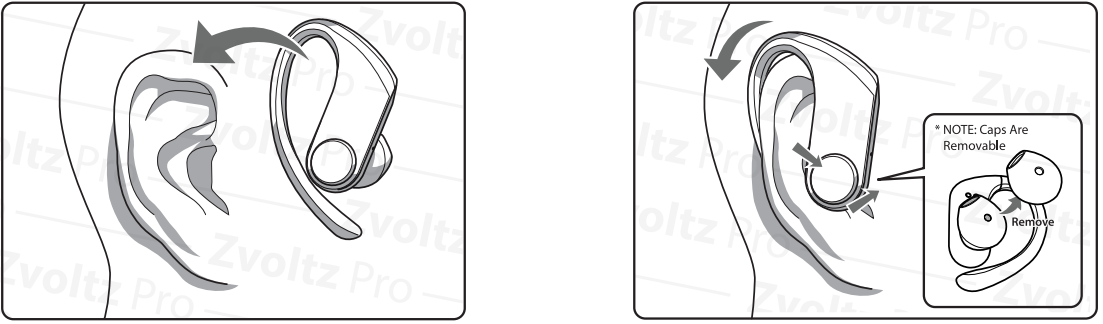
- Wrap the earloop around the back of your ear.
- Gently press the earbud inside of your ear.
NOTE: The pre-installed earcaps are removable. If you find the earcaps are too large, you can remove them at anytime to adjust to your desired comfort.
How To Charge Earbuds And Case
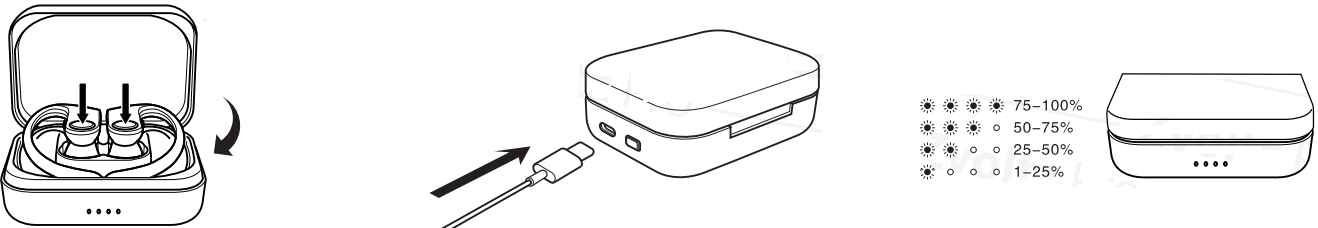
- Properly insert the Earbuds into the Charging Case and CLOSE it.
- Plug in the Type-C Cable. Now, the Earbuds and Charging Case are charging simultaneously.
- 4-star LED Light on Charging Case will show battery percentage.
IMPORTANT: If there is a GAP between the cable and case, it is NOT charging properly. Push cable FIRMLY into place and you will hear a loud CLICK sound knowing it’s charging properly.
In-Depth Ear Hook Tips
Our Zvoltz Pro Sport Wireless Earbuds come installed with special ear hooks that provide a secure, comfortable, and snug fit for our users. However, users should NOT overly bend or forcefully apply the ear hooks into your ears. Gently wrap the ear hooks behind both ears for a snug and preferred fit. If there is still fitting trouble, simply remove the pre-installed earcaps. These earcaps may be TOO large and are impairing wearing experience.
Using the Multi-Function Button
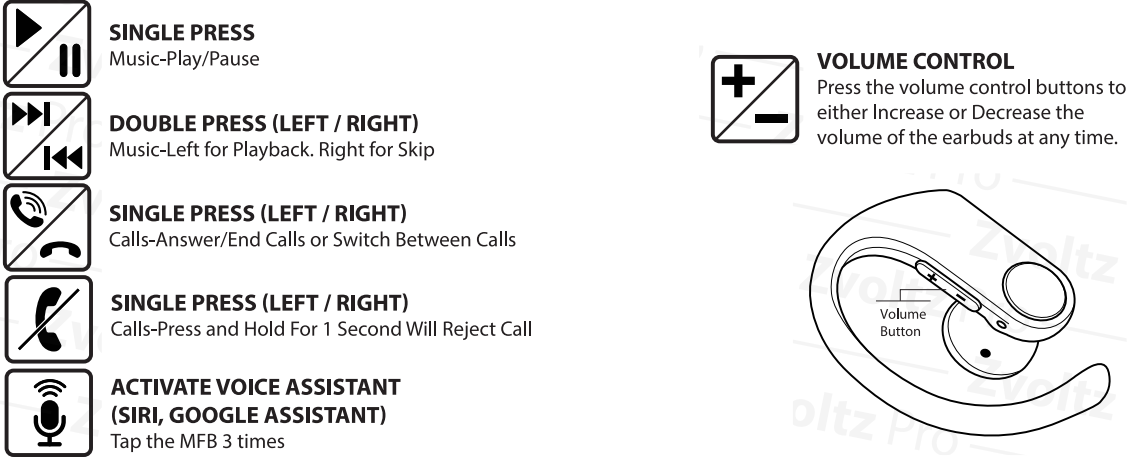
Factory Reset

- Place the Zvoltz Pro Earbuds inside of the charging case with the lid open.
- Now, with the earbuds still inside, press and hold the Factory Reset Button for 10 seconds. During this time, the 4 White LED lights on the Charging Case will flash 3 times signalling the reset process. After they stop, this will properly clear all paired information and correctly reset the earbuds.
NOTE: During this entire process, the lid should remain OPEN.
IMPORTANT: After Factory Reset is performed, the device name will still appear in the Bluetooth list. Tap “ ZVOLTZ ” and tap “ Forget This Device ”. then, you can try the pairing process again.
Description
The zvoltz Pro Sport Wireless Earbuds are designed with comfort and convenience in mind. The earbuds have a sleek and stylish design, with a matte black finish that looks great in any setting. The earbuds are lightweight and compact, making them easy to carry around, and the charging case is small enough to fit in your pocket or bag. The earbuds also have touch controls, allowing you to play, pause, and skip tracks, as well as adjust the volume and activate your phone's voice assistant, all without having to take your phone out of your pocket.
Setup Guide
Setting up the zvoltz Pro Sport Wireless Earbuds is easy. Simply remove the earbuds from the charging case and turn them on by pressing and holding the touch controls for a few seconds. The earbuds will then automatically enter pairing mode. Open the Bluetooth settings on your phone or other device, and select "zvoltz Pro Sport Wireless Earbuds" from the list of available devices. Once connected, you're ready to start listening to your favorite music or podcasts.
WARNINGS
The Zvoltz Pro Sport Wireless Earbuds are NOT a TOY. Before use, please ensure to read through the entire Warnings Section to avoid any possible damage, mistakes, or accidents that may be caused by mishandling or misusing the product.
- The product is NOT a TOY. DO NOT let children use or touch the product.
- DO NOT go longer than a month to charge the earbuds. By doing so, it may potentially lessen the expected lifespan of the product
- DO NOT modify, disassemble, remove, or replace the battery or other electronic components.
- DO NOT place the product into standard household waste or into a fire. To properly dispose of the product, follow the local environmental and disposing laws and protocols to handle the battery.
- DO NOT allow the battery to reach 0% battery life. By doing so, there is a rare occasion that the earbuds pair and connect to your phone. To avoid this entirely, always keep the earbuds at a reasonable and stable battery level.
- DO NOT overly bend, tear, rip, break, chew on, or disfigure the ear hooks.
- NEVER fully submerge the product into water or any other liquid.
- DO NOT throw, toss, drop, break, or misuse the Charging Case.
- DO NOT overly or forcefully press down onto the Volume Control Buttons as it may damage the product.
- DO NOT misuse, damage, or purposely try to break the battery, charging case, or earbuds.
Zvoltz Pro Sport Wireless Earbuds Troubleshooting
If you have any issues with the zvoltz Pro Sport Wireless Earbuds, here are some troubleshooting tips to help you out:
- If the earbuds won't turn on, make sure they are charged. Plug the charging case into a power source, and place the earbuds inside. The charging case LED will light up, indicating that the earbuds are charging.
- If the earbuds won't connect to your device, make sure the earbuds are in pairing mode. If they are, try resetting the earbuds by pressing and holding the touch controls for 10 seconds. Then, try connecting them to your device again.
- If the sound quality is poor, make sure the earbuds are properly inserted in your ears. If they are, try adjusting the volume or moving to a different location.
Pros & Cons
Pros
- High-quality sound
- Comfortable and secure fit
- Long battery life
- Touch controls
- Sweat and water-resistant
Cons
- May not fit all ear sizes and shapes
- Charging case may be easy to lose
Customer Reviews about Zvoltz Pro Sport Wireless Earbuds
Customers love the zvoltz Pro Sport Wireless Earbuds, with many praising their sound quality, comfort, and long battery life. Some have noted that the earbuds may not fit all ear sizes and shapes, and that the charging case may be easy to lose. Overall, however, customers are very happy with their purchase and would recommend the zvoltz Pro Sport Wireless Earbuds to others.
Faqs
What is the battery life of Zvoltz Pro Sport Wireless Earbuds?
Are Zvoltz Pro Sport Wireless Earbuds sweatproof?
What if I cannot properly pair my Zvoltz Pro Sport Wireless Earbuds to my device?
How do I charge the Zvoltz Pro Sport Wireless Earbuds?
How often should I charge the Zvoltz Pro Sport Wireless Earbuds?
Can I use only one Zvoltz Pro Sport Wireless Earbuds at a time?
Are Zvoltz Pro Sport Wireless Earbuds compatible with all smartphones?
Are Zvoltz Pro Sport Wireless Earbuds suitable for swimming?
How do I control music playback with Zvoltz Pro Sport Wireless Earbuds?
Do the zvoltz Pro Sport Wireless Earbuds have a warranty?
Leave a Comment
