A Choice Mini Smart Watch ID207 Operating Manual

Content
Introduction
A variety of smart functions are included in the A Choice Mini Smart Watch ID207, which is a wearable device that is both versatile and compact. Its purpose is to improve your day-to-day life. In addition to being compatible with mobile devices running Android and iOS, it has complete health and fitness tracking capabilities, such as monitoring of the heart rate, analysis of sleep, and a variety of different sport modes. It has a water-resistance rating of IP68, making it ideal for swimming and other sports that involve immersion in water. The battery life of the watch is impressive, as it can last for up to ten days on a single charge and gives notifications for incoming calls, texts, and on-screen applications. The watch faces may be customized, and the interface is easy to use, making it a fashionable and functional addition to your collection of technological accessories.
Specifications
- Model: ID207 mini
- Battery Capacity: 210mAh
- Charging Time: about 2 hours
- Waterproof Level: 5ATM
- Operating Temperature: 0°C-60°C
- Product Frequency: 2402-2480MHz
- Screen Type: 1.5-inch color screen
- Charging Voltage: 5V±0.2v
- Battery Life: 6 days
- Weight of Product: 30g
- Bluetooth Version: BLE5.1
- Max. Transmission Power Consumption: 4dBm
Features
ID207 mini has features such as 5ATM water resistance, ultra-long battery life, full-screen touch control, low latency, 14 workout modes, and multiple cloud watch faces. It supports heart rate monitoring and stress detection throughout the day, blood oxygen detection, and sleep monitoring, etc. For operating instructions and FAQs on these features, please turn on the app and go to the “User Guide” section.
Product Overview
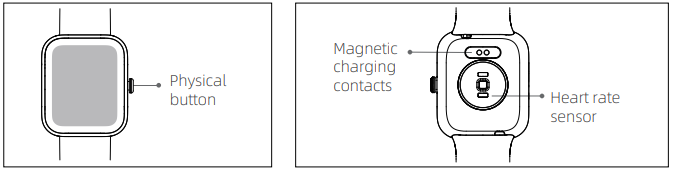
Physical Button Operation
Short Press
- To return.
- To wake the screen when it is off.
Long Press
- To turn on the watch.
- For 5 seconds while charging to reset apps (data will not be cleared).
Turning On/Off
Turning On: While the watch is off, it automatically turns on when you put it on charge.
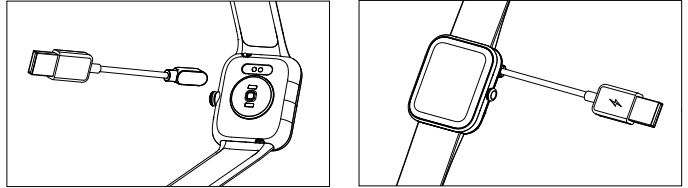
Note: Charge the watch to activate it before first use. The original power adapter must be used for charging. Long press the button to turn on the watch.
Turning Off: To turn off the watch: go to Settings -> Turning off menu.
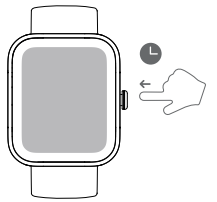
App Downloads and Pairing
App Downloads: Download and install the "VeryFit" app on the App Store, Google Play, or by scanning the QR code below.

- Pairing: Turn on the VeryFit app -> Activate Bluetooth connection on your phone -> Search on the app for the device to pair with (or scan the QR code on the device) -> Finish binding on the app (or on the device).
Description
With a feature-rich smartwatch offering a broad spectrum of capabilities, Mini Smart Watch ID207 is It supports Bluetooth headphones for wireless listening and features a built-in audio player so you may enjoy your preferred tracks on-demand. Additionally included in the smartwatch is a camera so you may capture images and movies wherever. The ID207 is ideal for use on extended travels and excursions since its long-lasting battery lets it run up to seven days on one charge.
Screen Operation
Swipe Up/Down
- To toggle through menu.
- To view long text/details.
Swipe Left/Right
- To toggle through menu.
Tap the Screen
- To enter the menu.
To operate according to the prompts.
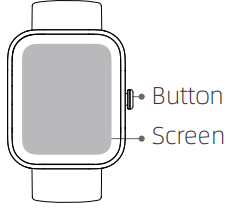
Tap and Hold on the Screen
- To switch between watch faces.
Setup Guide
To set up the A choice Mini Smart Watch ID207 , simply power on the device and follow the on-screen instructions. Connect the smartwatch to your smartphone using the a choice app, which is available for both iOS and Android devices. Once connected, you can customize the watch face, set up notifications, and configure other settings to suit your preferences. To charge the ID207, simply connect it to the included charging dock and plug it into a power source.
Care and Maintenance
Three suggestions for use and maintenance:
- Keep the product clean.
- Keep the product dry.
- Do not wear the product too tight.
Cleaning
- Do not use household cleansers when cleaning the product. Use soap-free cleansers instead.
- For stubborn stains, it is recommended to remove by scrubbing with alcohol.
Waterproof: Not suitable for use while diving, swimming in the sea, or in a sauna. Suitable for use in swimming pools, showers (cold water), and shallows.
Safety Instructions
Do not place the product and its accessories at extreme temperatures, otherwise it may cause hazards such as product failure, fire, or explosion. Protect the product from strong impacts or jolts, so as not to damage the product and its accessories, thus avoiding product failures. Do not disassemble or modify the product and its accessories by yourself. Contact us for after-sales service when the product fails.
Troubleshooting
If you are having trouble connecting the A choice Mini Smart Watch ID207 to your smartphone, make sure that both devices are within range and that Bluetooth is enabled on your phone. If the issue persists, try restarting both the smartwatch and your phone. If you are experiencing any other issues with the ID207, consult the user manual or contact a choice customer support for assistance.
Pros & Cons
Pros
- Sleek and compact design
- High-resolution display
- Long-lasting battery
- Built-in music player and camera
- Water-resistant up to 50 meters
Cons
- No built-in GPS
- Limited internal storage
- No LTE connectivity
Faqs
Which mobile devices are compatible with the A Choice Mini Smart Watch ID207?
How can I connect my A Choice Mini Smart Watch ID207 to my phone?
What is the process for charging the A Choice Mini Smart Watch ID207?
What is the battery life of the A Choice Mini Smart Watch ID207?
Is the A Choice Watch ID207 waterproof?
Is it possible to receive notifications on the A Choice Mini Smart Watch ID207?
Which fitness monitoring capabilities does the A Choice Mini Smart Watch ID207 provide?
What is the GPS accuracy of the A Choice Mini Smart Watch ID207?
What is the reason for the occasional disconnection of my watch from my phone?
As of right now, what is the approximate cost of the A choice Mini Smart Watch ID207?
Leave a Comment
