Connect and Pair: Aigital T821 Bluetooth In-car Speakerphone Setup Guide

Content
Introduction of Aigital T821 Bluetooth In-car Speakerphone
The Aigital T821 Bluetooth In-car Speakerphone is a must-have for any driver looking for a hands-free solution to make and receive calls while on the road. With its sleek design, easy-to-use interface, and advanced noise reduction technology, the T821 provides clear and crisp sound quality, making it easier than ever to stay connected while driving. The estimated price of the Aigital T821 is around $50, and it is now available for purchase online and in-stores.
Detailed Specifications
The Aigital T821 Bluetooth In-car Speakerphone comes with the following key features:
- Bluetooth 4.2 technology for fast and stable connection
- Noise reduction and echo cancellation technology for clear sound quality
- Built-in motion sensor for automatic power on/off
- Up to 22 hours of talk time and 600 hours of standby time
- Multi-point connection for connecting two devices simultaneously
- LED indicator for battery level and connection status
- Compact and portable design, with a built-in clip for easy attachment to the sun visor
- Bluetooth Version: Bluetooth V4.1+EDR
- Bluetooth Profile: AVRCP 1.5, A2DP 1.2, Hands-Free Profile 1.6, Headset Profile v1.1 Frequency Range: ISM 2.4GHz ~ 2.48GHz
- Wireless Transmission Range: ≥15M (free space)
- Charging Input: 5V/500mA
- Rechargeable Li-Polymer Battery: 3.7V, 1000mAh
- Charging Time: About 2-3 hours
- Talking Time: Up to 20 hours
- Stand-by Time: 40 days
Description About Aigital T821 Bluetooth In-car Speakerphone
The Aigital T821 Bluetooth In-car Speakerphone is designed to provide a convenient and safe way to make and receive calls while driving. With its advanced noise reduction and echo cancellation technology, the T821 ensures clear and crisp sound quality, reducing background noise and providing a better hands-free experience. The built-in motion sensor automatically turns the speakerphone on/off when you enter or exit the car, and the long battery life ensures that you can stay connected all day long. The compact and portable design, with a built-in clip, makes it easy to attach the speakerphone to the sun visor, providing a hands-free solution that is always within reach.
Unit Picture & Button Description
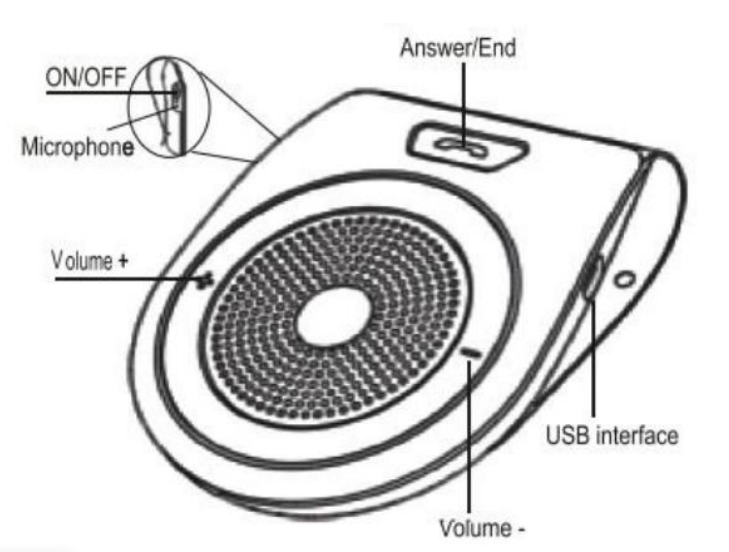
Thanks for choosing this Bluetooth in-car Speakerphone from us Aigital. It is specially designed for safe driving, easy to call out and answer incoming calls while driving. It has clear and loud sound, so you can hear phone talking or music or GPS navigation clearly even though you are in noisy downtown or on highway. The most important is that it keeps your eyes and attention on the road when driving to keep safe.
Setup Guide
Setting up the Aigital Bluetooth In-car Speakerphone is easy and straightforward
- Charge the speakerphone fully before use.
- Turn on the speakerphone by pressing and holding the power button for 3 seconds.
- Activate Bluetooth on your phone and search for the "Aigital T821" device.
- Pair your phone with the speakerphone by entering the passcode "0000" when prompted.
- Once paired, the speakerphone will automatically connect to your phone whenever it is turned on.
Troubleshooting
Here are some common problems and solutions for the Aigital Bluetooth In-car Speakerphone:
- Issue: The speakerphone won't turn on.
- Solution: Ensure that the speakerphone is charged fully and press and hold the power button for 3 seconds.
- Issue: The speakerphone won't connect to my phone.
- Solution: Ensure that Bluetooth is activated on your phone and that the speakerphone is in pairing mode. If the issue persists, try resetting the speakerphone by pressing and holding the power button and the volume down button simultaneously for 5 seconds.
Operation
- Charge your Bluetooth In-car Speakerphone
Make sure that your Bluetooth in-car speakerphone is fully charged before you start selling it. Please use micro USB cable to charge it. When the LED is red, it's charging. When the LED light turns off, it's fully charged. (Some will show solid blue when fully charged)
When it's with low battery, it will have voice prompt of "Battery Low".Please charge the unit when you hear voice prompt to ensure this Bluetooth in-car speakerphone work well. - Turn on your Bluetooth in-car Speakerphone
Please toggle ON/OFF button to turn on/turn off the speakerphone. - Pairing it with your phone
When use this device first time,you need to pair it with your cell phone:- Turn on the device,you will hear the voice "Pairing";
- Activate the Bluetooth Function of your phone and search Bluetooth signals;
- Select pairing name "T821" on your phone, and click it to pair(some mobile phones require entering password"0000"). When pair successfully,you can hear the voice prompt "CONNTECED".
NOTE
If not paired successfully first time, please turn off then turn on the device to repeat above steps for pairing.
Connecting To Phone 2
This device supports to connect 2 phones simultaneously on working.
If you want to connect it to another Bluetooth Enabled phone, please follow up below steps
Cut off the 1st mobile phone Bluetooth function to disconnect with this device; Turn off and turn on the device again;
Follow the steps above of connection with 1st phone and pair it with 2nd phone.
Turn on your 1st phone Bluetooth function and click T821 to pair it.
NOTE
After switch on/off,the device will automatically connect with above 2 connected phones.
- Support Multi-Languages
This speakerphone supports English/French/Spanish/Chinese voice prompt.
Please turn off the device and turn it on, then press the volume button "+" and "-" at same time to switch languages. You will hear voice prompts. - Answer / Reject / End Up Phone Calls
When phone rings, press the calling button once to answer call; Press calling button again to end up talking.Long press the calling button for 3 seconds to reject calls. - Redial Last Calling Number
When speakerphone is on, shortly press the calling button twice to redial last call number. - Volume Control
Press the volume button +/- on the speakerphone to increase or decrease the volume. - Play music
When speakerphone is on standby mode, shortly press calling button once to play music, and press button +/- to adjust the volume. - Activate Siri / Google assistant
On standby mode, long press calling button for 3 seconds then release it to activate siri or Google assistant (Your phone should supports siri or Google assistant function). - AUTO POWER ON
This Bluetooth car speakerphone has built-in motion sensor, so it could turn on automatically when it senses shocking.
Please clip it on your sun visor. When you leave your car, you don't need to turn it off by switching the ON/OFF button. Just leave it there. It will turn to sleep mode after it disconnects with your phone for about 5 minutes. Then when you come back, get in your car, open and close your car door, it will sense your car shocking, then it will turn on and re-connect with your phone automatically.
Maintenance
- Don't put the Bluetooth in-car Speakerphone in the liquid & extreme humidity or heavy perspiration, extreme heat conditions
- Keep the Bluetooth in-car Speakerphone away from fire, corrosive liquid, sharp objects.
- Don't try to open the case by yourself.
What we provide
- Unbelievable Warranty and Service
- 7/24 online support: [email protected]
- Welcome to send your suggestion to us, so we can improve our products all the time.
Pros & Cons
Pros
- Advanced noise reduction and echo cancellation technology for clear sound quality
- Built-in motion sensor for automatic power on/off
- Long battery life
- Compact and portable design with a built-in clip
Cons
- No built-in voice assistant integration
- No FM radio functionality
Customer Reviews
The Digital Bluetooth In-car Speakerphone has received positive reviews from customers, with many praising its clear sound quality, easy setup, and long battery life. However, some customers have noted that the speakerphone can be a bit fiddly to attach to the sun visor, and that the volume could be a bit louder.
Faqs
What characteristics make the Aigital T821 Bluetooth In-Car Speakerphone stand out?
How do I pair the Aigital T821 Speakerphone with my phone?
Is it possible to link more than one phone to the Aigital T821 at once?
How can I use the Aigital T821 Speakerphone to answer calls?
Can I play music or GPS audio from my phone on the Aigital T821?
If the Aigital T821 Speakerphone won't turn on, what should I do?
How should I install my car's Aigital T821?
Is it possible to use the Aigital T821 Speakerphone outside of a car?
Exists a guarantee for the Aigital T821 Speakerphone?
What does the Aigital T821 Bluetooth In-car Speakerphone's warranty cover?
Leave a Comment
