How to Use: Alen BreatheSmart 45i HEPA Air Purifier User Manual

Content
Alen BreatheSmart 45i HEPA Air Purifier Introduction
With its powerful air-cleaning capabilities, this cutting-edge air purifier can effectively clean up to 800 square feet of space. It efficiently collects 99.97% of airborne particles, such as dust, allergies, and pollutants, thanks to its True HEPA filter. The BreatheSmart 45i is a great option for keeping an interior atmosphere clean and healthy because of its stylish appearance, adaptable front panels, and smart sensors. Alen BreatheSmart 45i is priced at $429.00 and was launched in 2021.
Detailed Specifications
The Alen BreatheSmart 45i HEPA Air Purifier comes with several key features that make it an excellent choice for those looking to improve the air quality in their homes. These features include:
- True HEPA Filter: The Alen BreatheSmart 45i features a True HEPA filter that captures 99.97% of airborne particles down to 0.3 microns in size, including dust, pollen, mold, and pet dander.
- Smart Sensor: This air purifier comes with a smart sensor that automatically adjusts the fan speed based on the air quality in the room.
- WhisperQuiet Technology: The Alen BreatheSmart 45i operates at just 25 decibels, making it one of the quietest air purifiers on the market.
- Customizable Panel: The Alen BreatheSmart 45i comes with a customizable panel that allows you to choose from 14 different color options to match your home decor.
- Energy Star Certified: This air purifier is Energy Star certified, which means it meets strict energy efficiency guidelines set by the U.S. Environmental Protection Agency and the U.S. Department of Energy.
USING YOUR AIR PURIFIER
PLEASE NOTE: The BreatheSmart 45i has capacitive touch control panels. The buttons only operate with a quick, light touch. Holding the buttons down will not activate the controls properly. A chime will indicate that the control has registered your touch.
Operating Your Unit
- Plug your air purifier into a grounded outlet.
- Touch
 Power Button in the center to start the air purifier. When your unit is on, the lights will illuminate. To turn off the display lighting, press the
Power Button in the center to start the air purifier. When your unit is on, the lights will illuminate. To turn off the display lighting, press the Power Button. To turn off the air purifier, touch the
Power Button. To turn off the air purifier, touch the Power Button again after the lights have turned off. The LIGHT Button can also be used to control the display lighting.
Power Button again after the lights have turned off. The LIGHT Button can also be used to control the display lighting. The BreatheSmart 45i has a Color Ring around the
 Power Button indicating air quality, as measured by the particle sensor.
Power Button indicating air quality, as measured by the particle sensor.`COLOR
MEANING Blue
Very low level of airborne particles detected Green
Low level of airborne particles detected Orange
Medium level of airborne particles detected Red
Significant level of airborne particles detected Purple
Very significant level of airborne particles detected - Press IONIZER to activate the ozone-safe ionizer. Activation of the ionizer enhances your unit’s ability to remove airborne particles (similar to the way dust is attracted to a TV screen). Press the ionizer button again to turn off.
- FILTER life Indicator — There are three lights above the FILTER button: Green, Yellow, and Red. The Green light will be illuminated for most of the life of the filter. The Yellow light will come on shortly before your filter should be replaced. This is the ideal time to order a new filter. The Red light will be illuminated when it is time to replace the filter.
- After changing the filter, hold the FILTER button down for five seconds. This will reset the Red light to Green.
- Touch LIGHT to adjust display lighting (LO, HI, or OFF). LO dims lights by 50%.
Identification of Parts
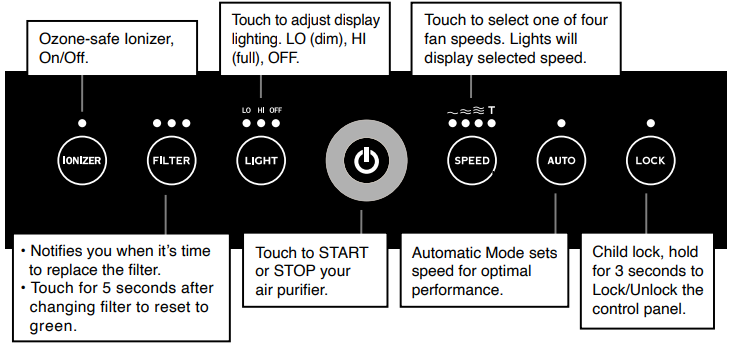
BreatheSmart 45i Control Panel
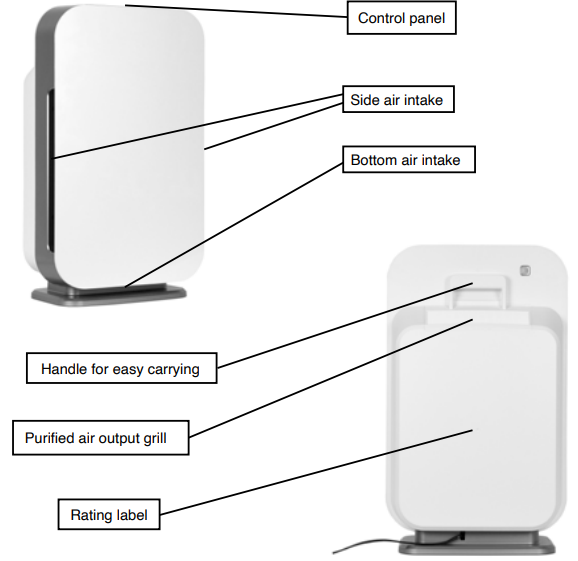
Description
The Alen BreatheSmart 45i HEPA Air Purifier is a powerful and efficient air purifier that can help you breathe easier and live a healthier life. With its True HEPA filter, smart sensor, and WhisperQuiet technology, this air purifier is perfect for large rooms up to 800 square feet. The customizable panel allows you to choose from 14 different color options, making it easy to find a style that matches your home decor. Plus, with its Energy Star certification, you can be sure that the Alen BreatheSmart 45i is an energy-efficient choice that will help you save money on your electricity bills.
Getting Started
When using the air purifier for the first time, we recommend that you use a higher fan speed, such as speed three (3) or Turbo (T), for at least two hours to quickly clean the room’s air. Then, we recommend that the air purifier run continuously on speed two (2) or three (3) to maintain air quality, or set your unit to Auto mode.
Breathe Smart Features
- True HEPA filtration captures dust, allergens, and airborne pollutants
- Four fan speeds to control air circulation
- Three settings to control display lighting
- Filter change indicator light keeps replacements on schedule
- Simple and intuitive touch button controls
- Auto-off safety feature when front cover is removed
Turn The Lights Off/On
To turn your unit’s display lighting off, touch the LIGHT button and select OFF. The lights will go out, but the unit will continue running. To dim the lights on your unit, select LO
Setup Guide
Setting up the Alen BreatheSmart 45i HEPA Air Purifier is easy.
- Simply unbox the unit, plug it in, and turn it on. The smart sensor will automatically detect the air quality in the room and adjust the fan speed accordingly.
- To customize the panel color, simply press and hold the power button for five seconds, then use the arrow buttons to select your desired color.
- The Alen BreatheSmart 45i can also be paired with the Alen app, which allows you to remotely control the unit and monitor the air quality in real-time.
CARE & MAINTENANCE
Cleaning Instruction
To avoid scratching the control panel, do not use abrasive/caustic cleaning solutions or scrubbing pads. With the unit unplugged, dampen a clean towel lightly with soap and water to clean the control panel, then dry gently with a soft cloth or paper towel. Glass cleaner (e.g. Windex) is also OK. To avoid damaging electronic components, DO NOT allow liquid to seep into the unit
Prefilter Cleaning
The black mesh layer on the front of the filter, known as the prefilter, captures large dust and hair. This layer is held on with Velcro-like strips. This prefilter can be vacuumed in place to maintain efficient operation of the unit.
Replacing The Filter
- The Filter Indicator has three lights: Green, Yellow, and Red. The Green light will be illuminated for most of the life of the filter. The yellow light will come on shortly before your filter should be re-placed. This is the ideal time to order a new filter. You may order a new filter at https://www.alen.com/ filters . The Red light will be illuminated when it is time to replace the filter.
- The filters used in Alen Air Purifiers are not designed to be washed, cleaned, or otherwise reused. Over time, the filters become overloaded with particles, decreasing their filtration performance. We recommend regular filter replacements to extend the life of your air purifier and maximize performance.
Reset the Filter Indicator
After replacing the filter, hold the FILTER button down for five seconds. The Red light will be reset to Green.
Why You Should Replace Your Filter
- You purchased an Alen Air Purifier to improve the quality of your indoor air.
- Changing your filters on time is the only way to maintain an optimal level of air quality.
- Excessively dirty filters can compromise the level of clean air your air purifier can provide.
ALEN’S FILTER SUBSCRIPTION PLAN
- Pure Air Made Simple
Regular replacement of your filter will extend the life of your air purifier and keep your air clean. Alen filters provide efficient filtration for 9 to 12 months depending on usage and conditions. With Alen’s convenient Filter Subscription Plan, your filters will be shipped right to your door, exactly when needed. - Savings
Save 5% over retail and get FREE SHIPPING on every filter. - Convenience
Choose your desired shipping frequency and never run out of filters. - Superior Coverage
Alen’s exclusive Forever Guarantee begins when you complete Product Registration and activate your Filter Subscription.
How To Replace The Filter
- Always unplug the unit when installing a filter.
- Distinguish the front side from the back side of the filter. The front side has a mesh prefilter attached with Velcro-like strips.
- Place the used filter in a plastic bag to prevent dust from re-entering the air.
- To remove cover, pull firmly on the cover near the top of the intake vents with both hands to release the magnets.
After pulling the cover out, lift it away from the unit.

Remove the used filter by pulling out on the ribbon loop. Place the used filter in a plastic bag to prevent dust from re-entering the air.

- Take the new filter out of the plastic bag and insert it into the purifier with the tab facing outward.
Insert the bottom hooks on the front cover first and then the upper part of the cover will snap into place.

WARNING! RISK OF ELECTRIC SHOCK - To reduce risk of electric shock, do not perform any servicing other than that contained in the operating instructions.
AIR PURIFIER SAFETY
This manual provides important safety messages regarding your electrical home appliance. Always read, follow, and, save all safety directions.
Location Requirements
- Use a level surface at least 6” (15.2cm) from heat sources such as ranges, dryers, or heaters.
- Do not block air vent openings.
- Never insert fingers or foreign objects into air vents.
- Do not place air purifier on a soft or unstable surface such as a bed or sofa.
- Do not use in a window.
- Do not use next to a source of heat such as a range, heater, or dryer.
- Do not use near any source of water such as a sink, bath, shower, or swimming pool.
- Operate indoors only.
Electrical and Safety Requirements
Reduce the risk of fire or electric shock. Failure to follow these instructions can result in property damage, injury, or death.
- Do not connect unit to any electrical socket that is damaged.
- Do not plug the air purifier into an outlet controlled by a dimmer switch.
- Do not insert or pull out plug with wet hands, it may cause electric shock.
- Do not use an adapter. Do not use an extension cord.
- Use only in the proper electrical socket type. Socket type (voltage & hertz) can be found on the unit’s back panel label. Incorrect socket use can damage/destroy the unit.
- Do not exceed the rating of the power outlet or connection device. May cause electric shock or fire due to excess heat generation.
- Never try to take apart or repair the unit by yourself.
- Disconnect power immediately if you notice strange sounds, smells, or smoke.
- Change your filter at the recommended interval to avoid particle and dust buildup.
- Ensure filter is correctly installed before turning on unit. Do not run unit without a filter.
- Do not cover the unit or impede airflow.
- Do not drop the unit, as this can result in damage.
- Do not place heavy objects on the power cord and be sure the cord is not compressed as there is danger of fire or electric shock.
- Do not spray insecticides or any other flammable sprays near the unit. It may cause explosion or fire.
WARNING! To reduce the risk of electric shock, this equipment has a polarized plug (one blade is wider than the other). This plug will fit in a polarized outlet only one way.
If the plug does not fit fully in the outlet, reverse the plug. If it still does not fit, contact qualified personnel to install the proper outlet. Do not alter the plug in any way.
TROUBLESHOOTING TIPS
How do I reset the filter indicator lights?
I put in a new filter but the red or yellow lights are still illuminated. After changing the filter, RESET the filter indicator by holding down the FILTER button for five seconds while the unit is ON. The light above the FILTER button should reset to green.
How do I find out what electrical specifications my unit needs?
Please refer to the rating label on the back of the unit. Here you will find your unit’s voltage, hertz, amps, and outlet requirements.
Can I clean the filter?
The black mesh layer on the front of the filter, known as the prefilter, captures large dust and hair. This layer is held on with Velcro-like strips. This prefilter can be vacuumed in place or replaced with a new prefilter to maintain efficient operation of the unit. No other layers or parts of the filter can be washed, cleaned, or otherwise reused. Please replace the filter regularly to maintain optimal performance. I have an issue not listed in this manual..
What information do I need when I contact customer service for warranty?
Please refer to the rating label on the back of the unit. This rating label has your unit’s serial number and other important information we need to assist you.
Pros & Cons
- Pros
- True HEPA filter captures 99.97% of airborne particles
- Smart sensor automatically adjusts fan speed
- WhisperQuiet technology operates at just 25 decibels
- Customizable panel with 14 color options
- Energy Star certified for energy efficiency
- Cons
- Higher price point compared to some other air purifiers
- Filter replacements can be expensive
WARRANTY INFORMATION
FACTORY WARRANTY
With valid proof of purchase and an intact ratings label, we warrant your Alen Air Purifier to be free from defects in materials or workmanship for one year from the date of purchase.
LIFETIME WARRANTY
Alen offers the industry’s first transferrable LIFETIME WARRANTY across our full line of air purifiers. Provided that the unit is registered and enrolled in a filter subscription program directly with Alen (within 12 months of purchase), we warrant your Alen Air Purifier to be free from defects in materials or workmanship for the life of the unit.
Customer Reviews
Customers are raving about the Alen BreatheSmart 45i HEPA Air Purifier, complimenting it on its elegant design, silent operation, and potent air purification. The cost of replacing filters and the increased price point are among the most frequent grievances. Nonetheless, a lot of users believe that the Alen BreatheSmart 45i's advantages exceed its drawbacks.
Faqs
What is the coverage area of the Alen Purifier?
How often do I need to replace the filter in the Alen BreatheSmart 45i?
Can I use the Alen BreatheSmart 45i HEPA Air Purifier in a bedroom?
Does the 45i come with a warranty?
Can I use the AlenAir Purifier with essential oils?
How long does it take for the Alen BreatheSmart 45i to purify the air in a room?
Can I move the Alen BreatheSmart 45i from room to room?
What is the return policy for the Alen BreatheSmart?
Does the Alen BreatheSmart 45i HEPA Air Purifier produce ozone?
Can I use the Alen BreatheSmart 45i in a nursery or child's room?
Leave a Comment
