Apc Schneider Electric Back UPS BX600C-IN User Guide

Content
Introduction APC Schneider Electric Back UPS BX600C-IN
The APC Schneider Electric Back-UPS BX600C-IN is a compact uninterruptible power supply designed to safeguard essential electronic devices from power interruptions. With a capacity of 600VA and 360W, it features three battery-backed outlets and automatic voltage regulation (AVR) to ensure stable power delivery. This UPS is ideal for home offices, desktop computers, and networking equipment, providing reliable backup during outages. The exact cost of the BX600C-IN is $65.00.
Package Contents
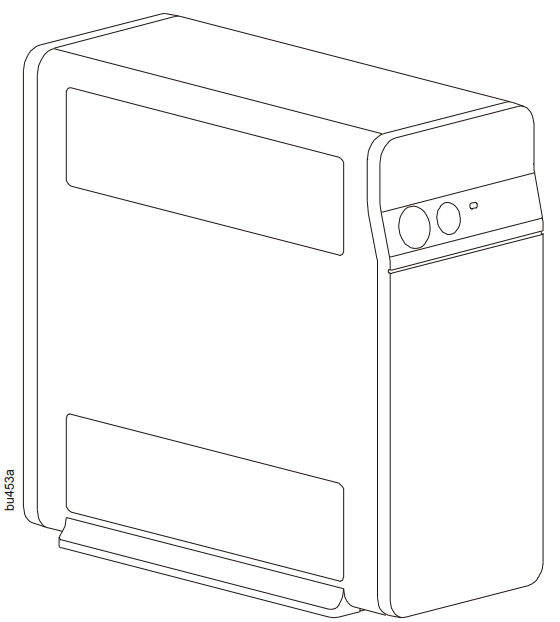
Description
The APC Schneider Electric Back UPS BX600C-IN is built with durability and efficiency in mind. It comes with a user-friendly design, including a LED status indicator that shows the current power status and any potential issues. The unit is equipped with automatic voltage regulation (AVR) to stabilize voltage levels, reducing the risk of damage to connected devices. It also features a replaceable battery, extending the lifespan of the UPS beyond its initial battery life. The device supports up to 10 minutes of backup time for smaller loads, ensuring that critical systems remain operational during brief power outages.
Installation
CAUTION: RISK OF FALLING EQUIPMENT
- The equipment is heavy. Always practice safe lifting techniques adequate for the weight of the equipment.
- Always place the UPS in tower orientation.
Failure to follow these instructions could result in equipment damage and minor or moderate injury.
Front panel features
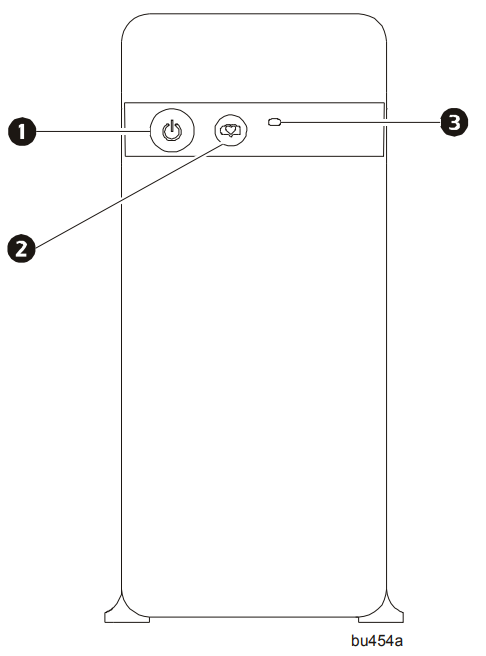
Rear panel features
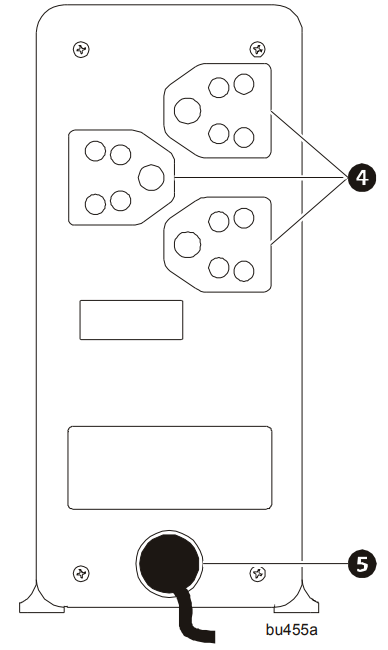
POWER ON/OFF button and LED | Press the POWER ON/OFF button to switch the UPS on or off. The LED illuminates green to indicate that power is supplied to the connected equipment both on mains and on battery. The LED illuminates red to indicate detected error. |
BATTERY SAVER button and LED | Press the BATTERY SAVER button to activate the battery saver feature. Battery saver LED will illuminate to indicate the UPS is working in the battery saver mode. This feature helpsthe UPS to offer consistent runtime duringthe lifetime of the battery. It increases batterylife up to two times. Runtime of the connected equipment will reduce when this feature is enabled. See also “No Load Shutdown” on page 6. |
| Charging LED | The LED illuminates to indicate the battery is charging. Once the battery is charged, the LED will turn off. See “Status Indicators” on page 8. |
Battery backup plus surge arrest outlets | These outlets help provide battery backup power to the connected equipment for a limited period of time during power outages and voltage fluctuations. These outlets provide battery power to connected equipment only when the Back-UPS is turned on. These outlets also help to provide protection to connected equipment from power surges when the UPS is on mains mode. Connect equipment such as desktop computer, modem or other data sensitive devices to these outlets. Note: Connect equipment to these outlets using a standard molded 6 A plug. Do not use surge protectors or extension cords. |
Utility power cable | Use this cable to connect the Back-UPS to utility power. |
Turn On the Back-UPS
Press the POWER ON/OFF button located on the front panel of the Back-UPS. The Power On/Off LED will illuminate and a single long beep will be audible to indicate that the Back-UPS is providing power to the connected equipment.
The Back-UPS battery charges to capacity during the first 10 hours while connected to the utility power. The Back-UPS battery will charge while the Back-UPS is turned on or off as long as it is connected to utility power. Do not expect the battery to run for its expected capacity during the initial charge period.
Battery Replacement
CAUTION
RISK OF BATTERY EXPLOSION AND HARMFUL FUMES
- Do not dispose of the batteries in a fire. Do not short the terminals of the battery. The batteries may explode.
- Do not open or mutilate the batteries. Released electrolyte may be toxic and it is harmful to the skin and eyes.Batteries must be replaced when they reach end of service life.
- Batteries must be replaced when the unit indicates battery replacement is necessary.
- When replacing batteries, replace with the same number and type of batteries originally installed in the unit.
Failure to follow these instructions could result in equipment damage and minor or moderate injury.
The battery in the Back-UPS is not user-replaceable. Contact APC by Schneider Electric Support for a list of authorized service centers.
On Mains to On Battery Transfer
The Back-UPS will switch to battery power if the utility input voltage level does not meet the under-voltage or over-voltage threshold, or if the utility input is experiencing voltage fluctuations, or if the input frequency is out of range.
No Load Shutdown
The no load shutdown feature works when the Battery Saver mode is enabled and the Back-UPS is in the On Battery mode. The Back-UPS will shutdown if the connected load draws less than 30 W of power for more than 5 minutes.
Disable Battery Saver mode if only low power consuming equipment like ADSL-modem or wi-fi router is connected to the Back-UPS.
Specifications
Input | Voltage | 230 VAC nominal |
Frequency | 45 - 65 Hz | |
Under-voltage transfer | 145 VAC, typical | |
Over-voltage transfer | 290 VAC, typical | |
Output | UPS capacity | 600 VA / 360 W max. # |
Transfer time | 10 ms, typical | |
Protection | Utility input surge protection | Full time, 160 joules |
Battery | Type (maintenance-free) | 12 V, 7.2 Ah |
Typical recharge time | 4 to 6 hours typical for 90% charging for a fully discharged battery with 50% load | |
Physical | Net weight | 4.7 kg approx. |
Dimensions (H x W x D) | 21.8 cm × 10.7 cm × 23.7 cm | |
Operating temperature | 0oC to 40oC (32oF to 104oF)* | |
Storage temperature | -15oC to 45oC (5oF to 113oF) | |
Operating relative humidity | 0 to 95% non-condensing | |
Operating elevation range | 0 to 3000 m (0 to 10,000 ft) | |
Power outlets | 3 power outlets with battery backup plus surge protection | |
Power cord | 1.2 meters |
The battery life is reduced if it is continuously operated in temperatures more than 25oC.
When the UPS is on mains mode and the input voltage is 185 - 265 V, 50 Hz, single phase.
Status Indicators
Note: If the Back-UPS detects an internal error, press POWER ON/OFF button once to clear the detected error. If the detected error persists, contact APC by Schneider Electric support.
Visual indicator | Audible indicator |
Condition |
| Power on/off LED | ||
Illuminates green | None | Power on -The Back-UPS is supplying utility power to the connected equipment. |
Starts after 60 seconds delay. 2 quick beeps at the start and 1 beep every 60 seconds. | On battery - The Back-UPS is supplying battery power to the connected equipment. | |
| Flashes green | 1 beep every second. | Low battery - The Back-UPS is supplying battery power to the connected equipment but the battery is near a total discharge state. The Back-UPS has less than one minute of runtime remaining before shutdown. |
Flashes green for approximately 30 seconds and then shuts off | Long beep for 4 sec before UPS shutdown. | Low battery shutdown - During on battery operation the battery is at a complete discharge state and the Back-UPS stops providing output power. Once utility power is restored the Back-UPS will return to normal operation. Press POWER ON/OFF button to return to normal operation if the Back-UPS does not return to this status. |
Flashes green every second | None | On mains / On battery self test: The Back-UPS is performing a self test. |
Illuminates green and flashes twice every 10 seconds | Starts two minutes before shutdown. Two beeps every 10 seconds. | No load shutdown - Battery Saver mode is enabled and the Back-UPS is in the On Battery mode. The Back-UPS is connected to less than 30 W load. See “No Load Shutdown” on page 6. |
Flashes red every second | Beeps on and off for two seconds alternately. | On mains overload - Power drawn by the load from the UPS exceeds the capacity of unit. Disconnect non-essential equipment, one device at a time until the overload condition is corrected. |
Visual indicator | Audible indicator |
Condition |
Flashes red and green alternately for every half second | Beeps for two seconds, once every 13 seconds. | Advance low runtime alert - Potentially low runtime if Back-UPS transfers to battery mode of operation. Back-UPS will function normally until utility power is available. Disconnect non-essential equipment, one device at a time until the alert turns off. |
Flashes red on and off for two seconds alternately | Beeps every 2 seconds for 30 seconds and the UPS is shutdown. | On battery overload - While operating on battery power the connected equipment draws more power than the battery capacity can provide. Disconnect non-essential equipment, one device at a time until the overload condition has been corrected. If the overload condition persists, contact APC by Schneider Electric support. |
Short circuit - The UPS is on battery and short circuit occurs at output. Disconnect one device at a time to check if the condition can be corrected. If the condition persists, contact APC by Schneider Electric support. | ||
Beeps on and off for two seconds alternately. | AVR mode short circuit - The UPS output has experienced a short circuit. Disconnect the AC mains supply to the UPS. Wait till all the indications are turned OFF. Note: Check all the connected equipment for possible short circuit. Disconnect the equipment with short circuit. Turn ON the UPS. | |
Flashes green once every second and switches off after 32 seconds | Long beep for 4 seconds before UPS shut off | Over temperature on battery: UPS has exceeded the over temperature threshold. Note: The UPS will beep and the green LED will illuminate till the internal temperature reaches the normal range. |
Illuminates red | Constant tone | Internal error - The UPS has detected an internal error and is no longer providing power to the connected equipment. Contact APC by Schneider Electric support. |
Red LED illuminates for 3 minutes, then flashes once every 7 seconds for 20 minutes | Continuous tone for 3 minutes, then beeps once every 7 seconds for 20 minutes |
Visual indicator | Audible indicator |
Condition |
| Battery saver LED | ||
Illuminates green | None | Battery saver mode - The UPS is working in the battery saver mode. |
| Charging LED | ||
Illuminates green | None | Battery charging - The UPS battery is charging. |
Not illuminated | None | Battery fully charged - The UPS battery is charged to capacity. Note: The charging LED will not illuminate when the UPS is on battery mode. |
Illuminates red | None | Replace battery - Battery has reached the end of its service life. To replace battery, contact APC by Schneider Electric support. |
Setup Guide
Setting up the APC Schneider Electric Back UPS BX600C-IN is straightforward and user-friendly.
- First, connect the UPS to a wall outlet and set it on a level platform.
- Subsequently, insert your necessary gadgets into the outlets with battery backup.
- Use the surge-protected outlets for items that don't need a battery backup. Attach any peripherals to the designated USB port, such as USB devices.
- After connecting everything, switch on the UPS and allow it to run a self-check. The LED indicators will display the battery's health, the power supply's condition, and any possible problems.
Important Safety Information
Read the instructions carefully to become familiar with the equipment before trying to install, operate, service or maintain it. The following special messages may appear throughout this manual or on the equipment to warn of potential hazards or to call attention to information that clarifies or simplifies a procedure.
- DANGER: The addition of this symbol to a Danger or Warning safety label indicates that an electrical hazard exists which will result in personal injury if the instructions are not followed.
- WARNING: This is the safety alert symbol. It is used to alert you to potential personal injury hazards. Obey all safety messages that follow this symbol to avoid possible injury or death.
DANGER indicates a hazardous situation which, if not avoided, will result in death or serious injury.
WARNING indicates a hazardous situation which, if not avoided, could result in death or serious injury.
CAUTION indicates a hazardous situation which, if not avoided, could result in minor or moderate injury.
NOTICE is used to address practices not related to physical injury.
Safety and General Information
Inspect the package contents upon receipt. Notify the carrier and dealer if there is any damage. Read the Safety Guide supplied with this unit before installing the UPS.
- Adhere to all national and local electrical codes.
- All wiring must be performed by a qualified electrician.
- Changes and modifications to this unit not expressly approved by APC could void the warranty.
- This UPS is for indoor use only.
- Do not operate this UPS in direct sunlight, in contact with fluids, or where there is excessive dust or high humidity.
- Do not operate the UPS near open windows or doors.
- Be sure the air vents on the UPS are not blocked. Allow adequate space for proper ventilation.
Note: Allow 20 cm clearance on both front and rear sides of the UPS. - The equipment is heavy. Always practice safe lifting techniques adequate for the weight of the equipment.
- The battery typically lasts for two to three years. Environmental factors impact battery life. Elevated ambient temperatures, poor quality AC power, and frequent short duration discharges will shorten battery life.
- Connect the Back-UPS power cable directly to a wall outlet. Do not use surge protectors or extension cords.
Product Handling Guidelines
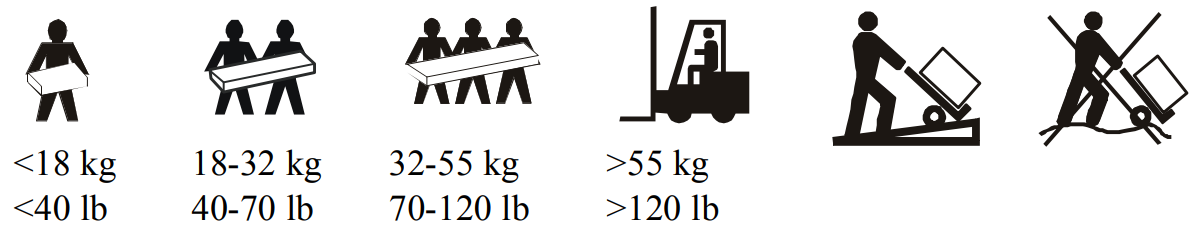
Troubleshooting
Problem | Possible Cause | Corrective Action |
The Back-UPS will not turn on. | The Back-UPS is not connected to utility power. | Be sure that the Back-UPS is securely connected to the utility power outlet. |
The internal battery is not connected. | Contact APC by Schneider Electric support. | |
Connected equipment loses power. | The Back-UPS has experienced an overload condition. | Disconnect non-essential equipment one device at a time to reduce the overload condition. |
| The Back-UPS has | The Back-UPS can operate on battery power for a |
| exhausted its available | limited amount of time. The Back-UPS will shut |
| battery power. | down when the available battery power has been exhausted. Allow the Back-UPS battery to charge |
|
| for 8-10 hours before using the Back-UPS. |
| The equipment connected | The output waveform is designed for computers |
| to the Back-UPS does not | and computer-related equipment. It is not |
| accept the step | designed for use with motor-type equipment. |
| approximated sine waveform from the unit. |
|
| The Back-UPS may | Contact APC by Schneider Electric support for |
| require service. | further troubleshooting. |
The Back-UPS is operating on battery power, while connected to utility power. |
|
|
The Back-UPS is performing an automatic self test. | No action is necessary. The Back-UPS will complete self test and work on mains within 11 seconds. | |
| If the input voltage is beyond acceptable range of 145 to 290 V or the frequency is beyond acceptable range of 45 - 65 Hz, then UPS will switch to battery. No action is required. | |
| The input voltage to the | Disconnect non-essential equipment one device |
| UPS is not within the range specified, for full | at a time to reduce load on the UPS and check if the UPS returns to the On Mains mode. |
| load operation. |
|
The Back-UPS does not provide the expected amount of backup time. | The UPS battery is weak due to a recent power outage or is near the end of its service life. | Allow the Back-UPS battery to charge for 8-10 hours before using the Back-UPS. The battery requires recharging after an extended outage. Elevated ambient temperatures, poor quality utility power, and frequent short duration discharges will shorten battery life. |
APC Schneider Electric Back-UPS BX600C-IN Pros & Cons
Pros
- Reliable Backup Power: Provides up to 20 minutes of backup power for essential devices.
- Automatic Voltage Regulation (AVR): Stabilizes voltage levels to protect connected equipment.
- Compact Design: Suitable for desktop placement or tight spaces.
- Replaceable Battery: Extends the lifespan of the UPS beyond its initial battery life.
- LED status indicators for easy monitoring and troubleshooting.
Cons
- Limited Backup Time: Backup time is relatively short for heavier loads.
- Noisy During Self-Test: Some users report that the UPS can be noisy during its initial self-test cycle.
- Battery Replacement Costs: Replacing the battery can be expensive over time.
Customer Reviews
Customers have generally praised the APC Schneider Electric Back-UPS BX600C-IN for its reliability and ease of use. Many appreciate the compact design and the peace of mind it provides during power outages. However, some users have noted that the backup time is shorter than expected for heavier loads and that the self-test cycle can be noisy.
Common complaints include the limited backup time and the cost associated with replacing the battery. Despite these minor issues, the majority of users find the product to be a valuable investment for protecting their electronic devices.
Faqs
What is the backup time of the APC Schneider?
How many battery-backed outlets does the BX600C-IN have?
Can I use the BX600C-IN for larger devices like computers?
Is the battery of the APC Schneider Electric Back-UPS BX600C-IN replaceable?
Does the APC Schneider Electric support automatic voltage regulation (AVR)?
How do I perform a self-test on the BX600C-IN?
Can I use the APC Schneider Electric for home office equipment?
How do I set up the BX600C-IN?
What are some common complaints about the APC Schneider Electric Back-UPS?
Leave a Comment
