Apple Watch Series 8 Smart Fitness User Manual

Content
Apple Watch Series 8 Smart Fitness Introduction
The Apple Watch Series 8 is a sophisticated smart fitness device designed to enhance health and workout tracking. It features advanced sensors for monitoring heart rate, blood oxygen, and temperature, alongside new capabilities like customizable workout views and heart rate zones. With a price starting at $399, it serves as an essential companion for fitness enthusiasts, offering tools for structured workouts, sleep tracking, and safety features like crash detection, making it a comprehensive health management tool.
Introducing Apple Watch
Your Apple Watch
Welcome to the Apple Watch, the versatile wrist-worn companion that can help motivate you to be more active, track important health information, stay in touch with those who matter most to you, and so much more—with or without your iPhone. This guide helps you discover all the amazing things Apple Watch can do with watchOS 9.4, which is compatible with the following models:
Apple Watch Series 8
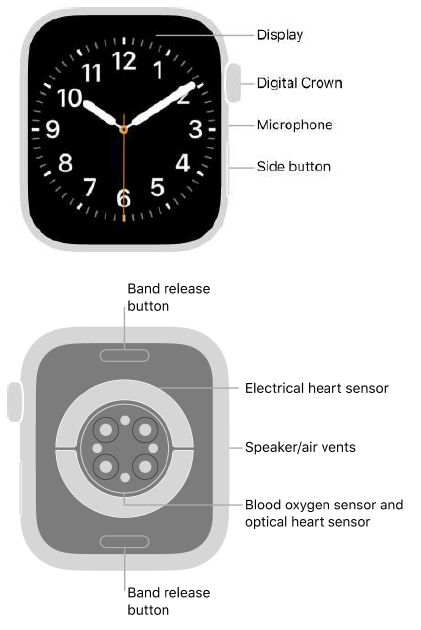
Specifications
- Display: Always-On Retina LTPO OLED display with up to 1000 nits brightness
- Processor: Apple S8 SiP with 64-bit dual-core processor
- Memory: 32GB storage
- Operating System: watchOS 9
- Connectivity: Wi-Fi (802.11 b/g/n 2.4GHz), Bluetooth 5.3, GPS, GLONASS, Galileo, QZSS
- Sensors: Accelerometer, Gyroscope, Ambient light sensor, Heart rate sensor, ECG app
- Battery Life: Up to 36 hours on a single charge
- Water Resistance: Up to 50 meters
Get started Apple Watch Series 8 Smart Fitness
It takes just a few minutes to get up and running with the Apple Watch.
Pair Apple Watch with your iPhone
To set up your Apple Watch, put it on your wrist snugly, then press and hold the side button to turn it on. Bring your iPhone near your watch, then follow the onscreen instructions. To prepare an Apple Watch for a person in your family who doesn’t have an iPhone, tap Set Up for a Family Member.

Choose a watch face
Apple Watch comes with many attractive and useful watch faces. To switch to a different face, swipe left or right across the screen. To see even more available faces, touch and hold the display, swipe left until you see![]() , tap the button, then scroll through the faces. Tap Add, customize the watch face if you choose to, then press the Digital Crown to use it.
, tap the button, then scroll through the faces. Tap Add, customize the watch face if you choose to, then press the Digital Crown to use it.

Open an app
Your Apple Watch comes with a variety of apps for staying on top of your health, working out, and keeping in touch. To open an app, press the Digital Crown, then tap the app.
To return to the Home Screen, press the Digital Crown again. You can download more apps from the App Store on Apple Watch.

Quickly change settings
Control Center gives you instant access to silent mode, Do Not Disturb, Wi-Fi, flashlight, and more—just like on iPhone. To open Control Center, touch and hold the bottom of the display, then swipe up.

Want to learn more?
Start with Set up and pair your Apple Watch with iPhone, Set up Apple Watch for a family member, Explore the Face Gallery, Faces and features, Open apps from the Home Screen, and Open apps.
Stay fit with Apple Watch
Apple Watch can track your activity and workouts, and encourage you to lead a more active life through gentle reminders and friendly competitions.
Close each ring
Your Apple Watch tracks how much you move, how often you stand up, and how long you exercise each day. Set goals in the Activity app![]() , then check your progress throughout the day. Scroll down for more details like your total steps and distance. Apple Watch lets you know when you’ve completed a goal.
, then check your progress throughout the day. Scroll down for more details like your total steps and distance. Apple Watch lets you know when you’ve completed a goal.

Start a workout
Open the Workout app![]() , then tap the type of workout you want—a daily workout like a run or swim, or a multisport workout when you take on your next triathlon. Customize your workout view so the metrics you want to track are just a glance away. If you forget to start a workout before performing some common types of workout (walking, running, swimming, and more), don’t worry—Apple Watch can remind you to record a workout and give you credit for the exercise you’ve already done.
, then tap the type of workout you want—a daily workout like a run or swim, or a multisport workout when you take on your next triathlon. Customize your workout view so the metrics you want to track are just a glance away. If you forget to start a workout before performing some common types of workout (walking, running, swimming, and more), don’t worry—Apple Watch can remind you to record a workout and give you credit for the exercise you’ve already done.

How are you doing?
Your recent activity statistics look great, but how do they compare to last year? The Trends feature can tell you. Open the Fitness app on your iPhone, tap the Summary tab, and swipe up to see where your activity metrics are headed so you can keep it going or turn it around.
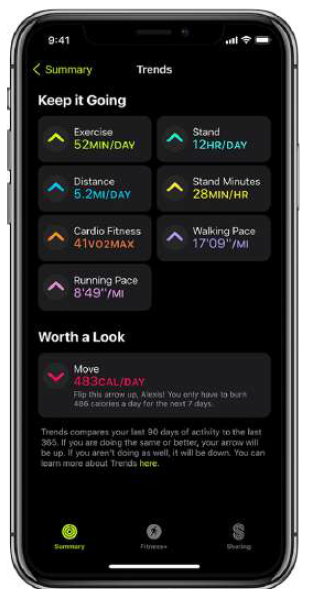
Track important health information with Apple Watch
Your Apple Watch can help you meet your sleep goals, track important information related to your heart, log your medications, encourage you to wash your hands, and track your menstrual cycle.
Prioritize your sleep
With the Sleep app on Apple Watch, you can create a sleep schedule, set a sleep duration goal, and review your recent sleep history. You can even see estimates of how much time you spent in REM, Core, or Deep sleep, as well as when you might have woken up. While you sleep, Apple Watch also tracks metrics like blood oxygen, heart rate, time asleep, respiratory rate, and on Apple Watch Series 8, wrist temperature. To get started, open the Sleep app on your Apple Watch and follow the onscreen instructions. Then wear your watch to bed and Apple Watch does the rest.
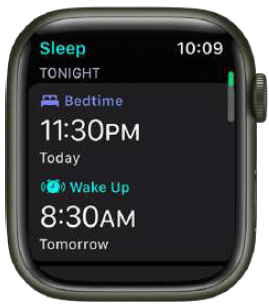
Get heart health notifications
You can enable notifications from the Heart Rate app![]() on your Apple Watch to alert you to high or low heart rates, as well as irregular heart rhythms that may be suggestive of atrial fibrillation (AFib). If you have already been diagnosed with AFib, you can turn on AFib History to see an estimate of how frequently your heart is in this arrhythmia. You can also turn on alerts for low cardio fitness.
on your Apple Watch to alert you to high or low heart rates, as well as irregular heart rhythms that may be suggestive of atrial fibrillation (AFib). If you have already been diagnosed with AFib, you can turn on AFib History to see an estimate of how frequently your heart is in this arrhythmia. You can also turn on alerts for low cardio fitness.

Stay on top of your medications
The Medications app helps you keep track of your medications, vitamins, and supplements. Just add your medications to the Health app on your iPhone and log them on your Apple Watch.

Wash your hands thoroughly
Turn on Handwashing, and your Apple Watch encourages you to keep going for 20 seconds, the time recommended by global health organizations. Your watch can also notify you if you haven’t washed your hands within a few minutes of returning home.

Track your menstrual cycle
Use the Cycle Tracking app ![]() to log daily information about your menstrual cycle. Your Apple Watch uses that information to provide period and fertile window predictions. In addition to data you’ve logged, Cycle Tracking can use heart rate data to improve predictions. If you wear Apple Watch Series 8 to sleep each night, the app can use wrist temperature to improve period predictions and provide retrospective ovulation estimates.
to log daily information about your menstrual cycle. Your Apple Watch uses that information to provide period and fertile window predictions. In addition to data you’ve logged, Cycle Tracking can use heart rate data to improve predictions. If you wear Apple Watch Series 8 to sleep each night, the app can use wrist temperature to improve period predictions and provide retrospective ovulation estimates.

Note: The retrospective ovulation estimates feature is not available in all regions.
Stay connected with Apple Watch
Apple Watch makes it easy to communicate with friends, family, and coworkers, even when your iPhone isn’t with you.
Send a message, right from your wrist
Quickly respond to a message with Siri. When Apple Watch is connected to Wi-Fi or cellular, just raise your wrist and say, “Tell Julie I’ll be there in five minutes.” Or touch and hold the message to give your friend a thumbs up with a Tapback reply.

Make a call
Use Siri to help you make a quick call. With an Apple Watch with a cellular or Wi-Fi connection, raise your wrist and say “Call Mom.” If you have a Wi-Fi connection, a simple “FaceTime Mom” does the trick.

Announce your departure
Meeting a friend? Apple Watch can let them know you’re on your way. Open the Find People app ![]() and tap your friend. Scroll down, tap Notify [your friend’s name], then choose to notify your friend when you leave your location.
and tap your friend. Scroll down, tap Notify [your friend’s name], then choose to notify your friend when you leave your location.

Care to share?
You can share any photo on your Apple Watch—a favorite photo you’ve synced from iPhone or one of several images from a memory. Just select a photo, tap , then share via Messages or Mail.

Description
The Apple Watch Series 8 boasts a stunning Always-On Retina display that provides clear visibility even in bright sunlight. The watch is powered by the Apple S8 SiP, ensuring smooth performance and efficient battery life. With watchOS 9, users can enjoy enhanced health and fitness features such as improved heart rate monitoring, ECG readings, and advanced workout tracking.
Apple Watch safety features
Safety features on Apple Watch
Your Apple Watch can be helpful in a variety of emergency situations.
- Show important medical information on Apple Watch: You can create a Medical ID that appears on the lock screen of your Apple Watch. Should you need emergency help, those attending you can see such details as your age, blood type, medical conditions, and any allergies you may have.
- Contact emergency services: Press and hold the side button on your Apple Watch to call emergency services or use Siri or Messages to make contact. Add emergency contacts to alert your friends and family to an emergency.
- Alert emergency services when a hard fall has been detected: With Fall Detection turned on, your Apple Watch can help connect you to emergency services.
- Alert emergency services when a severe car crash has been detected: If your Apple Watch Series 8 or Apple Watch SE (2nd Generation) detects a severe car crash, it can help alert emergency services.
Set up and view your Medical ID on Apple Watch

A Medical ID provides information about you that may be important in an emergency, like allergies and medical conditions. When you set up your Medical ID in the Health app on your iPhone, that information is also available on your Apple Watch. If you share your Medical ID, your Apple Watch can send your medical information to emergency services when you call or text 911 or use Emergency SOS (U.S. and Canada only).
Your Apple Watch can display your Medical ID so that it’s available to someone attending to you in an emergency.
To view your Medical ID on your Apple Watch, follow these steps:
- Press and hold the side button until the sliders appear.
- Slide the Medical ID slider to the right.
- Tap Done when you’re finished.
You can also open the Settings app on your Apple Watch, then go to SOS > Medical ID.
on your Apple Watch, then go to SOS > Medical ID.
Contact emergency services with Apple Watch
In case of an emergency, use your Apple Watch to quickly call for help.
Contact emergency services
Do one of the following:
Press and hold the side button until the sliders appear, then drag the Emergency Call slider to the right.

Your Apple Watch calls the emergency services in your region—for example, 911. (In some regions, you may be required to press a keypad number to complete the call.)
- Press and keep holding the side button until your Apple Watch issues a warning sound and starts a countdown. When the countdown ends, your Apple Watch calls emergency services. The Apple Watch makes the warning sound even if it’s in silent mode, so if you’re in an emergency situation where you don’t want to make noise, use the Emergency Call slider to call emergency services without a countdown.
If you don’t want your Apple Watch to automatically start the emergency countdown when you press and hold the side button, turn off Automatic Dialing. Open the Settings app on your Apple Watch, tap SOS, tap Hold Side Button, then turn off Hold Side Button. (Or open the Apple Watch app on your iPhone, tap My Watch, tap Emergency SOS, then turn off Hold Side Button to Dial.) You can still make an emergency call with the Emergency Call slider.
on your iPhone, tap My Watch, tap Emergency SOS, then turn off Hold Side Button to Dial.) You can still make an emergency call with the Emergency Call slider. - Say “Hey Siri, call 911.”
- Open the Messages
 app on your Apple Watch, tap New Message, tap Add Contact, tap the number pad button, then type 911. Tap Create Message, enter your message, then tap send.
app on your Apple Watch, tap New Message, tap Add Contact, tap the number pad button, then type 911. Tap Create Message, enter your message, then tap send.
If Fall Detection is enabled and you have been immobile for about a minute after Apple Watch detects a hard fall, it will attempt to make a call to emergency services automatically. See Manage Fall Detection. If your Apple Watch detects a severe car crash, it will display an alert and can initiate an emergency phone call after 20 seconds. See Manage Crash Detection.
You can use Apple Watch Series 5 (GPS + Cellular), Apple Watch SE (GPS + Cellular), Apple Watch Series 6 (GPS + Cellular), Apple Watch Series 7 (GPS + Cellular), or Apple Watch Series 8 to make an emergency call in many locations, provided that cellular service is available. Some cellular networks may not accept an emergency call from your Apple Watch Series 5, Apple Watch SE, Apple Watch Series 6, Apple Watch Series 7 (GPS + Cellular), or Apple Watch Series 8 if your Apple Watch isn’t activated, if it isn’t compatible with or configured to operate on a particular cellular network, or if isn’t set up for cellular service.
You can also add emergency contacts. After an emergency call ends, your Apple Watch alerts your emergency contacts with a text message, unless you choose to cancel. Your Apple Watch sends your current location, and for a period of time after you enter SOS mode, your emergency contacts receive updates when your location changes.
To learn how to add emergency contacts on iPhone, see Set up and view your Medical ID in the iPhone User Guide. When you start an Emergency SOS call while abroad, your watch connects to local emergency services, but it doesn’t send your location or a text message to your emergency contacts. In some countries and regions, international emergency calling works even if you haven’t set up cellular service on the watch. See the watchOS Feature Availability website to learn which countries and regions are supported.
Cancel an emergency call
If you started an emergency call by accident, tap![]() , then tap End Call to cancel.
, then tap End Call to cancel.
Update your emergency address
If emergency services can’t locate you, they go to your emergency address.
- Open the Settings app on your iPhone.
- Go to Phone > Wi-Fi Calling, tap Update Emergency Address, then enter your emergency address.
Manage Fall Detection on Apple Watch
With Fall Detection enabled, if Apple Watch detects a hard fall, it can help connect you to emergency services and send a message to your emergency contacts. If Apple Watch detects a hard fall and that you have been immobile for about a minute, it will tap your wrist, sound an alarm, and then attempt to call emergency services.
To call emergency services, your Apple Watch or nearby iPhone needs a cellular connection, or needs to have Wi-Fi calling turned on and Wi-Fi coverage available. If cellular and Wi-Fi coverage are not available, and your iPhone 14 or iPhone 14 Pro or later is near your Apple Watch, Fall Detection will use your iPhone to send the notification using Emergency SOS via satellite, where Emergency SOS via satellite is available. See the Apple Support article Use Emergency SOS via satellite on your iPhone 14.

If the birthdate you enter when setting up your Apple Watch (or adding it to the Health app on iPhone) indicates that you’re 55 or older, Fall Detection is turned on automatically. If you’re between age 18 and 55, you can turn on Fall Detection manually by doing the following:
- Open the Settings app
 on your Apple Watch.
on your Apple Watch. - Go to SOS > Fall Detection, then turn on Fall Detection.
You can also open the Apple Watch app on your iPhone, tap My Watch, tap Emergency SOS, then turn on Fall Detection.
Note: If you turn off wrist detection, Apple Watch won’t automatically attempt to call emergency services even after it has detected a hard impact fall. - Choose “Always on” to have Fall Detection on at all times, or “Only on during workouts” to have Fall Detection on only when you’ve started a workout.
If you’re between age 18 and 55, and setting up a new Apple Watch with watchOS 8.1 or later, Fall Detection during workouts is turned on automatically. If you upgrade your existing Apple Watch from an earlier version of watchOS, you must turn on the feature to detect hard falls only during workouts.
Note: Apple Watch cannot detect all falls. The more physically active you are, the more likely you are to trigger Fall Detection due to high-impact activity that can appear to be a fall.
Manage Crash Detection on Apple Watch
If your Apple Watch Series 8 or Apple Watch SE (2nd Generation) detects a severe car crash, it can help connect you to emergency services and notify your emergency contacts.
When your Apple Watch detects a severe car crash, it will display an alert and automatically initiate an emergency phone call after 20 seconds unless you cancel. If you are unresponsive, it will play an audio message for emergency services, which informs them that you’ve been in a severe car crash and gives them your latitudinal and longitudinal coordinates with an approximate search radius.
To call emergency services, your Apple Watch or nearby iPhone needs a cellular connection, or needs to have Wi-Fi calling turned on and Wi-Fi coverage available. If cellular and Wi-Fi coverage are not available, and your iPhone 14 or iPhone 14 Pro or later is near your Apple Watch, Crash
Detection notifications to emergency services may be communicated by the Emergency SOS via satellite system, where Emergency SOS via satellite is available. See the Apple Support article Use Emergency SOS via satellite on your iPhone 14.
Note: When a severe car crash is detected, Crash Detection won’t override any existing emergency calls placed by other means.
Turn Crash Detection on or off
Crash Detection is on by default. You can turn off alerts and automatic emergency calls from Apple after a severe car crash by following these steps:
- Open the Settings app
 on your Apple Watch.
on your Apple Watch. - Go to SOS > Crash Detection, then turn off Call After Severe Crash.
Siri
Use Siri on Apple Watch
Useful Siri commands
You can use Siri to perform tasks and get answers right on your Apple Watch. For example, use Siri to translate what you say into another language, identify a song and provide an instant Shazam result, or, after you ask a general question, display the first few search results along with a brief excerpt from each page. Just tap Open Page to view the page on Apple Watch. Try using Siri to do things that usually take you a couple of steps.
Siri is not available in all regions and languages. See the Apple Support article watchOS Feature Availability.
NOTE: Ask Siri. Say something like:
- “How do you say ‘How are you?’ in Chinese?”
- “Start a 30-minute outdoor run”
- “Tell Kathleen I’m almost finished”
- “Open the Sleep app”
- “What song is this?”
- “What causes rainbows?”
- “What’s my update?”
- “What kinds of things can I ask you?”

How to use Siri
To make a Siri request, do any of the following:
- Raise your wrist and speak into your Apple Watch.
To turn off the Raise To Speak feature, open the Settings app on your Apple Watch, tap Siri, then turn off Raise to Speak.
on your Apple Watch, tap Siri, then turn off Raise to Speak. - Say “Hey Siri” followed by your request.
To turn off “Hey Siri,” open the Settings app on your Apple Watch, tap Siri, then turn off Listen for “Hey Siri.”
on your Apple Watch, tap Siri, then turn off Listen for “Hey Siri.” - Tap the Siri button on the Siri watch face.
- Press and hold the Digital Crown until you see the listening indicator, then speak your request.
- To turn off the Press Digital Crown feature, open the Settings app
 on your Apple Watch, tap Siri, then turn off Press Digital Crown.
on your Apple Watch, tap Siri, then turn off Press Digital Crown.
Tip: After you activate Siri, you can lower your wrist. You’ll feel a tap when there’s a response.
To reply to a question from Siri or to continue the conversation, hold down the Digital Crown and speak. Siri can speak responses to you, as it does on iOS, iPadOS, and macOS. You can also hear Siri responses through a Bluetooth headset or speakers connected to your Apple Watch.
Note: To use Siri, Apple Watch must be connected to the internet. Cellular charges may apply.
Choose how Siri responds
Siri can speak responses on your Apple Watch. Open the Settings app![]() on your Apple Watch, tap Siri, tap Siri Responses, then choose from the following:
on your Apple Watch, tap Siri, tap Siri Responses, then choose from the following:
- Always On: Siri speaks responses, even when your Apple Watch is in silent mode.
- Control With Silent Mode: Siri responses are silenced when your Apple Watch is set to silent mode.
- Headphones Only: Siri only speaks responses when your Apple Watch is connected to Bluetooth headphones.
To change the language and voice used for Siri, open the Settings app![]() on your Apple Watch, tap Siri, then tap Language or Siri Voice. When you tap Siri Voice you can choose a different variety or voice.
on your Apple Watch, tap Siri, then tap Language or Siri Voice. When you tap Siri Voice you can choose a different variety or voice.
Note: The option to change Siri Voice is not available in all languages.
Display captions and transcriptions of your Siri requests
Your Apple Watch can display Siri captions and transcriptions of your Siri requests and Siri’s responses. To change either option, open the Settings app ![]() on your Apple Watch, tap Siri, then turn Always Show Siri Captions and Always Show Speech on or off.
on your Apple Watch, tap Siri, then turn Always Show Siri Captions and Always Show Speech on or off.
Type to Siri and Siri Pause Time
If you have difficulty speaking, you can type Siri requests or ask Siri to wait longer for you to finish speaking.
- Open the Settings app
 on your Apple Watch.
on your Apple Watch. - Go to Accessibility > Siri, then turn on Type to Siri.
- If you want Siri to wait longer for you to finish speaking, tap Longer or Longest under Siri Pause Time.
Delete Siri history
When you use Siri or dictation, your requests are stored for six months on Apple servers to help improve Siri responses to you. Your requests are associated with a random identifier, not with your Apple ID or email address. You can delete these interactions from the server at any time.
- Open the Settings app on your Apple Watch.
- Tap Siri, tap Siri History, then tap Delete Siri History.
Listen and respond to incoming notifications with AirPods and Beats headphones on Apple Watch
Siri can read out incoming notifications from many apps without having to unlock your iPhone when you’re using supported AirPods and Beats headphones. Siri avoids interrupting you and listens after reading notifications so you can reply without saying “Hey Siri.”
Turn on Announce Notifications
- Put your paired headphones in or on your ears, depending on the kind of headphones you have.
- Pair them with Apple Watch.
- Open the Settings app
 on your Apple Watch.
on your Apple Watch. - Go to Siri > Announce Notifications, then turn on Announce Notifications.
You can also open the Settings app on your iPhone, go to Notifications > Announce Notifications, then turn on Announce Notifications.
Tip: Siri can also read your unread notifications in Notification Center—either through the Apple Watch speaker or headphones connected through Bluetooth. Just say “Read my notifications.”
Choose apps for notifications
You can choose the apps that are allowed to announce notifications.
- Put your paired headphones in or on your ears, depending on the kind of headphones you have.
- Open the Settings app
 on your Apple Watch.
on your Apple Watch. - Go to Siri > Announce Notifications, scroll down, then tap the apps you want audio notifications from.
Temporarily turn off Announce Notifications
- Touch and hold the bottom of the screen, then swipe up to open Control Center.
Tap
 .
.
Tap again to turn it on.
again to turn it on.
Note: The Announce Notifications button is disabled when you remove AirPods.
Reply to a message
- Say something like “Reply that’s great news.”
- Siri repeats what you said, then asks for confirmation before sending your reply.
- (To send replies without waiting for confirmation, open the Settings app
 on your Apple Watch, go to Siri > Announce Notifications, scroll to the bottom, then turn on Reply without Confirmation.)
on your Apple Watch, go to Siri > Announce Notifications, scroll to the bottom, then turn on Reply without Confirmation.)
Stop Siri from reading a notification
You can do any of the following:
- Say something like “Stop” or “Cancel.”
- Press the Digital Crown (AirPods Max).
Note: While listening to a notification, you can turn the Digital Crown to change the volume. - Press either Force Sensor (AirPods Pro and AirPods 3rd generation).
- Double-tap either of your AirPods (2nd generation).
- Remove one of your AirPods (AirPods Pro and AirPods 2nd and 3rd generation).
If you didn’t turn on Announce Notifications when you set up your AirPods, open the Settings app on your Apple Watch, go to Siri > Announce Notifications, then turn on Announce Notifications.
Announce calls with Siri on Apple Watch
With Announce Calls, Siri identifies incoming phone calls and FaceTime calls, which you can accept or decline using your voice. Announce Calls also works with supported third-party apps.
- Open the Settings app
 on your Apple Watch.
on your Apple Watch. - Tap Siri, then turn on Announce Calls.
- When a call comes in, the caller is identified and you’re asked if you want to answer the call. Say “yes” to accept the call or “no” to decline it.
World Clock
Use World Clock on Apple Watch to check the time in other locations
Use the World Clock app on![]() your Apple Watch to check the time in cities around the globe.
your Apple Watch to check the time in cities around the globe.
Ask Siri. Say something like: “What time is it in Auckland?”
Add and remove cities in World Clock
- Open the World Clock app
 on your Apple Watch.
on your Apple Watch. - Tap Add City.
- Type the city name (Apple Watch Series 7 and Apple Watch Series 8 only), or use Scribble or dictation to enter the city name.
To use Scribble, swipe up from the bottom of the screen, then tap Scribble. Note: Scribble is not available in all languages. - Tap the city name to add it to World Clock.
To remove a city, swipe left on its name in the city list, then tap X.
The cities you add on your iPhone also appear in World Clock on your Apple Watch.
Check the time in another city
- Open the World Clock app
 on your Apple Watch.
on your Apple Watch. - Turn the Digital Crown or swipe the screen to scroll the list.
- To see more information about a city, including time of sunrise and sunset, tap the city in the list.
While you’re viewing info about a city, you can scroll to see the previous or next city in your list. - When you’re finished, tap < in the top-left corner, or swipe right to return to the city list.
If there’s a city whose time you’d always like to see, you can add a World Clock complication to your watch face and choose the city to display.

Change city abbreviations
To change a city abbreviation used on your Apple Watch, follow these steps:
- Open the Apple Watch app on your iPhone.
- Tap My Watch, then go to Clock > City Abbreviations.
Tap any city to change its abbreviation.

Set up Apple Watch using VoiceOver
VoiceOver can help you set up your Apple Watch and pair it with your iPhone. To have VoiceOver speak, touch and hold the display, then move your finger around or swipe left or right. Double-tap to activate the highlighted item. For information about using VoiceOver with your Apple Watch, see VoiceOver.
Set up Apple Watch using VoiceOver
- If your Apple Watch isn’t on, turn it on by holding down the side button (below the Digital Crown).
- On your Apple Watch, turn on VoiceOver by triple-clicking the Digital Crown.
- Bring your iPhone near your Apple Watch.
- On your iPhone, select Continue, then double-tap.
- On your iPhone, tap Set Up Apple Watch, then double-tap.
- To try automatic pairing, point the iPhone camera at the watch from about 6 inches away. When you hear the pairing confirmation, follow the spoken prompts. If you have difficulty, you can try manual pairing; follow steps 7 through 13.
- On your iPhone, select Pair Apple Watch Manually, then double-tap.
- On your Apple Watch, select the Info button in the bottom-right corner, then double-tap.
- On your Apple Watch, select your Apple Watch ID near the top of the screen. You hear the unique identifier for your Apple Watch—it’s something like “Apple Watch 52345”.
- On your iPhone, select this same identifier, then double-tap.
- Select the six-digit pairing code on your Apple Watch to hear it.
- Enter the pairing code from your Apple Watch on your iPhone using the keyboard. When pairing succeeds, you feel a tap from Apple Watch and you hear “Your Apple Watch is paired.” If pairing fails, tap to respond to the alerts. Your Apple Watch and the Apple Watch app on your iPhone reset so you can try again.
- On your iPhone, choose Restore from Backup or Set Up as New Apple Watch, then double-tap.
- Follow the spoken prompts to continue setting up your Apple Watch.
When you’ve completed setup, Apple Watch syncs with your iPhone. This takes a few moments—tap Sync Progress on your iPhone to hear progress. When you hear “sync complete” your Apple Watch is ready to use, displaying the watch face. Swipe left or right to explore watch face features.
Apple Watch Series 8 Smart Fitness Troubleshooting
If you encounter issues with connectivity,
- Try restarting both your Apple Watch and iPhone.
- For battery life concerns, ensure that you are not using power-intensive features excessively and adjust your settings accordingly.
If the heart rate sensor is not working correctly,
- Clean the back of the watch and ensure it fits snugly on your wrist.
- For any software-related issues, update to the latest version of watchOS.
Pros & Cons
Pros
- Stunning Always-On Retina display
- Advanced health and fitness tracking features
- Robust design with water resistance up to 50 meters
- Seamless integration with other Apple devices
- Long-lasting battery life
Cons
- Higher price point compared to some competitors
- No significant design changes from previous models
- Requires an iPhone for full functionality
- No built-in headphone jack or expandable storage
Customer Reviews
Customers praise the Apple Watch Series 8 for its enhanced health monitoring features and improved performance. Many appreciate the always-on display and the seamless integration with their other Apple devices. However, some users find the price a bit steep and note that there are no major design updates from the previous series.
Faqs
What is the battery life of the Apple?
Is the Series 8 water-resistant?
Does the Apple support ECG readings?
Can I use the Apple Watch Series 8 without an iPhone?
How do I set up my Apple?
What operating system does the Watch run on?
Is the Apple Watch compatible with older iPhone models?
Does the Apple Watch Series 8 have built-in GPS?
Can I customize the watch face on my Apple Watch Series 8?
How do I update my Apple to the latest software?
Leave a Comment
