Astro Gaming Headset MIXAMP M80 Instruction Manual

Content
Introduction of Astro Gaming Headset MIXAMP M80
Designed for professionals but fit for any gamer, ASTRO Gaming's A40 +MixAmp™ M80 provides long-lasting comfort and ease of control, so you can play your way. Most importantly, the A40 delivers unparalleled sound with incredible clarity, allowing you to hear even the subtlest aspects of your game’s soundscape. The unidirectional microphone may be worn on either side of the headset, and offers superior vocal communication, clearly capturing your voice without picking up any background noise. You can even decorate your A40 headset by taking advantage of the customizable magnetic speaker tags.
Price of Astro Gaming Headset MIXAMP M80 is $64.95
The MixAmp M80 easily attaches to your Xbox One controller, giving you the power to adjust your game-to-voice balance, choose an EQ mode, or adjust your volume without ever taking your hands off the controls.
Package Contents
Contents
So... you've breached the boxy exterior, and you're working your way along the inside. You'll find that your A40 + MixAmpTM M80 comes bundled with some cables, each has a purpose that's suited to your method of gameplay.
 A40 HEADSET
A40 HEADSET DETACHABLE MICROPHONE
DETACHABLE MICROPHONE SPEAKER TAGS
SPEAKER TAGS MIXAMPTM M80
MIXAMPTM M80 MICRO-USB CABLE
MICRO-USB CABLE- For updating the Xbox one controller
 AUDIO CABLE
AUDIO CABLE
Detailed Specifications
A40 HEADSET:
- Transducer Principle: Dynamic, Open Frequency Response: 20 - 21,000 Hz Nominal Impedance: 48 ohm
- Weight w/o Cable: 324 g
- Characteristic SPL: 104dB
- Ear Coupling: Over-Ear
- Kessel Run Distance: Under 12 Parsecs Headband Pressure: 2.6 N
- Distortion: Less than 0.1%
- Connector: 3.5mm Mini-stereo
- Mic: 6.0mm Uni-directional Mic with Noise Gate
- MIXAMP™ M80:
- Cable Length: 1.0M
- Dimensions: 93.4 X 50.3 X 38 mm
- Weight: 40.2g
Description
The Astro Gaming Headset MIXAMP M80 is engineered to provide an exceptional gaming audio experience. The built-in mixing amplifier allows for real-time audio adjustments, enabling gamers to fine-tune their sound settings on the fly. The Dolby 7.1 surround sound technology ensures an immersive audio environment, while the uni-directional microphone provides clear voice communication. The headset's ergonomic design and durable materials ensure long-lasting comfort during extended gaming sessions.
System Configuration
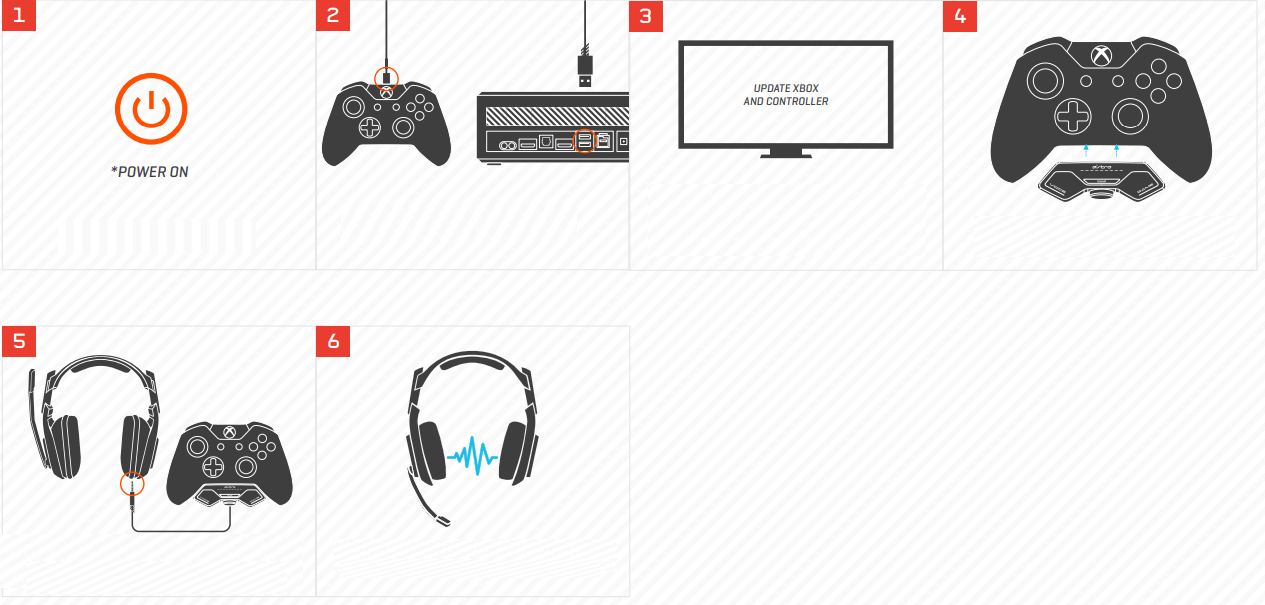
- Power on Xbox One.
- Plug controller into Xbox One via 0.5M USB Cable.
- Make sure the Xbox One and Xbox One Controller are up-to-date with the latest firmware.
- Mount MixAmpTM M80 to Controller.
- Plug MixAmpTM M80 into A40, the MixAmpTM M80 and Xbox One are plug and play. No additional setup or settings required.
- That’s it! Your A40 and Xbox One are set up and ready to game.
LED BEHAVIOR
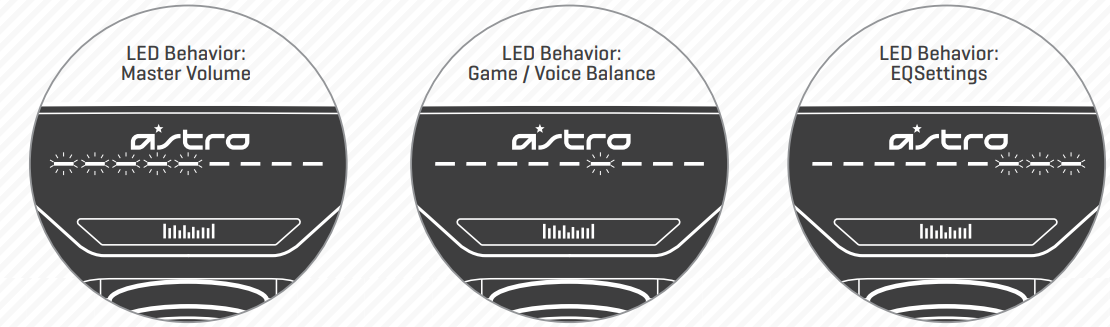
- LED Array will fill up according to Volume.
- One LED will light up according to Game / Voice Balance.
- Several LEDS will light up on the left, middle and right indicating the selected EQ mode.
MIXAMP M80 USER INTERFACE
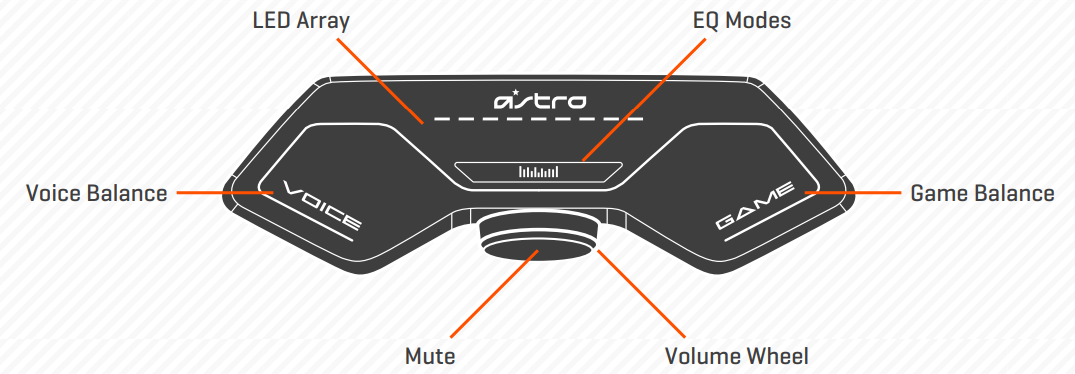
A40 USER INTERFACE


MixAMP M80 USER INTERFACE
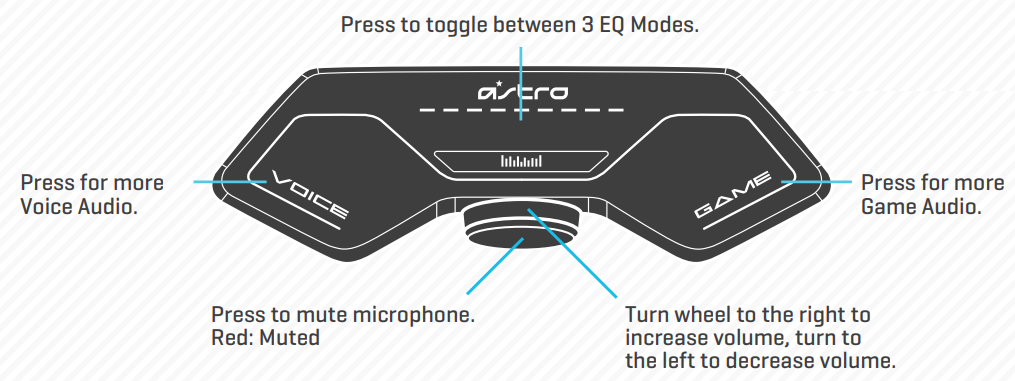
Game/Voice Balance: The M80’s integrated game and voice mixing functions are located on either side of the bottom of the device. To adjust, press the button for the desired audio function to incrementally increase. Holding down “Game” will cause the mixing function to increase the volume of game sounds, while quieting the voice, whereas pressing “Voice” will cause the mixer to decrease the volume of game sounds, while amplifying voice.
Master Volume: The Master Volume wheel located between the two buttons adjusts overall volume control. Use the Master Volume in conjunction with Game/Voice Balance for total audio domination.
Mute Microphone: To activate the microphone's mute feature, simply press the button on the front volume wheel.
Equalizer (EQ) Modes: EQ modes are controlled by a button below the LED light indicators. The M80 comes equipped with three separate EQ modes for better listening:
- Pro: Boosted high frequencies for competitive gameplay (Left)
- Core: Balanced for single player gaming (Middle)
- Media: Enhanced bass, for movies and music (Right)
Setup Guide
To set up your Astro Gaming Headset MIXAMP M80, follow these steps:
- Connect the MIXAMP M80 to your gaming device via the provided USB or optical cable.
- Pair the MIXAMP M80 with your Astro A50 wireless headset by pressing and holding the power button on both devices until they sync.
- Download and install the Astro Command Center software to customize your audio settings and firmware updates.
- Adjust the mixing amplifier settings to your preference using the intuitive controls on the MIXAMP M80.
http://www.astrogaming.com/support
ASTRO Troubleshooting
See the ASTRO Knowledge Base: http://www.astrogaming.com/faq
Warranty
All ASTRO Gaming products come with an automatic 1-year warranty. Registration is not required. If you purchased ASTRO products from a 3rd party retailer, you don’t need to register it, but you will need to provide proof of purchase for any warranty claims
Pros & Cons of Astro Gaming Headset MIXAMP
Pros
- High-Quality Audio: Dolby 7.1 surround sound and clear voice communication.
- Real-Time Audio Mixing: Built-in mixing amplifier for on-the-fly audio adjustments.
- Durable Construction: Ergonomic design and durable materials for long-lasting comfort.
- Wireless Connectivity: Seamless wireless connection via 5GHz technology.
Cons
- Cost: Pricier compared to other gaming headsets on the market.
- Compatibility Limitations: Specifically designed for Astro A50 headsets, limiting compatibility with other brands.
- Software Requirements: Requires Astro Command Center software for full functionality.
Customer Reviews
Customer reviews for the Astro Gaming Headset MIXAMP M80 have been overwhelmingly positive, with many praising its exceptional audio quality and real-time mixing capabilities. However, some users have noted the higher price point as a drawback. Common complaints include occasional connectivity issues and the necessity for specific software for full functionality.
Faqs
What is the primary function of the M80?
How do I set up the Astro Gaming Headset MIXAMP M80?
What are some common issues with the Astro Gaming?
Does the Astro Gaming Headset MIXAMP M80 require any software?
What are the key features of the Astro Gaming Headset MIXAMP M80?
Is the MIXAMP M80 durable?
Can I use the Astro Gaming Headset with other gaming devices?
What are some pros and cons of the Astro M80?
Leave a Comment
