Audio-Technica Direct Drive Turntable AT-LP1240-USB User Guide

Content
Audio-Technica Introduction
The Audio-Technica AT-LP1240-USB Direct Drive Turntable is a professional-grade DJ turntable designed for serious audiophiles and DJs. It features a high-torque direct-drive motor, allowing for quick start-up and precise control over playback speeds of 33, 45, and 78 RPM. With its USB output, users can easily digitize their vinyl records, making it an excellent choice for both live performances and home listening. The AT-LP1240-USB is priced at approximately $599.00.
Before using the product, read through this user manual to ensure that you will use the product correctly. Please keep this manual for future reference. This product can be used only in the countries where the product is sold. Make sure that the operating voltage of the product is correct for the country you live in.
Package contents
Make sure that you have all the included items listed below before using this product. If some items are missing or damaged, contact your local Audio-Technica dealer.
- Turntable body
- Dust cover
- Platter
- Slip mat
- Counterweight
- Headshell (AT-HS1) with cartridge (AT-XP5)
- 45 RPM adapter
- USB cable (1.9 m (6.2'))
- RCA audio cable (Approx. 1.4 m (4.6'))
- Power cable
- Stylus target light
- User manual (this document)
After purchase, we suggest that you save all packaging materials for possible future storage, moving, or shipping.
Part names and functions
Overall diagram
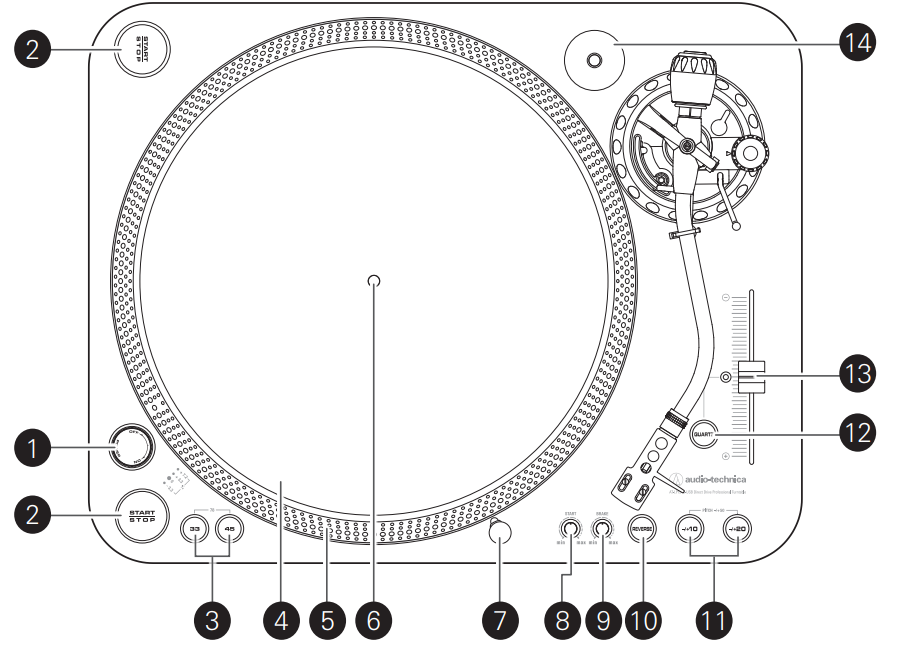
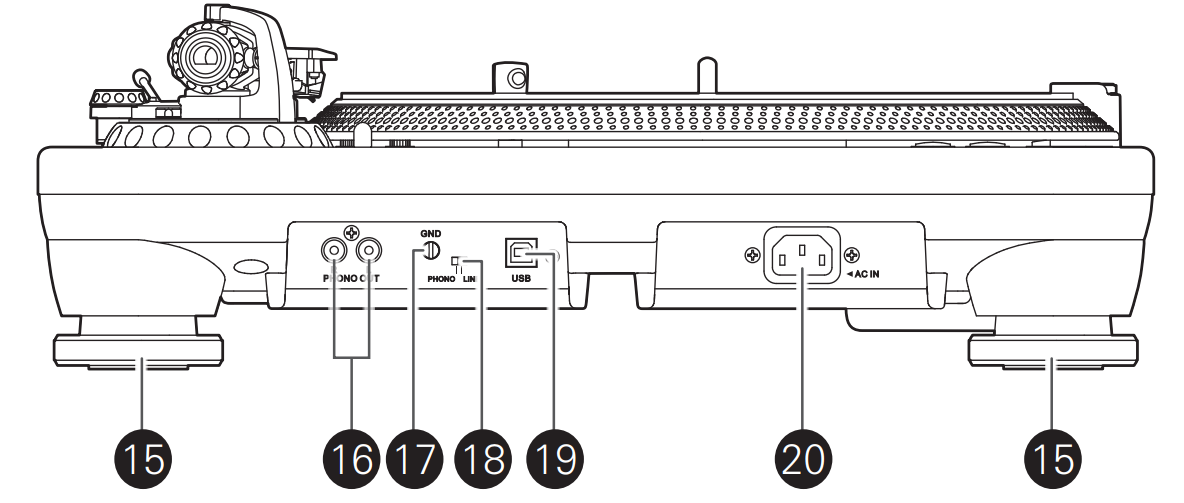
- Power dial
Controls power to the unit. - Dual start/stop buttons
Engages and disengages the motor/platter. - Platter speed buttons
Select 33 or 45 RPM platter speed. 78 RPM is selected by pressing both the 33 and 45 buttons simultaneously; both buttons should be illuminated. - Platter
Cast aluminum platter mounts directly to center spindle/motor shaft. - Strobe dots (on platter edge)
Operate in conjunction with stroboscopic light located under the power dial to provide visual indication of accurate platter speeds. - Spindle
- Removable stylus target light
Provides illumination directed at the stylus position for easier cueing in low light. Easily plugs into jack on top of turntable deck. - Start control knob
Rotate the start control knob to increase or decrease platter start time between 0.2 – 6.0 seconds. (Minimum setting is the quickest start; maximum setting is the slowest start to reach selected speed.) - Brake control knob
Rotate the brake control knob to increase or decrease platter brake time between 0.2 – 6.0 seconds. (Minimum setting is the quickest stop; maximum setting is slowest.) - Reverse control button
Controls platter’s rotational direction. - Speed range button
Select +/- 10 or 20% speed range +/-50% is selected by pressing both the 10 and 20 buttons simultaneously. - Quartz button
Turns the pitch function on and off. When the quartz is activated the platter will hold the RPMs at 0% pitch, regardless of the pitch slider position and speed range control settings. - Pitch adjust slide control
Use in conjunction with pitch button to vary the platter’s rotational speed. In the center detent position quartz lock is active. - 45-RPM adapter
Adapt 7" records with large center holes to fixed center spindle - Feet
Adjust the level of the product. - Stereo output terminals
Connect the RCA audio cable. Connect it to either the amplifier's (DJ mixer's) PHONO input jack or its line input jack. The red terminal is the right channel and the white terminal is the left channel. - Ground (earth) terminal
Connect the amplifier's ground (earth) terminal to this terminal using the RCA audio cable's ground line. - Pre-amplifier selector switch
If connecting to an amplifier's (DJ mixer's) PHONO input jack, set this switch to the PHONO position. If connecting to the LINE/AUX jack of an amplifier (DJ mixer), set this switch to the LINE position. - USB output
Use this output to connect your turntable to the USB input of your computer. AC inlet
Use to connect the included power cable.Tonearm
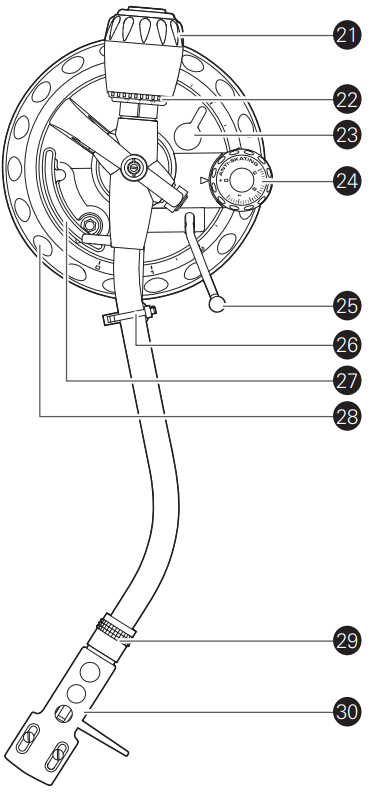
- Counter weight
Balances the tonearm and provides adjustment for proper downward tracking force on the stylus. - Tracking force gauge ring
Use to adjust the tracking force. - Tonearm height lock
Locks the tonearm height setting.
Always fully unlock before attempting to make a height adjustment. - Anti-skate control dial
While the record is playing, a force acts on the stylus tip to pull it inward. This force can be counteracted by setting the same values for anti-skate and the tracking force. - Tonearm lift control lever
Controls action of tonearm lift.
Lift mechanism is hydraulically damped to slow tonearm descent. - Tonearm rest with clamp
Use the clamp to secure the tonearm so that it does not move. - Tonearm lift
Moves the tonearm vertically to and from the face of the record. - Tonearm height adjustment dial
Raises and lowers the tonearm to allow it to remain parallel to the record surface. - Locking ring
Rotate the ring to the left (counterclockwise) to secure the headshell. To remove the headshell, rotate the ring to the right. - Headshell
The cartridge (AT-XP5) is attached to the headshell (AT-HS1).
Detailed Specifications
| Type | 3-speed, fully manual operation |
|---|---|
| Motor | 16-pole, 3-phase, brushless DC motor |
| Drive Method | Direct drive |
| Speeds | 33-1/3 RPM, 45 RPM, 78 RPM |
| Turntable Platter | 332 mm dia. die-cast aluminum |
| Starting Torque | >4.5 kgf.cm |
| Braking System | Electronic brake |
| Wow and Flutter | < 0.1% WRMS (JIS WTD) with 33 RPM |
| Signal-to-Noise Ratio | > 55 dB (DIN-B) |
| Output Level | Pre-amp "PHONO": 2.5 mV nominal at 1 kHz, 5 cm/sec (HP-4005) Pre-amp "LINE": 150 mV nominal at 1 kHz, 5 cm/sec (HP-4005) |
| USB Function | A/D, D/A - 16 bit 44.1 kHz or 48 kHz USB selectable; Computer interface - USB 1.1 Compliant Windows XP or above or MAC OSX or above |
| Power Supply Requirements | 120V AC, 60 Hz |
| Dimensions | 450.0 mm (17.72") W x 353.0 mm (13.90") D x 166.5 mm (6.56") H |
| Weight | 12.5 kg (27.6 lbs.) |
| Accessories Included | Slip mat; dust cover; platter; 45 RPM adapter; counterweight; headshell; power cord; USB cable; dual RCA (female) to 1/8" (3.5 mm) mini-plug (male) stereo adapter cable; dual RCA (female) to 1/8" (3.5 mm) mini-plug (female) stereo adapter cable; dual |
| Notes | RIAA: 20-20kHz, +1/-3dB (In: 1.5mV 1kHz) Tone arm type: Static balanced S-shaped tone arm with detachable headshell Effective arm length: 230 mm Overhang: 15 mm Height of tone arm adjustment range: 0-6 mm Tracking error angle: Less than 3 degrees Applicable cartridge weight: Without headshell 3.5 - 8.5 g, With headshell 13 - 18 g Anti-skating range: 0-3 g |
Preparation for use
Placing the platter
This product requires some assembly before using it for the first time. Do not connect the power cable until assembly is complete.
- Set the platter on the spindle.
To avoid damaging the spindle when seating the platter, align the positions of the spindle and the platter's hole, and then slowly seat the platter.
Make certain that the platter is fully seated on the spindle. - Place the slip mat on top of the platter.
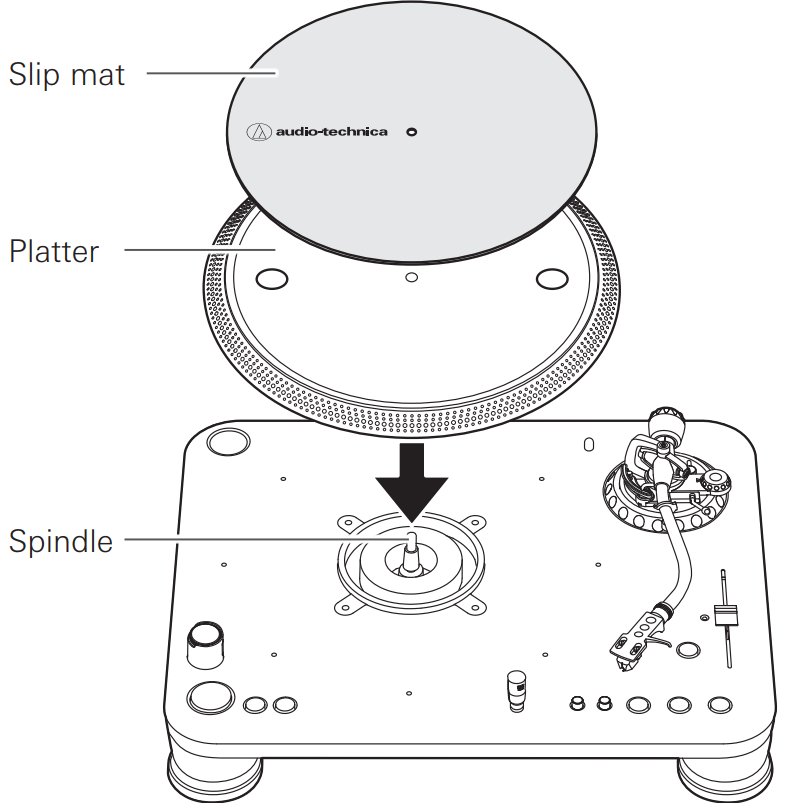
Setting up the turntable
- Position the product on a level surface.
- To avoid the effects of vibrations and acoustic pressure, do not mount the product next to such items as speakers.
- The product may pick up radio static if placed next to a radio. Therefore, try to keep the product away from radios.
- If the product is near equipment (cell phone, etc.) that emits strong radio waves, noise may occur.
Leveling the turntable
After positioning the product where you want to use it, adjust the feet so that the product is level.
Use a level (sold separately) as needed to ensure that the product is level.
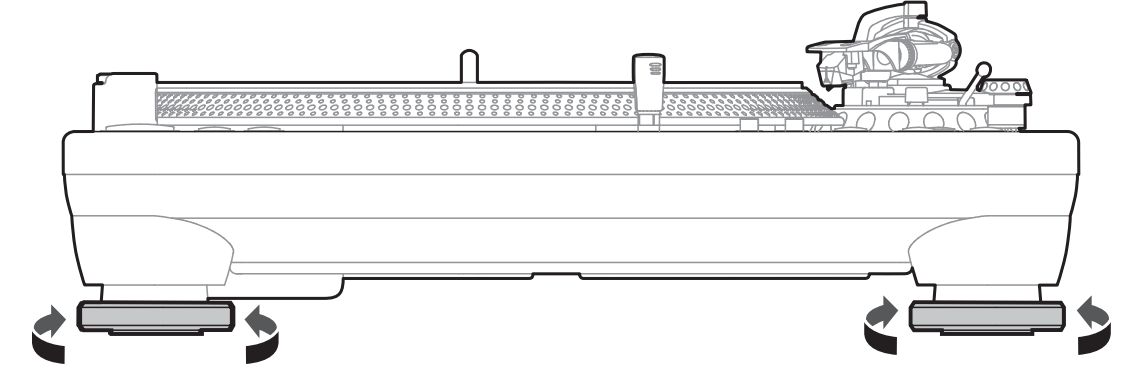
Assembling the tonearm
- Remove the cable tie used to secure the tonearm at the time of delivery.
Use the clamp to temporarily secure the tonearm to the tonearm rest. Insert the headshell into the tonearm.
Hold the right and left edges of the headshell so that you do not damage the stylus or cut the cartridge’s wires.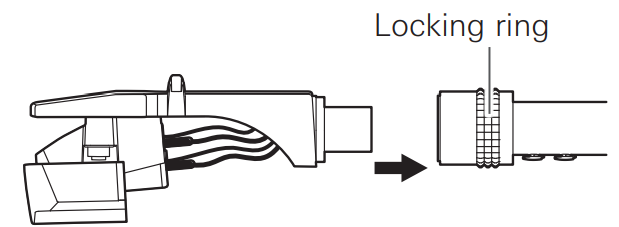
With the headshell inserted, turn the locking ring counterclockwise (to the left).
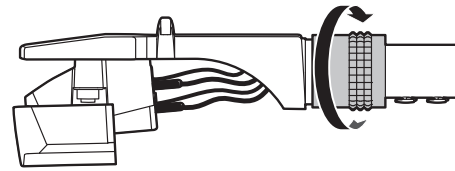
With the tracking force gauge ring facing forward, attach the counterweight to the back of the tonearm, and slowly turn it counterclockwise (to the left).
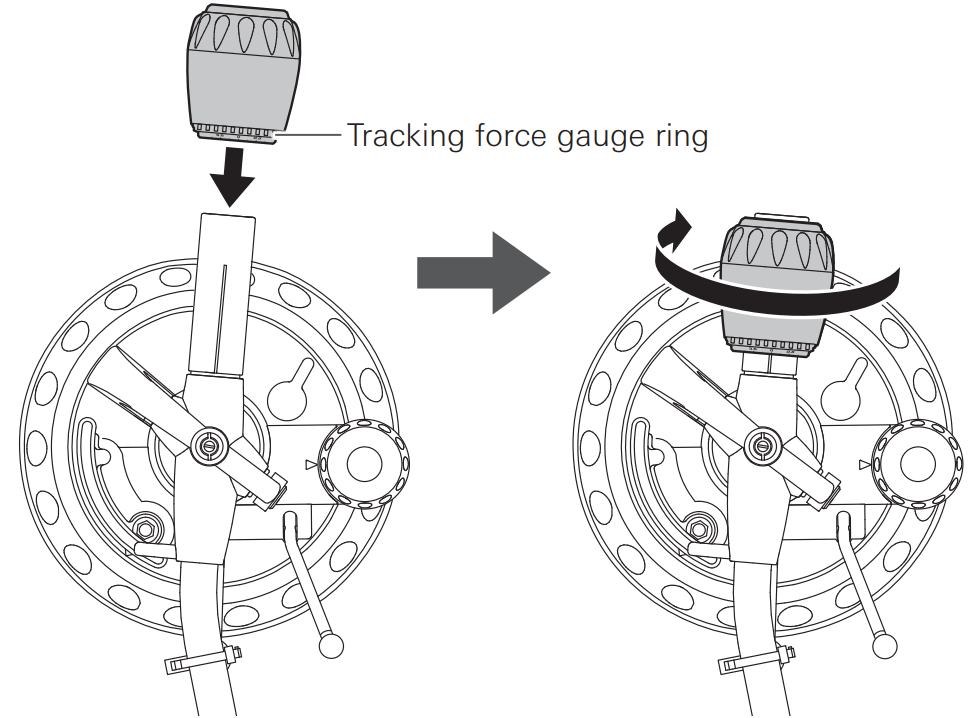
Tonearm balance and tracking force
In order for the cartridge to pick up sound correctly from the record’s grooves, the tonearm’s balance and tracking force must be adjusted to fit the specifications of the cartridge. If the tonearm’s balance and tracking force are not properly adjusted, the record or the cartridge’s stylus may become damaged.
Do not drag the cartridge’s stylus across the record or platter when adjusting the tonearm’s balance or tracking force. Doing so may damage the stylus.
Preparation for use
Setting tonearm balance
- Remove the cartridge's protector.
While lightly holding the headshell so as not to move the tonearm, unlatch the clamp.
The tonearm is tilted because the balance has yet to be adjusted.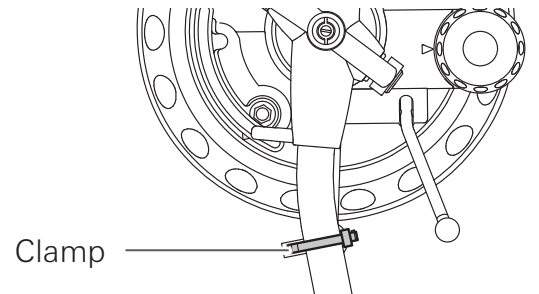
While still lightly holding the headshell, turn the counterweight to adjust the tonearm’s balance.
Adjust the balance so that the tonearm is level when you release the headshell.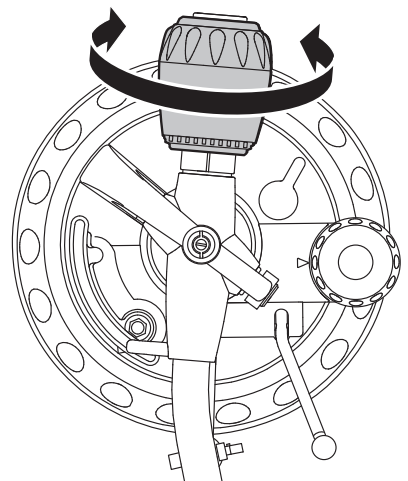
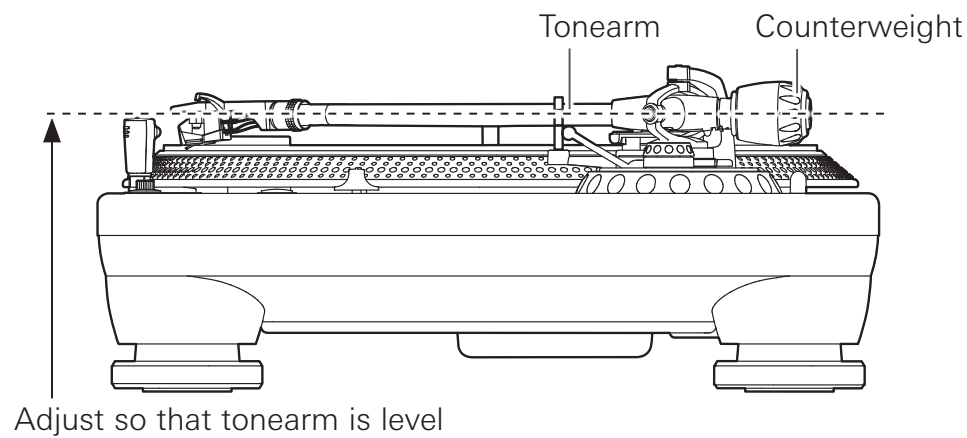
- Return the tonearm to the tonearm rest and latch the clamp.
Setting tracking force
While supporting the counterweight so that it does not move, turn the tracking force gauge ring so that its “0” position lines up with the centerline on the back of the tonearm.
The tracking force is not adjusted simply by turning the tracking force gauge ring.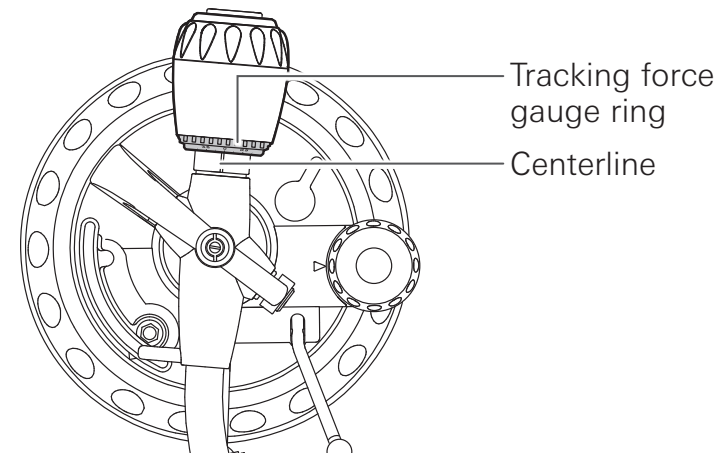
Turn the counterweight and the tracking force gauge ring together counterclockwise (to the left) until the centerline value matches the recommended tracking force value for the cartridge you are using.
Refer to the cartridge maker’s specifications for the recommended tracking force value.
The standard tracking force value for the cartridge provided with this product is 3.0 g.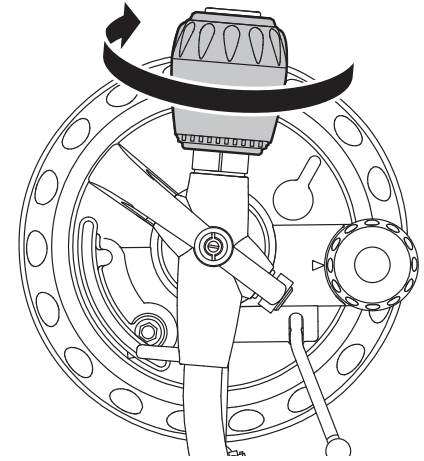
Setting the anti-skate adjustment
While the record is playing, a force acts on the stylus tip to pull it inward. This force can be counteracted by setting the same values for anti-skate and the tracking force. Adjust the anti-skate control dial to have the same value as the tracking force value.
The standard tracking force value for the cartridge provided with this product is 3.0 g.
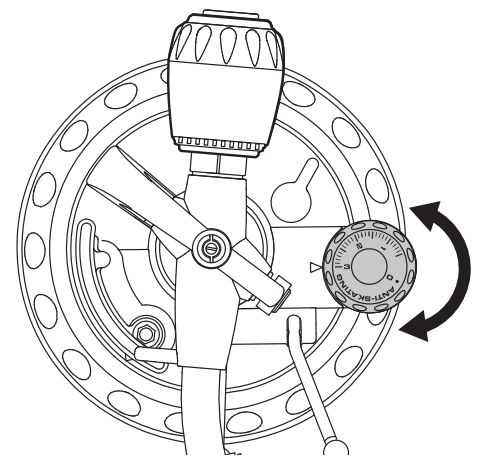
Installing/removing the dust cover
- The dust cover is designed to protect the product's sensitive components when the product is not in use. It should remain off while records are playing.
- Using the dust cover during play may result in record damage or sound degradation.
- Always remove and replace the dust cover carefully.
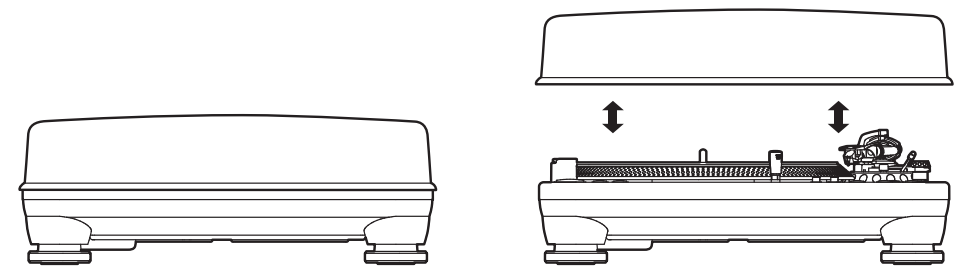
Preparation for use
Setting pre-amplifier selector switch
This product has a built-in phono equalizer function. You can use the product, even if you do not have a phono amplifier or connectable equipment with a built-in phono amplifier, by connecting an active speaker, etc.
Use the pre-amplifier selector switch to set the output, as shown below.
Connectable equipment being used | Position of pre-amplifier selector switch | Where to connect the RCA audio cable |
Device with phono input | PHONO | Phono input jack and ground (earth) terminal of connectable equipment |
Device without phono input | LINE | AUX or line input jack of connectable equipment |
PC sound card | LINE | Sound card's line input jack*1 |
Device with USB input | LINE | USB input of your computer*2 |
- An audio adapter (sold separately) may be required to connect the RCA audio cable to the PC sound card's line input jack.
- Use included USB cable instead of RCA audio cable to connect.
Connecting to connectable equipment
(active speakers, amplifiers, DJ mixer, etc.)
Connecting to audio source
Align the settings for the pre-amplifier selector switch and connect the RCA audio cable to an input jack that is compatible with the connectable equipment you are using (amplifier, receiver, active speakers, sound card, etc.). The RCA audio cable's red jack is for the right (R) channel, and the white jack is for the left (L) channel.
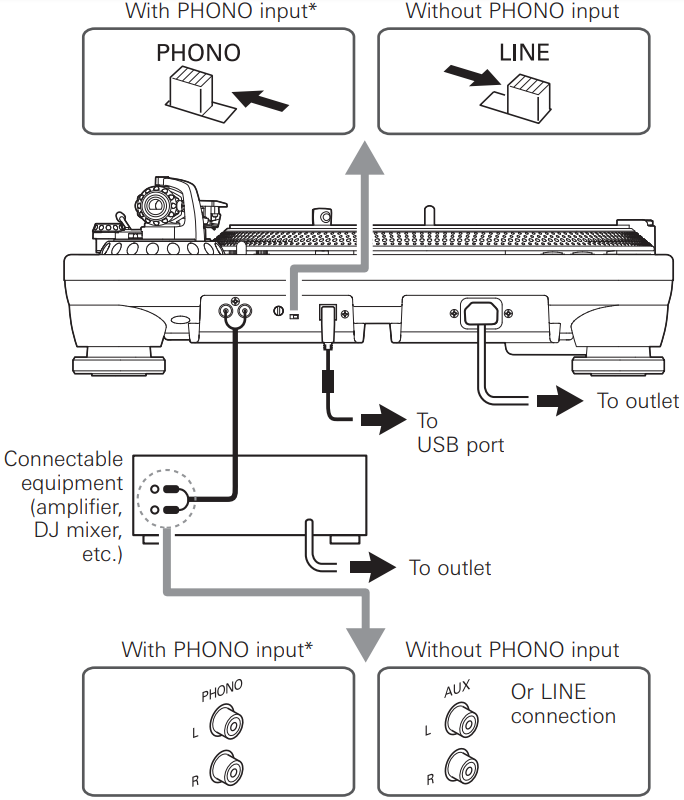
Depending on the equipment you are connecting, a ground (earth) terminal may exist near the phono input jack. If this is the case, connect to it using the ground line from the RCA audio cable. This will help prevent a low humming noise that might otherwise be heard during playback.
Connecting to computers with USB input
Follow the settings for the pre-amplifier selector switch to connect the included USB cable to the USB input of your computer.
The included USB cable connects the product to your computer without need for special drivers.
Audacity (refer to http://www.audacityteam.org for details) and other compatible third-party recording software packages are available, allowing you to record from the product to your computer.
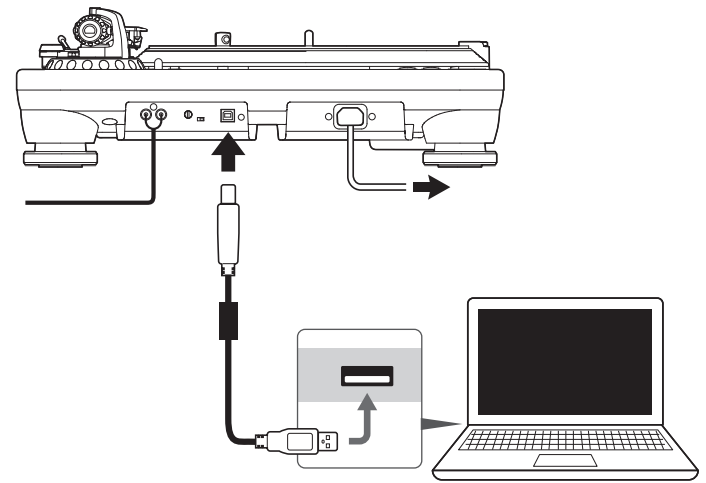
Be sure to set the pre-amplifier selector switch to the LINE position.
Connecting the power cable
Finally, after all audio connections are made, attach the included power cable to the product. Then connect the power cable’s plug to a convenient AC outlet.
Description
The AT-LP1240-USB boasts a sturdy and durable design, making it suitable for rigorous use in clubs, studios, or at home. The direct drive motor provides smooth operation and allows for precise speed control, which is crucial for DJs who need to match beats accurately. The turntable includes a detachable power cord and the aforementioned USB output, which makes digitizing vinyl records straightforward. Additionally, the included software allows users to convert their vinyl collection into digital files easily.
Playing a record
Before playing a record
Remove the cartridge's protector.
If the tonearm is fixed to the tonearm rest, unlatch the clamp.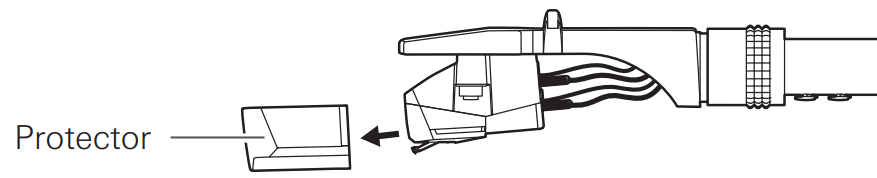
- Turn the power dial to the ON position.
The speed selector and strobe illuminator will light up. - If desired, plug in the stylus target light for illumination of the stylus tip position on the record.
Place the record on the platter so that the center hole aligns with the spindle.
If playing a 45 RPM record, attach the 45 RPM adapter (see the diagram to the right below).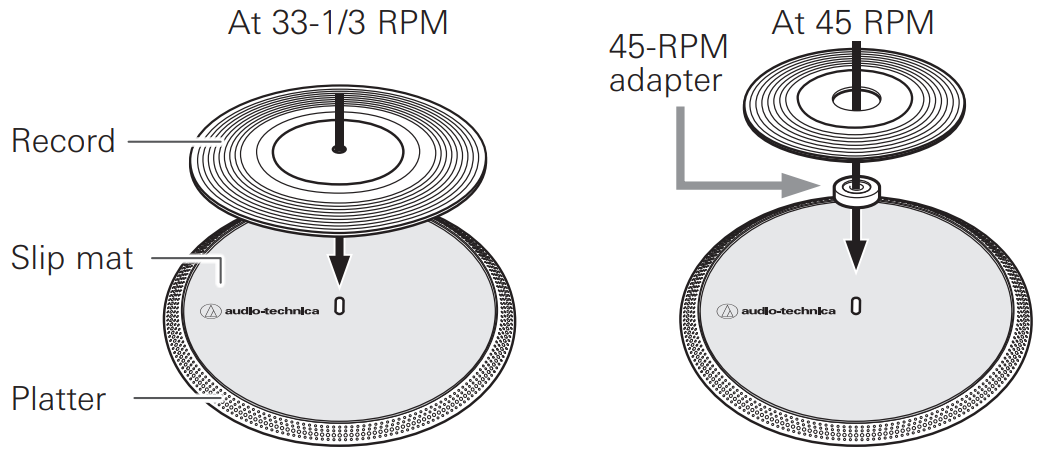
- Set the platter rotation speed (33/45/78) to match that of the record.
To set the platter speed for 78 RPM, press both the 33 and 45 RPM buttons simultaneously.
Lower the volume of the amplifier, speakers, etc. sufficiently.
- Press one of the start/stop button.
The platter begins to rotate. Raise the tonearm by lifting the tonearm lift control lever to the UP position.
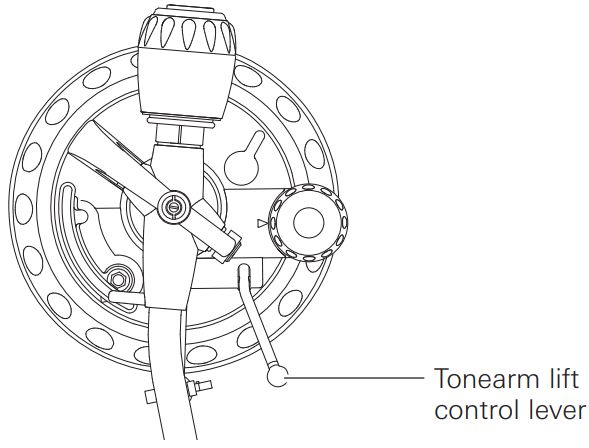
Position the tonearm over the desired location (groove) on the record.
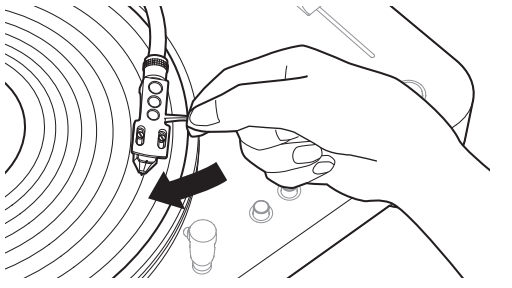
- Lower the tonearm by moving the tonearm lift control lever to the
DOWN position. The tonearm descends slowly onto the record and play begins.
Alternatively, you can skip steps 2 to 4, and use your fingers to lift the headshell, move the tonearm over the desired location on the record, and then place the headshell down to begin playing the record.
Do not subject the product to strong impact during playback.
Setting pitch
- Press the quartz button to turn the pitch function off.
The internal quartz lock holds the platter at the precise rated speed (0 %pitch), regardless of the pitch slider position and speed range control settings when the quartz button is on. - Use the pitch adjust slide control in conjunction with the pitch buttons to vary the platter’s rotational speed by as much as +/-50%.
When the pitch adjust slide control is in the center detent position, the quartz lock is active.
Measuring pitch
- Four rows of strobe dots on the platter edge are designed to measure and verify the platter speed (pitch).
- Confirm the moves of strobe dots illuminated by the stroboscopic light located under the power dial.
- When the corresponding row of strobe dots appears to be stationary, the turntable will be at the operating speed percentage indicated below.
If the dots appear to be moving to the right, the platter is moving below rated speed. If they appear to be moving to the left, the platter is moving above rated speed.
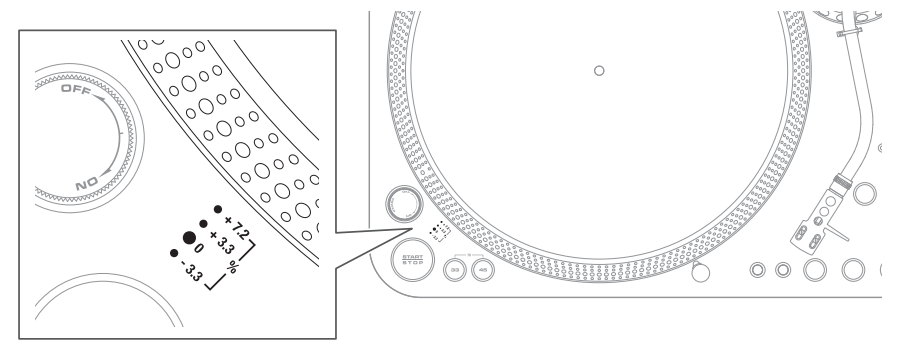
- +7.2 % change in pitch when the dots in the top row are stationary [point to top row of dots]
- +3.3 % change in pitch when the dots in the second row are stationary [point to second row of dots]
- 0 % change in pitch (normal speed) when the dots in the third row are stationary [point to third row of dots]
- -3.3 % change in pitch when the dots in the bottom row are stationary [point to bottom row of dots]
Adjusting platter start speed and brake speed
- Rotate the start control knob to increase or decrease platter start time between 0.2 – 6.0 seconds. (Minimum setting is the quickest start; maximum setting is the slowest start to reach selected speed.)
- Rotate the brake control knob to increase or decrease platter brake time between 0.2 – 6.0 seconds. (Minimum setting is the quickest stop; maximum setting is slowest.)
Reversing the record
If desired, press the reverse control button to reverse the rotation of the platter.
- The reverse control button will illuminate.
Pausing the record
After lowering the volume of the amplifier, speakers, etc. sufficiently, lift the tonearm with the tonearm lift control lever.
Stopping the record
- Lower the volume of the amplifier, speakers, etc. sufficiently.
- Lift the tonearm lift control lever, return the tonearm to the tonearm rest, and fix it with the clamp.
- If using the stylus target light, turn it off by removing it from the jack.
- Press one of the start/stop buttons to stop the platter rotation.
- The platter slows down and rotation stops.
- Turn the power dial to the OFF position.
- Remove the record after the platter has come to a complete stop.
- To prevent the record from becoming scratched or warped, remove it after use.
- Do not use a platter other than the one provided.
Setup Guide
To set up the AT-LP1240-USB,
- First ensure all components are included (turntable, tone arm, cartridge, platter mat, power cord, USB cable).
- Begin by attaching the tone arm to the turntable and securing the cartridge.
- Place the platter on the motor spindle and attach the slip-resistant rubber mat.
- Connect the power cord and USB cable to your computer if you plan to digitize records.
- Adjust the pitch control and anti-skate according to your preference. Finally, balance the tone arm using the counterweight provided.
Care
Turntable body
- When the turntable body is dirty or dusty, first disconnect the power cable plug, and then wipe off the dirt and dust with a soft, dry cloth.
- Do not use benzenes, thinners, etc.
- When storing the product for a long time, disconnect the power cable plug from the outlet and wrap the equipment in plastic; do not allow it to become damp.
Stylus tip
- If dirt and grime are stuck to the stylus tip, clean it before each use.
- We recommend using a stylus cleaner (sold separately) if the stylus tip is considerably dirty. Clean the stylus tip by moving the brush from the rear to the front of the stylus tip.
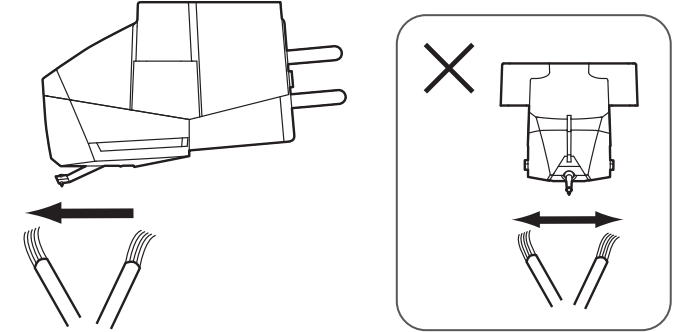
Replacing the stylus
Removing the stylus
- In addition to the deterioration of sound quality, records may also be damaged as the cartridge’s stylus tip wears down.
- As a rule of thumb, replace the stylus after 300 hours of use. Heavy scratching may shorten the life of the stylus.
- Be sure to disconnect the product’s power cable plug from the outlet.
- Release the headshell from the tonearm.
Fix the tonearm with the clamp and then remove the headshell gently. - After removing the cartridge's protector, remove the stylus by pulling in the direction of the arrow without touching the cantilever, stylus tip, and magnets.
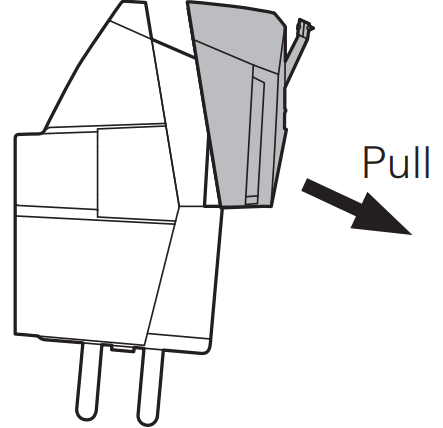
Installing a new replacement stylus
Mount the new replacement stylus to the cartridge.
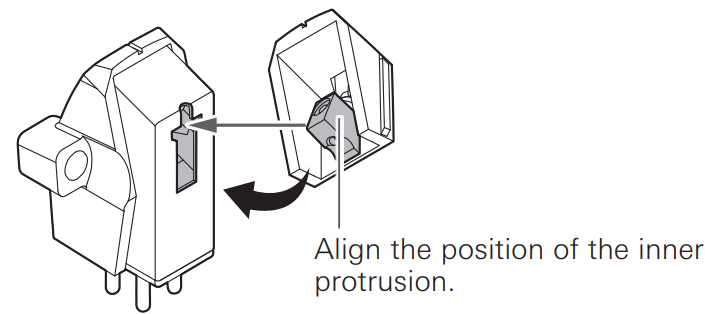
- Mount the headshell onto the tonearm.
Replacing a cartridge
Refer to the user manual for the cartridge that you will be using if you are replacing the cartridge (AT-XP5) included with this product with another, commercially available cartridge. After you replace the old cartridge with a new one, you must readjust the overhang and the tonearm’s balance and tracking force.
- Release the headshell from the tonearm.
Use the clamp to secure the tonearm and then remove the headshell gently. - Remove the stylus from the cartridge.
Refer to “Removing the stylus” on p. 11 (this page). - Remove the lead tips.
Be careful not to damage the lead tips. - Using a commercially sold, non-magnetic slotted screwdriver, remove the installation screws, and then remove the cartridge from the headshell.
Refer to the user manual for the new cartridge for mounting instructions and connecting to the lead tips.
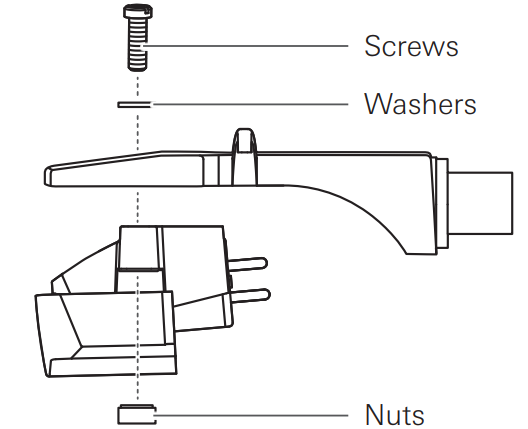
- Using a commercially sold, non-magnetic slotted screwdriver, tighten the screws in both places, and then adjust the overhang.
After the adjustments are complete, tighten the screws securely. - Attach the headshell to the tonearm.
- Adjust the tonearm's height.
Refer to “Adjusting the tonearm's height” on p. 12 while doing the adjustments. - Adjust the tonearm balance and tracking force.
Refer to "Setting tonearm balance" and "Setting tracking force" on p. 7.
Adjusting the tonearm's height
When installing a cartridge other than the one provided, you must maintain a suitable distance between the cartridge and the surface of the record. Place the stylus on the record and confirm that the tonearm is parallel to the record's surface. If it is not parallel, adjust the height of the tonearm.
Rotate the tonearm height lock to loosen the tonearm's anchor.
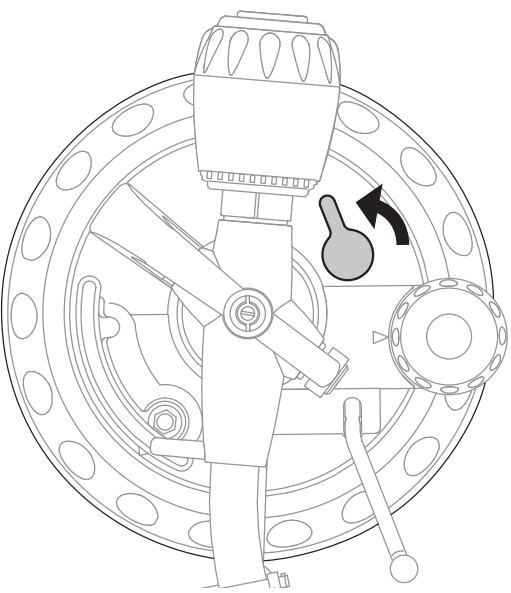
Rotate the tonearm height adjustment dial and adjust the tonearm's height.
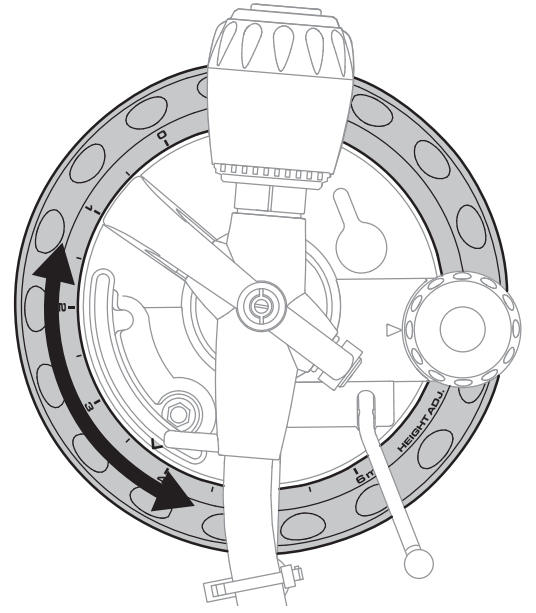
After the adjustments are complete, rotate the tonearm height lock to set the tonearm.
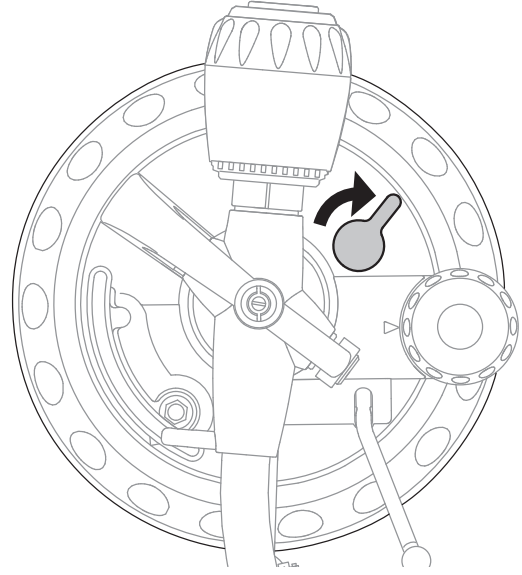
When the turntable is moved
Using the product's original packing materials, wrap the turntable in the reverse order from when you unwrapped it. If you do not have the packaging materials, take the following measures:
- After unplugging the power cable plug from the outlet, remove the platter, and then wrap it so that it does not get damaged. If the product is moved while the platter is still seated, it may damage the spindle.
- Fix the tonearm with the clamp.
- Remove the counterweight.
- Remove the headshell from the tonearm with the cartridge's protector attached, and then wrap the entire headshell assembly so that it does not get damaged.
- Wrap the turntable body with a soft cloth so that it does not get damaged.
Safety precautions
Although this product was designed to be used safely, failing to use it correctly may result in an accident. To ensure safety, observe all warnings and cautions while using the product.
Cautions for the product
Warning
- Do not use a power cable other than the included one. Doing so may cause a fire, electric shock, damage or malfunction.
- Stop using the product and disconnect the power cable from the product if the product begins to malfunction, producing smoke, odor, heat, unwanted noise or showing other signs of damage. In such a case, contact your local Audio-Technica dealer. Continuing to use the product may cause fire or damage.
- Do not place any naked flame sources (such as lighted candles) on the product.
- Do not disassemble, modify or attempt to repair the product to prevent electric shock, malfunction or fire.
- Do not subject the product to strong impact to prevent electric shock, malfunction or fire.
- Do not handle the product with wet hands to prevent electric shock or injury.
- Do not expose the product to drips or splashes to prevent electric shock, malfunction or fire.
- Do not put foreign matter such as combustible materials, metal, or liquid in the product to prevent electric shock, malfunction or fire.
- Do not cover the product with a carpet or a cloth to prevent fire or injury by overheating.
- Store the included plastic bag out of the reach of small children or away from a heat sources to prevent accident or fire.
- Place the product close enough to the AC outlet to easily grasp the power cable plug at any time. In case of emergency, disconnect the power cable plug of the product quickly.
- Connect the product with Class Ⅰ construction to the AC outlet with a protective grounding connection.
Caution:
- Do not install the product on an unstable surface to prevent injury or damage from the product falling.
- Do not install the product in a poorly ventilated place to prevent accident or fire by accumulated heat. Make enough clearance around the product to radiate heat when installing it on a rack.
- Do not store the product in direct sunlight, near heating devices, or in hot, humid, or dusty places to prevent electric shock, malfunction or fire.
- Do not place any objects filled with liquids, such as vases, on the product to prevent electric shock, malfunction or, in the worst case, fire in the worst case.
- Do not use chemicals such as benzine, thinner or electrical contact cleaner to prevent damage or malfunction.
Safety instructions
- Read these instructions.
- Keep these instructions.
- Heed all warnings.
- Follow all instructions.
- Do not use this apparatus near water.
- Clean only with dry cloth.
- Do not block any ventilation openings. Install in accordance with the manufacturer’s instructions.
- Do not install near any heat sources such as radiators, heat registers, stoves, or other apparatus (including amplifiers) that produce heat.
- Do not defeat the safety purpose of the polarized or grounding-type plug. A polarized plug has two blades with one wider than the other. A grounding type plug has two blades and a third grounding prong. The wide blade or the third prong are provided for your safety. If the provided plug does not fit into your outlet, consult an electrician for replacement of the obsolete outlet.
- Protect the power cord from being walked on or pinched particularly at plugs, convenience receptacles, and the point where they exit from the apparatus.
- Only use attachments/accessories specified by the manufacturer.
- Use only with the cart, stand, tripod, bracket or table specified by the manufacturer, or sold with the apparatus. When a cart is used, use caution when moving the cart/apparatus combination to avoid injury from tip-over.
- Unplug this apparatus during lightning storms or when unused for long periods of time.
- Refer all servicing to qualified service personnel. Servicing is required when the apparatus has been damaged in any way, such as power-supply cord or plug is damaged, liquid has been spilled or objects have fallen into the apparatus, the apparatus has been exposed to rain or moisture, does not operate normally, or has been dropped.
Dimensions
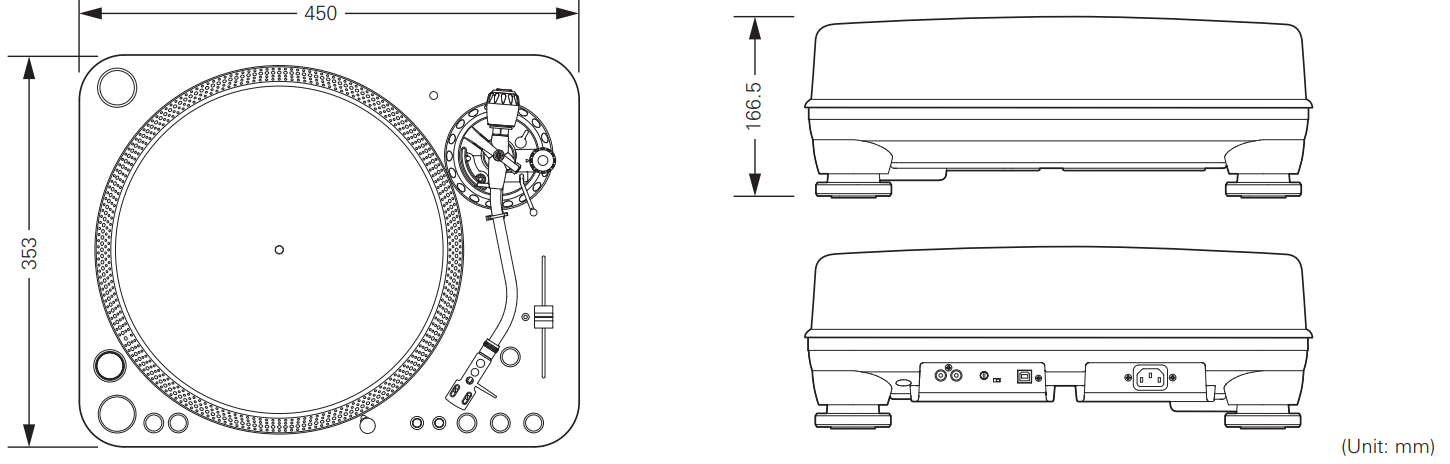
Troubleshooting
| Problem | Solution |
|---|---|
| The platter does not spin. | • Is the power cable connected to the outlet? Connect power cable to the outlet. |
| • Has the power cable's plug come off? Check whether or not the plug is properly attached to the product. | |
| The platter spins, but there is no sound or the volume is not loud enough. | • Is the cartridge's protector still in place? Remove the cartridge's protector. |
| • Is the tonearm in the lift position? Lower the tonearm. | |
| • Are the function settings and input for connected equipment (amplifier, etc.) selected correctly? Check whether the settings for the connected equipment are correct. | |
| • Is the stylus damaged? Check the stylus and replace it, if necessary. | |
| • Is the stylus placed correctly on the body of the cartridge? Check the cartridge and adjust it, if necessary. | |
| • Are the setting positions for the pre-amplifier selector switch correct? Check that the pre-amplifier settings are correct, noting the following common problems and their causes: | |
| - If there is no sound, or if the volume is not loud enough, the product is set to the "PHONO" position and connected to the amplifier's AUX/LINE input. | |
| - If the volume is too loud or is distorted, the product is set to the "LINE" position and connected to the amplifier's PHONO input. | |
| • Is the tracking force set too heavy? Adjust the tracking force. | |
| The stylus skips. | • Is the tracking force set too light or too heavy? Adjust the tracking force. |
| • Is the anti-skate set improperly? Verify anti-skate is set for same value as cartridge tracking force. | |
| • Is the record warped? Check the record. | |
| • Is the record scratched? Check the record. | |
| There is howling. | • Is the product picking up excessive vibrations from the floor, surfaces of the walls, or nearby speakers? Decrease the vibrations or mount the product on a surface that is not subject to the effects of vibrations. |
| • Is the product mounted on an unstable surface? Check whether the surface on which the product is mounted is suitable. | |
| There is noise when the record is playing. | • Is there dust on the cartridge's stylus tip? If dust is stuck to the stylus tip, clean it with a commercially sold brush. |
| The sound when the record is playing is either too fast or too slow. | • Are the speed settings for the product correct? Use the platter speed buttons to select the correct speed for the type of record being played. |
| • Is variable pitch engaged? Depress quartz button or return pitch adjust slider to center detent position to engage quartz lock. | |
| Moving pitch adjust slider produces no effect. | • If the LED next to the pitch adjust slider center detent position remains blue when the slider is moved, quartz lock is engaged. Depress the quartz button to disengage the quartz lock and activate variable pitch. |
| • The LED should then turn off. | |
| Strobe dots are difficult to see and/or stylus illuminator is very dim. | • Excessively bright or fluorescent light interferes with strobe indicator. Hold hand, record jacket, etc. over strobe indicator to shield it from bright light. |
| Humming is heard during playback. | • Is the ground line connected correctly? Make sure the ground line is properly connected. |
| • Is the headshell attached to the tonearm firmly? Make sure the locking ring is tight. |
Warranty
One-Year Limited Warranty
Audio-Technica brand products purchased in the U.S.A. are warranted for one year from date of purchase by AudioTechnica U.S., Inc. (A.T.U.S.) to be free of defects in materials and workmanship. In event of such defect, product will be repaired promptly without charge or, at our option, replaced with a new product of equal or superior value if delivered to A.T.U.S. or an Authorized Service Center, prepaid, together with the sales slip or other proof of purchase date. Prior approval from A.T.U.S. is required for return. This warranty excludes defects due to normal wear, abuse, shipping damage, or failure to use product in accordance with instructions. This warranty is void in the event of unauthorized repair or modification, or removal or defacing of the product labeling.
Pros & Cons
Pros:
- Durable Build: Sturdy steel construction ensures long-lasting performance.
- Precise Control: Direct drive motor provides high torque and accurate speed control.
- Versatile Features: Includes USB output for digitizing records and adjustable pitch control.
- Easy Setup: Simplified setup process with clear instructions.
Cons:
- Weight: The turntable is quite heavy, making it less portable.
- Cost: While affordable for professionals, it may be out of budget for casual users.
- No Built-in Preamp Switch: Users need to manually switch between phono and line levels if using an external preamp.
Customer Reviews
Customers praise the AT-LP1240-USB for its robust build quality, smooth operation, and reliability. Many DJs appreciate its precise control over pitch and speed. However, some users find it heavy and note that it requires careful setup to ensure optimal performance.
Faqs
What is the material of the platter in the Direct Drive?
Can I use the AT-LP1240 to digitize my vinyl records?
What speeds does the support?
How do I balance the tone arm on the Audio-Technica?
Does the Audio-Technica come with a built-in phono preamplifier?
Is there any specific software required for digitizing records with the Audio-Technica?
Can I adjust pitch control on this turntable?
How do I clean and maintain my Audio-Technica Direct Drive Turntable AT-LP1240-USB?
What kind of cartridge comes with this turntable?
Is there any warranty provided by Audio for this product?
Leave a Comment
