Black Decker Dustbuster Mini Vac VH780 User Guide

Content
Introduction
The Black+Decker Dustbuster Mini Vac VH780 is a compact and efficient cordless vacuum cleaner designed for quick clean-ups around the home. With its lightweight design and powerful suction, it easily tackles dirt, dust, and pet hair from various surfaces, making it an ideal choice for busy households. The vacuum features a washable filter for easy maintenance and a charging base for convenient storage. Priced at approximately $50, it offers a practical solution for everyday cleaning needs.
Detailed Specifications
- Power Source: Battery-powered (4 AA batteries included)
- Suction Power: 2.5 Air Watts
- Dust Bowl Capacity: 0.45 liters
- Weight: Approximately 1.1 pounds
- 12.5 x 5.5 x 6.5 inches
- No cord to get in the way
- Easy-empty dirt bowl with washable filter
Features
- On/off switch
- Release button
- Clogged filter indicator
Dust bowl
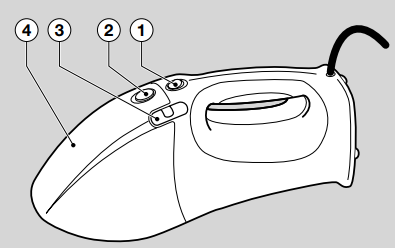
Fig. A- Brush tool
- Crevice tool
- Bowl adaptor
- Floor head
- Hose
- Blow adaptor
- Tubes
- Tool adaptor
- Blow diffuser
- Small inflator adaptor
- Medium inflator adaptor
Large inflator adaptor
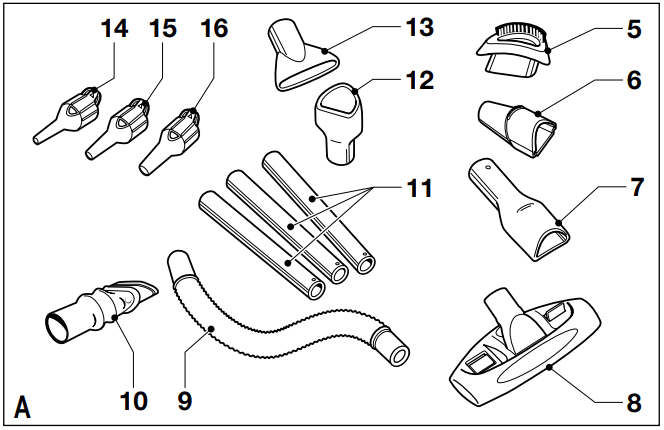
Description
The Black+Decker Dustbuster Mini Vac VH780 features a sleek and ergonomic design that fits comfortably in your hand. The device is powered by four AA batteries, which are included in the package, ensuring you can start cleaning right away. The vacuum comes with a detachable crevice tool that allows for precise cleaning in tight spaces like between couch cushions or car seats.
The easy-empty dirt bowl is designed for convenience, allowing you to dispose of collected debris without making a mess. Additionally, the washable filter extends the life of the product and reduces maintenance costs.
Assembly
Warning! Make sure that the appliance is switched off and unplugged.
Fitting the accessories (fig. A - G)
Fitting the accessories for vacuuming The accessories provided can be used in various combinations, depending on the task (fig. B):
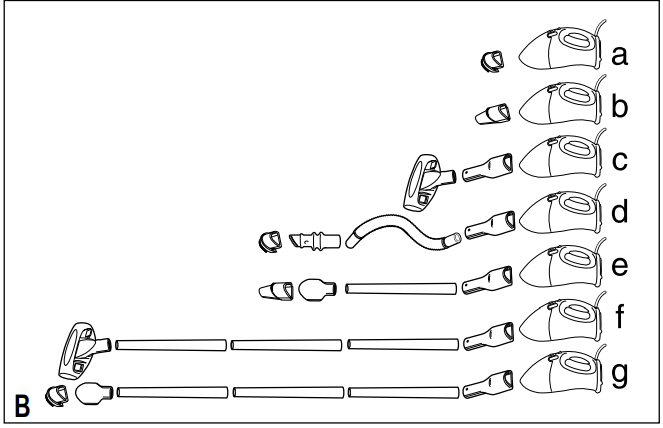
- General vacuuming/dusting
- Vacuuming in confined spaces
- Vacuuming stairs
- Vacuuming upholstery
- Vacuuming in corners
- Vacuuming carpeted floors
- Vacuuming hard floors
The brush tool (5) and the crevice tool (6) are stored at the underside of the appliance. To fit an accessory, proceed as follows (fig. D):
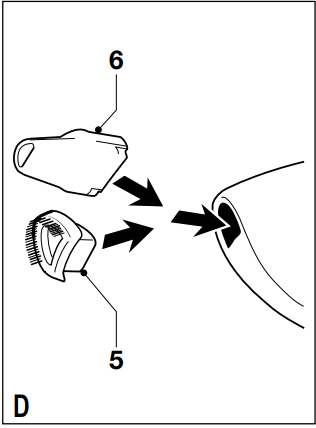
- Take the accessories from the appliance.
- Insert the appropiate accessory into the front of the appliance.
Fitting the accessories for blowing and inflating
The accessories provided can be used in various combinations, depending on the task (fig. C):

- Blowing
- Inflating
To increase your working range, it is also possible to fit the tubes to the end of the hose. To fit the accessories, proceed as follows (fig. E & F):


- Open the exhaust filter holder (17).
- Insert the blow adaptor (10) into the opening (18). Make sure it fits snug against the rear of the appliance.
- Insert the other accessories as shown.
For inflating purposes, fit an inflator adaptor to the hose (fig. G):

- Align the tab (19) on the adaptor with the hole (20) in the hose end.
- Push the adaptor on the hose until it clicks into place.
- To remove the adaptor, lift up the tab and pull the adaptor off the hose.
Black+Decker Dustbuster Mini Vac VH780 Use
Warning! Before connecting to the power supply, make sure that the appliance is switched off.
Switching on and off
- To switch the tool on, set the on/off switch (1) to position I.
- To switch the tool off, set the on/off switch to position O.
Warning! Make sure the accessories are securely attached before switching on.
Keep a firm grip on the appliance, and especially the hose, when switching on and during use.
Using the inflator adaptors (fig. H)

- Choose the appropiate adaptor for the item to be inflated.
- During inflation, the airflow can be adjusted by covering the hole (21) with your thumb.
- Do not over-inflate or exceed the recommended pressure of the item to be inflated.
Warning! The hole in the inflator adaptor acts as a relief valve to prevent over-inflating. Do not permanently cover the hole.
Resetting the motor thermal safeguard
The motor of the appliance is fitted with a thermal safeguard. This device automatically switches the appliance off in case of overheating. If this occurs, proceed as follows:
- Switch the appliance off and remove the plug from the wall socket.
- Allow the unit to cool. When the unit has cooled down, check and clean the filters.
- Re-insert the plug in the wall socket and switch the appliance on.
Setup Guide
To operate the Black+Decker Dustbuster Mini Vac VH780,
- Simply insert the four provided AA batteries into the battery compartment located at the handle of the vacuum.
- Ensure they are aligned correctly according to the polarity markings on both batteries and the compartment.
- Once batteries are inserted, turn on the device by pressing the trigger switch located on top of the handle.
- For more precise cleaning tasks, attach or detach the crevice tool as needed.
Cleaning and maintenance
Warning! Regularly clean the filters.
Cleaning the dust bowl and filters (fig. E & I - M)
When the dirt bowl is full or the filters are clogged, a coloured indicator becomes visible in the looking glass (3). When this happens, check the appliance for clogs, empty the dirt bowl and clean the filters. The filters are re-usable and should be cleaned regularly.
Press the release button (2) and remove the dust bowl (4) (fig. I).
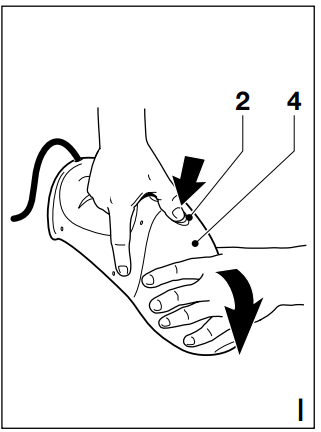
- Empty the dust bowl.
Depress the latch (22) and remove the filter holder (23) (fig. J).
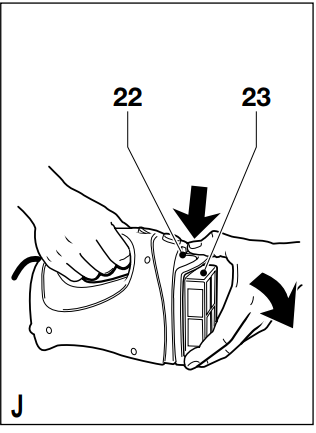
Remove the filter (24) from the filter holder (fig. K).
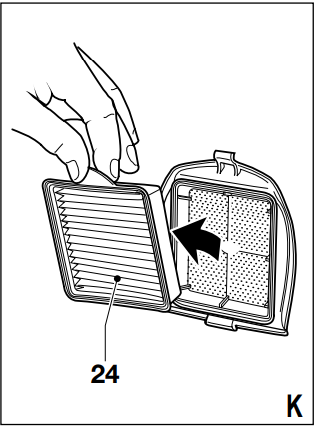
- Brush any loose dust off the filter.
- Wash the filter in warm, soapy water. The bowl and the filter holder can also be washed if necessary. Do not immerse the appliance in water.
- Make sure the dust bowl, filter holder and filter are completely dry.
Refit the filter and the filter holder (fig. L).
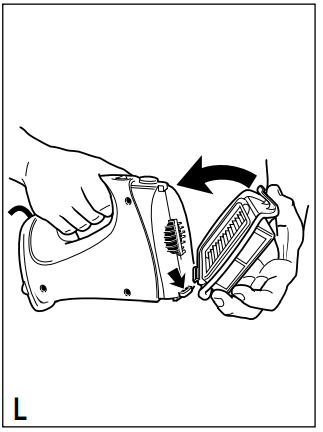
Refit the dust bowl onto the appliance. Make sure the dust bowl clicks into place (fig. M).
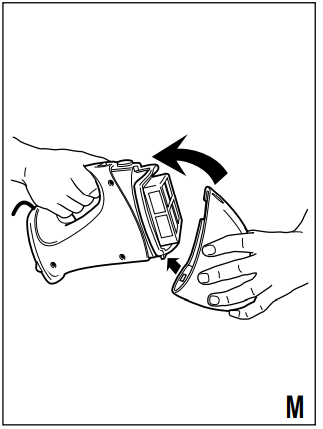
Cleaning the exhaust filter (fig. E)
- Open the exhaust filter holder (17).
- Remove the filter from the filter holder.
- Wash and dry the filter as described above.
- Refit the filter and close the exhaust filter holder.
Warning! Never use the appliance without the filters. Optimum dust collection will only be achieved with clean filters and an empty dust bowl. If dust begins to fall back out of the appliance after switching it off, this indicates that the dust bowl is full and must be emptied.
Replacing the filters
The filters should be replaced every 6 to 9 months and whenever worn or damaged. Replacement filters are available from your Black & Decker dealer (cat. no. VHF70).
- Remove the old filters as described above.
- Fit the new filters as described above.
Storage
(fig. N)
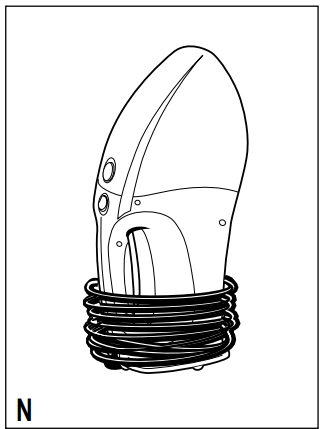
- Wrap the power supply cord around the appliance and clip the plug to the cord.
- Store the appliance in a dry location.
Intended use
Your Black & Decker Dustbuster® Mini Vac has been designed for light dry vacuum cleaning, as well as for light blowing and inflating purposes. This product is intended for household use only.
Safety instructions
- Warning! When using mains-powered appliances, basic safety precautions, including the following, should always be followed to reduce the risk of fire, electric shock, personal injury and material damage.
- Read all of this manual carefully before using the appliance.
- The intended use is described in this manual. The use of any accessory or attachment or the performance of any operation with this appliance other than those recommended in this instruction manual may present a risk of personal injury.
- Retain this manual for future reference.
Using your appliance
- Do not use the appliance to pick up liquids or any materials that could catch fire.
- Do not use the appliance to pick up sharp objects that could damage the filter or other parts.
- Do not use the appliance near water.
- Do not immerse the appliance in water.
- Keep the motor draught away from your eyes and face.
- Do not use the appliance without the dust bowl or filters in place.
- Do not use the appliance outdoors.
- Keep children and animals at a safe distance when using this appliance.
- Do not leave the appliance unattended while it is connected to the power supply.
- Never pull the power supply cord to disconnect the plug from the socket. Keep the cord away from heat, oil and sharp edges.
- When using the appliance for blowing or inflating purposes:
- Wear eye protection.
- Keep the air intake free from obstructions to prevent the motor from overheating.
- Do not point the air outlet at yourself, bystanders or animals.
- Do not exceed the recommended pressure of the item to be inflated.
Safety of others
- This appliance is not intended for use by persons (including children) with reduced physical, sensory or mental capabilities, or lack of experience and knowledge, unless they have been given supervision or instruction concerning use of the appliance by a person responsible for their safety.
- Children should be supervised to ensure that they do not play with the appliance.
After use
- Unplug the appliance before cleaning.
- When not in use, the appliance should be stored in a dry place.
- Children should not have access to stored appliances.
Inspection and repairs
- Before use, check the appliance for damaged or defective parts. Check for breakage of parts, damage to switches and any other conditions that may affect its operation.
- Do not use the appliance if any part is damaged or defective.
- Have any damaged or defective parts repaired or replaced by an authorised repair agent.
- Regularly check the power supply cord for damage. If the supply cord is damaged, it must be replaced by the manufacturer or an authorised Black & Decker Service Centre in order to avoid a hazard.
- Never attempt to remove or replace any parts other than those specified in this manual.
Electrical safety
- This tool is double insulated; therefore no earth wire is required. Always check that the power supply corresponds to the voltage on the rating plate.
- If the supply cord is damaged, it must be replaced by the manufacturer or an authorised Black & Decker Service Centre in order to avoid a hazard. Do not use the appliance to vacuum any electrical appliances while they are plugged in.
Black+Decker Dustbuster Mini Vac VH780 Troubleshooting
If your Dustbuster Mini Vac VH780 is not turning on:
- Check if batteries are properly inserted and aligned.
- Replace batteries if they are old or weak.
If suction power is weak:
- Empty dirt bowl regularly.
- Clean or replace washable filter as needed.
Guarantee
Black & Decker is confident of the quality of its products and offers an outstanding guarantee. This guarantee statement is in addition to and in no way prejudices your statutory rights. If a Black & Decker product becomes defective due to faulty materials, workmanship or lack of conformity, within 24 months from the date of purchase.
Black+Decker Pros & Cons
Pros
- Lightweight and compact design makes it easy to carry around.
- Simple operation with one-touch trigger switch.
- Priced competitively compared to other handheld vacuums.
- Includes crevice tool for detailed cleaning tasks.
Cons
- Limited battery life may require frequent replacements or recharging.
- May not be as powerful as larger vacuum models.
- Some users find it noisy during operation.
Customer Reviews
Customers generally praise this product for its convenience and effectiveness in quick cleanups. However, some complain about its short battery life and limited suction power compared to more expensive models.
Common complaints
Include occasional issues with battery contacts not making proper connections and some users finding it too loud during use.
Faqs
How do I assemble the Black+Decker Dustbuster?
Why is my Dustbuster Mini Vac not turning on?
How do I clean the filter of my Mini Vac VH780?
What is included in the package of Black+Decker?
Is the Black+Decker Dustbuster Mini Vac suitable for pet hair?
Can I use rechargeable batteries with my Black+Decker Dustbuster Mini Vac VH780?
How often should I clean or replace the filter?
What if my crevice tool gets lost? Can I purchase a replacement?
Is there any warranty provided with this product?
Leave a Comment
