How to Assemble: Black Decker Vacuum Cleaner VM1200 Instruction Manual

Content
Introduction of Black Decker Vacuum Cleaner VM1200
The Black Decker Vacuum Cleaner VM1200 is a powerful and versatile cleaning solution for your home. This vacuum cleaner is designed to handle various surfaces and comes with several attachments to make cleaning easier and more efficient. With a sleek and compact design, the VM1200 is easy to store and maneuver. The estimated price of this product is around $150 to $200, and it was launched in the market in 2021.
Detailed Specifications
The Black Decker Vacuum Cleaner VM1200 comes with several key features that make it an excellent choice for your cleaning needs. It has a 12-amp motor that provides strong suction power, a 1.8-liter dust cup capacity, and a washable filter that can last up to six months. This vacuum cleaner also has a cord rewind feature, making it easy to store and use. It comes with several attachments, including a crevice tool, dusting brush, and upholstery tool, making it easy to clean tight spaces and delicate surfaces. The VM1200 also has a swivel head that makes it easy to maneuver around furniture and other obstacles.
Black Decker Features
This Appliance includes some or all of the following features.
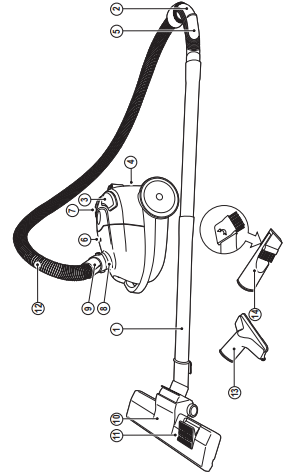
- Plastic tube (X2)
- Handle
- On/Off switch
- Exhaust filter
- Manual air inlet valve
- Vac gauge
- Cord rewind button
- Air intake duct
- Hose connector
- Floor brush
- Function change pedal
- Flexible hose
- Upholstery attachment
- Crevice attachment (with flip-down brush)
Assembly of Vacuum Cleaner VM1200
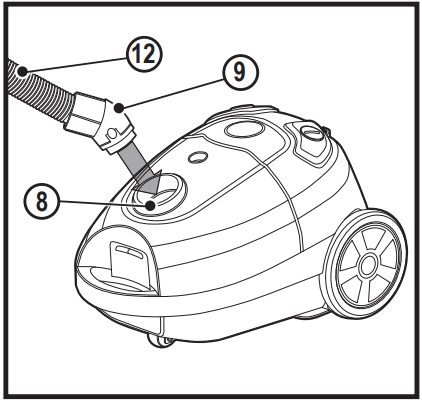
Connecting the hose
- Insert the hose connector (9) into the inlet (8) of the appliance.
- Press firmly until it clicks into place.
Disconnecting the hose
- Press and hold the hose release buttons.
- Pull the hose connector (9) out of the inlet (8) of the appliance.
Fitting the plastic tube
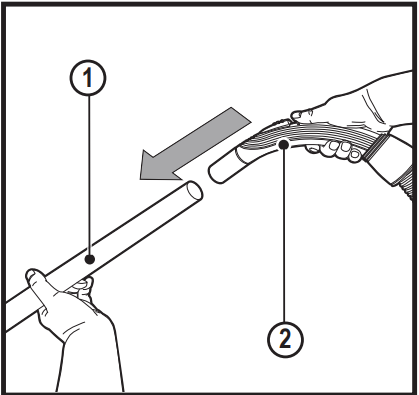
- Firmly push handle adaptor (2) in to the plastic tube (1).
Adding second plastic tube
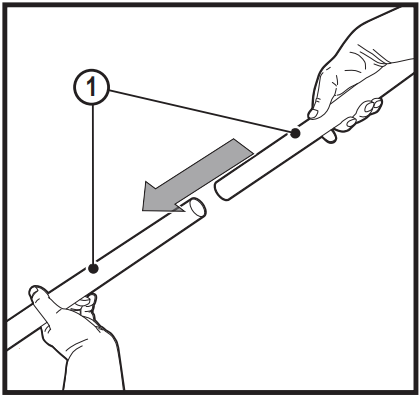
- Firmly push second plastic into the first plastic tube.
Fitting accessories
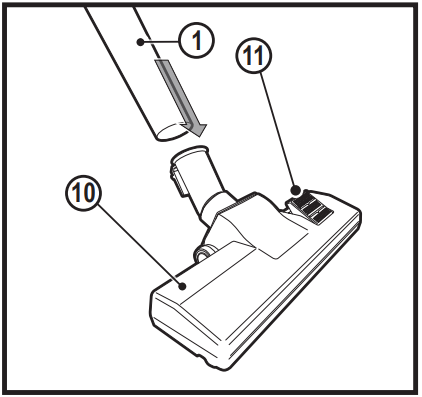
- Your vacuum cleaner comes equipped with three attachments intended for different applications. Each individual attachment can either be fitted onto the plastic tube (1) or directly onto the handle of the suction hose (2), as required.
Floor brush
You will probably work most frequently with the floor brush. This is suitable for cleaning wide areas. The floor brush is fitted with a practical 360° joint. This ensures that you can reach easily into any corner.
Clean carpets and wall-to-wall carpets without using the brush feature. Press the tip switch marked with the carpet symbol on the function change pedal (11) and the brush is raised.

Smooth floors such as PVC, parquet or tiles are best cleaned and cared for using the brush. To do so press the tip switch with the symbol for smooth floors on the function change pedal (11) and the brush will come out

Upholstery attachment
- You can use this attachment to clean the dust from books or sensitive objects such as picture frames, upholstered furniture, mattresses, cushions, curtains etc.
Crevice attachment
- The crevice tool (14) allows for vacuuming in narrow and hard-to-reach places.
Black Decker Vacuum Cleaner VM1200 Use
Switching on and off
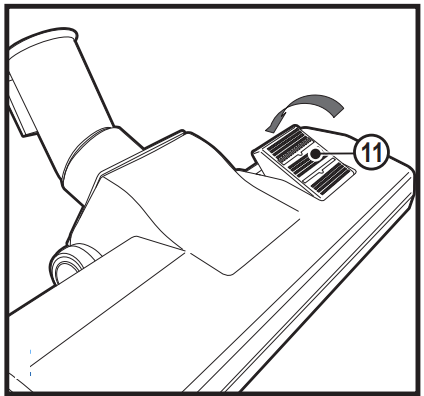
- To switch the appliance on, press the on/off switch (3).
- To switch the appliance off, press the on/off switch (3).
Vacuuming
- When operating the appliance, make sure that the hose is not trapped, twisted or blocked.
- Before using the device first roll out a sufficient length of electric flex cable and plug into the mains socket. The yellow mark on the electric flex cable is the maximum length that must not be exceeded.
Note: In a few cases there may be a “whistling” sound at the start. This is not a fault and the sound goes away after a time.
WARNING! Do not suck up toner, plaster, cement, stone dust or drill dust. The sucking up of these materials blocks the filter
Regulating the suction power
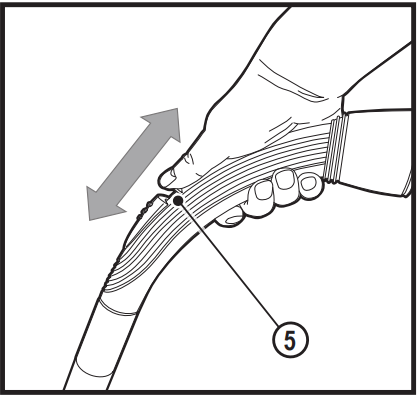
The manual air inlet valve (5) allows you to vary the amount of suction depending on the task at hand. The wider the valve is opened, the less the suction power and vice-versa.
Choose
- Minimal suction power for curtains and sensitive materials.
- Medium suction power for upholstery cushions, mattresses, carpet floors.
- Maximum suction power for tiled, wooden and robust floor surfaces.
Vacuum Cleaner VM1200 Cord rewind
Press and hold the cord rewind button (7).
Fitting and removing the dust bag
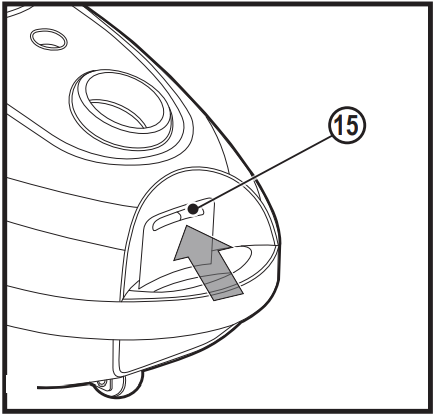
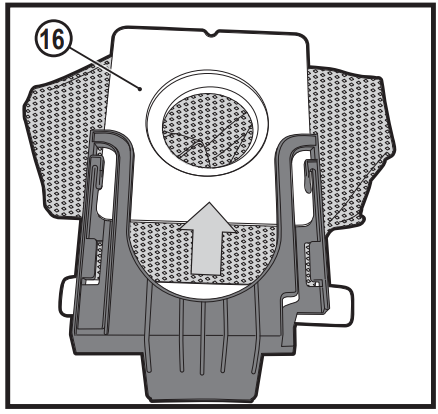
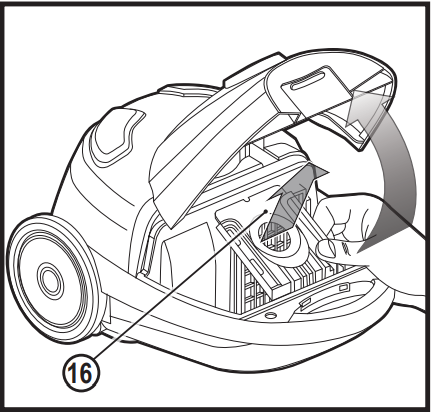
- Open the dust bowl by pressing the release button (15) as shown in figure G.
- Fit the dust bag (16) to dust bag holder as shown in figure I. Make sure the dust bag clicks in place.
- Fit the dust bag and dust bag holder together into the dust box as shown in figure H.
- Follow this procedure in reverse when the dust bag is full and requires emptying.
Note: The VM1200 vacuum cleaner has a system that prevents the unit operating with the dust bag uninstalled, if the dust bag is improperly inserted the front cover can not be closed, causing the device to fail to operate. Always make sure the dust bag is properly installed.
Cleaning the exhaust air filter (fig. J)

The exhaust air filter cleans the air a final time before it leaves the vacuum cleaner. You can clean the exhaust air filter as follows:
- Switch off the vacuum cleaner and disconnect the plug from the mains. NEVER pull on the cable to disconnect.
- Open the exhaust air grill (4) by pushing down on the catch with your finger.
- The exhaust air filter (17) is visible when the grill has been opened.
- Rinse the filter under cold running water and allow to dry.
Note: Only ever clean the filter with clean water do not use soap or detergent. Dry the filter naturally. Do not dry it by heat otherwise it will distort.
Storing the appliance of Vacuum Cleaner VM1200
Warning! When storing the appliance, switch the appliance off and unplug it. Store the appliance in a dry location.
Maintenance
Your BLACK+DECKER corded appliance has been designed to operate over a long period of time with a minimum of maintenance. Continuous satisfactory operation depends upon proper tool care and regular cleaning.
Warning! Before performing any maintenance on corded appliances:
- Switch off and unplug the appliance.
- Regularly clean the ventilation slots in your appliance using a soft brush or dry cloth.
- Regularly clean the motor housing using a damp cloth. Do not use any abrasive or solvent-based cleaner.
Mains plug replacement (U.K. & Ireland only)
If a new mains plug needs to be fitted:
- Safely dispose of the old plug.
- Connect the brown lead to the live terminal in the new plug.
- Connect the blue lead to the neutral terminal.
Warning! Follow the fitting instructions supplied with good quality plugs. Recommended fuse: 10A.
Technical data
- Voltage (Vaccum) 220 - 240 50-60Hz
- Power (W) 1000
- Weight (kg) 3.7
Description of Black Decker Vacuum Cleaner VM1200
The Black Decker Vacuum Cleaner VM1200 is a high-performance vacuum cleaner that is designed to handle various cleaning tasks. Its powerful 12-amp motor provides excellent suction power, making it easy to pick up dirt, dust, and debris from carpets, floors, and other surfaces. The vacuum cleaner's large dust cup capacity means that you can clean for longer periods without having to empty the cup frequently. The washable filter is also a great feature, as it reduces the cost of replacement filters and is better for the environment.
The VM1200's attachments make it easy to clean tight spaces, upholstery, and delicate surfaces. The crevice tool is perfect for getting into corners and along edges, while the dusting brush is great for cleaning blinds, shelves, and other hard-to-reach areas. The upholstery tool is perfect for cleaning furniture, curtains, and car interiors. The swivel head makes it easy to maneuver around furniture and other obstacles, and the cord rewind feature makes it easy to store when not in use.
Setup Guide
Setting up the Black Decker Vacuum Cleaner VM1200 is easy. First, make sure that the vacuum cleaner is unplugged from the wall outlet. Then, remove the packaging and attach the appropriate attachment for the cleaning task. For example, if you are vacuuming floors, attach the floor nozzle. If you are cleaning tight spaces or upholstery, attach the appropriate tool.
Next, plug in the vacuum cleaner and turn it on. Adjust the suction power using the dial on the vacuum cleaner. Start vacuuming at a slow and steady pace, making sure to overlap each pass to ensure that all dirt and debris are picked up. When you are finished vacuuming, turn off the vacuum cleaner and unplug it from the wall outlet. Press the button on the vacuum cleaner to rewind the cord, and empty the dust cup when it is full.
Using your appliance
- Make sure that the appliance is switched off before connecting to or disconnecting from the power supply.
- Always take care when using the appliance.
- Do not use the appliance outdoors.
- Never pull the power supply cord to disconnect the plug from the socket. Keep the power supply cord away from heat, oil and sharp edges.
- If the power supply cord is damaged during use, disconnect the appliance from the power supply immediately. Do not touch the power supply cord before disconnecting from the power supply.
- Disconnect the appliance from the power supply when not in use, before fitting or removing parts and before cleaning.
- Do not immerse the appliance in water.
After use
- Switch off and remove the plug from the socket before leaving the appliance unattended and before changing, cleaning or inspecting any parts of the appliance.
- When not in use, the appliance should be stored in a dry place.
- Children should not have access to stored appliances.
Black Decker Troubleshooting
If the vacuum cleaner loses suction power, check the filter and make sure that it is clean. If the filter is dirty, clean it according to the manufacturer's instructions. If the filter is damaged, replace it. If the vacuum cleaner is not picking up dirt and debris, check the brush roll and make sure that it is not clogged with hair or debris. If the brush roll is clogged, clean it with scissors or a brush.
If the vacuum cleaner is overheating, turn it off and unplug it from the wall outlet. Let it cool down for at least 30 minutes before using it again. If the vacuum cleaner is leaking, check the hose and connections for damage. If the hose or connections are damaged, replace them.
Warranty
Black Decker is confident of the quality of its products and offers an outstanding warranty. If a Black Decker product becomes defective due to faulty materials, workmanship or lack of conformity, within 24 months from the date of purchase, Black Decker warranty to replace defective parts, repair products subjected to fair wear and tear or replace such products to ensure minimum inconvenience to the customer unless:
Pros & Cons
Pros
- Powerful 12-amp motor provides excellent suction power
- Washable filter that lasts up to six months
- Cord rewind feature
- Swivel head and attachments make it easy to maneuver and clean tight spaces
Cons
- May be too heavy for some users
- Can be loud when in use
- No HEPA filter
- Short power cord
Customer Reviews about Vacuum Cleaner VM1200
Customers love the Black Decker Vacuum Cleaner VM1200 for its powerful suction, large dust cup capacity, and washable filter. Many customers also appreciate the cord rewind feature, which makes it easy to store when not in use. However, some customers have noted that the vacuum cleaner can be heavy and loud.
The most common complaint from customers is that the vacuum cleaner does not have a HEPA filter, which is important for people with allergies. Some customers have also noted that the power cord is short, which can make it difficult to clean large areas without unplugging and replugging the vacuum cleaner.
Faqs
When operating my Black Decker Vacuum Cleaner VM1200 for the first time, how should I proceed?
What distinguishes the Black+Decker VM1200 from other cleaning machines?
How can I make sure the suction power on my Black Decker Vacuum Cleaner VM1200 doesn't go out?
Which surfaces work best with the Black+Decker VM1200?
What is the best way to clean the filter on the VM1200?
How should I keep my Black Decker VM1200 Vacuum Cleaner to preserve space?
How does the Black Decker VM1200 Vacuum Cleaner aid in lowering indoor allergens?
Does the VM1200 Black Decker Vacuum Cleaner include a feature that allows you to control the power cord?
Is it possible to modify the Black Decker Vacuum Cleaner VM1200 to suit various flooring types?
What is the Black Decker Vacuum Cleaner VM1200's warranty?
Leave a Comment
