Setup & Functions: Blaupunkt Soundbar SBWL-03 Speaker

Content

Introduction of Blaupunkt Soundbar SBWL-03 Speaker
Introducing the Blaupunkt Soundbar Speaker, a powerful and versatile sound system designed to take your home entertainment experience to the next level. With an estimated price range of $150 to $200 and a launch date set for early 2023, this soundbar is perfect for movie buffs, music lovers, and gamers alike. Its sleek and modern design is sure to complement any home decor, while its advanced features deliver crystal-clear audio for an immersive listening experience.
Detailed Specifications
The Soundbar SBWL-03 Speaker boasts a range of impressive specifications, including
- 4 full-range speakers and 2 tweeters for a total output of 200W
- Bluetooth 5.0 compatibility for seamless wireless connectivity
- HDMI ARC and optical inputs for connection to a variety of devices
- Integrated subwoofer for deep, rich bass
- Sleek and compact design, measuring just 36 inches wide and 2.5 inches tall
- LED display for easy control and customization
- Remote control for added convenience
| Product Description | 2.1ch soundbar with wireless subwoofer |
|---|---|
| Soundbar Dimension | 960(L)x80(H)x80(D)mm |
| Audio output | 2.1CH audio output |
| Audio input | USB/BT/ LINE IN /OPTICAL/HDMI(ARC) |
| Display | LED Display |
| Power Output (RMS) | 50W x 2 +150W = 250W |
| Rated Voltage | AC120-240V |
| Speaker Driver | 2.75"x2+8" |
FEATURES
- SURROUND SOUND
The SURROUND SOUND feature adds depth and spaciousness to your listening experience. - Special Sound EQ Mode
You can select from 4 different sound modes - MUSIC, MOVIE, NEWS and SURROUND - depending on the type of content you want to enjoy. - Active Speaker System
This unit features an Active Speaker System that provides high sound quality in a single slim unit.
This unit does not require any satellite loudspeakers or speaker cabling, which are normally associated with conventional surround sound systems. - Bluetooth® Function
You can use connect a Bluetooth® device to the sound bar and enjoy music with high quality stereo sound, all without wires!
PLEASE TAKE INVENTORY
Please check to ensure you have everything in your Sound Bar Home Theater system carton.
Inside, you should find
- High Definition Sound Bar
- Remote Control (Batteries Included)
- Cable 3.5mm to RCA
- User's Manual
- Screws & Wall Brackets for wall mounting
- Cable 3.5mm to 3.5mm
Important Note
If anything is missing or damaged, or if your Bluetooth sound bar fails to operate, please notify your dealer immediately. We recommend keeping your original carton and packing materials in case you need to ship the unit in the future.
INSIDE YOUR SOUND BAR CARTON
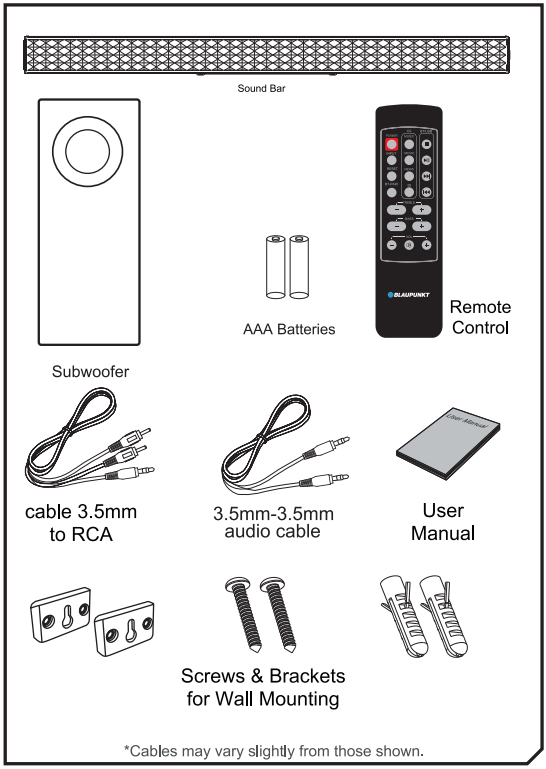
DESCRIPTIONS & FUNCTION of Blaupunkt Soundbar Speaker
The Soundbar SBWL-03 Speaker is a high-performance sound system that delivers powerful, crystal-clear audio for all your entertainment needs. With its advanced features and sleek design, this soundbar is a great addition to any home theater setup. Whether you're watching movies, listening to music, or playing video games, the SBWL-03 delivers an immersive audio experience that will bring your entertainment to life. Its compact size and easy-to-use controls make it a practical and convenient choice for any room in your home.
FRONT PANEL
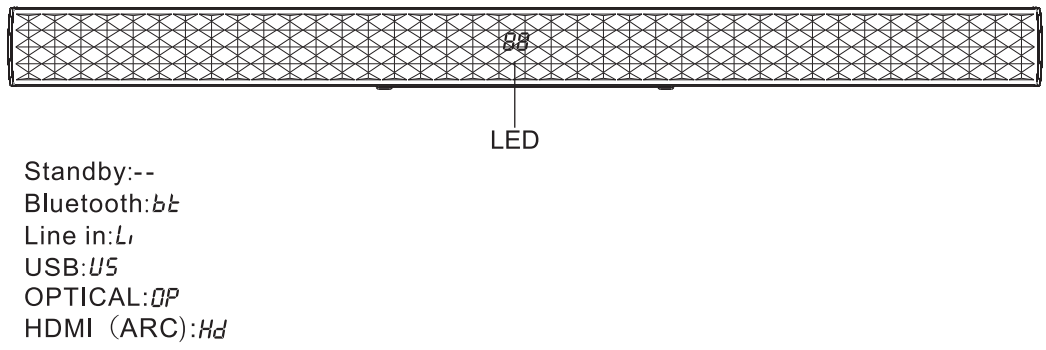
SIDE PANEL
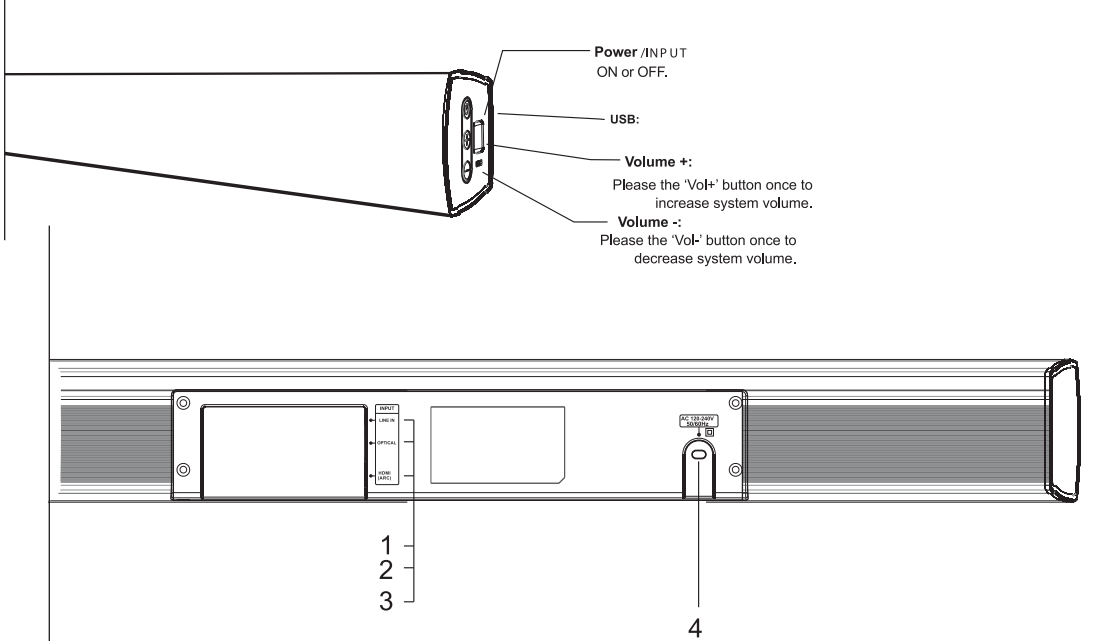
- LINE IN
- 0PTICAL
- HDMI(ARC)
- AC IN
REMOTE CONTROL

Tip: For best results, point the remote at the right corner of the sound bar. The sensor is located there.
If your remote stops responding, you may need to replace the batteries. To replace the batteries, open the battery compartment, and then replace the old batteries with two AAA batteries. Be sure to insert the batteries, matching the + and - symbols in the compartment, with the + and - symbols on the batteries.
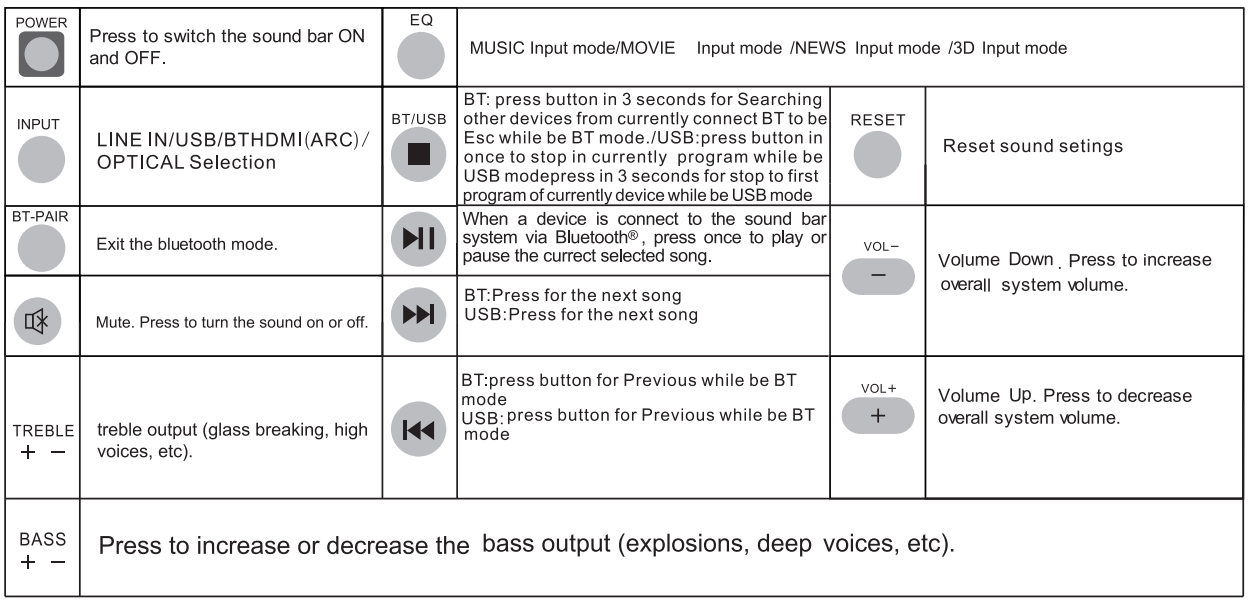
INSTALLING BATTERIES IN THE REMOTE CONTROL
- Lift the cover at the back of the remote control upward as shown.
- Install two AAA size batteries. Make sure to match the "+" and "-" ends of the batteries with the diagram inside the compartment.
- Replace the cover. Assuming typical usage, the batteries last for about half year.
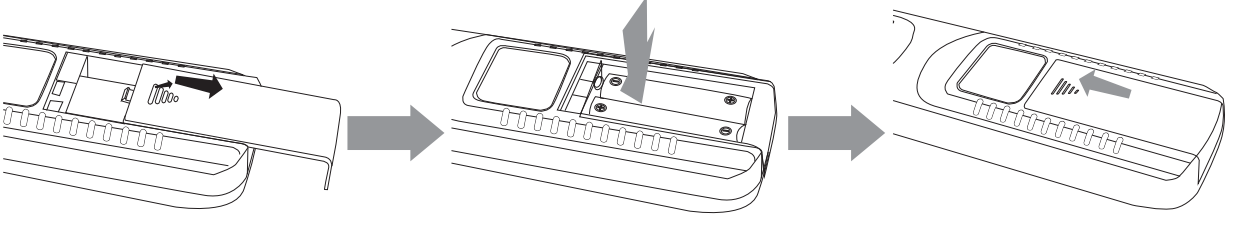
Tip: For best results, point the remote at the right comer of the sound bar. The sensor is located there.
Operational Range of the Remote Control
You can use the remote control up to 23 feet (7 meters) in a straight line from the unit. You can also operate the remote at a horizontal angle of up to 30° from the remote control sensor.
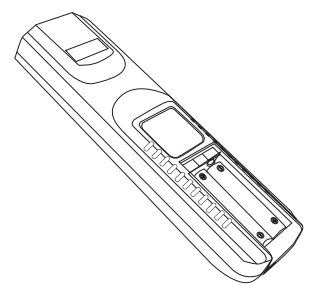
If your remote stops responding, you may need to replace the batteries. To replace the batteries, open the battery compartment as shown, and then replace the old batteries with two AAA size batteries.
CAUTION
- The batteries used with this product should be kept away from small children who still put things in their mouths. If they are swallowed, promptly see your local doctor immediately.
- Always purchase the correct size and grade of battery most suitable for intended use.
- Replace all batteries of a set at the same time.
- Clean the batteries contact, and also those of the device prior to battery installation.
- Ensure the batteries are installed correctly with regard to polarity ( + and -).
- Always remove batteries if consumed or if the product is to be left unused for a long time.
- Do not mix Alkaline, Standard (Carbon-zinc), or rechargeable (Nickel Cadmium) batteries.
WHERE TO LOCATE YOUR SOUND BAR FOR THE BEST SOUND
- The soundbar comes with rubber feet already attached, so it will sit securely on any flat surface. Just center the bar under your TV screen. If your TV is housed in a media center, you can place the bar above the TV.
- If your TV is wall mounted, the bar can mount right beneath it. The bar has built-in keyhole slots that make it easy.
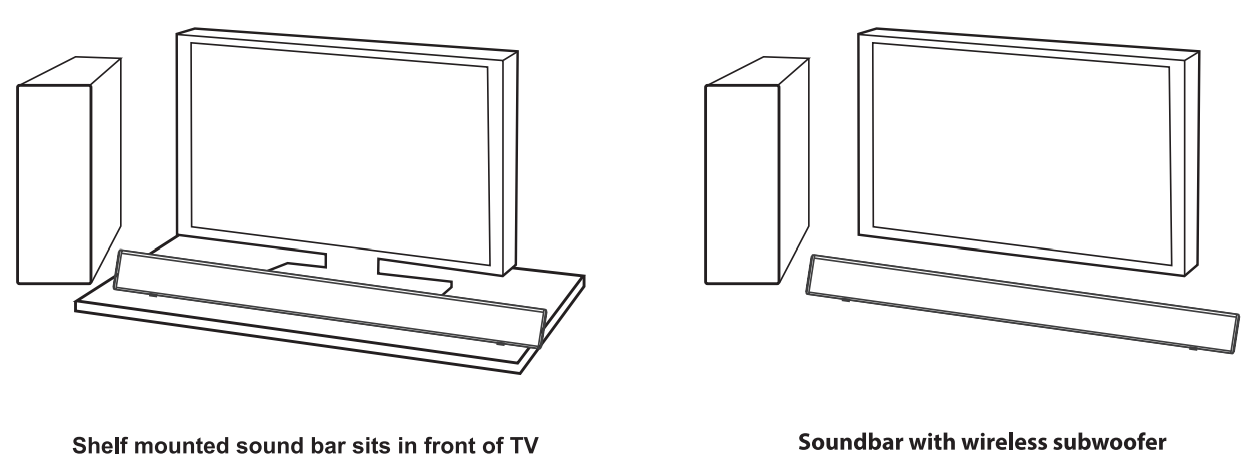
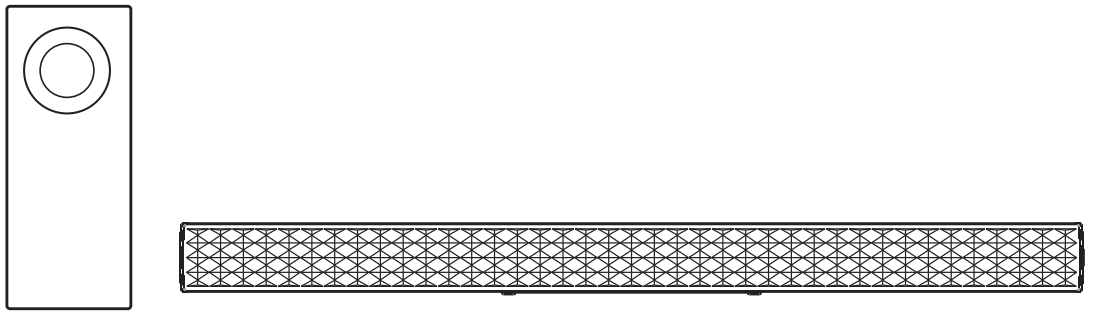
INSTALLING THE WALL MOUNT
Identify a mounting location to the wall using supplied drywall screws. Attached one end first then pivot until it is level.
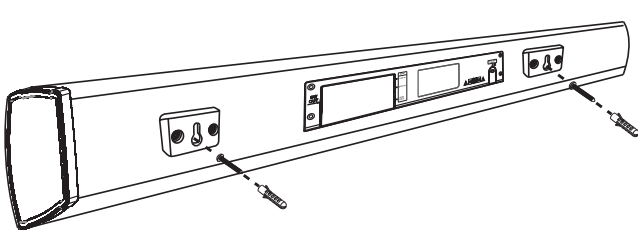
INSTALLATION PRECAUTIONS
- Install on a vertical wall only.
- For the installation, avoid a location with high temperature or humidity, or a wall that cannot sustain the weight of the set.
- Check the strength of the wall. If the wall is not strong enough to support the unit, reinforce the wall or install the unit on different wall that can support the unit's weight.
- Purchase and use the fixing screws or molly appropriate for the kind of wall you have (plaster board, iron board, wood, etc.). If possible, fix the support screws into wall studs.
- Connect cables from the unit to external devices before you install it on the wall.
- Make sure the unit is turned off and unplugged before you install it. Otherwise, it may cause an electric shock.
HOW TO CONNECT YOUR SOUND BAR
AUTO CONNECT (PREFERRED)
RECOMMENDED HOOK UP
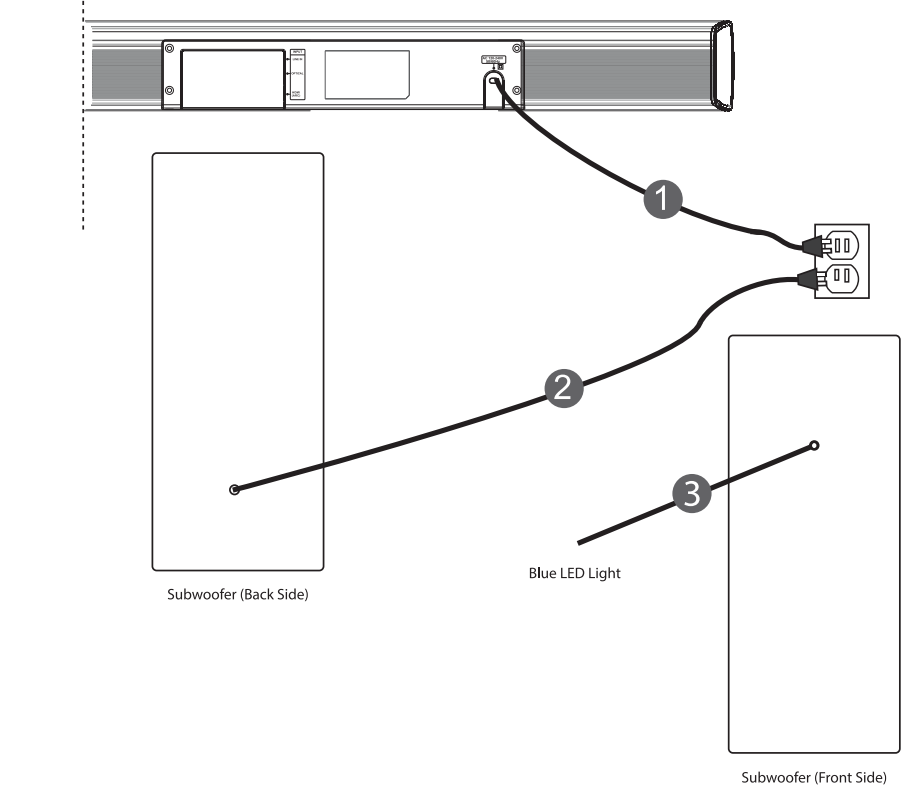
Sound bar & subwoofer is auto connected, just connect & play and follow the steps.
- Connect sound bar and subwoofer to AC power supply.
- Make sure soundbar & subwoofer should be in the range of 10 m (30ft).
- The soundbar is in stand by mode and subwoofer has flashing Blue LED.
- Press power key of sound bar. Sound bar will pair with subwoofer automatically in few seconds. The blue LED of subwoofer will stop flashing and becomes constant, means the pairing is successful.
- Your subwoofer and sound bar is now connected.
MANUAL CONNECT
RECOMMENDED HOOK UP
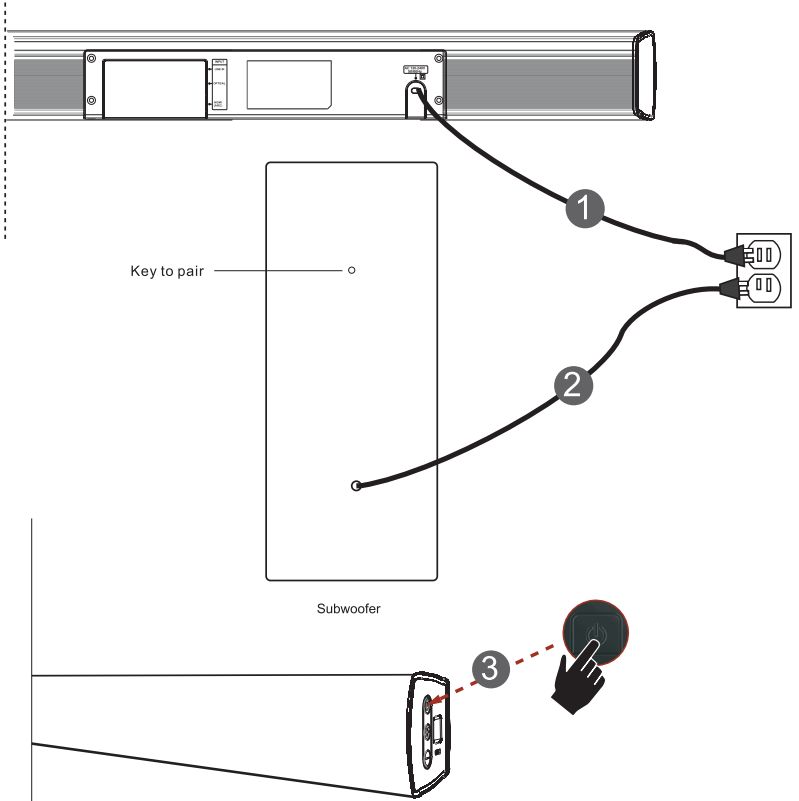
Procedure to pair new sound bar with its subwoofer
- Connect sound bar and subwoofer to AC power supply.
- Press "MUTE" key on remote for 5 seconds. Display of sound bar changes to"[]".
- Quickly press the key on back panel of subwoofer. Blue LED will start blinking faster.
- Please wait as the sync may take few seconds. Subwoofer Blue LED will come to normal mode after the sync is complete.
- Disconnect AC power supply of sound bar and subwoofer. Wait for a minute, then re-connect sound bar & subwoofer to power source.
- Subwoofer will automatically pair with sound bar after both are power on. System is ready to use now.
If unable to connect please contact our customer care service.
LISTENING TO THE TV SOUND FROM THE SOUND BAR
Control the volume of TV by adjusting your sound bar
- Turn on the soundbar, or make sure TV is in standby mode.
- Turn on the TV.
- Adjust the volume of the soundbar. Control the volume of TV by adjusting the TV volume
If the sound output jack of the TV can be set to "Variable", the volume of the soundbar can be changed by adjusting the TV volume. For TV settings, refer to the operating instruction of the TV.
- Set the sound output jack of the TV to "Variable".
- Adjust the volume of the unit according to the TV.
- Adjust the volume of the soundbar.
SELECTING THE SOUND FIELD
Select either one of the four Audio Immersion Modes (MUSIC, MOVIE, NEWS or SURROUND), which allows your to tailor the sound bar system to maximum high performance audio quality for a more immersive, more thrilling listening experience.
BLUETOOTH PAIRING PROCESS
BLUETOOTH
You can use a Bluetooth device to enjoy music with high-quality stereo sound, all without wires!
What is Bluetooth?
Bluetooth is a technology that enables Bluetooth-compliant devices to interconnect easily with each other using a short wireless connection.
- Bluetooth device may cause noise or malfunction, depending on usage, when
- A part of your body is in contact with the receiving/transmitting system of the Bluetooth device or the Sound Bar System.
- It is subject to electrical variation from obstructions caused by a wall, corner, or office partition.
- It is exposed to electrical interference from same frequency-band devices including medical equipment, microwave ovens, and wireless LANs.
- Pair the Sound Bar System with the Bluetooth while they are close together.
- The further the distance is between Sound Bar System and Bluetooth device, the worse the quality is.
If the distance exceeds the Bluetooth operational range, the connection is lost. - In poor reception-sensitivity areas, the Bluetooth connection may not work properly.
- The Bluetooth connection only works when it is close to the set. The connection will be automatically cut off if the Bluetooth device is out of range. Even within range, the sound quality may be degraded by obstacles such as walls or doors.
- This wireless device may cause electric interference during its operation.
Check if the Bluetooth device supports the Bluetooth compliant stereo headset function.
Pairing from control panel/ remote control.
Press the SOURCE button once, on the sound bar to display a flickering be LED light on the sound bar. Or Press the "BT-PAIR" button on the remote control to display a flickering be LED Display on the sound bar.
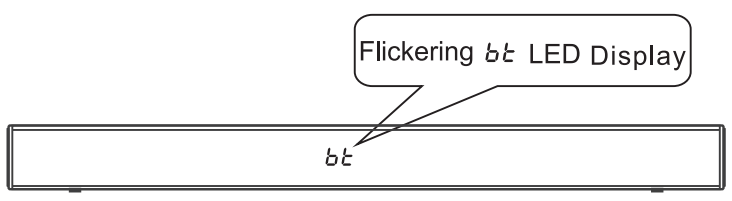
- The flickering be LED Display on the sound bar indicates the sound bar is in Bluetooth pairing mode.
- Turn on your Bluetooth audio device to connect. Select the Bluetooth device name: "BLAUPUNKT-SBWL'.'to connect.
- There is NO password required. After the "Beep" sound tone, the system is successfully connected.
- Play music from the connected audio device. You can listen to the music playing on your connected Bluetooth audio device over the powerbase Sound Bar System.
In Bluetooth mode, the below buttons functions are available reception, which can be determined by turning the equipment off and on, the user is encouraged to try to correct the interference by one or more of the following measures
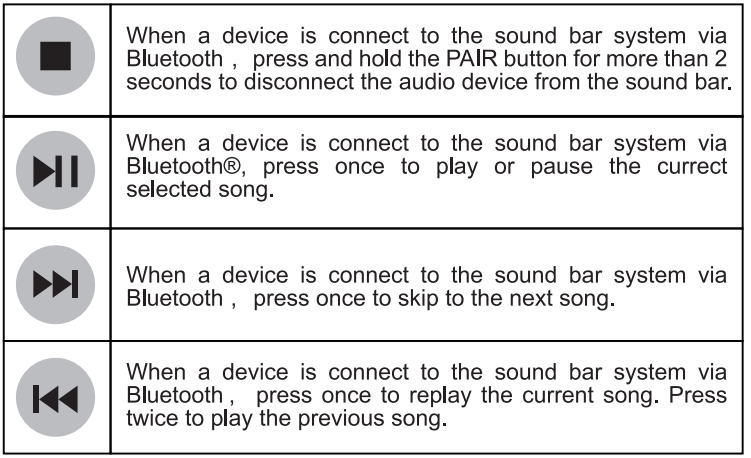
- Reorient or relocate the receiving antenna.
- Increase the separation between the equipment and receiver.
- Connect the equipment into an outlet on a circuit different from that to which the receiver is connected.
- Consult the dealer or an experienced radio/TV technician for help.
SAFETY INFORMATION OF Blaupunkt SBWL-03
SAFETY WARNINGS
TO REDUCE THE RISK OF ELECTRIC SHOCK, DO NOT REMOVE THE COVER (OR BACK). NO USER-SERVICEABLE PARTS ARE INSIDE. REFER SERVICING TO QUALIFIED SERVICE PERSONNEL.
CAUTION
This symbol indicates "dangerous voltage" inside the product that presents a risk of electric shock or personal injury. This symbol indicates important instructions accompanying the product.
WARNING: To reduce the risk of fire or electric shock, do not expose this appliance to rain or moisture.
CAUTION: TO PREVENT ELECTRIC SHOCK, MATCH WIDE BLADE OF PLUG TO WIDE SLOT, FULLY INSERT.
- This apparatus shall always be connected to an AC outlet with a protective grounding connection.
- To disconnect the apparatus from the mains, the plug must be pulled out from the mains socket, therefore the mains, plug shall be readily operable.
- Do not expose this apparatus to dripping or splashing. Do not put objects filled with liquids, such as vases on the apparatus.
- To turn this apparatus off completely, you must pull the power plug out of the wall socket. Consequently, the power plug must be easily and readily accessible at all times.
PRECAUTIONS
- Ensure that the AC power supply in your house complies with the power requirements listed on the identification sticker located on the back of your product. Install your product horizontally, on a suitable base (furniture), with enough space around it for ventilation (3-4 inches, 7-10 cm). Make sure the ventilation slots are not covered. Do not place the unit on amplifiers or other equipment which may become hot. This unit is designed for continuous use. To fully turn off the unit, disconnect the AC plug from the wall outlet. Unplug the unit if you intend to leave it unused for a long period of time.
- During thunderstorms, disconnect the AC plug from the wall outlet. Voltage peaks due to lightning could damage the unit.
- Do not expose the unit to direct sunlight or other heat sources. This could lead to overheating and cause the unit to malfunction.
- Protect the product from moisture (i.e. vases), and excess heat (e.g. a fireplace) or equipment creating strong magnetic or electric fields. Disconnect the power cable from the AC supply if the unit malfunctions. Your product is not intended for industrial use. This product is for personal use only.
- Condensation may occur if your product has been stored in cold temperatures. If transporting the unit during the winter, wait approximately 2 hours until the unit has reached room temperature before using.
- The batteries used with this product contain chemicals that are harmful to the environment.
- Do not dispose batteries in the general household trash.
IMPORTANT SAFETY INSTRUCTIONS
This product was designed and manufactured to meet strict quality and safety standards. There are, however, some installation and operation precautions which you should be particularly aware of.
- Read Instructions. All the safety and operating instructions should be read before the system is operated.
- Retain Instructions. The safety and operating instructions should be retained for future reference.
- Heed Warnings. All warnings on the appliances and in the operating instructions should be adhered to.
- Follow Instructions. All operating and use instructions should be followed.
- Cleaning. Unplug the appliance from wall outlet before cleaning. Do not use liquid cleaners or aerosol cleaners. Use a damp cloth for cleaning.
- Attachments. Do not use attachments not recommended by the product manufacturer as they may cause hazards.
- Water and Moisture. Do not use these appliances near water for example, near a bath tub, washbowl, kitchen sink, or laundry tub, in a wet basement, or near a swimming pool, and the like.
- Accessories. Do not place these appliances on an unstable cart, stand, tripod, bracket, or table. The audio/video products may fall, causing serious injury to a child or adult and serious damage to the products. Use only with a cart, stand, tripod, bracket, or table recommended by the manufacturer, or sold with the appliances. Any mounting of the appliances should follow the manufacturer's instructions, and should use mounting accessories recommended by the manufacturer.
- Ventilation. Slots and openings in the cabinet are provided for ventilation and to ensure reliable operation of the appliances and to protect them from overheating, and these openings must not be blocked or covered. The openings should never be blocked by 10. Power Sources. This product should be operated only from the type of power source indicated on the marking labels. If you are not sure of the type of power supply to your home, consult your appliance dealer or local power company.
- Grounding or Polarization. This product is equipped with polarized alternating-current line plugs (plugs having one blade wider than the other). This plug will fit into the power outlet only one way. This is a safety feature. If you are unable to insert the plug fully into the outlet, try reversing the plug. If the plug should still fail to fit, contact your electrician to replace your obsolete outlet. Do not defeat the safety purpose of the polarized plug.
- Power Cord Protection. Power-supply cord should be routed so that it is not likely to be walked on or pinched by items placed upon or against it, paying particular attention to cords at plugs, convenience receptacles, and the point where they exit from the appliances.
- Lightning. For added protection for this audio/video product during a lightning storm, or when it is left unattended and unused for long periods of time, unplug it from the wall outlet and disconnect the antenna or cable system. This will prevent damage to the product due to lightning and power-line surges.
- Power Lines. An outside antenna system should not be located in the vicinity of overhead power lines or other electric light or power circuits, or where it can fall into such power lines or circuits. When installing an outside antenna system, extreme care should be taken to keep from touching such power lines or circuits as contact with them might be fatal.
- Overloading. Do not overload wall outlets and extension cords as this can result in a risk of fire or electric shock.
- Object and Liquid Entry. Never push objects of any kind into this product through openings, as they may touch dangerous voltage points or short out parts that could result in a fire or electric shock. Never spill liquid of any kind on this audio/video product.
- Servicing. Do not attempt to service this product yourself, as opening or removing covers may expose you to dangerous voltage or other hazards. Refer all servicing to qualified service personnel.
- Damage Requiring Service. Unplug this product from wall outlets and refer servicing to qualified service personnel under the following conditions:
- When the power supply cord or plug is damaged.
- If liquid has been spilled, or objects have fallen into the product.
- If the product has been exposed to rain or water.
- If the product does not operate normally by following the oprating instructions. Adjust only those controls that are covered by the operating instructions, as an improper adjustment of other controls may result in damage and will often require extensive work by a qualified technician to restore the product to its normal operation.
- If the product has been dropped or the cabinet has been damaged.
- When the product exhibits a distinct change in performance this indicates a need for service.
- Replacement Parts. When replacement parts are required, be sure the service technician has used replacement parts specified by the manufacturer or that the parts have the same characteristics as the original part. Unauthorized substitutions may result in fire, electric shock or other hazards.
CAUTION: Danger of EXPLOSION if batteries are incorrectly replaced. Replace only with the same or equivalent type. (2 x "AAA" batteries)
WARNING: Do not expose batteries or battery pack to excessive heat such as sunshine, fire or similar. - Safety Check. Upon completion of any service or repairs to this product, ask the service technician to perform safety checks to determine that the products are in proper operating condition.
- This product is not intended for use outdoors.
Fire and Electric Shock Hazard
- Do not expose the device to liquid, moisture, humidity, or rain. Do not use the device near a bathtub, sink, sauna, pool, or steam room. Exposure of the Sound Bar System to moisture could result in electric shock.
- Do not drop, disassemble, open, crush, bend, deform, puncture, shred, microwave, incinerate, paint, or insert foreign objects in to the device . Such actions could result in electric shock.
- Clean the device only with a dry cloth.
- Do not expose your device to extremely high or low temperatures.
- Do not leave your device in direct sunlight for extended periods of time.
- Do not leave your device near open flames such as cooking burners, candles, or fireplaces.
- Do not block any ventilation openings.
BATTERY/CHARGER HAZARD
- Do not dispose of your device in a fire. The battery could explode causing injury or death.
- Only charge the battery in accordance with the user instructions supplied with the device.
- Do not attempt to disassemble the device charger or force open the built-in battery because this may result in electric shock.
- Do not charge the device in damp areas or in extremely high or low temperatures because this could result in electric shock.
- Do not clean the device when it is being charged. Always unplug the charger first before cleaning the device.
Automobile Accident Hazard
Do not leave or store the device or any of its accessories near or over your automobile's air bag because serious injury may result when an air bag deploys.
CAUTION
- Do not use abrasive cleaners to clean your device because this could cause scratches and damage.
- Do not bring your device in to contact with any sharp objects because this could cause scratches and damage.
- Do not insert anything into your device unless otherwise specified in the user instructions. This may damage the internal components.
- Do not attempt to repair, modify, or disassemble your device yourself, it does not contain any user-serviceable components.
- Do not attempt to replace your device battery, it is built-in and is not changeable.
- Observe all signs and displays that require an electrical device or RF radio product to be switched off in designated areas.
- Turn off your device prior to boarding an aircraft. Do not use the device inside an aircraft unless allowed by your airline.
- Dispose of the device and the device battery in accordance with local regulations. Do not dispose of the battery with regular household waste.
TROUBLESHOOTING
The sound bar does not power on.
- Ensure you have plugged the power supply into a live wall outlet.
- Ensure that all components of the power supply are connected properly.
- Ensure the power supply is properly connected to the sound bar power input.
No sound from the bar.
- Check that the TV, DVD/Blue-ray player or cable box is providing a signal.
- If necessary, check using an alternate source.
- Check that the bar is receiving power and is turned on.
- Turn up the volume of the bar.
- Check the input cables to make sure they are connected securely.
- Turn up the volume of your television or cable box.
- Check mute status: If so, press the MUTE button on the remote to unmute the Sound Bar System
The sound coming from the bar is distorted.
- Try turning down the volume of your audio source, if possible.
- Audio processing (see FAQ's)-there may be audio processing occurring prior to reaching the soundbar. Disable this processing.
The included remote control won't work.
- Ensure the battery's protective plastic tab has been removed
- Replace the battery (2 x "AAA" batteries).
- Do not mix Alkaline, Standard (Carbon-zinc), or rechargeable (Nickel Cadmium) batteries.
WARRANTY INFORMATION
"There is normally a one-year warranty covering manufacturing defects with the Blaupunkt SBWL-03." For warranty claims, get in touch with Blaupunkt and provide your proof of purchase if you run into a problem. Wear and tear or damage from outside sources could not be covered by the warranty."
Pros & Cons of SBWL-03
Pros
- Powerful 200W output for crystal-clear audio
- Bluetooth 5.0 compatibility for seamless wireless connectivity
- Integrated subwoofer for deep, rich bass
- Sleek and compact design that complements any home decor
- LED display and remote control for easy control and customization
Cons
- May be too powerful for smaller rooms or devices
- No dedicated app for customization or control
- May not be compatible with older devices or systems
Customer Reviews of Blaupunkt Soundbar SBWL-03 Speaker
Customers rave about the Soundbar SBWL-03 Speaker's powerful audio, easy-to-use controls, and sleek design. However, some have noted that it may be too powerful for smaller rooms or devices and that there is no dedicated app for customization or control. Overall, the Blaupunkt Soundbar SBWL-03 Speaker is a popular choice for those looking for a high-quality sound system that delivers powerful, crystal-clear audio for all their entertainment needs.
Faqs
How can I fix a Blaupunkt SBWL-03 that won't turn on?
How can I wirelessly stream music to my Blaupunkt SBWL-03?
What should I do if my Blaupunkt SBWL-03 isn't producing clear sound?
How can I operate the Blaupunkt SBWL-03 Soundbar using the TV remote?
Which wall-mounting techniques work best for the Blaupunkt SBWL-03 Soundbar?
Is it possible to alter the bass settings on my Blaupunkt SBWL-03 to create a custom listening experience?
What range of connectivity inputs does the Blaupunkt SBWL-03 Soundbar provide?
How do I get the settings back to how they were on my Blaupunkt SBWL-03 Soundbar?
Does the Blaupunkt SBWL-03 support Dolby Audio and other surround sound formats?
What is covered by the Blaupunkt SBWL-03 warranty, and how can I make a claim?
Leave a Comment
